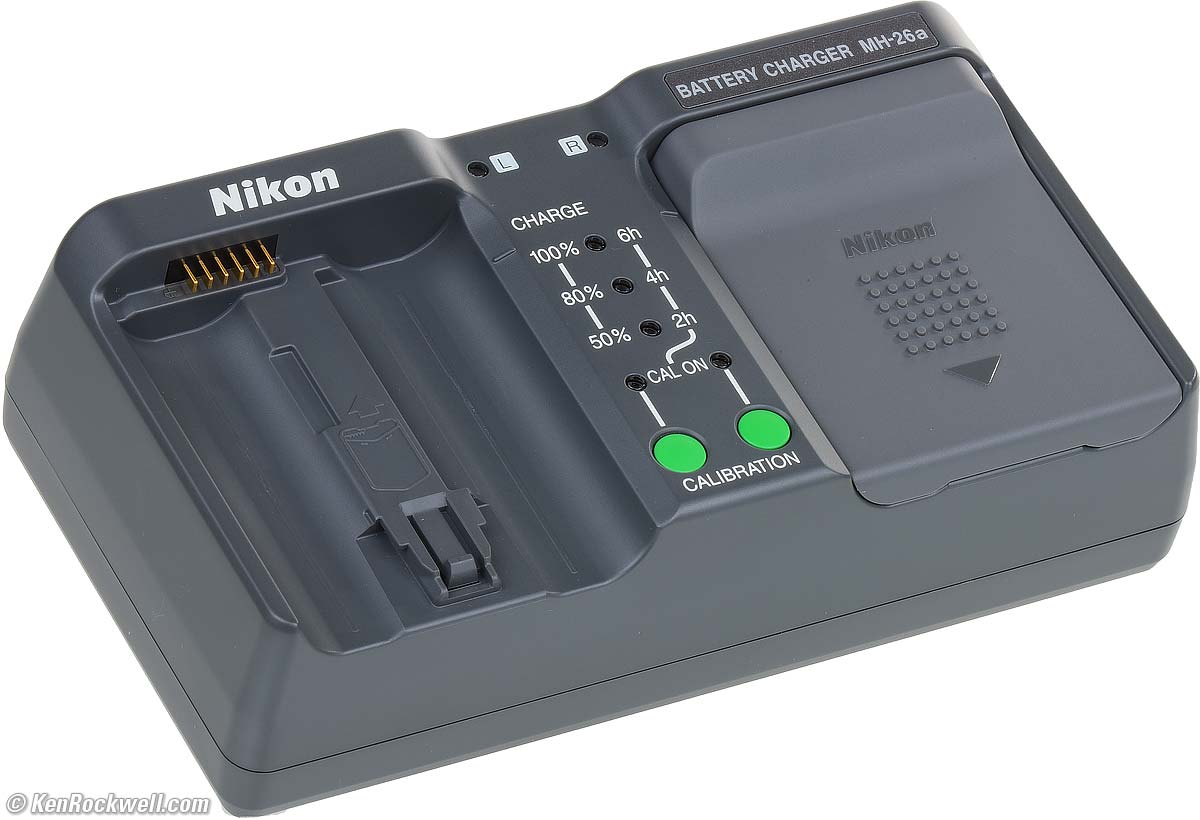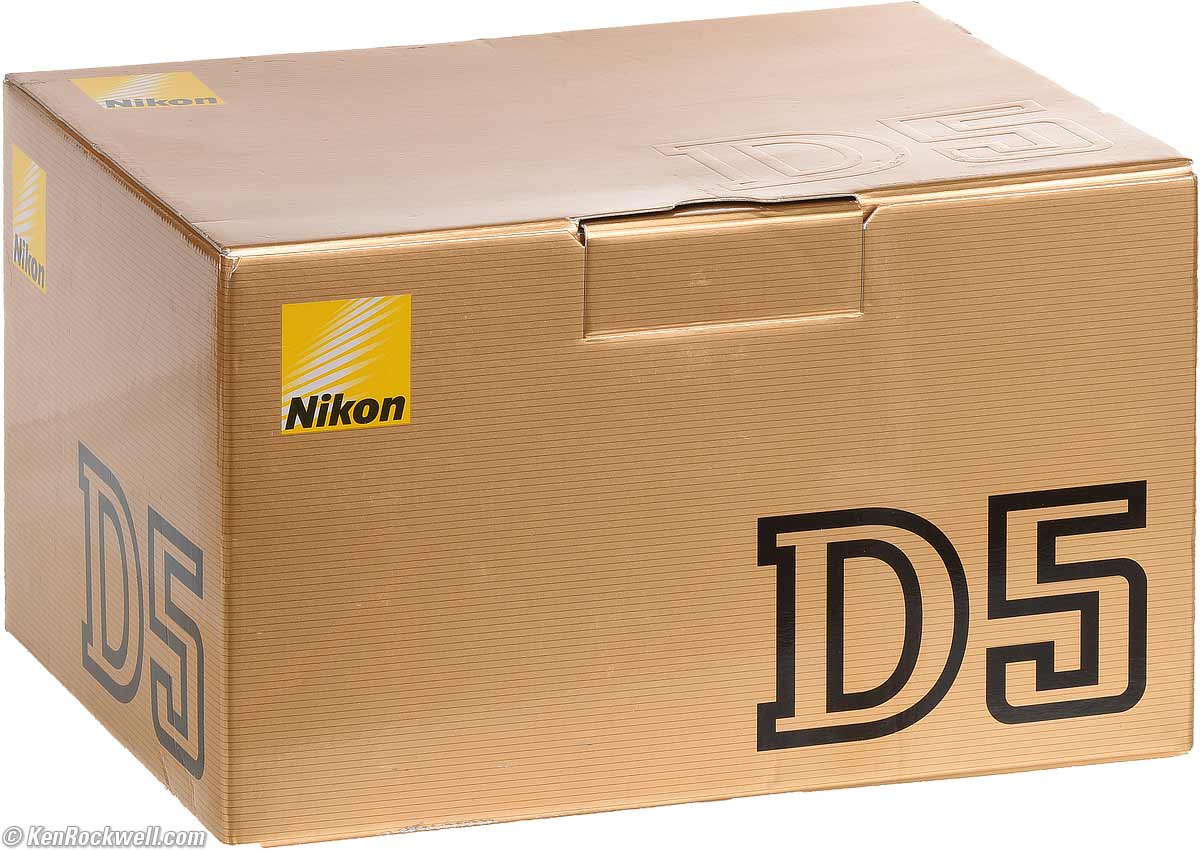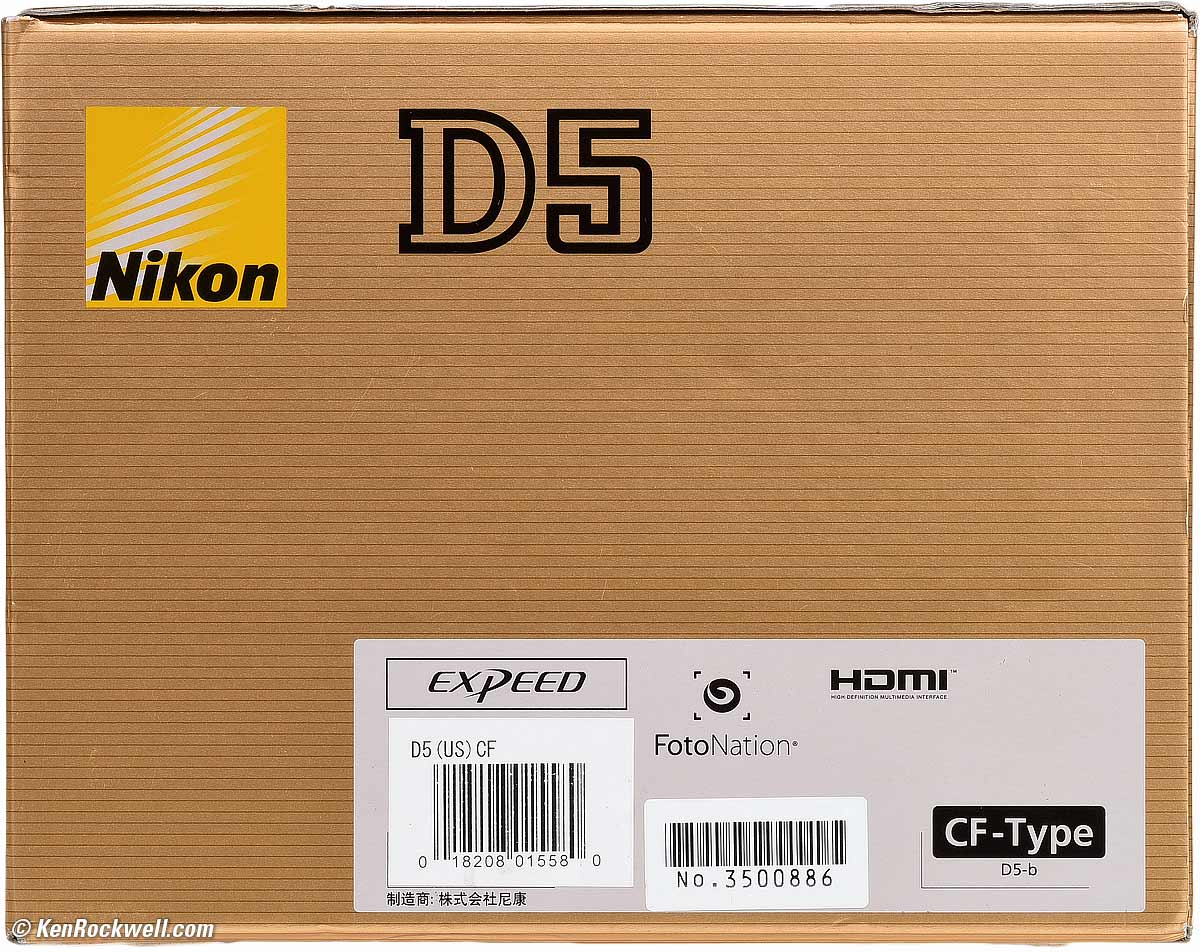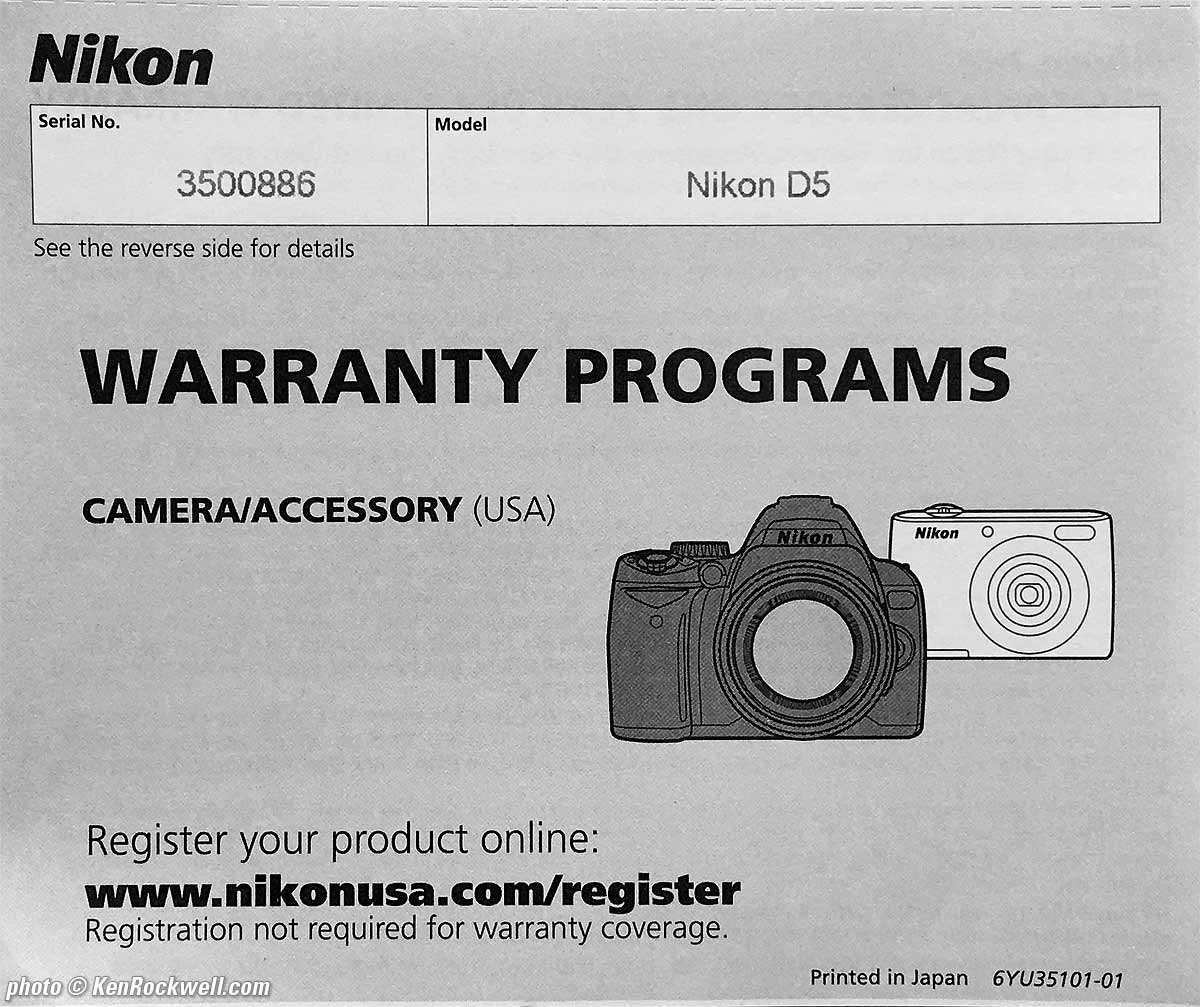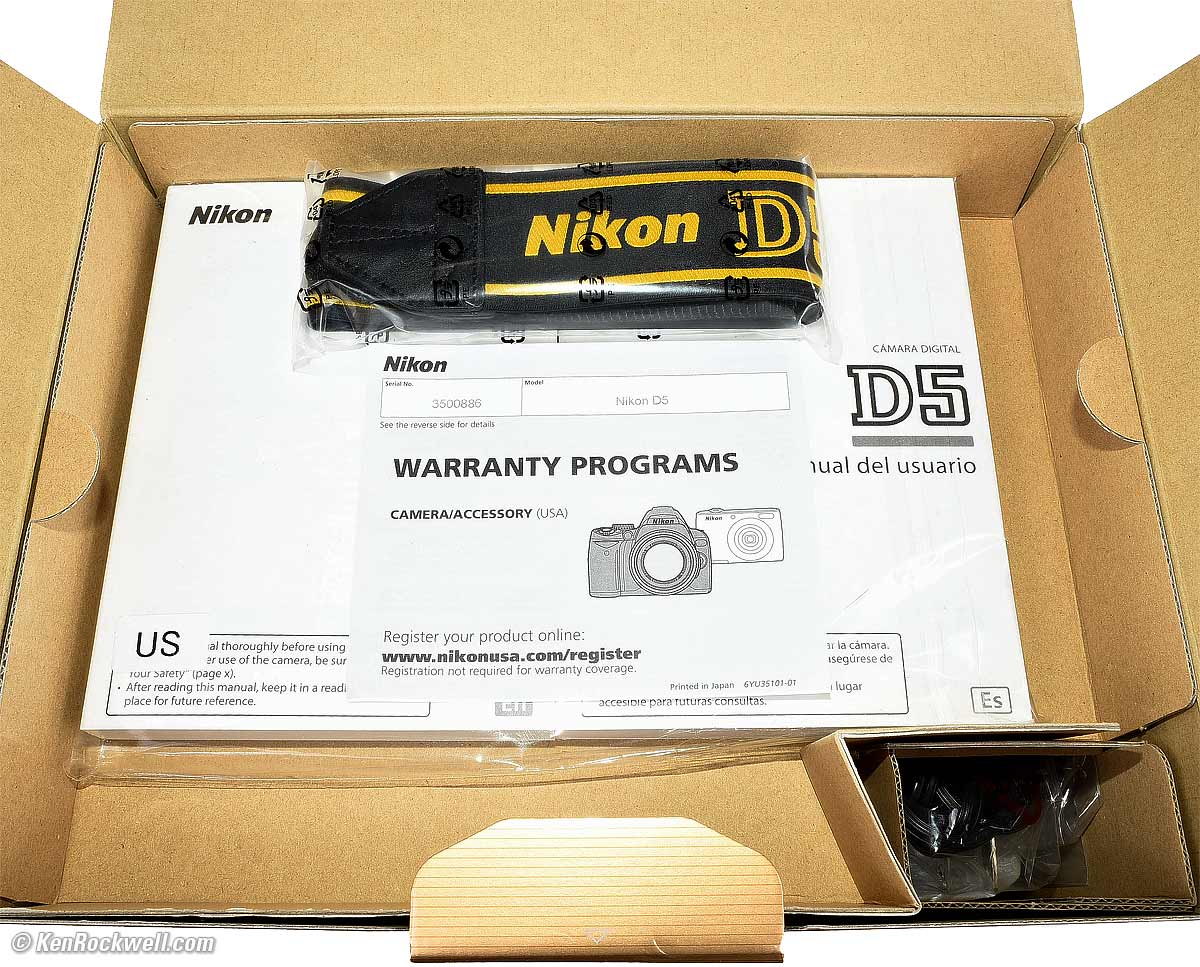Nikon D5
20⅔ MP FX, 12 FPS, 4K video (2016-2020)
Sample Images Intro Lens Compatibility
Specifications USA Version Performance
Compared Usage Recommendations More
Nikon D5 (20⅔ MP FX, 12 FPS, 49.7 oz./1,408g with battery and two CF cards, also comes in a two XQD card version. About $3,899 new from Amazon (CF version) or $1,900 used from Amazon (XQD version) or about $1,300 (300k shots), $2,250 (40k shots) or $3,000 (5k shots) used if you know How to Win at eBay) with 85mm f/1.4 AI-s. bigger.
This all-content, junk-free website's biggest source of support is when you use those or any of these links to approved sources when you get anything, regardless of the country in which you live. Thanks for helping me help you! Ken.
April 2023 Nikon Nikon Lenses Nikon Flash All Reviews
Pro DSLR Comparison 03 February 2016
Nikon D5 with 50mm f/1.4 G. bigger.
Back, Nikon D5. bigger.
Sample Images
Top Sample Images Intro Lens Compatibility
Specifications USA Version Performance
Compared Usage Recommendations More
Katie swinging, 28 July 2016. 2016 Nikon D5 at 1/1,250 at 12 FPS at Auto ISO 100, 1999 Nikon 80-200mm AF-S at 200mm at f/2.8. bigger or full-resolution file to explore on your computer (mobile devices rarely display high resolution files properly).
The key here is that not only does the D5 easily track real targets at 12 FPS wide-open at f/2.8 with my 17-year-old lens, that it also easily found Katie's face automatically and focussed on it, not on the interfering feet, with no input from me.
Not only is it sharp, but color and tone are beautiful, as we expect from Nikon, which is handily superior to every other brand, save for Canon, who is just as good.
Ralph's at dusk, 8:12PM, 26 July 2016. 2016 Nikon D5, 1996 Nikon 35-105mm AF-D at 35mm, f/3.5 at 1/40 at Auto ISO 1,100. bigger or much bigger to explore on your computer.
2016 Mercedes S550, 27 July 2016. 2016 Nikon D5, 1996 Nikon 35-105mm AF-D at 105mm, f/4.5 at 1/125 at Auto ISO 110. bigger or full-resolution file to explore on your computer.
2014 Mercedes S550 interior, 27 July 2016. 2016 Nikon D5, 1996 Nikon 35-105mm AF-D at 62mm, f/4 at 1/60 at Auto ISO 11,400. bigger or camera-original file to explore on your computer.
Even with a 20-year-old zoom, images look great at whatever ISO is needed, in this case, ISO 11,400!
Ryan shops for ties under crummy store lighting, 27 July 2016. 2016 Nikon D5, 1996 Nikon 35-105mm AF-D at 80mm, f/4.2 at 1/125 at Auto ISO 4,000. bigger or camera-original file to explore on your computer.
What makes this image special is that regardless of your thoughts on the shirt, the color balance is dead-nuts on, and this is shot under random fluorescent lighting in a discount store with Auto White Balance. Very few cameras get decent color in AWB under fluorescent light; only the D500 does this as well.
Introduction
Top Sample Images Intro Lens Compatibility
Specifications USA Version Performance
Compared Usage Recommendations More
|
Adorama pays top dollar for your used gear. I buy only from these approved sources. I can't vouch for ads below. |
The Nikon D5 is an extraordinary camera because of its superior autofocus system that really does automatically identify, locate, lock-on and track autofocus perfectly for fast-moving subjects at 12 FPS in the real world. It's the best AF system I've ever used for moving targets by a large margin — and it works in the dark as well as in daylight. You don't need to buy new lenses; I get this performance even with my 17-year-old 80-200mm f/2.8 AF-s.
The D5 is extraordinary because its Auto White Balance works great in any light, giving great-looking results even under modern mixes of awful artificial fluorescent and energy-saving lighting. Its Auto White Balance the best I've used, along with its little sister the D500.
The D5 has by far the best high-ISO performance I've ever used. It really does work great at ISO 102,400. Nikon is lying about the Hi+5 (ISO 3,276,800) setting, which gives nothing but useless garbage, but up to ISO 102,400 you can sell the images and no one is going to notice anything lacking.
Put these things together and no other camera matches the D5's ability to shoot anything, anywhere, in any light. It's the king of low light, and the king of action. It's sort of like what the US Marine snipers tell their targets: you can run, but you'll just die tired. If you want to shoot it, the D5 will get it, and it will be sharp and colorful as well. The Canon 1DX Mk II should give the D5 a run for its money, but the 1DXII isn't shipping yet.
Nikon always says that their new cameras are awesome, and it's usually just the same old thing with a new feature or two. With the D5's genuinely new AF system and Auto WB performance, along with ultra-high ISOs and 10-20% higher frame rate than the old D4 and D4s, the D5 really does let us shoot more better, which gives pro shooters significant competitive advantages.
It comes in two versions: one has two CF card slots and the other has XQD card slots. I have the CF version, while most people who buy the D5 use XQD.
About $3,899 new from Amazon (CF version) or $1,900 used from Amazon (XQD version) or about $1,300 (300k shots), $2,250 (40k shots) or $3,000 (5k shots) used if you know How to Win at eBay
New
 As of Firmware C 1.10, now can shoot through flickering lighting to eliminate random dark and off-color frames when shooting under mercury, fluorescent and LED lighting common in sports and meeting spaces.
As of Firmware C 1.10, now can shoot through flickering lighting to eliminate random dark and off-color frames when shooting under mercury, fluorescent and LED lighting common in sports and meeting spaces.
 Electronic front-curtain shutter for quieter operation with less vibration (set at MENU > Custom > d6), but doesn't make much difference unless you have the mirror locked-up.
Electronic front-curtain shutter for quieter operation with less vibration (set at MENU > Custom > d6), but doesn't make much difference unless you have the mirror locked-up.
 12 FPS with AF and AE tracking (14 FPS with locked-up mirror in the lab)
12 FPS with AF and AE tracking (14 FPS with locked-up mirror in the lab)
 200-frame buffer at these speeds, even in 14-bit uncompressed raw with a fast enough card.
200-frame buffer at these speeds, even in 14-bit uncompressed raw with a fast enough card.
 153 AF points that are rated down to LV -4 (full moonlight on sand).
153 AF points that are rated down to LV -4 (full moonlight on sand).
 Touch Screen.
Touch Screen.
 ISOs to 102,400; expandable to ISO 3,276,800 as "HI +5."
ISOs to 102,400; expandable to ISO 3,276,800 as "HI +5."
 Auto ISO now has separate settings for Maximum ISO with flash and without flash. Also with flash now has options to set the Auto ISO to optimize itself for the subject and background together, or only for the subject.
Auto ISO now has separate settings for Maximum ISO with flash and without flash. Also with flash now has options to set the Auto ISO to optimize itself for the subject and background together, or only for the subject.
 What Nikon used to call the Creative Lighting System (CLS) for wireless flash is now called Advanced Wireless Lighting (AWL). It now works with both radio or optical control. See Flash Usage.
What Nikon used to call the Creative Lighting System (CLS) for wireless flash is now called Advanced Wireless Lighting (AWL). It now works with both radio or optical control. See Flash Usage.
 Can control radio slaves, but only if you use the WR-R10 as a master wireless controller and WR-A10 adapter to connect the WR-R10 to the D5. See Flash Usage.
Can control radio slaves, but only if you use the WR-R10 as a master wireless controller and WR-A10 adapter to connect the WR-R10 to the D5. See Flash Usage.
 4K video.
4K video.
 Can shoot stills during video.
Can shoot stills during video.
 ISO button now by the shutter, and the exposure MODE button moved to the left side where ISO used to be.
ISO button now by the shutter, and the exposure MODE button moved to the left side where ISO used to be.
 Advance mode dial now has detents to make it easier to know where to stop, or to set in the dark by feel.
Advance mode dial now has detents to make it easier to know where to stop, or to set in the dark by feel.
 Comes in two versions: either with two CF-card slots or with two XQD slots.
Comes in two versions: either with two CF-card slots or with two XQD slots.
 Photo Shooting Bank now recalls exposure mode.
Photo Shooting Bank now recalls exposure mode.
Good
 Extraordinary real-world autofocus performance.
Extraordinary real-world autofocus performance.
 Nikon's fastest DSLR ever: 12 FPS with full AF and auto exposure tracking.
Nikon's fastest DSLR ever: 12 FPS with full AF and auto exposure tracking.
 Superb high ISO performance and settings to ludicrous values as high as ISO 3,276,800 ("HI + 5").
Superb high ISO performance and settings to ludicrous values as high as ISO 3,276,800 ("HI + 5").
 Excellent battery life; figure at least 3,000 shots per charge when shooting action sequences.
Excellent battery life; figure at least 3,000 shots per charge when shooting action sequences.
 Tough build quality.
Tough build quality.
 4:5, 1.2×, 16:9 and DX crop modes.
4:5, 1.2×, 16:9 and DX crop modes.
 Easy to save and recall one complete camera state as a file on your memory card, but —
Easy to save and recall one complete camera state as a file on your memory card, but —
Bad
 No fast recall modes for different camera setting; the D5 still uses Nikon's awful settings banks that take too long to select and don't recall all we need, like AF settings, anyway. The D7200, D610 and D750 are much better here. The D5 is a scorchingly fast camera when set, but it takes too long to reset it from one kind of photo to another.
No fast recall modes for different camera setting; the D5 still uses Nikon's awful settings banks that take too long to select and don't recall all we need, like AF settings, anyway. The D7200, D610 and D750 are much better here. The D5 is a scorchingly fast camera when set, but it takes too long to reset it from one kind of photo to another.
 Big.
Big.
 Heavy.
Heavy.
 Expensive.
Expensive.
Missing
 No built-in flash, so no built-in ability to trigger optical slaves.
No built-in flash, so no built-in ability to trigger optical slaves.
 No 1:1 square crop mode.
No 1:1 square crop mode.
 No ability to trigger radio slaves unless you use the outboard WR-R10 as a master wireless controller and WR-A10 adapter to connect the WR-R10 to the D5. See Flash Usage.
No ability to trigger radio slaves unless you use the outboard WR-R10 as a master wireless controller and WR-A10 adapter to connect the WR-R10 to the D5. See Flash Usage.
 No power switch lock; easy to knock on or off by accident and miss shots.
No power switch lock; easy to knock on or off by accident and miss shots.
 No auto brightness control for the LCD. The D4s had this. You can set the LCD brightness separately for Live View versus Playback and Menus, but now there are more menu clicks needed to select between these to change brightnesses as you move outdoors or indoors.
No auto brightness control for the LCD. The D4s had this. You can set the LCD brightness separately for Live View versus Playback and Menus, but now there are more menu clicks needed to select between these to change brightnesses as you move outdoors or indoors.
 No full-frame AF; it may have a lot of points, but they're mostly near the center of the image. No other full-frame DSLR has full-frame AF, either.
No full-frame AF; it may have a lot of points, but they're mostly near the center of the image. No other full-frame DSLR has full-frame AF, either.
 No Wi-Fi unless you buy something.
No Wi-Fi unless you buy something.
 No GPS unless you use an old GP-1 or buy a new GP-1A.
No GPS unless you use an old GP-1 or buy a new GP-1A.
 Some buttons light, but not all.
Some buttons light, but not all.
 Still no sane replacement of Nikon's idiotic Custom Settings Banks, which has been a core incompetancy of Nikon since they introduced these in 2003. There are no U1, U2, U3 (or C1, C2, C3 or M1, M2, M3 etc.) modes so we can save and recall camera settings. As-is, there is no way to save camera settings immediately; the Custom Banks are re-written every time you set the camera with no way to lock them!
Still no sane replacement of Nikon's idiotic Custom Settings Banks, which has been a core incompetancy of Nikon since they introduced these in 2003. There are no U1, U2, U3 (or C1, C2, C3 or M1, M2, M3 etc.) modes so we can save and recall camera settings. As-is, there is no way to save camera settings immediately; the Custom Banks are re-written every time you set the camera with no way to lock them!
Lens Compatibility
Top Sample Images Intro Lens Compatibility
Specifications USA Version Performance
Compared Usage Recommendations More
About $3,899 new from Amazon (CF version) or $1,900 used from Amazon (XQD version) or about $1,300 (300k shots), $2,250 (40k shots) or $3,000 (5k shots) used if you know How to Win at eBay
Nikon D5. bigger.
With a built-in AF motor and an aperture feeler for manual-focus lenses, the Nikon D5 works with all Nikon lenses made since 1977, and if AI-updated, all the way back to 1959!
Like most Nikon DSLRs, the D5 automatically corrects for any lateral color fringes in any lens, and for just about all Nikon lenses introduced in the past 20 years (any AF-D, AF-I, AF-S or G lens), also can automatically correct for lens distortion and corner light falloff. While it won't correct distortion with Nikon AI and AI-s manual focus lenses, it does provide full color Matrix metering, EXIF data and auto and manual exposure. Got a set of Nikon lenses from 39 years ago? You're already good to go with the D5; they'll look great.
The D5 works perfectly with every AF lens made since 1987, which means AF, AF-I, AF- and AF-S; G, E and D.
It also works great with AI and AI-S manual-focus lenses, and if you update the really old ones to AI, all Nikon's SLR lenses from as far back as 1959 work just fine with color matrix metering and manual and aperture-priority auto exposure and full EXIF data.
It doesn't work with Pronea (IX-NIKKOR), lenses for the ancient F3AF or with non-AI lenses, none of which fit properly.
The electronic rangefinder works with lenses as slow as f/5.6. There are also 9 selectable focus points that will work with lenses as slow as f/8.
More at Nikon Lens Compatibility and Nikon FX Lens Recommendations.
Nikon D5 with 50mm f/1.4 AI. bigger.
Specifications
Top Sample Images Intro Lens Compatibility
Specifications USA Version Performance
Compared Usage Recommendations More
About $3,899 new from Amazon (CF version) or $1,900 used from Amazon (XQD version) or about $1,300 (300k shots), $2,250 (40k shots) or $3,000 (5k shots) used if you know How to Win at eBay
Frame Rates
CH (Continuous High): 12 FPS with full AF and AE. (14 FPS with mirror locked-up in a laboratory with no metering or focussing.
CL (Continuous Low): selectable 1 to 10 FPS.
QC (Quiet Continuous): 3 FPS.
Frame Buffer specifications top
200 frames raw.
Autofocus specifications top
Same as the D500:
Work down to LV -4, which is full moonlight on sand.
55 selectable points.
Of these selectable 55; 35 are cross-type sensors and only 9 work at f/8.
153 AF points hidden under the hood, but you can't select all these manually; you only can select 55 of them.
Only 99 of these hidden sensors are cross-type.
Only 15 hidden sensors work with f/8 lenses.
Face-Priority AF; should automatically find faces and focus on them.
Multi-CAM 20K AF sensor module.
Sensor specifications top
35.9 × 23.9 mm CMOS.
Ultrasonic cleaner.
Image Sizes specifications top
FX (24 × 36mm)
5,568 × 3,712 (L, 20,668,416 pixels native), 4,176 × 2,784 (M), 2,784 × 1,856 (S).
5:4 (24 × 30mm)
4,640 × 3,712 (L), 3,472 × 2,784 (M), 2,320 × 1,856 (S).
1.2× (20 × 30mm)
4,640 × 3,088 (L), 3,472 × 2,312 (M), 2,320 × 1,544 (S).
DX (16 × 24mm)
3,648 × 2,432 (L), 2,736 × 1,824 (M), 1,824 × 1,216 (S).
Stills shot during video
3,840 × 2,160 when shooting 4K.
FX cropped to 16:9 (5,568 × 3,128 (L), 4,176 × 2,344 (M) or 2,784 × 1,560 (S)) when shooting 1080 or 720 video.
DX cropped to 16:9 (3,648 × 2,048 (L), 2,736 × 1,536 (M) or 1,824 × 1,024 (S)) when shooting 1080 or 720 video.
1,920 × 1,080 when shooting any of the 1080 cropped modes.
ISO specifications top
ISO 100 to 102,400, expandable from ISO 50 ("LO -1") to ISO 3,276,800 ("HI + 5").
Auto ISO
White Balance specifications top
All with individual fine-tuning:
Auto (3 types).
Incandescent.
Fluorescent (7 types).
Direct sunlight.
Flash.
Cloudy.
Shade.
Preset manual.
6 stored presets.
Spot white balance also with live view.
Kelvin (2,500 K to 10,000 K).
HDR specifications top
Yes, in camera.
Color Spaces specifications top
sRGB and Adobe RGB.
File Formats specifications top
NEF (Raw): 12 or 14 bit (lossless compressed, compressed or uncompressed); large, medium, and small pixel sizes (medium and small images are recorded at a bit depth of 12 bits using lossless compression)
JPG: Fine (approx. 1:4), Normal (approx. 1:8) or Basic (approx. 1:16) compression. Usual optimal quality or fixed size options.
RAW+JPG
RGB TIFF
Video Frame Rates and Sizes specifications top
3,840 × 2,160 (4K): 29.97p, 25p or 23.976p.
1,920 × 1,080: 59.94p, 50p, 29.97p, 25p, 23.976p.
1,920 × 1,080 cropped-sensor; 59.94p, 50p, 29.97p, 25p, 23.976p.
1,280 × 720; 59.94p, 50p.
You can select high or normal quality at all these, except only normal at 4K.
H.264/MPEG-4
.MOV
Audio specifications top
Stereo Linear PCM with movies.
Separate mic for voice notes.
Finder specifications top
100% coverage. (only 97% in DX and 1.2× crop; only 97% horizontal in 4:5 crop.)
0.72× magnification with 50mm lens.
17mm eyepoint.
-3 to +1 diopters.
Shutter specifications top
30s to 1/8,000, Bulb.
Remote Release
10-pin Nikon remote terminal for things like the optional WR-R10 wireless flash controller, which requires the WR-A10 adapter to attach.
The WR-1 Wireless Remote Controller, GP-1/GP-1A GPS Unit, or GPS device compliant with NMEA0183 version 2.01 or 3.01 (requires optional MC-35 GPS Adapter Cord and cable with D-sub nine-pin connector) also attach.
Won't work with the ML-L3.
Flash specifications top
Flash Sync
1/250 sync speed.
Flash Control
Nikon's usual i-TTL, as well as Creative Lighting System (CLS) and new Advanced Wireless Lighting (AWL).
No native internal remote control ability; have to use a flash on-camera for optical wireless control or an external WR-R10 and WR-A10 adapter to connect the WR-R10 to the D5 for radio control.
Compatible Flashes
Radio
Only the SB-5000 can be fired via radio, and then only if you buy a WR-R10 and WR-A10 adapter to control it from the D5.
Optical Wireless
For the usual on-camera TTL use, any CLS compatible flash is fine, which is the SB-5000, SB-910, SB-900, SB-800, SB-700, SB-600, SB-500, SB-400, SB-300 or SB-R200.
Old non-TTL flashes
Older flashes will fire, but you'll lose TTL (through-the-lens) exposure control and won't even get an in-finder ready light. Older flashes like the SB-28 or SB-20 work fine in their non-TTL auto modes which use a sensor on the flash itself. Simpler flashes like the SB-23 that have no on-flash auto mode will only work manually.
PC (Prontor-Compur) Sync Terminal
Yes; ISO 519.
Light Meter specifications top
TTL RGB.
180k pixels.
3D Color Matrix.
20mm, 15mm, 12mm or 8mm diameter center-weighted. (only the 12mm circle works with old manual-focus AI lenses.)
4mm spot at the selected focus point (only the center point with old manual-focus AI lenses).
Meter Range
LV -3 ~ +20.
Spot meter: LV 2 ~ 20.
Live View specifications top
Yes, for stills and movies with the usual options.
LCD Monitor specifications top
3.2" (8cm) TFT.
Touch sensitive.
2,359,000 dot (XGA).
170° viewing angle.
100% frame coverage.
NO AUTO BRIGHTNESS CONTROL.
Storage specifications top
Comes in two versions:
CF card version: Two slots for the usual Type 1 UDMA 7 CF cards. The slots are too thin for the old microdrives.
XQD card version: Two slots for XQD cards.
Both have the usual options for the two cards: dual (backup), sequential (overflow) or RAW/JPG.
Connectors specifications top
Connectors, Nikon D5. bigger.
USB 3.0 Micro-B.
Type C HDMI.
3.5mm stereo audio input with plug-in power.
3.5mm stereo audio output.
10-pin Nikon remote: for things like optional WR-R10 (requires WR-A10 adapter) or WR-1 Wireless Remote Controller, GP-1/GP-1A GPS Unit, or GPS device compliant with NMEA0183 version 2.01 or 3.01 (requires optional MC-35 GPS Adapter Cord and cable with D-sub nine-pin connector)
Peripheral connector for WT-6/A/B/C, WT-5A/B/C/D Wireless Transmitters.
RJ45 for Ethernet:
Ethernet specifications top
400MBps maximum
RJ45.
IEEE 802.3ab (1000BASE-T)
IEEE 802.3u (100BASE-TX)
IEEE 802.3 (10BASE-T)
10/100/1000 Mbps with auto detect
Power specifications top
Nikon EN-EL18a battery. bigger.
Bottom, Nikon EN-EL18a battery. bigger.
EN-EL18a Rechargeable Li-ion Battery, same as D4 and D4s.
MH-26a dual battery charger, included.
Rated 3,780 shots, CIPA (23°C/73.4°F (±2 °C/3.6 °F) with an AF-S NIKKOR 24– 70mm f/2.8E ED VR, focussed from infinity to minimum range and one photograph taken at default settings once every 30s. Live view not used.)
or
Rated 8,160 shots, Nikon's fairy-tale way (23°C/73.4°F with an AF-S VR ED 70–200mm f/2.8G, vibration reduction off, JPEG normal Large), 1/250 s, focus cycled from infinity to minimum range three times after shutter-release button has been pressed halfway for 3 s; six shots are then taken in succession and monitor turned on for 5 s and then turned off; cycle repeated once standby timer has expired.)
or
Rated 110 minutes of video, CIPA (1080/60p, 23°C/73.4°F (±2°C/3.6°F), default settings, AF-S NIKKOR 24– 70mm f/2.8E ED VR . Individual movies are composed of one or more files, each up to 4 GB in size, and can total up to 29 minutes 59 seconds in length; recording may end before these limits are reached if the camera temperature rises.
Optional EH-6b AC Adapter, which needs an EP-6 Power Connector.
Nikon MH-26a battery charger. bigger.
Bottom, Nikon MH-26a battery charger. bigger.
Size specifications top
6.3 × 6.3 × 3.7 inches.
160 × 158.5 × 92 millimeters.
Weight specifications top
49.667 oz. (1,408.1 g. or 3 lbs., 1.667 oz.) with battery and two CF cards, actual measured.
Rated 49.9 oz. (1,415 g. or 3 lbs., 1.9 oz.) with battery and two CF cards.
Rated 43.8 oz. (1,240 g. or 2 lbs., 11.8 oz.) stripped.
49.6 oz. (1,405 g. or 3 lbs., 1.6 oz.) with battery and two XQD cards.
43.6 oz. (1,235 g. or 2 lbs., 11.6 oz.), stripped.
EN-EL18a Battery Only
6.375 oz. (180.75 g) with end cap, actual measured.
5.575 oz. (158.05g) without end cap, actual measured.
Included specifications top
Camera
BF-1B Body Cap
BS-3 Accessory Shoe Cover
EN-EL18a Rechargeable Li-ion Battery and BL-6 Battery Chamber Cover
MH-26a Battery Charger
UC-E22 USB Cable
AN-DC15 Strap
USB Cable Clip
HDMI Cable Clip
DK-27 Eyepiece Adapter
DK-17F Fluorine-Coated Finder Eyepiece
Quality specifications top
Nikon D5. bigger.
The D5 camera itself is made in Japan.
The battery, charger, strap, USB cable and almost everything else is from China.
Environment, operating specifications top
0 to 40°C (32 to 104°F).
85% or less RH, no condensation.
Announced specifications top
Tuesday, 05 January 2016, 3PM NYC time.
("Development Announcement:" 18 November 2015.)
Promised for specifications top
March 2016.
Rendered Obsolete specifications top
12 February 2020, by the D6.
Price, USA specifications top
April 2023
About $1,300 (300k shots), $2,250 (40k shots) or $3,000 (5k shots) used if you know How to Win at eBay.
About $3,899 new from Amazon (CF version) or $1,900 used from Amazon (XQD version).
Condiiton at eBay for sold items is 50 used, 3 parts of not working.
November 2022
About $2,250 used if you know How to Win at eBay.
About $6,499 new from Amazon (CF version) or $1,994 used from Amazon (XQD version).
June 2021
About $2,800 ~ $4,500 used if you know How to Win at eBay or about $3,700 from Amazon (CF version) or $3,700 from Amazon (XQD version).
February 2020
$5,497 for either of the two CF-card slot or two XQD slot versions. Also came from B&H with CF card slots, from B&H with XQD card slots, from Amazon (CF version) (also from Amazon (XQD version) or from Crutchfield in CF version or in XQD version.
$4,759 if you want to risk gray market.
About $3,500 used if you know How to Win at eBay.
January 2016 ~ January 2017
$6,497 for either of the two CF-card slot or two XQD slot versions.
$5,197 if you want to risk gray market.
Box, Nikon D5. bigger.
Box back, Nikon D5. bigger.
Getting a Legal USA Version (for USA only)
Top Sample Images Intro Lens Compatibility
Specifications USA Version Performance
Compared Usage Recommendations More
About $3,899 new from Amazon (CF version) or $1,900 used from Amazon (XQD version) or about $1,300 (300k shots), $2,250 (40k shots) or $3,000 (5k shots) used if you know How to Win at eBay
In the USA, be sure your box says D5 (US) above the UPC bar code:
USA box end, Nikon D5. bigger.
If the letters are different, you got ripped off with a gray market version from another country. This is why I never buy anyplace other than from my personally approved sources. You just can't take the chance of buying elsewhere, especially at any retail store, because non-USA versions have no warranty in the USA, and you won't even be able to get firmware or service for it — even if you're willing to pay out-of-pocket for it when you need it!
If a gray market version saves you $1,000 it may be worth it, but for $200 or less I wouldn't risk having no warranty or support.
Always be sure to check your box while you can still return it, or just don't buy from unapproved sources or at retail so you'll be able to have your camera serviced and get free updated firmware as needed.
Nikon D5 USA Warranty Card. bigger.
Even easier, a legal USA version has a warranty card from Nikon USA. The serial number on the card must match the serial number of your camera, or you have no warranty. The serial number on the box should also match the serial number on your camera.
In the box, Nikon D5. bigger.
US versions include two printed manuals, one in English (shown on left) and uno en español (a la derecha).
Get yours from the same places I do and you won't have a problem, but if you take the risk of getting yours elsewhere, be sure to check everything while you still can return it.
Performance
Top Sample Images Intro Lens Compatibility
Specifications USA Version Performance
Compared Usage Recommendations More
Overall Autofocus Frame Rates Ergonomics
Finder Flash Level Auto WB Auto ISO High & Low ISOs
Distortion Sharpness Mechanics Noise & Vibration
Quiet Mode Mirror Up Voice Memos
Top LCD Rear Data LCD Rear LCD Monitor
Playback Power & Battery Clock Accuracy Data
About $3,899 new from Amazon (CF version) or $1,900 used from Amazon (XQD version) or about $1,300 (300k shots), $2,250 (40k shots) or $3,000 (5k shots) used if you know How to Win at eBay
Overall
Frame rate is everything in sports and action photography, and this is Nikon's fastest camera ever, so for sports shooters, there is nothing comparable from Nikon.
Its superb AF performance matches the fast frame rate, and low-light, Auto White Balance and high ISO performance are all state of the art. No other Nikon can keep up with the D5.
Autofocus
Autofocus is completely clairvoyant. It finds the subject and focuses on it all by itself, just like our eyes. I set the AUTO AF-Area select mode, and I don't have to use the AF zone select button or nubbin anymore. BRAVO!
The D5 is superior for how well it automatically identifies and locates your subject in the frame, locks on to it, and then proceeds to track it and keep it in perfect focus as it moves in and out and runs across your screen.
This is easy to do: just set AF-C and AUTO AF area select and just shoot. Back in the 1990s it took a long time to set a multi-AF-zone Nikon SLR to track motion; today it's simple.
I've never used any camera that comes close; the D5 easily locks-on and tracks real subjects at 12 FPS and every frame is in perfect focus. Other cameras either need me to show them where to start focussing, or lose focus as they attempt to track. The D5 is a significant step forward.
Even for static subjects, the D5's ability to find the face and focus on the closest eye without you having to select anything saves time, and gets the shots that others will miss as they're fumbling with their camera.
For moving targets it's a wonderful thing to see the sea of dancing red boxes stay on my subject as it moves all over. Unlike other cameras whose manufacturers claim this ability but never really work in practice, the D5 really does find, lock and track subjects for long sequences, all in perfect focus.
In this sequence at 12 FPS below, not only did my D5 find Katie's face, lock-on and track, as you'll see at the full-resolution files if you click on any of these thumbnails is that every single frame is dead-on in focus, and these are all shot at f/2.8 with the 80-200mm f/2.8 AF-S — and I was changing zoom settings as Katie approached much faster than my change in zoom settings to track her approach implies.
 |
 |
 |
 |
 |
 |
 |
 |
 |
 |
 |
 |
 |
 |
 |
 |
 |
 |
 |
 |
Katie Scootering, July 2016. Nikon D5 at 1/2,000 at 12 FPS at ISO 100, Nikon 80-200mm AF-S at f/2.8. Click any for the camera-original full-resolution file to explore on your computer.
As you'll see, each is hair- and thread-sharp, and so are the rest of the frames I didn't show in the even longer series of images.
While it sees past junk to find our subject's faces magically, when it's tracking at 12 FPS it often will instantly refocus on a foot that flies in front of a face; I'm sure there's a setting to tell it to calm down and not refocus quite so fast, but this wasn't bothersome enough for me to want to find that setting.
Autofocus speed with one selected sensor is the same as older cameras. The advantage in real speed comes from the D5's ability to manage multiple AF sensors to track subjects as they run all over the frame, and to find the subject automatically in the first place.
 |
 |
 |
Katie Scootering. Nikon D5 at 1/1,000, 1/1,250 and 1/1,600 at 12 FPS at Auto ISO 100, Nikon 80-200mm AF-S at f/2.8 at 105mm, 86mm and 80mm. Click any for the camera-original full-resolution files to explore on your computer.
These were picks again from a longer sequence, all at 12 FPS and all perfectly focussed and exposed, all done fully automatically by my D5. As I panned from side light to direct light the D5 changed exposure perfectly on the fly, as well as found the face, tracked it, and focussed perfectly.
Frame Rates
I'm impressed: not only does it really run at 12 FPS and sometimes faster, it does this while continuously tracking autofocus. Other cameras usually only meet their claimed frame rates with static subjects, but as shown above, the D5 really does run at 12 FPS even when it's having to focus and change exposure for each and every frame.
Frame rate is everything in action photography, and the D5 is Nikon's fastest ever.
Katie jumps rope. Nikon D5 at 1/1,250 at 12 FPS at Auto ISO 100, Nikon 80-200mm AF-S at 80mm at f/4. bigger or full-resolution file to explore on your computer.
The one gotcha is that the D5's mirror is flapping at 12 frames per second, so the live optical view through the finder gets blurry, but still clear enough to frame. The D5 is taking care of focus all this time, with the red LED boxes magically tracking your subject all the time.
Ergonomics
The D5 is ultra-fast once you have it set up, but compared to the D7200, D610, D750 or my Canons, takes too long to swap between settings for different kinds of pictures.
As covered above, Nikon's two Settings Banks are awful. They cannot be locked, each only recalls about 1/3 of what you need (they don't recall AF, ISO or advance modes for instance). I do use these banks, but it takes about seven clicks to recall both of them, and I still have to set many other settings manually just to swap between my settings for people or for things.
There is no Quick Set screen to get us to the common settings, so we sometimes have to wander around the menu system looking for them.
The Recent Items menu excludes some things I use, like battery info, so it's not really that useful.
It still takes a moment, which is a moment way too long, for the D5 to wake when pressing MENU or PLAY.
Adding Image Comments is easier due to a much bigger display, and a touch screen!
The front command dial is oddly ignored when setting exposure MODE; only the rear dial works. The Shooting Menu Bank now recalls the exposure mode.
Most of left side, left top and bottom-row buttons light up, but not the advance mode dial, not the right side or right top buttons.
The grips and controls are all excellent.
The grip and controls are also wonderful for vertical shooting. The worst thing about vertical shooting is that the button labels don't rotate as well! Everything else is all in the right place.
Finder
Direct view through Nikon D5 finder. It's actually much sharper than this photograph. bigger.
The D5 finder is far superior to the consumer cameras like the D810, mostly for its superior LED AF zone displays and the big bar graph on the right.
There's a big, beautiful vertical exposure bar graph that covers ±3 stops in third stops along the right side.
It's astoundingly bright, optimized for lenses of f/2.2 and most importantly, the AF zones light in LED additive red without covering anything. The D5 doesn't use black LCD boxes like consumer cameras; the screen is completely clear and the red AF areas light up like magic without covering anything.
Also nice is that the center-weighted and AF area graticules are very thin and don't interfere with our view. They are invisible unless we look for them; they are too fine to appear in my fuzzy photo above.
The eyepiece shutter, used to keep stray light from altering the meter reading when your eye isn't on the camera, is oddly dark gray, so you won't see it! It's supposed to be bright red or another color that lets you know it's closed before you try to look through it.
The glass eyepiece cover assembly slides up to remove, and is locked-on with two latches.
The view through the finder gets pretty foggy when cranking at 12 FPS, but the AF indicators remain solid. This is because the mirror through which we see our view is flipping out of the way and back again 12 times a second, so we expect the finder image to be jumpy.
Flash
I've covered flash at Nikon D5 Compatible Flashes and at Nikon D5 Flash Usage.
Electronic Level
The Electronic Level is shown by lighting the AF area LEDs for roll, and since there aren't that many vertically, uses the right-side bar graph for pitch. The bar-graph "0" lights only when you're just right.
You can also see it on the rear LCD.
Auto White Balance
As covered at the top, Auto White Balance is superb. I haven't been able to fool it yet.
Auto White Balance is among the most important aspects of picture quality, and with the D5 it always nails the right colors in any light.
There are three AWB options, AUTO0, AUTO1 and AUTO2, to let us choose the level of realism (neutral colors) or romance (warm colors) we get in our indoor tungsten and halogen light shots. See samples at How to Use Auto White Balance.
Auto ISO
Auto ISO is completely flexible, with the maximum ISO settable from ISO 200 to HI +5. Default maximum is ISO 102,400.
Slowest speeds are as before: fixed settings from 30s to 1/4,000, or Auto based on focal length with ±2 stops of shift.
High & Low ISO Performance
Even ludicrously high ISOs look superb. The D5 has great color and tone at any ISO up to and including 102,400.
The D5 gets fuzzier, but stays clean, up to ISO 102,400.
At Hi+1 (ISO 204,800) and above it ignores picture controls and ADR settings, which is why the colors suddenly go dull below, because I keep my D5 set to Vivid and +3 saturation. These settings are ignored in the H settings.
Hi +1 and Hi +2 are usable, but forgo picture controls.
High +3 has a purple haze.
High +4 has a gray haze.
High +5 is awful. The image is completely gone and the pictures are useless.
Long Exposure NR won't help you here; it only works for exposures of more than about 1 second.
In other words, so long as you stay away from the ridiculous High + settings, everything looks swell. If you need ISO 102,400, use ISO 102,400.
High & Low ISO Sample Image Files
Complete Images
What we lose at high ISOs if you look at the original images and crops below are details and textures. As ISO climbs, we lose grain in the wood, the sparkles in the black grain on the right, and everything gets softer. Fireplace bricks inside the grille disappear first on the left then the right, and the dust on grill vanishes.
As I see it below, every ISO up to and including ISO 102,400 looks great at reasonable sizes as shown below. Only at Hi+1 (ISO 204,800) and above do the images start to suffer at web sizes.
Click any for the camera-original © files to explore on your computer; mobile devices rarely show the full resolution files properly.
No, this isn't a mistake: at ISO Hi+5 the results are pure garbage.
Crops from above
These are 600 × 450 pixel crops from the original images. They will vary in size to fit your browser window; if they are about 6" (15cm) wide on your screen, the complete image would print at 37 × 56" (1 × 1.5 meters) at this same magnification.
Click any for the same camera-original © files as above to explore on your computer; mobile devices rarely show the full resolution files properly.
In these crops, I see a fine scratch in the wood to the bottom left of the clock disappear by ISO 800. Fine wood grain also softens by ISO 200. Detail in highlights of the black wood on the clock softens at ISO 200, and everything gets softer and softer at each higher ISO.
At the really high ISOs, there isn't much left. This is what happens with all cameras; with the D5, these degradations don't happen until higher ISOs.
ISO 4,500
Who needs a tripod for interior shots? Nikon D5, Nikon 14mm f/2.8 AF-D, f/2.8 hand-held at 1/15 at Auto ISO 4,500. bigger or camera-original file to explore on your computer.
ISO 25,600
Katie behind pillows, July 2016. Nikon D5, Nikon 35-105mm AF-D at 105mm, f/4.5 at 1/125 at Auto ISO 25,600. bigger.
Distortion Correction
Auto Distortion correction works great. I can shoot 20-year-old AF-D lenses and the D5 can correct their distortion.
There's no need to load profiles as there is on Canon, but the corrections aren't always 100% accurate on older lenses like the Nikon 35-105mm AF-D.
The great thing is that with lenses that have complex, difficult-to-correct distortion signatures like the Nikon 14mm f/2.8 AF-D, that the D5 corrects distortion completely.
Sharpness
Cheesecake, 29 July 2016. 2016 Nikon D5, 1996 Nikon 35-105mm AF-D at 75mm, f/8 at 1/250 at Auto ISO 100. bigger or camera-original file to explore on your computer.
While "only" 20 MP (5,568 × 3,712 pixels native), 20 MP is still twice as many pixels as you need for anything. I've sold images to McDonald's for use on billboards that were only 4MP — and they cropped them!
I usually set my sharpening above the default in my Nikons. I set Sharpening to about 8 in my D5 and my JPGs are super-sharp right out of the camera.
Mechanical Quality
The D5 is mostly metal, with a metal body, lens release button and lens mount.
The card door is metal, but its release button cover, the battery cover and all the other buttons and controls are plastic.
Noise and Vibration
As with Nikon's earlier pro DSLRs, this is an industrial instrument built for speed, not for quiet refinement.
Therefore it's noisier than Nikon's consumer cameras, much as a race car is noisier than a Prius.
Quiet Mode
The Quiet mode disconnects the shutter cycle so that it doesn't recharge until you take your finger off the button after a shot.
The Quiet mode is a little quieter than regular, and reminds me of my F4's silent mode that chatters slowly when I take my finger off the shutter after a shot.
If you want quiet, get a D810, whose Quiet mode is much quieter than this D5.
While the D810 and my Canons have a continuous-shooting quiet mode, the D5 has only a single-shot Quiet mode.
Mirror Up
The MUP (Mirror Up) advance mode is poor, requiring a remote release or waiting 30 seconds for the shutter to fire.
Nikon needs to fix this. For goodness' sake, the default should be mirror-up at the beginning of a self-timer cycle (like on the 1970s Nikon FE) to simplify our shooting.
Voice Memos
Nikon took away the dedicated MIC button and made it an INFO button.
I set my Fn3 button to be the new MIC button (MENU > Custom > f1 > Fn3 > Voice Memo).
This makes it easy to record notes discreetly while shooting, which is very important for news and events.
Here's a sample voice memo file.
The voice memos have the same file name as the image with which they're associated, but end in .WAV.
More at Usage.
Top LCD
The top LCD is moderately large and clear.
Top LCDs are a throwback to 35mm film days; they're not needed today since the rear LCD can show us much more.
The D5's top LCD has a cyan electroluminescent backlight.
Rear Data LCD
The rear data LCD also has a cyan electroluminescent backlight.
It shows basic advance mode, image quality, white balance and card setting, which makes it extremely useful.
Rear LCD Monitor
No news here; it's sharp and accurate.
It has a 4:3 aspect ratio, so most photos won't fill the screen. Instead, normal photos have black bars top and bottom, so the effective diagonal of this 3.2" screen is only 3.07" (78mm). This would have been impressive back in 1999, but is sad today compared to my iPhone.
It has no Auto Brightness Control, so you have to set it manually as you go inside and outside. This is a pain; it should be automatic like a Canon 5DSR.
If you set it to +5 brightness it's about as bright as an iPhone 6s Plus in daylight, but highlights tend to be clipped.
Playback
It now has a touchscreen, which may be handy for scroll and zoom, but also can cover the screen with controls.
Oddly the D5 still isn't smart enough to rotate playback images as I turn my D5. I still have to hold the D5 in whatever orientation I need to see the images right-side up. The Rotate Tall option lets them all display right-side up, but the vertical shots have huge black bars on the side, and turning the D5 still won't let them fill the screen.
It takes too long to wake; it takes a moment which is a moment too long. What is this, 1999?
It's easy to swap among peoples' magnified faces; just turn the front dial to swap faces and the rear dial to swap frames.
Power & Battery
I get about 3,000 shots per charge if I'm shooting bursts at 12 FPS.
I'd probably only get 1,000 shots per charge if I stopped and looked at each shot on the LCD and then fiddled with settings for each shot.
This is excellent, especially if you've wasted any time with mirrorless cameras that only offer about one-tenth as many shots per charge.
The charger has two bays, which if you load two batteries, charges the second as soon as it's done with the first. This is great so you can load your batteries and come back later with both fully charged.
The charger has a few LEDs to tell us the charge state of each battery.
The battery arrives disassembled and totally dead.
It takes about 2.5 hours for a full charge from a completely dead battery.
Clock Accuracy
Clock accuracy is important to keep multiple cameras in sync when you you sort the photos by time.
My clock is more accurate than most, about 133 milliseconds slow per day, or about 4 seconds slow per month.
Every sample of D5 will be different.
Data
Card Formatting
Cards are correctly formatted as "NIKON D5."
JPGs
JPGs are tagged as 300 DPI.
JPEG LARGE Basic ★ files are about 4 MB.
JPEG MEDIUM Basic ★ files are about 1.9 MB.
Folders
The D5 automatically creates and records into a new folder when you have 999 frames in the existing folder.
Compared
Top Sample Images Intro Lens Compatibility
Specifications USA Version Performance
Compared Usage Recommendations More
I'd get mine used at eBay (How to Win at eBay). It's also at Amazon (CF version) and at Amazon (XQD version.
See also my full 2016 Pro DSLR Comparison and my Nikon DSLR History and timeline.
| Anni | 2016- |
2016- |
2014-2015 |
2012-2014 |
2014- |
2016- |
2011-2016 |
2014- |
| FPS | 12 |
10 |
11 |
10 |
5 |
14 |
12 |
10 |
| Resolution | 20 MP |
20 MP |
16 MP |
16 MP |
36 MP |
20 MP |
18 MP |
20 MP |
| Format | Full |
DX |
Full |
Full |
Full |
Full |
Full |
DX |
| ISO Max** | 102,400 |
51,200 |
25,600 |
12,800 |
12,800 |
51,200 |
51,200 |
16,000 |
| Selectable AF Points | 55*** |
55** |
51 |
51 |
51 |
61 |
61 |
65 |
| LCD | 3.2" 2,359k |
3.2" 2,359k |
3.2" 921k |
3.2" 921k |
3.2" 1,229k |
3.2" 1,620k |
3.2" 1,040k |
3" 1,040k |
| Auto LCD brightness | no |
no |
YES |
YES |
no |
no |
no |
YES |
| Built-in Flash | no |
no |
no |
no |
YES |
no |
no |
YES |
| Shoot-through Flicker? | YES |
YES |
no |
no |
no |
YES |
no |
YES |
| Rear voice memo mic & rec. button | no**** |
no |
YES |
YES |
no |
YES |
YES |
no |
| Battery | ||||||||
| Weight***** | 49.7oz. 1,408g |
30.4oz. 860g |
47.2oz. 1,337g |
47.2oz. 1,337g |
34.0oz. 965g |
54.0oz. 1,530g |
53.8oz. 1,526g |
31.8oz. 901g |
| Price, 1/2016 | $3,000 used |
|||||||
| Price, 7/2016 | $3,600 used |
$2,200 used |
| Anni | 2016- |
2009-2012 |
2007-2010 |
2005-2007 |
2003-2005 |
2001-2003 |
2001-2003 |
1999-2001 |
| FPS | 12 |
9 |
9 |
8 |
8 |
3 |
5 |
4.5 |
| Resolution | 20 MP |
12 MP |
12 MP |
4 MP |
4 MP |
3.9 MP* |
2.6 MP |
2.6 MP |
| Format | Full |
Full |
Full |
DX |
DX |
DX |
DX |
DX |
| ISO Max** | 102,400 |
12,800 |
6,400 |
1,600 |
1,600 |
800 |
1,600 |
1,600 |
| Selectable AF Points | 55*** |
51 |
51 |
11 |
11 |
5 |
5 |
5 |
| LCD | 3.2" 2,359k |
3" 921k |
3" 921k |
2.5" 232k |
2.5"
|
2" 130k |
2" 130k |
2" 120k |
| Auto LCD brightness | no |
no |
no |
no |
no |
no |
no |
no |
| Built-in Flash | no |
no |
no |
no |
no |
no |
no |
no |
| Shoot-through Flicker? | YES |
no |
no |
no |
no |
no |
no |
no |
| Rear voice memo mic & rec. button | no**** |
YES |
YES |
YES |
YES |
no |
no |
no |
| Battery | ||||||||
| Weight***** | 49.7oz. 1,408g |
52.6oz 1,492g |
50.0oz. 1,417g |
44.3oz. 1,256g |
44.1oz 1,250g |
48.0oz. 1,361g |
||
| Price, 1/2016 | $1,600 used |
$1,200 used |
$200 used |
$150 used |
$75 used |
$50 used |
$35 used |
|
| Price, 7/2016 | $1,600 used |
$1,000 used |
$100 used |
$100 used |
$100 used |
$50 used |
$35 used |
* Nikon lied and interpolated it up to 6 MP.
** In standard modes. This is a meaningless specification; cameras that let you set them higher simply look worse than cameras that can't go as high! This is merely a poster spec to try to bilk innocent people out of more money for more expensive cameras.
*** I said selectable AF points. Most cameras use many more invisible AF points to help out the ones you can see.
**** you can reprogram an Fn button for this.
***** With battery and card(s).
Nikon D5 User's Guide
Top Sample Images Intro Lens Compatibility
Specifications USA Version Performance
Compared Usage Recommendations More
About $3,899 new from Amazon (CF version) or $1,900 used from Amazon (XQD version) or about $1,300 (300k shots), $2,250 (40k shots) or $3,000 (5k shots) used if you know How to Win at eBay
Battery
The battery arrives completely dead.
Charge the battery first.
To put the battery in the camera, remove the battery cover from the D5, attach it to the battery, and then slide the whole thing into the D5 and lock it by rotating the tab.
Making Settings
Be sure to press OK after making many settings, otherwise the D5 may choose to ignore your changes. Just to make it difficult, the OK button is on the left side; the center of the rear multi-selector isn't necessarily the OK button.
The rear LCD doesn't mirror settings that show on the top LCD as you change them. To have the rear LCD show this, press INFO.
Touch Screen
Don't forget you have a touch screen.
You can use the D5 just like every other Nikon DSLR without a touch screen, or also use the screen if you like.
The arrows at the bottom on playback select different frames. You also can swipe left and right to select other frames.
Rockwell's D5 Settings
Here's a link to my BIN file with all my personal settings.
Feel free to download this into your computer to load into your D5, but know that it will make your D5 the same as mine, and mine is programmed to add my personal copyright information into the EXIF of every image.
If you want to use this, be sure to reset your camera's copyright information to your own.
If you get lost, here is the clean setup file for a brand-new D5.
These file links do nothing on your computer. To use them, download the linked files to your computer, then copy the .BIN file to the top (root) directly of a CF card. The files are tiny, only about 57 kB each. Put that card in your D5, go to MENU > SETUP > Save/Load settings > Load settings to load any of these settings files into your D5.
Settings Banks
A core incompetancy of Nikon are the "Settings Banks" system used in many of its cameras, including the D5. Instead of a simple U1 U2 etc. setting that just recalls all your saved settings at once as on the D750, Nikon uses two sets of banks (the "Photo Shooting menu bank" and the "Custom Settings bank") to save camera setups. Sadly both of these two banks together only save 2/3 of what you need, and don't save important items like AF settings.
Worse, these settings banks don't lock; anytime you change anything, you also change what's stored in the bank. You can't actually save anything, making these nearly useless.
It also takes too many menu clicks to recall these two different banks. I do it by pressing the i button, selecting the Photo Shooting menu bank, selecting which one, pressing OK, then selecting the Custom Settings banks, selecting which one, then pressing OK, and hoping my shot isn't already gone.
I don't, but you can assign the Fn1 button to cycle through the Photo shooting menu by pressing MENU > CUSTOM SETTING MENU > f1 Custom control assignment > (pick Fn1 + dial) > choose SHOOT Photos shooting menu bank > OK.
Autofocus
There are way too many AF modes, so I disable the junk modes in a Custom setting (MENU > CUSTOM SETTING MENU > a9 Limit AF-area mode selection > (uncheck everything except 3D-tracking and Auto-area AF).
I don't do this, but you can program a custom button to control the AF area mode (MENU > CUSTOM SETTING MENU > f1 Custom control assignment > (pick a button) > (choose either AF-area mode or AF-area mode + AF-ON).
Want the fantastic action-tracking AF I mention? First set MENU > CUSTOM > a4 3D-tracking face-detection to ON, then press the AF button on the lower left near the bottom of the lens mount and spin the dials until you see AF-C (continuous AF) and AUTO (auto AF-Area select)in the finder and you're ready to shoot.
ISO
Avoid the HI settings if you can. ISO 102,400 looks great, but things really fall off at the H settings.
Hi+5 is garbage. Do not use it.
The ISO 50 (L-1) setting looks great; use it if you need it. It's even a little cleaner than ISO 100; the only disadvantage is the possibility of slightly less highlight dynamic range.
I always use AUTO ISO, and I program it to do exactly what I'd do if I had to do it manually. These settings are in my Settings File above.
Auto White Balance
Auto White Balance has three settings; AUTO0, AUTO1 and AUTO2.
All three look the same most of the time, except under indoor tungsten or halogen lighting, in which case you can choose how romantically warm you'd like the colors shifted from how they look in person:
AUTO0 does its best to keep whites white, even under tungsten. It's the default setting.
AUTO1 is normal; tungsten may be rendered a little warm.
AUTO2 keeps tungsten lighting warm.
It probably has a similar effect under 2,700K LED or fluorescent lighting, but I don't shoot low-end properties so I haven't tried.
Click any to enlarge:
Wine Room. All three shots: Nikon D5, Nikon 14mm f/2.8 AF-D, f/8 hand-held at 1/15 at Auto ISO 4,000. Click any to enlarge.
Thumb Nubbins
You can program what these do at MENU > Custom Settings > f1 Custom control assignment. I set mine to select AF areas, and for the center press to return to the center AF area.
You can also set this to many other things, and the second thumb nubbin for vertical shooting can be programmed separately.
Advance Modes
Advance Mode Dial |
Rear LCD says |
Meaning |
S |
S |
Single-shot |
CL |
CL 3 |
Continuous Low; in this case I chose 3 FPS in a menu |
CH |
CH12 |
Continuous High; in this case I chose 12 FPS in a menu |
Q |
S |
Quiet mode |
Self Timer |
IF 2 |
I chose 2-second delay in a menu. |
MUP |
Mup |
Mirror up. Mirror goes up when you press shutter button, and picture takes when you press it again. Works best with a cable release, if not, wait 30 seconds and the picture will take. |
Rectangles |
as set with lower rear left button and dial | Set this, and now you can press the lower rear left button with the same symbol and use the two main command dials to set the advance mode. |
Sadly the Rectangles mode that allows remote setting isn't saved or recalled with Settings Banks, so AF mode isn't recalled.
Quiet Mode
To shoot quickly in the Quiet Mode, which only offers single shots, learn to feel the exact firing point of the shutter button, and feather it back and forth over this point to shoot quick sequences.
Flash
Flash Mode and Compensation Control Button
Nikon moved the Flash button to the row of buttons running along the left side of the D5; its no longer up by the flash.
Wireless Control
Nikon now calls their remote wireless flash control system "Advanced Wireless Lighting," or AWL, which now works wirelessly either optically or by radio.
Nikon called their optical-only system the "Creative Lighting System (CLS). The D5 is also compatible with CLS and CLS flashes and their optical wireless control systems.
The D5 has no ability to control or trigger any wireless flashes by itself. To control wireless flash, you have to use an appropriate flash on top of the D5 to work as an optical commander, or buy a WR-R10 to use as an outboard master wireless controller and a WR-A10 adapter to connect the WR-R10 to the D5's 10-pin remote terminal.
To make a multi-flash system, you have to put a flash or WR-R10 and WR-A10 adapter on the D5 to work as the master transmitter, and then use other remote flashes that work either as optical or radio slaves.
To see the flash system's information, press the D5's INFO button twice.
Wireless flash is covered in pages 204~219 of Nikon's D5 User's Manual.
See also Nikon D5 Compatible Flashes.
Optical Wireless Control
For most of us, our existing flashes we used with last year's Nikons will work the same way as optical masters and slaves as they always have.
We have to use a flash on-camera with commander ability to work as the master, no news here.
Radio Wireless Control
We have to buy a WR-R10 and WR-A10 adapter to attach the WR-R10 to the D5.
Once we have the WR-R10 in place, we can trigger remote SB-5000s by radio. We don't need any flash on camera if we use the WR-R10 and WR-A10 adapter at the D5, but as of August 2016 the SB-5000 is the only Nikon flash that responds to radio control.
Flash Suggestions
For on-camera flash, I use my old SB-400 since it's small and light. A midsize flash like the SB-600 or SB-700 is way more than enough if you want to look more intimidating or need a lot of flash power all day long.
For multiple flash, I don't waste my time with Nikon's complicated, expensive and underpowered wireless nonsense mentioned above, which is even more difficult to configure than reading about it. I use a wired Novatron strobe system in my studio and trigger it from the camera with any manual flash. In the field I use a flash on-camera.
The only people who work with Nikon's wireless system are people trying to shoot weddings with assistants to carry the other flashes around, and that's not me. People who set up a multi-strobe shot in a fixed location use more powerful stand-mounted pro strobes, not these little shoe mount flashes.
Auto ISO Minimum and Flash Shutter Speeds
In standard flash sync mode (only a flash bolt seen on the top LCD as you spin the rear dial while holding the Bolt button on the left rear), the D5 shoots at the highest of your selected Minimum Auto ISO Speed (MENU > Cameras > ISO Settings > Minimum shutter speed) or Flash shutter speed (MENU > Custom Settings > e2).
Setting 1/4 for the slowest flash shutter speed (MENU > Custom Settings > e2) won't matter if you set 1/125 as the minimum Auto ISO shutter speed (MENU > Cameras > ISO Settings > Minimum shutter speed). Set both of these, and it shoots at 1/125, not 1/4.
However, if you select SLOW Sync mode (see SLOW and a flash bolt on the top LCD as you spin the rear dial while holding the Bolt button on the left rear), it will forget about the slowest speed set for Auto ISO and allow itself to shoot at the slowest speed set for flash.
Voice Memos
I set my Fn3 button to be the new MIC button (MENU > Custom > f1 > Fn3 > Voice Memo).
Hold it to record a memo while you're playing an image, or when playing an image with a memo attached, press the button to play it.
You have several options for how this option works, and you can set the D5 to auto-record a memo for each shot.
If you don't program Fn3 as the Voice Memo button, you can play voice memos by pressing the i button and select Play Voice Memo.
USB Connection
Connecting the D5 to my Mac Pro via USB never appears as a drive in my Finder as I'd prefer.
Maybe I'm missing something in the Finder, but the D5 does appear in both Photos and in Image Capture for downloading images.
I suspect the USB 3 terminal is tougher than CF card pins for downloading.
Nikon says to install their software on my computer for downloading, but I don't trust Nikon software; it's been too buggy in the past.
Pros use Mac; I have no idea how this works on Windows.
File Types
Image quality (MENU > Camera > Image quality) settings of JPEG Normal ★ or JPEG Basic ★ are higher quality versions of JPEG Normal or JPEG Basic. Nikon used to hide these in another menu as "Quality priority," with "Size Priority" as the default.The ★ versions make bigger files as needed to maintain the same image quality as the image becomes sharper or more complex.
I use JPEG Basic ★ for everything.
Shooting without a memory card
Don't let yourself do this; be sure to set MENU > SETUP > Slot empty release lock to LOCK.
At defaults, the D5 will shoot all day with no card, making you look like an idiot if it was a wedding and you shot it with an empty camera.
Recommendations
Top Sample Images Intro Lens Compatibility
Specifications USA Version Performance
Compared Usage Recommendations More
About $3,899 new from Amazon (CF version) or $1,900 used from Amazon (XQD version) or about $1,300 (300k shots), $2,250 (40k shots) or $3,000 (5k shots) used if you know How to Win at eBay
The D5 was Nikon's top pro camera of all time because it focussed faster and shot quicker and better than anything they've ever made — up until the D6 in 2020. Better Auto White Balance also allows pros to make better pictures faster than the next guy.
Professional photography is an extremely competitive field. Unlike professional racing or golf, there is no prize for second place. You either sell a photo for a spot in a layout or on a wall, or you go hungry. If your shot is just 1% better than the next guy's, your image sells and he doesn't eat that week. The D5 is spectacular; $6,500 is cheap for something you use every day to earn your living and that gives you an edge over the next guy.
We've all heard the joke about the two campers out in the African savanna. They awake one night to the sound of a hungry lion in the distance that looks as if it's about to pounce and eat one of them. One of them starts putting on his boots, and the other asks "why are you bothering? You can't outrun a lion." The second camper replies "I don't have to outrun the lion. I only have to outrun you." It's exactly the same in pro photography; your photo only has to be a little better than the other guy's to win 100% of each sale.
In pro news and sports, frame rate is everything, as well as having an AF system that finds the subject for itself and an infallible Auto White Balance system. With the D5, I don't have to select AF areas or trim white balance manually; I just shoot.
I use CF cards and have the CF version of the D5, while most people who shoot the D5 use XQD cards since they are super fast and don't have delicate pins to bend — which is a huge advantage if you swap cards often, which many D5 shooters do.
I'd get mine used at eBay (How to Win at eBay). It's also at Amazon (CF version) and at Amazon (XQD version.
This all-content, junk-free website's biggest source of support is when you use those or any of these links to approved sources when you get anything, regardless of the country in which you live. Nikon does not seal its boxes in any way, so never buy at retail or any other source not on my personally approved list since you'll have no way of knowing if you're missing accessories, getting a defective, damaged, returned, store demo or used camera. I use the stores I do because they ship from secure remote warehouses where no one gets to touch your new D5 before you do. Buy only from the approved sources I use myself for the best prices, service, return policies and selection.
Thanks for helping me help you!
Ken Rockwell.
More Information
Top Sample Images Intro Lens Compatibility
Specifications USA Version Performance
Compared Usage Recommendations More
About $3,899 new from Amazon (CF version) or $1,900 used from Amazon (XQD version) or about $1,300 (300k shots), $2,250 (40k shots) or $3,000 (5k shots) used if you know How to Win at eBay
© Ken Rockwell. All rights reserved. Tous droits réservés. Alle Rechte vorbehalten.
Help Me Help You
I support my growing family through this website, as crazy as it might seem.
The biggest help is when you use any of these links when you get anything. It costs you nothing, and is this site's, and thus my family's, biggest source of support. eBay is always a gamble, but all the other places always have the best prices and service, which is why I've used them since before this website existed. I recommend them all personally.
If you find this page as helpful as a book you might have had to buy or a workshop you may have had to take, feel free to help me continue helping everyone.
If you've gotten your gear through one of my links or helped otherwise, you're family. It's great people like you who allow me to keep adding to this site full-time. Thanks!
If you haven't helped yet, please do, and consider helping me with a gift of $5.00.
As this page is copyrighted and formally registered, it is unlawful to make copies, especially in the form of printouts for personal use. If you wish to make a printout for personal use, you are granted one-time permission only if you PayPal me $5.00 per printout or part thereof. Thank you!
Thanks for reading!
Ken Rockwell.