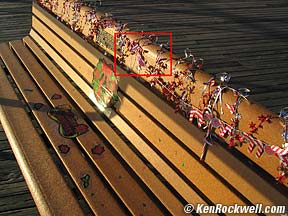Home Search Gallery How-To Books Links Workshops About Contact
The
Megapixel Myth See
me interviewed on KCBS TV2, Los Angeles, about this Also in Italian, Russian and Serbian. Resolution Comparisons among 6, 8 and 10 MP DSLRs.
Introduction For normal 4x6" (10x15cm) prints, even VGA (640 x 480 or 0.3MP) resolution is just fine. Digital cameras did this back in 1991! In 1999 when digital cameras were only 1.2 or 2 MP, each megapixel mattered if you were making bigger prints. Today, even the cheapest cameras have at least 5 or 6 MP, which enough for any size print. How? Simple: when you print three-feet (1m) wide, you stand further back. Print a billboard, and you stand 100 feet back. 6MP is plenty. Sharpness depends more on your photographic skill than the number of megapixels, because most people's sloppy technique or subject motion blurs the image more than the width of a microscopic pixel. Even when megapixels mattered, there was little visible difference between cameras with seemingly different ratings. For instance, a 3 MP camera pretty much looks the same as a 6 MP camera, even when blown up to 12 x 18" (30x50cm)! I know because I've done this. Have you? NY Times tech writer David Pogue did this here and here and saw the same thing — nothing! Joe Holmes' limited-edition 13 x 19" prints of his American Museum of Natural History series sell at Manhattan's Jen Bekman Gallery for $650 each. They're made on a 6MP D70. There are plenty of shows selling shots from fuzzy Holgas for a lot more money, just that those folks don't tell me about it. Holgas sell for $24.95, brand new, here. You can see an award-winning shot made with a Holga hanging in Washington, D.C.'s Hemicycle Gallery of the Corcoran Museum of Art in their 2006 Eyes of History competition of the White House News Photographers Association here. Sharpness has very little to do with image quality, and resolution has little to do with sharpness. Resolution (pixel count) has nothing to do with picture quality. Color and tone are far more important technically. Even Consumer Reports in their November 2002 issue noted some lower resolution digital cameras made better images than some higher resolution ones. That was a long time ago! Explanation of Terms Pixels Pictures are made up of little dots called pixels. Pixel stands for PICture ELement. Put enough of them together and you have a picture. They are arranged horizontally and vertically. Get close enough to your computer screen (or use a magnifier) and you'll see them. Resolution (Linear Resolution) Image Resolution Resolution is how many pixels you have counted horizontally or vertically when used to describe a stored image. Digital cameras today have between 2,048 and 4,500 pixels horizontally. 3 MP cameras have 2,048 pixels horizontally and 14 MP cameras have 4,500 pixels. They have fewer pixels vertically since the images aren't as tall as they are wide. That's not much of a difference, is it? That's the whole point of this article. I'll explain that a little further down. Print Resolution Resolution is also how many pixels you have per inch or other linear unit when you print on paper. Most prints are made at 200 - 300 pixels per inch (PPI or DPI, dots per inch). This is the image resolution and has nothing to do with the technology by which the print is made. (For instance, inkjet printers' nozzle sizes are the silly 2880 DPI or other numbers you see. These printer numbers are often used by hucksters to hoodwink and distract you when talking about resolution. These only refer to how the ink is spat out on the paper.) Screen Resolution Most computer screens today are about 100 DPI, dots per inch. There isn't much variation from screen to screen so we rarely discuss this. It's easy to figure out: most computer screens are about 1,024 x 768 pixels. If your screen is 10" wide then divides 1,024 by 10 and you have a 102.4 DPI screen. Bigger screens tend to have more pixels, for instance, my 22" CRT has 1,600 x 1,200 pixels and has a viewing area of 16 x 12." Yes, laptops with bigger screens tend to have lower linear resolution. No big deal. Pixel Count, expressed as Megapixels Pixel Count, expressed as Megapixels, is simply multiplying the number of horizontal pixels by the number of vertical pixels. It's exactly like calculating area. A 3 MP camera has 2,048 (horizontal) x 1,536 (vertical) pixels, or 3,145,728 pixels. We call this simply 3 MP. Small differences in pixel count, between say 5 MP and 8MP, are unimportant because pixel counts are a square function. It's exactly like calculating area or square footage. It only takes a 40% increase in linear dimensions to double the pixel count! Doubling pixel count only increases the real, linear resolution by 40%, which is pretty much invisible. The Myth The megapixel myth was started by camera makers and swallowed hook, line and sinker by camera measurebators. Camera makers use the number of megapixels a camera has to hoodwink you into thinking it has something to do with camera quality. They use it because even a tiny linear resolution increase results in a huge total pixel increase, since the total pixel count varies as the total area of the image, which varies as the square of the linear resolution. In other words, an almost invisible 40% increase in the number of pixels in any one direction results in a doubling of the total number of pixels in the image. Therefore camera makers can always brag about how much better this week's camera is, with even negligible improvements. This gimmick is used by salespeople and manufacturers to you feel as if your current camera is inadequate and needs to be replaced even if the new cameras each year are only slightly better. One needs at least a doubling of linear resolution or film size to make an obvious improvement. This is the same as quadrupling the megapixels. A simple doubling of megapixels, even if all else remained the same, is very subtle. The factors that matter, like color and sharpening algorithms, are far more significant. The megapixel myth is also prevalent because men always want a single number by which something's goodness can be judged. Unfortunately, it's all a myth because the number of megapixels (MP) a camera has has very little to do with how the image looks. Even worse, plenty of lower MP cameras can make better images than poorer cameras with more MP. The Hype Here's a complete fabrication by a company who is trying to spread the myth to get you to buy too much camera. There's a similar page here. That page is brilliantly done, however it's done with completely fraudulent data to exaggerate the differences. At the low magnifications shown on the screen any and all of those examples should look perfect. Instead the two lower resolution examples have been deliberately degraded to make them look worse. Their page displaying results for a 5 x 7" print actually show how the 4 MP camera would look blown up to 12 by 9 feet, not 5 x 7 inches! How do we know their 4MP example is what you'd see blown up twelve feet wide, not 5 x 7 inches? Easy: for the 4 MP example at maximum crop I see pixels blown up to little squares measuring 16 pixels per inch on my screen. (Just get out your ruler and measure for yourself.) You divide the number of pixels by the PPI (DPI) to get how many inches you get in print at that resolution. Thus printing a 2,289 x 1,712 pixel (4MP) image at 16 PPI gives (2289/16)" x (1712/16)" or 143" x 107" or, dividing inches by 12 to get feet, 12' x 9.' I'm sure the designer of that page would feign ignorance of the technology involved if made to own up to it. Page designers don't have Ph.D.s in digital image processing, either. Most likely the designer worked on it till their manager made sure that they showed a clear difference. Their manager, if made to come clean, would probably explain that the page was put up to illustrate the differences as an educational service, not as actual science or a legitimate example. They had to make certain "adjustments" to make the differences clear, namely, to make the 4 MP and 5 MP cameras look much worse than they are. I taught you above how to calculate the differences among different resolution cameras. The difference between the 6 MP and 4 MP cameras should be (square root (6/4)) or SQR(1.5) or 22.4%. In other words, the size of the pixels or number per inch should be less than 25% different between the 4 MP and 6 MP cameras. They've made the lower resolution cameras look much, much worse by comparison on that page. Honest Results for Comparison
Here's the same percentage crop as that other store-sponsored website shows. I gave them an advantage by showing my images above at twice the size as they did (requiring four times the number of pixels) and then starting with only a 3 MP camera, not the 4 MP as shown in their worst example. Looks fine, eh? I actually had to throw many pixels away. These sizes are easy to do with a 3 MP camera. Even if they are adding in some unstated magnification to try to address other issues in rendering prints vs. screen images the differences between 4 MP and 6 MP are nowhere near as exaggerated as that store site shows. They show at least a 4x difference in the size of the pixels between 4 MP and 6 MP. As you know the size difference between 4 MP and 6 MP is only 50% in pixel count, and since pixels are square that means less than 25% in pixel size or pitch! Since that part of that retailer's site isn't an ad for any particular product I doubt and truth in advertising rules apply. Caveat emptor! Print Sizes Image clarity is more dependant on how you shot the photo than on the number of megapixels. A clean shot from a 3MP camera is much better than a slightly out-of focus shot from a $5,000 12 MP camera. A clear image can be printed any size from any modern digital camera. Sure, if you print mural size and look at it from inches away you won't have the sharpness you'd get from 4 x 5" film, but if you shot it properly, it will be sharp enough to look great when viewed from a distance appropriate to the size of the print. So long as you have 100 to 150 DPI (dots or pixels per inch), you have plenty for a sharp print viewed at arm's length. This means a 6 MP camera can make prints 30" (75cm) wide and still look great. When was the last time you printed that big? Ideally you'd like to print at 300 DPI to look super-sharp even when viewed too close with a magnifier. You can figure this by: Long print dimension in inches = 4 x (square root of megapixels) Long print dimension in centimeters = 10 x (square root of megapixels) For example, the square root of four (megapixels) is two. 4 x (two) is eight. Thus the biggest print you can make without losing sharpness as seen through a magnifier from a 4MP camera is 6 x 8" (15x20cm). From a sixteen MP camera likewise you could go to 12 x 16" (30x45cm), and still look at the print through a magnifier. The resolution issue is one of scale and viewing distance. Sure, more resolution is better at bigger sizes, but how sharp your image is has little to do with how good it is. Far more important technically is whether or not the colors are correct and whether or not any sharpening was done tastefully. Many digital cameras add nasty looking sharpening that puts very artificial halos around sharp lines, making the image look obviously digital to those of us who recognize these things. Sloppy sharpening is done to impress the innocent by overemphasizing the lines around things if real sharpness and resolution is lacking. Of course you can print much bigger, since sharpness isn't as important in color as most people worry. You can get great results from a 6MP camera at 20 x 30" if you want, since normal people view big images from further away. This is all art and in the eye of the beholder; I prefer huge prints made from my 4 x 5" film camera, and for portraits I prefer the smoothing of digital cameras. Don't worry too much about this, since sharpness is not as important in color as it is in B/W. I make 12 x 18" color prints all the time from 3 to 6 MP cameras and they look great, since I only print images that are good to begin with. Replace Film? What size film? Film, like digital files, comes in many resolutions. 35mm is an amateur format, medium format (120 or 6x7) is for head shots, and large format (4x5" and up) is for landscapes. Arizona Highways prefers 4x5" film. As of 2008, they now accept digital images, but with a catch: they have to be at least 300 DPI at 12x18," or 20 MP. They say an 8MP camera is OK, but you'll notice that you have to supply 12x18" at 300 DPI, which is 3,600 x 5,400 pixels, or 20 MP. If you do fret the pixel counts, I find that it takes about 25 megapixels to simulate 35mm film, which is still far more than any practical digital camera. At the 6 megapixel level digital gives about the same sharpness as a duplicate slide, which is plenty for most things. Honestly, I have actually had digital files written back out onto film to see this. See also my film vs. digital page here. Of course I use much bigger film than 35mm for all the pretty pictures you see at my website, so digital would need about 100 megapixels to simulate medium format film, or 500 megapixels to simulate 4x5" film. This is all invisible at Internet resolutions, but obvious in gallery-size prints. PLUG If you find this as helpful as a book you might have had to buy or a workshop you may have had to take, feel free to help me continue helping everyone. Thanks for reading! Ken |
Home Search Gallery How-To Books Links Workshops About Contac