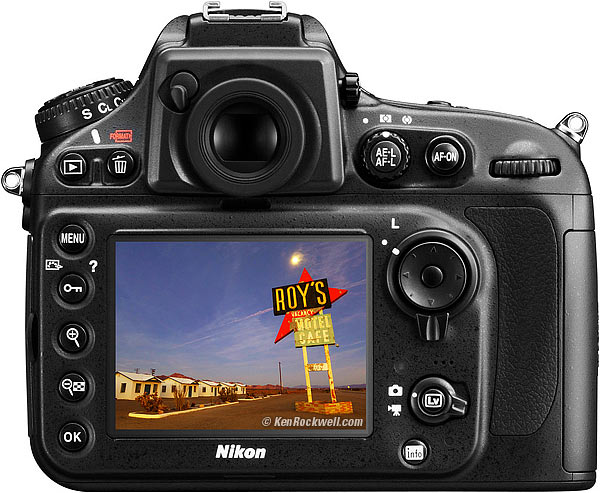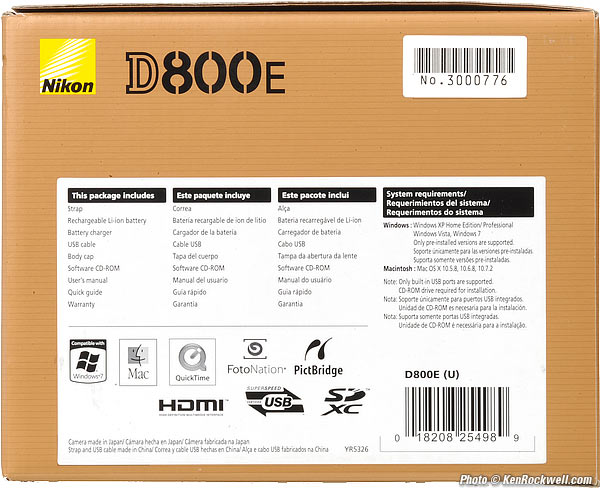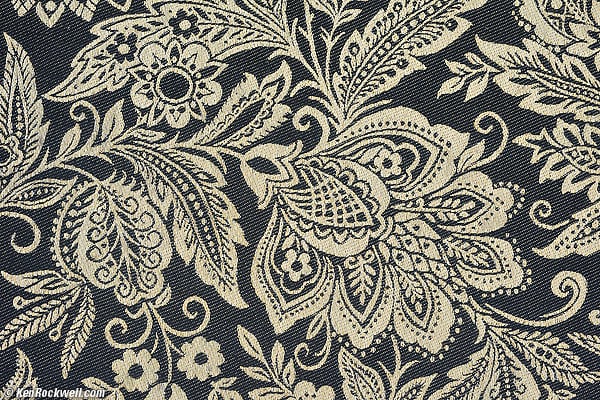Home Donate New Search Gallery Reviews How-To Books Links Workshops About Contact
Nikon D800 & D800E
36MP FX, 4 FPS
© 2014~2024 KenRockwell.com. All Rights Reserved.
Intro Specs Performance Compared Usage Recommendations More
Nikon D800 (35.1 oz./994g with battery and CF card, about $500 used if you know How to Win at eBay) and 50mm f/1.4 G. enlarge.
This all-content, junk-free website's biggest source of support is when you use those or any of these links to approved sources when you get anything, regardless of the country in which you live. Thanks for helping me help you! Ken.
Back, Nikon D800. enlarge.
December 2023, July 2014 More Nikon Reviews Nikon Lenses All Reviews
NEW: Nikon D810, D800E, D600 and D3 Sharpness Comparison. 30 July 2014
NEW: Nikon D810.
Nikon D800 Plain-English Users Guide
The D600, D800 and D4 are the same camera inside!
Nikon D800 and D800E User's Guide
How to Set the Nikon D800 & D800E AF System
Canon 5D Mark III vs. Nikon D800
The Nikon D800E (same as D800 but slightly sharper)
Nikon D800 & D7000 partial battery recall.
Sample Image File
McDonald's, 26 July 2012. Nikon D800E, AF-NIKKOR 35mm f/2D, f/8 at 1/250 at ISO 100. Camera-original © 36MP file.
Introduction top
Intro Specs Performance Compared Usage Recommendations More
The Nikon D800 is the world's highest technical performance DSLR for outdoor, nature, landscape and many other kinds of precision photography. The D800 is the biggest news from Nikon since 2008 when they introduced their last all-new full-frame DSLR, the D700.
The Nikon D800 is the world's best for these things because it has such extremely high image quality that it exceeds not just every other full-frame DSLR ever made, it also replaces medium-format digital cameras that cost as much as a new Mercedes.
The D800's image quality is unexcelled, and it weighs less than any other Nikon full-frame digital camera ever made, making it unquestionably the best DSLR to carry when you have to carry a DSLR in the field.
The D800 has more resolution than any other full-frame DSLR by a large margin, more than twice as many pixels as Nikon's own brand-new professional Nikon D4 that sells for twice the price!
The D800 has identical high ISO performance to the Nikon D4, with double the resolution. Nikon and its pitchmen like to get people to think the D4 is better, while as you can see, it just looks much worse at its very highest settings. The real reason the D4 is better in low light isn't image quality, for which the D800 is proven as slightly better than the D4, but the D4's superior viewfinder. The D4 uses individual LEDs to light each AF area clearly without interfering with your view of the subject, but the D800's inferior dark LCD rectangles, lit poorly from the side by one big LED, make it very difficult to see either your subject or the AF zones if it's very dark.
For action, sports, news and seeing through the finder in the dark, the faster, tougher, bigger and heavier professional D2, D3 and D4 still rule the newspapers, but for fine art and careful photography where you have a few seconds to catch your wits before you fire away, the D800 and D800E are king. The D800 isn't always as fast as other DSLRs, but it's certainly much faster than any of the medium-format digital cameras it replaces.
No matter how you slice it, if gallery exhibition is your end product, no DSLR can make better images today than the Nikon D800 and D800E, even if the Canon 5D Mark III makes images as good or better for everything else, much faster and more easily. (Resolution is irrelevant unless you're printing at least six feet (two meters) wide.) I'm lazy, so I prefer my Canon 5D Mark III, but if you're willing to spend a little more time fiddling with settings, the D800 can make great images. I own both cameras myself, and paid full price.
Side, Nikon D800. enlarge.
Top, Nikon D800. enlarge.
Bottom, Nikon D800. enlarge.
New
SD and CF Slots, Nikon D800. enlarge.
1.) Two card slots. I've used the second slots in my D3 for backup of everything I shoot, as I'm shooting it.
2.) Direct Picture Control access button. The same as the "key" button on the back, this lets me reset my colors quickly from VIVID for most things, and back to reasonably normal for photos of people and family.
3.) Auto ISO now also allows us the flexibility to let the D800 alter the lowest shutter speed automatically depending on the focal length, and we can set a multiplier to adjust the factors by which that slowest speed is automatically calculated and set, hooray!
4.) Numerous video and other baloney features. These aren't a big deal to serious still shooters, but sure help Nikon sell plenty of cameras.
Lens Compatibility top
Innards, Nikon D800. enlarge.
With a built-in AF motor and an aperture feeler for manual-focus lenses, it's the same as the D3X and D7000: it works great with every Nikon lens made since 1977!
More at Nikon Lens Compatibility.
Missing top
Lacks the U1 and U2 settings of the D7000. Poop!
Lacks an AFS-AFC-M switch; it simply has an AF-M switch, and you have to jack with AFC and AFS settings with two hands by holding the AF mode button (where the AFS-AFC-M switch used to be) and spinning a dial while watching a screen to set it.
Lacks the AF Area mode lever of previous Nikons, so no longer can we swap among single-point, all-point or other AF-area modes unless we stop what we're doing and jack with it with two hands to hold a button and spin a dial while watching an LCD. Big stinky pile of poo!
The AF-A mode (automatic selection of AF-S or AF-C depending on subject motion) has been removed.
For the first time since it was introduced on the Nikon F5 of 1996, the MODE button has been replaced with a video REC button. Now we have to stretch to reach the MODE button that's been moved to the left, further away from the shutter.
Rear LCD was not color-accurate as delivered, but got better with use. It's covered by plain, uncoated glass.
Images are off-color, usually requiring a 1 Magenta WB shift to look right.
A firmware defect renders the in-finder bar graph useless for me because it causes the bar graph to read in half stops if the exposure control increments are set to full stops (CSM b2), even if exposure-compensation increments are left in third-stops (CSM b3)!
Set this way, the bar graph reads zero even with compensation set to ±0.3 stop! It's critical to see if compensation is set, so this bungle is a real defect for real shooters.
Ignore my whining. 30 years ago I paid more for a used Nikon F2AS than a brand-new Nikon F3 because I didn't trust electronic cameras, obviously just flimsy cost-cutting excuses for real mens' cameras. I didn't even try an auto-exposure camera until 1992!
The Nikon D800E top
Nikon D800E (about $3,300) with recommended Micro-NIKKOR 55mm f/2.8 AI-s. enlarge.
See also Nikon D800 versus D800E.
The D800E is the same camera and has the same sensor as the D800, except that the D800E has its anti-aliasing filter removed. IR and UV rejection are the same.
Nikon simply replaces some of the D800's blurring (anti-alias) filter elements with similar pieces of glass that don't blur, or blur less.
The D800E costs more is simply because it's a special-interest item made in smaller quantities. Nikon charges more because it can.
If you want to use my settings in your D800E, here is my NCSETUP8.BIN file you must copy to a memory card, pop it into your D800E, then MENU > SETUP > Save/load settings > Load > YES to replace your settings with mine. Feel free to load them into your D800E, but know that my D800E is programmed to add my name, address, phone number and eMail to the EXIF data of every photo I snap, and so will your D800E unless you update that information to your own.
I wasn't able to load settings files from my D800 into my D800E.
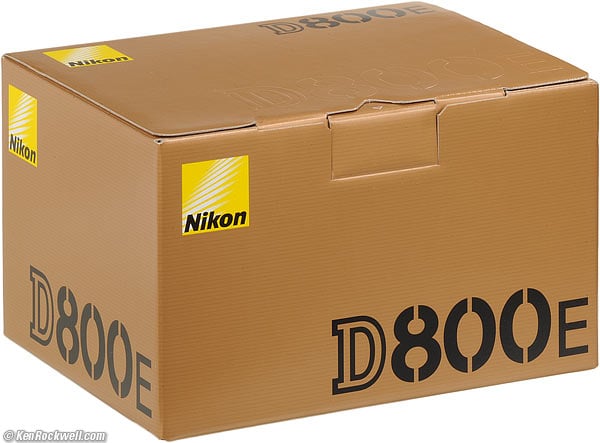
Box, Nikon D800E.
Box end, Nikon D800E. enlarge.
The legal USA version is coded as the "(U)" after "D800E" above the UPC bar code. When you open your own D800E, there is also a "USA" sticker on top of the inner white box holding the charger and other accessories.
How to Identify a Legal USA Version (USA only)
If you bought at retail or online from less than a first-class dealer, you may have been sold an illegal gray-market version. Send it back while you still can, and if the dealer tries to shaft you or offer a bogus extended warranty, dispute the charge with your credit card company.
Gray-market cameras (in the USA) have no warranty, will get no firmware upgrades, and will not be serviced by Nikon. I usually buy gray-market manual-focus lenses since they'll never need service, but digital SLRs always need service, support and firmware updates.
Nikon is no longer supplying parts to independent service shops, so if you get stuck with a gray-market D800, when it needs service or an update, you're out of luck. Your third-party warranty a store might try to give you to go away and be quiet will be worthless if you ever need to use it, but it will have been long after your usually 30-day window for credit-card disputes has passed, so you'll be out of luck.
Legal USA versions have a (U) after "D800" above the UPC symbol:
Nikon D800 Box, USA version. enlarge.
USA versions have a little "Nikon USA" sticker inside the battery door. Of course the serial number on the camera must match the serial number sticker on the box above, or you also got ripped-off somehow.

Nikon USA sticker inside battery compartment.
If you buy from a first-class dealer, you'll never need to worry about this.
Intro Specs Performance Compared Usage Recommendations More
See my separate Nikon D800 and D800E Specifications page.
MB-D12 Vertical Battery Grip (optional) top
Nikon D800 with MB-D12 grip. enlarge.
MB-D12, new for D800. It sells for about $500 after you've bought the batteries for it.
The MB-D12 uses Rechargeable Li-ion Batteries EN-EL15 and EN-EL18, AA cells or an EH-5a/b AC adapter if you buy the Power Connector EP-5B.
When the MB-D12 is mounted on the D800, high-speed continuous shooting at almost 6 FPS happens in DX.
The MB-D12 has its own shutter-release, AF-ON and multi-selector buttons for vertical shooting.
Same seals as D800 for dust and water resistance.
Performance top
Intro Specs Performance Compared Usage Recommendations More
Sample Images
All hand-held, of course.
Sharpness: D800
Lawn Furniture Fabric. 55mm f/2.8 AF (plastic lens, beater sample from 1988), f/8 at 1/250, ISO 100, VIVID +3 Saturation, sharpness-robbing Auto Distortion Correction OFF, Sharpening set to 6, hand-held. Camera-original © LARGE BASIC Optimum Quality JPG file.
Sharp enough? The corners would have been sharper if my seat cushions were flat, and if I had the camera more properly aligned.
Flowers. 85mm f/1.8 G, f/7.1 at 1/200, ISO 100, VIVID +3 Saturation, Sharpening set to 6. Camera-original © LARGE BASIC Optimum Quality JPG file.
Warning: Very little is in perfect focus.
Sharpness: D800E
San Francisco. (D800E, 55mm f/2.8 AF Micro-NIKKOR, f/8 at 1/250, ISO 100, VIVID Picture Control with +3 saturation, 6 sharpening.) Camera-original full-resolution © JPG.
Realize that closer and farther objects aren't in focus.
Sea Life Lego Fish. (D800E, 55mm f/2.8 AF Micro-NIKKOR, f/8 at 1/250, ISO 100, VIVID Picture Control with +3 saturation, 6 sharpening.) Camera-original full-resolution © JPG.
Smaller Image Sharpness: D800
When set to MEDIUM or SMALL JPG, unfortunately the sharpening kernel radius is too big, so it's not as sharp as it could be.
Katie at Benihana. Full-Resolution © SMALL BASIC JPG, Optimum Quality. D800, 50/1.4 G, f/3.5 at 1/125, ISO 100, AUTO1 WB + A3, STANDARD picture control, +2 Saturation, 7 sharpening.
Smaller Image Sharpness: D800E
As shot in BASIC SMALL JPG (3,680 x 2,456 pixels):
Katie at Legoland, 10 May 2012. (Nikon D800E, AF Micro-NIKKOR 55mm f/2.8, AUTO ISO 100, f/8 at 1/250, built-in-flash.) Original file. 6 sharpening.
And here's a crop from the image at 100%:
Pretty sharp at 100% at the smaller JPG sizes! Original file.
Sponge
Aviara. D800, 85mm f/1.8 G, f/6.3 at 1/160, ISO 100, VIVID +3 Saturation, Sharpening set to 6. Camera-original © LARGE BASIC Optimum Quality JPG file.
Warning: Very little is in perfect focus.
Color
Color rendition is the same as Nikon's other second-generation DSLRs, with the same Picture Controls.

Color. (D800E, 55mm f/2.8 AF Micro-NIKKOR, f/5.6 at 1/125, ISO 100, VIVID Picture Control with +3 saturation.)
Chroma Resolution
Red Table. D800, 28-300mm VR at 42mm, f/5.6 at 1/125, ISO 100, VIVID +3 Saturation, sharpness-robbing Auto Distortion Correction ON, Sharpening set to 6. Camera-original © LARGE BASIC Optimum Quality JPG file.
In this snap, the only thing in focus is the vertical red bar in the middle. Intriguing is how sharp is the red-green transition on a pixel-by-pixel level. Canon cameras usually have a very hard time with this, while the D800 shines.
ISO 3,200
Sushi. D800, 85mm f/1.8 G, f/1.8 at 1/100, AUTO ISO chose ISO 3,200, VIVID +3 Saturation, Sharpening set to 6. Camera-original © LARGE BASIC Optimum Quality JPG file.
Warning: Almost nothing is in focus.
30-Second Time Exposures
Orion as seen from Earth. D800, 30 seconds at f/2 at ISO 100, 24mm f/1.4 G, AUTO Adaptive Dynamic Range (adds noise in shadows), no long-exposure NR, tungsten white balance to make sky blue. camera-original © LARGE BASIC JPG.
This looks perfect to me. No extra noise reduction, no problem.
Dildoplant. D800, 85mm f/1.8 G, f/6.3 at 1/160, ISO 100, VIVID +3 Saturation, Sharpening set to 6. LARGE BASIC Optimum Quality JPG file (losslessly rotated in iView 3.1.3).
Warning: Almost nothing is in focus.
Dildoplant. D800, 85mm f/1.8 G, f/1.8 at 1/1,600, ISO 100, VIVID +3 Saturation, Sharpening set to 6. LARGE BASIC Optimum Quality JPG file (losslessly rotated in iView 3.1.3).
Warning: Almost nothing is in focus.
Shooting Speed top
The D800 is among Nikon's slowest DSLRs, slower than the D90 and 20% slower than the D700 or even the D200 of 2006 (4 FPS vs. 5 FPS).
This is because of all the pixels that need to be processed, triple what last year's cameras had, which takes either three times as long, or triple the processing power.
The D800 is only as fast as the D5100, while the D7000 is 50% faster than the D800. Even the world's first practical DSLR, the Nikon D1 of 1999, was faster 12 years ago than the D800 is today.
It will take a while for large files, especially RAW, to record to slow cards, but the D800's buffer makes this a non-issue unless you like to shoot very large bursts. You'll see the green writing-to-card LED stay lit as the D800 is recording your files, and it will keep on shooting while it does.
Finder top
The D800 uses the big, bright and sharp High Eyepoint finder.
It uses the common, modern laser-cut screen which only shows depth-of-field and defocus for lenses not faster than f/2.5. If your lens is faster than f/2.5, the finder does not show you the shallower depth-of-field or any extra brightness as the lens is faster to shot at larger apertures. This has been common since the 1980s; screens like this make most lenses much brighter.
It marks cropped image areas only with lines, not by making the unincluded areas darker and fuzzier as does the D3. If you want the unused areas to be fuzzy and dark, disable CSM a5. (Unlike the pro cameras with their better finders that use individual LEDs for each AF area, the D800 uses only one LED to light all the AF zones at once, so it's better to light frame lines rather than the big dark areas.)
The AF Areas are shown as small black rectangles. These rectangles are often highlighted in red as they are selected.
Unlike the D3 which uses individual LEDs, not an LCD for the AF points, the AF points of the D800 are not easy to see at night. They are lit, but poorly. A single red LED lights the entire D800 finder, highlighting the active black rectangles of the finder's LCD overlay, but also flaring the entire finder a bit, making it hard to see a subject in the dark if the AF zones are lit. This is only a problem for night shooting, not indoors.
Thank goodness, much better than the Canon 5D Mark III, these black rectangles go away after focus is locked.
A firmware defect renders the in-finder bar graph useless for me. This firmware defect causes the in-finder bar graph to set itself based on the setting for exposure control increments (CSM b2), instead of following our choice for exposure-compensation increments (CSM b3).
Specifically, the D800 is defective because when set to set exposure in 1-stop increments, the bar graph reads in only half-stops even though we've left exposure compensation increments at 1/3 stops. When set this way as I shoot, it's now impossible to see that I've set a ±0.3 stop exposure compensation, since the half-stop bar graph still shows zero!
This is a major flaw for me. HDR and video are just fluff added to sell more cameras to the mass-market of amateurs, but as a guy who shoots every day, seeing my exposure compensation or lack thereof in the finder is important, and why my D800 usually stays home and I prefer to shoot my Canon 5D Mark III instead. Sorry, Nikon.
Autofocus top
Side, Nikon D800. enlarge.
See the AF and M selector at the bottom? Where is the AF-S, AF-C and AF-M Focus Mode Switch?
Back, Nikon D800. enlarge.
Hey! Where is the AF-Area mode selector that's been on the D300 through D700, with which we can select how the camera uses all its 51 AF areas?
Nikon screwed us and removed both the AF-Area Mode Selector and the Focus Mode Switch, and buried their functions behind function buttons and dials.
What we could do with a single flick without taking our attention from the subject now demands we stop what we're doing, press the abbreviated new AF mode switch, hold it down, spin the front and rear dials while watching a light show both on the finder screen and the LCD below it. With this cheaper system, you eventually can set the AF system.
Now we need to use both hands and stop concentrating on our subject to do what we could do in an instant. Marvelous.
This is OK on the D7000 because the D7000 uses this function-button electronic system so that the settings can be saved and recalled as part of the U1 and U2 instant-recall modes, but the D800 has none of these fast-recall modes. Whoops! (The D800's settings banks are awful and slow.)
This is OK when you realize the D800 is made to replace slow medium-format cameras for studio and landscape use, but not acceptable for trying to cover action.
If you use these switches on your other Nikons you're going to miss them. If you don't use them, or they aren't that big a deal, don't let my whining deter you; it's still faster than medium format.
AF Fine Tuning
AF Fine Tuning is still adjustable with only one value. It cannot be adjusted for different ends of a zoom as can the Canon 5D Mark III.
Neither the Canon 5D Mark III nor the D800 can be set for different values of AF fine tuning for different focus distances or apertures.
Manual Focus top
The D800 has three " > 0 < " manual-focus helper dots in the lower left of the finder.
They work great. The tolerance of the center OK dot has been increased, so while manual focus might feel less precise than with earlier cameras, it's sure much faster and fun to use. Older cameras were nearly impossible to get to null, while the null of the D800 is much wider, so it's easy to get the center dot to stay lit.
In practice, manual focus was dead-on with the 85mm f/1.8 (1964-1977), sometimes a tad far with the 85mm f/2 AI-s (1977-1995) and dead-on again with the 85mm f/1.4 AI-s (1981-2006), all shot wide-open at 36 MP.
Ergonomics top
Beeps
Thank goodness, the D800 defaults to leave the stupid beeps OFF.
Exposure Mode Button
Nikon put a video REC button in the place of the MODE button.
Now the MODE button is further off to the left, requiring us to stretch to reach it, and ensuring complete confusion if you use any other Nikon at the same time.
Bad!
Top LCD
I have no idea why there's an LCD on the top; it's left over from the 1980s.
The top LCD is too small to read, and at night, it's dimly lit by a green LED, not a nice electroluminescent panel.
Having that little top LCD is bad because the most important functions, like White Balance, are only shown on the top LCD as you press the WB button and adjust them. Having no top LCD and showing these on the back LCD (or in the finder) would be much better, but as it is, you now have to hit the INFO button to light-up the rear LCD to see these adjustments. That's fine if you're not in a hurry, but bad if you are.
Autofocus Settings
The downgrade in the AF controls would be OK if the D800 had the U1 and U2 camera-state recall settings of the D7000, but it doesn't. This is bad.
Custom Settings Store and Recall
Very sadly, the D800 still uses the same horrible Custom Settings Banks and Shooting Banks from the D300 of 2007. These don't work:
1.) Banks can't be locked; as you change settings, you never can get back to where you were, and
2.) Even after you jockey two sets of banks (Custom and Shooting banks), even then the two banks together only recall a limited subset of all the camera settings.
In other words, these settings banks only half address the problem, and what little they cover is only fast enough to recall settings when changing from assignment to assignment (Presidential portrait sitting versus Route 66 road trip).
If you're shooting indoors and suddenly want to turn and shoot out the window, or recall a different set of AF settings, you have to play in the menus and recall both banks, which requires a load of clicks to navigate around.
Non CPU Lens Selection
It works as usual, but sadly if you set a Function to change this, you have to look at the top LCD to set it, since the finder's display doesn't show you "55 f2" or "180 f28" as you select among your pre-programmed lenses.
Menu Organization
What is the world coming to? What on Earth does this have to do with photography? It shouldn't, but Nikon and Canon have made such messes of our cameras that I have to worry about this.
Unlike Canon, who breaks their huge menu system into pages which can be navigated among, Nikon's menus are way too long. It can take many, many button presses to go from top to middle, or back from middle to top, of any of the menus.
The My Menu Menu is very good.
Picture Control
Thank goodness, there is now a direct Picture Control access button!
I use this all the time. I set one picture control for crazy colors, and another for people pictures.
Advance Mode Dial
The D800 has the best advance mode dial of any Nikon.
For the first time since the crappy, illegible advance mode dial on top of the Nikon F5 that spins without clicks, the D800 has a new dial which both has soft clicks and can be read from the rear, where you shoot.
Hooray!
Quiet Mode
Unlike the excellent, quiet, fast and very usable Silent mode of the Canon 5D Mark III, the Quiet mode of the D800 is useless.
The D800's Quiet mode, selected with the top Advance mode dial, is slow, blanks out the finder for a second after you shoot, and isn't any quieter than the regular mode anyway.
The D800's Quiet mode isn't very smart either: it mutes the stupid beeps if for some unknown reason you have them turned on in the menu, but it isn't smart enough to turn off the AF assist light.
While the 5D Mark III's mode is great, all the D800's quiet mode does is annoy you, and it's just as noisy.
Power
The D800 shoots and plays, even if the card door is left open. (Canons shut down do try to prevent you from yanking a card with the power on.)
Exposure top
Meters are guides, not gods. They still need a man to interpret and use them properly.
I find the meter in my D800 often needs as much as -1 stop compensation on many subjects.
Meters don't overexpose, people do. You always need to learn how your meter responds to light, and adjust accordingly in advance.
More at Modern Exposure.
Auto ISO top
Whoo hoo! Nikon added some improvements I've been suggesting since 2007: Auto ISO can be set to adjust the slowest speed depending on lens focal length!
Even better, as requested, Nikon's the first to heed my request and allow this automatically selected speed to be adjusted to set itself to higher or lower than the usual minimum speed you'd use for that focal length.
Still holding back on us until the next camera, AUTO ISO is not smart enough to adjust itself depending on whether or not we have VR — oops!
More at my Nikon D800 Users Guide on how to set this.
Auto Distortion Control top
This corrects for lens distortion.
It works with most AF-D and AF-S lenses, in other words, almost all autofocus AF lenses made since about 1993.
It does a great job of correcting even complex ultrawideangle distortion. It usually corrects pincushion distortion completely. It won't correct the strongest barrel distortion all the way, but the good news is that it removes the worst of the complex part of the distortion so what's left is easy to correct in Photoshop, that otherwise wouldn't be correctable.
See my Nikon D800 Users Guide for how to set this.
If your D800 shows a gray menu item here, that means that it can't do it with your lens. If you're using a very new model autofocus lens, this means that you'll need to load the latest lens profiles from Nikon into your camera.
Flash top
The flash works in the usual i-TTL mode, for use only with the newest SB-400, 600, 700, 800, 900 and SB-910 flashes, controllers and accessories .
The built-in flash also works as a remote commander.
LCD top
The LCD is the same as the D4. It's big, sharp and bright, and the AUTO brightness control always works great, but the color isn't accurate, a first for Nikon.
I can't put my finger on it, but just like the D4, it's always a little too yellow-green. It's subtle, but photography is art for me, and I'm very picky about my colors. For some reason, the colors I see on my LCD just don't pop as accurately as I'd expect.
The D4 has a menu option to tweak the color of the LCD to compensate for weird ambient light, but I don't see that in the D800.
I'm on firmware 1.00/1.00/1.004, and there's funny business going on with the display resampling processing (how the D800 takes 36 MP in the image and figures out how to display it on an 0.9 MP LCD). The D800 is doing very simple resampling to drive the LCD fast enough.
When not zoomed, you can see some subtle display banding if you have subtle washes of color, like a clear sky. This is because it's not clever enough to do the usual processing with redithering.
If zoomed, the banding goes away as better resampling is used to drive the LCD, but it's still simplified. If you shoot a star field and scroll around, different stars come and go as you scroll around slightly!
Playback top
Playback Speed
For the first time in any Nikon, files are big enough and data processing is sufficiently limited that it can take a moment to go from one image to the next on playback.
Playback speed varies with image size. SMALL images swap back and forth faster than LARGE.
Playback speed doesn't vary by file type or size. BASIC JPGs play just as fast as NEF or TIFF files.
Playback speed will vary depending on your selection of card. Hot CF cards like the 1000x 150 MB/s Lexar are much faster than the 15 MB/s Class 4 SDHC cards I get at the discount store. With other cameras, this was never noticeable.
On rare occasion, I've seen my D800 hang for a minute while it tries to wake up from playing. I'm unsure what this is.
Zoom Histograms
Better than Canon, when you zoom on the histogram page, the histogram reads just the zoomed-in area. This makes checking highlight or shadow exposure easy, which is impossible on Canon.
However, hitting the ZOOM button while on the color histogram screen means you're getting a smaller picture window so the histogram can be shown, while on Canon, hitting the zoom button fills the screen even if you're in the histogram page.
Data top
File Sizes
JPG
LARGE NORMAL: 9.5 MB (default, size priority JPG.)
LARGE BASIC: 6 MB median, typically 3.3 ~ 7.1 MB ("optimum quality" JPG, varies with image complexity, detail and contrast).
SMALL BASIC: 1.8 MB median, typically 1.5 ~ 2.2 MB ("optimum quality" JPG, varies with image complexity, detail and contrast).
NEF (raw)
Compressed 12-bit: 31 MB
Compressed 14-bit: 38.1 MB
Uncompressed 14-bit: 77.3 MB.
TIFF (RGB)
113.1 MB.
ISOs as seen in Phase One Media Pro
In Phase One Media Pro (the software I use for sorting), ISOs above 6,400 read as blanks.
Clock
When I got mine on 02 April 2012, its clock thought that it had been born 16 days earlier.
Power top
The charger is the same nasty one included with the D7000. Depending on your country, instead of a folding plug, it has a folding socket, and a plug-in socket. This means it's very lumpy for travel, and the plug can fall off in your luggage. Canon's chargers are so much more elegant.
The charger draws 11.5 watts while charging, ramping down to 3 watts, and then <100 mW when charged or idle.
Compared top
Intro Specs Performance Compared Usage Recommendations More
NEW: Nikon D800 versus D600 14 September 2012
Canon 5D Mark III vs. Nikon D800
2012 DSLR Comparison 18 April 2012
Usage top
Intro Specs Performance Compared Usage Recommendations More
NEW: Nikon D800 and D800E User's Guide 26 July 2012
NEW: How to Set the Nikon D800 & D800E AF System 26 July 2012
Charging
Battery and charger are the same as D7000.
A blinking light means charging, and steady means you're done.
Image Area Selection
I often use the professional 5:4 aspect ratio, which crops-off "Oskar's Folly:" the too-wide sides.
Especially for vertical shots, the classic 5:4 ratio is better for what most of us shoot more of the time than the foolish 24x36 frame invented as a work-around by a guy trying to shoot movie film in a still camera.
Anyway, most of the time, the finder only indicates the cropped area with lines, like a rangefinder camera, except that the lines are dark.
Much better is how the D3 does it, which is to make the unused areas dark and fuzzy.
To get the D800 to do this, set MENU > CUSTOM (pencil) > a5 AF point illumination > OFF, which then lets the outer areas go dark instead of just have a line around them.
The D800 does this because it makes more sense to illuminated frame lines in the dark, and the D800's AF area illumination isn't with individual LEDs as it is in the D3 and D4; the D800 simply uses on LED that lights the entire finder's LCD overlay.
Autofocus
When you swap between AF-C and AF-S, it recalls whatever AF area mode (Single, Auto, etc.) you had selected before.
Auto ISO
Now the slowest shutter speed in Auto ISO can be set to AUTO, meaning that the slowest sped automatically tracks your lens as zoomed to 1/focal length.
You can shift the automatically-selected speed by ±2 stops if you click right from AUTO to set FASTER or SLOWER in one-stop increments.
AUTO ISO's auto-setting slowest speed still isn't smart enough to adjust differently depending on if we have VR or not.
It's easy to get the Virtual Horizon to display on the rear LCD; just it find near the bottom of the Wrench menu and turn it on.
Getting it to appear in the finder is much trickier. To get it to display in the finder, you have to assign any of the various programmable Function buttons for "Viewfinder Virtual Horizon."
The D800/D800E virtual horizon is much improved from the 1-axis (roll-only) levels of earlier cameras. The D800 and D800E virtual horizon really is, with two axes (roll and pitch) displayed.
Face Finding
Spin the front dial on zoomed Playback, and it swaps among the faces so you can check smiles. (page 231 in Nikon's D800 User's Manual).
Recommendations top
Intro Specs Performance Compared Usage Recommendations More
See also Nikon D800 versus D800E.
The D800 is the best DSLR ever made by anyone at any price. I've got a D800 already, and have a D800E on order. There is no comparison.
Lenses top
See my general FX Lens Suggestions.
The best lens to use on full-frame is Nikon's newest 28-300mm VR. As you can see at my review, it's just about as sharp as all of Nikon's previous reference lenses, and covers the entire range in a twist of the wrist. Likewise, it will be sold out very soon with the announcement of the D800, and so if you don't have yours yet, now is the time to order it while you can. Sharpness doesn't matter if you miss a shot because you're changing lenses.
Lens quality can be a huge limitation if you're counting pixels. You suckers who got cheap with Sigma and Tamron will learn why the old adage says "the poor man pays twice." This is why the 18MP LEICA M9 and LEICA M9-P completely obliterate the resolution of all DSLRs, because LEICA's lenses, especially normal and wide lenses, are so much better than any SLR lenses — even Zeiss.'
Therefore, unless you really know what you're doing and shooting micro lenses with flat subjects at f/5.6, you'll only have full resolution in the middle of your image, and only for what's exactly in focus.
If you really want to use all 36-million pixels, you'll have to shoot flat subjects! Honestly, though, the 28-300mm VR is a great lens, and always gets the shot, but it's not the sharpest if you're a pixel-counter. If you want the sharpest results possible, use the the 24mm f/1.4, Voigtländer 40mm f/2, 60mm f/2.8 AF-S Micro, 85mm f/1.8 G, 105mm Micro and 200mm AF-D Micro, which are Nikon's very sharpest lenses of all time. For ultrawide, shoot a LEICA camera, or the 16-35mm VR.
Beware of diffraction. At apertures smaller than f/5.6, simple physics will dull the image if you're looking at files at 100%! This is why digital point-and-shoot cameras are designed so that their lenses never stop down to more than f/8. If you shoot at f/11 to f/22, you'll get much softer results.
Memory Cards
CF cards tend to be faster than SD cards, so they both play and record faster.
I only use SanDisk and Lexar cards, the only cards we can get in the USA that are recommended by Nikon. I'd not use any Kingston, PNY, store brands, or any brands other than SanDisk and Lexar, period.
I especially like the 1000x Lexar CF card I just got; everything is much faster than with the SD cards I've tried.
If you find all the time and expense I incur sharing all this information for free, this website's biggest source of support is when you use these links get your D800 from Amazon, your D800E from Amazon, or either of them from B&H or from Adorama, or any of these links when you get anything, regardless of the country in which you live.
Thank you!
Ken.
More Information top
Intro Specs Recommendations Compared More
Nikon's D800 & D800E User's Manual
Nikon's D800 FUD campaign ("Tech Guide") to get you to buy more lenses.
Help me help you top
I support my growing family through this website, as crazy as it might seem.
The biggest help is when you use any of these links when you get anything, regardless of the country in which you live. It costs you nothing, and is this site's, and thus my family's, biggest source of support. These places have the best prices and service, which is why I've used them since before this website existed. I recommend them all personally.
If you find this page as helpful as a book you might have had to buy or a workshop you may have had to take, feel free to help me continue helping everyone.
If you've gotten your gear through one of my links or helped otherwise, you're family. It's great people like you who allow me to keep adding to this site full-time. Thanks!
If you haven't helped yet, please do, and consider helping me with a gift of $5.00.
As this page is copyrighted and formally registered, it is unlawful to make copies, especially in the form of printouts for personal use. If you wish to make a printout for personal use, you are granted one-time permission only if you PayPal me $5.00 per printout or part thereof. Thank you!
Thanks for reading!
Mr. & Mrs. Ken Rockwell, Ryan and Katie.
Home Donate New Search Gallery Reviews How-To Books Links Workshops About Contact