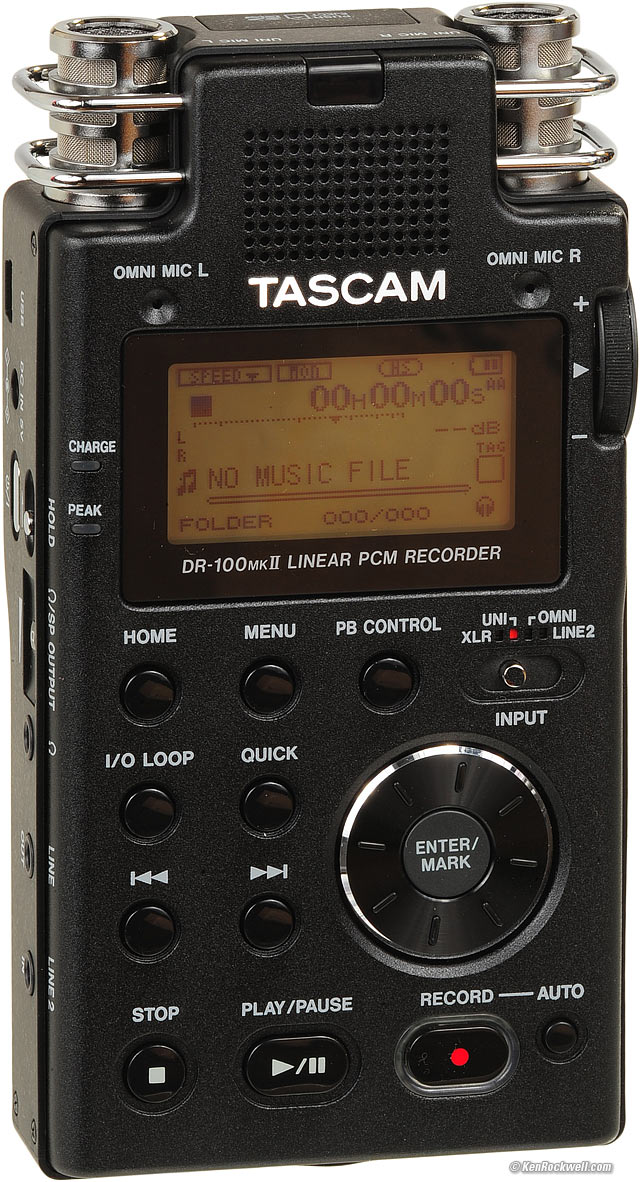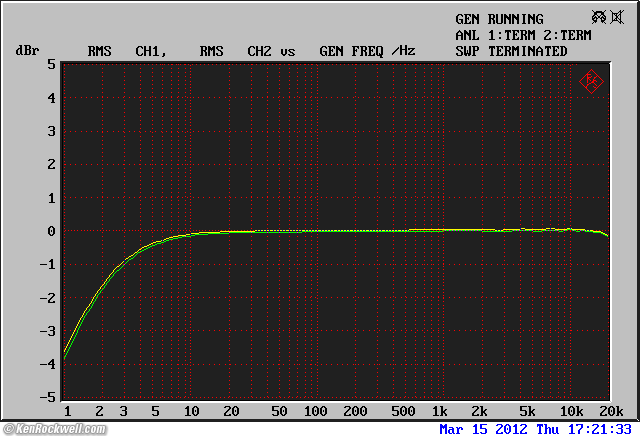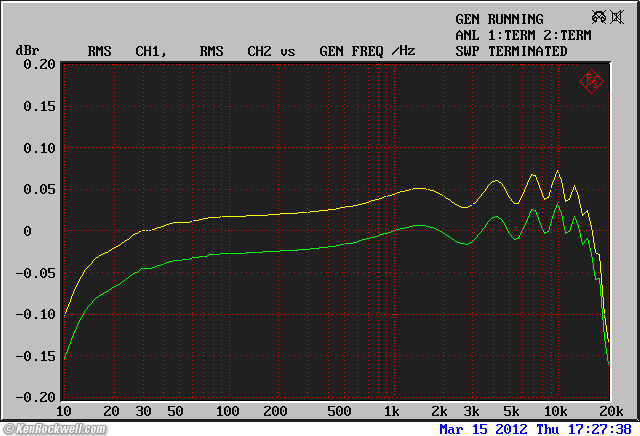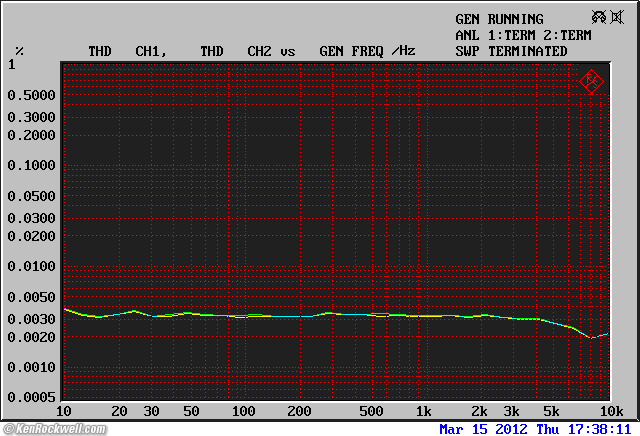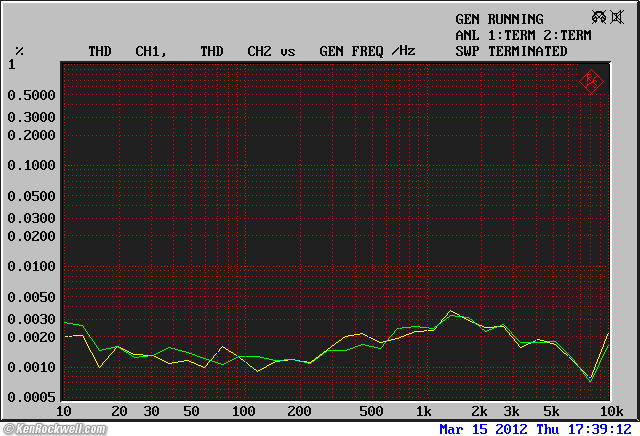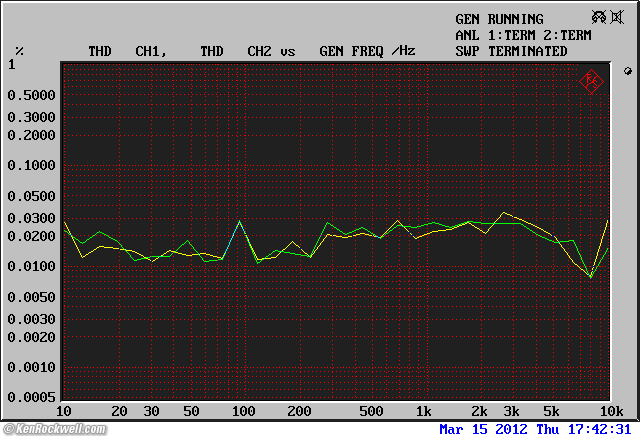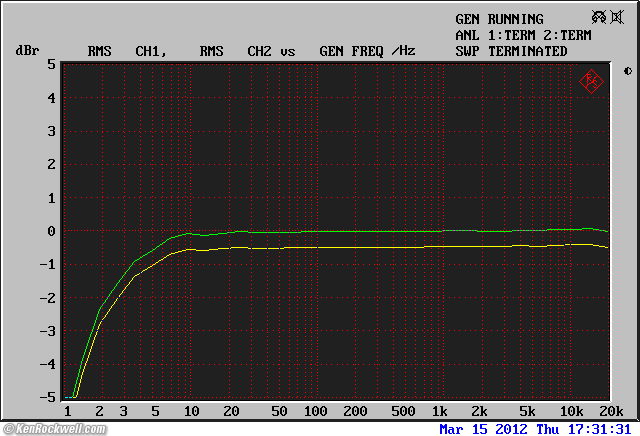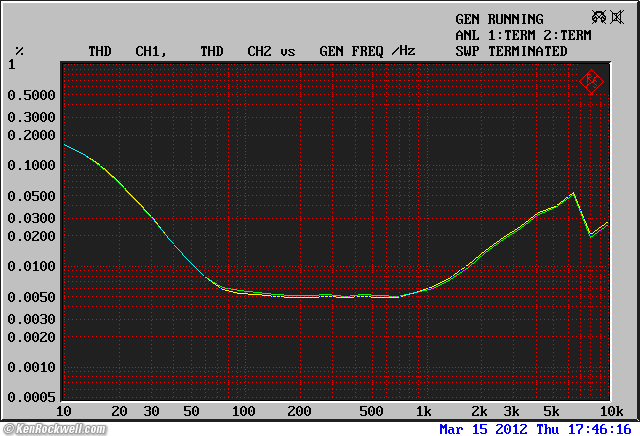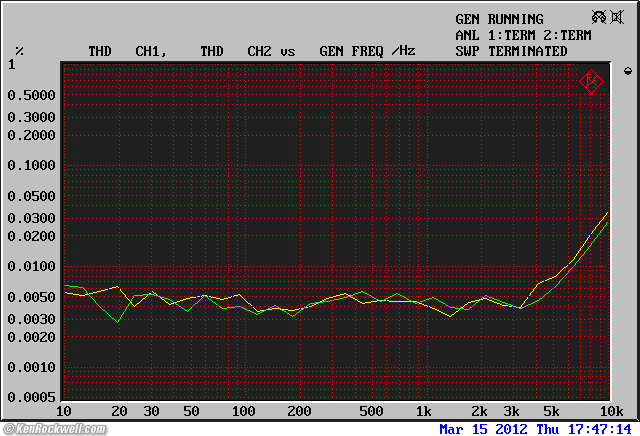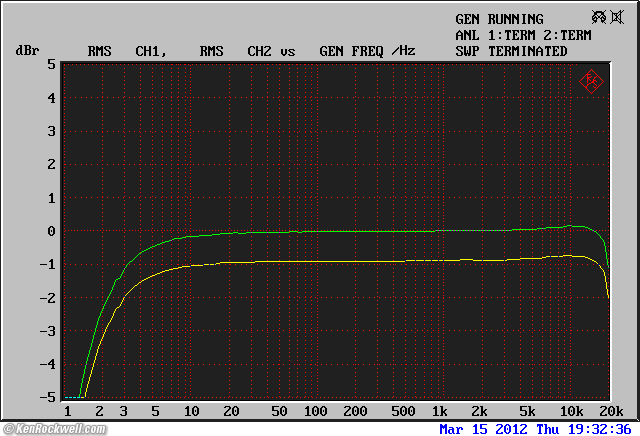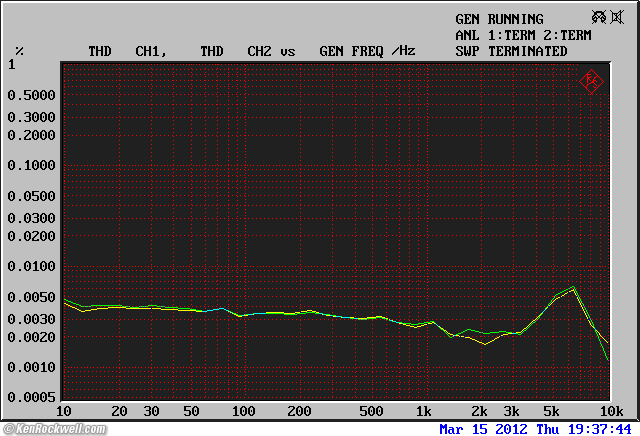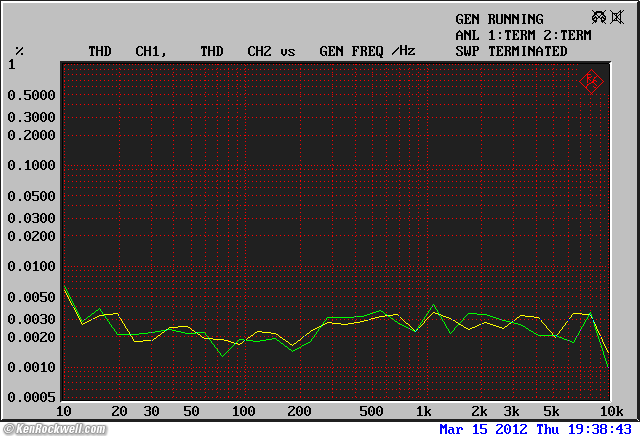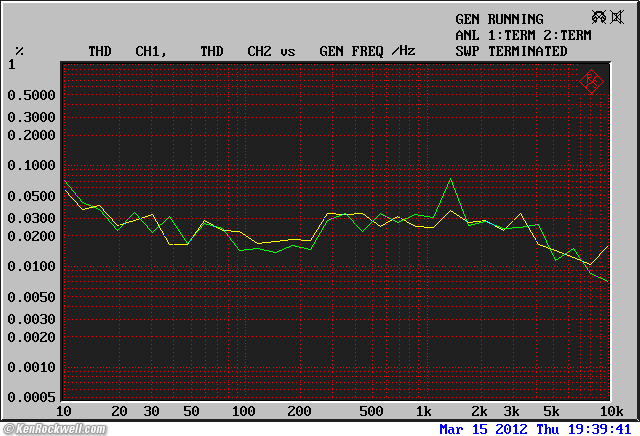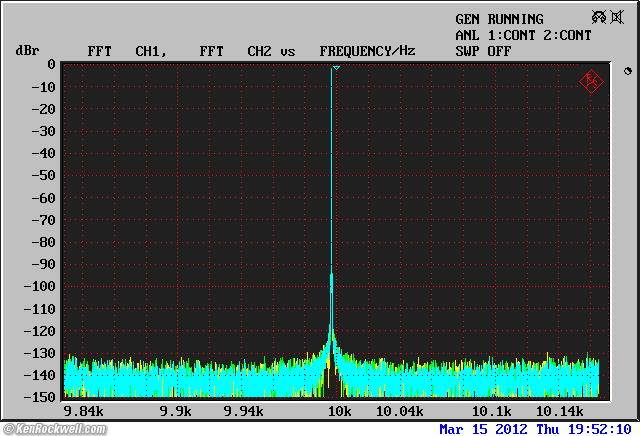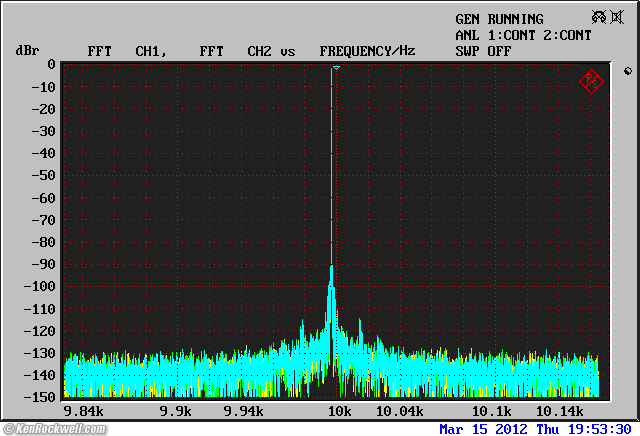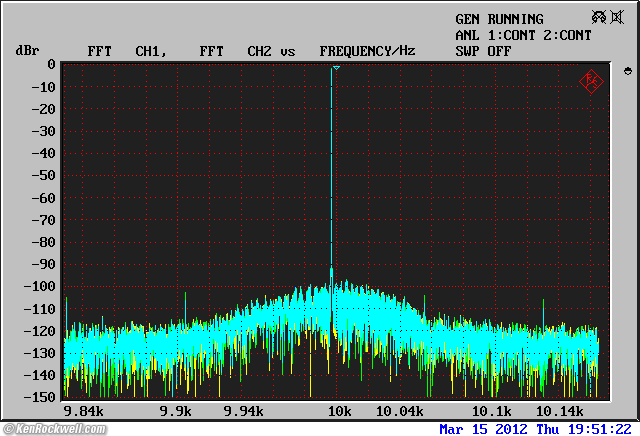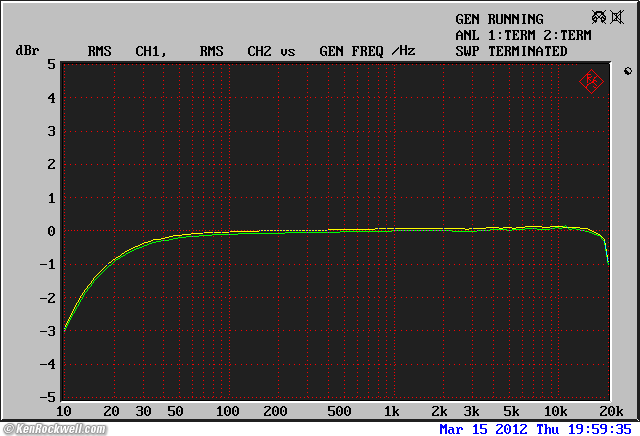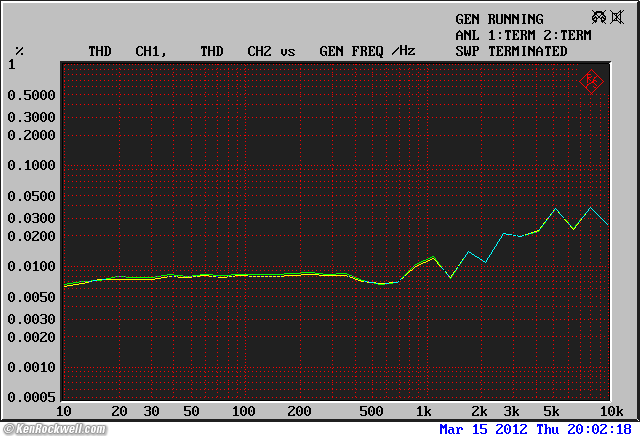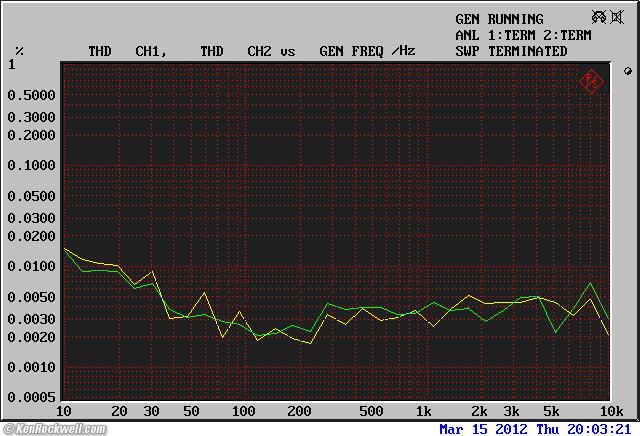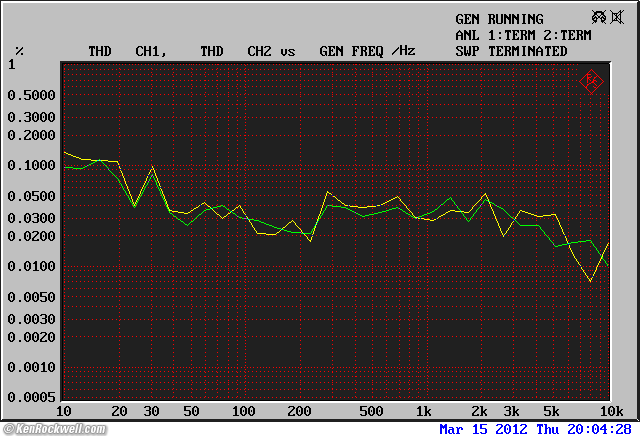Home Donate New Search Gallery Reviews How-To Books Links Workshops About Contact
TASCAM DR-100mkII
Portable 24/96k Digital Audio Recorder
Intro Specs Performance Measurements Usage Recommendations More
Tascam DR-100mkII (11.7 oz./332g with included Li-ion battery and SD card, was about $300 new in 2012). bigger.
This free website's biggest source of support is when you use these links, especially this link to 2019's newer DR 100 Mk III at B&H, when you get anything, regardless of the country in which you live. Thanks! Ken.
August 2019 TASCAM Reviews Audio Reviews All Reviews
Audio Inputs: Two different pairs of built-in mics, line or mic XLR with 48V phantom, 3.5mm line, coaxial digital.
Audio Outputs: 3.5mm headphones, 3.5mm line.
Data: SD card, USB.
Power: Included Li-ion battery and/or two AA. Optional 5V DC adapter or dedicated BP-6AA battery pack. USB for charging only, and only charges the Li-ion battery.
Notable: Loads of real pots and switches instead of menus and push buttons. Metal covers. Includes a custom windscreen and a wireless remote control with adapters to use it wired. You can hot-swap between the included Li-ion battery and AAs for unlimited recording time. Auto level control or a limiter are easily selected. Works as a battery-powered DAC headphone amp, too.
Missing: No 1/4" inputs or outputs. No unbalanced mic inputs. No balanced audio outputs. No digital audio outputs (files only). No TOSLINK or AES digital inputs. Won't recognize or play ALC, AAC or m4a music files. Can't work as a USB DAC or ADC. Can't record or play while connected to USB power. No permanent peak-meter hold. Almost impossible to adjust the output level control with headphones; the little adjustment wheel is too close to the headphone jack.
Introduction top
Intro Specs Performance Measurements Usage Recommendations More
The Tascam DR-100mkII is an improved replacement for the popular Zoom H4n. As of 2019 this Mark II is replaced by the DR 100 Mk III.
This recorder works for for anything, especially audio for DSLR or other video. You put this recorder up at your subject and let it run, then use software like Plural Eyes to sync the audio to video later. You shoot from where you need to shoot, and the audio is recorded clear and up-close in either direct-to-MP3 or up to glorious 96kHz/24-bit digital stereo separately from your DSLR without any big mics on-camera, or even any wires.
Compared to the H4n, the DR-100mkII offers much faster turn-on, brush guards over the mics, locking XLRs, far sturdier construction and real knobs, dials and switches instead of push buttons. and menus. This DR-100 Mark II also includes a wireless remote control and rechargeable battery. The battery charges for free when plugged into USB, and the remote includes an adapter so the remote can be used via an included wire.
With its coaxial digital input, it's easy to convert audio from your old DAT or F1 tapes to WAV or MP3 files without ever leaving the digital domain. (use the PCM-601ES to convert from F1 to SPDIF, and no, I haven't yet tested if the DR100mkII is smart enough to apply deemphasis as needed.)
The DR-100 Mk II only records two channels at once and lacks unbalanced mic inputs, which is fine by me. The H4n's claim to fame is the ability to record two channels from its built-in mics, and also record two more channels at the same time from your own two external mics.
I got mine in 2011, and as of August 2019 it and its rechargeable battery are all working like new.
Rear, Tascam DR-100mkII. bigger.
Right, Tascam DR-100mkII. bigger.
Left, Tascam DR-100mkII. bigger.
Bottom, Tascam DR-100mkII. bigger.
Included
DR-100mkII.
Case (pouch).
2 GB SD card, already installed.
Foam windscreen.
Digital input cable.
BP-L2 rechargeable Li-ion battery.
RC-10 wireless remote control with CR2025 cell.
Cradle and adapter cord to connect the RC-10 remote by wire.
80 cm (31.5") USB cable.
Genuine printed manual.
Box, Tascam DR-100mkII. bigger.
Box back, Tascam DR-100mkII. bigger.
Box end, Tascam DR-100mkII. bigger.
Tascam DR-100mkII with included wind screen. bigger.
Specifications top
Intro Specs Performance Measurements Usage Recommendations More
Inputs
S/PDIF Digital Input
3/32” (2.5 mm) TRS jack.
Dedicated adapter cable included with a standard female 1/4" RCA jack to on one end and a 4-conductor TRRS 2.5mm plug on the other.
(The common S/PDIF format is defined in IEC 60958-3.)
Note: This jack is also used by the REMOTE CONTROL Input. If you want to use a wired remote control, the digital audio input isn't usable at the same time — use the included wireless remote instead.
If you lose TASCAM's cable, here is the wiring:
RCA ground goes to the sleeve of the 2.5mm plug.
RCA signal goes to the ring closest to the sleeve of the 2.5mm plug.
I measure no DC connection (> 25 MΩ) between the tip and the first ring closest to the tip to anything else.
UNI Mics
Two fixed directional mics on the top.
The capsules are tiny things inside the showy chrome grilles.
Angled at 90º and spaced 58mm apart, 34% of the human head's natural 170mm spacing.
OMNI Mics
the two omni mics listen through two pinholes on the front panel on opposite sides of the TASCAM logo.
Omni mic spacing: 52mm, 31% of the human head's natural 170mm spacing.
XLR mic inputs
2,100 Ω input load impedance.
Switchable 48V phantom power.
Gain HIGH
Nominal input level: –70 dBu.
Maximum input level: –54 dBu.
Gain MID
Nominal input level: –42 dBu.
Maximum input level: –26 dBu.
Gain LOW
Nominal input level: –14 dBu.
Maximum input level: +2 dBu.
XLR Line inputs ("Line 1")
2,500 Ω input load impedance.
Nominal input level: +4 dBu.
Maximum input level: +24 dBu.
3.5mm Line input ("Line 2 ")
22 kΩ input load impedance.
Nominal input level: -10 dBu.
Maximum input level: +6 dBu.
Recording Formats
WAV
44.1, 48 or 96 ksps (96 ksps only in "HS mode" which locks out a lot of other formats and features).
16 or 24 bits.
MP3
44.1, 48 ksps (kilosamples per second).
32, 64, 96, 128, 192, 256 or 320 kbps (kilobits per second).
Storage
SD cards (63 MB - 2 GB).
SDHC cards (4 - 32 GB).
Tricks
You can hot-swap between batteries to keep rolling continuously, but I did see mention of a 24-hour maximum file length.
There are all the usual recording tricks like pre-roll and autostart. Read the DR-100mkII Users Manual if you want to learn it all.
Playback speed is variable from 50-116% in 1% increments, changing the pitch at the same time. (doesn't work with 96 ksps files.)
You also can vary the playback speed over this same range, and by selecting what Tascam calls "VSA" (Variable-Speed Audition), the pitch doesn't change. (also doesn't work with 96 ksps files.)
You can play, mix more live inputs with it, and record to a new file at the same time. You can overdub and retain your original file.
Outputs
LINE OUT 3.5mm jack
200 Ω source impedance.
From XLR Line in
Nominal output level: –14 dBV.
Maximum output level: +6 dBV.
From other sources
Nominal output level: –10 dBV.
Maximum output level: +6 dBV.
HEADPHONE 3.5mm jack
Maximum output : 25 mW + 25 mW at 32 Ω, which calculates to 894 mV.
Built-in Speaker
400 mW, mono. (no external electrical connection.)
Frequency Response (EXT in to Line Out)
20 ~ 20,000 Hz +1/–3 dB at 44.1 ksps (per JEITA CP-2150).
20 ~ 22,000 Hz +1/–3 dB at 48 ksps (per JEITA CP-2150).
20 ~ 40,000 Hz +1/–3 dB at 96 ksps (per JEITA CP-2150).
Distortion (XLR Line 1 In to Line Out)
Less than 0.01% at 44.1 ksps, + 24 dBu (per JEITA CP-2150).
Signal-to-Noise Ratio (XLR Line 1 In to Line Out)
92 dB or more (only 15 effective bits) at 44.1 ksps, + 24 dBu (per JEITA CP-2150).
Data and Control Connections
USB
Mini-B connector.
USB 2.0 HIGH SPEED, mass storage.
REMOTE and SPDIF jack
3/32” (2.5 mm) TRRS jack for use with included adapter cable to connect to an included, dedicated cradle for the included wireless remote.
Note: This jack is also used by the Digital Audio Input, during which the remote can't be wired to the recorder.
Power
BP-L2 Li-ion battery, rated about 5 hours.
Two Alkaline or Ni-MH AA cells. Rated about 4 hours Ni-MH, 2.75 hours Alkaline.
USB only for charging Li-ion battery.
Wall socket to 5V DC adapter (PS-520, not included).
TASCAM BP-6AA dummy battery pack (not included) to plug into AC -> 5V DC PS-520 adapter.
Rated Power Consumption: 4 watts maximum.
Display
Primitive low-resolution black-and-white LCD.
Daylight visible, orange backlight.
Size
Excluding protrusions like those nasty XLR releases:
153 x 80 x 35 millimeters HWD (DR100MKII sitting on the XLR connectors).
6.024 x 3.15 x 1.378 inches HWD.
The XLR releases poke out an extra 4mm of height.
The rubber bottom nubbins add 3mm to the depth.
Weight
11.695 oz. (331.5g), actual measured with included Li-ion battery and included 2GB SD card.
10.23 oz. (290g), stripped, rated.
Environment
0º ~ 40º C (32º ~ 104ºF) operating.
0º ~ 30ºC (32º ~ 86ºF) when charging Li-ion battery.
Quality
Made in China.
Announced
Late 2011.
Price, USA
$275, December 2012.
$300, March 2012.
Performance top
Intro Specs Performance Measurements Usage Recommendations More
Sound
Sound quality depends mostly on your ability as a recording engineer and not on your choice of recorder. Placement is everything. Recording engineers spend entire careers learning better and better ways to place microphones. If you're a videographer who thinks that getting great audio is a matter of choosing the right recorder and microphones and knowing how to adjust their settings, you're doomed: it's all about mic placement.
The recordings from the built-in mics are quiet and clean.
Like all little recorders, the mics are not spaced far enough apart to give me the open, full and natural stereo soundstage I prefer. To my preferences, mics placed closer than the ear's own 17cm (7") spacing give recordings that sound like multiple mono sources placed around a stage, not like a natural soundspace. The smaller spacing, typical of these little recorders, leads to thinner and more-mono sounding recordings, but no portable has mics spaced significantly wider, and many portables like the Zoom H4n, have no spacing at all. Stereo mic technique is also another topic that's been debated by professionals for nearly 100 years.
That's with the UNI mics. The OMNI mics pretty much sound like mono.
The AGC/ALC (Auto Level Control) and Limiter seem to work without distortion. The AGC seems to ride gain continuously, not just knock it down from maximum as does the AGC in the Zoom H4n.
Sample 128kbps MP3 Recordings direct from SD card:
Kids Playing Ants In Your Pants
Katie (left) and Ryan (right) were a couple of feet away and Dada behind. Watch out, this is a full-digital recording and a screaming 3-year-old comes in towards the end. Auto level control took off most of the edge; my kids can hit 110 dB SPL under these conditions. Medium sensitivity, "UNI" mics.
The small amount of pinging reverberation is from reflections from our bare walls and floor in a hallway, not MP3 artifacts. The funny noise towards the end on the left is Mom firing up SpongeBob in the next room.
I was a few feet away and in-between the two scooters as they lit-up and hauled out at mild throttle. Manual level control, low sensitivity, "UNI" mics.
This gives an idea of the stereo separation and smoothness of response. "UNI" mics, no wind screen.
Ergonomics (more at Usage)
Like many of these recorders, right out of the box, turn it on, tap REC once and it blinks so you can set levels, and tap it again and you're rolling.
Look and Feel
The metal covers are a huge step up from the plastic Zoom H4n.
Unlike the Zoom H4n, there are locks for the XLR connectors, but they poke out and can grab things.
It's great to have real knobs and switches and not have to diddle around in menus and push buttons to change options and levels.
There's no leash to keep it from falling out of your hand.
The rubber bottom bumpers work great when set on a table.
All the marking and the LCD are very visible in daylight.
With the orange backlight, the LCD is very visible in any light.
The LCD is always visible, but it's ugly with tiny, ugly aliased graphics. It looks the same as what you'd get thirty years ago. (Whoops, the meters on my Sony PCM-F1 from 1981 are far superior.)
The biggest flaw of the DR-100mkII is that the output level control is so close to the headphone jack that it's very difficult to adjust it with headphones plugged in.
The flat buttons are unlit, so forget recording at night unless you bring a flashlight.
There is a light behind the REC button, but it's not that visible in direct sunlight.
There is one bright PEAK level flasher. This is good and very visible in daylight, OVER indicators are supposed to be bright. There is one of these PEAK flashers, not two.
Power
It turns on in 8 seconds and is rolling in less than 10 seconds, much faster than the Zoom H4n.
The free Li-Ion battery is a great touch, and it charges for free when you've got the DR-100 Mk II plugged into your computer.
There is no helper to pull out the AA cells. You may need something pointy to work them out.
There is no keeper for the AA door; it's easy to lose.
It draws 172mA via USB at first if it hasn't been charged in a long time, and then ramps up to its usual 437mA charge. It draws 0 mA when done.
Level Controls
The right-side gain control is nice, however its numbers are only visible from the right side, not the top.
AUTO level control works very well. I use it for most spoken word recording.
Likewise, the LIMITER also works well for saving yourself without distorting.
Meters
The level meters are reasonably visible and easy to use.
None of the levels are marked; if you have a magnifier, there are tiny ticks at what are probably -3, -6, -10, -20, -40 and -48 dB.
There is a digital readout of the peak level ("Margin" in Sony-speak), however it can't be set for infinite hold, so if you go over at some point, you won't know it until you've already shipped your production and the client phones you complaining! I miss this; for music recording, I like a margin indicator I can leave counting for me during the dress rehearsal, and which tells me how much margin I have after an entire performance so I don't have to watch it like a hawk the whole time.
OVER is shown as "OV" in the temporary margin indicator
Mono
The Mono menu setting still records a stereo file, but with the same left and signal.
Measurements top
Intro Specs Performance Measurements Usage Recommendations More
Output Levels Output Impedances Input Levels Channel Balance
Noise DAC Headphone Amp Line 2 Input XLR Mic Input
All measurements were made as powered by the included Li-Ion battery. The advantage of this is complete isolation as compared to using an AC adapter.
I used a $50,000 Rohde & Schwarz UPL audio analyzer to perform these measurements.
Output Levels measurements top
Headphone Load |
Output at 0 dBFS, headphone level = 10 (max.) |
200 kΩ |
1.05V @ 0.006% THD |
600 Ω |
1.05 V @ 0.005% THD |
300 Ω |
1.05 V @ 0.006 THD |
Line Load |
Output at 0 dBFS |
200 kΩ |
1.991 V @ 0.003% THD |
600 Ω |
1.45 V @ 0.003% THD |
300 Ω |
1.155 V @ 0.01% THD |
Output Impedances measurements top
Actual headphone output source impedance measures 1.085 Ω at 1 kHz. This is great; it means that headphone output's frequency response won't vary with different headphones.
Actual line output source impedance measures 207.9 Ω at 1 kHz, which is fine for driving long lines.
Input Levels measurements top
XLR Line 1 input
Gain set to 10, then 3.2V RMS input gives 0 dBFS.
15.8V RMS maximum input for 0.05% THD clipping, regardless of level setting. Level setting of 5.2 gives 0 dBFS at 15.8V RMS input.
Input Gain set to |
RMS Input for 0 dBFS |
10 |
3.2 V = +12.3 dBu |
5.2 |
15.8 V = +26.2 dBu |
XLR MIC input LOW gain (-26.7 dB gain compared to Medium)
4.5 V RMS maximum input for 0.1% THD clipping at every level setting.
Input Gain set to |
RMS Input for 0 dBFS |
10 |
0.95 V = +2 dBu |
5.4 |
4.5V = +15.3 dBu |
XLR MIC input MEDIUM gain
230 mV RMS maximum input for 0.1% THD clipping at every level setting.
Input Gain set to |
RMS Input for 0 dBFS |
10 |
44 mV = -24.9 dBu |
5.2 |
230 mV = -10.5 dBu |
XLR MIC input HIGH gain (+27.8 dB gain compared to Medium)
Preamps don't clip before 0 dBFS at any level setting.
Input Gain set to |
RMS Input for 0 dBFS |
10 |
1.8 mV = -52.7 dBu |
8 |
1.9 mV* |
7 |
3.5 mV* |
6 |
5.6 mV* |
5 |
10 mV* |
4.5 |
14 mV* |
4 |
18 mV* |
3.5 |
22 mV* |
3 |
32 mV* |
2 |
55 mV* |
1 |
70 mV* |
0 |
62 mV = -21.9 dBu |
* approximately, by ear & in-recored level meter.
3.5mm Line 2 input
4.07 V RMS maximum input for 0.1% THD at every level setting.
Input Gain set to |
RMS Input for 0 dBFS |
10 |
370 mV = -6.4 dBu |
4 |
4.07 V = +14.4 dBu |
Unity gain is at the 5.15 level setting, also the point at which 2 V RMS input = 0 dBFS and 2 V RMS output.
Channel Balance measurements top
For the inputs and headphone outputs controlled by pots, the channels were within about a dB of each other at worst.
If you really care for the recording levels, the gain pot has its left and right controls ganged with a clutch, so you can correct this offset.
The fixed level of the Line Output has the right channel 0.05 dB hotter than the left channel.
Noise measurements top
A-weighted, measured at Line 2 output, 200 kΩ load.
For signal-to-noise reference, this output at 0 dBFS is 2 V RMS or +6 dBV.
DAC input only
Playing digital zeros: -92.0 dBV A = 98 dB SNR = 16.0 effective bits. (-88.6 dBV unweighted).
Idle or stopped: -94 dBV A = 100 dB SNR = 16.3 effective bits.
Line 2 input
44.1/24-bit record/play: -89.5 dBV A = 95.5 dB SNR = 15.6 effective bits.
44.1/16-bit record/play: -89.3 dBV A = 95.3 dB SNR = 15.5 effective bits.
128k MP3 record/play: -88.0 dBV A = 94 dB SNR = 15.3 effective bits.
XLR Mic input, LOW sensitivity (-26.7 dB gain compared to Medium)
At gain 10 (6.5 dB gain), ref 0.95V/2V: -88.0 dBV A = 94 dB SNR = 15.3 effective bits.
At gain 6 (7.0 dB loss), ref 4.5V/2V: -88.5 dBV A = 94.5 dB SNR = 15.4 effective bits.
XLR Mic MEDIUM sensitivity
At gain 10 (33.15 dB gain), ref 44mV/2V: -86.0 dBV A = 92 dB SNR = -119.1 dBV EIN = 15.0 effective bits.
At gain 5.4 (18.8 dB gain), ref 230mv/2V: -88.1 dBV A = 94.1 dB SNR = -106.9 dBV EIN = 15.3 effective bits.
XLR Mic HIGH sensitivity (+27.8 dB gain compared to Medium)
at gain 10 (60.9 dB gain), ref 1.8mv/2V: -61.1 dBV A = 67.6 dB SNR = -122 dBV EIN = 10.9 effective bits.
at gain 0 (30.17 dB gain), ref 62mv/2V: -87.1 dBV A = 93.1 dB SNR = -117.3 dBV EIN = 15.2 effective bits.
These are reasonably quiet for any reasonable use. If you want something significantly better, get the Apogee Duet 2.
SPDIF DAC Performance measurements top
Let's first look at the quality of DAC (digital-to-analog converter) playback performance, so we have a baseline against which to judge the complete record-play performances I'll measure next.
Measured from Digital SPDIF 1/4" RCA adapter Input to Line out:
Infrasonic Frequency Response, 0 dBFS, 2 V output, 44.1/24-bits. (R&S UPL.)
This is beautiful: flat for audio, and -3 dB at 1.2 Hz. Perfect!
Highly Magnified Frequency Response, 0 dBFS, 2 V output, 44.1/24-bits. (R&S UPL.)
Again, as good as it gets: +0.03, -0.16 dB from 10 ~ 20,000 cps.
THD (22 kHz bandwidth), 2 V output, 0 dBFS, 44.1/24-bits. (R&S UPL.)
No surprises here; 0.003% THD across the entire band.
THD (22kHz BW), 200 mV output, -20 dBFS, 44.1/24-bits. (R&S UPL.)
Even better, THD drops a bit at -20 dBFS.
THD (22kHz BW), 20 mV output, -40 dBFS, 44.1/24-bits. (R&S UPL.)
Perfectly swell, THD is a uniform 0.02% (-74 dB referred to carrier) at -40 dBFS, meaning that the distortion components are at 0.0002% (-114dB) compared to full-scale, which are inaudible at any comfortable playback level.
Headphone Amp Performance measurements top
Measured from Digital SPDIF 1/4" RCA adapter Input to Headphone out, 300 Ω load:
Headphone Infrasonic Frequency Response. (R&S UPL.)
Again, swell performance, flat for audio and down 3 dB at 1.9 Hz.
Headphone THD at 0 dBFS, headphone level at 10, 1.05V output. (R&S UPL.)
Aha! Pushed at maximum output, low frequencies have a tiny bit more distortion, and slew-rate limiting is showing a bit at higher frequencies, but still nothing significant. If you want better, pay $1,900 for the Made-in-USA Benchmark DAC1 instead — but it doesn't record.
Headphone THD at 0 dBFS, headphone level at 2. (R&S UPL.)
Back at a reasonable level, distortion drops as expected.
Line 2 In (3.5mm) Input Performance measurements top
Now let's look at the line-input performance, which will let us judge the recorder's performance as a reference against which to judge the XLR mic inputs, which we'll test later.
Measured to Line out:
Infrasonic Frequency Response, 1V in/out (-6 dBFS), 44.1/16-bits. (R&S UPL.)
The 1 dB channel level difference is from a lack of channel tracking in the level control. You can adjust each channel separately.
THD, 2 V in/out (0 dBFS), 44.1/24-bits. (R&S UPL.)
Lovely, about 0.003%, and far better than the Zoom H4n which measures a horrible 1% THD at 0 dBFS!
THD, 200 mV in/out (-20 dBFS), 44.1/24-bits. (R&S UPL.)
Also wonderful; distortion drops at -20 dBFS to about 0.002% THD, and again far better than the Zoom H4n which measures almost one-hundred times worse at -20 dBFS.
THD, 20 mV in/out (-40 dBFS), 44.1/24-bits. (R&S UPL.)
Even at -40 dBFS, only 0.025% THD, which is negligible. The Zoom H4n measures about three times worse!
Narrowband FFT of 10 kHz signal, passed-though without recording, 2V in/out (-0 dBFS), 44.1/24-bits. (R&S UPL.)
This is wonderful: a sharp, narrow spike and everything else is at about -130 dB.
Narrowband FFT of 10 kHz signal, 2V in/out (-0 dBFS), 44.1/24-bit record and play. (R&S UPL.)
This tests record and playback jitter. This is swell, with a very narrow spike for the carrier and well-attenuated junk. This is much less jitter than you can get from any DAC via a USB connection.
Narrow FFT of 10 kHz signal, 2V in/out (-0 dBFS), 44.1ksps/128kbps MP3 record and play. (R&S UPL.)
Here we're seeing remnants of MP3 coding, and still no significant low-frequency jitter; better than you can get over USB. Excellent.
XLR Mic Input Performance measurements top
Now we'll see how the complete XLR Mic input -> record/play performance measures.
Measured to Line out:
Frequency Response, Medium gain, 50mV in, 44.1/16-bits. (R&S UPL.)
AHA! The XLR Mic preamps are -1 dB at 20 Hz and - 3 dB at 10 Hz, which is sane, but still not as good as the Apogee Duet 2.
THD, Medium gain, 50mV in at 0 dBFS, 44.1/16-bits. (R&S UPL.)
THD is swell for the intended use (and worlds better than the Zoom H4n), but nowhere near as good as the Apogee Duet 2.
THD, Medium gain, 5mV in at -20 dBFS, 44.1/16-bits. (R&S UPL.)
Perfectly acceptable.
THD, Medium gain, 500 µV in at -40 dBFS, 44.1/16-bits. (R&S UPL.)
Not bad for a 500 microvolt input at -40 dBFS.
Usage top
Intro Specs Performance Measurements Usage Recommendations More
Headphones
The headphone jack expects a traditional stereo TRS (three-conductor tip-ring-sleeve) plug, not the smartphone TRRS (four-conductor top-ring-ring-sleeve) plug. If your smartphone or mic- or remote-enabled headphones don't sound right, use a TRRS to TRS adapter. Many smartphone-enabled headphones include these little adapters, so you may already have one.
Sound Quality
The Tascam DR-100mkII recorder works for for anything, especially for audio for DSLR or other video. You put this recorder up at your subject and let it run, then use software like Plural Eyes to sync the audio to video later. You shoot from where you need to shoot, while the audio is recorded clear and up-close in either direct-to-MP3 or up to glorious 96kHz/24-bit digital stereo, separately from your DSLR without any big mics on-camera, or even any wires.
You can't just plop it down and go. Recording engineering is an art: microphone placement is everything to recorded sound. Too much noise? That's because you didn't get it close enough to the source you wanted to hear, not a defect of the recorder.
There's no audible improvement with 96ksps recordings, but if you want to record that way, you have to wake the DR-100mkII in its HS mode. If you do, fewer features and formats are available for recording and playback. In HS mode, MP3 won't record or play.
Like all these little portable audio recorders, performance is only at a 15- or 16-bit level even if set to "24 bits." Even though 24 bits wiggle, the bottom 8 bits are just noise; "24 bit" is a sales feature and not related to actual quality. There is no measurable or audible improvement in the 24-bit mode, so don't bother with it: all it does is waste file size and cut record time. If you want something better than 16-bit performance, get an Apogee Duet 2 and use your laptop for recording like a pro instead.
I use MP3/128k when I broadcast the files directly as-is on the Internet. The lower MP3 settings like 64k are for voice note-taking, and the faster MP3 settings like 320k are for slightly cleaner MP3 files with much larger file sizes. 320k MP3s are standard in the music industry for sending mixes around for approval.
For live music, 128k MP3 isn't very good, adding slightly audible pings, burbles and ringing if you're a careful listener. (MP3 is nowhere near as good as today's AAC VBR at the same bitrate, but the DR100 can't record with that format.) 128k MP3 is fine for very high fidelity stereo spoken word. For concerts, use a higher bit rate with MP3, and if you're going to edit later, you may as well use WAV since many edit programs need a WAV file anyway.
Choose 48 kHz (ksps) for video, TV and film, and 44.1 kHz (ksps) for CD and music release.
If you're going to edit before distribution, I'd use the 16-bit PCM settings and not waste file size with the 24-bit settings. The 24-bit settings offer no additional audible or measurable quality increase, but waste 50% more file space for bigger files with less recording time. In other words, recording at 24-bits just records 16 bits of audio with 8 bits of extra noise. This recorder is really only using the top 15 bits regardless of the setting. To make full use of 24-bits or even all 16 bits requires much higher-end microphones, preamps and ADCs than in this recorder. If you really want higher quality for music, the inexpensive Apogee Duet 2 is far better.
Recording
Tap REC to listen to the input and set levels (the red light blinks), and tap REC again to roll (red light goes steady).
The bottom switch marked AUTO/LIMITER selects which of the LIMITER or Auto Level Control is active when switched to ON. You have to go into a menu to preset your choice of the LIMITER or ALC for that switch, and the LCD will tell you which you're going to get.
The single PEAK flasher comes on when either channel hits -1.85 dB FS (0.808 FS). There is a little black mark to the the right of meter as PEAK indicators, too.
The Auto Level control works great for voice, interviews and presentations. I can't hear it pumping, although it is raising levels during quiet.
Reading the LCD
Looking at the LCD, features not active are shown as black on white, and if they're active, shown as white on black. This confused me at first; if it says "LCF" in black on white, the Low-Cut Filter isn't active.
Digital Input
If you've selected to use the REMOTE/DIGI IN jack for digital input, all other inputs are locked.
If you use the digital input, you will have to go back into the menus and reset that jack to use the RC-10 remote before any other analog inputs work again.
Power
See the Tascam's DR-100mkII Users Manual for how to set options for hot-swapping batteries.
Just plug into any USB computer, AC or car adapter to charge.
It draws 172mA at first via USB if it hasn't been charged in a long time, and then ramps up to its usual 437mA charge. It draws 0 mA when done.
If the power is off when you plug it into your Mac, it doesn't get recognized in your Finder. Turn it on, it wakes-up, and you will see it in your Finder. Leave it off to charge and you'll save yourself having to disconnect it in your Finder.
The HOLD slider also locks-out the power button. If you pres POWER with the HOLD switch active, you'll get a warning on the LCD to remind you.
To charge the internal Li-Ion battery, just plug into USB. The CHARGE LED comes on, and goes off when done. When charged and left plugged in, the LED will blink occasionally as it keeps itself topped-off
You can charge from any kind of USB, but the DR100mkII won't run any time that it's plugged into USB.
Menu Settings
It's not always obvious how to get around in the menu system. You have to hit MENU a couple of times, not STOP, to get home. It took me a long time to discover the dedicated HOME button.
To move left and right in the menus, press >> and <<. Unfortunately the scroll wheel doesn't click as you'd expect it to.
Recommendations top
Intro Specs Performance Measurements Usage Recommendations More
This solid little recorder makes great-sounding files. If you want a one-box recorder for XLR and/or phantom powered mics, this is my favorite recorder for $300.
If you don't need the XLR inputs, the less expensive Sony PCM-M10 is even better made and much smaller, and provides 3.5mm mic inputs instead of XLR. The Sony PCM-M10 is a superb little gem, and therefore very popular.
If you want the ultimate professional recorder for serious classical music recording at a low price, the Apogee Duet 2 is unbeaten.
For voice and DSLR recording, any of these recorders is more than good enough, since 99% of the quality and intelligibility of your recording comes from where you place your mics, not the quality of the recorder.
If you've found the time I spent researching, measuring and sharing this information, this free website's biggest source of support is when you use these links, especially this link to it at B&H Photo-Video when you get anything, regardless of the country in which you live.
Thank you!
Ken.
© KenRockwell.com. All rights reserved.
More Information top
Intro Specs Performance Measurements Usage Recommendations More
Tascam's DR-100mkII Users Manual.
Tascam's DR-100mkII product page.
© Ken Rockwell. All rights reserved. Tous droits réservés. Alle Rechte vorbehalten.
Help Me Help You
I support my growing family through this website, as crazy as it might seem.
The biggest help is when you use any of these links when you get anything. It costs you nothing, and is this site's, and thus my family's, biggest source of support. These places always have the best prices and service, which is why I've used them since before this website existed. I recommend them all personally.
If you find this page as helpful as a book you might have had to buy or a workshop you may have had to take, feel free to help me continue helping everyone.
If you've gotten your gear through one of my links or helped otherwise, you're family. It's great people like you who allow me to keep adding to this site full-time. Thanks!
If you haven't helped yet, please do, and consider helping me with a gift of $5.00.
As this page is copyrighted and formally registered, it is unlawful to make copies, especially in the form of printouts for personal use. If you wish to make a printout for personal use, you are granted one-time permission only if you PayPal me $5.00 per printout or part thereof. Thank you!
Thanks for reading!
Mr. & Mrs. Ken Rockwell, Ryan and Katie.