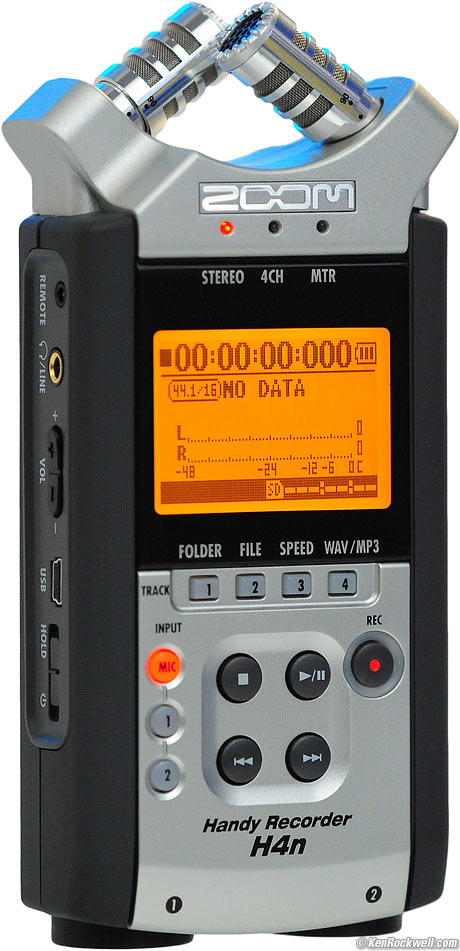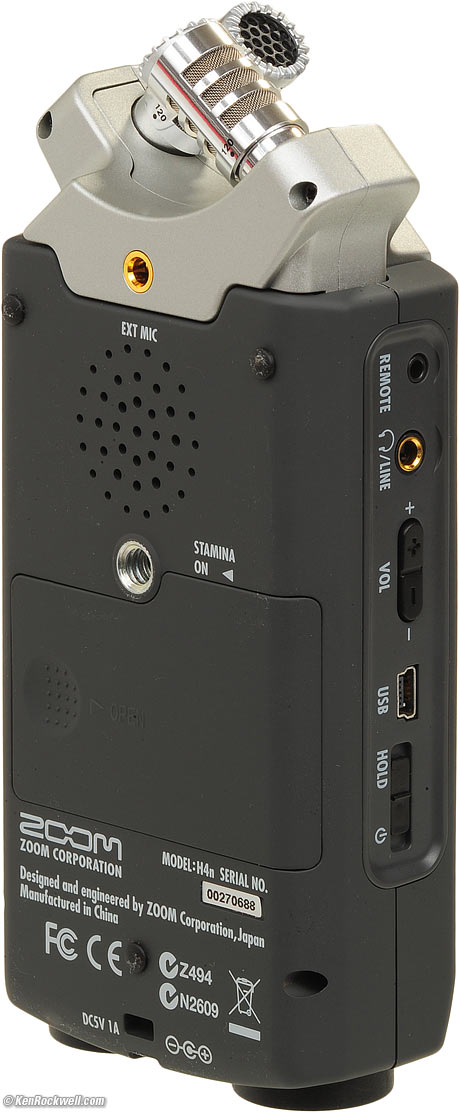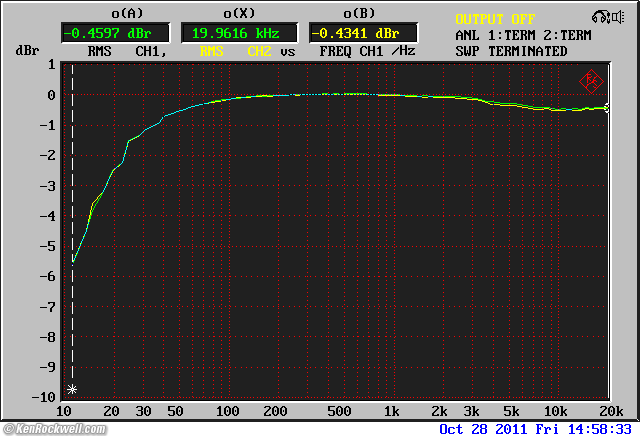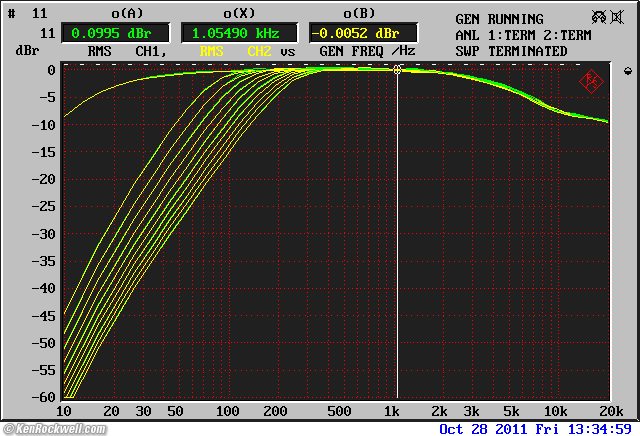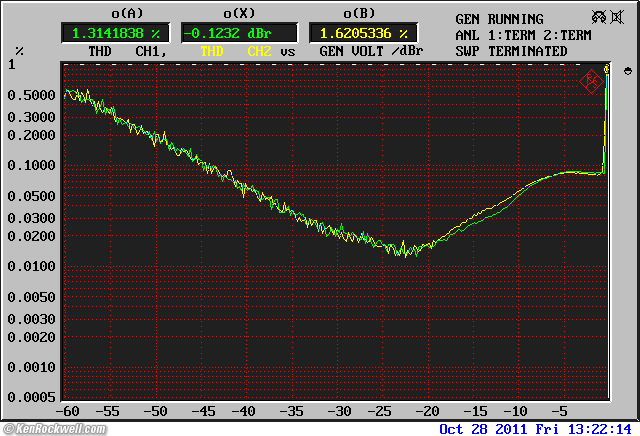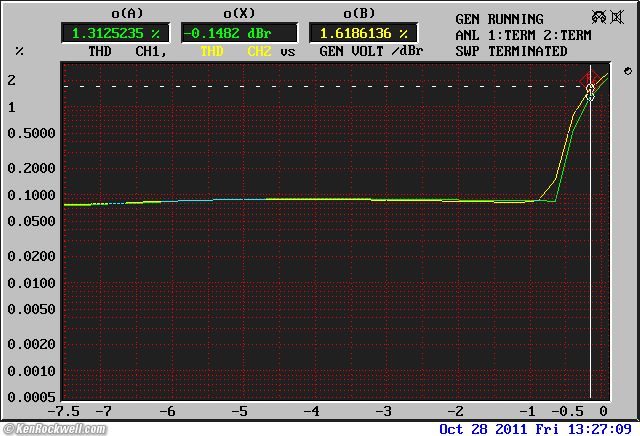Home Donate New Search Gallery Reviews How-To Books Links Workshops About Contact
Zoom H4n
Portable Digital Audio Recorder (2007-)
© 2011 KenRockwell.com. All rights reserved.
Intro Specs Performance Measurements Usage Recommendations More
Zoom H4n (12.0 oz./339g with Ni-MH and 2GB card, about $300). larger. This free website's biggest source of support is when you use these links, especially this link to it at B&H Photo-Video when you get anything, regardless of the country in which you live. Thanks! Ken.
November 2011 Audio Reviews All Reviews
Sample Recording, 12MB, 12-minutes at 128 kbps MP3 Stereo
Introduction top
Intro Specs Performance Measurements Usage Recommendations More
The Zoom H4n is a 96 kHz/24-bit portable digital recorder that runs on two AA cells, its included AC adapter or USB power. It comes complete with its own microphones.
Originally designed for musicians, the Zoom H4n has become especially popular with DSLR video and filmmakers over other portable recorders because it has direct XLR mic input connectors with phantom power, and because it can record as many as four channels at once from both the built-in mics as well as from two external sources.
This recorder works for for anything, especially audio for DSLR or other video. You put this recorder up at your subject and let it run, then use software like Plural Eyes to sync the audio to video later. You shoot from where you need to shoot, and the audio is recorded clear and up-close in either direct-to-MP3 or up to glorious 96kHz/24-bit digital stereo separately from your DSLR without any big mics on-camera, or even any wires.
As portable recorders go, this one has more features and is bigger and heavier than others. It's not pocket sized, although it will fit in a big cargo-shorts pocket. You can just leave it on a lectern, or mount it to a camera tripod with its ¼"-20 socket, or use the included mic-stand adapter to use it with any mic stand and most any mic clamp. It's too big for my tastes, but yes, you can mount it on a camera's hot shoe and either let it record by itself, and/or plug its outputs into your camera's audio inputs.
Its digitally-controlled Auto Record Level control works great: it starts at maximum gain, and knocks the level down as needed to prevent overload. Unlike analog ALCs, once knocked down, the gain doesn't start climbing back up. The gain stays at the maximum possible level for each take, never pumping up and down. For spoken word and reporting, this is great. I use the Auto Level control and have one less thing to worry about.
It records as .WAV or as .MP3 files. It can't record both at once, but it can create MP3 files from WAV files.
It works great. It is super-easy to figure out and immediately record broadcastable files. When the REC light is blinking, you're ready, and when REC is solid, you're rolling. Want to make a great downloadable file? Just set it to 128 kbps MP3, record, and upload. Done.
Rear, Zoom H4n. larger.
Features
44.1, 48 and 96 kHz (ksps) recording at 16- or 24-bits as WAV files.
MP3 recording from 48kbps to 320bps.
Built-in speaker.
Counter displays Hours, Minutes, Seconds and thousandths of a second.
Excellent auto record level control.
Programmable auto recording start and auto end.
Two-second pre-recording.
Programmable lo-cut filter.
Dynamic compressor (three presets and many more manual settings).
Dynamic limiter (three presets and many more manual settings).
Battery, USB or AC-adapter power.
Stereo or four-channel recording.
Multitrack mode to record individual channels. In playback, you can pan the channels.
Center suck-out mode to let you remove other people's vocals and solos.
Numerous analog input types and connectors.
Phantom power (off, 24V and 48V).
"Monitor" mode feeds inputs to outputs even if not recording.
"Mono" mode forces inputs to mono and records them thusly.
"M-S" decoder matrix to record directly from your own M-S microphone array.
Variable playback tempo (50% to 150% in 5% increments) without pitch change.
Playback marks and repeat.
File renaming, moving, protecting and copying.
MP3 encoding from WAV files.
WAV file level normalization (adjusts a file's volume level).
File divide (split a recording into two shorter files).
Numerous guitar effects like phasers, chorus, delay, reverb, amp modeling and simulation, as well as more programmable compressors and limiters (see manual starting at page 139).
instrument tuner for many types of instruments. A = 440 variable from 435 ~ 445 Hz in 1 Hz increments.
Metronome: 40 ~ 250 BPM in 0.1 BPM increments.
And Karaoke, of course! (designed in Japan).
Shortcomings
Bare, unprotected microphones. Be careful!
No true stereo (spaced-microphone) mode. The mics don't move; the 120º position is still coincident.
Slightly bright microphones if you're picky (but great if you want crisp recordings).
No Margin (maximum held level) display, nor do the peak indicators hold indefinitely. The only long-term level indication is that the CLIP indicators stay on.
Unimpressive audio performance, even compared to a DAT recorder, for serious classical music work — but more than good enough for audio-for-video.
No analog line-level inputs: needs an external pad to record from a board, mixer, preamp or other recorder into the mic/instrument-level inputs, but that's not why people buy these.
No dedicated digital audio inputs, except for USB and SD card.
No time-code.
Only one analog output: the headphone jack is the line output jack.
No level knobs; just up-down clickers for mic and headphone level that will be heard on the recordings if you change either while rolling with the built-in mics.
Included

Zoom H4n with included translucent carry case.
Translucent plastic dust case, perfect for protecting the mics from damage and dust when thrown in a big pocket or larger case.
Wind Screen.
Dedicated Zoom AD-14 AC Adapter.
2 GB Kingston SD card.
Mic clip adapter (a plastic dowel with a ¼"-20 thread).
USB cable.
Real printed manual.
Software CD with Steinberg Cubase LE4 audio software.
Optional
RC-4 Wired remote control ($24).
Specifications top
Intro Specs Performance Measurements Usage Recommendations More
Zoom offers no specifications for the recorder's audio quality (frequency response, distortion, etc.).
See also the Zoom H4n Users Manual and Zoom H4n Brochure for more information.
It has no digital audio inputs or outputs, except for the USB interface and SD memory card. It has only analog audio inputs and outputs. These are:
Inputs
24-bit 128x oversampling ADC.
Two cardioid mics, gain listed as +7 ~ +47 dB.
3.5mm stereo mic input (powered): 2kΩ, -7 ~ -47 dBu.
Two combo ¼" or XLR Mic/instrument jacks.
XLR: pin 2 hot, 1kΩ balanced, -10 ~ -42 dBu.
XLR has 24V or 48V phantom power if needed.
¼" unbalanced: 480kΩ, +2 ~ -32 dBu.
No line-level input. For line-level inputs, use an external 20 dB pad (not included) with the connections above.
USB for use as an outboard DAC.
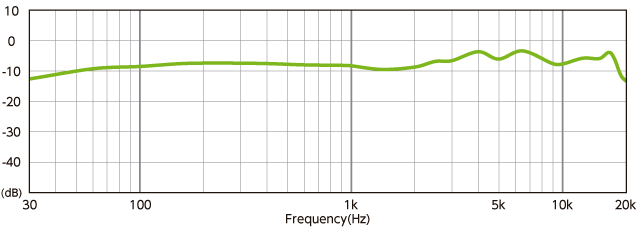
Zoom H4n microphone frequency response (rated).
Storage
SD cards (16MB ~ 2GB), SDHC cards (4GB ~ 32 GB).
USB connection.
Outputs
24-bit 128x oversampliing DAC.
Only one 3.5mm stereo output with variable level. Use this either for headphones or for a variable line-level output, but not both at the same time.
This output has the same output level (1V RMS max) and source impedance (12 Ω) as an iPod Touch.
Paradoxically, the headphone output is rated simultaneously as 10k Ω load or more for -10dBu, and also rated as 20mW per channel into 32 Ω for the headphones.
USB for use as an outboard mic/preamp/ADC input to a computer.
Mono speaker amplifier rated 400 mW into 8 Ω. No speaker connector; internal speaker only.
FIle Formats
Maximum file size: 2 GB.
WAV
16 or 24 bit.
44.1, 48 or 96 kHz (ksps).
MP3
48 kbps
56 kbps
64 kbps
80 kbps
96 kbps
112 kbps
160 kbps
192 kbps
224 kbps
256 kbps
320 kbps
Also an unspecified VBR (variable bit rate) MP3 mode.
Power
Two AA cells, rated 6 hours (11 hours in "stamina" mode only at 16/44.1).
Alkaline or Ni-MH AA cells.
USB power.
Included AC adapter or DC 5V 1 amp jack.
Display
1.9" black-and-white LCD.
128 x 64 pixels.
Daylight visible, orange backlight.
15 second backlight, easily set to 30 seconds or always ON or OFF.
Size
35 x 73 × 156.3 millimeters HWD.
1.38 x 2.87 × 6.15 inches HWD.
Weight
11.955 oz. (338.9g) with 2-AA Ni-MH and 2GB card, measured.
9.9 oz. (280g), stripped, rated.
Quality
Made in China.
Performance top
Intro Specs Performance Measurements Usage Recommendations More
Listen to this sample recording of spoken word (12MB, 12-minutes at 128 kbps MP3 stereo) to hear for yourself exactly what it does well. This is the file directly from the Zoom H4n, no editing, processing or anything. The recorder was 0.5m (18") away from me on a table. It first was pointed at me (class only on the left), and then 2/3 of the way through the program I rotated it to put me on the right with the class spreading throughout the image and to the left.
While this $300 recorder would never be my choice for serious symphonic recordings because it lacks the serious audio chops (noise and distortion performance) and the spaced microphone placement I prefer (ORTF), the Zoom H4n is a huge hit with DSLR videographers because its quality is way more than enough for film, and it has phantom-powered XLR inputs and four-channels of recording, which other similar recorders lack.
Exactly like a camera, the quality of the final result has nothing to do with the technical quality of the microphones and recorder, and everything to do with your talents as a recording engineer. Placement and direction are everything. A real recording engineer knows how to take his tools at hand and get fantastic sound from them, while a casual user will often buy the best gear on Earth, use it blindly, and get poorer results.
Used well, the H4n will sound absolutely awesome for audio-for-video, although if you really know what you're doing for recording symphonies, it's not exactly like a Schoeps MSTC 64G, some real preamps and then your choice of serious pro recorder — but the H4n isn't as heavy, and the H4n runs on batteries, too. My background is large ensemble recording, but this is a mobile recorder for reporting and DSLR video.
Sound
Bright
The built-in mics are slightly bright, and as conformed by their rated response, they indeed are about 5 dBs hot on the high end:
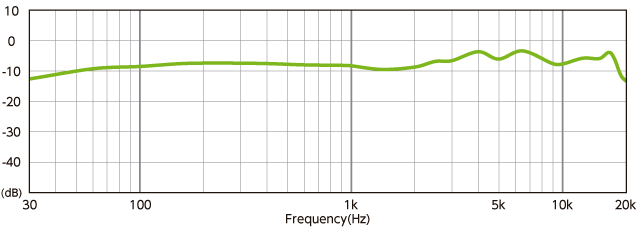
Zoom H4n microphone frequency response (rated).
This will make your files nice, crisp and clear, but watch out for hi-fi use.
Output Noise and Thumps
There is audible output noise from the H4n's circuitry from the headphone jack as heard through the Ultrasone Edition 8 above playback level 80, even with nothing playing. This will vary with ambient noise and your choice of headphone.
Look out: there are turn-on and turn-off clicks and thumps from the audio output!
These don't affect the recordings, but they don't encourage me as to the competence of Zoom's designers either.
No True Stereo
My biggest audio beef is that the Zoom H4n has no true stereo (spaced mic) ability, only coincident X-Y at 90º or 120.º The 120º position does not separate the microphones. If you want stereo the way I want it, you'll need external microphones. This is important for music recording, but not a big deal for audio-for-video.
While Zoom's marketing poof tries to downplay this defect as a feature, the phase differences imparted by true stereo (spaced) mic technique are precisely what creates a full, broad and deep soundstage, especially as heard over headphones and earbuds so popular today. The coincident X-Y arrangement completely eliminates all the interchannel phase differences so critical to good stereo, although their lack does help improve mono compatibility — if anyone is still listening in mono. Zoom's marketing is trying to turn their laziness and cost-cutting in skipping the spread-mic position and mechanical mic protection into a feature.
Coincident X-Y recordings sound as if your two ears were just pushed into your head into the same (coincident) position. It's like having your ears sucked together. It squashes the stereo image into a one-dimensional line between the speakers. The phase differences we hear because our ears are on different sides of our head is what contributes to the 3-D stereo we hear naturally, and you need spaced microphones to record that.
When I play examples of coincident X-Y and true (spaced) stereo, the difference is obvious. I prefer the ORTF (Office de Radiodiffusion Télévision Française) placement, which is to angle the mics at 110º and have them spaced as far apart as your ears: 17 cm (6"). This natural spacing adds air and dimension to the one-dimensional soundstage of X-Y recordings, but the Zoom H4n can't do this without external microphones.
Recording engineers have been debating stereo mic technique for as long as there has been stereo, so don't let my preferences distract you — unless you want awesome-sounding orchestral recordings, which are my specialty but not why people buy the H4n.
Distortion and Aliasing
If test tones are your thing, there is audible distortion and aliasing at places it shouldn't be. These aren't significant for the intended use of the Zoom H4n. See Measurements for more.
Ergonomics
Zoom H4n. larger.
It takes several seconds to turn on, sometimes 30 seconds while it "loads."
The H4n is easy to use. It only takes a moment to set it up for your first recording, after which, you're set. Unless you're looking for an advanced feature, there's no need to read the User's Manual.
There is no confidence head; you don't really know that your file will play back until you're done.
The XLRs don't lock.
There is a cloth battery-removal strap, a nice touch from the olden days of Japanese audio equipment.
The all-plastic case is ugly.
The LCD's aliased graphics also are ugly. For the same price, an iPod Touch is several orders nicer in all ergonomic ways.
The level meters are small, but practical. They cover 48 dB linearly.
There is no recording level Margin indicator and no permanent peak hold, so you have to watch the meters the whole time to set your levels.
The Auto Level control works great, starting each recording with the levels full up, ducking the levels as needed and never raising them. The Auto level control also tells you the level setting as it runs, so you can note the setting and reuse it on the next take if you want.
The input LEDs flash like crazy when the input level clips, which is brilliant.
The big red REC light is great: steady means you're rolling and you can see it from a long way away.
The turn-on and turn-off clicks and thumps in the headphones don't exactly encourage faith in the H4n's engineering.
You'll hear the clicking of the up-down level pushbuttons if you click them while rolling with the built-in mics.
The units of recording and playback level settings are arbitrary. They sadly are not in decibels.
Mechanics
It's quality is typical for what comes out of China today: almost all plastic, with rubbery sides.
The exposed mics are a weak point. They have no protection as on many other recorders.
Measurements top
Intro Specs Performance Measurements Usage Recommendations More
The Zoom H4n doesn't look very good when measured, which is probably why Zoom doesn't specify anything about audio performance.
You won't hear any of these audio defects when used as intended, but it's sad that any decent 44.1/16-bit DAT recorder of 20 years ago still can run rings around the "96/24-bit" Zoom H4n technically.
All measurements were made as powered by two Sanyo AA Eneloop. The advantage of this is complete isolation as compared to using USB or an AC adapter.
I used a $50,000 Rohde & Schwarz UPL audio analyzer to perform these measurements.
Input Levels
Balanced XLR Inputs
RMS levels for 0 dBFS:
Gain set to |
Balanced XLR Input Level |
Relative Attenuation |
100 |
8.8 mV |
0.00 dB |
90 |
-4.00 dB |
|
80 |
-8.00 dB |
|
70 |
-12.00 dB |
|
60 |
-14.85 dB |
|
50 |
71.2 mV |
-17.75 dB |
40 |
-20.63 dB |
|
30 |
-23.41 dB |
|
20 |
-26.25 dB |
|
10 |
264 mV |
-29.13 dB |
1 |
350 mV |
-31.56 dB |
0.5* |
350 mV |
-45.45 dB |
0.1* |
350 mV |
-58.58 dB |
*levels below 1 oddly lower the level but don't allow full modulation. These level settings are useful only for fading inputs.
Unbalanced ¼" Inputs
RMS levels for 0 dBFS:
Gain set to |
Unbalanced Input Level |
100 |
21.7 mV |
50 |
199 mV |
30 |
439 mV |
10 |
952 mV |
1 |
1.347 V |
*levels below 1 oddly lower the level but don't allow full modulation. These level settings are useful only for fading inputs.
Output Level
1.00v at 0.2% THD into 200kΩ, 600 Ω or 300 Ω.
Output Impedance
Analog output impedance measures 12 Ω at 1 kHz.
Frequency Response
Line Input to Line output, record-play 44.1kHz/16-bit WAV:
Zoom H4n Frequency Response, Line inputs. (R&S UPL.)
Compared to a DAT recorder, this is sloppy, but for its intended real-world use, just fine.
Low-Cut Filters
Zoom H4n Low-Frequency Filter Responses, Line inputs. (R&S UPL.)
This shows the OFF and each of the other positions from 80 Hz to 237 Hz.
This is measured passed-through in the REC mode, not as complete record-play. I have no idea why, and I did confirm that the high-frequency response really does measure dropped like that. The H4n's meters also confirm this.
My wildest guess as to why the HF rolls off when measured as pass-through is that it's some sort of leak-through between the live input and processed (slightly delayed) signals, but otherwise, beats me why rec-play response is fine, but audio pass-through measures so weird when measured live in the REC mode. It sounds OK. I suspect there is some input-output feed through during record, but I'm not going to spend any more time trying to track this down.
The Mic Lo-Cut settings are:
OFF
80 Hz
98 Hz
115 Hz
133 Hz
150 Hz
168 Hz
185 Hz
203 Hz
220 Hz
237 Hz
Distortion
With sine waves, there is audible distortion a few decibels below full scale.
Just as bad, there is audible aliasing (false tones) with sine-wave inputs around 5 kHz, 10 kHz, 15 kHz and 20 kHz. This is poor performance and exposes sloppy design. Even Sony's first portable digital recorder of April, 1981 (the PCM-F1) didn't have these problems over thirty years ago.
I'm disappointed that 30 years later that this little recorder doesn't sing well here, but tough, for its intended purpose, this isn't a problem.
Heck, deliberate distortion is often part of many carefully done recordings. Artists spend thousands of dollars on plug-ins that model tube amp and analog tape distortion, so party on.
THD versus level, line in to line out
Zoom H4n THD versus level, analog input to analog output. (R&S UPL.)
In this graph, ref 0 DBFS was 71.2 mV input at the balanced LINE inputs, input gain was set to 50, output at 0 dBFS was set to 1 V RMS. This was at 44.1/16; it measured the same with all the other WAV formats.
This is very sloppy performance. When I measured the THD versus level of a 1996 Sony PCM-R700 DAT recorder in its poorest 32kHz 12-bit LP mode, it was a little better! The Zoom H4n is wasting much of the potential of digital recording, but again, so what: no one will hear this for video and your mic technique is far, far more important than lab performance.
Measured digitally from the digital file recorded under the same conditions (not the analog outputs of the recorder as above), THD (d2 - d9) measures:
0.2% THD just below 0 dBFS, in-file.
0.015% THD at -20 dBFS, in-file.
Sadly this shows us that the weak part of the chain is the recorder, not playback, so these distortions are in the files, not the Zoom H4n's playback.
Not shown in these pure THD measurements (as opposed to THD + N measurements) are the audible aliases with large sine-wave amplitudes around 5 kHz, 10 kHz, 15 kHz and 20 kHz.
If I showed THD+N measurements, these would look even worse.
Also bad is that THD actually becomes audible at about -6 dBFS and above with sine waves, as the strong 0.1% THD would suggest.
Here is an expanded scale around 0 dBFS to investigate the early clipping of the H4n. Note how distortion really takes off at -1 dBFS, which is poor, as it cheats us out of about 1 dB of dynamic range. It shouldn't take off like that until after 0 dBFS (clipping). At 0 dBFS, the H4n measures 2% THD, while a decent DAT recorder in its usual 44.1/16 mode measures about 0.002% THD at full-scale.
Zoom H4n Distortion versus level, analog input to analog output. (R&S UPL.)
Noise
Audible noise: Line/Headphone Outputs
With the Ultrasone Edition 8, output amplifier noise is heard even at idle (no signal) at about level "80" and above, depending on your hearing acuity and ambient noise level.
Signal-to-Noise Ratios
Input 100 mV balanced at 1 kHz, input gain at 39, output 1 VRMS (output gain at 84), measured analog input to analog output:
88.7 dB (14.4 effective bits, A-weighted) at 96/24 bits WAV.
89.1 dB (14.5 effective bits, A-weighted) at 44.1/24 bits WAV.
88.9 dB (14.4 effective bits, A-weighted) at 44.1/16 bits WAV.
Measured digitally, directly from the recorded WAV file:
91.1 dB (14.8 effective bits, A-weighted) at 96/24 bits WAV.
91.3 dB (14.9 effecive bits, A-weighted) at 44.1/24 bits WAV.
91.0 dB (14.8 effective bits, A-weighted) at 44.1/16 bits WAV.
These are poor readings for 16 bit audio recorders. The good DAT recorders I've tested measure about 6 dBs better under the same conditions, even in their 12-bit LP modes! (DAT machines use clever curve-fitting algorithms to retain high SNRs in 12-bit modes; these 12-bit modes are not linear PCM.)
Again, the bad news that the files themselves have more noise than I'd like to see. The biggest noise contributor is not the playback of the H4n.
This goes to show us that, as expected, the claimed 24-bit modes of the Zoom H4n are baloney, and although they really do wiggle all 24 bits, only the top 15 bits actually have audio on them. The lower 9 bits are just wasting file space as noise.
Performance doesn't improve at the 24-bit or 96 kHz settings.
I have yet to test any other modern portable file recorders to see if they are any better.
I can't stress strongly enough that only an expert recordist will ever hear this noise or any of the other measured defects. Most people, even many pros, never get their gain structures right and have more noise coming out of their mixers and consoles than any of these recorders have.
Usage top
Intro Specs Performance Measurements Usage Recommendations More
The Zoom H4n recorder works for for anything, especially for audio for DSLR or other video. You put this recorder up at your subject and let it run, then use software like Plural Eyes to sync the audio to video later. You shoot from where you need to shoot, while the audio is recorded clear and up-close in either direct-to-MP3 or up to glorious 96kHz/24-bit digital stereo, separately from your DSLR without any big mics on-camera, or even any wires.
I'd set it to 128k MP3 as a default. 128kbps MP3 sounds great for reportage, and is small enough to use as-is for podcasts. The lowest 48kbps MP3 sounds awful; it's for reporting from BF Egypt over dial-up data lines.
Forget the 24-bit modes. They sadly have no better performance than the 16-bit modes. Likewise, the 96 kHz modes serve no sonic purpose on the H4n; if you need higher technical performance, use some other kind of recorder.
Setting these file formats is as easy as pressing the WAV/MP3 button on the front; you don't need to use the menu system.
When you change the batteries, the clock only stays alive for three minutes. Take longer than that, and you'll have to reset the clock.
I prefer to use the Auto Level control setting, which requires an easy menu change. The ALC only reduces level from maximum and never raises it during a take. The LCD shows the new set level each time it reduces it. If you like that level, feel free to set it manually for the next take.
The Zoom H4n restarts file numbers from 0 every time the card is formatted.
The " Stamina" mode is a mystery battery-saver mode never fully explained to English speakers. To use it, slide the switch inside the battery compartment, and then only when the Zoom H4n restarts or turns on again does the mode take effect. The Stamina mode records in 44.1/16-bit WAV only.
Be careful not to push the SD card door while rolling, because the card might pop-out!
Twist each microphone to change its angle between 90º and 120.º
To delete a file, press MENU > FILE > (select file) > DELETE > YES.
By default, the backlight stays on for 15 seconds. Use the menu system to set it to 30 seconds, or always OFF or always ON.
See also the Zoom H4n User's Manual for the details.
Recommendations top
Intro Specs Performance Measurements Usage Recommendations More
If you need to record from professional XLR or phantom-powered mics, the Zoom H4n has been the least expensive recorder that does it all. That's why the Zoom H4n is so popular.
The Tascam DR-100 also has phantom-powered XLR inputs, but costs more and lacks 4-channel recording. The new Tascam DR-40 costs less and has XLRs, phantom power, true stereo recording and four tracks, too. I haven't played with it.
4 channels on the H4n lets you record both the subject, and the background with external microphones, each in glorious stereo for later mixing for your project.
If you don't need XLR inputs, I'm also going to look at the Sony PCM-M10, which costs less, looks better, has spaced microphones, might perform better technically, has a real input level control, has 4GB of internal memory, and is smaller and lighter.
If you've found the time I spent researching, measuring and sharing this information, this free website's biggest source of support is when you use these links, especially this link to the H4n at B&H Photo-Video when you get anything, regardless of the country in which you live. Thanks! Ken.
More Information top
Zoom's U.S. distributor's fluff page.
Help me help you top
I support my growing family through this website, as crazy as it might seem.
The biggest help is when you use any of these links to Adorama, Amazon, eBay, Ritz, Calumet, J&R and ScanCafe when you get anything, regardless of the country in which you live. It costs you nothing, and is this site's, and thus my family's, biggest source of support. These places have the best prices and service, which is why I've used them since before this website existed. I recommend them all personally.
If you find this page as helpful as a book you might have had to buy or a workshop you may have had to take, feel free to help me continue helping everyone.
If you've gotten your gear through one of my links or helped otherwise, you're family. It's great people like you who allow me to keep adding to this site full-time. Thanks!
If you haven't helped yet, please do, and consider helping me with a gift of $5.00.
As this page is copyrighted and formally registered, it is unlawful to make copies, especially in the form of printouts for personal use. If you wish to make a printout for personal use, you are granted one-time permission only if you PayPal me $5.00 per printout or part thereof. Thank you!
Thanks for reading!
Mr. & Mrs. Ken Rockwell, Ryan and Katie.
Home Donate New Search Gallery Reviews How-To Books Links Workshops About Contact