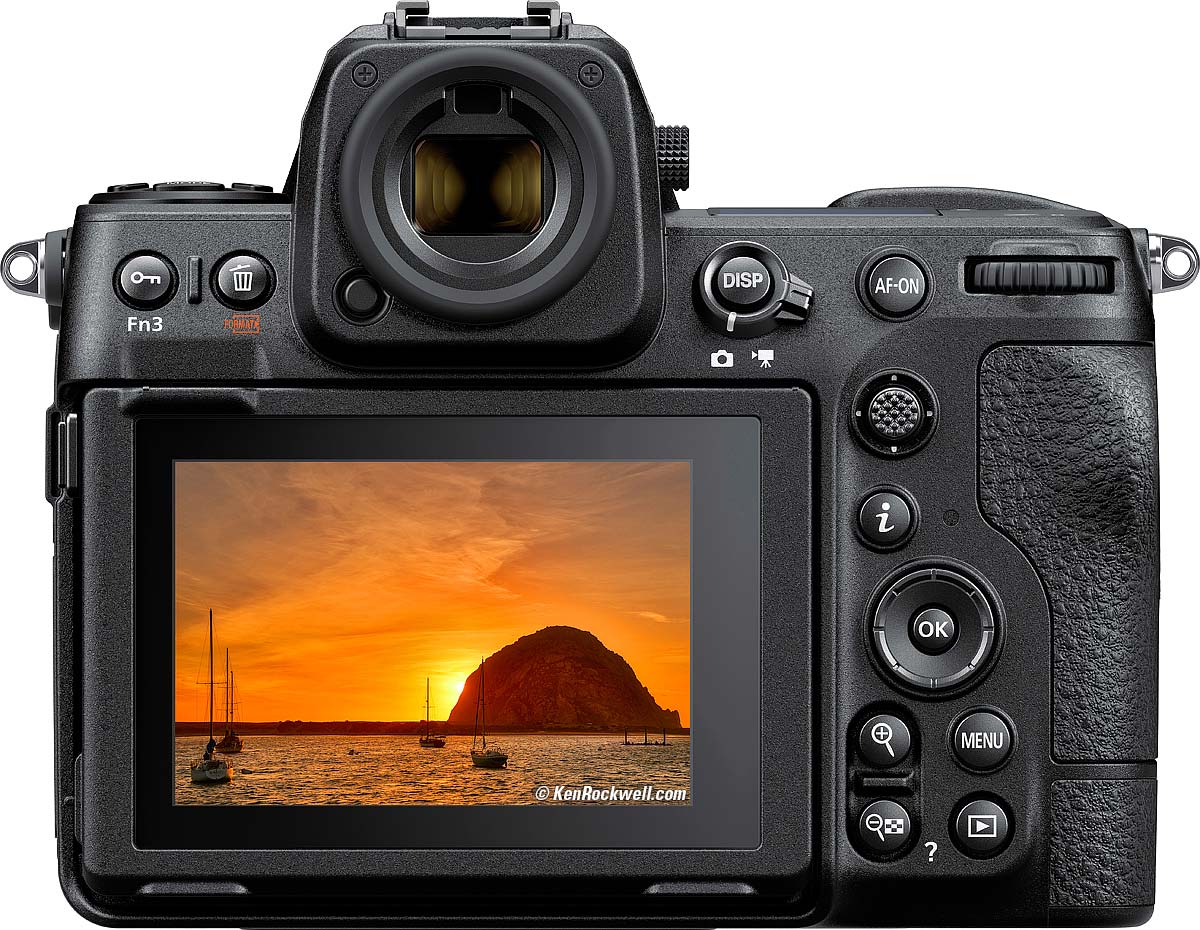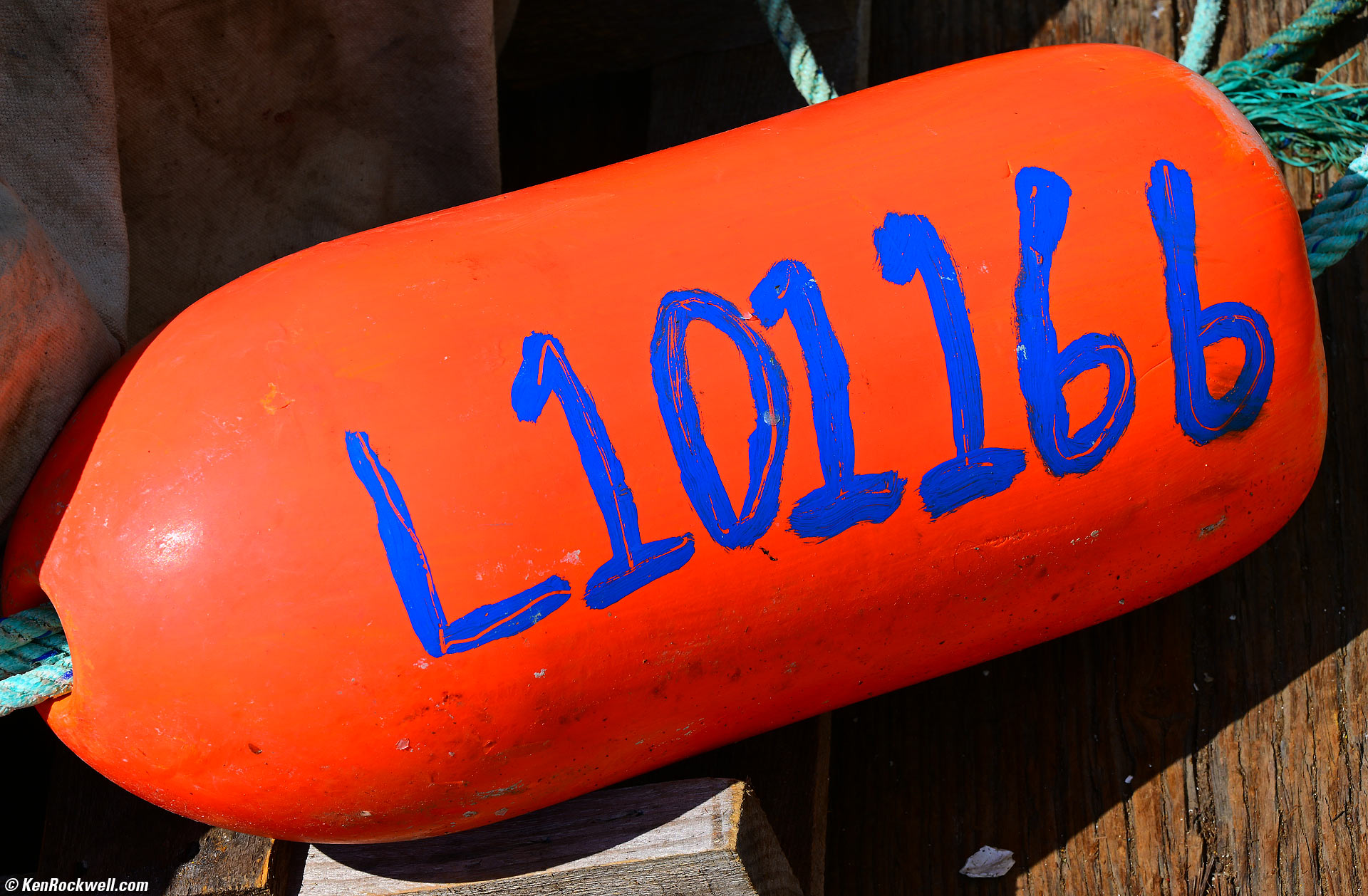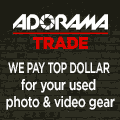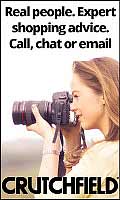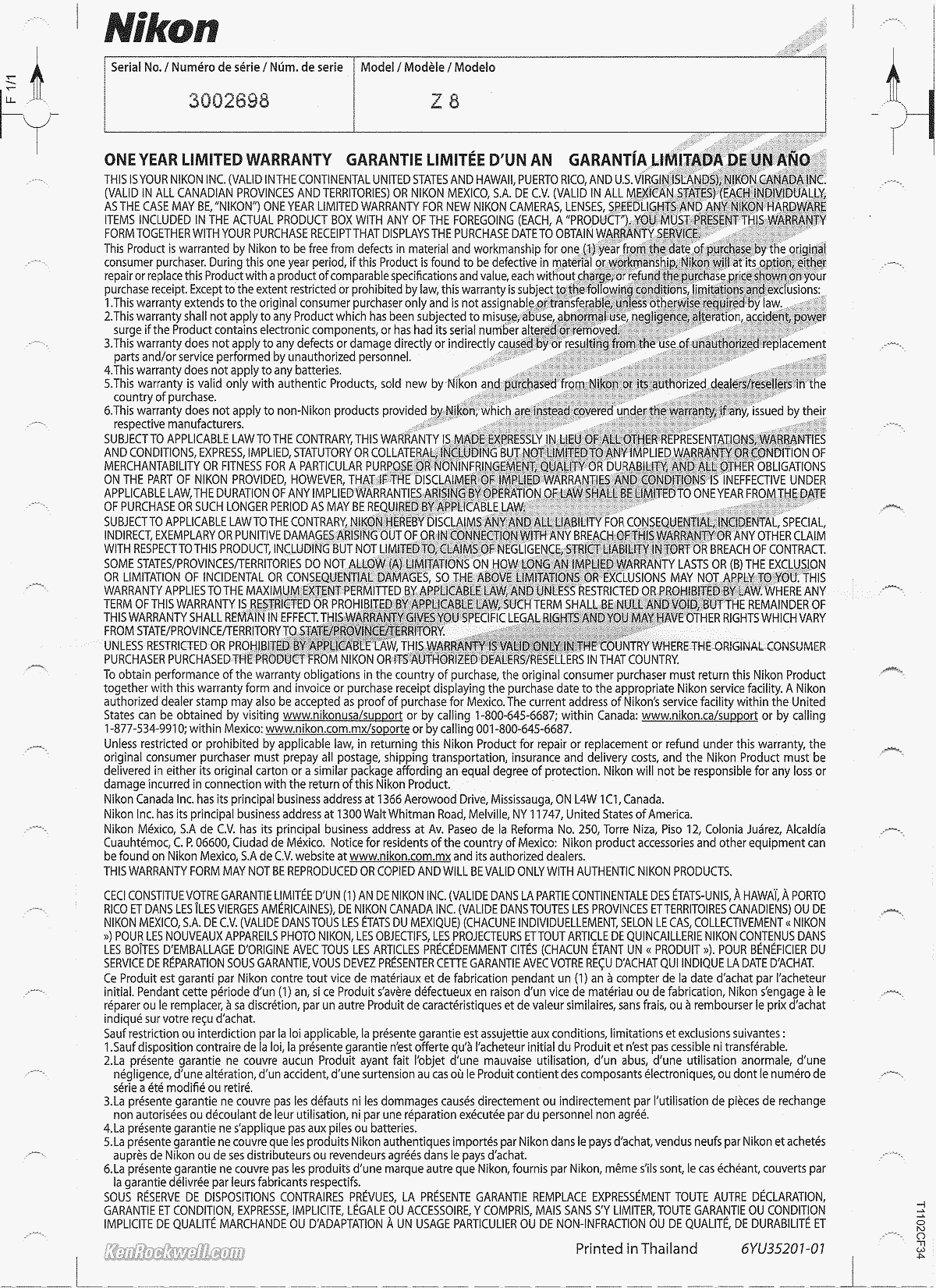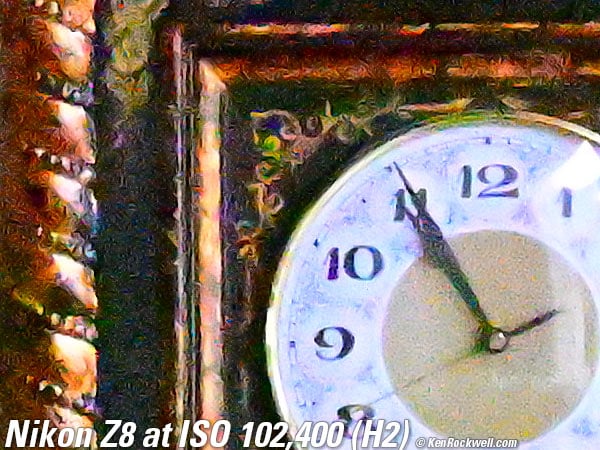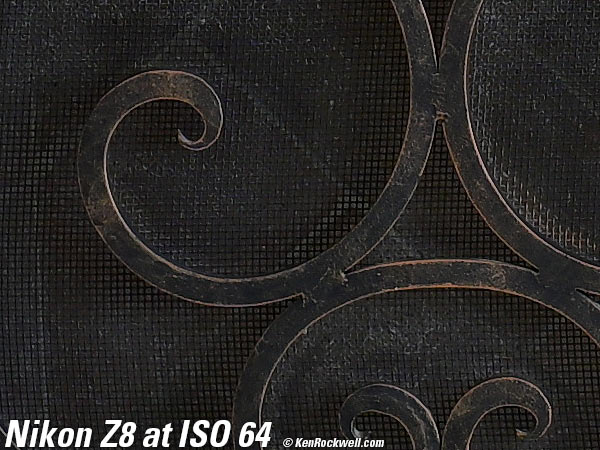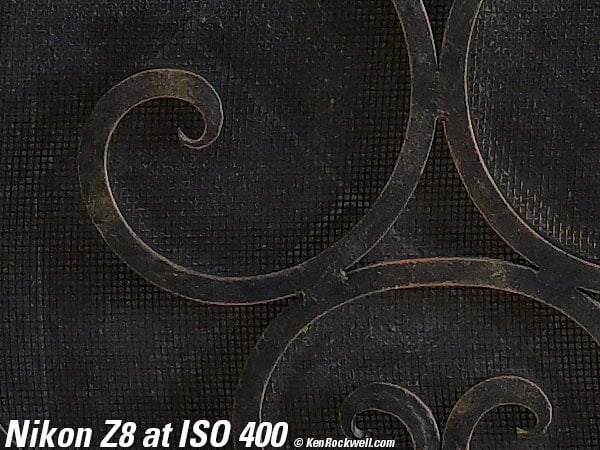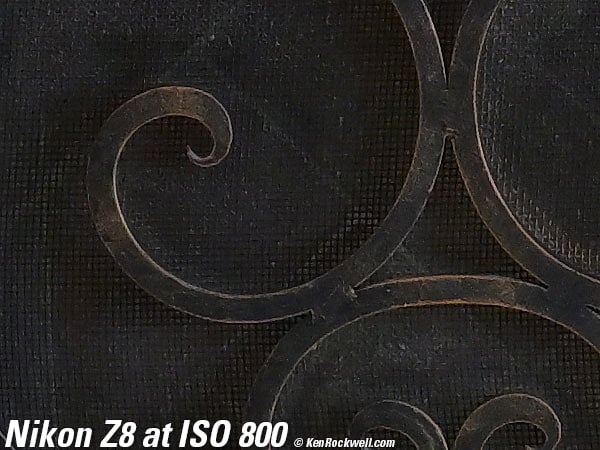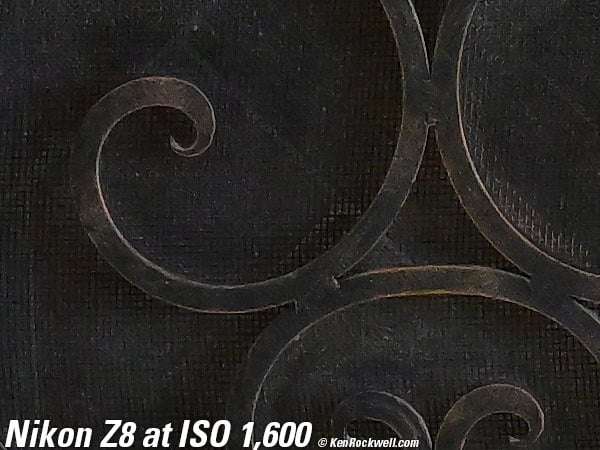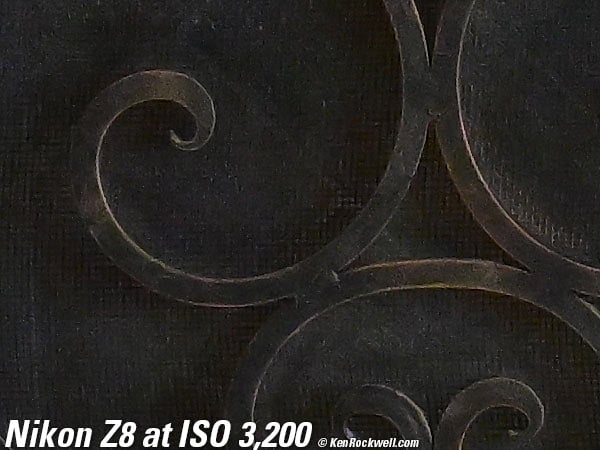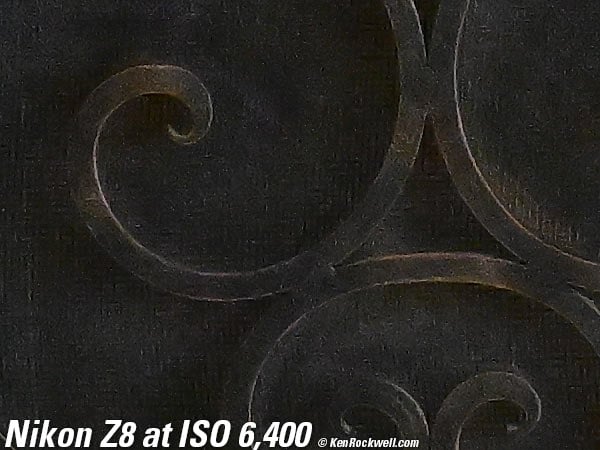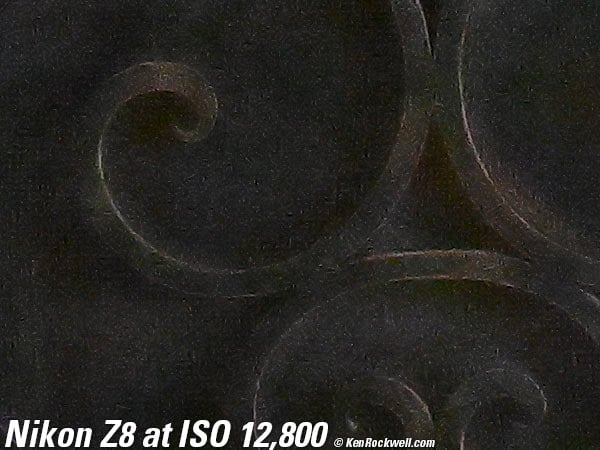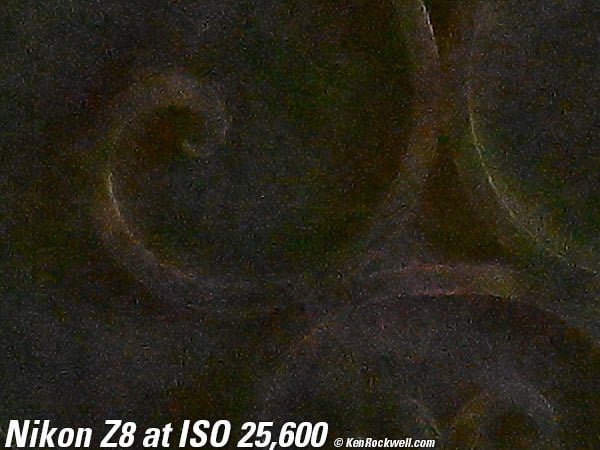Nikon Z8
FX Stabilized Mirrorless: 120 FPS @ 11 MP, 30 FPS @ 45MP (20 FPS raw) w/PreCapture, 8.3K/60, 4K/120, ISO 64~25,600 (32~102,400), 2023-
Sample Images Intro New Good Bad Missing
Lens Compatibility Specifications Accessories
USA Version Performance Compared
Z9 Z8 Z7 II Z6 II Zf Z7 Z6 Z5 Z fc Z50 Z30
Z System Z Lenses All Nikon Lenses Flash
Nikon Z8 (31.7 oz./899g with battery and one card, two slots, one takes your choice of CFexpress type B or XQD and the other takes an SD card, $3,696.95) and Nikon AI Noct-NIKKOR 58mm f/1.2s on FTZ. bigger. I got mine from B&H. I'd also get it at Adorama, at Amazon or at Crutchfield, or get it used if you know How to Win at eBay.
Z8 Body: $3,696.95 at B&H, at Adorama, at Amazon and at Crutchfield, or about $3,250 used if you know How to Win at eBay.
Z8 & Z 24-120mm f/4: $4,596.95 at B&H, at Adorama, at Amazon and at Crutchfield.
NEW: Bird Detection and Pixel Shift w/Firmware 2.0.
This 100% all-content, junk-free website's biggest source of support is when you use those or any of these links to my personally approved sources I've used myself for way over 100 combined years when you get anything, regardless of the country in which you live. Nikon does not seal its boxes in any way, so never buy at retail or any other source not on my personally approved list since you'll have no way of knowing if you're missing accessories, getting a defective, damaged, returned, non-USA, store demo or used camera — and all of my personally approved sources allow for 100% cash-back returns for at least 30 days if you don't love your new camera. I've used many of these sources since the 1970s because I can try it in my own hands and return it if I don't love it, and because they ship from secure remote warehouses where no one gets to touch your new camera before you do. Buy only from the approved sources I've used myself for decades for the best prices, service, return policies and selection.
NEW: Nikon MB-N12 Battery Grip.
NEW: Nikon MC-N10 Wired Remote Grip. This is for use on the pan arm of a fluid head for video.
NEW: Nikon EH-8P AC Adapter. Don't get excited; it's just a USB-C PD power adapter.
April 2024 Nikon Mirrorless Mirrorless Lenses All Nikon Lenses Nikon Flash All Reviews
NEW: Canon, Nikon, Sony, Fuji & OM SYSTEM Menu Systems Compared.
Sony vs. Nikon vs. Canon Full-Frame
Nikon Z8. bigger.
Nikon Z8. bigger.
Sample Images top
Sample Images Intro New Good Bad Missing
Lens Compatibility Specifications Accessories
USA Version Performance Compared
(more at High ISOs)
These are just snapshots; my real work is in my Gallery.
These are all shot hand-held as BASIC ★ JPGs; no stinking tripods, NORMAL or FINE JPGs or RAW files were used or needed.
Pacific Beach Sunset, San Diego, California, 7:31 P.M., Wednesday, 03 April 2024. Nikon Z8, Nikon Z 12-28mm VR DX at 16.5 mm wide-open at f/4.2 handheld at 1/6 at Auto ISO 400 (LV 4.7), processed in Skylum Luminar Neo software to wake it up. bigger.
Golden Diamond at Luna Red, San Luis Obispo, California, 4:49 P.M., 07 June 2023. Nikon Z8 in square-crop mode, Nikon Z 24-200mm VR at 48 mm at f/5.6 at 1/125 at Auto ISO 64, +0.7 stops exposure compensation (LV 12.6), as shot. More tech details. bigger or fit-to-screen.
Pier Liquor, Oceano, California, 7:43 P.M., 07 June 2023. Nikon Z8, Nikon Z 24-200mm VR at 57mm at f/5.6 handheld at 1/30 at Auto ISO 220 (LV 8¾), perspective correction in Photoshop CS6 (from 2012), Perfectly Clear (now sold as Radiant Photo). More tech details. bigger or fit-to-screen.
The New Pismo Beach Sign, Pismo Beach, California, 8:29 P.M., 07 June 2023. Nikon Z8, Nikon Z 24-200mm VR at 24 mm at wide-open at f/4 handheld at 1/8 at Auto ISO 220 (LV 5.9), HDR Merge (now in Luminar Neo) from one JPG shot. More tech details. bigger or fit-to-screen.
Harry's and the Pismo Sign, Pismo Beach, California, 8:35 P.M., 07 June 2023. Nikon Z8, Nikon Z 24-200mm VR at 63 mm wide-open at f/6 handheld at 1/8 at Auto ISO 500, -0.7 stops exposure compensation (LV 5.9), perspective correction in Photoshop CS6 (from 2012) and Perfectly Clear (now sold as Radiant Photo). More tech details. bigger or fit-to-screen.
I cropped this to a square, the equivalent of a ZEISS 150mm f/4 SONNAR T✻ on HASSELBLAD 6×6.
Brad's Seafood and BBQ, Pismo Beach, California, 8:37 P.M., 07 June 2023. Nikon Z8, Nikon Z 24-200mm VR at 88 mm wide-open at f/6.3 handheld at 1/8 at Auto ISO 100 (LV 8.3), Perfectly Clear (now sold as Radiant Photo). More tech details. bigger or fit-to-screen.
Morro Bay as Seen from the Irish Hills, San Luis Obispo, California, 6:37 A.M., 08 June 2023. Nikon Z8, Nikon Z 24-200mm VR at 200 mm wide-open at f/6.3 at 1/100 at Auto ISO 90 (LV 12.1, Perfectly Clear (now sold as Radiant Photo). More tech details. bigger or fit-to-screen.
Barn, Irish Hills, San Luis Obispo, California, 7:27 A.M., 08 June 2023. Nikon Z8, Nikon Z 24-200mm VR at 92 mm wide-open at f/6.3 at 1/200 at Auto ISO 64 (LV 13.6), direct sunlight white balance, as shot. More tech details. bigger or fit-to-screen.
Aztec Calendar, Fat Cat's Cafe, Avila Beach, California, 9:20 A.M., 08 June 2023. Nikon Z8 in square-crop mode, Nikon Z 24-200mm VR at 32 mm (equivalent to a normal ZEISS 80mm f/2.8 PLANAR lens on HASSELBLAD 6×6), f/5.6 at 1/125 at Auto ISO 64 (LV 12.6), Perfectly Clear (now sold as Radiant Photo). More tech details. bigger or fit-to-screen.
Floating Boat, Avilia Bay, California, 10:51 A.M., 08 June 2023. Nikon Z8, Nikon Z 24-200mm VR at 105 mm wide open at f/6.3 at 1/200 at Auto ISO 64 (LV 13.6), Perfectly Clear (now sold as Radiant Photo). More tech details. bigger or fit-to-screen.
Fender L101166, Port San Luis, California, 10:59 A.M., 08 June 2023. Nikon Z8, Nikon Z 24-200mm VR at 115 mm wide-open at f/6.3 at 1/500 at Auto ISO 64 (LV 14.92), as shot. More tech details. bigger or fit-to-screen.

Yellow and Orange Fish Nets, Port San Luis, California, 11:00 A.M., 08 June 2023. Nikon Z8, Nikon Z 24-200mm VR at 160 mm at f/16 at 1/80 at Auto ISO 110 (LV 14.2), exactly as shot. More tech details. bigger or fit-to-screen.
Higuerra Street after the Farmer's Market, San Luis Obispo, California, 8:29 P.M., 08 June 2023. Nikon Z8, Nikon Z 24-200mm VR at 41 mm at f/5 handheld at 1/8 at Auto ISO 1,250 (LV 4.0), perspective correction in Photoshop CS6 (from 2012), Perfectly Clear (now sold as Radiant Photo). More tech details. bigger or fit-to-screen.
Wineman Hotel Sign at Night, San Luis Obispo, California, 8:29 P.M., 08 June 2023. Nikon Z8, Nikon Z 24-200mm VR at 100 mm wide-open at f/6.3 hand held at 1/13 at Auto ISO 500 (LV 6.7), perspective correction in Photoshop CS6 (from 2012), Perfectly Clear (now sold as Radiant Photo). More tech details. bigger or fit-to-screen.
I cropped this later to a square, the equivalent of a ZEISS SONNAR 250mm f/5.6 on HASSELBLAD 6×6.
I love the colors I get from my Nikons. I also love what I get from my Canons, while every other brand is a notch or more below. How to Get Great Color.
Old San Luis BBQ Co., Higuerra Street, San Luis Obispo, California, 9:31 P.M., 08 June 2023. Nikon Z8, Nikon Z 24-200mm VR at 28 mm wide-open at f/4.5 handheld at 1/13 at Auto ISO 1,100 (LV 4.6), perspective correction in Photoshop CS6 (from 2012), Perfectly Clear (now sold as Radiant Photo). More tech details. bigger or fit-to-screen.
Monterey Street under Moonlight, San Luis Obispo, California, 8:29 P.M., 08 June 2023. Nikon Z8, Nikon Z 24-200mm VR at 39 mm wide-open at f/5 hand held at 1/4 at Auto ISO 6,400 (LV ⅔), Perfectly Clear (now sold as Radiant Photo). bigger or fit-to-screen.
I love how I can shoot handheld under moonlight, even with my slow Z 24-200mm f/4~6.3 VR. See the glint off of the pole above the "E" in Monterey? That's moonlight!
With the Z 24-200's great stabilization, the Z8's built in stabilization and the Z8's great high ISO performance, there isn't anything I can't photograph hand held. f/2.8 lenses were for film.
If I wasn't so lazy I easily could pull the noise out of the sky. Tough; my website, my rules.
Nasturtium, Madonna Inn, San Luis Obispo, California, 8:14 P.M., 09 June 2023. Nikon Z8, Nikon Z 24-200mm VR at 24 mm at f/4 handheld at 1/13 at Auto ISO 400, +1 stop exposure compensation (LV 5.7), perspective correction in Photoshop CS6 (from 2012), otherwise as shot. bigger or fit-to-screen.
The Copper Cafe, Madonna Inn, San Luis Obispo, California, 8:24 P.M., 09 June 2023. Nikon Z8, Nikon Z 14-30mm f/4 at 17 mm at f/4 hand held at 1/10 at Auto ISO 640, +0.3 stops exposure compensation (LV 4⅔), perspective correction and burning and dodging with adjustment layer masks in Photoshop CS6 (from 2012), Perfectly Clear (now sold as Radiant Photo), split-toned the print. More tech details. bigger or fit-to-screen.
Alex Madonna's Gold Rush Steak House, Madonna Inn, San Luis Obispo, California, 8:30 P.M., 09 June 2023. Nikon Z8, Nikon Z 14-30mm f/4 at 14 mm at f/4 hand held at 1/8 at Auto ISO 1,000, +0.7 stops exposure compensation (LV 3⅔), AUTO 2 white balance (3,030K), curves adjustment layer in Photoshop CS6 (from 2012) to correct crazy color from the red lighting, burning and dodging as curves adjustment layer masks, Perfectly Clear (now sold as Radiant Photo). More tech details. bigger or fit-to-screen.
I cropped this to a square, the equivalent of a ZEISS 38mm f/4.5 BIOGON on HASSELBLAD 6×6.
Staircase, Madonna Inn, San Luis Obispo, California, 8:35 P.M., 09 June 2023. Nikon Z8, Nikon Z 14-30mm f/4 at 14 mm at f/4 handheld at 1/8 at Auto ISO 1,000, +1 stop exposure compensation (LV 3⅔), perspective correction in Photoshop CS6 (from 2012), Perfectly Clear (now sold as Radiant Photo). More tech details. bigger or fit-to-screen.
Splash Cafe, San Luis Obispo, California, 8:10 A.M., 10 June 2023. Nikon Z8, Nikon Z 24-200mm VR at 86 mm at f/6.3 at 1/50 at Auto ISO 100, +0.3 stops exposure compensation (LV 11.0), Perfectly Clear (now sold as Radiant Photo). bigger or fit-to-screen.
Introduction top
Sample Images Intro New Good Bad Missing
Lens Compatibility Specifications Accessories
USA Version Performance Compared
|
I buy only from these approved sources. I can't vouch for ads below. |
The Nikon Z8 is Nikon's top-of-the-line Z9 minus the huge battery and integral vertical grip to make it smaller, lighter and less expensive — while retaining the same sensor, resolution, frame rates, high ISO performance, finder, AF system, one-touch voice-note recorder, LCD, menu system and just about everything else about the Z9, making this one of Nikon's most popular cameras of all time.
The Z8 is newer than the Z9, and if you want a grip, get the MB-N12 Battery Grip and you can forget about the old Z9 forever.
While smaller than the Z9, the Z8 is still a chunky beast which feels like a D850 DSLR. This Z8 is only 3 oz (91g) lighter than the big D850.
Nikon's 8- models have often been the most popular Nikon among prosumers for decades, exactly as the N8008, N80, D80, D800, D810 and D850 were in older times.
The Nikon Z8 shoots extremely well at 120 FPS with full autofocus and autoexposure tracking, something no camera other than the Z9 can do. It shoots at 11 MP at this rate, which is more than enough for any use. No camera other than the Z9 can run at this frame rate with this high resolution with full tracking autofocus and autoexposure. Other kinds of cameras can run at 120 FPS, but they can't track autofocus at that speed which is critical for photographing things that move — the whole point of these frame rates.
The Nikon Z8 is better, newer, smarter, tougher, faster and completely different from all the previous Nikon Z7 II, Z6 II, Z7, Z6, Z5, Z fc and Z50 cameras.
Its 1/32,000 top electronic shutter speed, whch includes all the intermediate speeds as well, means we no longer need to fumble with ND filters for shooting f/1.2 lenses in direct sunlight. 1/16,000 at ISO 64 takes care of that easy-peasy.
You can't wait to find the Z8 in stock; order yours now and it will ship as soon as it comes in, long before you'll ever see them marked as IN-STOCK sitting on a shelf. See also How to Get Hot, New Items First. The Z8 is this good, one of Nikon's most popular cameras ever!
It really does shoot at 120 FPS with full tracking autofocus and tracking autoexposure (wow!), but the 120 FPS and 30 FPS modes restrict many other settings, for instance each only shoots in JPG LARGE NORMAL (30 FPS) or JPG SMALL NORMAL (120 FPS). Laugh all you want, but the SMALL 11 MP files are still more than enough resolution for anything; 11 MP still is still so much resolution you have to crop it to fit a 4K screen (see also Pixel Dumping). I've sold 2 MP images to McDonald's — for use on billboards, so don't try to tell me that 11 MP isn't enough for sports or action or anything we'd shoot at 120 FPS.
I got my Z8 from B&H. I'd also get it at Adorama, at Amazon or at Crutchfield, or get it used if you know How to Win at eBay.
Z8 Body: $3,696.95 at B&H, at Adorama, at Amazon and at Crutchfield, or about $3,250 used if you know How to Win at eBay.
Z8 & Z 24-120mm f/4: $4,596.95 at B&H, at Adorama, at Amazon and at Crutchfield.
New since Z9 intro top
 Bird Detection and Pixel Shift in Firmware 2.0.
Bird Detection and Pixel Shift in Firmware 2.0.
 The Z8 packs the Z9's sensor, meter, finder, AF system, LCD and overall performance in a smaller body for less money, making the Z8 one of the most popular Nikons ever, bravo!!!
The Z8 packs the Z9's sensor, meter, finder, AF system, LCD and overall performance in a smaller body for less money, making the Z8 one of the most popular Nikons ever, bravo!!!
 New in the Z8 over the Z9 is the ability to shoot at 60 FPS at full resolution, but only in DX crop mode — which is fantastic for birds and sports. I suspect the latest firmware lets the Z9 do this, too.
New in the Z8 over the Z9 is the ability to shoot at 60 FPS at full resolution, but only in DX crop mode — which is fantastic for birds and sports. I suspect the latest firmware lets the Z9 do this, too.
 TWO USB-C ports, up from one.
TWO USB-C ports, up from one.
 USB-C now only charges from USB-C sources; no longer can we old-timers charge with USB-A to USB-C cords; you have to use a USB-C to UCB-C cord.
USB-C now only charges from USB-C sources; no longer can we old-timers charge with USB-A to USB-C cords; you have to use a USB-C to UCB-C cord.
 No more built-in GPS.
No more built-in GPS.
 Burst length 30, 60 and 120 FPS now works to five or six seconds continously, up from four seconds in the Z9.
Burst length 30, 60 and 120 FPS now works to five or six seconds continously, up from four seconds in the Z9.
 Exposure compensation at 30, 60 and 120 FPS now works to ±5 stops maximum, up from ±3 stops in the Z9.
Exposure compensation at 30, 60 and 120 FPS now works to ±5 stops maximum, up from ±3 stops in the Z9.
 HLG format still images (set at MENU > Shooting > Tone mode).
HLG format still images (set at MENU > Shooting > Tone mode).
 Two front panel Fn buttons, down from three on the Z9's larger body. There's also an Fn 3 button on the Z8's top left rear while the Z9 has an Fn 4 button in the same spot.
Two front panel Fn buttons, down from three on the Z9's larger body. There's also an Fn 3 button on the Z8's top left rear while the Z9 has an Fn 4 button in the same spot.
 AF rated a half-stop more sensitive then the Z9, now LV -7 ~ +19 with f/1.2 lens and center AF point; LV -9 ~ +19 with "starlight view." These are about three stops darker than a landscape lit by nothing but moonlight! In fact, The Milky Way is LV -8 and thus within the rated range of these. How cool is this?
AF rated a half-stop more sensitive then the Z9, now LV -7 ~ +19 with f/1.2 lens and center AF point; LV -9 ~ +19 with "starlight view." These are about three stops darker than a landscape lit by nothing but moonlight! In fact, The Milky Way is LV -8 and thus within the rated range of these. How cool is this?
 Second slot now takes an SD card while the first takes your choice of CFexpress type B or an XQD card.
Second slot now takes an SD card while the first takes your choice of CFexpress type B or an XQD card.
 Greatly improved card door that no longer needs an interlock.
Greatly improved card door that no longer needs an interlock.
 Precapture modes save images from before the shutter was fully pressed.
Precapture modes save images from before the shutter was fully pressed.
 It was a subtle defect and maybe it's still here, but it seems Nikon has finally fixed a defect where there would be banding in clear blue skies while playing back images without zooming. This was a limitation in how Nikon stored thumbnails in image files, and went away when zoomed in. We saw it in the finders and on the rear LCDs of older cameras like the Z9, but it was never in the actual photos and thankfully now seems completely fixed in the Z8.
It was a subtle defect and maybe it's still here, but it seems Nikon has finally fixed a defect where there would be banding in clear blue skies while playing back images without zooming. This was a limitation in how Nikon stored thumbnails in image files, and went away when zoomed in. We saw it in the finders and on the rear LCDs of older cameras like the Z9, but it was never in the actual photos and thankfully now seems completely fixed in the Z8.
 5,392 × 3,032 and 4,128 × 2,322 raw video.
5,392 × 3,032 and 4,128 × 2,322 raw video.
 12-bit N-RAW, ProRes RAW HQ and 10-bit ProRes 422HQ and H.265 in-camera recording.
12-bit N-RAW, ProRes RAW HQ and 10-bit ProRes 422HQ and H.265 in-camera recording.
 Skin Softening.
Skin Softening.
Good intro top
 Automatic subject detection autofocus. Most other brands require you change a menu setting for People or Animals or Vehicles etc, and while you can set these manually in the Z8, the default option is AUTO where the Z8 figures it out on its own. It's about time; if you have to set this, it's not really auto focus, is it? (Set this at MENU > Camera Shooting > AF subject detection options.)
Automatic subject detection autofocus. Most other brands require you change a menu setting for People or Animals or Vehicles etc, and while you can set these manually in the Z8, the default option is AUTO where the Z8 figures it out on its own. It's about time; if you have to set this, it's not really auto focus, is it? (Set this at MENU > Camera Shooting > AF subject detection options.)
 Brilliantly bright finder for use in daylight.
Brilliantly bright finder for use in daylight.
 In-camera sensor-shift stabilization.
In-camera sensor-shift stabilization.
 Smart enough to shoot DX crops at 19 MP even if you have the full-frame image size set down to 25 MP.
Smart enough to shoot DX crops at 19 MP even if you have the full-frame image size set down to 25 MP.
 The ultra-bright finder doesn't make images appear over-exposed in daylight as the Canon EOS R3 can do.
The ultra-bright finder doesn't make images appear over-exposed in daylight as the Canon EOS R3 can do.
 Depending on the light level, the finder really is live, with no visible delay or strobing.
Depending on the light level, the finder really is live, with no visible delay or strobing.
 Second slot now takes an SD card while the first takes your choice of either a CFexpress type B or an XQD card.
Second slot now takes an SD card while the first takes your choice of either a CFexpress type B or an XQD card.
 Playback images rotate as the camera is rotated just like on an iPhone, and so do all the data and histograms!
Playback images rotate as the camera is rotated just like on an iPhone, and so do all the data and histograms!
 One-touch voice note recorder if you program it.
One-touch voice note recorder if you program it.
 Displays rotate during vertical shooting, but menus don't.
Displays rotate during vertical shooting, but menus don't.
 Save Settings to Card (MENU > 🔧 SETUP > save/load menu settings) works great, recalling all my settings including my copyright information. This is a huge time saver every time I get another Z8, or have one return from service. Here's my setup file.
Save Settings to Card (MENU > 🔧 SETUP > save/load menu settings) works great, recalling all my settings including my copyright information. This is a huge time saver every time I get another Z8, or have one return from service. Here's my setup file.
 MENU and [▶] PLAY buttons both on the right side for one-handed shooting!
MENU and [▶] PLAY buttons both on the right side for one-handed shooting!
 No mechanical shutter, but there is a selectable blind to protect the sensor from dirt and your fingers:
No mechanical shutter, but there is a selectable blind to protect the sensor from dirt and your fingers:
Nikon Z8 Shutter Blind. bigger.
 Optional MB-N12 Battery Grip.
Optional MB-N12 Battery Grip.
 Selected AF box turns from red to green when in-focus in manual focus (or manual-focus override), even if the lens is untouched and the camera or subject moves.
Selected AF box turns from red to green when in-focus in manual focus (or manual-focus override), even if the lens is untouched and the camera or subject moves.
 Brilliant new smart shutter sound. It changes with shutter speed, and at slow speeds it makes two soft click as it opens and as it closes, just like a leaf shutter. We musical folks we can confirm our shutter speeds by ear, and set to SOFT it's just right so we can hear it, but no one else does.
Brilliant new smart shutter sound. It changes with shutter speed, and at slow speeds it makes two soft click as it opens and as it closes, just like a leaf shutter. We musical folks we can confirm our shutter speeds by ear, and set to SOFT it's just right so we can hear it, but no one else does.
 No obvious rolling shutter distortion. I can't see any significant bending in rapid pans.
No obvious rolling shutter distortion. I can't see any significant bending in rapid pans.
 No vertical interline transfer smear; shoot at f/2 looking right at the sun and there's no vertical smear from an overloaded sensor as in many older cameras.
No vertical interline transfer smear; shoot at f/2 looking right at the sun and there's no vertical smear from an overloaded sensor as in many older cameras.
 Great power control; I leave it ON all day and it sleeps and wakes magically without running down the battery, if I set MENU > SETUP > Energy saving (photo mode) > ON.
Great power control; I leave it ON all day and it sleeps and wakes magically without running down the battery, if I set MENU > SETUP > Energy saving (photo mode) > ON.
Bad intro top
 Nikon's mirrorless autofocus has always been a distant third behind Sony and Canon, and the Z8 still doesn't focus well - if at all - in the dark. Good news is that Auto AF-Area selection works better than in earlier models. Good luck!
Nikon's mirrorless autofocus has always been a distant third behind Sony and Canon, and the Z8 still doesn't focus well - if at all - in the dark. Good news is that Auto AF-Area selection works better than in earlier models. Good luck!
 The Z8 usually can't autofocus on clouds in the sky either, something Canon (even their DSLRs) have always done well.
The Z8 usually can't autofocus on clouds in the sky either, something Canon (even their DSLRs) have always done well.
 Oddly requires positive or other exposure compensation more often than I'd like.
Oddly requires positive or other exposure compensation more often than I'd like.
 Scrolling around inside magnified playback images too often get stuck, requiring me to stop, remove my finger from the rear controller and try again to click over to the part of the image I need to see magnified.
Scrolling around inside magnified playback images too often get stuck, requiring me to stop, remove my finger from the rear controller and try again to click over to the part of the image I need to see magnified.
 Many critical controls like WB, advance mode, BKT, delete and exposure mode are located on the top left of the Z8, demanding a second hand to set them. Good news is some of these functions can be programmed to buttons you can reach with your shooting hand.
Many critical controls like WB, advance mode, BKT, delete and exposure mode are located on the top left of the Z8, demanding a second hand to set them. Good news is some of these functions can be programmed to buttons you can reach with your shooting hand.
 No modern way to select focus areas or scroll around zoomed images intelligently while we sight through the finder. The Z8 still forces us to fumble with endless clicks on an eight-way controller like a 1977 computer keyboard before the mouse was invented. Seriously? You can't set the Z8 to let you slide your finger on the rear LCD to move AF points or scroll around magnified images, and there are no magic optical thumbprint-reading encoders as on the Canon EOS R3 and 1DX III. Once you've used modern methods that react directly and immediately to however you move your finger, these idiotic clickers just don't cut it. (You can scroll around playback images on the rear LCD using your fingers, but you can't do that while looking through the finder — you're back to clicking the controller!)
No modern way to select focus areas or scroll around zoomed images intelligently while we sight through the finder. The Z8 still forces us to fumble with endless clicks on an eight-way controller like a 1977 computer keyboard before the mouse was invented. Seriously? You can't set the Z8 to let you slide your finger on the rear LCD to move AF points or scroll around magnified images, and there are no magic optical thumbprint-reading encoders as on the Canon EOS R3 and 1DX III. Once you've used modern methods that react directly and immediately to however you move your finger, these idiotic clickers just don't cut it. (You can scroll around playback images on the rear LCD using your fingers, but you can't do that while looking through the finder — you're back to clicking the controller!)
 File numbers have three programmable letters (good), but then an underscore and only 4 digits, so it only can make 10,000 shots before file names repeat. At 120 FPS it's trivially easy to make more than 10,000 shots in just a half hour of shooting sports, and now you have to keep all those images in separate folders because you can't put two files with the same name in the same folder. Nikon needs to replace the underscore with a digit so we have at least five digits in our file numbers. Even LEICA's pokey LEICA M9 of 2009 uses seven digits in their file names to prevent duplicates, and that camera barely worked at 1 FPS.
File numbers have three programmable letters (good), but then an underscore and only 4 digits, so it only can make 10,000 shots before file names repeat. At 120 FPS it's trivially easy to make more than 10,000 shots in just a half hour of shooting sports, and now you have to keep all those images in separate folders because you can't put two files with the same name in the same folder. Nikon needs to replace the underscore with a digit so we have at least five digits in our file numbers. Even LEICA's pokey LEICA M9 of 2009 uses seven digits in their file names to prevent duplicates, and that camera barely worked at 1 FPS.
 Worse, the Z8 packs not more than 5,000 shots in a folder, not 10,000. You won't see it while shooting, but it creates a new folder after images 4,999 and 9,999. While you can combine two of these folders with images 0001 to 9,999 in the same folder on your computer, you can't combine all of them if you shot more than 10,000 images. Boo!
Worse, the Z8 packs not more than 5,000 shots in a folder, not 10,000. You won't see it while shooting, but it creates a new folder after images 4,999 and 9,999. While you can combine two of these folders with images 0001 to 9,999 in the same folder on your computer, you can't combine all of them if you shot more than 10,000 images. Boo!
 I set my Z8 to shoot to both cards for backup (MENU > 📷 PHOTO SHOOTING MENU (camera icon) > Secondary slot function > Backup). The problem is that when either card fills, the camera stops dead. The last thing we want to happen is anything that locks-up our camera. Previous Nikons didn't seem to have this problem although the Z9 also has this flaw. When one card fills or has an error, it should continue to write to the good card, the whole point of backup.
I set my Z8 to shoot to both cards for backup (MENU > 📷 PHOTO SHOOTING MENU (camera icon) > Secondary slot function > Backup). The problem is that when either card fills, the camera stops dead. The last thing we want to happen is anything that locks-up our camera. Previous Nikons didn't seem to have this problem although the Z9 also has this flaw. When one card fills or has an error, it should continue to write to the good card, the whole point of backup.
 Still no universal preset U1, U2 and U3 memory modes to recall entire sets of camera settings in one click. Instead the Z8 has the same idiotic different sets of two non-lockable "Shooting Menu Banks" and "Custom Settings Banks" that have limited many of Nikon's better cameras for two decades. The problem is to recall different modes you need numerous clicks to select both a Custom Setting Bank and select a Shooting Menu Bank, and by the time you do that, you've missed your shot — and even both of these banks together only recall about 2/3 of the camera's settings, forgetting autofocus, sounds, brightness, advance modes and other settings that I want all recalled at once as I change assignments. Even if these "banks" worked, there's no way to lock them from being changed accidentally. Boo!
Still no universal preset U1, U2 and U3 memory modes to recall entire sets of camera settings in one click. Instead the Z8 has the same idiotic different sets of two non-lockable "Shooting Menu Banks" and "Custom Settings Banks" that have limited many of Nikon's better cameras for two decades. The problem is to recall different modes you need numerous clicks to select both a Custom Setting Bank and select a Shooting Menu Bank, and by the time you do that, you've missed your shot — and even both of these banks together only recall about 2/3 of the camera's settings, forgetting autofocus, sounds, brightness, advance modes and other settings that I want all recalled at once as I change assignments. Even if these "banks" worked, there's no way to lock them from being changed accidentally. Boo!
 No 4:5 crop mode, which has been in every recent genuinely pro camera since Nikon's first FX camera, the D3 of 2007. (The Z9 lacks this, too. Boo!)
No 4:5 crop mode, which has been in every recent genuinely pro camera since Nikon's first FX camera, the D3 of 2007. (The Z9 lacks this, too. Boo!)
 Immensely complex flipping LCD mechanism, but doesn't move very much.
Immensely complex flipping LCD mechanism, but doesn't move very much.
 Only bush-league 1/200 flash sync.
Only bush-league 1/200 flash sync.
 Like the Z9, the orientation sensor is easily fooled when pointed straight down.
Like the Z9, the orientation sensor is easily fooled when pointed straight down.
 The Amber CHARGE LED is usually hidden behind the strap on the top left side of the Z8; it's not on the back where we could see it easily.
The Amber CHARGE LED is usually hidden behind the strap on the top left side of the Z8; it's not on the back where we could see it easily.
 Production dumped to Thailand, not made domestically in Japan:
Production dumped to Thailand, not made domestically in Japan:
Nikon Z8. bigger.
Missing intro top
 No U1, U2 or U3 programmable presets so you have to use two different idiotic Settings Banks instead to try to save and recall camera states. It doesn't work well and takes a lot of fiddling to get the camera ready for any kind of shooting from another.
No U1, U2 or U3 programmable presets so you have to use two different idiotic Settings Banks instead to try to save and recall camera states. It doesn't work well and takes a lot of fiddling to get the camera ready for any kind of shooting from another.
 No 4:3 or 4:5 "ideal format" crops, just 1:1, 16:9 and DX.
No 4:3 or 4:5 "ideal format" crops, just 1:1, 16:9 and DX.
 No fast way to delete burst groups or ranges of images. You can delete whole days or select frames one by one and then delete them in a complicated part of the [▶] PLAYBACK menu, but that's it. Better cameras like most newer Canons like the EOS R3 gives you a simple "delete Burst" option just by pressing the trash button, but there's nothing similar in the Z8. There is a very complex option if first you set MENU > [▶] PLAYBACK > Series playback > List series as single thumbnails > ON, and then and only then if you zoom-out to thumbnails in playback you will have the option to delete all the images in each series — but have no single-shot delete option unless you zoom back out back to single-frame playback!
No fast way to delete burst groups or ranges of images. You can delete whole days or select frames one by one and then delete them in a complicated part of the [▶] PLAYBACK menu, but that's it. Better cameras like most newer Canons like the EOS R3 gives you a simple "delete Burst" option just by pressing the trash button, but there's nothing similar in the Z8. There is a very complex option if first you set MENU > [▶] PLAYBACK > Series playback > List series as single thumbnails > ON, and then and only then if you zoom-out to thumbnails in playback you will have the option to delete all the images in each series — but have no single-shot delete option unless you zoom back out back to single-frame playback!
 No mechanical shutter (except for a dust shield), so no noise and no problem!
No mechanical shutter (except for a dust shield), so no noise and no problem!
 30, 60 and 120 FPS modes work great, however many options and settings are fixed at standard values.
30, 60 and 120 FPS modes work great, however many options and settings are fixed at standard values.
 No battery percentage displayed in viewfinder; only a 5-segment icon.
No battery percentage displayed in viewfinder; only a 5-segment icon.
 The new smart shutter sound is brilliant, however 60 and 120 FPS sounds the same as 30 FPS.
The new smart shutter sound is brilliant, however 60 and 120 FPS sounds the same as 30 FPS.
 No automatic brightness control for the rear LCD. This works great in my iPhones and Canon 5DS/R, but not the Z8. Boo!
No automatic brightness control for the rear LCD. This works great in my iPhones and Canon 5DS/R, but not the Z8. Boo!
 No way to add the Auto ISO Slowest Shutter Speed menu to My Menu.
No way to add the Auto ISO Slowest Shutter Speed menu to My Menu.
 The excellent synthetic shutter sound isn't smart enough to vary its loudness with ambient noise. (Invention disclosure: detect the ambient sound level with the existing microphone(s), and then use one of many possible algorithms to vary the sound of the shutter to suit the ambient noise. Ditto for audio and notes playback.)
The excellent synthetic shutter sound isn't smart enough to vary its loudness with ambient noise. (Invention disclosure: detect the ambient sound level with the existing microphone(s), and then use one of many possible algorithms to vary the sound of the shutter to suit the ambient noise. Ditto for audio and notes playback.)
 No built-in flash.
No built-in flash.
 Not threaded to use standard threaded cable releases.
Not threaded to use standard threaded cable releases.
 No lock the power switch. It's easy for the power switch to get knocked to OFF and disable the camera, which has lost me shots. Genuinely professional Nikons like the F4 and F5 have lock buttons so these rings never get turned OFF accidently. In pro shooting we never turn off our cameras so we're always ready to fire without warning. Canon does this much better by putting its power switches where they won't be knocked accidently, and they require more force to move.
No lock the power switch. It's easy for the power switch to get knocked to OFF and disable the camera, which has lost me shots. Genuinely professional Nikons like the F4 and F5 have lock buttons so these rings never get turned OFF accidently. In pro shooting we never turn off our cameras so we're always ready to fire without warning. Canon does this much better by putting its power switches where they won't be knocked accidently, and they require more force to move.
 No color histograms while shooting (only on playback).
No color histograms while shooting (only on playback).
 Menus don't rotate when held vertically (shooting displays do rotate).
Menus don't rotate when held vertically (shooting displays do rotate).
 Rear multi-controller doesn't rotate as an additional control.
Rear multi-controller doesn't rotate as an additional control.
 No way to program the OK button to enter play mode and zoom in one click; you have to hit play and then tap (a preprogrammed) OK to zoom. Many better Nikons used to be able to do this (and the Canon EOS R3 still can), which was a big time saver.
No way to program the OK button to enter play mode and zoom in one click; you have to hit play and then tap (a preprogrammed) OK to zoom. Many better Nikons used to be able to do this (and the Canon EOS R3 still can), which was a big time saver.
 No FIND option in the menu system.
No FIND option in the menu system.
 DX crop (only) with DX lens; can't force full-frame usage. (It's easy to use full-frame lenses in DX mode, but the FX mode is locked out with a DX lens).
DX crop (only) with DX lens; can't force full-frame usage. (It's easy to use full-frame lenses in DX mode, but the FX mode is locked out with a DX lens).
 No dedicated ISO dial.
No dedicated ISO dial.
 No dedicated shutter speed dial.
No dedicated shutter speed dial.
 No swept panoramas (an iPhone does this better anyway).
No swept panoramas (an iPhone does this better anyway).
Z8 Lenses & Compatibility top
Sample Images Intro New Good Bad Missing
Lens Compatibility Specifications Accessories
USA Version Performance Compared
I got my Z8 from B&H. I'd also get it at Adorama, at Amazon or at Crutchfield, or get it used if you know How to Win at eBay.
Z8 Body: $3,696.95 at B&H, at Adorama, at Amazon and at Crutchfield, or about $3,250 used if you know How to Win at eBay.
Z8 & Z 24-120mm f/4: $4,596.95 at B&H, at Adorama, at Amazon and at Crutchfield.
Nikon Z8. bigger.
The Z8 only works properly with Nikon's Z lenses, or Nikon's AF-S and AF-P lenses if you use the FTZ or FTZ II adapter. It's iffy with AF-I lenses.
There is no autofocus with any other lens, and especially no autofocus with older AF and AF‑D lenses, many of which Nikon still sells new today.
There is no autofocus, no data transfer and no aperture control when using manual focus lenses on adapters. Yes, you can make pictures this way, but I do not recommend it.
Manual-Focus F, AI converted, AI and AI‑s don't work well, with no communication or control of aperture. Manual-focus lenses work much better on any FX DSLR than with the FTZ or FTZ II adapter.
I have an entire page on what works and doesn't work with Nikon's FTZ and FTZ II adapters. As even Nikon's PR says, only 90 out of about 360 Nikon lenses work properly on the FTZ or FTZ II — or only about 25%, a sorely failing grade.
The original FTZ adapter has a tripod mount on its bottom and the FTZ II does not. Both work the same.
The DX 16-50, DX 18-140mm and DX 50-250mm and other DX Z lenses are superb and the Z8 automatically crops its sensor to DX, but by doing this you're throwing away more than half your pixels and sensor area.
If you use a DX lens, the Z8 crops to DX and you can't force it to any of the full-frame modes. Sorry, no cheating.
Fringer Canon EF-to-Nikon Z Adapter lenses top
Fringer Canon EF-to-Nikon Z Adapter.
My Fringer Canon EF-to-Nikon Z Adapter should work well.
It adapts Canon EF lenses with often better results on my Nikon Z cameras than Nikon's own F-mount lenses give on the crappy FTZ and FTZ II adapters! It should also work with other brands of lenses in Canon EF mount, adapting them to Nikon Z.
Adapted Rangefinder Lenses lenses top
There is no autofocus, no data transfer and no aperture control when using rangefinder or other manual-focus lenses on adapters. Yes, you can make pictures this way, but I do not recommend it.
2018 Nikon Z7 with 1956 W-NIKKOR•C 3.5cm f/1.8. bigger.
Nikon Z7 mit 1965 LEICA SUMMICRON 35mm f/2 für LEICA M3. bigger.
Nikon Z7 mit 2012 LEICA SUMMILUX 35mm f/1.4 ASPH FLE. bigger.
You don't need and can't use the FTZ and FTZ II Adapter with rangefinder lenses. These lenses have to get closer to the sensor, and are the original mirrorless lenses. This is good, because we can get basic adapters cheap direct from China over eBay for these and just about any kind of lens.
In fact, we now can use even Nikon's original 1940s-1960s rangefinder lenses on the Z8! All you need is a Nikon S to LEICA M adapter, and then a LEICA M to Nikon Z adapter as shown.
LEICA's lenses for the LEICA M3 with goggles work, too!
See Using Adapted Rangefinder Lenses on Nikon Z for details.
Specifications top
Sample Images Intro New Good Bad Missing
Lens Compatibility Specifications Accessories
USA Version Performance Compared
I got my Z8 from B&H. I'd also get it at Adorama, at Amazon or at Crutchfield, or get it used if you know How to Win at eBay.
Z8 Body: $3,696.95 at B&H, at Adorama, at Amazon and at Crutchfield, or about $3,250 used if you know How to Win at eBay.
Z8 & Z 24-120mm f/4: $4,596.95 at B&H, at Adorama, at Amazon and at Crutchfield.
Image Sensor specifications top
Nikon Z8 Sensor. bigger.
23.9 × 35.9 mm stacked CMOS with phase-detection AF pixels.
45.44 MP (45,441,024 pixels).
4.35 µm pixel pitch.
Ultrasonic cleaner.
Image Dust Off reference data (requires Capture NX-D).
14-bit quantization.
ISO (for both stills and video) specifications top
ISO 64 ~ 25,600.
Pullable to ISO 32 (L) and pushable to ISO 102,400 (H2).
Auto ISO specifications top
Programmable for high and low limits from ISO 64 to ISO 102,400 (H2).
Image Stabilization specifications top
5-axis in-camera sensor-shift.
Works great with VR lenses, too.
Additional electronic stabilization for video.
Rated 5 stops with Nikon Z mount lenses, 3-stops with non-VR F-mount lenses.
With F-mount VR lenses the camera corrects roll while the lens corrects pitch and yaw.
With F-mount non-VR lenses the camera corrects roll, pitch and yaw.
Still Image Sizes specifications top
Full-Frame
8,256 × 5,504 pixels native (Large, 45.44 MP or 45,441,024 pixels).
6,192 × 4,128 (Medium, 25.6 MP).
4,128 × 2,752 (Small, 11.4 MP).
Cropped
Square 1:1 (24 × 24mm)
5,504 × 5,504 (Large, 30.3 MP).
4,128 × 4,128 (Medium, 17 MP).
2,752 × 2,752 (Small, 7.6 MP).
16:9 (20 × 36mm)
8,256 × 4,640 (Large, 38.3 MP).
6,192 × 3,480 (Medium, 21.5 MP).
4,128 × 2,320 (Small, 9.6 MP).
DX (16 × 24mm)
Actual:
5,392 × 3,592 (Large, 19.4 MP).
4,032 × 2,688 (Medium, 10.8 MP).
2,688 × 1,792 (Small, 4.8 MP).
Specified:
5,408 × 3,600 (Large, 19.5 MP).
4,048 × 2,696 (Medium, 10.9 MP).
2,704 × 1,800 (Small, 4.9 MP).
Autofocus specifications top
Nikon claims "Nikon’s fastest, most sophisticated and reliable AF tracking performance ever utilizing a new Subject Detection algorithm, as well as 3D-Tracking" (note how Nikon weaseled by restricting its claim to "Nikon's Fastest;" not claiming to be better than Canon or Sony.)
AF detects the world’s largest range of nine subject types. (See how now Nikon makes a broader claim as "world's largest range.")
493 AF points.
Phase and contrast detection.
90% linear frame coverage.
Range: LV -7 ~ +19 with f/1.2 lens and center AF point; LV -9 ~ +19 with "starlight view."
Distance-Axis AF Modes
AF-S (single and lock), AF-S (continuous tracking) with predictive tracking.
"Full-time" AF-F in movie mode only.
Manual focus.
Electronic rangefinder.
AF-Area Selection Modes (X & Y axes)
Auto area selection.
Pinpoint (still photo mode only).
Single-point.
Dynamic area AF (still photo mode only).
Wide-area AF (S or L).
Frame Rates (Still images) specifications top
Maximum
120 FPS full frame at 11 MP JPG SMALL NORMAL with full tracking autofocus and autoexposure.
60 FPS DX at 20 MP JPG LARGE NORMAL with full tracking autofocus and autoexposure.
30 FPS full frame at 45 MP JPG LARGE NORMAL with full tracking autofocus and autoexposure.
20 FPS full frame raw or any kind of image you like L with full tracking autofocus and autoexposure.
High setting
Selectable from 10 ~ 20 FPS.
Low setting
Selectable from 1 ~ 10 FPS.
Buffer Depths specifications top
Not specified up to 20 FPS.
I suspect Nikon specifies nothing here because today effective buffer depth depends on your file settings and your choice of card, so no longer are there just a few numbers to publish.
Shooting JPGs with a fast enough card and the depth is just about unlimited, and if you're nuts enough to be shooting RAW at high frame rates the depth will depend mostly on your card speed, which will vary with card temperatures, which varies as you shoot!
Burst length is limited to 6 seconds from 30 to 60 FPS, and to five seconds at 120 FPS.
Picture Controls specifications top
Auto, Standard, Neutral, Vivid, Monochrome, Portrait, Landscape and Flat.
Gimmick Picture Controls: Dream, Morning, Pop, Sunday, Somber, Dramatic, Silence, Bleached, Melancholic, Pure, Denim, Toy, Sepia, Blue, Red, Pink, Charcoal, Graphite, Binary and Carbon.
Of course these each can be adjusted and saved, and apply to both still images and video.
Video specifications top
8K (7,680 × 4,320)
29.97, 25 or 23.976p.
4K (3,840 × 2,160)
119.88, 100, 59.94, 50, 29.97, 25 or 23.976p.
HD (1,920 × 1,080)
119.88, 100, 59.94, 50, 29.97, 25 or 23.976p.
8,256 × 4,644 raw
59.94, 50, 29.97, 25 or 23.976p.
5,392 × 3,032 raw
59.94, 50, 29.97, 25 or 23.976p.
4,128 × 2,322 raw
119.88, 100, 59.94, 50, 29.97, 25 or 23.976p.
4K (3,840 × 2,160) raw
119.88, 100, 59.94, 50p.
Longest take
2 hours, 5 minutes (125 minutes).
Video File Formats & Coding
MOV or MP4.
N-RAW (12 bit), Apple ProRes RAW HQ (12 bit), Apple ProRes 422 HQ (10 bit), H.265/HEVC (8 bit/10 bit) or H.264/AVC (8 bit).
Logarithmic (N-Log) and HDR (HLG) movie output with View Assist (HDMI output only).
AAC and LPCM audio coding.
Time code.
Video Features
Electronic video stabilization.
Same Picture Control options as still images.
Focus peaking.
Audio specifications top
Recorded only along with video.
Stereo microphones built in.
Mic-in jack with plug-in power overrides built-in mic.
Headphone jack.
Linear PCM or AAC coding.
Metering Modes specifications top
Matrix.
75% center-weighted in center 12mm.
Full-frame unweighted average.
4mm spot on selected AF point.
Highlight-weighed.
Metering Range specifications top
LV -3 ~ +17 with an f/2 lens at 20º C.
Finder specifications top
0.5" (12.7mm) 1,280 × 960 pixel OLED.
1,280 × 960 × 3 colors (RGB) per pixel = 3,686,400 dots, same resolution as 2018's Z6 (the Canon EOS R5 and R3 have 5.76 Mdot finders).
4:3 aspect ratio.
Auto (and manual) brightness control.
0.80× magnification with 50mm lens.
Crud-resistant fluorine-coated finder eyepiece.
Aspherical eyepiece elements.
-4 to +3 diopters.
23 mm eyepoint.
Auto eye sensor selects rear LCD or this finder.
Electronic Shutter specifications top
1/32,768 ~ 32 seconds in P, S, A and M modes.
Additionally goes to 900 seconds (15 minutes) in manual mode, with TIME and BULB options as well.
1/200 flash sync speed. Also 1/250 with reduced guide numbers, and high speed FP to 1/8,000.
Self Timer.
Multiple Exposures (standard, average, lighten or darken modes).
Mechanical Shutter specifications top
No mechanical shutter.
There is a sensor dust blind which is one curtain of a focal plane shutter. It's used for sensor protection and not for exposure.
Remote Releases specifications top
Not threaded to use a standard threaded cable release.
10-pin terminal for use with 10-pin remotes.
The Snapbridge app also should work.
Flash specifications top
1/200 flash sync speed, yes, with the electronic shutter.
Auto FP High Speed Sync.
Standard i-TTL system.
Balanced fill-flash in matrix, center-weighted, and highlight-weighted metering modes. The flash level balances with ambient light.
Standard i-TTL fill-flash in spot metering. The flash exposure takes precedence over ambient light.
Front-curtain sync, slow sync, rear-curtain sync, red-eye reduction, red-eye reduction with slow sync and slow rear-curtain sync modes.
i-TTL flash control, radio-controlled Advanced Wireless Lighting, optical Advanced Wireless Lighting, modeling illumination, FV lock, Color Information Communication, Auto FP High-Speed Sync and unified flash control.
Built-in Flash
NONE.
External Flash
Dedicated ISO-518 hot shoe.
No Prontor-Compur (PC) terminal, use a hot-shoe adapter for corded sync.
LCD Monitor specifications top
3.2" (8 cm) diagonal.
TFT touch screen.
2,100,000 dots.
170º viewing.
Manual brightness control only.
Flips 120º up, 45º down, 30º left or 90º right.
Can't flip 180º so you can't use it for self-portraits.
Details and photos at LCD Performance.
Top LCD Display specifications top
Yes, monochrome.
Backlit in cool white in the dark.
Connectors specifications top
Nikon Z8 Conector (covers). bigger.
10 pin remote.
3.5mm powered mic input.
3.5mm headphone output.
Type-A HDMI.
TWO USB-C ports.
No Prontor-Compur (PC) flash terminal, use a hot-shoe adapter for corded sync.
Wi-Fi specifications top
IEEE 802.11b/g/n/a/ac in the USA. (No /a or /ac in Africa, Asia, Bolivia or Oceania, and no /ac in the Americas outside of the USA, Canada y México.)
2.412 ~ 2.462 GHz (channel 11) at up to 8.4 dBm EIRP (effective isotropic radiated power).
5.180 to 5.825 GHz at up to 9.0 dBm EIRP (effective isotropic radiated power) in the USA, Canada y México. Limited to 5.180 to 5.805 GHz elsewhere in the Americas, limited to 5.18-5.32 GHz in Europe, limited to 5.747-5.805 GHz in Georgia with only 6.0 dBm maximum EIRP. No 5GHz at all in Africa, Asia, Bolivia or Oceania.
Open system, WPA2-PSK, WPA3-SAE authentication.
10m (30 foot) range on a good day.
Bluetooth specifications top
Version 5.0.
2.402 to 2.480 GHz.
Up to 2.9 dBm output power, or up to 1.4 dBm low energy.
Storage specifications top
Two slots:
Top slot takes your choice of a CFexpress type B or an XQD card, and the other takes an SD card. bigger.
Top slot takes your choice of a CFexpress type B or an XQD card.
The second slot takes an SD/SDHC/SDXC UHS-II card.
Power & Battery specifications top
Battery
New EN-EL15c battery has a little more capacity than the older EN-EL15, EN-EL15a and EN-EL15b batteries.
7.0V, 2,280 mAh, or 16 Wh.
1.6 × 2.2 × 0.8 inches (40 × 56 × 20.5 mm).
2.9 ounces (80g).No rated shot capacity.
Charging
Charge in-camera over USB-C.
New Nikon EH-8P AC Adapter (not included). Don't get excited; it's just a USB-C PD power adapter.
The older EN-EL15 and EN-EL15a batteries can't charge in camera; use the included MH-25A external charger:
Nikon MH-25a charger, included. enlarge.
Bottom, Nikon MH-25a charger. enlarge.
The extra MH-25A external battery charger charges any of the EN-EL15, EN-EL15a, EN-EL15b and EN-EL15c Li-Ion batteries.
The MH-25a charger has been used for years. It has a bizarre flipping socket which requires either an awkward short US plug, or a standard "figure-8" charger cord.
The charger is clumsy, requires you slip the battery into the hole instead of popping it in from the top like most good chargers, and is useless unless you also bring a cord or plug.
The charge light is Nikon's standard. It blinks slowly while charging and goes solid when done. There is no indication of charge percentage while charging.
Size specifications top
4.7 × 5.7 × 3.3 inches HWD.
118.5 × 144 × 83 millimeters HWD.
Weight specifications top
31.710 oz. (899.0 g) actual measured weight with battery and one card.
Rated 32.1 oz. (910g) with battery and card.
Rated 29 oz. (820g) stripped naked.
Environment specifications top
Operating
-10 ~ 40º C (14 ~ 104º F).
0 to 85% RH, no condensation.
Included specifications top
Z8 body with BF-N1 body cap, DK-33 eyecup and BS-1 hot-shoe cover.
AN-DC-26 strap.
Nikon MH-25a charger.
UC-E24 USB-C Cable.
HDMI/USB Cable Clip (strain relief for tethered shooting).
Teased specifications top
Tuesday 25 April 2023 teased as "watch this space May 10th" with zero other information.
Announced and for Sale specifications top
8:00 AM, Wednesday, 10 May 2023, NYC time.
Promised for specifications top
25 May 2023.
Received specifications top
I received mine from B&H on 31 May 2023 because I ordered it immediately and waited patiently. You can't ever wait for it to show as "in stock" to order; order now and it will ship as soon as it comes in — long before it ever shows as "in stock." More at How to Get It.
Nikon's Product Number specifications top
Model Number: 1995.
Price, U. S. A. specifications top
04 April 2024 ($300 off)
Z8 Body: $3,696.95 at B&H, at Adorama, at Amazon and at Crutchfield.
Z8 & Z 24-120mm f/4: $4,596.95 at B&H, at Adorama, at Amazon and at Crutchfield.
About $3,250 used if you know How to Win at eBay.
15 January ~ 13 February 2024 ($200 off)
Z8 Body: $3,796.95 at B&H, at Adorama, at Amazon and at Crutchfield.
Z8 & Z 24-120mm f/4: $4,696.95 at B&H, at Adorama, at Amazon and at Crutchfield.
About $3,300 used if you know How to Win at eBay.
02 October 2023
Z8 Body: $3,996.95 at B&H, at Adorama, at Amazon and at Crutchfield.
Z8 & Z 24-120mm f/4: $4,896.95 at B&H, at Adorama, at Amazon and at Crutchfield.
About $3,500 used if you know How to Win at eBay.
07 ~ 17 July 2023
Z8 Body: $3,996.95 at B&H, at Adorama, at Amazon and at Crutchfield.
Z8 & Z 24-120mm f/4: $4,896.95 at B&H, at Adorama, at Amazon and at Crutchfield.
I got mine from B&H back on May 31, 2023 because I ordered mine the day it came out and waited patiently.
If it's not in stock, order it and be patient, otherwise you'll pay about $4,200 for a used body from a scalper even if you know How to Win at eBay.
13 June 2023
Z8 Body: $3,996.95 at B&H, at Adorama, at Amazon and at Crutchfield.
Z8 & Z 24-120mm f/4: $4,896.95 at B&H, at Adorama, at Amazon and at Crutchfield.
I got mine from B&H back on May 31, 2023 because I ordered mine the day it came out and waited patiently.
If it's not in stock, order it and be patient, otherwise you'll pay about $4,500 for just a used body from a scalper even if you know How to Win at eBay.
May 2023
$3,996.95, body-only at B&H, at Adorama, at Amazon and at Crutchfield.
$4,896.95, kit with Z 24-120mm f/4,at B&H and at Adorama.
Box, Nikon Z8. bigger.
Box Back, Nikon Z8. bigger.
Optional Accessories top
Sample Images Intro New Good Bad Missing
Lens Compatibility Specifications Accessories
USA Version Performance Compared
I got my Z8 from B&H. I'd also get it at Adorama, at Amazon or at Crutchfield, or get it used if you know How to Win at eBay.
Z8 Body: $3,696.95 at B&H, at Adorama, at Amazon and at Crutchfield, or about $3,250 used if you know How to Win at eBay.
Z8 & Z 24-120mm f/4: $4,596.95 at B&H, at Adorama, at Amazon and at Crutchfield.
NEW: Nikon MB-N12 Battery Grip.
NEW: Nikon MC-N10 Wired Remote Grip.
This is for use on the pan arm of a fluid head for video.
Nikon EH-8P USB-C AC Adapter
Z Lenses
FTZ II and FTZ F to Z mount lens adapters for use with:
Nikon F-Mount AF Lenses and
Nikon F-Mount Manual-Focus Lenses
Nikon Flash
10-pin remote cords.
Getting a Legal U. S. A. Version top
Sample Images Intro New Good Bad Missing
Lens Compatibility Specifications Accessories
USA Version Performance Compared
I got my Z8 from B&H. I'd also get it at Adorama, at Amazon or at Crutchfield, or get it used if you know How to Win at eBay.
Z8 Body: $3,696.95 at B&H, at Adorama, at Amazon and at Crutchfield, or about $3,250 used if you know How to Win at eBay.
Z8 & Z 24-120mm f/4: $4,596.95 at B&H, at Adorama, at Amazon and at Crutchfield.
This section applies in the U. S. A. only.
Your box should have "US" on the UPC sticker by the model number (BK means black):
Legitimate Nikon USA Z8 box. bigger.
Most importantly you need a USA Warranty Card, and the serial number must match the one on the back of your camera hidden behind the flipping LCD, otherwise you have no warranty:
U. S. A. Warranty Card. bigger.
If you don't have this card, if the card doesn't say "VALID IN THE CONTINENTAL UNITED STATES" or the serial number on the card doesn't match the one on your camera exactly, you got ripped off with a gray market version from another country. All legitimate cameras and lenses come with printed warranty cards, even if you prefer to register online. (The serial number on the outside of the box doesn't have to match, but if it doesn't it means you bought from a shady dealer who took cameras out of boxes and then resold these used cameras as new.)
The U. S. A. warranty card comes from Nikon, Inc., the U. S. A. office; the Japanese headquarters is Nikon Corporation. The card should be inside your box. The serial number on the card must match the serial number on the back of your Z8.
The warranty is also valid only if you are the original purchaser and only if it was purchased from an authorized dealer. All because a store or someone claims to be authorized doesn't mean they are. That's why I only buy from my personally approved sources.
Shifty dealers may include color copies of a card from a legitimate U. S. A. product in a gray-market box, hoping you won't check serial numbers and catch their fraud. A card with the wrong serial number means nothing other than that you have no warranty coverage.
Did you notice the clever nod to ancient computer technology? This is printed on tractor-fed paper with tear-off sides and dot-matrix printing of model and serial numbers! If your card lacks these side perforations, beware. Everyone counterfeits laser holograms, but few people have dot-matrix printers floating around to fake these.
Always be sure to check your box, warranty card and serial numbers while you can still return it, or just don't buy from unapproved sources, and never at retail, so you'll be able to have your camera serviced and get free updated firmware as needed.
This is why I never buy anyplace other than from my personally approved sources. You just can't take the chance of buying elsewhere, especially at any retail store, because non-USA versions have no warranty in the U. S. A., and you won't even be able to get firmware or service for it — even if you're willing to pay out-of-pocket for it when you need it!
Nikon U. S. A. enforces its trademarks strictly. It's unlikely, but possible that US customs won't let your camera back in the country if you bought a gray-market version in the U. S. A., carried it overseas, and try to bring it back in. (If you take the chance of buying one overseas, be sure you have a receipt to prove you bought it overseas and be prepared to pay duty on it.)
If a gray market version saves you $1,000 it may be worth it, but for $200 or less I wouldn't risk having no warranty or support.
U. S. A. versions include two small printed manuals, one in English y uno en español.
Get yours from the same places I do and you won't have a problem, but if you take the risk of getting yours elsewhere, be sure to check everything while you still can return it.
Performance top
Sample Images Intro New Good Bad Missing
Lens Compatibility Specifications Accessories
USA Version Performance Compared
Overall 30, 60 & 120 FPS Autofocus Manual Focus
Auto ISO Auto White Balance Color Rendition
Crop Modes Ergonomics Exposure Finder Flash
High ISOs Lens Corrections Long Exposures
Mechanics Shutter Stabilization Top LCD Rear LCD
Power & Battery Clock Accuracy
I got my Z8 from B&H. I'd also get it at Adorama, at Amazon or at Crutchfield, or get it used if you know How to Win at eBay.
Z8 Body: $3,696.95 at B&H, at Adorama, at Amazon and at Crutchfield, or about $3,250 used if you know How to Win at eBay.
Z8 & Z 24-120mm f/4: $4,596.95 at B&H, at Adorama, at Amazon and at Crutchfield.
Overall performance top
 The Z8 is the same as Nikon's top Z9 mirrorless, with the same blazing speed, extreme resolution, great handling, tough build and unbeaten Nikon image quality we all love, in a smaller, less expensive package that adds a few new features absent on the Z9. Bravo!
The Z8 is the same as Nikon's top Z9 mirrorless, with the same blazing speed, extreme resolution, great handling, tough build and unbeaten Nikon image quality we all love, in a smaller, less expensive package that adds a few new features absent on the Z9. Bravo!
Odd is that unlike other Nikons I often had to add positive exposure compensation, and that blacks seemed blacker than usual, so sometimes I would lower my contrast setting at Picture Controls.
It sounds klunky as it turns on and off because the shutter blind usually has to move out of the way.
30, 60 and 120 FPS performance top
 The Z8 really rips at 30, 60 and 120 FPS with full autofocus and exposure tracking, but there are limitations to make sure it really can run that fast. See Usage for the details. New in the Z8 over the Z9 is the ability to shoot at 60 FPS, but only in DX crop mode.
The Z8 really rips at 30, 60 and 120 FPS with full autofocus and exposure tracking, but there are limitations to make sure it really can run that fast. See Usage for the details. New in the Z8 over the Z9 is the ability to shoot at 60 FPS, but only in DX crop mode.
 Even with "only" 11 MP at 120 FPS it has more than enough resolution for anything, so if you need 120 FPS, use it. Also see Pixel Dumping; even at 11 MP it has more resolution than we can display today. 11 MP is more than enough to make brilliant prints of any size, and certainly more than enough for any magazine cover. If a client has ever had a problem with indicated resolution or DPI, I've simply upsampled in Photoshop and sent them that and no one has ever complained.
Even with "only" 11 MP at 120 FPS it has more than enough resolution for anything, so if you need 120 FPS, use it. Also see Pixel Dumping; even at 11 MP it has more resolution than we can display today. 11 MP is more than enough to make brilliant prints of any size, and certainly more than enough for any magazine cover. If a client has ever had a problem with indicated resolution or DPI, I've simply upsampled in Photoshop and sent them that and no one has ever complained.
Ryan at K1 Speed. Nikon Z8 set to 11MP SMALL JPG, Nikon Z 24-200mm VR at 115 mm wide-open at f/6.3 at 1/250 at Auto ISO 14,400 (LV 6.1), Perfectly Clear (now sold as Radiant Photo). bigger.
Even with my slow f/4-6.3 Z 24-200mm VR, the ultra-high ISOs of my Z8 let me shoot this with my tiny 24-200mm and it looks fine. As-is the depth of field is such that only Ryan's head is in focus, with the cars out of focus. If I had humped a Z 70-200mm f/2.8 all I would have gotten different was a cleaner, lower-ISO image with the cars more out of focus.
Autofocus performance top
Autofocus is the best I've seen yet on Nikon mirrorless, but that's not saying much. It does a decent job of finding the subject all by itself when set to ALL AREA AF as I prefer to shoot. Earlier Nikon Zs had a tendency to lock-on to the background rather than the actual subject, which render their AF systems relatively useless for me.
How to set the Z8's Autofocus.
 Unlike better brands like Canon or even Sony, there's no way to let us use the LCD as a touch panel to move and select AF areas as we sight through the finder. Only the Nikon Zf lets us do that. Geeze.
Unlike better brands like Canon or even Sony, there's no way to let us use the LCD as a touch panel to move and select AF areas as we sight through the finder. Only the Nikon Zf lets us do that. Geeze.
 Better than older Nikon mirrorless cameras, the one-point 3D tracking mode sometimes works if you get the one point on your target to start. That's how I snapped the karting photo above, but what you don't see is the images that weren't in focus because it lost the subject intermittently — and a kart running along a track at a constant speed is not a difficult target.
Better than older Nikon mirrorless cameras, the one-point 3D tracking mode sometimes works if you get the one point on your target to start. That's how I snapped the karting photo above, but what you don't see is the images that weren't in focus because it lost the subject intermittently — and a kart running along a track at a constant speed is not a difficult target.
 Nikon's mirrorless autofocus has always been a distant third behind Sony and Canon, and the Z8 still doesn't focus well (if at all) in the dark. Good luck! Here's what I'll often get in conditions under which other brands autofocus just fine:
Nikon's mirrorless autofocus has always been a distant third behind Sony and Canon, and the Z8 still doesn't focus well (if at all) in the dark. Good luck! Here's what I'll often get in conditions under which other brands autofocus just fine:
Nikon Z8 missed focus for several frames, Pacific Beach, San Diego, California, 7:31 P.M., Wednesday, 03 April 2024. Nikon Z8, Nikon Z 12-28mm VR DX at 16.5 mm wide-open at f/4.2 handheld at 1/6 at Auto ISO 450 (LV 4.6), Radiant Photo software to add detail in shadows. bigger. (here's an in-focus shot two frames later, processed in Skylum Luminar Neo software to wake it up.)
 The Z8 usually can't autofocus on clouds in the sky either, something Canon (even their DSLRs) have always done well.
The Z8 usually can't autofocus on clouds in the sky either, something Canon (even their DSLRs) have always done well.
 The Z8, like other Nikon mirrorless cameras, too often just can't focus on what other brands of cameras do easily.
The Z8, like other Nikon mirrorless cameras, too often just can't focus on what other brands of cameras do easily.
If autofocus is super important to you, stick with Canon mirrorless. Hey, just being honest — no one's paying me to write this or promote anything so I can say it like it is.
Set the AF system using the dedicated AF mode button on the front edge:
Nikon Z8 Focus Mode Button. bigger.
How to set the Z8's Autofocus.
Manual Focus performance top
 Manual focus is swell. If a lens has a manual-focus ring, it has full-time instant manual override. Bravo!
Manual focus is swell. If a lens has a manual-focus ring, it has full-time instant manual override. Bravo!
The focus box in the finder turns from red to green as you hit perfect focus. It responds immediately.
There are also the other usual aids like peaking and magnification.
Auto ISO performance top
 Auto ISO is the usual modern system where we can set upper and lower limits as well as the slowest shutter speed.
Auto ISO is the usual modern system where we can set upper and lower limits as well as the slowest shutter speed.
The auto-selected option for slowest shutter speed allows ±2 stops of variation. I use AUTO -1 stop when shooting things that hold still.
Auto White Balance performance top
 Auto White Balance is excellent, with the added confusion of four different Auto WB modes. See my Nikon Z8 User's Guide for how use the four AWB modes.
Auto White Balance is excellent, with the added confusion of four different Auto WB modes. See my Nikon Z8 User's Guide for how use the four AWB modes.
Color & Tonal Rendition performance top
 Color rendition is how pictures look in the real world. Real-world color rendition has nothing to do with color accuracy measured in a lab. Color rendition is dependant on how a maker programs all the color matrices, curves, and look-up tables to generate color from the data read from the sensor, and varies widely between makers once you set a camera away from its defaults. I never shoot at defaults.
Color rendition is how pictures look in the real world. Real-world color rendition has nothing to do with color accuracy measured in a lab. Color rendition is dependant on how a maker programs all the color matrices, curves, and look-up tables to generate color from the data read from the sensor, and varies widely between makers once you set a camera away from its defaults. I never shoot at defaults.
I LOVE the color rendition I get from my Nikons, and my Z8 is no different. I also love my Canons, and Nikon and Canon are far superior to Sony and to Fuji for my tastes. This is art and your preferences will vary.
If you shoot raw then your colors and tones aren't created until you process the raw data later in software, and your choice of software will have as much effect on your images as the camera itself.
It's like pianos: anyone can talk forever about how pianos are made, but to most ordinary players the subtle variations between different samples of a Steinway Model D are eclipsed by their own limitations in playing, but when you're a virtuoso even subtle differences become obvious to the seasoned master. That's why when you buy, or choose a Steinway for your tour as a Steinway Artist, you go to Steinway's Astoria factory and pick from among several samples of the same model which suits your style best. To a master, the subtle details are everything, just like subtle differences in color rendition between different brands of camera. Art is not the duplication of reality; art is the expression of imagination.
I'm a working artist, not some online tweaker, YouTuber or tech blogger. Color is my life. I'm pickier about color than almost anyone; I see things most people don't.
This is just me; your preferences and results will vary.
Crop Modes performance top
The Z8 has square, DX and 16:9 crop modes, but no "Ideal Format" 4:3 or 4:5 modes.
I use square all the time, but paradoxically the Z8, like the Z9, lacks a 4:5 crop setting, as has every pro Nikon DSLR. This tells us Nikon doesn't consider this to be a pro camera, so should you?
That's too bad, because I use the 4:5 crop all the time, especially on vertical shots. It speeds up my workflow and yields bigger thumbnails in most software and operating systems.
This is weird because the Z8 has the foolish 16:9 crop and the very useful 1:1 square crop, but not 4:5.
Weird.
Ergonomics performance top
 It feels great in hand, which is paramount when you shoot all day. It's smooth and tight, and also big, like a D850.
It feels great in hand, which is paramount when you shoot all day. It's smooth and tight, and also big, like a D850.
 Finally the dedicated MENU and [▶] PLAY buttons are both on the right side for one-handed use. No more do I have to use a second hand to hit PLAY or MENU. Bravo; it's about time.
Finally the dedicated MENU and [▶] PLAY buttons are both on the right side for one-handed use. No more do I have to use a second hand to hit PLAY or MENU. Bravo; it's about time.
 There are two perfectly-placed front-panel Fn buttons that fall right under your bottom three fingers (yay!)— but only for horizontal shooting (boo!).
There are two perfectly-placed front-panel Fn buttons that fall right under your bottom three fingers (yay!)— but only for horizontal shooting (boo!).
 Shooting icons and data rotate, but the menus don't rotate.
Shooting icons and data rotate, but the menus don't rotate.
 The touch screen works swell for entering text.
The touch screen works swell for entering text.
 There's a brilliant new smart shutter sound. It changes sound with shutter speed, and at slow speeds it makes a soft click as it opens and again as it closes, just like a leaf shutter. I can confirm shutter speeds by ear, and set to SOFT it's just right so I can hear it, but no one else does. Bravo! Set this at Usage.
There's a brilliant new smart shutter sound. It changes sound with shutter speed, and at slow speeds it makes a soft click as it opens and again as it closes, just like a leaf shutter. I can confirm shutter speeds by ear, and set to SOFT it's just right so I can hear it, but no one else does. Bravo! Set this at Usage.
 You now can set simple ON/OFF menu items in the menu itself with a tap of the OK or right buttons, no need to go deeper into the menu option and select ON or OFF and then OK. Bravo!
You now can set simple ON/OFF menu items in the menu itself with a tap of the OK or right buttons, no need to go deeper into the menu option and select ON or OFF and then OK. Bravo!
 Once you've magnified a live finder image, good luck trying to get it back to unmagnified so you can compose.
Once you've magnified a live finder image, good luck trying to get it back to unmagnified so you can compose.
 The exposure MODE button is on the left side, so it requires a second hand to set it. Boo! I reprogram another button to set MODE so I can change it while shooting with one hand.
The exposure MODE button is on the left side, so it requires a second hand to set it. Boo! I reprogram another button to set MODE so I can change it while shooting with one hand.
 Many other critical controls like WB, advance mode, BKT and delete are located on the top left of the Z8, also demanding a second hand to set them. Good news is some of these functions can be programmed to buttons you can reach with your shooting hand.
Many other critical controls like WB, advance mode, BKT and delete are located on the top left of the Z8, also demanding a second hand to set them. Good news is some of these functions can be programmed to buttons you can reach with your shooting hand.
 No power switch lock so it's easy for the power switch to get knocked to OFF accidently and disable the camera, which has lost me shots. Genuinely professional Nikons like the F4 and F5 have lock buttons so these rings never get turned OFF accidently. In pro shooting we never turn off our cameras so we're always ready to fire without warning. Canon does this much better by putting its power switches where they won't be knocked accidently, and they require more force to move.
No power switch lock so it's easy for the power switch to get knocked to OFF accidently and disable the camera, which has lost me shots. Genuinely professional Nikons like the F4 and F5 have lock buttons so these rings never get turned OFF accidently. In pro shooting we never turn off our cameras so we're always ready to fire without warning. Canon does this much better by putting its power switches where they won't be knocked accidently, and they require more force to move.
 There are no universal preset U1, U2 and U3 memory modes to recall entire sets of camera settings in one click .Boo! Instead the Z8 has the same idiotic sets of non-lockable "Shooting Menu Banks" and "Custom Settings Banks" that have limited many of Nikon's better cameras for two decades. The problem is to recall different modes you need numerous clicks to select both a Custom Setting Bank and then select a Shooting Menu Bank, and by the time you do all that, you've missed your shot — and even both of these banks together only recall about 2/3 of the camera's settings, forgetting autofocus, sounds, brightness, advance modes and other settings that I want all recalled at once as I change assignments! Even if these "banks" worked, there's no way to lock them from being changed accidentally. Boo! The Z50 does this much better for those of us whose careers involve more than one kind of subject.
There are no universal preset U1, U2 and U3 memory modes to recall entire sets of camera settings in one click .Boo! Instead the Z8 has the same idiotic sets of non-lockable "Shooting Menu Banks" and "Custom Settings Banks" that have limited many of Nikon's better cameras for two decades. The problem is to recall different modes you need numerous clicks to select both a Custom Setting Bank and then select a Shooting Menu Bank, and by the time you do all that, you've missed your shot — and even both of these banks together only recall about 2/3 of the camera's settings, forgetting autofocus, sounds, brightness, advance modes and other settings that I want all recalled at once as I change assignments! Even if these "banks" worked, there's no way to lock them from being changed accidentally. Boo! The Z50 does this much better for those of us whose careers involve more than one kind of subject.
 There's no modern way to select focus areas or scroll around zoomed images intelligently as we sight through the finder. Boo! The Z8 still forces us to fumble with endless clicks on an eight-way controller like on a 1977 computer keyboard before the mouse was invented. Seriously? You can't set the Z8 to let you slide your finger on the rear LCD to move AF points and scroll around magnified images as you look through the finder, and there are no magic optical thumbprint-reading encoders as on the Canon EOS R3 and 1DX III. Once you've used modern methods that react directly and immediately to however you move your finger, Nikon's primitive clickers don't cut it.
There's no modern way to select focus areas or scroll around zoomed images intelligently as we sight through the finder. Boo! The Z8 still forces us to fumble with endless clicks on an eight-way controller like on a 1977 computer keyboard before the mouse was invented. Seriously? You can't set the Z8 to let you slide your finger on the rear LCD to move AF points and scroll around magnified images as you look through the finder, and there are no magic optical thumbprint-reading encoders as on the Canon EOS R3 and 1DX III. Once you've used modern methods that react directly and immediately to however you move your finger, Nikon's primitive clickers don't cut it.
 The small top LCD doesn't expand its graphics when changing one setting at a time; they stay tiny and use only part of the screen.
The small top LCD doesn't expand its graphics when changing one setting at a time; they stay tiny and use only part of the screen.
 The small top LCD shows, some, but not all adjustments as you make them. While some, like frame rate, are visible (but small) on the top LCD, others like White Balance or Crop Mode don't show up at all.
The small top LCD shows, some, but not all adjustments as you make them. While some, like frame rate, are visible (but small) on the top LCD, others like White Balance or Crop Mode don't show up at all.
Exposure performance top
 Exposure accuracy is relatively poor for a modern camera.
Exposure accuracy is relatively poor for a modern camera.
Weird is that for the first time in mirrorless I often need to dial-in +0.3, +0.7, +1.0 or more stops to get the correct exposure. Weird.
Finder performance top
 The finder is magnificent.
The finder is magnificent.
 It doesn't black out, except if shutter speeds are below about 1/8 of a second. You can set how the finder shows you that's its fired after the first frame.
It doesn't black out, except if shutter speeds are below about 1/8 of a second. You can set how the finder shows you that's its fired after the first frame.
 It gets very bright in daylight, and doesn't look overexposed.
It gets very bright in daylight, and doesn't look overexposed.
 It has no visible delay; wiggle your finger and it looks live.
It has no visible delay; wiggle your finger and it looks live.
 Motion looks completely natural in moderate and dim light. It really is a continuous view like an optical finder, but in brighter light outdoors it will strobe like the variable-angle shutter of a motion picture camera set to smaller angles. In bright light it's still live, just that you're seeing the effects of shorter effective shutter speed and finite finder update rates. Wiggle your finger in daylight and instead of a live blur, you'll see a live series of images; all great for sports and action.
Motion looks completely natural in moderate and dim light. It really is a continuous view like an optical finder, but in brighter light outdoors it will strobe like the variable-angle shutter of a motion picture camera set to smaller angles. In bright light it's still live, just that you're seeing the effects of shorter effective shutter speed and finite finder update rates. Wiggle your finger in daylight and instead of a live blur, you'll see a live series of images; all great for sports and action.
 A new Astronomical and surveillance night-vision preservation mode makes the rear LCD and electronic finder dim, monochromatic red. See Usage for more.
A new Astronomical and surveillance night-vision preservation mode makes the rear LCD and electronic finder dim, monochromatic red. See Usage for more.
 A new "Starlight View" option makes shadows lighter in the finder or rear LCD. Set this at Usage.
A new "Starlight View" option makes shadows lighter in the finder or rear LCD. Set this at Usage.
 A new "Finder display size" option lets you reduce the size of the Live View image to allow the Z8 to be held farther away and still allow the complete live image to be visible through the finder. More at Usage.
A new "Finder display size" option lets you reduce the size of the Live View image to allow the Z8 to be held farther away and still allow the complete live image to be visible through the finder. More at Usage.
 New selectable finder modes let you choose how the camera lets you know if it's fired: either nothing, lines around the frame, lines at just the left and right sides or the frame blacks-out. Set this at Usage.
New selectable finder modes let you choose how the camera lets you know if it's fired: either nothing, lines around the frame, lines at just the left and right sides or the frame blacks-out. Set this at Usage.
 In the interest of speed and lack of delay the image isn't resampled to fit the finder OLED resolution as elegantly as one might like, so there can be rare instances of Moiré or other artifacts if you have a finely-patterned, in-focus subject. It looks like nearest-neighbor rather than bicubic-convolution resampling, which is rarely a problem with the high resolution of this OLED. The only time I've ever seen this is when shooting into a sunset over the ocean and there are many waves in the distance which can interact with the differing resolutions between the finder display OLED and the internal image it's trying to display. In plain English, just ignore anything weird in the finder; it's not actually in your image.
In the interest of speed and lack of delay the image isn't resampled to fit the finder OLED resolution as elegantly as one might like, so there can be rare instances of Moiré or other artifacts if you have a finely-patterned, in-focus subject. It looks like nearest-neighbor rather than bicubic-convolution resampling, which is rarely a problem with the high resolution of this OLED. The only time I've ever seen this is when shooting into a sunset over the ocean and there are many waves in the distance which can interact with the differing resolutions between the finder display OLED and the internal image it's trying to display. In plain English, just ignore anything weird in the finder; it's not actually in your image.
 Two Level display options: a weak artificial horizon or two bars, one along the right side and the other along the bottom. Details at Usage.
Two Level display options: a weak artificial horizon or two bars, one along the right side and the other along the bottom. Details at Usage.
 The level display is not particularly useful. It seems clear, but the big line doesn't show anything and doesn't look that different when green. Neither display is particularly visible or live. Each is a bit delayed and displayed with a slow update rate. Neither is that helpful trying to see out of the corner of your eye while composing. The OM System OM-1 does this much better with an out-of-image indicator that's easy to see out of the corner of your eye.
The level display is not particularly useful. It seems clear, but the big line doesn't show anything and doesn't look that different when green. Neither display is particularly visible or live. Each is a bit delayed and displayed with a slow update rate. Neither is that helpful trying to see out of the corner of your eye while composing. The OM System OM-1 does this much better with an out-of-image indicator that's easy to see out of the corner of your eye.
 The FTZ and FTZ II adapters are defective in design because Nikon neglected to include the required hardware to read the actual aperture of a non-CPU (manual-focus) lens, so the finder image becomes very dark as you stop down a lens on this adapter. Boo!
The FTZ and FTZ II adapters are defective in design because Nikon neglected to include the required hardware to read the actual aperture of a non-CPU (manual-focus) lens, so the finder image becomes very dark as you stop down a lens on this adapter. Boo!
High ISO Performance performance top
 High ISO performance is state of the art and is identical to the Z9.
High ISO performance is state of the art and is identical to the Z9.
I painted the wall of this test set and changed the lighting as of January 2023, so know that comparing color to earlier tests like the Z9.
Complete Images details dark detail performance top
As seen at normal image sizes below, the Z8 pretty much makes the same images from ISO 32 (L) to ISO 25,600.
ISO 25,600 is a litte noisier, ISO 51,200 (Hi 1.0) gets noisier still, and ISO 102,400 (Hi 2.0) gets much grainier, but still usable if really I need it for normal-sized images. (Hint: no one needs ISO 102,400; it's mostly a sales feature.)
This is magnificent performance.
There's no mystery to comparing cameras; I shoot this same test at all the ISOs of every other camera I review so you can compare for yourself. Caveat: I repainted these walls white from their previous tan as of January 2023. The background wall won't match in older reviews.
Click any for the camera-original © 45 MP LARGE NORMAL★ JPG files (about 19 MB each):
Click any for the camera-original © 45 MP LARGE NORMAL★ JPG files (about 19 MB each).
Fine Details: 600 × 450 Pixel Crops (13.8× magnification) High ISOs details dark detail performance top
Here are crops from the same images as above, showing the clock on the right.
What we see at the high magnifications below is that fine details go away as the ISO increases. This happens with all cameras (and our own eyes) and is an artifact of the noise reduction working harder as the ISO increases.
In the Z8, the most detail is at ISO 32 (L), and becomes softer at every higher ISO. This is normal and how noise reduction works in every camera.
ISO 32 (L) is a "pull" ISO, and thus has more highlight contrast. This usually increases perceived highlight detail, and can lead to clipped highlights if you have too much subject contrast, as in the case of the window reflection in the glass of the clock face.
By ISO 3,200 most of the detail in the scrollwork between the clock numbers is gone.
By ISO 102,400 (H2) the minute marks are mostly gone.
It's normal for details to go away at higher ISOs in all digital cameras.
These 600 × 450 pixel crops will vary in size to fit your browser window.
If they are about 3" (7.5cm) wide on your screen, the complete images would print at a jumbo 27½ × 41¼″ (2½ × 3½ feet or 70 × 105 cm) at this same high magnification.
If they are about 6" (15cm) wide on your screen, the complete images would print at a huge 55 × 82½″ (5 × 7 feet or 1.4 × 2.1 meters) at this same high magnification.
If they are about 12" (30cm) wide on your screen, the complete images would print at a mammoth 110 × 165″ (9 × 14 feet or 2.8 × 4.2 meters) at this same extremely high magnification!
Click any for the camera-original © 45 MP LARGE NORMAL★ JPG files (about 19 MB each):
Click any for the camera-original © 45 MP LARGE NORMAL★ JPG files (about 19 MB each).
Dark-Area 600 × 450 Pixel Crops (13.8× magnification) High ISOs details dark detail performance top
Here are different crops from the same images as above, now showing the dark grillwork of the fireplace.
ISO 32 (L) is a "pull" ISO, and throws much more light into the shadows and thus gives them the most detail.
Higher ISOs greatly reduce the details in the shadows, as we expect.
The bricks behind the grill go away by ISO 1,600, and at the highest ISOs the big iron bars are mostly gone.
Again, it's normal in all digital cameras for details to go away at higher ISOs.
These 600 × 450 pixel crops will vary in size to fit your browser window.
If they are about 3" (7.5cm) wide on your screen, the complete images would print at a jumbo 27½ × 41¼″ (2½ × 3½ feet or 70 × 105 cm) at this same high magnification.
If they are about 6" (15cm) wide on your screen, the complete images would print at a huge 55 × 82½″ (5 × 7 feet or 1.4 × 2.1 meters) at this same high magnification.
If they are about 12" (30cm) wide on your screen, the complete images would print at a mammoth 110 × 165″ (9 × 14 feet or 2.8 × 4.2 meters) at this same extremely high magnification!
Click any for the camera-original © LARGE NORMAL★ JPG files, about 19 MB each:
Click any for the camera-original © 45 MP LARGE NORMAL★ JPG files (about 19 MB each).
Lens Corrections performance top
 The Z8 has Nikon's usual corrections for distortion, diffraction and falloff ("Vignette control), any of which you may turn ON or OFF.
The Z8 has Nikon's usual corrections for distortion, diffraction and falloff ("Vignette control), any of which you may turn ON or OFF.
 The Z8 always corrects for lateral color fringes (lateral chromatic aberration), this is part of Nikon's secret sauce and never appears in any menu.
The Z8 always corrects for lateral color fringes (lateral chromatic aberration), this is part of Nikon's secret sauce and never appears in any menu.
Long Exposures performance top
 The Z8 works great for long exposures. It's easy to set timed manual exposures up to 15 minutes, and it also has TIME and BULB settings.
The Z8 works great for long exposures. It's easy to set timed manual exposures up to 15 minutes, and it also has TIME and BULB settings.
Mechanical Quality performance top
Metal
 Strap lugs, hot shoe, lens mount and its black-anodized surround, cockamamie LCD mechanism, card door pivot, central bottom plaza, tripod socket.
Strap lugs, hot shoe, lens mount and its black-anodized surround, cockamamie LCD mechanism, card door pivot, central bottom plaza, tripod socket.
Plastic
 Top cover, viewfinder hump, back, side and bottom covers, all buttons, knobs and levers, top LCD cover, protective sensor blind, card door, battery door and tripod-mount mesa.
Top cover, viewfinder hump, back, side and bottom covers, all buttons, knobs and levers, top LCD cover, protective sensor blind, card door, battery door and tripod-mount mesa.
Glass
Optics, rear LCD cover.
Rubberized
Grip material, front and rear dials, eyepiece guard, cover flaps.
Serial Number
Printed on a sticker hidden behind the rear LCD, so it's unlikely to get rubbed or fall off.
Also recorded in image EXIF.
Nikon Z8. bigger.
Date Code
None found.
Noises When Shaken
Minor sound, most likely from the sensor flopping around.
If you have the sensor blind set to cover the sensor when off, it sounds like a shutter as the camera is turned off or on — or when the camera goes to sleep a few minutes after use.
Made in
Made in Thailand.
Nikon Z8. bigger.
Shutter performance top
 There is no mechanical shutter, other than one curtain that functions only as a programmable sensor dust protector.
There is no mechanical shutter, other than one curtain that functions only as a programmable sensor dust protector.
 The has a very useful fake shutter sound. Set it at Usage.
The has a very useful fake shutter sound. Set it at Usage.
 There's no "rolling shutter" effect; vertical lines stay vertical as you pan, and you can use flash with the electronic shutter as well.
There's no "rolling shutter" effect; vertical lines stay vertical as you pan, and you can use flash with the electronic shutter as well.
Stabilization performance top
The Z8 has internal sensor-shift Image Stabilization, also called VR (Vibration Reduction) by Nikon.
While in-camera stabilization works great with most lenses and especially well with ultrawide lenses in the center, geometry makes it unable to do much in the corners of ultrawide shots.
The corners here are blurry due to camera motion hand-held at a half second; the unstabilized Z 14-30mm f/4 lens is ultrasharp:
Nap Time, Mission San Luis Obispo, San Luis Obispo, California, 4:14 P.M., 07 June 2023. Nikon Z8, Nikon Z 14-30mm f/4 at 14mm at f/4 hand-held at 1/2 second at Auto ISO 450 (LV 2.8), perspective correction in Photoshop CS6 (from 2012), Perfectly Clear (now sold as Radiant Photo). More tech details. bigger or fit-to-screen.
Top LCD performance top
While the older models Z7 II, Z6 II, Z7 and Z6 use an OLED display which wasn't particularly visible in direct sunlight, the Z8 uses a very legible B&W LCD:
Nikon Z8 and Top LCD. bigger.
 The black-and-white top LCD is always very legible. It's brilliantly visible in daylight and bright indoor light.
The black-and-white top LCD is always very legible. It's brilliantly visible in daylight and bright indoor light.
 Tap the illuminator switch (with the power button) and a dim bluish backlight makes it somewhat legible in the dark.
Tap the illuminator switch (with the power button) and a dim bluish backlight makes it somewhat legible in the dark.
 As you see above, graphics don't expand to fit the small screen for legibility when setting single items. This setting could have, and should have filled the screen, and simpler items should fill the screen so they are legible in difficult conditions. Set something like advance mode and the icon and settings are tiny on the top LCD.
As you see above, graphics don't expand to fit the small screen for legibility when setting single items. This setting could have, and should have filled the screen, and simpler items should fill the screen so they are legible in difficult conditions. Set something like advance mode and the icon and settings are tiny on the top LCD.
 It's mostly useless with power off, it just shows cards loaded and shots left, but not battery or charging status.
It's mostly useless with power off, it just shows cards loaded and shots left, but not battery or charging status.
Rear LCD Monitor performance top
 The image only fills a small part of the frame in which it sits, which is sort of a rip-off. I'd prefer the rear LCD was fixed and twice as large, but this is all we get:
The image only fills a small part of the frame in which it sits, which is sort of a rip-off. I'd prefer the rear LCD was fixed and twice as large, but this is all we get:
Nikon Z8. Note the big black border around the LCD; I was hoping for a bigger screen rather than this little one with a big border. bigger.
If it didn't waste so much space by trying to cram a little LCD into a small pivoting frame that has to nest inside the back of the camera, we could have a modern-sized rear display. Geesh, my iPhone has a big, bright , beautiful OLED, so why does this far more expensive Nikon use a tiny, crappy LCD and more plastic than my Apple product? Which one is the real camera now? The iPhone is all stainless steel and hardened glass while half the Z8 is plastic.
Flips 120º up, 45º down, 30º left or 90º right.
 Does not flip 180º, so you can't use it for self-portraits.
Does not flip 180º, so you can't use it for self-portraits.
 The Z8 has the least elegant mechanism I've seen to twist the LCD. This is very complex but doesn't accomplish much; other cameras with one or two simple pivots lets me move their screens 180º easily. Here is the Z8 at its limited best:
The Z8 has the least elegant mechanism I've seen to twist the LCD. This is very complex but doesn't accomplish much; other cameras with one or two simple pivots lets me move their screens 180º easily. Here is the Z8 at its limited best:
Nikon Z8. bigger. |
Nikon Z8. bigger. |
Nikon Z8. bigger.
Playback performance top


 Images rotate as the camera is rotated just like on an iPhone, and so do all the data and histograms!
Images rotate as the camera is rotated just like on an iPhone, and so do all the data and histograms!
 The center OK button is zoom by default.
The center OK button is zoom by default.
 The Z8 seems to be the only digital Nikon as of 2023 that doesn't have banding in clear blue skies when playing back images without zooming. This was a limitation in how Nikon stores thumbnails in each image file, and seems to have been fixed as of the Z8. It's about time.
The Z8 seems to be the only digital Nikon as of 2023 that doesn't have banding in clear blue skies when playing back images without zooming. This was a limitation in how Nikon stores thumbnails in each image file, and seems to have been fixed as of the Z8. It's about time.
 There's no fast way to delete burst groups or ranges of images. You can delete whole days or select frames one by one and then delete them in a complicated part of the [▶] PLAYBACK menu, but that's it. Better cameras like most newer Canons like the EOS R3 gives you a simple "delete Burst" option just by pressing the trash button, but there's nothing similar in the Z8. There is a very complex option if first you set MENU > [▶] PLAYBACK > Series playback > List series as single thumbnails > ON, and then and only then if you zoom-out to thumbnails in playback you will have the option to delete all the images in each series — but have no single-shot delete option unless you zoom back out back to single-frame playback!
There's no fast way to delete burst groups or ranges of images. You can delete whole days or select frames one by one and then delete them in a complicated part of the [▶] PLAYBACK menu, but that's it. Better cameras like most newer Canons like the EOS R3 gives you a simple "delete Burst" option just by pressing the trash button, but there's nothing similar in the Z8. There is a very complex option if first you set MENU > [▶] PLAYBACK > Series playback > List series as single thumbnails > ON, and then and only then if you zoom-out to thumbnails in playback you will have the option to delete all the images in each series — but have no single-shot delete option unless you zoom back out back to single-frame playback!
 I couldn't figure how to program it to both play and zoom right-in with one tap of the OK button as many earlier Nikons have been able to do. You have to hit PLAY before OK will zoom-in.
I couldn't figure how to program it to both play and zoom right-in with one tap of the OK button as many earlier Nikons have been able to do. You have to hit PLAY before OK will zoom-in.
 Scrolling around inside magnified playback images too often get stuck, requiring me to stop, remove my finger from the rear controller and try again to magnify the part of the image I need to see.
Scrolling around inside magnified playback images too often get stuck, requiring me to stop, remove my finger from the rear controller and try again to magnify the part of the image I need to see.
Data performance top
45 MP JPG LARGE NORMAL ★ files have a median size of about 16 MB, varying from about 11 to 20 MB depending on image complexity.
45 MP JPG LARGE BASIC ★ files have a median size of about 8 MB, varying from about 5 to 10 MB depending on image complexity.
25 MP JPG MEDIUM BASIC ★ files have a median size of 4.0 MB, varying from about 1.6 to 8.8 MB depending on image complexity.
11MP JPG NORMAL (120 FPS) files are about 3.5 MB each.
It is perfectly happy if I connect a card to my Mac in a card reader and use Photo Mechanic to review and delete images directly from my card, then empty the trash in my Mac to delete images from the card. When I put the card back in the camera, everything is fine, minus thousands of dud photos.
You can change the first three characters of the file name. You only can use CAPITAL LETTERS and D1G1TS only, no blanks, punctuation marks or other characters.
File numbers have three programmable letters (good), but then an underscore and only 4 digits, so it only can make 10,000 shots before file names repeat. At 120 FPS it's trivially easy to make more than 10,000 shots in just a half hour of shooting sports, and now you have to keep all those images in separate folders because you can't put two files with the same name in the same folder. Nikon needs to replace the underscore as a digit so we have at least five digits in their file numbers. Even LEICA's pokey LEICA M9 of 2009 uses seven digits in their file names to prevent duplicate file names.
 Save Settings to Card (MENU > 🔧 SETUP > save/load menu settings) works great, recalling all my settings including my copyright information. This is a huge time saver every time I get another Z8, or have one return from service. Here's my setup file.
Save Settings to Card (MENU > 🔧 SETUP > save/load menu settings) works great, recalling all my settings including my copyright information. This is a huge time saver every time I get another Z8, or have one return from service. Here's my setup file.
 Cards are titled properly as "NIKON Z 8."
Cards are titled properly as "NIKON Z 8."
 ISO 32-102,400 reads AOK in Photo Mechanic.
ISO 32-102,400 reads AOK in Photo Mechanic.
 Image rotation is often incorrect when pointing straight down. Better cameras preserve orientation from when you tilt-down.
Image rotation is often incorrect when pointing straight down. Better cameras preserve orientation from when you tilt-down.
 Every image folder is polluted with a junk file called "NC_FLLST.DAT."
Every image folder is polluted with a junk file called "NC_FLLST.DAT."
 When you save the menu settings to a card, it will write over (erase) any file you saved before without warning.
When you save the menu settings to a card, it will write over (erase) any file you saved before without warning.
Camera Life & Actuation Counters performance top
In the previous millennium when cameras shot film, cameras had to use mirrors and mechanical shutters that had to move all over the place for every single shot, and they, like automobiles, wore out with use.
In the earliest days of digital cameras, DSLRs incorporated Shot Counters or Shutter Actuation Counters to attempt to record a level of camera wear, because these primitive digital cameras were also shackled with the same old mechanical technology.
Modern camera like the Z8 have no moving parts: no reflex mirrors, no film advance and no shutters. The only things that move are card doors, connector covers, the dust blind, power switches, VR-shifting image sensors and the shutter button. Therefore an "actuation counter" doesn't mean anything. While the Z8 doesn't have an actuations counter in its menu system, each images' EXIF data does record its sequential shot number.
What's first to go will be that after about ten years the rubbery plastic flash sync cover flaps usually fall off.
I'd also keep an eye on the card connectors. With constant card insertion and removal the first thing I expect will kill a Z8 will be bent pins in the camera's card sockets. Ideally the camera would keep count of how many times the card door was opened, but not yet, but then again I've been shooting Nikon digital since the 1990s and have never broken a pin from correct use.
Power & Battery performance top
Like all mirrorless cameras, the battery only lasts about the same amount of hours regardless of if you're shooting — or just looking through the finder, so if you shoot a lot of continuous bursts at high frame rates you can make tens of thousands of shots per charge, but if you only make a few shots, stop, play back, make some settings and shoot some more, you'll get far fewer shots per charge.
Left at defaults the camera doesn't shut off when carried around your neck, leading to poor battery life of around 550 shots per charge.
Hint: Set MENU > SETUP > Energy saving (photo mode) to ON and this is solved. I can leave my Z8 ON for weeks of light shooting, while it was usually dead in a day with this OFF. I can't see any degradation in performance.
 I made 1,310 shots in 10 minutes snapping K1 Kart racing, mostly at 30 FPS, and still had 83% of my charge left. This calculates to 7,705 shots per charge, and if I had shot more I probably would have gotten more shots on a charge.
I made 1,310 shots in 10 minutes snapping K1 Kart racing, mostly at 30 FPS, and still had 83% of my charge left. This calculates to 7,705 shots per charge, and if I had shot more I probably would have gotten more shots on a charge.
The Battery info screen oddly doesn't count all the frames made in the 30, 60 or 120 FPS modes. In these cases it only counts one frame for each burst, which could be as many as 480 frames! If you really want to know how many frames you've made, look at the EXIF data for shutter actuations for the first and for the last frames, since above 10,000 frames the file numbers roll over but the EXIF shot counts don't.
Charging by USB-C (switched off), it draws:
10 W (667 mA at 15V).
116 mW when done charging.
See Charging for suggestions about how to charge.
 The orange charge LED is usually hidden behind the strap on the top left side of the camera so it's mostly invisible.
The orange charge LED is usually hidden behind the strap on the top left side of the camera so it's mostly invisible.
Switched ON it draws:
6 W at idle.
7 W while focusing.
9 W while shooting at 3 FPS.
10.7 W while shooting at 20 FPS.
11.2 W while shooting at 30 FPS.
12.5 W while shooting at 60 FPS.
11.5 W while shooting at 120 FPS (JPG SMALL).
See Charging for suggestions of how to charge.
Clock Accuracy performance top
Every sample is different. My Z8 is typical, losing 270 milliseconds per day (8.1 seconds per month).
This matters when you shoot multiple cameras (or this camera and an iPhone) and then sort all the images based on capture time to compare the similar views of each scene.
Compared top
Sample Images Intro New Good Bad Missing
Lens Compatibility Specifications Accessories
USA Version Performance Compared
I got my Z8 from B&H. I'd also get it at Adorama, at Amazon or at Crutchfield, or get it used if you know How to Win at eBay.
Z8 Body: $3,696.95 at B&H, at Adorama, at Amazon and at Crutchfield, or about $3,250 used if you know How to Win at eBay.
Z8 & Z 24-120mm f/4: $4,596.95 at B&H, at Adorama, at Amazon and at Crutchfield.
Introduced |
10 May 2023 |
28 October 2021 |
14 October 2020 |
14 September 2021 |
Resolution |
45 MP |
45 MP |
45 MP |
24 MP |
Top FPS with full AF and auto exposure tracking |
120 FPS @ 11 MP 60 FPS @ 19 MP DX 30 FPS @ 45 MP 20 FPS raw |
120 FPS @ 11 MP 30 FPS @ 45 MP 20 FPS raw |
10 FPS |
30 FPS |
Easy AF Area Selection? |
NO; have to use a clicker like it's 1977 |
NO; have to use a clicker like it's 1977 |
NO; have to use a clicker like it's 1977 |
YES! Mind-control and magic thumb readers! |
Mind-Controlled AF Area Selection?* |
NO |
NO |
NO |
YES! |
Direct recall modes? |
NO; dopey menu banks instead |
NO; dopey menu banks instead |
YES: U1, U2 &U3 |
YES: C1, C2 & C3 |
Sensor dust-blocker when off? |
Yes, programmable |
Yes, programmable |
NO |
Yes, programmable |
Top shutter speed |
1/32,000 |
1/32,000 |
1/8,000 |
1/64,000 |
Voice recorder? |
YES |
YES |
maybe with newest firmware |
YES |
Microphones |
Stereo for video, mono for notes |
Stereo for video, mono for notes |
Stereo |
Mono |
Power Switch |
Poor; easy to knock to OFF |
Poor; easy to knock to OFF |
Poor; easy to knock to OFF |
Excellent |
Card Door Ease of Use |
Perfect! |
Poor, difficult to undo the interlock |
Perfect! |
Perfect! |
One-tap zoomed playback setting |
NO |
NO |
NO |
YES! |
4:5 or 4:3 Crop? |
NONE |
NONE |
Yes, 4:5 |
Yes, 4:3 |
Full set of Vertical Fn Buttons? |
NO |
NO; only one set of Fn 1, Fn 2 & Fn 3 buttons for horizontal shooting. Held vertically, Fn 3 falls where you expect Fn 1 and you can't reach Fn 2 or Fn 3. |
NO (no vertical grip, either.) |
Yes, two full sets of two Fn buttons |
Live RGB histogram while shooting? |
NO; only later on playback. |
NO; only later on playback. |
NO; only later on playback. |
YES! |
Charge LED |
Tiny and not very visible (often hidden by strap). No indication on top LED. |
Tiny and not very visible (often hidden by strap). No indication on top LED. |
Tiny and not visible (usually hidden by USB cover flap) |
On rear, also on top LCD |
Use flash with electronic shutter? |
Yes |
Yes |
no |
Yes |
Top flash sync speed |
1/200 |
1/200 |
1/200 |
1/250 |
Quality |
Thailand |
Thailand |
Thailand |
JAPAN |
Weight with battery and card |
31.7 oz. 899 g |
47.3 oz. 1,340 g |
24.5 oz. 694 g |
35.9 oz. 1,018 g |
Price, 04/2022 |
n/a |
about $7,000 used** if you know How to Win at eBay. |
about $2,700 used if you know How to Win at eBay. |
about $8,000 used** if you know How to Win at eBay. |
Price, 07/2023 |
about $4,100 used** if you know How to Win at eBay. |
about $3,700 used if you know How to Win at eBay. |
about $1,800 used if you know How to Win at eBay. |
about $4,700 used if you know How to Win at eBay. |
Price, 10/2023 |
about $3.500 used if you know How to Win at eBay. |
about $4,000 used if you know How to Win at eBay. |
about $1,800 used if you know How to Win at eBay. |
about $4,000 used if you know How to Win at eBay. |
Price, 04/2024 |
about $3,250 used if you know How to Win at eBay. |
about $3,500 used if you know How to Win at eBay. |
about $1,800 used if you know How to Win at eBay. |
about $3,850 used if you know How to Win at eBay. |
* AF areas are selected by where you're thinking; completely different from eye recognition.
** They were so good and in demand that people actually paid more for them used than to wait for them new.
Recommendations top
Sample Images Intro New Good Bad Missing
Lens Compatibility Specifications Accessories
USA Version Performance Compared
The Z8 has a load of new, cool stuff that you probably won't appreciate until you get yours. too. The menu system, which was great to begin with, has been significantly expanded and made easier to use — huge pluses, with lots more flexibility.
I got my Z8 from B&H. I'd also get it at Adorama, at Amazon or at Crutchfield, or get it used if you know How to Win at eBay.
Z8 Body: $3,696.95 at B&H, at Adorama, at Amazon and at Crutchfield, or about $3,250 used if you know How to Win at eBay.
Z8 & Z 24-120mm f/4: $4,596.95 at B&H, at Adorama, at Amazon and at Crutchfield.
By this time it's unlikely any newly purchased Z8s will have any problems, but some early samples had problems with lenses not mounting or the strap lugs falling off. See here for the details and to check if yours has either of these problems, in which case Nikon of course will fix it for free, under warranty or not, new or used.
This 100% all-content, junk-free website's biggest source of support is when you use those or any of these links to my personally approved sources I've used myself for way over 100 combined years when you get anything, regardless of the country in which you live. Nikon does not seal its boxes in any way, so never buy at retail or any other source not on my personally approved list since you'll have no way of knowing if you're missing accessories, getting a defective, damaged, returned, non-USA, store demo or used camera — and all of my personally approved sources allow for 100% cash-back returns for at least 30 days if you don't love your new camera. I've used many of these sources since the 1970s because I can try it in my own hands and return it if I don't love it, and because they ship from secure remote warehouses where no one gets to touch your new camera before you do. Buy only from the approved sources I've used myself for decades for the best prices, service, return policies and selection.
Thanks for helping me help you!
Ken.
© Ken Rockwell. All rights reserved. Tous droits réservés. Alle Rechte vorbehalten. Alla rättigheter förbehållna. Toate drepturile rezervate. Ken Rockwell® is a registered trademark.
Help Me Help You
I support my growing family through this website, as crazy as it might seem.
The biggest help is when you use any of these links when you get anything. It costs you nothing, and is this site's, and thus my family's, biggest source of support. These places always have the best prices and service, which is why I've used them since before this website existed. I recommend them all personally.
If you find this page as helpful as a book you might have had to buy or a workshop you may have had to take, feel free to help me continue helping everyone.
If you've gotten your gear through one of my links or helped otherwise, you're family. It's great people like you who allow me to keep adding to this site full-time. Thanks!
If you haven't helped yet, please do, and consider helping me with a gift of $5.00.
As this page is copyrighted and formally registered, it is unlawful to make copies, especially in the form of printouts for personal use. If you wish to make a printout for personal use, you are granted one-time permission only if you PayPal me $5.00 per printout or part thereof. Thank you!
Thanks for reading!
Ken.