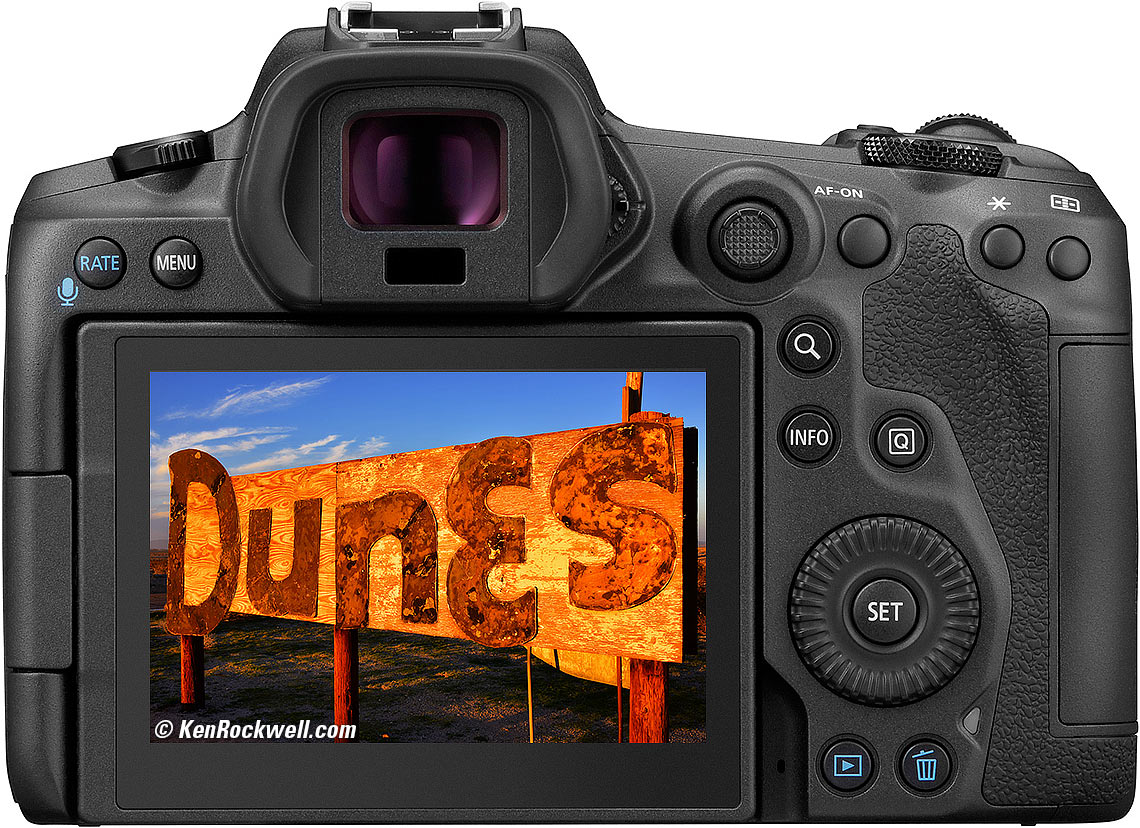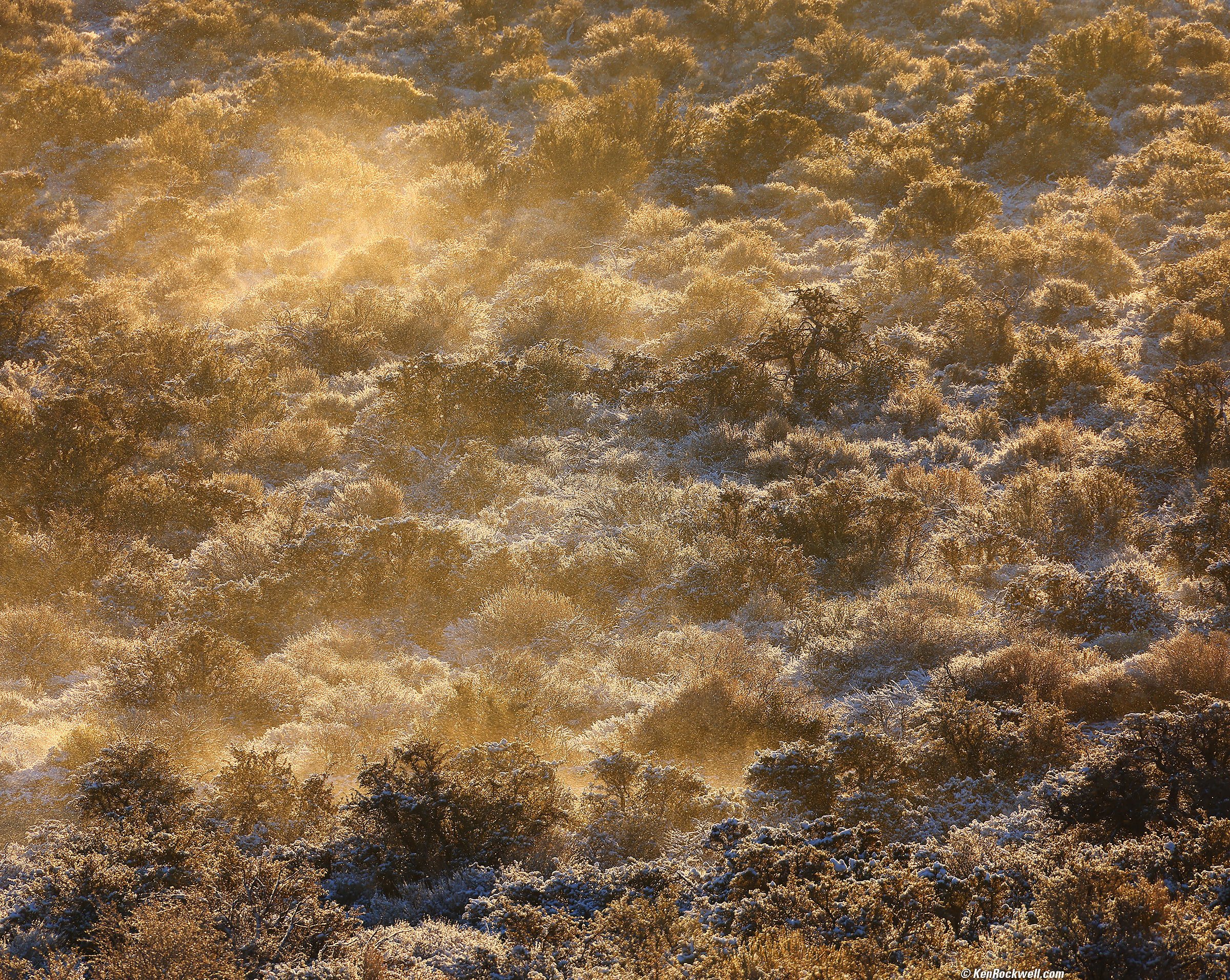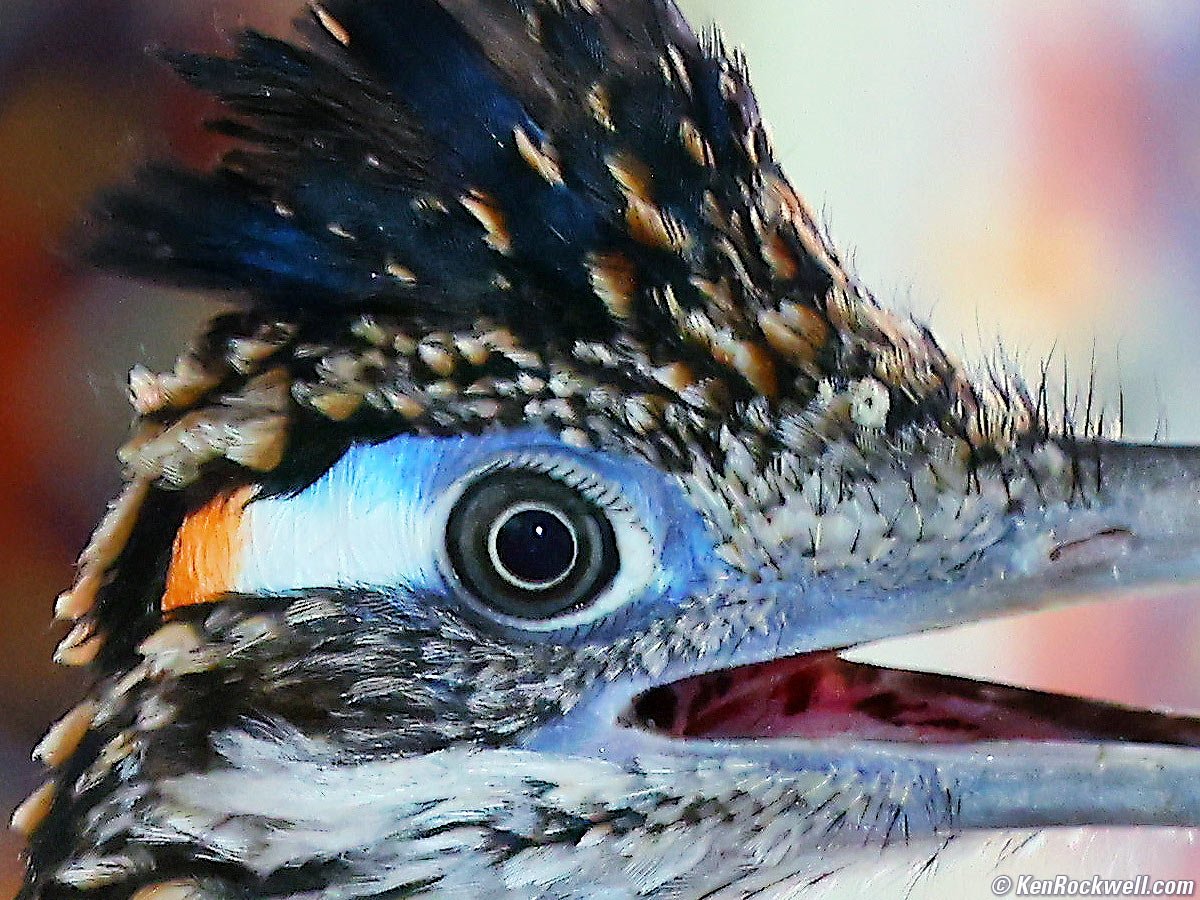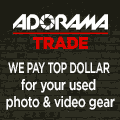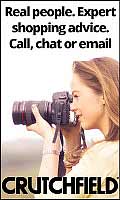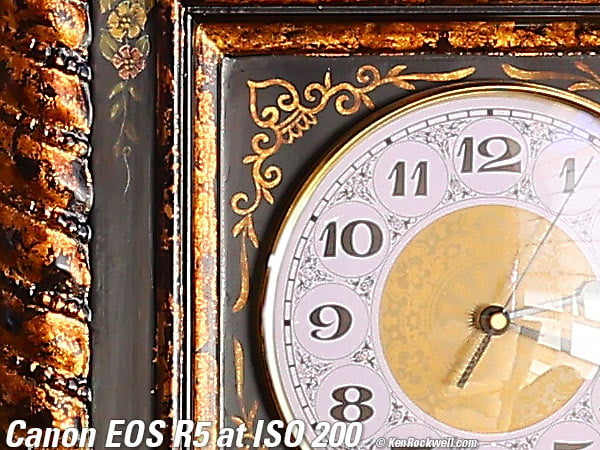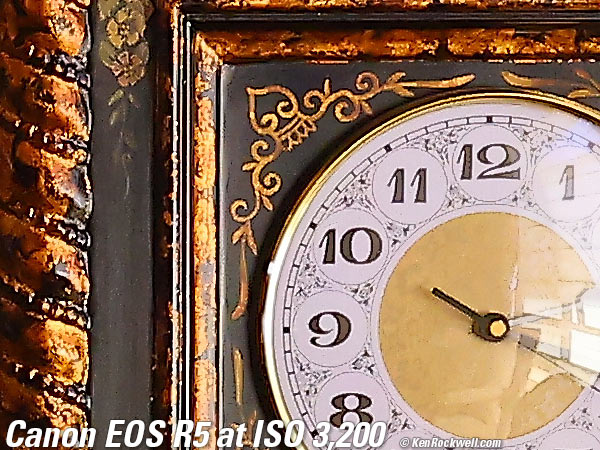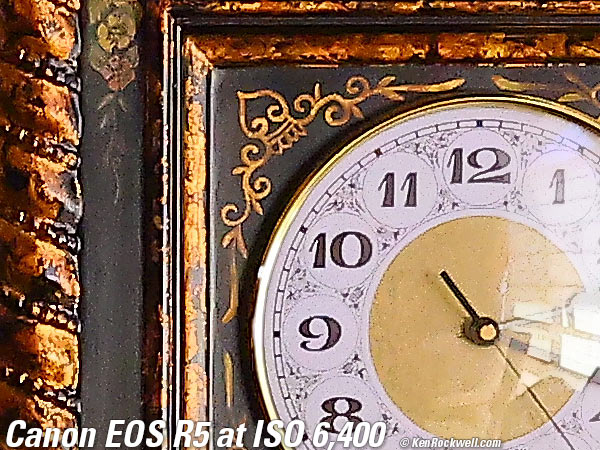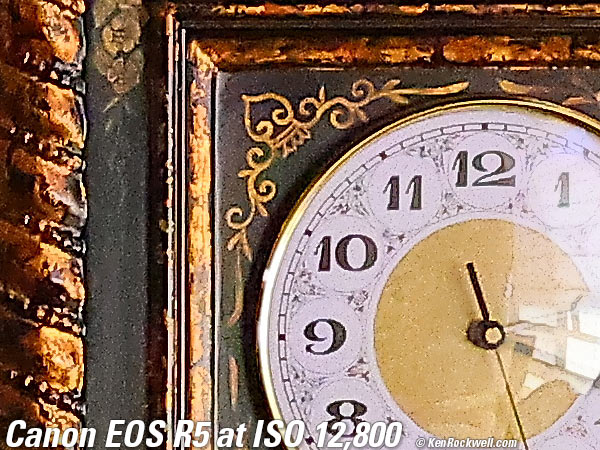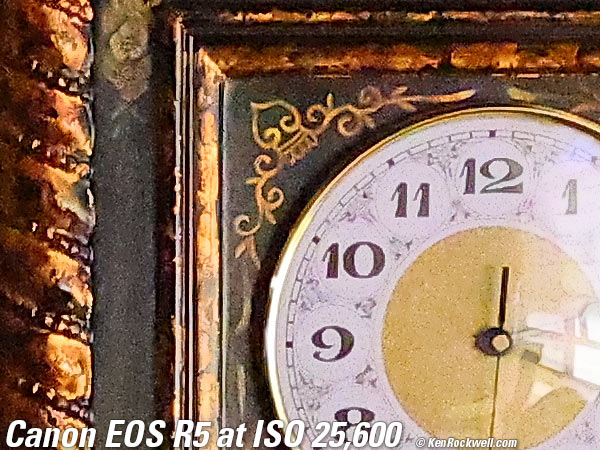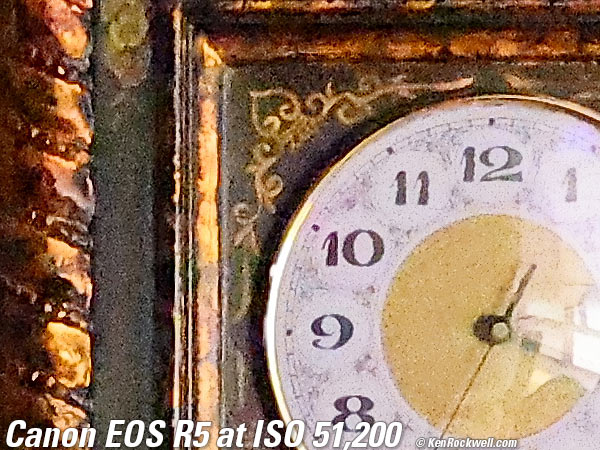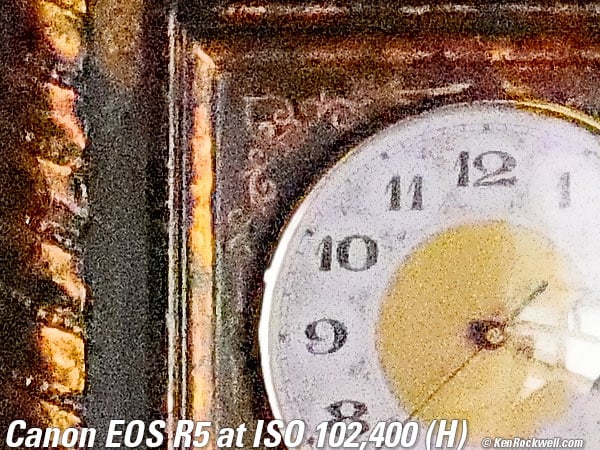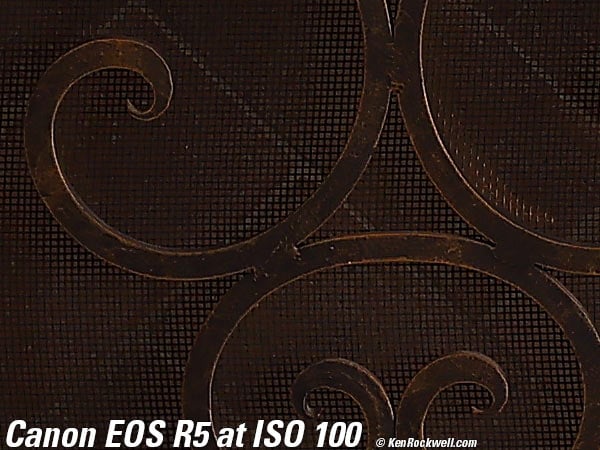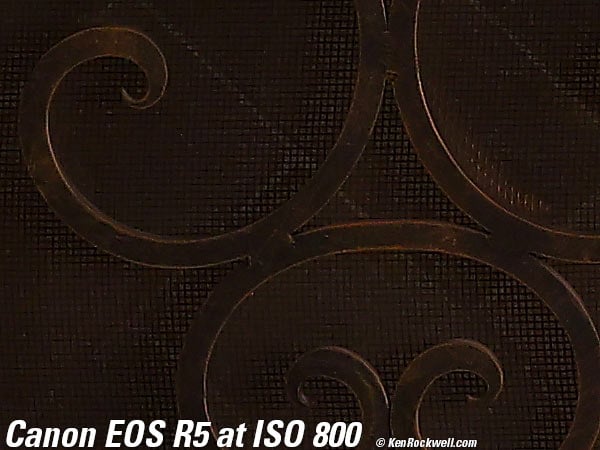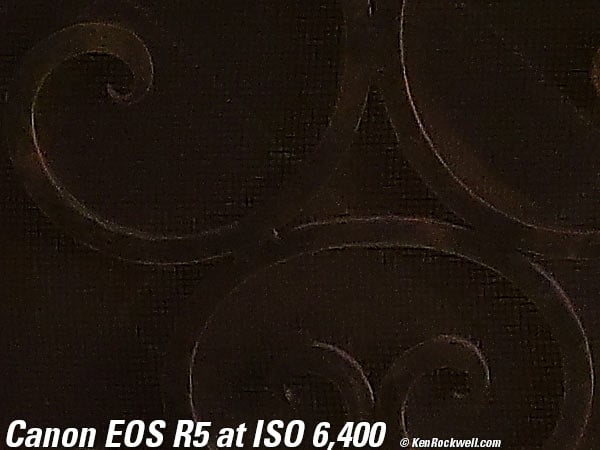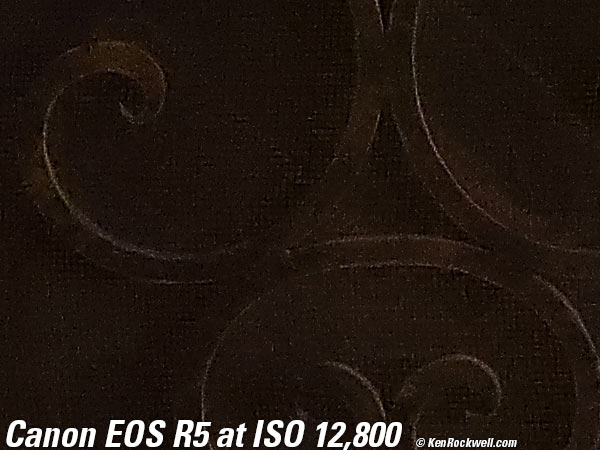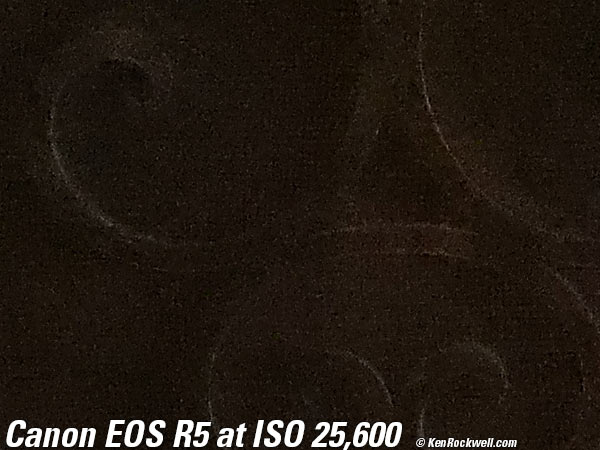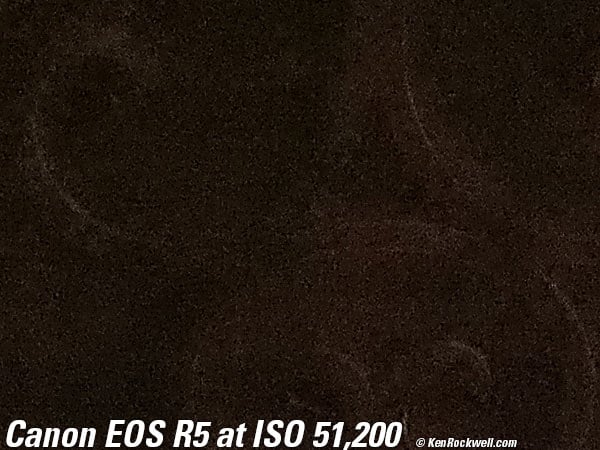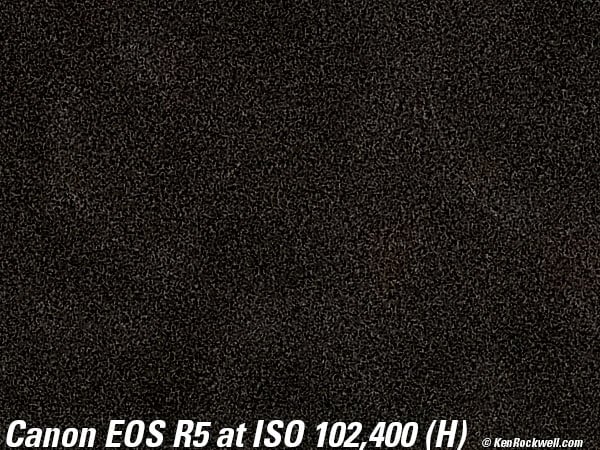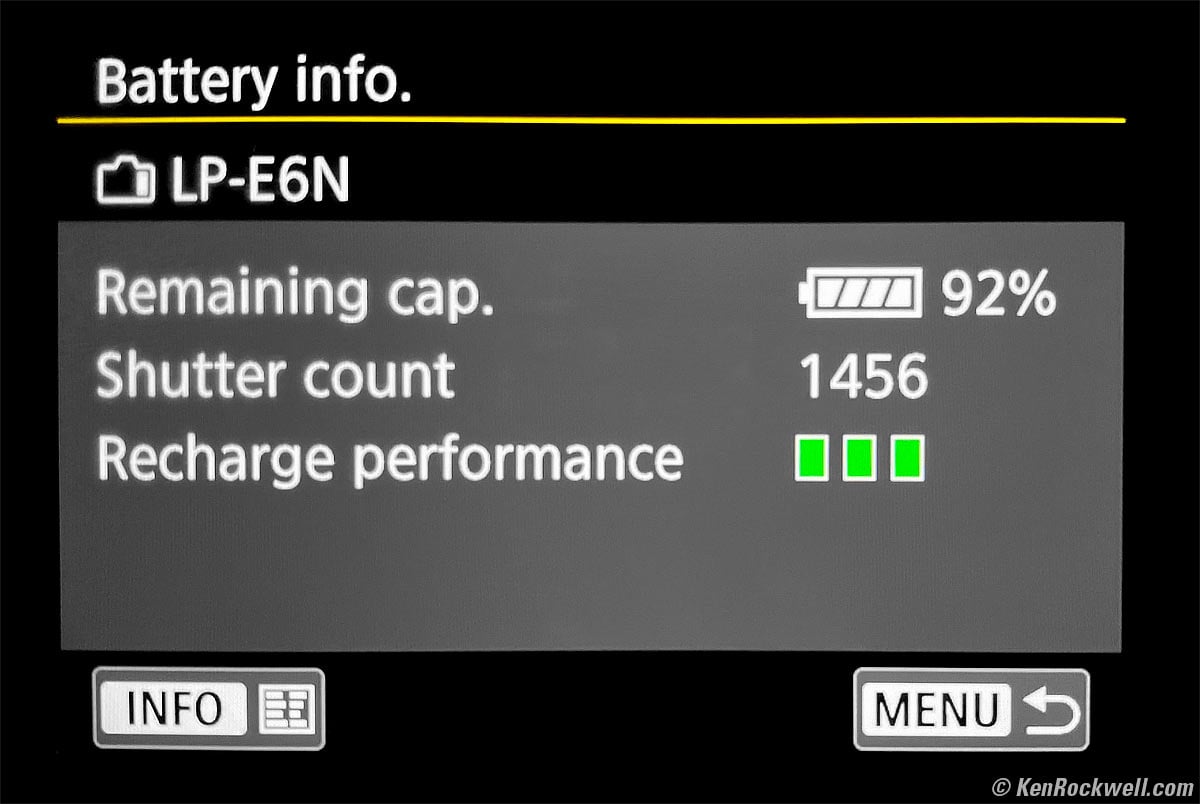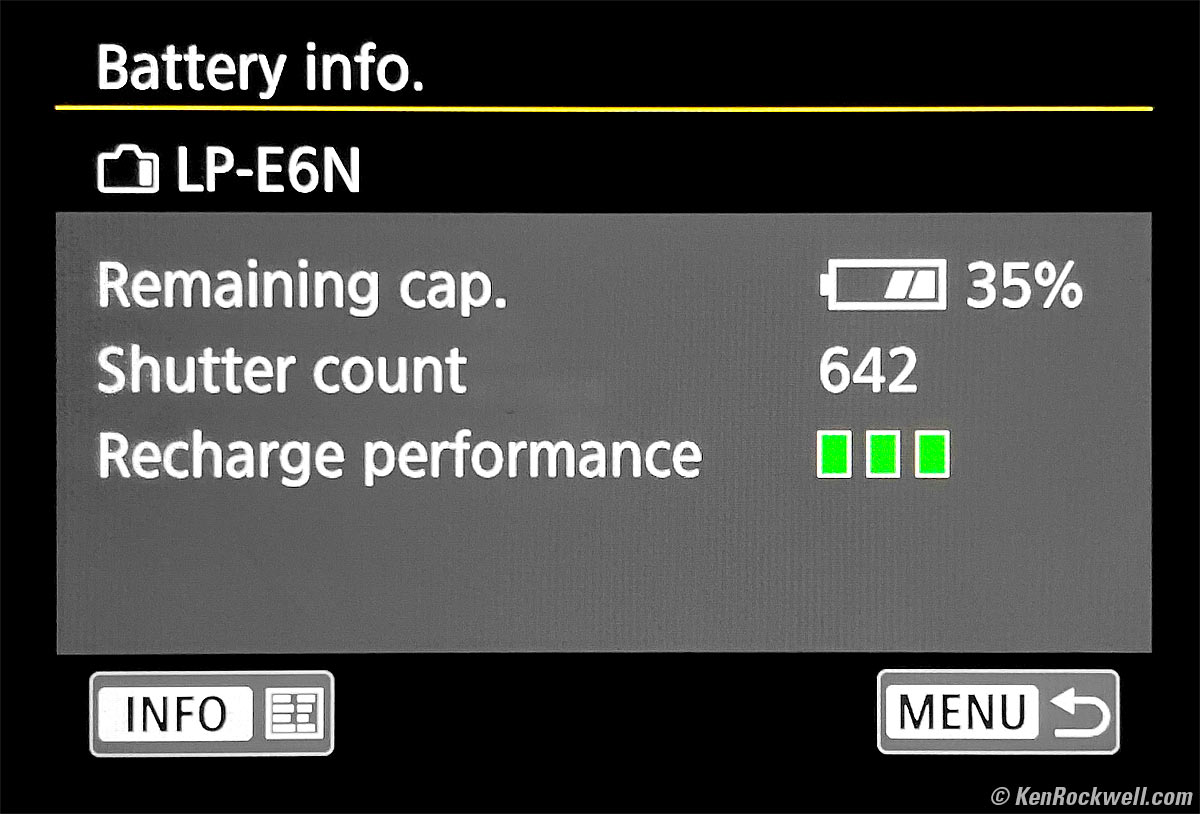Canon EOS R5
45 MP Full-Frame 12/20 FPS, 8K
Sample Images Intro Specifications
Compared User's Guide Recommendations
R3 R5 R5C R6 II R6 R R8 RP R7 R10 R50 R100
Bodies Compared RF Lenses EF Lenses Flash
Canon EOS R5 (one CFexpress and one SD card slot, 25.5 oz./723g with battery and one SD card, $3,399) and EF 50mm f/1.0 L USM on EF to RF Control-Ring Adapter. bigger. I got my R5 at B&H. I'd also get it at Adorama, at Amazon or at Crutchfield, or about $2,450 used if you know How to Win at eBay.
Body-only: $3,399 at Adorama, at Amazon, at B&H and at Crutchfield, or about $2,450 used if you know How to Win at eBay.
R5 & RF 24-105mm f/4L kit: $4,499 at Adorama, at Amazon, at B&H and at Crutchfield.
This all-content, junk-free website's biggest source of support is when you use those or any of these links to approved sources when you get anything, regardless of the country in which you live. Thanks for helping me help you! Ken.
January 2024 Better Pictures Canon Reviews Mirrorless RF Lenses EF Lenses Flash All Reviews
Canon EOS R, RP, R5 & R6 Compared
Nikon vs Canon vs Sony Full-Frame Mirrorless
Canon EOS R5. bigger.
Canon EOS R5. bigger.
Sample Images top
Sample Images Intro Specifications
Compared User's Guide Recommendations
(more at High ISOs)
These are just snapshots and there are many more throughout the review; my real work is in my Gallery.
These are all shot as JPGs; no HEIF or RAW CR3 files were used or needed.
Two Trees Along the Merced River, Yosemite National Park, 8:05 A.M., 15 October 2021. Canon EOS R5, RF 24-240mm IS USM at 83mm at f5.6 hand-held at 1/13 at ISO 100 (LV 8.6), Perfectly Clear and then Skylum Aurora HDR from my one JPG image. bigger or fit-to-screen.
Morning in Cook's Meadow, Yosemite, 11:23 A.M., 15 October 2021. Canon EOS R5, RF 24-240mm IS USM at 24mm at f/16 (for a good sunstars) at 1/60 at ISO 100, -0.7 stops exposure compensation (LV 14.0), shade white balance to make leaves more orange, Skylum Aurora HDR from my one JPG image to make the leaves golden and awesome. bigger or fit-to-screen, or full 45 MP resolution JPG image (12 MB). Don't tell me the RF 24-240mm IS USM isn't ultra sharp!
Flames, Yosemite National Park, 12:10 P.M., 15 October 2021. Canon EOS R5, cropped from RF 24-240mm IS USM at 222mm at f/8 at 1/160 at ISO 100, -0.7 stops exposure compensation (LV 13.4), Skylum Aurora HDR to add fire and vignetting to my one JPG image. bigger or fit-to-screen.
Trees Along the Merced River, Yosemite National Park, 2:53 P.M., 15 October 2021. Canon EOS R5 in 4:5 crop mode, RF 24-240mm IS USM at 62mm (240mm equivalent on 4x5″ film) at f/8 hand-held at 1/8 at ISO 100, -0.7 stops exposure compensation (LV 9.0), 4:5 Perfectly Clear. bigger or fit-to-screen.
Sun Trees, El Capitan Meadow, Yosemite National Park, 3:30 P.M., 15 October 2021. Canon EOS R5, RF 24-240mm IS USM at 24mm at f/11 at 1/50 at ISO 100 (LV 12.6), Perfectly Clear, split-toned print. bigger or fit-to-screen.
Golden Backlit Trees and Sunstar, Yosemite National Park, 5:33 P.M., 15 October 2021. Canon EOS R5, RF 14-35mm f/4L IS USM at 14mm at f/16 (for a great sunstar) hand held at 1/20 at ISO 100 (LV 12.6), Skylum Aurora HDR to amp-up the color and add emphasis with vignetting. bigger or fit-to-screen.
The Ahwahnee Hotel, Yosemite National Park, 12:22 P.M., 16 October 2021. Canon EOS R5, RF 24-240mm IS USM at 24mm at f/4 hand-held at 1/4 second at ISO 100, -0.3 stops exposure compensation (LV 6.0), Shade white balance to accentuate warm colors. Perfectly Clear and Skylum Aurora HDR. bigger or fit-to-screen.
Inside the Barn, Yosemite National Park, 3:37 P.M., 16 October 2021. Canon EOS R5, RF 14-35mm f/4L IS USM at 14mm at f/8 on a tripod for 20 seconds at ISO 100, +0.3 stops exposure compensation (LV 1.6). bigger or fit-to-screen.
Critical to a sharp image is shooting the lens at its sharpest aperture (f/8 for almost every lens ever made so long as depth-of-field isn't involved), and that I shot at ISO 100 and let the exposure time fall where it may. Unless something's moving or you need more depth-of-field, the sharpest images are almost always had at ISO 100 and f/8. More casual shooters might shoot at ISO 200 or ISO 400 or higher, any of which is less sharp than at ISO 100. Ultrasharp images demand long exposure times, which demand patience.
I AirDropped this from my Mac Pro (late 2013) to my Apple iPhone 13 Pro Max for chroma processing in Snapseed because I prefer Snapseed's oversaturation to Photoshop's. I AirDropped the resulting JPG back to my Mac Pro (late 2013) for finishing in Photoshop CS6.
Moon Behind Pines Atop Sentinel Rock, Yosemite National Park, 8:56:32 P.M., 16 October 2021. Canon EOS R5, EF 100-400mm IS L II at 400mm wide-open at f/5.6 on EF 2× extender II (800mm actual focal length and f/11 actual resulting aperture) on EF to RF adapter at 1/200 at ISO 1,600 (LV 10.6), cropped a bit but otherwise as shot, split-toned print. bigger or fit-to-screen.
We got lucky: it turns out the path of the rising moon was following the shape of the ridge, so we had about 15 minutes to call the rest of the group over to check it out.
We went out to photograph El Capitan by moonlight:
El Capitan by Moonlight, Yosemite National Park, 7:47 ~ 7:51 P.M., 16 October 2021. Canon EOS R5, RF 14-35mm f/4L IS USM at 23mm wide-open at f/4 using the R5's bulb timer for a 256-second (four photographic minutes) exposure at ISO 200 (LV minus 5.0), Perfectly Clear. bigger or fit-to-screen.
I would have gotten better results at 8 minutes at ISO 100 at f/4, but didn't feel like waiting around in the cold. As always, use the lowest ISO you can for the sharpest, cleanest results in dim light. High ISOs are for the impatient when you have a tripod. No need for f/8 (and a half-hour exposure) as the RF 14-35mm f/4L IS is just as sharp wide-open and there was no need for extra depth of field.
El Capitan with Red Streams by Moonlight — from a different vantage point, 8:45 ~ 8:49 P.M., 16 October 2021. Canon EOS R5, RF 14-35mm f/4L IS USM at 31mm wide-open at f/4 using the R5's bulb timer for a 256-second (four photographic minute) exposure at ISO 100 (LV minus 4.0), Perfectly Clear. bigger or fit-to-screen.
Stone Triangle in the Merced River, Yosemite National Park, 8:07 A.M., 17 October 2021. Canon EOS R5, RF 24-240mm IS USM at 70mm wide-open at f/5.6 hand-held at 1/13 second at ISO 200 (LV 7.6), square crop (150mm eq. on HASSELBLAD 6×6 cm), Perfectly Clear, split-toned print. bigger or fit-to-screen.
Lee Vining Creek Falls, 3:12 P.M., 17 October 2021. Canon EOS R5, RF 24-240mm IS USM at 50mm cropped to 4:5 (300mm equivalent on 4x5″ film) at f/8 hand-held at 1/25 second at ISO 100 (LV 10.6), cloudy in-camera white balance to warm the image, negative flipped in Photoshop CS6 (2010) to make the creek flow more naturally from left to right, Skylum Aurora HDR to add vignetting and detail back into the whitewater, all from one JPG image from my R5. bigger or fit-to-screen.
Clouds in the Shape of North America Above Mono Lake at Last Light, 5:40 P.M., 17 October 2021. Canon EOS R5, RF 24-240mm IS USM with Nikon Circular Polarizer II at 32mm at f/8 at 1/80 at Auto ISO 160 (LV 11.7), Perfectly Clear. bigger or fit-to-screen.
Mercedes S550 in Snow and Ice, Lee Vining, 7:02 A.M., 18 October 2021. Canon EOS R5, RF 24-240mm IS USM at 240mm wide-open at f/6.3 hand-held at 1/8 of a second at ISO 200 (LV 7.4), Perfectly Clear. bigger or fit-to-screen.
240mm wide open? Looks super sharp to me, and this is hand-held at 1/8 of a second!
Blowing Backlit Snow, Mono Lake, 7:29 AM., 18 October 2021. Canon EOS R5, RF 24-240mm IS USM at 240mm at f/8 hand-held at 1/125 at ISO 100 (LV 13.0), unsharpened and as shot, with a mild crop. bigger or fit-to-screen or camera-original 45MP © 19 MB JPG.
The 24-240mm is sharp corner-to corner, especially at 240mm where many zooms go soft. Remember the top and bottom aren't in perfect focus, but look at the blowing snowflakes in the top corners that are in focus and you can see every one.
Abandoned Shack with Snowy Mountains and Blowing Snow, Mono Lake, 8:01 AM., 18 October 2021. Canon EOS R5, RF 24-240mm IS USM at 100mm at f/11 at 1/320 at ISO 100, -0.7 stops exposure compensation (LV 15.4), Perfectly Clear. bigger or fit-to-screen or camera-original 45MP © 11 MB JPG.
Snowy Sierras, 9:11 AM., 18 October 2021. Canon EOS R5, EF 100-400mm IS L II on EF to RF adapter at 100mm at f/16 (for depth-of-field) hand-held at 1/100 at ISO 100, -0.7 stops exposure compensation (LV 14.6), Perfectly Clear. bigger or fit-to-screen.
Snowy Sierras and Fall Color, 9:11 AM., 18 October 2021. Canon EOS R5, EF 100-400mm IS L II on EF to RF adapter at 114mm at f/8 at 1/500 at ISO 100 (LV 15.0), Perfectly Clear. bigger or fit-to-screen.
Clouds Over Negit Island, Mono Lake, 10:36 A.M., 18 October 2021. Canon EOS R5 in 4:3 crop mode, RF 14-35mm f/4L IS USM at 23mm at f/8 at 1/200 at Auto ISO 100 (LV 13.6), Perfectly Clear, split-toned print. bigger or fit-to-screen.
Two Red Adirondack Chairs, Lee Vining, 11:50 A.M., 18 October 2021. Canon EOS R5, RF 14-35mm f/4L IS USM at 25mm at f/8 at 1/100 at Auto ISO 100, -0.7 stops exposure compensation to keep the reds from overloading with STANDARD Picture Style set to +4 Saturation (LV 12.3), Perfectly Clear. bigger or fit-to-screen.
Golden Aspen, Tioga Pass Road, 12:49 P.M., 18 October 2021. Canon EOS R5 in 4:3 crop mode, RF 24-240mm IS USM at 150mm at f/11 at 1/100 at Auto ISO 100, -0.7 stops exposure compensation (LV 13.6), Skylum Aurora HDR to add detail to the bright orange leaves and bring up the dark green shadows from my single JPG shot. bigger or fit-to-screen or camera-original 45 MP © 9 MB JPG.
Golden Aspens and Snow-Covered Mountains, Tioga Pass Road, 1:21 P.M., 18 October 2021. Canon EOS R5, RF 24-240mm IS USM at 34mm in square crop mode (80mm eq. on HASSELBLAD 6×6 cm) at f/8 at 1/640 at Auto ISO 100, -0.7 stops exposure compensation (LV 15.4), Skylum Aurora HDR to make it magical from my single JPG shot whose background was a lot lighter than the trees. bigger or fit-to-screen.
Golden Aspens, Tioga Pass Road, 1:35 P.M., 18 October 2021. Canon EOS R5, RF 24-240mm IS USM at 24mm in square crop mode (50mm eq. on HASSELBLAD 6×6 cm) at f/8 at 1/640 at Auto ISO 100, -0.7 stops exposure compensation (LV 15.4), Skylum Aurora HDR to make it glow from my single JPG image. bigger or fit-to-screen.
Big Virginia Lake (also known as Big Valley Lake), 3:02 P.M., 18 October 2021. Canon EOS R5, RF 24-240mm IS USM at 24mm at f/22 (for sunstars in the sparkles on the water) at 1/30 hand-held at Auto ISO 100, (LV 14.0), Skylum Aurora HDR to make it magic from my single JPG image. bigger or fit-to-screen.
Golden Aspens and Snow-Covered Mount Emma, 4:45 P.M., 18 October 2021. Canon EOS R5, RF 24-240mm IS USM at 90mm at f/9 at 1/200 at Auto ISO 100, -0.7 stops exposure compensation (LV 14.0), Skylum Aurora HDR to make it more vivid, bring the tree forward and darken the periphery with vignetting from my single JPG image. bigger or fit-to-screen.
Golden Aspen Grove along Little Walker River, 4:45 P.M., 18 October 2021. Canon EOS R5, RF 24-240mm IS USM at 90mm at f/9 at 1/200 at Auto ISO 100, -0.7 stops exposure compensation (LV 14.0), Skylum Aurora HDR from my single JPG image. bigger or fit-to-screen.
Wood or Brick? Bridgeport, CA, 6:21 PM., 18 October 2021. Canon EOS R5, EF 100-400mm IS L II on EF to RF adapter at 100mm wide-open at f/4.5 hand-held at 1/10 at ISO 100 (LV 7¾), 4:5 in-camera crop, Skylum Aurora HDR to boost color and highlight the center from my one JPG file. bigger or fit-to-screen.
Moonrise over Potato Peak as seen from Bridgeport, California, 6:22 PM., 18 October 2021. Canon EOS R5, EF 100-400mm IS L II on EF to RF adapter at 371mm wide-open at f/5.6 hand-held at 1/80 at ISO 100, shade white balance to make it all more orange (but turned the sky more purple than its original deep blue), -2.0 stops exposure compensation to preserve details in the bright moon (LV 11.4), Skylum Aurora HDR to restore detail in the resulting very dark everything else as well as in the bright moon, all from my one JPG file. bigger or fit-to-screen.
Star on the Star (alternately, Frozen Mercedes Star), 8:16 A.M., 19 October 2021. Canon EOS R5, RF 24-240mm IS USM at 100mm at f/11 at 1/160 at Auto ISO 100, +0.7 stops exposure compensation to keep the white car from going gray, (LV 14.4). bigger or fit-to-screen.
Organic Y, 10:35 A.M., 19 October 2021. Canon EOS R5, RF 24-240mm IS USM at 150mm at f/11 at 1/400 at Auto ISO 100 (LV 15.6), Perfectly Clear. bigger or fit-to-screen.
At ISO 100
Seven Palms Oasis, 8:30~8:32 PM, 10 August 2020. Canon EOS R5, Canon EF 16-35mm f/4 L IS on EF‑to‑RF control ring adapter at 16mm wide-open at f/4 for two minutes using Bulb Timer (no remote or stopwatch needed) at ISO 100 (LV -3.0), Perfectly Clear. bigger, full 45MP resolution or camera-original © JPG file.
In this two-minute exposure the trees and clouds are moving all over, and the stars are moving, too.
Azure Wave, WindanSea Beach, California, 5:17 PM, 11 February 2021. Canon EOS R5, Canon RF 50mm f/1.8, f/11 at 1/6 at ISO 100 (LV 9.6), Perfectly Clear. bigger or camera-original © JPG file.
Fine Home, California, 5:48 PM, 11 February 2021. Canon EOS R5, Canon RF 50mm f/1.8, f/8 for 10 seconds at ISO 100 (LV 2.6), Perfectly Clear, perspective correction in Photoshop CS6. bigger, full resolution or camera-original © JPG file.
2021 Ferrari F8 Tributo, "A Celebration of Excellence," 10:05 AM, 13 February 2021. Canon EOS R5, Canon RF 50mm f/1.8, Canon 320EX flash, f/7.1 at 1/80 at Auto ISO 100, -1.3 stops exposure compensation, (LV 12), Perfectly Clear. bigger, full resolution or camera-original © JPG file.
Porsche 911 Carrera, 10:07 AM, 13 February 2021. Canon EOS R5, Canon RF 50mm f/1.8, f/5 at 1/200 at Auto ISO 100 (LV 12¼), Perfectly Clear. bigger or camera-original © JPG file.
Sage Place, 6:03 PM, 07 August 2020. Canon EOS R5, Canon RF 24-240mm IS at 24mm at f/6.3 at 1/125 at Auto ISO 100 (LV 12.4), Perfectly Clear. bigger, full 45MP resolution or camera-original © JPG file.
Not everything's in perfect focus, so no, not everything is perfectly sharp.
With RF 85mm f/1.2L USM DS
2017 Specialized Tarmac Comp 58cm, Torch Edition with orange Presta valve caps, Shimano Dura-Ace CS-R9100 12-25T cassette, Shimano Integra FC-R8000 175mm 46-36T crankset and Shimano Dura-Ace PD-R9100 pedals, 8:54 AM, 09 August 2020. Canon EOS R5, Canon RF 85mm f/1.2L USM DS wide-open at f/1.2 at 1/6,400 at ISO 50, -2 stops exposure compensation to keep the brilliant torch orange from clipping the red channel (LV 14¼), as shot. bigger or camera-original © JPG file.
How sharp is this combination of state-of-the art lens and camera? Sharp enough to read the fine print off my old tires, and this is wide-open at f/1.2 with about a half-inch (one cm) of depth-of-field!
1,200×900 pixel (6.8× magnification) crop from above. bigger or camera-original © JPG file.
If this 1,200 × 900 pixel crop is about 3" (7.5cm) wide on your screen, the complete image would print at a large 14 × 21″ (35 × 55 cm) at this same high magnification.
If this 1,200 × 900 pixel crop is about 6" (15cm) wide on your screen, the complete image would print at a huge 27½ × 41¼″ (2¼ × 3½ feet or 70 × 105 cm) at this same high magnification.
If this 1,200 × 900 pixel crop is about 12" (30cm) wide on your screen, the complete image would print at a mammoth 55 × 82½″ (4½ × 7 feet or 1.4 × 2.1 meters) at this same extremely high magnification!
With RF 100-500L IS USM
Yellow Hibiscus, 6:05 PM, 01 September 2020. Canon EOS R5, Canon RF 100-500mm L IS USM at 270mm wide-open at f/5.6 hand-held at 1/320 at Auto ISO 200 with -0.3 stops of exposure compensation (LV 12.4), Perfectly Clear. bigger, full resolution or camera-original © JPG file.
End of Days, 6:00 PM, 07 September 2020. Canon EOS R5 in square-crop mode, Canon RF 100-500mm L IS USM at 135 mm at f/6.3 hand-held at 1/320 at Auto ISO 100, -1.0 stops exposure compensation (LV 13¾), exaclty as shot. bigger or camera-original © JPG file.
With RF 600mm IS STM
Thunderstorm Cloud, 3:07 PM, 15 August 2020. Canon EOS R5, Canon RF 600mm IS STM at f/11 hand-held at 1/800 at Auto ISO 100 (LV 16.6), Perfectly Clear. bigger or camera-original © JPG file.
With RF 800mm IS STM and RF 2× extender
The R5 works great with slow lenses and teleconverters:
The Moon, 7:23 AM, 08 August 2020. Uncropped full-frame image from Canon EOS R5, Canon RF 800mm IS STM with Canon RF 2× extender (makes it a 1,600mm lens), f/22 at 1/60 at ISO 200 (LV 14.0), Perfectly Clear. bigger, full 45MP resolution or camera-original © JPG file.
At ISO 1,600
The R5 is superb for tracking motion and wildlife. This roadrunner was running all over, and my R5 just tracked and kept his eyes in focus all by itself with no need for me to move any focus points. It just found the eyes, grabbed them and tracked them as he jumped all over:
Visiting Roadrunner (shot through window), 10:55 AM, 13 August 2020. Canon EOS R5, Canon RF 24-240mm IS at 183mm at f/7.1 at 1/200 at Auto ISO 1,600 (LV 9¼), Canon 580 EX II flash, Perfectly Clear. bigger, full 45MP resolution or camera-original © JPG file.
Sharp?
1,200×900 pixel (6.8× magnification) crop from above. bigger, full 45MP resolution or camera-original © JPG file.
If this 1,200 × 900 pixel crop is about 3" (7.5cm) wide on your screen, the complete image would print at a large 14 × 21″ (35 × 55 cm) at this same high magnification.
If this 1,200 × 900 pixel crop is about 6" (15cm) wide on your screen, the complete image would print at a huge 27½ × 41¼″ (2¼ × 3½ feet or 70 × 105 cm) at this same high magnification.
If this 1,200 × 900 pixel crop is about 12" (30cm) wide on your screen, the complete image would print at a mammoth 55 × 82½″ (4½ × 7 feet or 1.4 × 2.1 meters) at this same extremely high magnification!
At ISO 8,000 with RF 24-240mm IS
Macaw by Window Light, 11:31 AM, 23 August 2020. Canon EOS R5, Canon RF 24-240mm IS at 218mm at f/6.3 at 1/250 at Auto ISO 8,000, +1 stop exposure compensation (LV 7.0), Perfectly Clear. bigger or camera-original © JPG file.
Not bad for ISO 8,000!
Introduction top
Sample Images Intro Specifications
Compared User's Guide Recommendations
|
I buy only from these approved sources. I can't vouch for ads below. |
The EOS R5 is the world's second best mirrorless camera after the newer EOS R6 Mk II due to its great combination of resolution, high frame rates and image quality, superior finder and ergonomics and superior technical support.
It has astonishing autofocus. When set to track animals, unlike any other camera I've use it locks right on to dog eyeballs and gets perfect focus as they run around, instead of focussing on their noses like other cameras.
The EOS R5 is also the world's highest pixel-rate camera: 900 MP/s (45 MP times 20 FPS), shooting more and higher resolution images per second than anything else with tracking auto exposure and autofocus.
It's way more than printed specifications. Neither Nikon nor Sony measure-up to Canon overall. I've been shooting for over 50 years and what matters is far more than specifications; it's how well a camera feels in your hands, how the images actually look and how well the camera just gets out of the way. The R5 is superb.
The R5 easily runs at 20 FPS and tracks autofocus and auto exposure just great. It's a huge step up from other mirrorless cameras except for last year's Sony A9 II, which also shoots fast, but falls flat on its face with sloppy menus, much lower resolution and awful ergonomics that get in the way to make the Sony a pain to shoot to those of us who know what a camera is supposed to feel like.
Body-only: $3,399 at Adorama, at Amazon, at B&H and at Crutchfield, or about $2,450 used if you know How to Win at eBay.
R5 & RF 24-105mm f/4L kit: $4,499 at Adorama, at Amazon, at B&H and at Crutchfield.
New intro top
 New as of firmware 1.3.0: can save and recall camera settings to and from a card!
New as of firmware 1.3.0: can save and recall camera settings to and from a card!
 Dual card slots: one CFexpress and one SD card (up to UHS-II).
Dual card slots: one CFexpress and one SD card (up to UHS-II).
 Voice note recorder, a pro news and sports necessity for note-taking and tagging — with it's own dedicated rear button (unlike the Sony A9 II where you only can do this in menus!).
Voice note recorder, a pro news and sports necessity for note-taking and tagging — with it's own dedicated rear button (unlike the Sony A9 II where you only can do this in menus!).
 New 45 MP full-frame sensor.
New 45 MP full-frame sensor.
 Uncropped , 8K/29.97 Raw and 4K/120p video in 4:2:2 10-bit H.265 Canon Log.
Uncropped , 8K/29.97 Raw and 4K/120p video in 4:2:2 10-bit H.265 Canon Log.
 "Dual Pixel CMOS AF II" covers the entire frame corner-to-corner with 1,053 auto-selected or 5,490 manually-selected AF zones
"Dual Pixel CMOS AF II" covers the entire frame corner-to-corner with 1,053 auto-selected or 5,490 manually-selected AF zones
 Autofocus detects people, mammal and bird faces and eyes. Far better than Sony, which requires you to define in a menu if you want it to find people or find animal faces, the R5 is smart enough to figure this out on its own.
Autofocus detects people, mammal and bird faces and eyes. Far better than Sony, which requires you to define in a menu if you want it to find people or find animal faces, the R5 is smart enough to figure this out on its own.
 5-axis In-Body sensor-shift Image Stabilization.
5-axis In-Body sensor-shift Image Stabilization.
 Used with an RF IS lens, Canon claims up to 8 stops stabilization improvement - but I don't see this level of performance in practice.
Used with an RF IS lens, Canon claims up to 8 stops stabilization improvement - but I don't see this level of performance in practice.
 12 FPS mechanical shutter.
12 FPS mechanical shutter.
 20 FPS silent electronic shutter.
20 FPS silent electronic shutter.
 New rear 8-way rear thumb-nubbin replaces the touch bar of the original EOS R.
New rear 8-way rear thumb-nubbin replaces the touch bar of the original EOS R.
 A big rear dial (a Canon tradition since 1987) replaces the rear 4-way controller of the of the original EOS R and EOS RP.
A big rear dial (a Canon tradition since 1987) replaces the rear 4-way controller of the of the original EOS R and EOS RP.
 New dedicated [ Q ] and magnify buttons evolve from being shared previously with the SET and [+] buttons.
New dedicated [ Q ] and magnify buttons evolve from being shared previously with the SET and [+] buttons.
 New power knob adds a lever tab, making it much easier to flick with just your thumb.
New power knob adds a lever tab, making it much easier to flick with just your thumb.
 New "Clarity" setting separate from Picture Style. It's at MENU > CAMERA 3 > Clarity.
New "Clarity" setting separate from Picture Style. It's at MENU > CAMERA 3 > Clarity.
 New menu option to keep the shutter open or closed when off — the best of both worlds! Set it at MENU > WRENCH 4 > Shutter at shutdown.
New menu option to keep the shutter open or closed when off — the best of both worlds! Set it at MENU > WRENCH 4 > Shutter at shutdown.
 HEIF image file format option in addition to the usual JPG and CR3 raw.
HEIF image file format option in addition to the usual JPG and CR3 raw.
 New LP-E6NH higher-capacity battery, cross-compatible with the LP-E6N.
New LP-E6NH higher-capacity battery, cross-compatible with the LP-E6N.
 0.5-inch OLED EVF now with 5.76 megadots at 119.88 FPS.
0.5-inch OLED EVF now with 5.76 megadots at 119.88 FPS.
 Optional BG-R10 Vertical Battery Grip works with up to two LP-E6NH, LP-E6N or even the ancient LP-E6 batteries.
Optional BG-R10 Vertical Battery Grip works with up to two LP-E6NH, LP-E6N or even the ancient LP-E6 batteries.
 Optional WFT-R10A Wireless File Transmitter.
Optional WFT-R10A Wireless File Transmitter.
Good intro top
 Superb real-world battery life. If shooting long sequences at high frame rates, I can get over 10,000 shots per charge — and that's just with my third-party Watson LP‑E6N battery!
Superb real-world battery life. If shooting long sequences at high frame rates, I can get over 10,000 shots per charge — and that's just with my third-party Watson LP‑E6N battery!
 Great flash performance, and I can shoot at 12 FPS with flash, as I did for the Roadrunner photo.
Great flash performance, and I can shoot at 12 FPS with flash, as I did for the Roadrunner photo.
 Built-in sensor-shift Image Stabilization.
Built-in sensor-shift Image Stabilization.
 Electronic video stabilization.
Electronic video stabilization.
 Super-fast and smart corner-to-corner tracking autofocus to keep up with 20 FPS (but your lens needs to be fast enough, too), and exposure tracks great at these frame rates.
Super-fast and smart corner-to-corner tracking autofocus to keep up with 20 FPS (but your lens needs to be fast enough, too), and exposure tracks great at these frame rates.
 Easy to use the rear LCD as a big trackpad to select AF area while shooting through the viewfinder.
Easy to use the rear LCD as a big trackpad to select AF area while shooting through the viewfinder.
 Superb finder with superior optics for ultrasharp views compared to most other cameras.
Superb finder with superior optics for ultrasharp views compared to most other cameras.
 No finder blackout.
No finder blackout.
 Super-smooth and quiet mechanical shutter to 12 FPS.
Super-smooth and quiet mechanical shutter to 12 FPS.
 Silent electronic shutter to 20 FPS.
Silent electronic shutter to 20 FPS.
 Shutter closes with power-off to keep dust off sensor when changing lenses. Even better, a menu option(MENU > WRENCH 4 > Shutter at shutdown) lets you choose if the shutter stays open or closes when turned off.
Shutter closes with power-off to keep dust off sensor when changing lenses. Even better, a menu option(MENU > WRENCH 4 > Shutter at shutdown) lets you choose if the shutter stays open or closes when turned off.
 Bulb Timer provides timed exposures up to 100 hours long with no need for a remote or stopwatch.
Bulb Timer provides timed exposures up to 100 hours long with no need for a remote or stopwatch.
 Top LCD counts-up MM:SS during Bulb exposures.
Top LCD counts-up MM:SS during Bulb exposures.
 Live RGB histograms as you shoot, something neither Nikon nor Sony can do. This is the best and fastest way to ensure you don't blow anything out as you're shooting; with Nikon and Sony you have to stop and playback to see color histograms.
Live RGB histograms as you shoot, something neither Nikon nor Sony can do. This is the best and fastest way to ensure you don't blow anything out as you're shooting; with Nikon and Sony you have to stop and playback to see color histograms.
 Excellent, non-obtrusive level display lets you get level shots without blocking too much of the finder.
Excellent, non-obtrusive level display lets you get level shots without blocking too much of the finder.
 Seems minor, but I love that the cards face the correct way (label towards me).
Seems minor, but I love that the cards face the correct way (label towards me).
 World standard for image quality, resolution and color rendition.
World standard for image quality, resolution and color rendition.
 Built-in mic for voice notes, with dedicated button.
Built-in mic for voice notes, with dedicated button.
 Full-frame corner-to-corner autofocus.
Full-frame corner-to-corner autofocus.
 C1, C2 and C3 preset modes.
C1, C2 and C3 preset modes.
 4:3, Square 1:1, 16:9 and APS-C as-shot crops.
4:3, Square 1:1, 16:9 and APS-C as-shot crops.
 Focus bracketing (but you have to stack them later in your computer).
Focus bracketing (but you have to stack them later in your computer).
 Always-on top LCD shows battery charging or full.
Always-on top LCD shows battery charging or full.
 Wi-Fi.
Wi-Fi.
 Bluetooth 5.0.
Bluetooth 5.0.
 It's about as weather-sealed as a 5D series, which is good, but not for shooting out in the pouring rain all day like the 1DX Mk III.
It's about as weather-sealed as a 5D series, which is good, but not for shooting out in the pouring rain all day like the 1DX Mk III.
 Made in Japan.
Made in Japan.
 100% U. S. A.-based high-quality technical support at (800) OK-CANON.
100% U. S. A.-based high-quality technical support at (800) OK-CANON.
Bad intro top
 The R5 firmware 1.0.0 specifications warned it can overheat after about a half hour of 4K or 8K video and could have to cool-down for 10 or 20 minutes before you can shoot again. Firmware version 1.1.0 addresses this.
The R5 firmware 1.0.0 specifications warned it can overheat after about a half hour of 4K or 8K video and could have to cool-down for 10 or 20 minutes before you can shoot again. Firmware version 1.1.0 addresses this.
 "Rolling shutter" effect with electronic shutter can warp or distort moving things if you pan left or right too quickly. If it bugs you, use the smooth, quiet mechanical shutter at 12 FPS instead.
"Rolling shutter" effect with electronic shutter can warp or distort moving things if you pan left or right too quickly. If it bugs you, use the smooth, quiet mechanical shutter at 12 FPS instead.
Missing intro top
 Similar controls to the original EOS R, but the rear touch bar is missing. Just as well; I never got the hang of it. I prefer the new thumb nubbin.
Similar controls to the original EOS R, but the rear touch bar is missing. Just as well; I never got the hang of it. I prefer the new thumb nubbin.
 Electronic shutter goes no faster than 1/8,000.
Electronic shutter goes no faster than 1/8,000.
 No automatic brightness control for the rear LCD, but I set my C2 mode to full brightness for outdoor shooting so it's not a problem.
No automatic brightness control for the rear LCD, but I set my C2 mode to full brightness for outdoor shooting so it's not a problem.
 No automatic brightness control for finder, but I set my C2 mode to full brightness for outdoor shooting so it's not a problem.
No automatic brightness control for finder, but I set my C2 mode to full brightness for outdoor shooting so it's not a problem.
 Top LCD counts-up MM:SS during Bulb exposures (good), but you can't illuminate that LCD so you can see it in the dark. Also, during Bulb Timer exposures, while there's plenty of room on the top LCD, it should but doesn't also show you a count-down of the time left.
Top LCD counts-up MM:SS during Bulb exposures (good), but you can't illuminate that LCD so you can see it in the dark. Also, during Bulb Timer exposures, while there's plenty of room on the top LCD, it should but doesn't also show you a count-down of the time left.
 No built-in flash.
No built-in flash.
 No illuminated buttons.
No illuminated buttons.
 No GPS, use the app.
No GPS, use the app.
 No NFC.
No NFC.
Specifications top
Sample Images Intro Specifications
Compared User's Guide Recommendations
Body-only: $3,399 at Adorama, at Amazon, at B&H and at Crutchfield, or about $2,450 used if you know How to Win at eBay.
R5 & RF 24-105mm f/4L kit: $4,499 at Adorama, at Amazon, at B&H and at Crutchfield.
Lens Compatibility specifications top
Canon EOS R5. bigger.
Works with Canon's RF lenses.
With an adapter, works with the every EF and EF-s lens made since 1987.
Can't work with any EOS-M lens; they can't be made to fit.
Works fine with just about any lens with the appropriate adapters:
Zeiss Sonnar 50mm f/1.5 (this sample from 1956, 40.5mm filters, 5.4 oz./154g, about $250 used) on Canon EOS R5 using a CONTAX to LEICA M adapter and then a LEICA M to EOS R adapters. bigger.
Image Sensor specifications top
45 MP.
24.0 × 36.0 mm CMOS.
4.4 µm pixel pitch.
3:2 aspect ratio.
1.00 × crop factor.
Optical anti-aliasing filter.
Ultrasonic cleaner.
ISO specifications top
ISO 100 ~ 51,200; also ISO 50 (L) and ISO 102,400 (H1).
The usual programmable Auto ISO options.
Image Sizes specifications top
8,192 × 5,464 pixels native (44.76 MP or 44,761,088 pixels).
5,808 × 3,872 (Medium, 22.5 MP).
4,176 × 2,784 (S1, 11.6 MP)
2,400 × 1,600 (S2, 3.8 MP).
Cropped Aspect Ratios
4:3, Square 1:1 and 16:9 cropped from the above sizes.
1.6x "APS-C" crop inside the above sizes.
Still Formats specifications top
JPG, HEIF and/or CR3 raw.
sRGB and Adobe RGB.
Video Sizes & Rates specifications top
8K DCI (8,192 × 4,320) at 23.976, 24.00, 24.975, 25 or 29.97 FPS.
8K (7,680 × 4,320) at 23.976, 25 or 29.97 FPS.
4K DCI (4,069 × 2,160) at 23.976, 24.00, 24.975, 25, 29.97 or 59.94 FPS.
4K (3,840 × 2,160) at 23.976, 25, 29.97, 50, 59.94, 100 or 119.88 FPS.
1,920 × 1,080 at 23.976, 25, 29.97, 50 or 59.94 FPS.
Audio specifications top
Recorded only along with video.
S - t - e - r - e - O microphone built in.
3.5mm mic-in jack with plug-in power overrides built-in mic.
3.5mm headphone jack.
Autofocus specifications top
Identifies, locks-on and tracks bodies, faces and eyes for people, mammals and birds.
Rated LV -6 ~ +20 with f/1.2 lens (not as good with slower lenses, or of course with the RF 85/1.2 DS).
For movies, rated LV -4 ~ +20 in 4K and 1,080, or LV -3 ~ +20 in 8K with f/1.2 lens (not as good with slower lenses, or of course with the RF 85/1.2 DS).
Auto-selected
1,053 zones (39 × 27); 819 zones (39 × 21) in 16:9.
Covers 100% of image.
Manual selection
5,490 zones (90 × 66); 4,500 zones (90 × 50) in 16:9.
Covers 90% horizontal by 100% vertical.
Light Meter specifications top
384 zone (24 × 16) Evaluative, 6.1% partial, 3.1% spot or center-weighted.
LV -3 ~ +20.
Finder specifications top
0.5" OLED.
5.76 megadots.
0.76× magnification with 50mm lens.
35.5º diagonal apparent angle.
-4 ~ +2 diopters.
23mm eyepoint.
Shutters specifications top
Bulb Timer provides timed exposures up to 100 hours long with no need for a remote or stopwatch.
Mechanical Shutter
81 ms shutter lag.
1/8,000 ~ 30 seconds.
1/200 flash sync speed; 1/250 with the electronic first-curtain option.
Silent Electronic Shutter
50 ms shutter lag (also 50 ms with first-curtain electronic shutter option).
1/8,000~ ½ second.
Won't work with flash, HDR, multiple exposures, Multi Shot Noise Reduction, AEB, HDR PQ, anti-flicker, Dual Pixel RAW shooting or Digital Lens Optimizer [High].
Remote Release
Via app.
Buffer (Burst) Sizes specifications top
These all depend on the speed of your card. Presuming a UHS-II or CFexpress card:
Generally, expect about 250 frames with JPG and about 100 RAW — way more than a reasonable person needs.
Flash specifications top
1/200 flash sync speed; 1/250 with the electronic first-curtain option.
Can't shoot flash with electronic shutter.
E-TTL control for use with all EX- and EL-series Canon flash.
Built-in Flash
None.
External Flash
Dedicated hot shoe.
Standard PC (Prontor-Compur) flash sync terminal.
LCD Monitor specifications top
3.2" (80.1 mm) diagonal.
2.63" (66.7 mm) horizontal.
1.75" (44.4 mm) vertical.
2,100,000 dots.
3:2 aspect ratio.
No automatic brightness control.
Swivels.
Anti-smudge coating.
No anti-reflection coating.
Connectors specifications top
Canon EOS R5 and RF 24-105mm f/4L IS. bigger.
Canon EOS R5. bigger.
Top to bottom, left to right:
3.5mm mic in.
3.5mm headphone out.
Prontor-Compur (PC) flash sync connector.
(Screw socket for the cable and connecter protector)
USB-C 3.1.
HDMI Micro-D (not CEC).
Wi-Fi specifications top
IEEE 802.11a/ac/b/g/n
2.4 and 5 GHz.
Bluetooth specifications top
5.0 low-energy.
Geesh, my Mustang GT 5.0 was definitely high energy!
GPS specifications top
None; try the app.
Storage specifications top
Canon EOS R5 Card Slots. bigger.
CFexpress Type B, SD-card speed-class compatible.
XQD cards fit mechanically, but ARE NOT COMPATIBLE. You'll get messages warning about a bad card and asking you to format it, but it won't work. I tried so you don't have to.
SD / UHS-II (won't work with either Eye-Fi or MMC Multimedia cards).
Power & Battery specifications top
Battery
Rated 220 shots per charge with the finder; 320 with the LCD in the high-performance mode, but I get much more.
With the power-saving mode, rated 320 shots with the finder, or 490 with the LCD.
New LP-E6NH higher-capacity battery (7.2V, 2,130 mAh), cross-compatible with the LP‑E6N and also works with the ancient LP‑E6.
Works with my Watson LP‑E6N batteries, even with in-camera charging and for registration of battery data by serial number. Who hoo!
What looks like a green sticker is actually a hologram that will always look different from different angles.
Charging
Charges in-camera with any USB-C PD "Power-Delivery" rated charger, or externally in the included charger:
LC-E6 folding plug 100-240V 50-60 cps charger, included.
Size specifications top
3.84 × 5.45 × 3.46 inches HWD.
97.5 × 138 × 88.0 millimeters HWD.
Weight specifications top
25.500 oz. (722.9 g) actual measured weight with battery and one SD card.
Rated 26.0 oz. (738 g) with battery and one SD card.
Rated 22.9 oz. (650 g) stripped.
Operating Environment specifications top
0º ~ 40º C (32º ~ 104º F).
0 to 85% RH.
Quality specifications top
Canon EOS R5. bigger.
Made in Japan.
Included specifications top
Comes with all you see here. bigger.
EOS R5, R-F-5 EOS-R Body Cap and eyecup.
LP-E6NH battery.
Whacky connector protector (tries to keep the camera's connectors from getting bent as the camera is pulled to the ground if someone trips on the cords during tethered shooting).
Strap.
Announced specifications top
Hinted at earlier, but only actually announced Thursday, 09 July, 2020 at 8 AM NYC time.
Promised for specifications top
End of July, 2020.
Price, U. S. A. specifications top
15 January 2024 ($500 off)
Body-only: $3,399 at Adorama, at Amazon, at B&H and at Crutchfield, or about $2,450 used if you know How to Win at eBay.
R5 & RF 24-105mm f/4L kit: $4,499 at Adorama, at Amazon, at B&H and at Crutchfield.
02 May 2023 ~ 30 December 2023 ($500 off)
Body-only: $3,399 at Adorama, at Amazon, at B&H and at Crutchfield, or about $3,000 used if you know How to Win at eBay.
R5 & RF 24-105mm f/4L kit: $4,499 at Adorama, at Amazon, at B&H and at Crutchfield.
27 March 2023 ($200 off)
Body-only: $3,699 at Adorama, at Amazon, at B&H and at Crutchfield;.
R5 & RF 24-105mm f/4L kit: $4,799 at Adorama, at Amazon and at B&H.
About $2,900 used if you know How to Win at eBay.
05 February 2023 ($400 off!)
Body-only: $3,499 at Adorama, at Amazon, at B&H and at Crutchfield.
August 2022
Body-only: $3,899 at Adorama, at Amazon, at B&H and at Crutchfield.
R5 & RF 24-105mm f/4L kit: $4,999 at Adorama, at Amazon and at B&H.
About $3,250 used if you know How to Win at eBay.
February ~ May 2021
Body-only: $3,899 at Adorama, at Amazon, at B&H and at Crutchfield, or about $3,800 used if you know How to Win at eBay.
R5 & RF 24-105mm f/4L kit: $4,999 at Adorama, at Amazon and at B&H.
August ~ November 2020
Body-only: $3,899 at Adorama, at Amazon, at B&H and at Crutchfield, or about $5,000 used if you know How to Win at eBay.
R5 & RF 24-105mm f/4L kit: $4,999 at Adorama, at Amazon and at B&H.
July 2020
Body-only: $3,899 at Adorama, at Amazon, at B&H and at Crutchfield.
R5 & RF 24-105mm f/4L kit: $4,999 at Adorama, at Amazon and at B&H.
Optional Accessories top
Sample Images Intro Specifications
Compared User's Guide Recommendations
Body-only: $3,399 at Adorama, at Amazon, at B&H and at Crutchfield, or about $2,450 used if you know How to Win at eBay.
R5 & RF 24-105mm f/4L kit: $4,499 at Adorama, at Amazon, at B&H and at Crutchfield.
BG-R10 Vertical Battery Grip.
Works with up to two LP-E6NH, LP-E6N or even the ancient LP-E6 batteries. Also at Crutchfield.
LP-E6NH Battery (included).
LC-E6 Battery Charger (included but not needed if you charge via USB-C as I do).
RF Lenses
EF Lenses (use with an EF to RF adapter.)
Flash
WFT-R10A Wireless File Transmitter.
Canon DM-E1 Programmable Microphone
Mono shotgun, 90º or 120º stereo settings.
Windscreen included.
Canon DM-E100 Stereo Microphone
Only one stereo pattern.
Windscreen included.
Canon Angle Finder C
Switchable 1.25× and 2.5× magnifications.
Performance top
Sample Images Intro Specifications
Compared User's Guide Recommendations
Overall Autofocus Manual Focus Dynamic Range
Ergonomics Finder Flash High ISOs
Lens Corrections Long Exposures
Mechanics Noise & Vibration Stabilization
Data Power & Battery Clock Accuracy
Body-only: $3,399 at Adorama, at Amazon, at B&H and at Crutchfield, or about $2,450 used if you know How to Win at eBay.
R5 & RF 24-105mm f/4L kit: $4,499 at Adorama, at Amazon, at B&H and at Crutchfield.
Overall performance top
The R5 has unbeaten technical image quality and frame rates coupled with fantastic autofocus, a fantastic finder and the industry's best ergonomics, speed, usability and technical support, making the R5 easily the world's best mirrorless camera.
Autofocus performance top
Autofocus is fast, as fast as a roadrunner as I showed at the top.
My R5 easily finds bird eyes, focuses on them, and then tracks them all over the frame as animals run around. Bravo!
Unlike any other camera I've use it locks right on to dog eyeballs and gets perfect focus as they run around, instead of focussing on their noses like other cameras.
The speed at which the R5 focuses from near to far depends mostly on your choice of lens.
With a fast-focussing lens like the RF 24-240mm, autofocus is almost instantaneous.
With lenses with slower autofocusing, like the RF 85mm f/1.2 DS L, it's slower.
This isn't a big deal; the EOS RP autofocuses in and out almost as fast as the R5.
What really matters is how fast the R5 manages multiple AF sensors as it tracks targets all around the frame. Just like only the Sony A9 and A9 II used to be able to do, the subject is covered with loads of little square boxes moving all over the finder from corner to corner with the subject. The boxes are blue when tracking in SERVO AF, and green when they locate and lock in ONE SHOT.
This is marvelous; the R5 just locates and throws up a sea of green boxes on the subject when set to ONE SHOT, and does the same and tracks the subject all over with blue boxes in SERVO AF. Once you set it up, couldn't be simpler or faster. It tracks really well, and history has shown us that newer firmware often makes it even faster as time goes on.
There's an amber AF illuminator LED.
While it has corner-to-corner AF with most lenses, with the slow Canon RF 600mm IS STM and Canon RF 800mm IS STM only about the central 24×24mm section of the frame has active AF sensors that work at f/11.
Manual Focus performance top
In manual focus you have options of 6× or 15× magnifiers, an in-finder focus-distance scale and the option to see focus peaking. More at my Canon R5 User's Guide.
Dynamic Range performance top
Experienced full-time career pros don't worry about a camera's "Dynamic Range," but consumers worry themselves sick over it — even though it doesn't matter. A great camera can't save your photos from bad lighting, plain and simple.
This said, I'm amazed at what range I get, especially shooting NORMAL JPGs as I always shoot. Here's a shot made directly into the morning desert sun today, and not only can I see detail in the clouds, I even can see detail in the trunks of the palm trees — that I couldn't see with my naked eyes staring into the brilliant morning sun!
Staring into the Morning Sun, 7:34 AM, 28 August 2020. Canon EOS R5, Canon RF 70-200mm f/2.8 L IS at 70mm at f/4 at 1/4,000 at Auto ISO 100 (LV 16.0), Perfectly Clear. bigger or full-resolution JPG file.
Remember that at f/4 that the big trunk on the left isn't in focus, and I wasn't using any of the HDR or Highlight Priority modes; just plain old NORMAL JPG as I always shoot.
Ergonomics performance top
On the R5 you can run through the menus with the touch screen, or use the thumb nubbin. Push-in the nubbin or press SET to select things.
You can enter text (copyright data, for instance) with the touch screen, although with my big American fingers I have to be dainty about it. It's a small screen compared to an iPhone.
I'll admit that I prefer the rear 4-way controllers of the EOS R and EOS RP; on the R5 I haven't quite gotten comfortable with having to swap my thumb between the multiway nubbin and the big rear wheel.
I never did warm up to the rear function bar of the EOS R, and it's gone in the R5 even though most of the rest of the EOS R's controls are the same. In the R5, a thumb nubbin replaces the function bar; good.
I prefer the fixed and separate MODE dial and top rear control dials of the EOS R6 and EOS RP to the combined MODE button and control ring of the R5 and EOS R. You can see all this at Canon EOS R, RP, R5 & R6 Compared, scroll down to the photos of the tops of the cameras.
I like the green ONE SHOT AF boxes, but the blue SERVO AF boxes are a little weird. To me; green means go, not blue. Obviously Canon wants people to know whether or not they're in ONE SHOT or SERVO without having to look away from the picture.
It seems minor, but I love that the cards face the correct way with the label towards me.
Finder performance top
Actual view through finder eyepiece. bigger.
The finder is fantastic: big, sharp and clear. It doesn't get fuzzy in various areas as you move your eye around or adjust the diopter; it's sharp corner-to-corner and sharp everywhere inside. Bravo!
This isn't just because of the higher resolution of the R5's finder OLED, it's because of the bigger, better eyepiece optics. The R5 and R6 have obviously larger rear finder elements if you look at Canon EOS R, RP, R5 & R6 Compared (scroll down to the photos of the backs of the cameras).
It's much sharper than my photo here; the actual finder has much more resolution than this photo. Note the lack of distortion a well as edge-to-edge sharpness so rare in electronic finders today. I usually have to correct the finder distortion in Photoshop when I show these views for other cameras because it looks so weird otherwise; with the R5, I didn't have to correct for any distortion in this view.
While the finder lacks automatic brightness control, I work around that by setting my C2 mode with the finder and rear LCD brightnesses all the way up. If I'm outside, I just select C2 and I'm good — much better than with Fuji cameras whose finder auto brightness controls work poorly.
There is no blackout at any frame rate. At ultrafast frame rates it may be showing you the just-shot frames rather than live, but at those speeds I can't tell so I don't care.
When shooting with the electronic shutter, similar to Sony the R5 blinks a grey border around the finder image to let you know it took a picture. It's a very subtle effect, which is good because it's only there to let you know the shutter is going off; you don't want to be distracted by it.
Flash performance top
Flash performance is great!
The R5's programing leads to unusually good balancing of flash and ambient light. Here are snaps of me indoors during the day, simply handed to a non-photographer set to its defaults of Program exposure and Auto ISO. Not only does my R5 magically just focus on my eyes, it bumped-up its ISO to capture just the right amount of ambient light to balance with the light from my 580 EX II flash:
Ken with nine months of uncut lockdown hair, 8:46 AM, 10 November 2020. bigger. Canon EOS R5, Canon RF 24-240mm IS at 240mm at f/7.1 at 1/250 at Auto ISO 6,400 (LV 7.6), Canon 580 EX II flash, Perfectly Clear. |
Ken after the first haircut in nine months, 12:33 PM, 11 November 2020. bigger. Canon EOS R5, Canon RF 24-240mm IS at 240mm at f/6.3 at 1/250 at Auto ISO 6,400 (LV 7.4), Canon 580 EX II flash, Perfectly Clear. |
Even more fun and something many mirrorless cameras (like Fuji) can't handle, is that the R5 works great at high continuous frame rates with flash. Of course it only works with the regular mechanical or electronic-first curtain shutters (not the fully electronic shutter), but it does work at up to 12 FPS without a hiccup if your flash can keep up. (Hint: The closer you are, the higher your ISO and the larger your aperture, the faster your flash recycles.)
Visiting Roadrunner (shot through window), 10:55 AM, 13 August 2020. Canon EOS R5, Canon RF 24-240mm IS at 183mm at f/7.1 at 1/200 at Auto ISO 1,600 (LV 9¼), Canon 580 EX II flash, Perfectly Clear. bigger, full 45MP resolution or camera-original © JPG file.
The 1/250 sync is state-of-the-art. I don't use the HSS options, just regular sync.
With my Canon 580 EX II flash I can blast away at Continuous High+ at 12 FPS and it just goes. That's how I snapped the roadrunner at the top; so long as your flash recycles fast enough, the system just goes. No settings are needed, just turn on the flash and fire away.
Bravo!
High ISO Performance performance top
Complete Images details dark detail performance top
ISO 12,800
Katie and her new baby bird, tentatively named "Haru" (Japanese for "Spring) at the bird store, 11:31 AM, 23 August 2020. Cropped from Canon EOS R5, Canon RF 24-240mm IS at 65mm at f/5.6 at 1/80 at Auto ISO 12,800, +1 stop exposure compensation (LV 4.4). bigger or full-resolution © file (45 MP/12 MB JPG).
As seen at normal image sizes below, the R5 pretty much makes the same images from ISO 50 (L) to ISO 25,600. ISO 50 is a "pull" ISO, and thus has more highlight contrast. This usually increases perceived highlight detail, and can lead to clipped highlights if you have too much subject contrast, as in the case of the window reflection in the glass of the clock face. ISO 51,200 starts to have some chroma mottling (colored green and magenta blobs) and ISO 102,400 (H) gets blotchier and grainier and the shadows are lighter than they should be, but still quite usable if I need it for normal-sized images.
This is magnificent performance. Don't worry that the high resolution will degrade high ISOs; it doesn't — it just makes it tougher for the camera to chew on all this data at 20 FPS.
These look about as good at the reasonable sizes as the Sony A9 II. Yes, the A9 II goes to ISO 204,800 (H2, see samples), but the Sony looks much worse than the R5 does at ISO 102,400; Sony simply pushes the crappiness envelope harder to H2 while the R5 only goes to H1 (102,400).
Click any for the camera-original © 45 MP LARGE FINE JPG files, about 23 MB each:
Click any for the camera-original © 45 MP LARGE FINE JPG files, about 23 MB each.
600 × 450 Pixel Crops (13.7× magnifications) High ISOs performance top
What we see at the crazy-high magnifications below is that fine details go away as the ISO increases. This happens with all cameras and is an artifact of the noise reduction working harder and harder.
In the R5, the most detail is at ISO 50 (L), and becomes softer at every higher ISO. This is normal and how noise reduction works in every camera.
ISO 50 is a "pull" ISO, and thus has more highlight contrast. This usually increases perceived highlight detail, and can lead to clipped highlights if you have too much subject contrast. Look at the window reflection in the clock face; it's much lighter at ISO 50 (L).
By ISO 25,600 most of the detailed scrollwork between the clock numbers is gone.
By ISO 51,200 the minute marks are mostly gone.
By ISO 102,400 (H) all the detail is gone from the clock face, leaving only the numbers, and there's lots of noise.
What's very impressive is how well the R5 retains ultrafine detail at high ISOs, like at ISO 12,800, where most other cameras have become blurrier.
Compare these to the Sony A9 II at High ISOs and you'll see that the R5 retains far more fine detail at moderate ISOs. Compare them at ISO 12,800 and the R5 has lots of detail, which is all gone in the A9 II.
These 600 × 450 pixel crops vary in size to fit your browser window.
If they are about 3" (7.5cm) wide on your screen, the complete images would print at a jumbo 27½ × 41¼″ (2½ × 3½ feet or 70 × 105 cm) at this same high magnification.
If they are about 6" (15cm) wide on your screen, the complete images would print at a huge 55 × 82½″ (5 × 7 feet or 1.4 × 2.1 meters) at this same high magnification.
If they are about 12" (30cm) wide on your screen, the complete images would print at a mammoth 110 × 165″ (9 × 14 feet or 2.8 × 4.2 meters) at this same extremely high magnification!
Click any for the camera-original © 45 MP LARGE FINE JPG files, about 23 MB each:
Click any for the camera-original © 45 MP LARGE FINE JPG files, about 23 MB each.
Dark-Area 600 × 450 Pixel Crops (13.7× magnifications) High ISOs performance top
Here are crops showing the dark fireplace grillwork.
By far the most detail in the fine screen is at ISO 50 (L). Even at ISO 100 there is less contrast in the fine screen, which becomes less and less in patches where the noise reduction is confusing the screen with noise as the ISO climbs.
The bricks behind the grill are mostly gone at ISO 6,400, and completely gone by ISO away by ISO 25,600.
The iron bars are mostly gone by ISO 51,200, and completely gone at ISO 102,400 (H). At ISO 102,400 (H) the dark regions are nothing but noise!
Again, this is normal for all digital cameras. The differences are the ISOs at which various things disappear.
These 600 × 450 pixel crops vary in size to fit your browser window.
If they are about 3" (7.5cm) wide on your screen, the complete images would print at a jumbo 27½ × 41¼″ (2½ × 3½ feet or 70 × 105 cm) at this same high magnification.
If they are about 6" (15cm) wide on your screen, the complete images would print at a huge 55 × 82½″ (5 × 7 feet or 1.4 × 2.1 meters) at this same high magnification.
If they are about 12" (30cm) wide on your screen, the complete images would print at a mammoth 110 × 165″ (9 × 14 feet or 2.8 × 4.2 meters) at this same extremely high magnification!
Click any for the camera-original © 45 MP LARGE FINE JPG files, about 23 MB each:
Click any for the camera-original © 45 MP LARGE FINE JPG files, about 23 MB each.
Lens Corrections performance top
The EOS R5 can correct automatically for falloff (peripheral illumination correction) and distortion, and has individual options to turn these OFF or ON at MENU > CAMERA 3 > Lens aberration correction.
The R5 corrects for a host of other finer lens aberrations with a Digital Lens Optimizer, also turned ON or OFF at MENU > CAMERA 3 > Lens aberration correction > Digital Lens Optimizer.
The Digital Lens Optimizer allows corrections for diffraction and can correct for the softening effect of the optical low-pass filter. I suspect it also corrects for other things like lateral color.
The options for the Digital Lens Optimizer now are simply OFF, STANDARD, or HIGH. No longer do we have settings to enable or disable individual subcorrections.
Canon cautions that the HIGH setting takes more computation and could slow down the camera. It's set to STANDARD by default.
Long Exposures performance top
In BULB, a MM:SS timer shows on the top LCD. Sadly, even if the top LCD is set to illuminate, it reverts to the unilluminated mode while the timer's running so you can't see it in the dark.
Better, the R5, like many newer Canon cameras, has a clever BULB TIMER option at MENU > CAMERA 6 > Bulb Timer that lets us set precise long exposures out to 100 hours long. Set this, select BULB mode, tap the shutter, and walk away. Bravo!
Mechanical Quality performance top
It's about as weather-sealed as a 5D series, which is good, but not as as good as the 1DX Mk III for standing in the pouring rain all day.
Metal: Top panel, strap lugs, hot shoe, back panel, lens mount, card door hinge pivot, battery door hinge pivot (and some of its hinge) and the tripod socket.
Plastic: Power switch, finder hump (the part that says "Canon"), MODE button and dial around it, top LCD cover, all buttons, knobs, dials and nubbins, rear LCD cover and housing, card door, battery door and bottom panel.
Rubbery plastic: Eyepiece shield, front and back grip coverings and all connector covers.
Sound, Noise & Vibration performance top
The R5's mechanical shutter is unusually smooth and quiet. I don't see any reason other than 20 FPS shooting to use the silent electronic shutter; the mechanical shutter is just barely loud enough to let you know it went off.
Image Stabilization performance top
The R5's built-in sensor-shift stabilization (in-body image-stabiization, or IBIS) makes a slight hissing or water-running noise as it operates, just as most stabilized lenses do.
It adds about two stops improvement with unstabilized lenses, and little to no additional improvement with lenses that are already stabilized. See also my measurements of stabilizer performance (and comparisons to the EOS RP) at RF 600mm f/11 Stabilizer performance and RF 800mm f/11 Stabilizer performance. I show below that the R5's IBIS doesn't add anything that significant with the 24-240mm further below, and the best comparisons are at my RF 100-500mm Stabilizer performance tests.
With the unstabilized EF 24-70mm f/2.8L II with firmware 1.1.1
At 24mm
| % Perfectly Sharp Shots | 1 |
1/2 |
1/4 |
1/8 |
1/15 |
1/30 |
1/60 |
1/125 |
1/250 |
| Stabilization ON | 0 |
0 |
17 |
67 |
83 |
100 |
100 |
100 |
100 |
| Stabilization OFF | 0 |
0 |
0 |
0 |
33 |
67 |
83 |
100 |
100 |
I see two stops of real-world improvement.
At 70mm
| % Perfectly Sharp Shots | 1 |
1/2 |
1/4 |
1/8 |
1/15 |
1/30 |
1/60 |
1/125 |
1/250 |
| Stabilization ON | 0 |
0 |
33 |
33 |
50 |
83 |
100 |
100 |
100 |
| Stabilization OFF | 0 |
0 |
0 |
0 |
0 |
17 |
17 |
100 |
100 |
I see two to two-and-a-half stop stops of real-world improvement.
With the unstabilized RF 85mm f/1.2 DS L and Firmware 1.1.0
Let's see how well the R5's built-in sensor-shift stabilization works with the unstabilized RF 85mm f/1.2 DS L.
Stabilization is turned ON or OFF at MENU > CAMERA 7 > IS (Image Stabilizer) mode.
"Percent Perfectly Sharp Shots" are the percentage of frames with 100% perfect tripod-equivalent sharpness I get when I'm shooting hand-held while free-standing with no support or bracing. Hand tremor is a random occurrence, so at marginal speeds some frames will be perfectly sharp while others will be in various stages of blur — all at the same shutter speed. This rates what percentage of shots are perfectly sharp, not how sharp are all the frames:
| % Perfectly Sharp Shots | 2s |
1 |
1/2 |
1/4 |
1/8 |
1/15 |
1/30 |
1/60 |
1/125 |
1/250 |
| Stabilization ON | 0 |
0 |
17 |
5 |
25 |
33 |
83 |
100 |
100 |
100 |
| Stabilization OFF | 0 |
0 |
0 |
0 |
0 |
5 |
17 |
33 |
80 |
100 |
I get 100% perfect tripod-equivalent sharpness most of the time at 1/125 without the stabilizer, and at 1/30 with the stabilizer.
This is a two-stop real-world improvement. It's welcome and helps, but nowhere near as good as Canon claims. Standing without support, no way am I getting really sharp shots consistently at 2 seconds.
Seeing Canon's claims of "up to 2 seconds" with this lens, I got curious. While standing unbraced and demanding perfect sharpness almost all the time I can only shoot at 1/30, however if I rest my elbows on something solid and make a number of exposures to pick the best one and don't demand perfect tripod-equivalent sharpness, yes, every so often I can get a good-enough shot at 2 seconds:
Fireplace, 11:05 AM, 11 August 2020. Canon EOS R5, Canon RF 85mm f/1.2 DS L handheld (elbows resting on table) at two seconds at f/9 at ISO 100 (LV 5.4), best shot of many blurrier ones, Perfectly Clear. bigger or camera-original © JPG file.
It took many frames to get one this sharp and I was bracing my elbows and chest on a coffee table, so yes, while you can get "sharp enough" shots at two seconds, for perfect sharpness almost all the time while standing unsupported, I need to shoot at at least 1/30. Another trick is of course to rest the camera on something for longer exposures.
It all depends on how you define "hand held" and your standards for sharpness.
With RF 24-240mm IS at 85mm and Firmware 1.1.0
Let's try the same thing with a stabilized lens. In this case, the one switch on the lens controls both the in-lens optical stabilization and the in-camera sensor shift stabilization. Either both are ON or both are OFF; there's no way to use just one.
| % Perfectly Sharp Shots | 1 |
1/2 |
1/4 |
1/8 |
1/15 |
1/30 |
1/60 |
1/125 |
1/250 |
| Stabilization ON at 85mm | 0 |
17 |
17 |
62 |
87 |
92 |
100 |
100 |
100 |
| Stabilization OFF at 85mm | 0 |
0 |
0 |
0 |
2 |
19 |
50 |
90 |
100 |
I see only three stops of real-world improvement. Nice, but nowhere near 7.5 stops as claimed by Canon. In fact, this isn't any better than this lens' excellent stabilization performance on the unstabilized EOS RP!
With ZEISS SONNAR 50mm f/1.5 (from 1956, no IS, Firmware 1.1.1)
| % Perfectly Sharp Shots | 1 |
1/2 |
1/4 |
1/8 |
1/15 |
1/30 |
1/60 |
1/125 |
1/250 |
| Stabilization ON | 0 |
10 |
10 |
33 |
83 |
100 |
100 |
100 |
100 |
| Stabilization OFF | 0 |
0 |
0 |
0 |
33 |
33 |
50 |
83 |
100 |
I see about a two- to three-stop real-world improvement.
With RF 50mm f/1.8 STM (Firmware 1.2.0)
| % Perfectly Sharp Shots | 1 |
1/2 |
1/4 |
1/8 |
1/15 |
1/30 |
1/60 |
1/125 |
1/250 |
| Stabilization ON | 0 |
0 |
17 |
40 |
50 |
100 |
100 |
100 |
100 |
| Stabilization OFF | 0 |
0 |
0 |
0 |
10 |
50 |
100 |
100 |
100 |
I ony get about a stop to a stop and a half of real-world improvement with my R5's built-in stabilzation, which isn't much. In-camera stabilzation rarely works as well as optical stabilization, but it's better than nothing.
Rear LCD Monitor performance top
The rear LCD is the usual plastic-covered flippy screen. Personally I prefer larger glass-covered screens that don't move (like my iPhone), but tough.
Voice Memo Recorder performance top
Unlike any other brand of mirrorless camera, the R5 has a direct voice memo recorder button at the top left:
Canon EOS R5. bigger.
It's easy to use, once set up. It records memos of any length up to 30 seconds, and can record multiple segments, each of any length up to 30 seconds, just by holding the mic button down again.
This is for taking notes; when shooting events and news conferences I use it to have people spell their names or I'll tell myself who's in each picture or other data for captions and record keeping.
Sample 48 ksps WAV file (574 KB).
Sample 8 ksps WAV file (44 KB).
Playback performance top
Playback options are the usual from Canon. Canon users will feel right at home; no surprises here.
Data performance top
Cards are titled correctly as "EOS_DIGITAL."
JPG files are tagged as 72 DPI.
Power & Battery performance top
It even works with my third-party Watson LP‑E6N batteries, even with in-camera charging and for registration of battery data by serial number. Whoo hoo! The only potential gotcha with this third-party battery is that it doesn't always turn off the rear LED and mark it as DONE charging when it's done; sometimes the LED stay lit. Good news is the battery is cool, so it's not overcharging best I can tell.
While Canon only rates it at a few hundred shots per charge, that's if you're snapping one by one and looking at them.
If you are blasting away for long sequences at high frame rates and not stopping to set menus and look at playback every frame, I easily can shoot thousands of images on a charge:
Still 92% charged after 1,456 shots — and this is with my third-party Watson LP‑E6N battery! bigger.
Do the algebra, and if it's still 92% charged after 1,456 shots, you'll get over 18,000 shots on this charge if you keep shooting the same way!
This example was me shooting some of the smaller JPG sizes, but you get the idea. Just shoot and don't keep stopping to piddle and the R5 battery - or even my Watson LP‑E6N - run a long time.
What will run it down is not just fiddling, but very long exposures. If you're making two-minute exposures, you won't get thousands of shots on a charge either.
Heres's what I get with typical putzing-around shooting:
35% charged after 642 shots equals about 988 shots at 0%, and this is with my third-party Watson LP‑E6N battery! bigger.
Clock Accuracy performance top
Every sample is different, but mine runs fast ⅔ of a second (663ms) per day, or fast 19.9 seconds per month. This is poor and will probably require resetting every few weeks, depending on your workflow or if you care.
This matters when you shoot multiple cameras (or this camera and an iPhone) and then sort all the images based on capture time to compare different views of the same scene, pose or setup.
Compared top
Sample Images Intro Specifications
Compared User's Guide Recommendations
Body-only: $3,399 at Adorama, at Amazon, at B&H and at Crutchfield, or about $2,450 used if you know How to Win at eBay.
R5 & RF 24-105mm f/4L kit: $4,499 at Adorama, at Amazon, at B&H and at Crutchfield.
Canon EOS R, RP, R5 & R6 Compared.
EOS R vs EOS RP.
Versus Sony A9 II
I covered basic differences at the Introduction.
See High ISOs where I show that the R5 is about the same as the Sony A9 II, but that the R5 has far more fine detail at every ISO. The A9 can push to H2 204,800 while the R5 only goes to H1 102,400, but the Sony looks much worse at H2; Sony just pushes crappy further; overall at small image sizes the A9 II and R5 look about the same while at high magnifications the R5 still has far more detail.
Nikon vs Canon vs Sony Full-Frame Mirrorless.
R5 User's Guide top
Sample Images Intro Specifications
Compared User's Guide Recommendations
Body-only: $3,399 at Adorama, at Amazon, at B&H and at Crutchfield, or about $2,450 used if you know How to Win at eBay.
R5 & RF 24-105mm f/4L kit: $4,499 at Adorama, at Amazon, at B&H and at Crutchfield.
All of Canon's Mirrorless cameras have very similar menus, tricks and options. See also my much more detailed EOS RP User's Guide, EOS R6 User's Guide and very detailed EOS-R User's Guide as well. Most of those guides apply directly to the R5, especially the sections on autofocus, the C1, C2 and C3 modes and the new FV exposure mode. Of course the exact menu locations will be different andsome options may or may not be in both cameras, but you get the idea.
Many of these settings are available in other places than the menu system, and I program my favorites to the function buttons. I don't waste this camera on video, so I program my red MOVIE button next to the eyepiece to be a [▶] PLAY button, but that's just me.
Batteries user's guide top
Canon says it should work with any of the new included LP‑E6NH, the LP‑E6N or even the ancient LP‑E6 batteries, although I don't know if it will charge in-camera with Canon's LP‑E6N or LP‑E6; I haven't tried.
I have tried and it works with my Watson LP-E6N batteries, even with in-camera charging and for registration of battery data by serial number. Whoo hoo!
Charging user's guide top
I don't bother with the included external charger; that's mostly for if you want to charge a second battery at the same time as you're charging another one in-camera.
I prefer to use any USB C charger that meets the PD ("Power Delivery") standard. My Apple USB-C chargers work great, for instance.
You have to keep the battery and card doors closed to charge in-camera, otherwise it stops.
When charging in-camera you'll see a battery charge icon on the top LCD and a green LED on the back.
The top LCD shows "FULL" and the rear LED turns off when it's done.
The LED blinks if there's a charging error, and it will also show "Err" on the top LCD if there's a problem.
Voice Memo Recorder user's guide top
Canon EOS R5. bigger.
See the blue microphone/RATE button on the top left? It's the RATE button unless you reprogram it as I do at:
MENU > [▶] PLAY 4 > RATE/Mic button function > Play memo (▶/mic)
Now hold the button while an image is playing (or Image Reviewing) and a new .WAV file is recorded with the same file name as that image for as long as you hold the button, up to 30 seconds at a time.
At a time? Better than other voice recorders, just hold the mic button again, and it adds on to the previous memo. I don't know that there's a limit, I certainly can make voice memo files longer than 30 seconds total. It simply adds-on to the end of the previous recording.
To play the memo (you may see a [♪] icon if one was recorded for an image), tap the mic button to start.
To set the sample rate, MENU > [▶] PLAY 4 > Memo audio quality > 48 or 8 ksps (kilosamples per second). 48 ksps sounds much better, but makes much bigger files than 8 ksps.
 NEW: Save/Recall Settings to/from Card user's guide top
NEW: Save/Recall Settings to/from Card user's guide top
New as of firmware 1.3.0 of April 2021 is the ability to save and recall most camera settings to and from a card. It seems to save and recall all the C1, C2 and C3 settings and the CAMERA , AF, PLAYBACK, WRENCH, CUSTOM and MY MENU settings, but forgets the copyright settings.
This is extremely useful for setting up a second camera, resetting your camera as you want it after it returns from a repair or loaning it to a friend, or setting up a rented body as you want it.
Even cooler, you can save settings files to your computer and share settings. Here's my personal 386 kB CAMSET01.CSD file. Clicking that link won't do anything if you click it here, but click the link on your computer and download the file, then copy that CAMSET01.CSD file to the top directory of a card (EOS_DIGITAL/CAMSET01.CSD), pop the card in your R5, and go to MENU > WRENCH 5 > Save/load cam settings on card > Load from card > OK and your R5 will be setup exactly as is mine.
Caution: be sure to save your own settings to your card before you load mine so you can get back to yours if you hate mine.
DEFECT: the R5 still doesn't save or recall copyright information, which is sad because it takes a lot of time to add that in manually each time. Set it at MENU > WRENCH 6 > Copyright information.
My C1 is set for general photography with extreme sharpness and saturation.
My C2 is set the same as my C1, except that the LCD brightness is set to MAXIMUM for outdoor use.
My C3 is set the same as C2, except with normal saturation and with animal-optimized AF tracking for photographing dogs running and playing outside.
"Keep lens cap on with power off" user's guide top
You may see this warning as you're turning the R5 ON or OFF.
The reason you want to use a lens cap is that the black focal plane shutter usually closes with the power off to protect the sensor, however if you leave the camera out and pointed at the sun you can burn the shutter blades! This was a problem back in the 1950s with LEICAs where you could burn holes in the cloth shutters; with DSLRs the light was reflected through ground-glass and out the viewfinder, and with bare mirrorless sensors much of the infra-red is reflected away with heat mirrors — but not if the shutter is closed.
I don't worry about it, but as a long-time rangefinder shooter, I don't leave my cameras uncapped facing up unattended on picnic tables all day, either.
Menu System user's guide top
You can set menus with the touch screen, or use the thumb nubbin. Push-in the nubbin or press SET to select things.
Movie or Stills Modes user's guide top
It confused the heck out of me when all of my R5's shooting modes turned into movie modes when I hit the MODE button. What? There's no marked MOVIE/STILL switch anywhere!
Here's the trick: press INFO after pressing MODE to swap between MOVIE and STILL.
Now that I know the answer, this is shown on all the displays when you hit MODE, but only if you look away from the huge MODE modes and look as the notes on the bottom of the finder, top LCD or rear LCD.
Whew!
HEIF Files user's guide top
The new HEIF files probably won't be compatible with most existing computers, software or websites, so be careful that you can read or post them before you get all excited and shoot something important in HEIF
Hint: On Mac, you can see HEIFs in the Mac's Preview program, and convert HEIF to JPG by opening the HEIF in Preview, then select File > Export > Format > JPEG and have at it. The Mac OS reads HEIF, the native format inside the iPhone, but there's no guarantee anything but the latest software from others will read it. I use PhotoShop CS6 from 2012 every day today and it can't read HEIF.
It's like shooting raw; you have to be sure you have a way to read the files; HEIF is nowhere near as standard as JPEG.
New Fv Exposure Mode user's guide top
Try this new Fv ("Function Value") exposure mode. I love it!
Fv mode is like Program mode, but lets you set individually any or all of Shutter, Aperture, Exposure Compensation and/or ISO, while the others continue to set themselves automatically. You can set more than one at a time, and those you don't set will change automatically as needed to make the correct exposure. Cool, huh?
Select Fv by tapping the top MODE button and turn the dial along with the other exposure modes.
If you want to change something, turn the top MODE dial to select what you want to change (you'll see the orange dial icon move), and turn the top front dial to change that quantity. The finder and rear LCD show an orange wheel to the left of what's selected for adjustment, and the top LCD shows a box around the item that will change manually if you turn the tip front dial. Once you set one item you can set other things by turning the rear dial to select and set them.
The front dial will change the aperture in this example below:
View through R5 finder. bigger.
The orange front dial is to the left of the aperture, which will change when you turn the front dial. The big rear dial icon is to the left of the exposure compensation, which it will change.
The display underlines whatever the camera is controlling automatically, and has no underline for what you've set manually. Simple!
Unlike Program mode which resets any Program Shift as soon as the meter turns off, Fv settings don't reset even if you turn off the power. Your settings stay until you clear or reset them yourself.
Tap the trash button to reset whichever quantity you have selected back to automatic control. Hold the trash button a moment to reset everything back to automatic control. Easy!
Even if you change something like Exposure Compensation by some other method like the lens' control ring, the trash button can reset them back to AUTO, or to zero for compensation.
Storage
Use your choice of one CFexpress and/or one SD card.
I set my R5 to record the same thing to both cards as backup at MENU > WRENCH 1 > Record func+card/folder sel. > Rec options > Rec. to multiple.
I use a Ritz Gear 256GB CFexpress card, but since all my computers and laptops have SD readers, not CFexpress readers, I use an SD card as my primary storage, and the fancy ultra-high speed CFexpress card serves as bulk backup — which it does brilliantly!
I tried; XQD cards fit mechanically but are not compatible electronically. Forget about them; even with firmware 1.3.1 they don't work.
Autofocus user's guide top
AF Modes
There are two main autofocus modes: ONE SHOT and SERVO.
ONE SHOT means the EOS R focuses, and locks. Use this for still subjects.
SERVO means the EOS R continuously autofocuses as subjects move.
AF Area Color
Blue boxes mean tracking SERVO AF.
Green boxes mean LOCKED ONE-SHOT autofocus.
Gray means unfocused.
Using the Touch Screen to select AF areas, especially while using the finder
Touching the rear LCD is a faster and more precise way to selct AF areas. You can use the 8-way rear nubbin if you insist, but do program the rear LCD like this:
MENU > AF page 1 > Touch & drag AF settings > Touch & drag AF > Enable,
MENU > AF page 1 > Touch & drag AF settings > Positioning method > Relative, and
MENU > AF page 1 > Touch & drag AF settings >Active Touch Area > Right. Depending on what eye you use and what part of the screen is away from your nose you might prefer a different area. This prevents false input from your nose hitting the screen.
Setting AF Area Modes Quickly
I set a faster way to swap between single-point AF from the all area/face detect mode: First I remove all the AF modes I don't use at MENU > AF page 5 > Limit AF methods > and uncheck all that I don't use (I only check the first two Face and Box options), then I set the ✱ button to swap among these AF modes at MENU > CUSTOM page 4 > Customize Buttons > click down to ✱ button > Direct AF method selection.
Changing AF Area Size
This is well hidden: To change the size of an AF area:
Press the rear AF-area selection ([ + ]) button. It's the button below the ✱ button.
Tap the M-Fn button near the shutter button or turn the front dial to select single-point AF, and now the INFO button will change the AF area size.
Eye Detection
Eye Detection means the EOS R focuses on the nearest eyeball. It's not eye-controlled AF like in the 35mm EOS 3.
I set EYE AF and leave it on: MENU > AF page 1 > Eye Detection AF > Enable. You can't enable it in any of the area-detect modes, so set this menu while the camera is in a single-point or similar mode otherwise Eye Detection AF is grayed-out.
Another well-hidden way to set or unset Eye AF is to:
Press the rear AF-area selector ([ + ]) button. It's the button below the ✱ button.
Tap the M-Fn button near the shutter button or turn the front dial to select Face/All-Area AF, and now the INFO button will activate or deactivate Eye AF.
You also can set this from the Q screen: select FACE AF, and tap INFO to enable or disable Eye Detect.
That's OK, because I turn off most of them so that the two modes I actually do use are easy to find. Do this at:
MENU > AF 4 > Limit AF methods > and I uncheck everything except the first face+[-]tracking option, and of course leave alone the single-zone 1-point AF option which can't be unchecked.
I always shoot in the face+[-]tracking setting (usually set as one of the many options after pressing the [ Q ] button, and there are other ways to set this if you prefer), which magically finds and focuses on eyes and faces, or if no faces, just finds the subject and focuses on it — anywhere in the frame.
Only if for some reason the R5 isn't finding the correct subject, then and only then I'll revert to the 1-point AF option and use the rear thumb nubbin to put that sensor wherever I want it.
For things that hold still, I set ONE SHOT (also usually set by pressing the [ Q ] button). You'll see green AF boxes find and focus on the subject, and the camera locks focus as soon at it focuses.
For moving things, set SERVO AF (use the [ Q ] button or another way) and you'll see blue AF boxes running all over the frame tracking your subject(s), be they faces or just objects.
I enable eye detection at MENU > AF 1 > Eye detection > Enable. The reason not to enable this feature is I presume everything will work faster with it off, in which case it simply uses face detection which works fine by itself.
Animal Eye Detection
It works great! It finds their eyes and ignores their noses. It's amazing how well it works, be they posing pets or dogs running around. Set it at:
MENU > AF page 1 > Subject to detect > Animals.
Stopping AF from Getting Stuck
If you're wildly out of focus (with a macro or ultratelephoto lens), or if trying to shoot through obstructions or if your R5 is simply giving up and not focussing, no worries. I always leave mine set as :
MENU > AF page 4 > Lens drive when AF impossible > Continue focus search ON.
This way if keeps trying. I'm unsure why anyone would set it to give up, which is the Stop focus search OFF option.
Manual Focus user's guide top
If your lens has no AF/MF switch, like the RF 24-240mm, select manual focus at MENU > AF 1 > Focus mode > MF.
In manual focus you have options of 6× or 15× magnifiers. I assign this to my SET button at MENU > CUSTOM 3 > Customize buttons > SET > Magnify. Now just tap SET and it toggles among 1×, 6× and 15×.
Select the in-finder focus-distance scale at MENU > CAMERA 7 > Shooting info. disp. > Focus distance disp.
Focus peaking is enabled and set at MENU > AF 2 > MF peaking settings.
Manual-Focus Override
By default, there is no always-responsive instant manual-focus override as we take for granted in our DSLRs.
You need to set:
MENU > AF 4 > Lens electronic AF > to either "One‑Shot‑>enabled" or "One‑Shot‑>enabled (magnify)"
or otherwise the focus ring is always ignored in AF. Canon should have it set this way by default, but they don't. No big deal now that I figured it out.
Now manual focus override works if you turn the ring while continuing to hold the shutter halfway, but only after focus locks in ONE SHOT.
Stabilizer Modes user's guide top
Thankfully the built-in sensor-shift stabilization just does its thing in concert with whatever stabilization the lens may (or may not) have without any need for adjustments or settings.
With an unstabilized lens, then (and only then) will a menu option appear at MENU > CAMERA 7 > IS (Image Stabilizer) mode to turn the camera's internal stabilizer ON or OFF.
With a stabilized lens that menu option simply disappears. That's good because instead you use the lens' own IS switch to turn both the lens' optical stabilizer and the camera's sensor-shift stabilization ON or OFF at once.
With a stabilized lens, there is no way to turn the in-camera and in-lens stabilizers ON or OFF separately. It's either both or none. Easy.
Live Shooting RGB Histogram user's guide top
Neither Nikon nor Sony can do this at all, but Canons can show you live RGB histograms in Live View.
To activate these, set MENU > CAMERA 7 > Shooting info. disp. > Histogram disp. > Brightness/RGB > RGB
and
MENU > CAMERA 7 > Shooting info. disp. > Histogram disp. > Display size > your choice of Large or Small. I prefer small; it shows me what I need and covers less of the image.
Keep pressing INFO to swap among various levels of display complexity.
Picture Style user's guide top
This is where we set how the pictures look for saturation, sharpening and etc.
Set these either at the [ Q ] screen or
MENU > CAMERA 3 > Picture Style.
I always use STANDARD.
I usually increase Sharpening to the maximums of Strength 7, Fineness 5 and Threshold 5.
For photos of everything except people, I increase Saturation to +4.
For people photos I leave Saturation at its default of 0.
Self Timers user's guide top
These are set as one of the Drive Modes. I prefer to set them by pressing the [ Q ] button and setting the Drive Mode near the bottom left, and you can set this elsewhere.
A trick is that the self timer is 10 seconds by default, but not marked that way in its icon — while the 2-second self timer has a "2" in its icon. If you're looking for the 10 second self timer, just use the unmarked Self Timer icon, and if you want 2 seconds, use the "2" icon. This may seem obvious as you're reading this, but flummoxed me when I couldn't find a way to set 10 seconds when I needed it for the moon shot at the top.
The Drive Mode setting is saved and recalled as part of the C1, C2 and C3 modes; I use my C3 mode for tripod shots and use the 2-second self timer in it, so anytime I recall C3, I'm at 2s self timer and fixed ISO 100 and everything else I set on a tripod, rather than Auto ISO and regular release etc.
Bulb Timer and Long Exposures user's guide top
In BULB, a MM:SS timer shows on the top LCD. Sadly, even if the top LCD is set to illuminate, it reverts to the unilluminated mode while the timer's running so you can't see it in the dark.
Better, the R5, like many newer Canon cameras, has a clever BULB TIMER option at MENU > CAMERA 6 > Bulb timer that lets us set precise long exposures out to 100 hours long. Set this, select BULB mode, set the self timer, tap the shutter and walk away, no need for a remote cord or stopwatch. Bravo!
Shutter open or closed at power-off? user's guide top
Canon EOS R5. Shutter closed to keep out dirt. bigger.
You can select if the shutter closes or stays open with power-off. I leave it at its default of CLOSED to protect and keep dust off the sensor.
You can set this at MENU > WRENCH 4 > Shutter at shutdown.
Weird Noises user's guide top
The R5's stabilizer system makes a hissing noise while active.
The camera makes a clunking sound when shaken with the power off. I assume that this is the sensor flopping around when it's not under the active control of the IS system. In other words, it seems that Canon doesn't lock-down the shifting sensor with the power off. Turn on your camera and you'll notice it mostly goes away while the sensor is under the control of the camera.
Recommendations top
Sample Images Intro Specifications
Compared User's Guide Recommendations
Body-only: $3,399 at Adorama, at Amazon, at B&H and at Crutchfield, or about $2,450 used if you know How to Win at eBay.
R5 & RF 24-105mm f/4L kit: $4,499 at Adorama, at Amazon, at B&H and at Crutchfield.
This is easy; the R5 is both the fastest and highest-resolution full-frame Canon mirrorless. If you need it; you need it. Unlike most mirrorless, my R5 seems completely competent to track and shoot sports and action all day. A huge advantage over the 1DX III is that the R5's finder doesn't black out or smear while running at fast frame rates; the R5 just GOES!, and unlike the 1DX III does it either quietly or silently.
If you don't really need 45MP and just need the speed, also consider the EOS R6 which is just as fast, offers higher ISOs and deeper buffers and a little more battery life, and a lot less data to chew on so you can work faster. There is very little to no visible difference between 45MP and 20MP; it just helps sell cameras.
Personally I love the EOS RP, which is more than fast enough for nature and landscape and interiors and exteriors and almost all the things for which we use mirrorless, and there is very little to no visible difference between 45MP and 26MP. I love the EOS RP's small size, weight and price. The EOS R5 is a combination of most of the speed of the 1DX Mk III with all of the benefits of mirrorless, and with most of the benefits of small size and weight of the smaller EOS R and EOS RP. The EOS R5 is but one more tool in Canon's huge selection of cameras I can use to get the job done. Bravo!
I'd pass on Sony, Nikon or Fuji. Fuji colors look crappy for anything other than people. Sony colors are OK, but not as vivid as Canon when set the way I prefer (+4 Saturation). Sony and Fuji have awful menu systems. Sony and Fuji cameras feel hard-edged and lack the high level of industrial design in the Canon so they aren't as comfortable to hold and use; Canon always uses soft curves so they feel soft, even if made of metal. Nikon has equally excellent color and image quality to Canon, but second to Canon in ergonomics.
Stick with Canon.
Lens & Kit Suggestions recommendations top
If you're a seasoned Canon shooter the EF to RF adapter rings make all our existing EF lenses 100% compatible, so we don't need to buy any new RF lenses unless one really catches our eye!
Personally I'm a huge fan of the RF 24-240mm. While snooty people who don't shoot for a living may turn up their noses at this great lens, it's super sharp, covers every focal length, has fantastic stabilization and great macro abilities. It could be all you need, and it focuses ultra fast. I also use my existing Canon EF 16-35mm f/4 L IS and 100-400mm L IS II on my EF‑to‑RF control ring adapter and I'm good, or you can splurge on the world's best ultrawide zoom, the RF 15-35mm f/2.8 L.
With Canon, all the lenses are good and the older EF lenses made since 1987 all work flawlessly on the EF‑to‑RF control ring adapter.
This 100% all-content website's biggest source of support is when you use those or any of these links to approved sources when you get anything, regardless of the country in which you live. Canon does not seal its boxes in any way, so never buy at retail or any other source not on my personally approved list since you'll have no way of knowing if you're missing accessories, getting a defective, damaged, returned, non-USA, store demo or used camera. I use the stores I do because they ship from secure remote warehouses where no one gets to touch your new camera before you do. Buy only from the approved sources I use myself for the best prices, service, return policies and selection.
Thanks for helping me help you!
Ken, Mrs. Rockwell, Ryan and Katie.
© Ken Rockwell. All rights reserved. Tous droits réservés. Alle Rechte vorbehalten. Ken Rockwell® is a registered trademark.
Help Me Help You
I support my growing family through this website, as crazy as it might seem.
The biggest help is when you use any of these links when you get anything. It costs you nothing, and is this site's, and thus my family's, biggest source of support. These places always have the best prices and service, which is why I've used them since before this website existed. I recommend them all personally.
If you find this page as helpful as a book you might have had to buy or a workshop you may have had to take, feel free to help me continue helping everyone.
If you've gotten your gear through one of my links or helped otherwise, you're family. It's great people like you who allow me to keep adding to this site full-time. Thanks!
If you haven't helped yet, please do, and consider helping me with a gift of $5.00.
As this page is copyrighted and formally registered, it is unlawful to make copies, especially in the form of printouts for personal use. If you wish to make a printout for personal use, you are granted one-time permission only if you PayPal me $5.00 per printout or part thereof. Thank you!
Thanks for reading!
Mr. & Mrs. Ken Rockwell, Ryan and Katie.