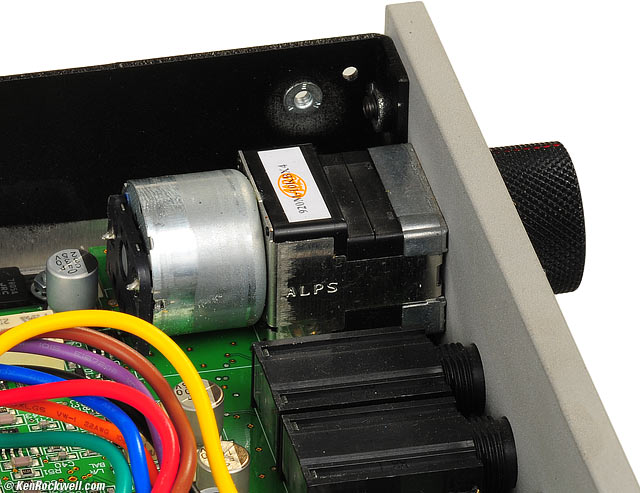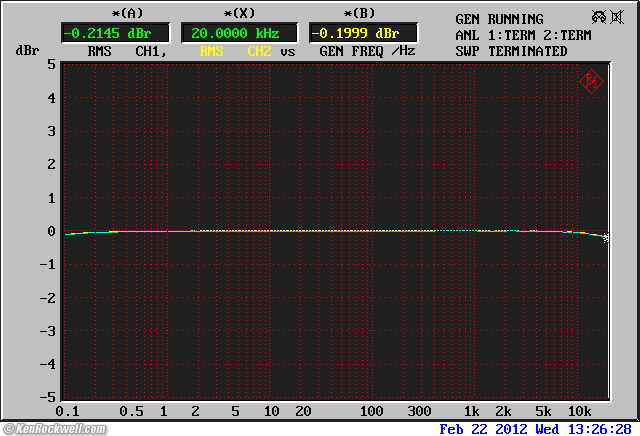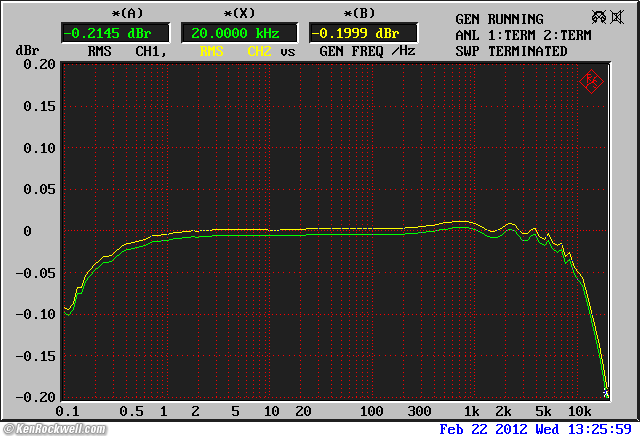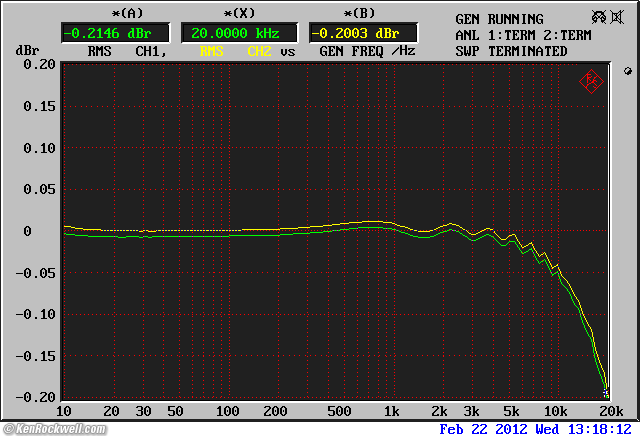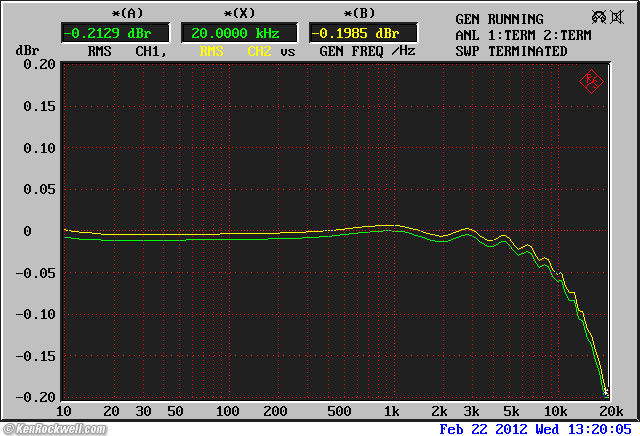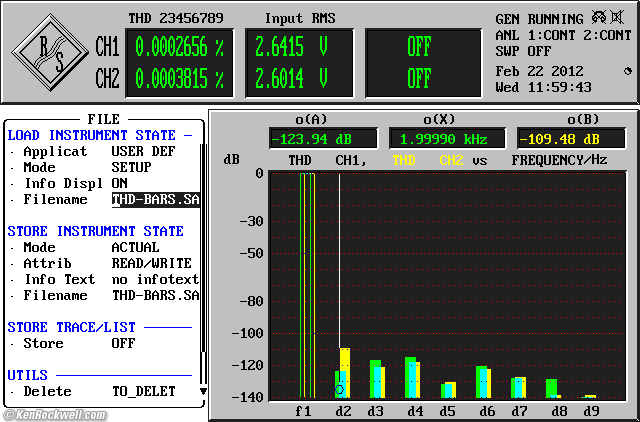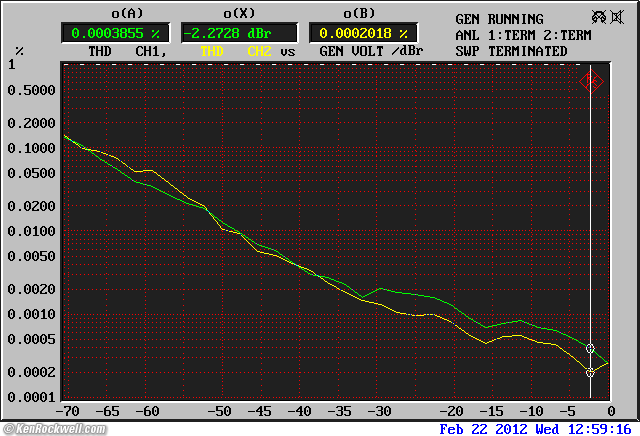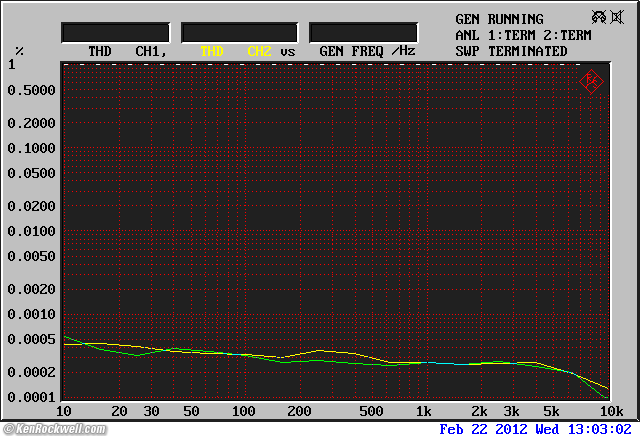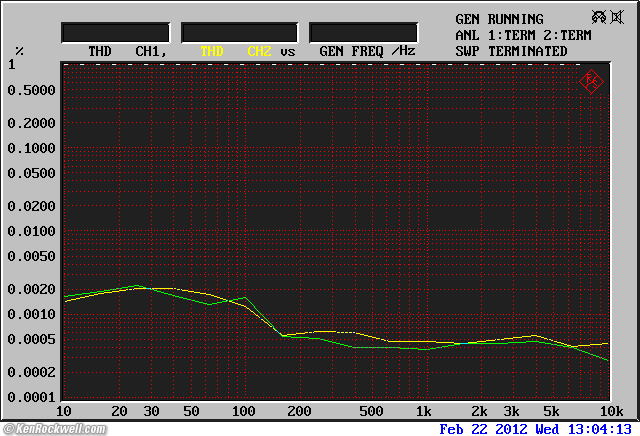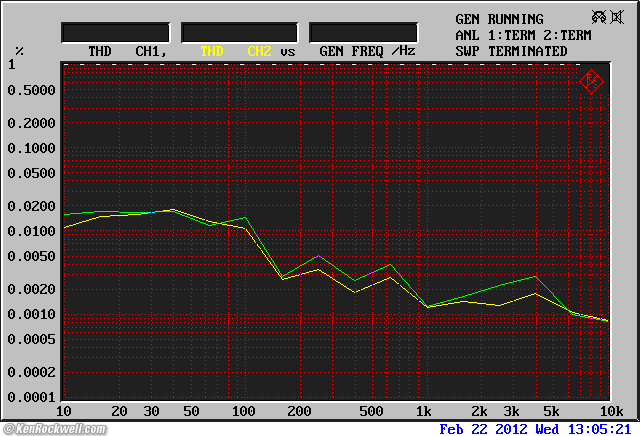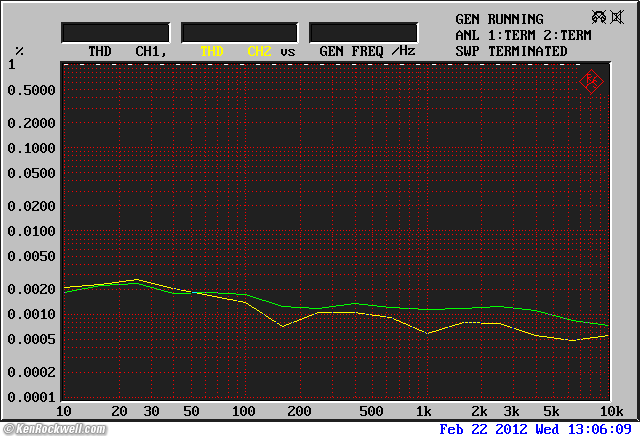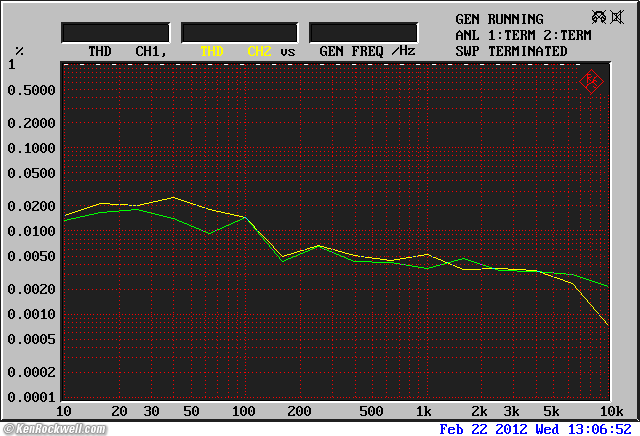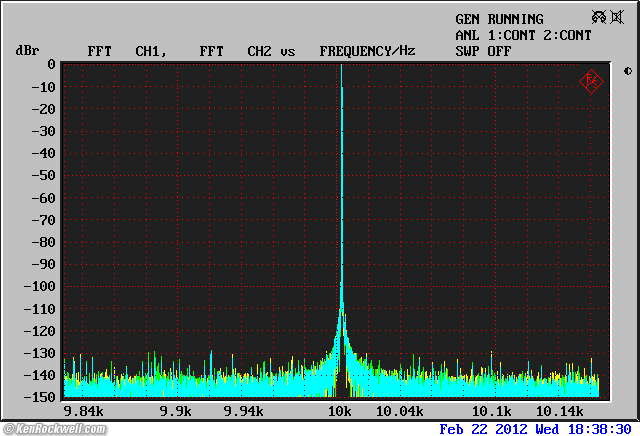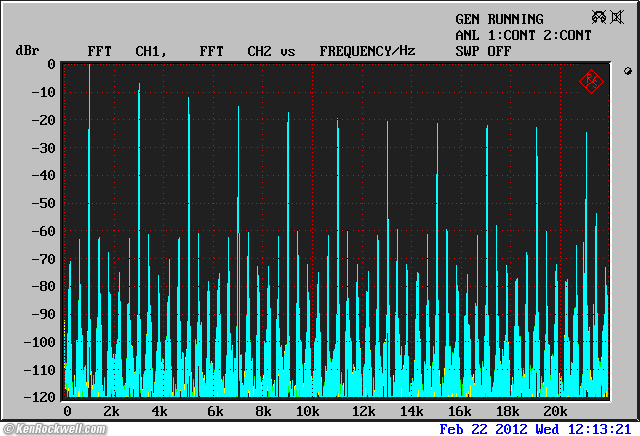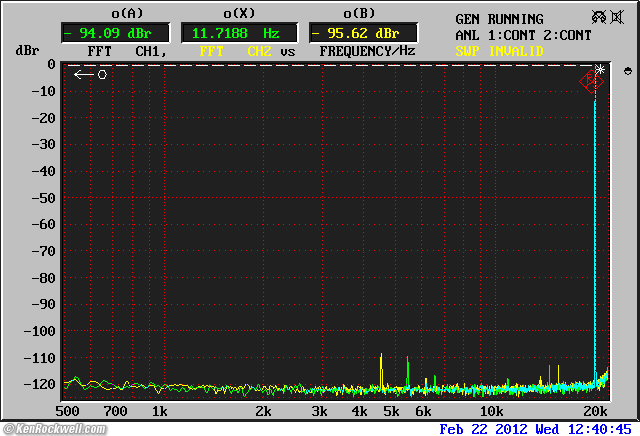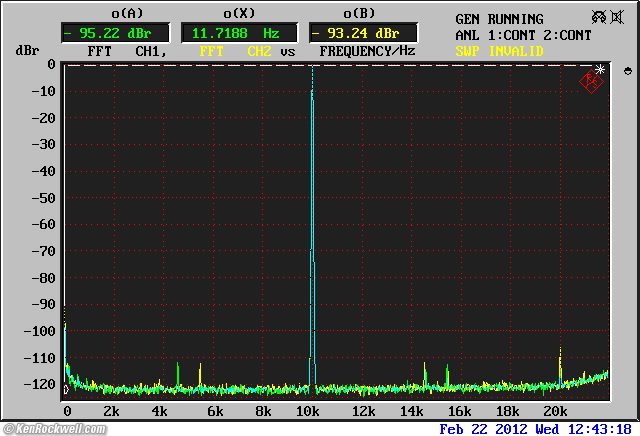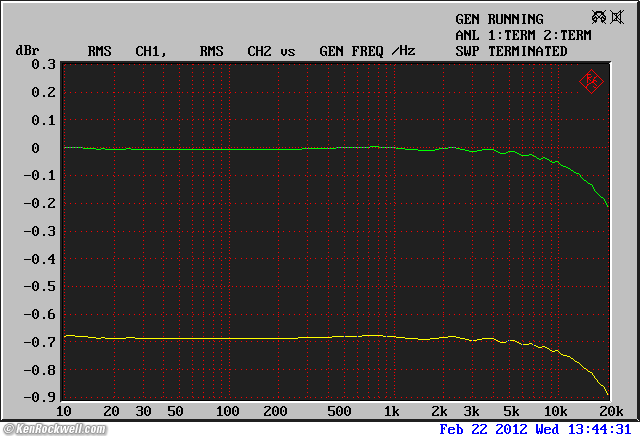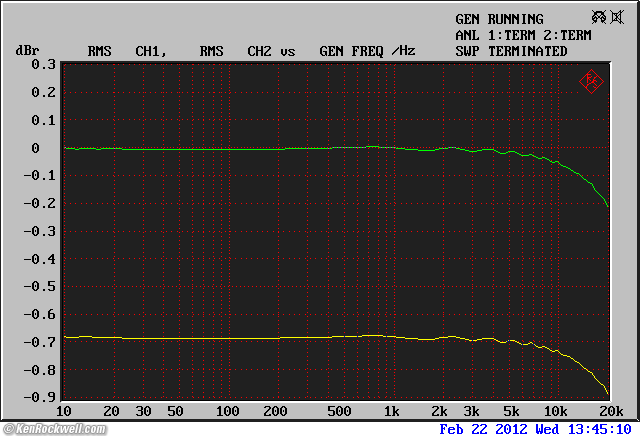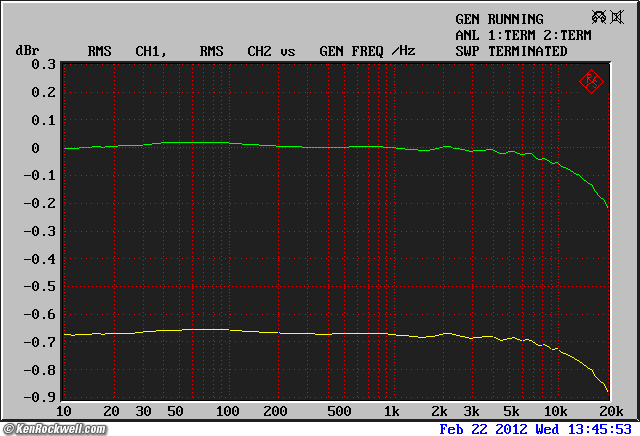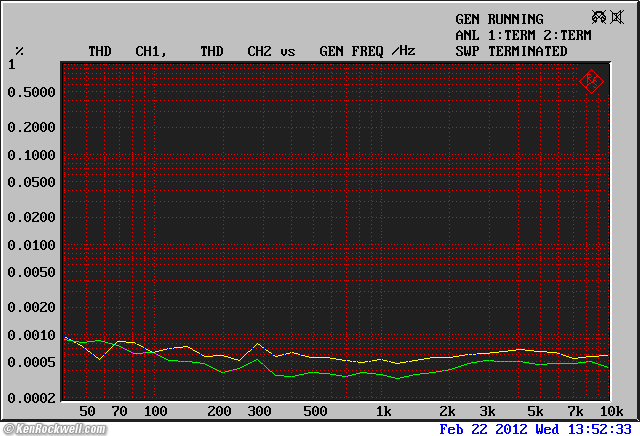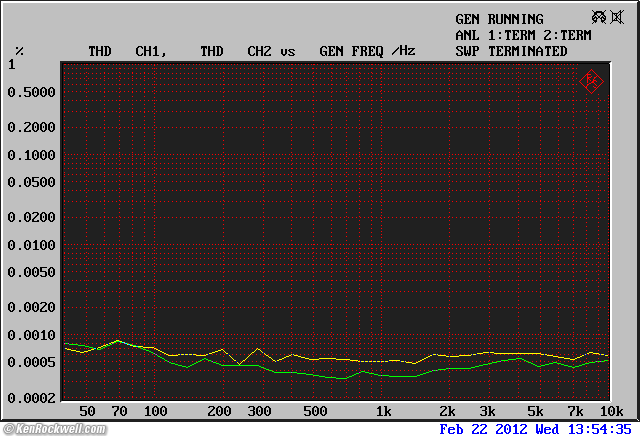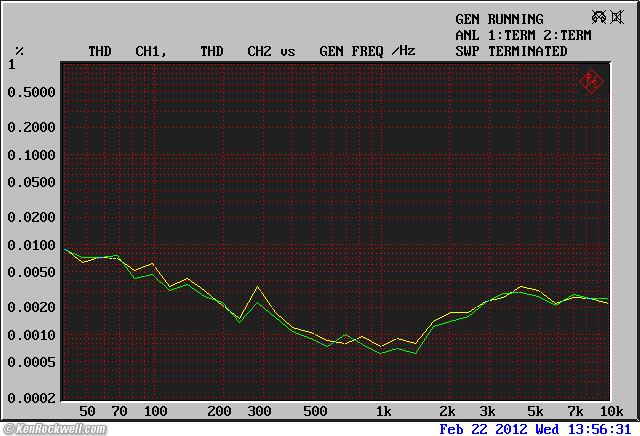Home Donate New Search Gallery Reviews How-To Books Links Workshops About Contact
Benchmark DAC1 HDR
192k/24b DAC, Remote-Controlled Preamp and Headphone Amp
MADE IN USA
Intro Specs Performance Measurements Usage Recommendations More
Benchmark DAC1 HDR (3.7 lbs/1.7 kg, larger. About $1,895 including remote control). This free website's biggest source of support is when you use these links, especially this link to them at Amazon or at B&H, when you get anything, regardless of the country in which you live. Thanks! Ken.
Rear, Benchmark DAC1 HDR. enlarge.
MNarch 2016 All Reviews > Audio Reviews
Inputs: RCA stereo analog, USB, TOSLINK and three more coaxial RCA digital inputs.
Outputs: Two ¼" headphone jacks, 2 channels of +4 dBu/XLR or -10 dBV/RCA.
Power: 110 VAC or 220 VAC (switched), 50-60 cps. Anything from 90~145 VAC or 175~ 285 VAC is fine. No power switch; always on even if muted.
Notable: Half-rack wide, very solidly built. Jitter and sample-rate immune. Zero-output-impedance headphone amplifier. One jack mutes line outputs, one doesn't. Real motorized Alps volume control pot. Internal jumpers to optimize headphone and XLR output levels. Cast-aluminum remote control included.
Missing: No AES digital or XLR analog inputs. Not USB powered (always needs a power cord, but no power limits, either). No digital outputs. As a piece of professional broadcast equipment, no power switch.
Introduction top
Intro Specs Performance Measurements Usage Recommendations More
|
Adorama pays top dollar for your used gear. I use Adorama, Amazon, eBay, B&H, I can't vouch for ads below.
|
The Benchmark DAC1 HDR is a professional 1/2-rack digital-to-analog converter (DAC), remote-controlled preamplifier and first-rate headphone amplifier.
It comes included with a full-function remote control, so all you need to do is connect your analog and digital sources and your power amplifier, crossover or powered monitors, and you've got a complete professional audio playback system you can control from your easy chair — or just plop this little half-rack-wide unit on your desk.
Your choice of this unit or another will depend mostly on what inputs, outputs and controls you need for your particular application, not on its audio performance.
For home hi-fi, its performance is exemplary. Used as a DAC to feed the reference Stax SR-007 Omega Mk II via an appropriate amplifier, you'll hear everything. If your recordings are good enough, you're at the concert. It doesn't just sound like the musicians are playing at your home, it sounds like you're at the concert hall, and you can see everything with your ears.
The DAC1 HDR's internal headphone amplifier drives traditional dynamic headphones like the Beyer DT 880, and is the most accurate traditional headphone amplifier I've measured to date. Its sonic performance is completely accurate as well, so you'll get the best performance of which your dynamic headphones are capable. Its zero output impedance means you won't have any of the frequency response errors or added low-frequency distortion that comes from most headphone amplifiers with moderate output source impedances. This is a very serious headphone amplifier.
As a remote-controlled preamp, it's marvelous. The motorized volume control works as expected. It runs a little more precisely than the motorized volume control of the ADCOM GTP-500 II, and the DAC1 HDR's included cast-aluminum remote control has every function on it, and is well laid out so it's all easy to see in dim light.
With an analog input for your tuner, USB input for your computer, TOSLINK for your iPod digitally via AirPort Express and three more coaxial digital inputs for your CD Player, DAT machine and more, you're all set.
Specifications top
Intro Specs Performance Measurements Usage Recommendations More
See the back pages of Benchmark's DAC1 HDR users manual for far more details.
Inputs
RCA stereo analog (marked as "A" on front-panel input selector).
USB (marked as "U" on front-panel input selector).
TOSLINK (marked as "1" on front-panel input selector).
Three coaxial RCA digital inputs (marked as "2," "3" and "4" on front-panel input selector).
Outputs
Phones
Two ¼" headphone jacks on front.
Left jack mutes line outputs, right doesn't (internal jumper can defeat the mute).
XLR Balanced
+4dBu @ 0 dBFS at default -20 dB pad setting.
+4 dBu at -20 dBFS (+24 dBu at 0 dBFS) at 0 dB pad setting.
(-30 dB and -10 dB pad settings also available).
RCA (-10 dBV).
No digital outputs.
Power
110 VAC or 220 VAC (switched), 50-60 cps, IEC connector.
Anything from 90~145 VAC or 175~ 285 VAC is fine.
No power switch; always on even if muted.
Measured Power Consumption (120 VAC 60 cps): 12.8 watts "off," 13.2 watts on.
Remote Control: two AAA.
Size, including projections
8" wide × 9½" deep x 1⅞" tall including feet.
(205 × 235 × 47 millimeters.)
Weight
DAC1 HDR
3.6716 pounds.
58.745 oz.
1,665.4 g.
Included Remote Control
Measured with 2-AAA cells:
4.785 oz.
135.6 g.
Quality
MADE IN THE UNITED STATES OF AMERICA.
Included
DAC1 HDR.
Power cord.
Spare fuses.
Remote Control.
Two brand-new AAA cells.
Bound, printed manuals and paperwork.
Benchmark DAC1 HDR Remote Control.
Inside, Benchmark DAC1 HDR. enlarge.
Volume Control & Motor, Benchmark DAC1 HDR. enlarge.
Performance top
Intro Specs Performance Measurements Usage Recommendations More
The DAC1 HDR is a solid piece of professional equipment that just works without any fooling around.
It's clean: what comes out is exactly what goes in; nothing more, nothing less.
It has no fans and makes no noise.
If used to amplify the analog output of an iPod Touch with the 600 Ω Beyer DT 880, it sounds the same, except of course if you need more gain. At unity gain, there is no difference, which is better than most of the audiophile tweak amps that have come here.
Used as a headphone amp with the 600 Ω Beyer DT 880, bass is deep, tight and solid, helped by the DAC1 HDR's no-nonsense zero output impedance.
Gain is limited as-shipped with low-sensitivity headphones. I moved the internal jumper from its default -10 dB attenuation to 0 dB attenuation, and even at this maximum gain, if fed from an iPod or similar 1 V RMS @ 0 dBFS analog output device, won't always have all the gain (sensitivity) you might want for hearing details in softer sections. Fed from digital it's more sensitive, but still not as sensitive as the Apogee Duet 2. The Duet 2 has more gain controlled over a larger range, but the Duet 2 has 30 Ω headphone output impedance which leads to more low-frequency distortion.
There is no audible noise from the headphone jacks with the volume down, even with super-sensitive Beyer T70p headphones at the full 0 dB internal gain setting. With this setup and the volume cranked, there will be some noise without music, but these same settings will also result in over 120 dB SPL if the music started! With the T70p you don't want to move the factory jumper away from -10 dB, and with even the 32 Ω Beyer DT 880s, you won't hear any noise at all even with the internal jumpers set to 0 dB.
Software and Installation
There is no software needed and no firmware to update. As a piece of professional gear, just plug-in and enjoy the music.
Ergonomics & Usage top
Intro Specs Performance Measurements Usage Recommendations More
Ergonomics
The DAC1 HDR just goes.
There's no funny business and no software with which to screw.
Plug it in, tap the SOURCE knob to wake it up, spin the source knob to select your preference, and adjust the volume control to taste.
Easy!
The SOURCE knob rotates to select each in order, which is far better than having to tap a button repeatedly seven times to go back one. With the DAC1-HDR, just turn the SOURCE knob one way or the other to select one input or another.
Power
There is no power switch; the knob marked power is just a mute control.
The unit runs cozily warm but not hot; about the same as a person. I'd rather not leave my iPod on top of it.
Analog & Headphone Outputs
There is a little rear switch to set the line outputs to OFF (mute), Fixed (Calibrated) or Variable.
Fixed, or CALIBRATED, gives a standard output level identical to a CD player: 2 VRMS at 0 dBFS.
Variable is controlled by the front volume control to a maximum of a few dBs more than a standard CD player.
The headphones are always controlled by the Volume knob regardless of the rear switch setting.
It's smart: the left headphone jack mutes the analog outputs, while the second jack doesn't The mute is an intelligent internal mute triggered by the jack; it's not just a simple disconnection from the jack. (You can defeat the mute with internal jumpers).
The second headphone jack is extremely useful if you're comparing headphones.
Hit the SOURCE knob to mute and unmute without thumps. If you pull the power plug, you will get some power thumps.
The SOURCE knob spins 360,º but the blue lights stop responding at each end; you can't roll-around back to the first input from the last.
The RCA insulators are all white Teflon. The red-white markers are just little bands around their bases.
Remote (photo)
The cast-aluminum remote control would benefit from rubber bumpers on the bottom. It clanks when put on a metal console or glass desk. It has rounded corners, so it's much more comfortable than any other remote.
The remote's battery cover is also cast aluminum, although the catch is plastic.
It's Perrier proof; the top panel is one sheet of flexible plastic.
The remote has buttons both for direct-selection of each input, as well as two arrows to swap around them as does the SOURCE knob.
Mute and dim can take a couple of seconds as the motor rotates the pot!
Volume Control
Using a standard volume control is a large part of the character of this amp.
The pot has a little less than the usual audio taper, meaning that the top third of rotation has very little effect, and the lower ranges are bunched-up in the lower third of rotation.
The audioengine D2 has a much better taper, but it's digitally controlled so it can do this.
You can move the DAC1's fat knob coarsely with one thumb.
The volume control's knurled milled-aluminum knob is very solid.
The motor for the remote control is a bit noisy, and it's designed more for precision instead of speed.
Pads and Levels
There is a resistive pad on the balanced outputs. The output pad is set to -20 dB by default, with 0 dB, -10 dB and -30 dB settable with internal jumpers.
There is an internal gain adjustment for the headphone amp. The headphone amp's gain is set to -10 dB by default, with 0 dB and -20 dB settable with internal jumpers.
There are no gain adjustments for the unbalanced input or output.
Fed to a desktop or regular power amplifier, the output levels from the unbalanced outputs are perfect.
Flashing Blue Lights
I can do without the blinking blue LEDs.
They blink if they dislike an input, which they will do if I pause iTunes in my Mac connected via TOSLINK, which is annoying to have sitting on my desk if I use the phone. (USB is OK.)
The LEDs are OK in daytime, but at night, they will light up a wall 30 feet (10 meters) away in the dark.
Annoying is that they are smart enough, at least for the TOSLINK input, to blink violently simply if a valid TOSLINK input mutes.
USB
USB is the poorest interface technically; TOSLINK and coaxial are much less prone to jitter and noise per my own laboratory measurements. Use TOSLINK from your computer if you can, which all Macs do, not that you'll ever hear a difference since the DAC1 HDR locks out most of the jitter.
If used with USB, you'll need to set your Mac preferences to play to the DAC1 every time you disconnect and reconnect it. The Apogee Duet 2's Maestro 2 software is smart enough to ask each time, but the Duet 2 only has USB inputs.
Mechanics
This is solid metal professional gear. The knurled metal knobs are held on with single setscrews; this isn't some wimpy plastic push-on knob baloney out of China.
This Benchmark is made to commercial laboratory standards; it's even tougher than much of the professional Tektronix gear we made when I worked for Tektronix.
Measurements top
Intro Specs Performance Measurements Usage Recommendations More
Analog Input Levels Gain Output Impedance Noise Channel Tracking
Frequency Response THD Output Spectra Low-Level Linearity
Jitter Rejection Headphone Output Analog Inputs
All measurements are made at the factory's default jumper settings, which is a 20 dB resistive output pad on the balanced outputs, and a 10 dB gain reduction in the headphone amplifier.
USB measurements were made plugging the DAC1 HDR into a six-year-old Belkin 7-way powered USB hub with a 10-year-old, 6-foot USB cord. This hub is connected to my 2010 hexcore 3.33 GHz MacPro by its own tethered cord, and that's how I tested it. I'm not going to waste my time trying to find fancy or short USB cables; this is whatever was at the top of my junk box, so it ought to show how well the DAC1 HDR works in the real world with as crappy a USB signal as possible.
All measurements are made from digitally generated sources, except for the Analog Input segment. Unless otherwise noted, all are measured from the unbalanced analog outputs loaded with 200 kΩ at 0 dBFS at 2.0 V RMS at the Calibrated gain setting.
These measurements were made with a $50,000 Rohde & Schwarz UPL laboratory analyzer. The traces from the Rohde & Schwarz UPL laboratory analyzer are color coded for the Left Channel and for the Right Channel. When they don't lie on top of each other, it's due to channel imbalance.
Even measured from 44.1/16-bit sources, this DAC is much cleaner than an excellent power amp. Most people have no idea how good is 44.1/16; even at 44.1/16, this will be the cleanest part of your reproduction chain.
Analog Input Levels measurements top
Maximum analog input level at 0.1% THD: 5.03 V RMS (14.0 dBV, 16.2 dBu).
Minimum analog input level required to drive unbalanced outputs to 0.1% THD with calibrated output gain: 3.82 V RMS (11.6 dBV, 13.9 dBu).
Minimum analog input level required to drive unbalanced outputs to 0.1% THD at maximum variable gain: 2.6 V RMS (8.3 dBV, 10.5 dBu).
Gain measurements top
(from unbalanced analog inputs, see Output for 0 dBFS levels.)
Balanced Outputs
(with default 20 dB pad)
Calibrated: -3.531 dB left, -3.542 dB right.
Variable, maximum: -0.1748 dB left, -0.3258 dB right.
Unbalanced Outputs
Calibrated: +0.4200 dB left, +0.4130 dB right.
Variable, maximum: +3.776 dB left, +3.628 dB right.
Headphone Outputs
(with default 10 dB gain reduction)
Maximum: +3.781 dB left, +3.635 dB right.
Analog In - Analog Out Gain (unbalanced)
Overall Gain |
Relative Attenuation |
|
Calibrated |
+0.42 dB |
- |
Max - 5 o'clock |
3.7 dB |
0.0 dB |
4 o'clock |
3.5 dB |
-0.11 dB |
3 o'clock |
3.0 dB |
-0.60 dB |
2 o'clock |
0.45 dB |
-3.5 dB |
1 o'clock |
-3.7 dB |
-7.2 dB |
12 o'clock |
-8.0 dB |
-11.5 dB |
11 o'clock |
-13.4 dB |
-16.9 dB |
10 o'clock |
-22.5 dB |
-25.8 dB |
9 o'clock |
-37.3 dB |
-40.0 dB |
8 o'clock |
-54.3 dB |
-56.7 dB |
Min- 7 o'clock |
-93.3 dB |
-97 dB |
Output Levels measurements top
Balanced Output Levels
Actual output source impedance at 1 kHz: 134.6 Ω.
200 kΩ load:
At "Calibrated" at 0 dBFS: 1.277 V RMS (2.12 dBV, 4.34 dBu) at 0.0003% THD.
At maximum gain at 0 dBFS: 1.8647 V RMS (5.41 dBV, 7.63 dBu) at 0.0003% THD.
Maximum output with 4V analog input: 2.5 V RMS (7.95 dBV, 10.18 dBu) at 0.1% THD.
600 Ω load:
At "Calibrated" at 0 dBFS: 1.043 V RMS (0.37 dBV, 2.58 dBu) at 0.00035% THD.
At maximum gain at 0 dBFS: 1.523 V RMS (3.65 dBV, 5.87 dBu, 5.87 dBm) at 0.0004% THD.
Maximum output with 4V analog input: 2.04 V RMS (6.1 dBV, 8.4 dBu, 8.4 dBm) at 0.1% THD.
Unbalanced Output Levels (200 kΩ load)
At maximum gain at 0 dBFS at 0.0005% THD: 2.942 V RMS (9.4 dBV, 11.6 dBu). For 2.00 V RMS, set volume control at 2 o'clock.
At "Calibrated" at 0 dBFS: 2.0135 V RMS left, 2.0147 V RMS right (6.1 dBV, 8.3 dBu).
Maximum output with 4V analog input: 3.979 V RMS (12.00 dBV, 14.21 dBu) at 0.1% THD.
Actual output source impedance at 1 kHz: 30.6 Ω.
Headphone Output Levels
Actual measured output source impedance at 1kHz: < 0.1 Ω.
With default 10 dB gain reduction:
At 0 dBFS (all at 0.0005% THD)
Load |
RMS @ 0 dBFS |
mW |
dBm |
dBu |
dBV |
200 kΩ |
2.95 V |
0.044 mW |
-13.6 dBm |
11.6 dBu |
9.4 dBV |
600 Ω |
2.95 V |
14.5 mW |
11.6 dBm |
11.6 dBu |
9.4 dBV |
300 Ω |
2.95 V |
29 mW |
14 dBm |
11.6 dBu |
9.4 dBV |
37.5 Ω |
2.93 V |
229 mW |
23.6 dBm |
11.6 dBu |
9.3 dBV |
Maximum Output with 4 V RMS analog input at 0.1% THD
Load |
V RMS |
mW |
dBm |
dBu |
dBV |
200 kΩ |
4.01 V RMS |
0.080 mW |
-10.9 dBm |
14.3 dBu |
12.1 dBV |
600 Ω |
4.00 V RMS |
26.7 mW |
14.3 dBm |
14.3 dBu |
12.0 dBV |
300 Ω |
4.00 V RMS |
53.3 mW |
17.3 dBm |
14.3 dBu |
12.0 dBV |
37.5 Ω |
3.93 V RMS |
412 mW |
26.1 dBm |
14.1 dBu |
11.9 dBV |
Output Source Impedances measurements top
Balanced output
Source impedance at 1 kHz: 134.6 Ω.
Unbalanced output
Source impedance at 1 kHz: 30.6 Ω.
Headphone output
Source impedance at 1kHz: < 0.1 Ω.
Noise measurements top
The outputs are super-quiet. You can sit a foot away from desktop monitors and not hear any noise, but you'll have tons of gain left over to scare the Dickens out of you if you turn it too high!
These are measured playing digital zeros (CBS CD-1 track 4) via iTunes.
Unbalanced Output Noise
Left over right:
Level |
A-weighted |
unweighted |
0 dBFS is |
SNR, A-weighted |
ENOB,* A-weighted |
Maximum |
-105.8 dBV - 102.0 dBV |
-101.9 dBV -98.7 dBV |
+9.4 dBV |
113.3 dB |
18.5 bits |
3 o'clock |
-106.1 dBV -102.3 dBV |
-102.7 dBV -99.6 dBV |
+8.5 dBV |
112.5 dB |
18.4 bits |
12 o'clock |
-113.3 dBV -112.6 dBV |
-107.0 dBV -105.6 dBV |
-2.3 dBV |
110.7 dB |
18.1 bits |
9 o'clock |
-115.0 dBV -114.3 dBV |
-108.2 dBV -107.0 dBV |
-29.3 dBV |
85.4 dB |
13.9 bits |
zero |
-115.1 dBV -114.3 dBV |
-108.5 dBV -107.0 dBV |
- ∞ dBV |
- |
- |
* ENOB (effective number of bits) = (SNR - 1.72 dB) / 6.0206.
DC Offset: -38.5 µV left, -107 µV right.
Headphone Output Noise
600Ω load:
Level |
A-weighted |
Maximum |
-105.8 dBV - 102.0 dBV |
3 o'clock |
-107.1 dBV -102.5 dBV |
12 o'clock |
-114.7 dBV -112.1 dBV |
9 o'clock |
-117.5 dBV -117.0 dBV |
zero |
-117.5 dBV -117.0 dBV |
DC Offset: -613 µV left, +210 µV right, 600 Ω load.
Inaudible even with sensitive Ultrasone Edition 8 or Sony MDR-7506 headphones.
From analog input (shorted by the 5 Ω source impedance of the R&S UPL)
Level |
A-weighted |
Maximum |
-111.3 dBV |
3 o'clock |
-111.7 dBV |
calibrated |
-112.5 dBV |
12 o'clock |
-115.0 dBV |
9 o'clock |
-115.0 dBV |
zero |
-115.0 dBV |
Channel Tracking measurements top
The channel tracking is fine, but is this amp's weakest link.
Using a traditional potentiometer allows for some clever amplifier circuitry, but the really good stepped attenuators that track well are too large to fit in the DAC1 HDR's small case.
Right channel level versus left channel, vs. attenuation setting. (positive means image moves to right. R&S UPL.)
Yes, at around 9 o'clock on the volume knob, the right channel is a dB and half lower than the left.
Same thing, larger scale. (positive means image moves to right. R&S UPL.)
The 1.5 dB error at -35 dB is about 9 o'clock on the level control, and the really big error (the right channel cutting off first) is at the very lowest level settings.
Frequency Response measurements top
0.1 ~ 20,000 Hz frequency response, unbalanced output, undithered sine wave at 0 dBFS, 44.1 ksps. (TOSLINK input, R&S UPL source.)
Note that it's flat down to 0.1 Hz (100 milliHertz), or one cycle every 10 seconds.
Same thing, extremely expanded scale. (TOSLINK input, R&S UPL source.)
It's flat to within +0, -0.1 dB from infrasonics to the end of the music band, which is great.
Do we see some digital filter ripple? Let's look at just the audio band.
Same thing, 10 - 20,000 Hz. (TOSLINK input, R&S UPL source.)
Just for fun, lets use a different sample rate and see if the bumps move:
Same thing, 55 ksps digital input instead of 44.1 ksps. (TOSLINK input, R&S UPL source.)
These ripples are so small as to be of interest only to DSP designers.
THD: 0.0003% (-110 dB) measurements top
Harmonic components, unbalanced output at maximum gain, 1kHz at -1 dBFS, 96k/24-bit file via iTunes via TOSLINK. (R&S UPL.)
THD versus level from -70 dBFS to 0 dBFS, unbalanced output at maximum variable gain, undithered 24-bit 44.1 ksps TOSLINK input, 22kHz bandwidth. (R&S UPL via TOSLINK.)
THD versus frequency at 0 dBFS, unbalanced output at calibrated 2 V RMS output, undithered 24-bit 44.1 ksps TOSLINK input, 22kHz bandwidth. (R&S UPL.)
THD versus frequency at 0 dBFS, unbalanced output at attenuated 200 mV RMS output, undithered 24-bit 44.1 ksps TOSLINK input, 22kHz bandwidth. (R&S UPL.)
THD versus frequency at 0 dBFS, unbalanced output at attenuated 20 mV RMS output, undithered 24-bit 44.1 ksps TOSLINK input, 22kHz bandwidth. (R&S UPL.)
THD versus frequency at -20 dBFS, unbalanced output at calibrated level (200 mV RMS output), undithered 24-bit 44.1 ksps TOSLINK input, 22kHz bandwidth. (R&S UPL.)
THD versus frequency at -40 dBFS, unbalanced output at calibrated level (20 mV RMS output), undithered 24-bit 44.1 ksps TOSLINK input, 22kHz bandwidth. (R&S UPL.)
Impressive is that distortion is negligible even at -40 dB, whether by turning down the volume, or at lower levels of digital modulation.
Not that it matters, but the Chinese plastic audioengine D2 measured even lower at the lower levels. I prefer the sound of this Benchmark.
Output Spectra measurements top
10 kHz Narrowband FFTs (jitter rejection)
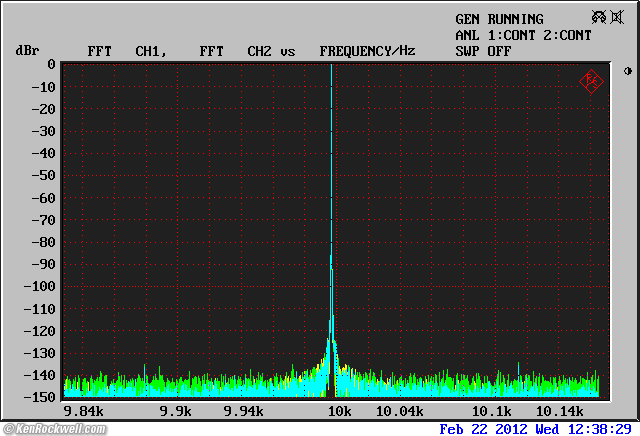
Narrowband FFT of 10 kHz output at 0 dBFS, 44.1k/24-bit TOSLINK signal from R&S UPL.
Beautiful; this is as clean an output as a laboratory generator.
Narrowband FFT of 10 kHz output at 0 dBFS, CBS CD-1 track 9, played on a crappy old Sony DVP-NC85H DVD changer via a 12 foot TOSLINK cable. roll mouse over to compare to the same thing via coax.
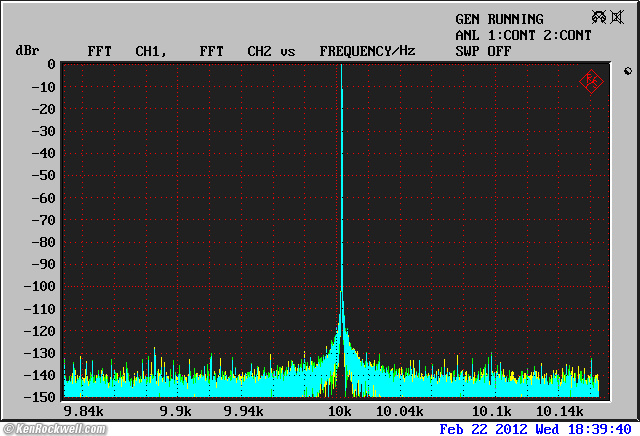
Narrowband FFT of 10 kHz output at 0 dBFS, CBS CD-1 track 9, played on a crappy old Sony DVP-NC85H DVD changer via a 4-meter (13 foot, 240 pF) RCA cable.
Narrowband FFT of dithered 10 kHz at -1 dBFS, 44.1k/24-bit file played in iTunes via TOSLINK. Roll mouse over to compare to same signal sent over USB below.
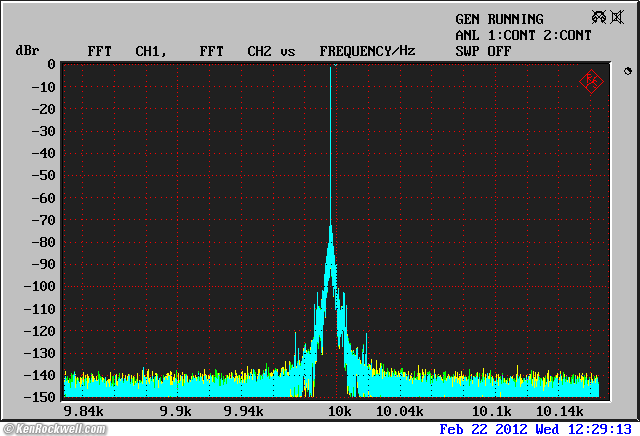
Narrowband FFT of dithered 10 kHz at -1 dBFS, 44.1k/24-bit file via iTunes via USB.
The rise you see is from crud (jitter) picked up via USB. The DAC is performing and rejecting jitter as well as from other inputs, it's just that the USB signal fed to it through my hubs and long cables is crummier than the nice, clean TOSLINK and coaxial digital signals.
In any case, it's 130 dB down at ± 20 Hz from the 10 kc carrier, so it doesn't matter, even if I can measure it. Compare this to the same thing measured for the audioengine D2, DacMagic Plus and the Apogee Duet 2. The Apogee is cheating; it uses some magic Mac OS firmware to talk to USB a little differently.
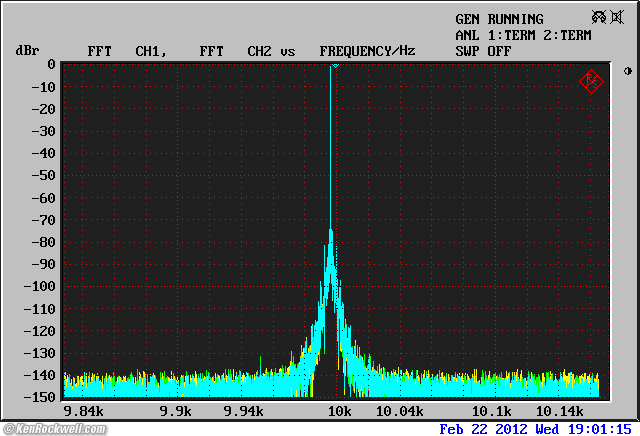
Unbalanced output at 2 V RMS, dithered 10 kHz at -1 dBFS, 44.1k/24-bit file from iTunes via Pure Music via USB.
Compare this to my other DAC and CD player tests to see the relative effects of real-world jitter. The narrower and more attenuated the skirts, the better. The Sony SCD-XA777ES is cleaner, but that's the advantage of a one-box player with its own DAC that drives the platter as part of a servo loop, and not a DAC like this trying to recover whatever word clock is embedded in the USB signal. USB is the worst excuse available for digital audio signals.
Square Wave Spectra (overshoot handling)
Unbalanced output spectrum at 2.8V nominal peak, 1 kHz square-wave via iTunes via TOSLINK. Roll mouse over to compare to USB. (CBS CD-1 track 16.)
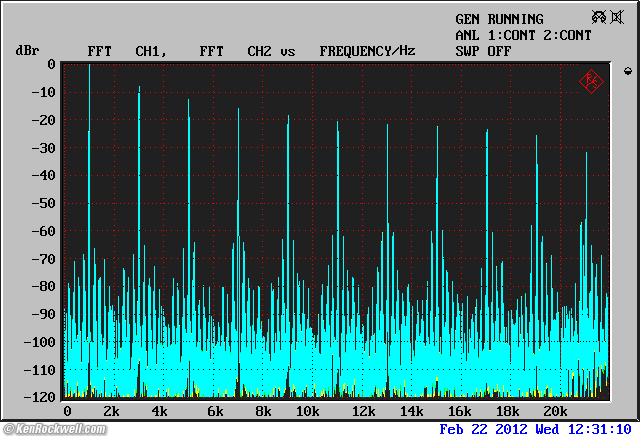
Unbalanced output spectrum at 2.8V nominal peak, 1 kHz square-wave via iTunes via USB. (CBS CD-1 track 16.)
OK, if you do the rollover, you'll notice that I knocked the levels a bit; that's why the signals are about a dB different, but look how different they are otherwise. The spectra didn't change in character as I changed the levels.
From a 1 kHz square wave, there should be strong harmonics at every odd kHz (3 kHz, 5 kHz, 7 kHz, 9 kHz etc.) and nothing else. Most DAC DSP lacks the headroom to deal with bonehead test signals like this that represent levels above 0 dBFS and clip the transients, leading to all the extra spurs.
The output from the Sony SCD-XA777ES is much cleaner, without all the spurs.
This Benchmark is dirtier at this torture test than the audioengine D2 and Apogee Duet 2, but I still prefer the sound of this Benchmark for actual music over the audioengine. Even Rob Zombie's composite-clipped works are tame compared to the unfiltered square wave test signal I've used here.
Low-Level Linearity measurements top
No problems here! The -60 dBFS to -120 dBFS glide of a dithered 500 Hz sine wave into noise (CBS CD-1 track 20) sounds fine, with no distortion. With the Beyer T70p and the internal gain jumper set to 0 dB, I can here the tone out to 27 seconds, or -114 dBFS on this 16-bit recording!
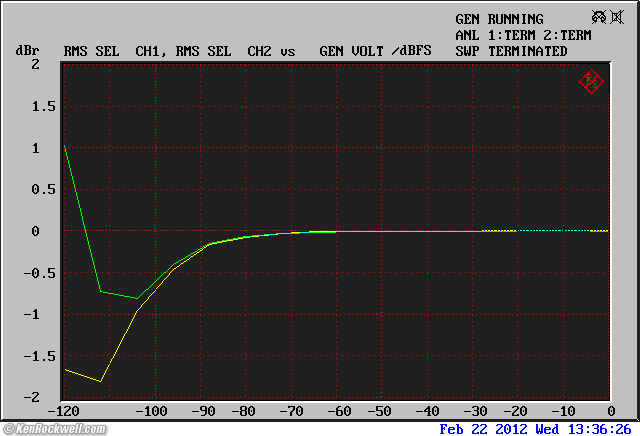
Unbalanced output level error versus digital modulation level, -120 ~ 0 dBFS, undithered 24-bit 44.1 ksps TOSLINK input. (R&S UPL.)
Jitter Rejection: PASS measurements top
FFT of unbalanced output at 2 V RMS, 20 kHz 24-bit signal at 44.1 ksps, 0.1 UI of jitter added at 19 kHz, TOSLINK input. (R&S UPL.)
This is perfect. If jitter was affecting the audio output, you'd see it as a spike at 1 kHz. The tits around 5kHz and 15kHz were there with or without jitter; I didn't bother to track down their source.
FFT of unbalanced output at 2 V RMS, 10 kHz 24-bit signal at 44.1 ksps, 0.1 UI of jitter added at 19 kHz, TOSLINK input. (R&S UPL.)
Again, this is perfect. If jitter was affecting the audio output, you'd see it as a spikes at 1 kHz intervals, which we don't. The tits around 5kHz and 15kHz were there with or without jitter; I didn't bother to track down their source. The 20 kHz tit is simple second-harmonic distortion that also was there with or without jitter.
Headphone Output measurements top
Output source impedance at 1kHz: < 0.1 Ω.
Headphone output at 1 V RMS driving 600 Ω resistor, TOSLINK input. (R&S UPL.)
Headphone response is flatter than most people could measure. The difference between channels is channel imbalance from the level control pot.
Headphone output driving Beyer DT 880 (600Ω version) at 1 V RMS, TOSLINK input. (R&S UPL.)
This is extraordinary, and flatter than any other headphone amp I've measured.
This excellent performance comes from both being flat, and having zero output impedance so that the real-world impedance variations with frequency of the headphones don't affect the response.
Headphone output driving Ultrasone Edition 8 at 100 mV RMS, TOSLINK input. (R&S UPL.)
Again, this is the best I've ever seen. Most mortal headphone amps have about a 1 dB bump with the Ultrasone Edition 8 due to its impedance curve.
Headphone output THD at 1 V RMS driving 600 Ω resistor, TOSLINK input. (R&S UPL.)
Magnificent.
Headphone output THD driving Beyer DT 880 (600Ω version) at 1 V RMS, TOSLINK input. (R&S UPL.)
Whoa! Great showing, there's none of the commonly-seen increase in low-frequency THD that comes from higher output impedance amps.
Headphone output THD driving Ultrasone Edition 8 at 100 mV RMS, TOSLINK input. (R&S UPL.)
This is the very best I've seen driving the Ultrasone Edition 8. Most other amps have ten times the distortion at 40 Hz trying to drive these.
Analog Input measurements top
Analog Input Levels, Noise and Gain are covered above.
Here is the performance of the analog input, as fed to the analog unbalanced output.
About 2 V RMS input equals the same output as 0 dBFS through the DAC.
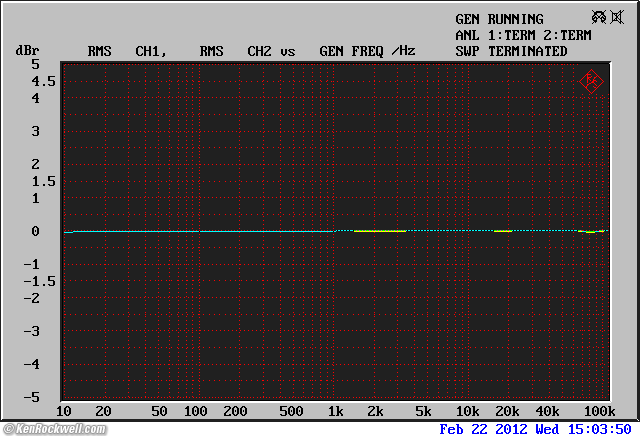
Analog input 10 ~ 110,000 Hz frequency response.
Flat enough for you? Let's look more closely.
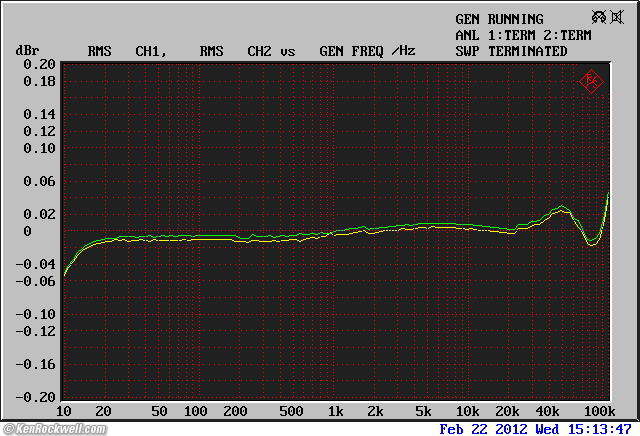
Same as above, extremely expanded scale.
Not bad, ± 0.05 dB from 10 to 100,000 Hz.
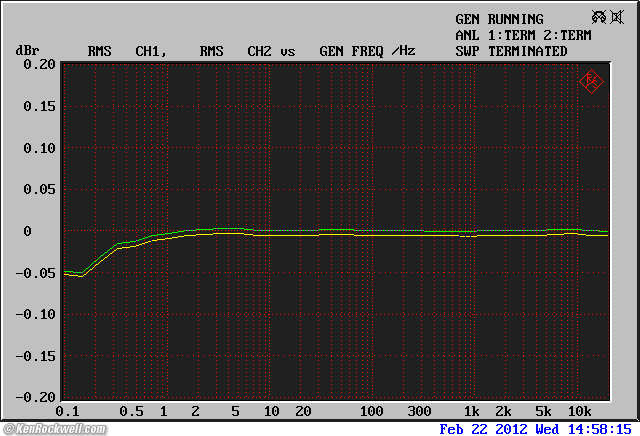
Same as above, subsonic 0.1 ~ 20,000 Hz response.
It's still flat -0.05 dB to 100 milliHertz.
THD from the analog inputs was as low as it was from the digital inputs, all around 0.0002%, so I didn't bother to plot it again.
Recommendations top
Intro Specs Performance Measurements Usage Recommendations More
The Benchmark DAC1 HDR is a solid piece of professional audio playback hardware that works better than I can describe here. It sounds great and handles effortlessly. It just gets out of the way so we can enjoy our music.
When I test a really great lens, DAC or amplifier, there isn't much to say because all it's supposed to do is pass-through the music and image unaltered, except possibly for making it louder or softer (or bigger or smaller), which is exactly what the DAC1 HDR does.
If its selection of inputs and outputs suit what you need for your desktop, home hi-fi or broadcast facility, get one.
If you want to run many channels at the same time, Benchmark rates them for phase linearity among different DACs. Go right ahead and get three of these for six channels (5.1) if you have the right decoders. (The DAC1 HDR only plays PCM, not any of the fluff formats like Dolby Digital or DTS & etc.)
If you've found the weeks I invested auditioning the DAC1 HDR (and laboratory testing at even greater expense) helpful, this free website's biggest source of support is when you use these links, especially this link to them at Amazon or at B&H, when you get anything, regardless of the country in which you live.
Thanks!
Ken.
More Information top
Intro Specs Performance Measurements Usage Recommendations More
Benchmark's DAC1 HDR information page.
Benchmark's DAC1 HDR users manual.
Help me help you top
I support my growing family through this website, as crazy as it might seem.
If you find this page as helpful as a book you might have had to buy or a workshop you may have had to take, feel free to help me continue helping everyone.
If you've gotten your gear through one of my links or helped otherwise, you're family. It's great people like you who allow me to keep adding to this site full-time. Thanks!
If you haven't helped yet, please do, and consider helping me with a gift of $5.00.
As this page is copyrighted and formally registered, it is unlawful to make copies, especially in the form of printouts for personal use. If you wish to make a printout for personal use, you are granted one-time permission only if you PayPal me $5.00 per printout or part thereof. Thank you!
Thanks for reading!
Mr. & Mrs. Ken Rockwell, Ryan and Katie.
Home Donate New Search Gallery Reviews How-To Books Links Workshops About Contact