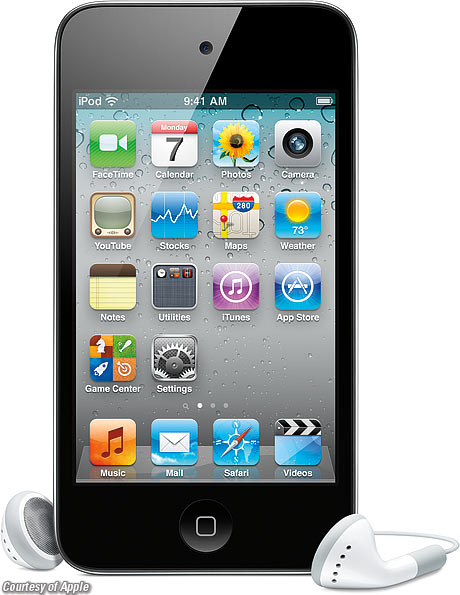Home Donate New Search Gallery Reviews How-To Books Links Workshops About Contact
Apple iPod Touch
Fourth Generation
(Fall 2010-)
© 2012 KenRockwell.com. All rights reserved.
Intro Specs Performance Usage Recommendations
Apple iPod Touch (3.565 oz./101.1g). This site's main source of support is when you use these links, especially these to Amazon (8GB, 32GB, or 64GB) when you get yours.
NEW: How to Play DVD Movies on your iPad, iPod Touch or iPhone.
Prices (02/2011, USA): $210 - 8GB, $275 - 32GB, or $365 - 64GB. The 8GB version is all you need for everything, unless you want to carry a huge music or video library with you, in which case, I have the 64GB version. (prices, 11/2010: $220 - 8GB, $289 - 32GB, or $383 - 64GB.
The iPod Touch has no monthly fees: you buy it, and it's got free unlimited Wi-Fi Internet access forever, anyplace you find free WiFi service. Use the Line2 app and you get free calling with your iPod, too!
February 2012 All Reviews Audio Reviews Apple Reviews
Introduction top
Intro Specs Performance Usage Recommendations
|
Adorama pays top dollar for your used gear. I use these stores. I can't vouch for ads below.
|
The Apple iPod Touch is thinner than a watch, does 90% of what a big laptop does, and does it faster and easier. It doesn't replace a laptop for creating photos, but I prefer carrying it on trips when my interest is communications and access to information.
This newest iPod Touch adds two cameras, a microphone, video calling, and a higher-resolution LCD to the second-generation iPod Touch I've been using these past two years.
These cameras offer 720p HD, but sadly, only a low-resolution (0.6 MP) still camera. Sorry to break the news to you, but while 720 pixels is HD for video, it's 1997 low-resolution for still images. This is not the iPhone camera.
The iPod Touch is most of an iPhone, minus the phone, for a lower price, with longer battery life, smaller size and less weight.
The iPod Touch has always offered lifetime free Internet (where available), with no fees, ever. Unlike pokey, expensive, phone-line connections (like AT&T's spotty 3G and 4G), the iPod Touch's free WiFi connection is faster, and free anyplace you can find free Wi-Fi, which is just about anyplace civilized.
You won't find free WiFi as you're driving, but I find it just about everywhere I go, and if I can't, I'd rather wait until I'm back in civilization than wait around for slow phone-company connections with an iPhone and its expensive monthly service charges.
Unlike screwing with old-fashioned Blackberrys and mobile phones, which have spotty, slow access to retarded ("mobile") versions of just some websites, the iPod Touch has unlimited, fast, free access to complete, real websites. The iPod Touch has a big screen, not the pathetic little postage-stamp screens of mobile phones. The only thing I've seen the iPod not be able to do on the Internet, compared to a computer, is that it won't play Flash, which means that you don't have to see those annoying animated ads. I find this more of a benefit than a limitation.
Even better, the iPod touch doesn't try to make you feel like an idiot. The iPod Touch is designed intelligently, so everything is easy to find and use. Compare this to mobile phones, which are so poorly designed that no one can figure out how to use them for much of anything. The iPod Touch is so well designed that my 1-1/2 year old baby knows how to use it, while no one at the Verizon store could figure out how to get Internet on the demo phone sitting out on a display complete with instructions! You don't need instructions for the iPod Touch; it just knows what you want to do and does it.
I used my wife's iPod touch instead of a laptop for over a week while traveling in New Mexico the other week. I preferred the iPod Touch to lugging my tiny 12" laptop. The iPod Touch was in my pocket all day, every day. I left my laptop computer at home, and never missed it.
The iPod Touch makes everything else look and feel like it came from the 1970s.
Once you buy an iPod touch, you never have to subscribe to, or buy, anything again. An iPod touch is an iPhone, minus the phone, and minus any dealings with a phone company. There are no subscription or other monthly fees. So long as you're in range of a free WiFi connection (available at every motel and just about everywhere else), you have full access to the Internet, eMail, and just about everything, for free, and far faster than the slow phone company networks. Use the Line2 app and you get free calling with your iPod, too!
An iPod can't be used to run Photoshop or Dreamweaver, but I've been able to use it for getting and sending eMail, buying things from Amazon and even biding competitively (and winning) on eBay. You can't copy photos into it directly from a camera or card; you do that through iTunes. The iPod is for consumers of information; you can't produce content on it. But wait — even though you can't edit photos on it, you can compose emails and text notes, and I have used it to write sections of articles I've later posted elsewhere on my site. I don't want to be editing photos when I'm in the field anyway; I want to be shooting.
My wife has a Verizon phone, which looks like a tiny laptop, but stinks for the Internet. The Verizon phone is slower than the 1970s (think slower than dial-up modems; remember, it's just a cell phone), and when I tried to get the Internet, all I got were bastardized versions of websites, minus all their images, and with Verizon ads put in place illegally. For instance, Verizon tried to charge my wife $12 for me playing on the internet for a minute on her phone. All I got was three text links from my home page, no graphics, and a whole lot of Verizon ads, dropped connections and headaches instead. They claimed I used 3MB of data at $4 a meg; in fact I only got 1kB (0.001 MB) of real data (the few text links from a fraction of my home page) and 2.999MB of Verizon.
Pick up an iPod Touch, and if you're in range of a WiFi signal (drive into the parking lot of any apartment house and you'll find a few) and you're in touch with the world.
Sure, the iPod plays music, but you really want it as a pocket computer for full free unlimited Internet and email access, weather and stock reports, the ability to take and email notes to yourself about anything as it happens (last night I turned on the iPod and emailed myself a reminder, and the whole thing took me less than 30 seconds with just one hand), a fantastic scientific calculator, 3-D satellite maps and live traffic reports, and a whole lot more.
If you're out of range of a WiFi signal (you won't get them while driving, but you shouldn't be on the computer while driving either), the iPod caches your eMail and sends it when you get in range, automatically. If you don't have access to a WiFi signal, the iPod Touch has no access to the Internet, but I've not found this to be a problem in my travels. WiFi signals are in more places than you think, and the iPod Touch automatically finds them and logs on for you.
Compared to my wife's Verizon phone, which no one, not even the Verizon saleslady, could figure out, the iPod works just like a real Apple computer, with a bigger screen and better keyboard than any of the copies.
All this, with no contracts or fees, ever. All you need to do is connect it to a PC or Mac once to initialize it with iTunes (and load you music if you care), and you're done forever. (Just be sure to get some other way to charge it if you don't bring your laptop.)
If you need to be on the computer while driving, sure, pay extra for an iPhone, which when I borrowed one in New Mexico, worked great to look up museum operating hours while another drove, but if you want a toy which will become an indispensable tool for all your Internet and email needs while away, get an iPod Touch.
My wife has the least expensive 8GB version, which is all you need unless you want to store ridiculous amounts of music. Our 8GB version has four days (100 hours) of continuous music on it.
The iPod Touch is also the best way I have to show my photos to people. It's trivial, with a computer back home, to load them in.
Intro Specs Performance Usage Recommendations
Memory (advertised)
8GB, 32GB or 64 GB.
LCD
3.5" diagonal
960 x 640 pixels at 326 PPI. (previous iPod Touches were 480 x 320 at 163 PPI)
Audio Output Level
1.060 V rms (+2.72 dBu) at maximum gain, 1 kHz sine wave at 0 dBFS, no load, measured.
Communication
USB
WiFi (802.11b/g/n Wi-Fi (802.11n 2.4GHz only))
Bluetooth (2.1 + EDR)
Camera
Still Camera
Low-resolution (960 x 720) with back camera, only.
Lower resolution (640 x 480) with front camera.
Lens: 3.9mm f/2.4.
Shutter: Auto: 1/15 to 1/21,133.
ISO: Auto ISO: ISO 80 to ISO 1,250.
White Balance: Auto.
Focus: fixed.
Video Camera
Back camera: 720p at up to 29.94 frames per second, with audio. (23.98 in dim light.)
Front camera: 640x480 at 29.94 30 FPS.
Battery
Rated 40 hours audio, 7 hours video.
Size
4.4 x 2.3 x 0.28 " (111 x 58.9 x 7.2mm).
Weight
3.56 oz. (101g).
Announced
01 September 2010.
Available
Since late September 2010.
Price, USA
$229 8GB, $299 32GB, or $399 64GB, September, 2010.
Performance top
Intro Specs Performance Usage Recommendations
Frequency Response, Headphone Output: ±0.02 dB
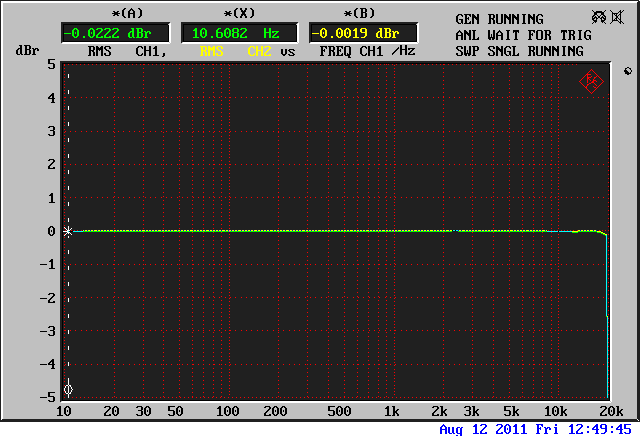
Frequency response at full gain and 0 dBFS (1V RMS), ALC file, 200 k Ω load. (measurement: R&S UPL; CBS CD-1 via iTunes 10.4.)
The apparent rolloff at 20 kHz is an artifact of how I made this sweep; as we see in the text measured otherwise below, it's flat to 22 kHz.
±0.02 dB is what I measured in the graph above, 10 Hz - 18 kHz, at a more enlarged scale not shown here.
Total Harmonic Distortion, Headphone Output: 0.00025%
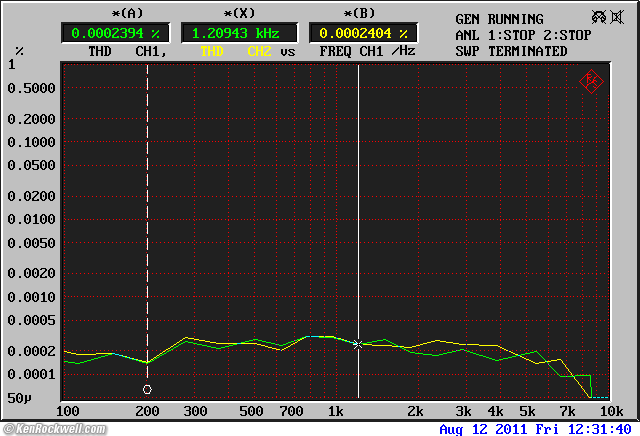
THD at full gain and 0 dBFS (1V RMS), ALC file, 22 kHz measurement bandwidth, 200 k Ω load. (measurement: R&S UPL; CBS CD-1 via iTunes 10.4.)
I couldn't measure below 100 Hz on this sweep because the fast, continuous sweep of the CDS CD-1 test disk ins' t conducive to static analysis.
10kHz FFT Spectra
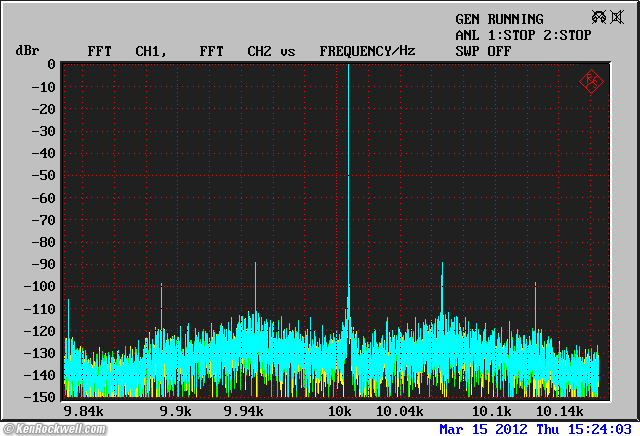
Spectrum of 10 kHz 0 dBFS sinewave, 343 Hz bandwidth. (measurement: R&S UPL; CBS CD-1 via iTunes 10.4 ALC.)
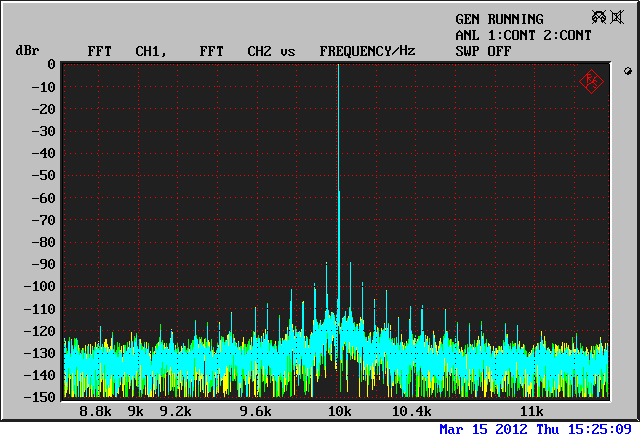
Spectrum of 10 kHz 0 dBFS sinewave, 2.74 kHz bandwidth. (measurement: R&S UPL; CBS CD-1 via iTunes 10.4 ALC.)
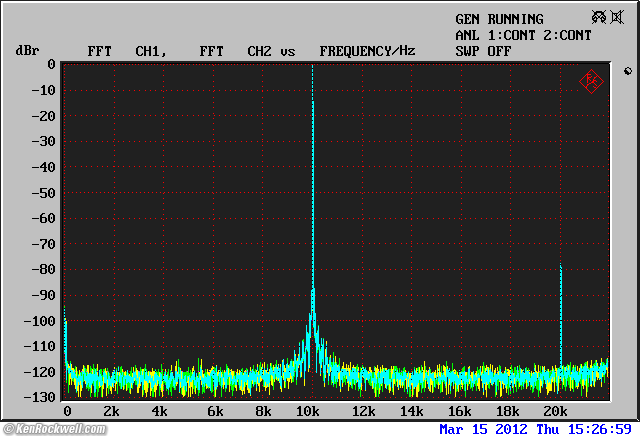
Spectrum of 10 kHz 0 dBFS sinewave, 21.94 kHz bandwidth. (measurement: R&S UPL; CBS CD-1 via iTunes 10.4 ALC.)
The spike at 20 kHz is second-harmonic distortion at -79 dB (0.01%).
Audio Playback
Overall
The headphone jack of the iPod Touch, plugged directly as a line-output into audiophile gear, is great.
Channel balance is within 0.02 dB, far better than analog potentiometers, frequency response is better than most audiophile gear at +0, -0.1 dB from 10 Hz to 20 kHz, and THD + noise is 0.0073% (better than most tube gear) from a 128 kbps AAC file.
Measurements were with a Tektronix TX3 and a Panasonic VP-7721A laboratory analyzer.
Measurements
Output Voltage
Maximum gain, 0 dB FS at 1 kHz.
(A standard a CD player is 2 V RMS.)
Unloaded (Tektronix TX3)
Left Channel
1.0582 V RMS
0.49 dBV
2.71 dBu
Right Channel
1.0605 V RMS
0.51 dBV
2.73 dBu
75 Ω Load
Left Channel
0.9663 V RMS
0.30 dBV
1.92 dBu
Right Channel
0.9664 V RMS
0.30 dBV
1.92 dBu
Left/Right Channel Balance
The dB numbers refer to the setting of the gain control, with the position of the volume control in parenthesis:
Unloaded:
0 dB: 0.02 dB (full)
-10 dB: 0.02 dB (3/4)
-20 dB: 0.02 dB (half)
-30 dB: 0.02 dB (1/3)
-40 dB: 0.03 dB (1/4)
-50 dB: 0.02 dB (1/10)
75 Ω Load
0 dB: 0.00 dB (full)
Output Impedance
Loaded with a Tektronix 75Ω ±0.025% termination versus the unloaded input of the Tektronix TX3, the output voltage drops to 91.22%.
Algebra tells us that the source impedance is therefore 7.2 Ω at 1 kHz.
Frequency Response
Signal: -20 dB FS sine wave, 44.1 k samples per second, 1,411 k bits per second AIFF file.
iPod: maximum gain, 100 kΩ load. Was also measured with a 75 Ω resistive load, and measured the same, implying DC coupling:
5 Hz: -0.3 dB
8 Hz: -0.2 dB
10 Hz: -0.1 dB
12.5 Hz: -0.1 dB
16 Hz: 0.0 dB
20 Hz: 0.0 dB
50 Hz: 0.0 dB
100 Hz: 0.0 dB
200 Hz: 0.0 dB
500 Hz: 0.0 dB
1 kHz: 0.0 dB
2 kHz: 0.0 dB
5 kHz: 0.0 dB
7 kHz: 0.0 dB
10 kHz: 0.0 dB
12.5 kHz: 0.0 dB
15 kHz: 0.0 dB
17.5 kHz: 0.0 dB
20 kHz: -0.1 dB
22 kHz: -0.4 dB
Signal-to-Noise Ratio
94 dB, 30 kHz bandwidth, maximum gain, paused, 75 Ω resistive load.
THD + Noise
128 kbps AAC file created in iTunes from a 44.1 kHz Rohde & Schwarz test CD, 1 kHz, 0 dBFS, maximum gain, 75 Ω resistive load:
0.0073%, 30 kHz measurement bandwidth.
0.028%, 80 kHz measurement bandwidth.
0.3%, 700 kHz measurement bandwidth.
128 kbps AAC file created in iTunes from a 44.1 kHz Rohde & Schwarz test CD, 1 kHz, 0 dBFS, maximum gain, unloaded output:
0.01%, 30 kHz measurement bandwidth.
0.028%, 80 kHz measurement bandwidth.
0.28%, 700 kHz measurement bandwidth.
Computer Requirement for Setup
You need iTunes 10, which needs OS 10.5.8 ("Leopard," from 2009) or newer. This OS needs at least a newer G4, any G5, or any current Intel-processor Mac. If you have an 867MHz G4 or better, you're good to go to install that version of OSX, and then iTunes 10, and then do everything with this iPod Touch.
If you use windows, it runs on Windows 7, Windows Vista, or Windows XP Home or Professional (SP3) or later.
Memory (actual)
My 64 GB iPod Touch only really has 59.15GB available for storage.
Speed
Yip, it's a lot faster than my 2008-vintage (second-generation) iPod Touch. Duh.
Everything works just great with no waiting.
Display
The display looks the same as the old iPod touches, which have the highest linier-resolution (163 PPI) of any consumer product.
Yes, this new iPod Tough has twice the linear resolution, however the first iPod Touches and iPhones were so good that it doesn't look any different — unless you really look closely, or use a loupe on it.
Camera
Video and Audio
Video looks surprisingly good, and audio is full-bandwidth. Audio sounds better than 12-bit audio does on DV tape; there is less noise.
When shooting, the iPod display defaults to only showing the 4:3 center of the 16:9 image, so be sure to tap the screen to reduce the entire image to fit.
The microphone is the hole next to the camera lens on the back of the iPod.
Still Camera
Still camera images look horrible, and there is no way to fix the poor white balance.
The 4:3 still camera images are cropped from the middle of the 16:9 video sensor.
Focus is fixed; there is no auto or manual focus. Things don't get any softer unless you're within a foot or closer. Things never get very sharp.
Here's what I emailed myself from the demo in the Apple Store.
Snap from main, rear 960 x 720 camera.
Snap from front 640 x 480 camera.
There are no exposure or white balance controls, so what you get is what you get. The best you can do is to touch the screen to alter the exposure; WB and focus don't change.
There is no distortion; straight lines stay straight.
ISO goes to ISO 1,250 and the shutter goes to 1/15. The lens is f/2.4, so anything darker than LV 3 , which is light about as dark as you can read, is too dark to photograph.
Image files, both still and video, are tagged with the exact location as well as time, so don't publish images made at places whose locations you hope to keep confidential. Images I collected, even in places miles away from the last place I had Wi-Fi coverage, were accurately tagged, so don't send people photos or video whose locations you prefer not to disclose.
File Numbering
Photos emailed are all called photo.jpg, making it Hell to catalog them.
Use iPhoto to import them and they are numbered.
Image Rotation
Sadly, even Apple isn't smart enough to rotate the images themselves, instead of just setting rotation flags, so vertical or upside-down images won't always play properly in every possible place.
Therefore I still need iView to do a lossless rotate on everything to ensure total compatibility.
Audio
Audio recording, as notes as well as with video, is swell.
There is some slight noise, possibly from the data compression or a mic preamp, but even "Voice Notes" are reasonably full-bandwidth.
Sample audio files:
Ryan and Katie say Hello! (recorded 7:18PM, 24 September, 2010)
Ryan and Katie say Hi! to Grandma Rockwell. (recorded 7:20PM 24 September, 2010)
Ryan and Mom play Red Light, Green Light!!!!! (recorded 8:31PM 26 October, 2010)
Usage top
Intro Specs Performance Usage Recommendations
A Recording Engineer's Guide to the Secrets of iTunes and iPod
Adding Your Identification to Your iPod's Start Screen
Restoring Notes to your iPod & iPhone
How to Get Your Files
Written Notes (Notes Application)
Notes sync with Mail on your Mac.
You'll see them as an entry in your left Mail sidebar, under your mailboxes.
Notes sync by magic to a Notes folder under REMINDERS in your Mail toolbar on your Mac.
You can edit them on the iPod or in Mail on your Mac, and they synchronize.
Photos and Video
There are three ways to get photos and videos out of your iPod Touch:
1.) Image Capture (the best way)
Remember this program, which has been in all Macs for decades? I completely forgot about it, last having used it to operate scanners back in the 1990s.
Call up Image Capture, and you'll see an explicit list of all the photos and videos, complete with EXIF and GPS data.
Simply select what you want, and drag them where you want them in your finder.
Done.
2.) iPhoto
Call up iPhoto, the pictures pop right up, and import them.
The pictures pop right over, but video files are large and can take a while.
To put the files into your preferred locations, unless you work in iPhoto, pull the files from Users > (you) > Pictures > iPhoto Library > (right click Show Package Contents) > Originals > (this year) > (today) and drag them to where you want them.
To get the originals cleared out of your iPhoto library after you've copied them where you want them, find the iPhoto library, right click and select SHOW CONTENTS, look under MASTERS, and delete them.
iPhoto's a pain if all you want are your photos and video.
3.) Aperture
You'll have to import them. Just like iPhoto, Aperture's a pain to use if all you want are your photos and video.
Audio Notes (Sound Recorder or Voice Memos application)
These sync with iTunes.
You'll find them as a Playlist called Voice Memos, seen in the left Playlists bar of iTunes.
Reclaiming storage space
I noticed 3 GB of yellow "other" space being used when connected in iTunes. What's that?
I had no idea, but thinking it might be junk, I was able to reclaim about 2 GB of space by turning off my iPod completely (hold both buttons for a few seconds and slide the red slider), and then turning it back on again (hold both buttons for a while and an Apple logo will show for a few minutes as it reboots).
After this exercise, my iPod rearranged itself, and got rid of a couple of GB of space to be reused.
If your album artwork gets corrupted
Having 10,000 songs in my 64GB iPod touch, the album artwork started showing the wrong cover art, or mixes of four other album covers.
It was easy to fix, since they were correct on my Mac: I simply unchecked "Sync Music" in iTunes, and synced my iPod Touch, which deleted all music from it.
I then rechecked "Sync Music" in iTunes, which reloaded it all back on, correctly, when I synced again.
It took an hour to transfer 55GB of music back to the iPod Touch.
Free Light Meter
I've been using the Pocket Light Meter application in my iPod Touch for use with my 35mm cameras. It works much better than an ordinary light meter because I can preview the effects of my settings.
Even more fun, I can grab a snap of my iPod's screen (hold the Home button and tap the top power-off button) and store these for reference, since these files record the location and time as EXIF along with the image's own clock for cataloging my film shot on 1950s cameras.
I pay the extra $1 to take off the ads.
Recommendations top
Intro Specs Performance Usage Recommendations
I'm ordering mine as soon as I get done writing this article. So what if the camera is only a half-megapixel, it's worlds better than no megapixels with last year's model.
Most all of you are on OS 10.5.8 or newer, needed to run this iPod. Personally, I'm still on OS 10.4.11 for all my professional work, so I can't run iTunes 10 which is required to run this newest iPod on my main computer.
For almost any reasonable use, the $229 8GB version is all you need. The only reason I can imagine anyone needing the higher-capacity versions are if you want to fill it with your complete 1,000 CD or video library.
I've used an 8GB iPod Touch since 2008, and it holds thousands of images to show as part of my pocket portfolio. Most of my memory is simply for a ton of music.
Since I live by my iPod, it's a business expense, and I have a ton of music to add to it, I'm getting the $399 64GB version, but that's just me. See Is It Worth It.
If money mattered, I'd get the $229 8GB version again. On my 2008 8GB iPod Touch I have 2,486 photos and 980 songs! You only need more storage if you want to carry more around with you.
More Information: Apple.
Help me help you top
I support my growing family through this website, as crazy as it might seem.
The biggest help is when you use any of these links to Adorama, Amazon, eBay, B&H, when you get anything, regardless of the country in which you live. It costs you nothing, and is this site's, and thus my family's, biggest source of support. These places have the best prices and service, which is why I've used them since before this website existed. I recommend them all personally.
If you find this page as helpful as a book you might have had to buy or a workshop you may have had to take, feel free to help me continue helping everyone.
If you've gotten your gear through one of my links or helped otherwise, you're family. It's great people like you who allow me to keep adding to this site full-time. Thanks!
If you haven't helped yet, please do, and consider helping me with a gift of $5.00.
As this page is copyrighted and formally registered, it is unlawful to make copies, especially in the form of printouts for personal use. If you wish to make a printout for personal use, you are granted one-time permission only if you PayPal me $5.00 per printout or part thereof. Thank you!
Thanks for reading!
Mr. & Mrs. Ken Rockwell, Ryan and Katie.
Home Donate New Search Gallery Reviews How-To Books Links Workshops About Contact