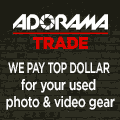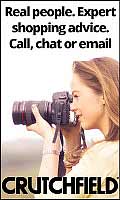Home New Search Gallery How-To Books Links Workshops About Contact
Canon T70
(1984)
Canon T70 (20.6 oz./583g with two AA cells and 36-exposure roll of Velvia, about $40 used if you know How to Win at eBay) with 50mm f/1.4 FD. enlarge.
This all-content, junk-free website's biggest source of support is when you use those or any of these links to approved sources when you get anything, regardless of the country in which you live. Thanks for helping me help you! Ken.
May 2023, November 2008 How to Shoot the T70 Digitally More Canon Reviews
Intro Specs Performance Usage Recommendations
|
|
The Canon T70 is Canon's first clunky 1984 attempt at the computerized cameras of tomorrow. Canon's sales brochures trumpeted "Photography Enters the Computer Age," and bragged of the T70's advanced onboard computer (OBC). The T70's OBC has an 8-bit custom microcomputer with 1,200 commands! It has 12 x 2 kilobytes of ROM and 8 x 16 bytes of RAM.
The T70, along with the T50, began the computerized camera era for Canon. The T70 is among Canon's last manual-focus cameras. Canon started with a clean slate when they came out with the EOS autofocus cameras.
The T70 may be primitive and cryptic compared to modern cameras, but used by itself, it does what it needs to with simplicity. I could shoot forever with this and miss very little, in fact, my biggest complaint is that the meter turns off the instant you remove your finger from the shutter: there is no "hang time" like modern cameras. Since the finder only reads the aperture, if you want to read the shutter speed, you have to keep holding the shutter button while you look at the top LCD without moving the camera!
It works only with Canon's manual-focus FD lenses. It may as well be Russian as far as compatibility with anything autofocus, EOS or digital from Canon. You easily can shoot it digitally.
See the big black grip on the left? That's the battery holder and internal motor drive. Rewind is also motorized-only.
I prefer this to the AE-1 or F1n for most shooting because it has Program mode, and a total of three variations of Program!
Laugh all you want, but it has a much bigger and better finder than any of Canon's amateur digital cameras of today like the 50D.
1980's style: printing marketing features on the product.
Multiple Program AE is excellent. There are three program modes. The usual mode matches the usual combinations: f/2.8 @ 1/30, f/8 @ 1/250, etc. There is a WIDE PROGRAM mode which shifts to apertures two stops smaller. The TELE mode optimizes for fast shutter speeds with a different curve. I prefer these to my infinitely shiftable modern cameras because these are the three programs I need. With modern cameras, I'm constantly piddling around to get to just these three modes.
Dual Metering System is Partial and Average metering. The Partial setting uses just the central 12mm spot and locks the exposure. The Average setting uses the entire finder, minus the edges, and doesn't lock the exposure.
I got my T70 used at eBay (How to Win at eBay).
Lens & Flash Compatibility
Canon FD (manual focus) lenses.
Optimized for Canon's 277T flash.
Canon T70 and 50mm f/1.4 FD. bigger.
Specifications with commentary back to top
Intro Specs Performance Usage Recommendations
I got my T70 used at eBay (How to Win at eBay).
Exposure Modes
Program (Normal and two variations: Wide and Tele), Shutter-priority (Tv) and Manual. No Aperture-priority (Av).
Finder
Big, bright pentaprism that puts Canon's 1.6x digital cameras to shame. Central split-image rangefinder surrounded by microprism and then bright ground glass. 0.85x magnification (50mm), 92% coverage. Yes, a 1.6x digital camera like the 40D might be rated at 0.95x magnification and 95% coverage, but that's 95% coverage of only 62% (1/1.6x) as much as a full-frame T70!
Finder read-outs
Four (count 'em) single LEDs: P for program mode. * for AEL. Bolt for flash ready. M for manual exposure. Two whole digits of 7-segment LEDs to read-out f/stops. In stopped-down AE mode (only usable with uncoupled lenses), these two digits read shutter speed. Since there are only two digits, 1/125 ~ 1/350 is indicated by "HL" and 1/500 ~ 1/1,000 is shown with "HH." Laugh all you want, but even the T70 is smart enough to vary the brightness of the LEDs for easy reading in any light.
Depth-of-Field Preview
NONE.
Shutter
1/1,000 ~ 2 seconds and Bulb. Vertical metal focal plane. Bulb mode counts seconds on the dark top LCD up to 30. After 30 seconds, it starts counting up again from 0 and adds one of the three film motion dashes. If you add 30 for each dash, the display reads up to 120 seconds! Too bad there's no conventional cable release socket.
Flash Sync
1/90.
Hot shoe.
Frame Rate
0.7 FPS; just hold down the shutter button.
Film Rewind
By motor; manual start. I measure 27 seconds for a 36-exposure roll.
ISO
12 - 1,600.
Metering
Average (ignores only the edges) and Partial: 12mm center-weighted. Works EV 1 ~ 19 at ISO 100 with an f/1.4 lens.
Power
Two AAs: alkaline, Ni-Cd and even those crappy "heavy duty" carbon-zinc ones you can find in any tienda, convenance or dollar store or street market any place on earth.
Rated 40 rolls of 36 exposure with alkalines at 20ºC.
The manual says there's a CR-1220 or BR-1225 lithium to remember the frame counter setting and ISO if you change the AAs, and that it needs to be changed every 5 years.
In 2008, my T70 still works fine.
Size
5-15/16 x 3-1/2 x 1-7/8" (151 x 89 x 48mm), rated.
Weight
20.554 oz. (582.7 g) with two AA and 36-exposure Velvia (no lens or strap).
19.772 oz (560.6g), measured, with batteries but without lens, film or strap.
Canon T70. bigger.
Performance back to top
Intro Specs Performance Usage Recommendations
I got my T70 used at eBay (How to Win at eBay).
Battery
The battery tester is excellent! You might want to keep a T70 around just for testing pairs of AA batteries.
Just press the BC button with the power on. You'll see four different levels on the top LCD. Two or three bars is fine. One blinking bar, or no bar, means change the batteries. Even with no bar, the T70 may still shoot. There are thus four battery levels displayed, more than most modern DSLRs.
Film Wind
On my first try with an old 24-exposure roll of Kodak 400 print film, this old T70 hung up and thought the roll was finished early.
When you're done the roll, the T70 beeps a few times, the film advance motor runs a few seconds and flashes the exposure counter and film winding icon continuously.
It beeped and stopped, asking for manual rewind initiation, from about frame 17 on a 24-exposure roll. To clear this, I had to cycle the power and tap the shutter again to get it to advance to the next frame. I'm unsure if this is a bad old roll of film, a defective sample of T70, or a problem rampant with all of them.
A second roll of fresh Fuji 24-exposure print film was fine.
Finder
The finder is big, bright and clear. If you haven't used a film camera, you're in for a pleasant surprise.
It's easy to focus, which is good, because you've got to focus yourself.
The very clever split-image rangefinder doesn't black-out with slow lenses, which is better than anything rom Nikon.
Exposure
Much to my unexpected pleasure, exposure is perfect, even for professional transparency film!
I got 37 perfect exposures on a 36-exposure roll of Fuji Velvia 50 slide film, and that even was using whacky lenses like Canon fisheyes and f/1.2 L lenses.
The T70 doesn't have any matrix or evaluative metering. Therefore T70 doesn't give great exposures automatically, you have to earn them by using the zone system and compensating the meter. You compensate the meter by changing the ISO settings for dark or light subjects.
Usage back to top
Intro Specs Performance Usage Recommendations
I got my T70 used at eBay (How to Win at eBay).
Ryan Vacuuming, 28 June 2008. Shot with 50mm f/1.4 FD in program mode on Kodak 400 print film, digitally. bigger.
PoweR
Find two AA cells, and you're set. Take them out of your flashlight, GPS or flash if you're short.
Film Loading
Turn the power on (any position except LOCK), and draw the leader to the red mark. Close the back, the T70 cranks through a few frames, and you're all set.
Watch for the film cartridge icon on the top LCD. If there's no icon, that means you have no film, but the T70 still shoots away and counts frames as if it did. Don't get caught shooting blanks; there is no rewind crank or any other indication that you have film loaded or not! It fooled me, so it may fool you.
ISO Setting
There is no automatic DX film speed setting. You must set this manually.
All you do is press ISO and UP or DOWN. It's easy, but if you forget, you're in trouble.
Exposure Compensation
There is no dedicated EC button. You do it the old fashioned way: by changing the ISO setting.
Want an extra third of a stop lighter with ISO 50 film? Set ISO 40. Want -2/3 stop darker? Set ISO 80 with ISO 50 film.
This works fast and easy, but there is a catch: there is no warning that you've altered the ISO setting. I've altered it for one shot, and made other shots with the altered setting. Be careful.
End-of-Roll Rewind
Rewind is motorized, but you have to hit the rewind buttons manually to start it.
When you take the last shot, the Canon T70 tries to wind ahead, but locks locks up, beeps for a while and blinks the film icon on the top LCD waiting for you to press the rewind buttons. There is NO automatic rewind as on newer cameras.
To rewind, slide the switch on the bottom of the T70 towards the silver rewind button, then press that button, too. The T70 will rewind the film, sounding like a toy while counting down the frame counter, and in 27 seconds, your 36-exposure roll is rewound. Make all the fun you want of the loud motor; it's still twice as fast as a Leica Minilux Zoom.
If you don't know to hit the rewind lever and button on the bottom, you can turn the T70 ON and OFF as much as you like, and each time you turn it on, you'll hear it try to wind, beep, and give up. You must initiate rewind manually; remember, this is 1984.
Weird but true: if you press the BC (battery check) button during rewind, the T70 pauses.
AE Lock
The AVERAGE setting on the main power/mode switch has no exposure lock. If you want AEL, you must select PARTIAL (AE-L), which gives you a heavily center-weighted pattern with AEL. These are your only two combos, sorry, it's the 1980s. These are the two settings I'd want anyway, an advantage of less advanced cameras like the T70 is that they do exactly what I want without all the feature clutter that gets in the way.
Exposure Modes
You get a few kinds of Program, Shutter Priority and manual. Be sure to leave your FD lens set to "A" for all of these except manual exposure.
Program
Program mode just works. The finder shows the aperture in half-stops, and the top LCD shows the shutter speeds, also in half stops. To select the three program modes, hold MODE and tap UP and DOWN.
Tv (Time value)
Tv is what Canon calls Shutter Priority (S). You get to this by holding the top MODE button and taping UP and DOWN until you see Tv on the top LCD. Once here, let go of MODE and tap the UP and DOWN buttons to change shutter speeds in stops. The finder indicates the automatically chosen aperture.
In Tv exposure mode, the T70 is smarter than the newest Nikons, because it automatically will start shifting the selected shutter speed if it can't make the correct exposure with the set speed. When it does this, it will show the camera-selected speed on the top LCD and blink the in-finder aperture slowly to let you know all is still AOK. If it can't shift the shutter far enough for a correct exposure, it will blink the finder rapidly.
Manual
Manual mode is hidden. You select Tv mode, and take the lens off "A" to set your aperture. Annoyingly, the T70 doesn't like this mode, and always flashes the finder's M LED to distract you. To meter manually, tap the shutter halfway, read the aperture from the in-finder LED, and set it on your lens. It reads in half-stops, which correlates to the clicks on Canon lenses.
Aperture Priority - NO!
Sorry, it's the 1980s and the T70 doesn't do aperture priority, except with non-FD lenses and accessories like extension tubes.
The user's manual is funny: to get this mode, it tells you to use Tv mode and tweak the shutter speed with the UP and DOWN buttons until the finder display reads the aperture you want. This works, but that's still shutter, not aperture, priority.
Mysterious Extra Locking Button
What's this button do?
The funny button on the front is an exposure preview button. Hold it to read the exposure. It's no big deal; all it does is duplicate a half-press of the shutter button.
The rotating lock button around it locks-out moving the shutter speed in Tv (shutter priority) mode. If you change to another exposure mode and return, the shutter is still reset to 1/125.
Recommendations back to top
Intro Specs Performance Usage Recommendations
I wouldn't go out of my way to get one of these, but as Canon FD cameras go, the T70 is pretty handy. If I was stuck on an island and only had one if these, I've have no problems making great photos with it.
I have not tried the T50 or T90. I'd love to get my hands on a T90.
I can't live without program mode, so the AE-1 (non-program) and F1n just don't do it for me. The T70 could.
They went for about $30~40 on eBay in 2008 and about $40 as of 2023, usually complete with an excellent Canon 50mm f/1.8 lens, so you can't go wrong.
I got my T70 used at eBay (How to Win at eBay).
© Ken Rockwell. All rights reserved. Tous droits réservés. Alle Rechte vorbehalten. Alla rättigheter förbehållna. Toate drepturile rezervate. Ken Rockwell® is a registered trademark.
Help Me Help You top
I support my growing family through this website, as crazy as it might seem.
The biggest help is when you use any of these links when you get anything. It costs you nothing, and is this site's, and thus my family's, biggest source of support. These places always have the best prices and service, which is why I've used them since before this website existed. I recommend them all personally.
If you find this page as helpful as a book you might have had to buy or a workshop you may have had to take, feel free to help me continue helping everyone.
If you've gotten your gear through one of my links or helped otherwise, you're family. It's great people like you who allow me to keep adding to this site full-time. Thanks!
If you haven't helped yet, please do, and consider helping me with a gift of $5.00.
As this page is copyrighted and formally registered, it is unlawful to make copies, especially in the form of printouts for personal use. If you wish to make a printout for personal use, you are granted one-time permission only if you PayPal me $5.00 per printout or part thereof. Thank you!
Thanks for reading!
Ken.