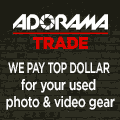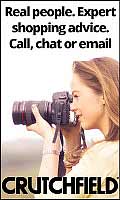Fringer EF-FX Pro II
Canon EF to Fuji X AF & IS Adapter w/aperture ring
Lens Compatibility Specifications
Fringer Canon EF to Fuji X Adapter (4.9 oz./138g, $349) connecting an original Canon 35mm f/1.4L to my Fuji X-T30. bigger. I'd get mine at Adorama, at Amazon, at B&H or at eBay (How to Win at eBay).
This all-content, junk-free website's biggest source of support is when you use those or any of these links to approved sources when you get anything, regardless of the country in which you live. Thanks for helping me help you! Ken.
January 2020 Better Pictures Fringer Adapters Fuji Canon All Reviews
Nikon vs. Canon vs. Sony Full-Frame
Top, Canon EF to Fuji X Adapter. bigger. |
Bottom, Fringer EF-FX Pro II. bigger. |
Front, Fringer EF-FX Pro II. bigger. |
Back, Fringer EF-FX Pro II. bigger. |
Sample Images top
Lens Compatibility Specifications
These are just snapshots; my real work is in my Gallery.
These are all shot hand-held as NORMAL JPGs; no RAW files, FINE JPGs or tripods were used or needed:
Yardage Markers, 9:05 AM, 29 December 2019. Fuji X-T30, Canon 100-400L IS II at 400mm wide-open at f/5.6 at 1/640 at Auto ISO 160 (Dynamic Range = 100%, LV 13.6), Perfectly Clear. bigger or camera-original © file.
Seven Palms, 9:11 AM, 29 December 2019. Fuji X-T30, Canon 16-35mm f/4L IS at 16mm at f/5.6 at 1/1,100 at Auto ISO 640 (Dynamic Range = 400%, LV 12.5), Perfectly Clear. bigger or camera-original © file.
Canary Palms at Dawn, 7:09 AM, 08 January 2020. Fuji X-T30, Canon 80-200mm f/2.8L (1989-1995) at 125mm at f/4 at 1/400 at Auto ISO 640 with -⅔ exposure compensation (LV 10.0), Perfectly Clear. bigger or camera-original © file.
Note that while my 30-year-old 80-200mm f/2.8L is only on my list of marginally compatible lenses, it still certainly takes great pictures.
Introduction top
Lens Compatibility Specifications
|
I buy only from these approved sources. I can't vouch for ads below. |
This Fringer EF-FX Pro II adapter lets me use most of my Canon EF lenses made since 1987 on my Fuji X cameras, with full data communication, autofocus and Image Stabilization. It also works with off-brand lenses, but I haven't tried them personally (more at Lens Compatibility).
An extra feature of this PRO II version is the addition of an aperture control ring; the regular EF-FX adapter is the same but without the aperture control ring. The aperture control ring lets us select a fixed aperture, or off the end of the scale is the A position for automatic aperture selection, clever! There is no slide switch for manual/Auto aperture selection; you have to run off the end of the manual settings to get to the Auto setting.
For instance, I now can use my superior all-metal Canon 100-400mm L IS II that I already own on my Fuji X cameras instead of having to buy Fuji's mostly plastic 100-400mm— and my Canon 100-400mm focuses twice as close! Each autofocuses about as fast on my Fuji X-T30.
Exposure and auto white balance all work very well.
There is no change in optical performance; the adapter is just air inside, but of course Fuji cameras have no profiles with which to perform any Digital Lens Optimization. Optically superb lenses like the Canon 50mm f/1.8 STM, Canon 24-70mm f/2.8L II and Canon 100-400mm L IS II of course always look great, but iffier lenses like the old plastic Canon zooms and my original Canon 14mm f/2.8L (1991-2007) won't be magically updated in optical performance as they are on Canon's newer cameras that use lens profiles.
The EXIF data usually reads explicitly correctly, even including "Canon," as in "Canon EF 17-40mm f/4L USM," "Canon EF 24-70mm f/2.8 L II USM," or Canon EF 100-400mm f/4.5-5.6 L IS II USM." Lenses introduced in the 1980s and early 1990s may instead read "Fringer/EF 20/2.8" or "Fringer/EF 50/1.0," but so what; the important lens type and everything else still read correctly from 30-year-old lenses even if all the marketing claims like USM and "L" aren't there.
Autofocus works very well with recent lenses, but many ancient lenses may hunt back and forth to find focus. All lenses rack back out to infinity when you turn off your camera, and older lenses may rack focus in and out when turned on to check their function; this is normal. Overall my Canon EF lenses don't work as well on my Fuji X cameras with this adapter as they do on my Nikon Z cameras with my Fringer EF-NZ adapter. This is due to basic differences between Fuji's and Nikon's AF systems more so than the adapters; if you're choosing a new mirrorless camera with which to use your Canon EF lenses, of course your first choice should be the Canon EOS-R line, then Nikon Z, then Sony, and lastly Fuji. Of course if you're like me and already own Fuji bodies and Canon EF lenses, this adapter costs much less than buying Fuji's lenses that might not even be as good, as in the case of the 100-400s.
Honestly I think these adapters are silly ideas. You're going to pay half as much for an adapter as you could for a real Canon camera like the EOS R50 which is so much better than anything from Fuji? This adapter is a toy for the idle; I'd suggest stepping up to a real Canon camera rather than pay this much for an iffy adapter. Fuji's cameras will never work as well as the real thing with Canon EF Lenses.
See also Nikon vs. Canon vs. Sony Full-Frame.
I'd get my EF-NX Pro II adapter at Adorama, at Amazon, at B&H or at eBay (How to Win at eBay).
Format top
Lens Compatibility Specifications
I'm only using this with full-frame lenses, but it also works fine with APS-C EF-s lenses.
Lens Compatibility top
Lens Compatibility Specifications
Overall Official List My List: Work Great Iffy Not Yet
I'd get my EF-NX Pro II adapter at Adorama, at Amazon, at B&H or at eBay (How to Win at eBay).
Overall
Most Canon EF lenses made since they were introduced in 1987 work, with autofocus and image stabilization, however best results are with newer and more popular lenses which specifically have been optimized to this adapter (click for list).
I've tried lenses as far back as the first 1987 EF lenses, and as you can see below they generally work well.
Looking at EXIF gives a clue as to which have been optimized for this adapter: if the EXIF data reads "Canon ..." then it's bene optimized, and if it reads "Fringer..." than it has not. Not that unoptimized lenses don't work; they just don't focus as fast.
Lenses work best with phase-detection AF, moderate AF zone size and on newer cameras with better autofocus, also listed and classified further down on this page.
These are with adapter firmware version 1.40 as of 19 January 2020.
Fringer's List
Here's Fringer's official list of the lenses to which this adapter has been optimized.
This list also includes off-brand lenses as well as Canon lenses.
My List: Work Great
I've tried these older lenses from my personal collection on my Fuji X-T30 and these work great:
 14/2.8L (original 1991-2007 version).
14/2.8L (original 1991-2007 version).
 16-35/4L IS (2014-today).
16-35/4L IS (2014-today).
 17-40/4L (2003-today).
17-40/4L (2003-today).
 20/2.8 USM 1992-today).
20/2.8 USM 1992-today).
 24-70/2.8L II (2012-today).
24-70/2.8L II (2012-today).
 28/1.8 (1995-today).
28/1.8 (1995-today).
 28-135 IS (1998-2016).
28-135 IS (1998-2016).
 28-200mm (2000-2010).
28-200mm (2000-2010).
 35/1.4L (original 1998-2015 version).
35/1.4L (original 1998-2015 version).
 35-80 4-5.6 III (c.1990s).
35-80 4-5.6 III (c.1990s).
 50/1.0 L (1989-2000).
50/1.0 L (1989-2000).
 50/1.2L (2006-today).
50/1.2L (2006-today).
 50/1.8 STM (2015-today).
50/1.8 STM (2015-today).
 50/1.8 II (1990-2015).
50/1.8 II (1990-2015).
 70-200/4L IS (2006-today).
70-200/4L IS (2006-today).
 100/2 USM (1991-2018).
100/2 USM (1991-2018).
 100-400L IS II (2014-today).
100-400L IS II (2014-today).
 Extender 14× II (2001-2010) and 70-200/4L IS (2006-today).
Extender 14× II (2001-2010) and 70-200/4L IS (2006-today).
My List: Iffy
These work, but autofocus usually hunts a lot all the way from near to far and back again each time you try to focus. Future firmware might improve this — or it might not:
 15/2.8 Fisheye (1991-2007).
15/2.8 Fisheye (1991-2007).
 20-35mm f/3.5-4.5 USM (1993-2007).
20-35mm f/3.5-4.5 USM (1993-2007).
 20-35mm f/2.8L (1989-1995).
20-35mm f/2.8L (1989-1995).
 24-85mm USM (1996-2007).
24-85mm USM (1996-2007).
 28-105 USM II (1992-2010).
28-105 USM II (1992-2010).
 50/1.8 (original 1987-1990 version).
50/1.8 (original 1987-1990 version).
 50/2.5 macro (1987-2018).
50/2.5 macro (1987-2018).
 55-200 4.5-5.6 II USM (1998-2007).
55-200 4.5-5.6 II USM (1998-2007).
 70-210/4 (1987-1990).
70-210/4 (1987-1990).
 75-300 4-5.6 II (c. 1990s).
75-300 4-5.6 II (c. 1990s).
 80-200/2.8L (1989-1995).
80-200/2.8L (1989-1995).
 100-300mm (1990-2008).
100-300mm (1990-2008).
 300mm f/2.8L (1987-1999). Autofocus works, but hunts and can lock-on sometimes when not in focus.
300mm f/2.8L (1987-1999). Autofocus works, but hunts and can lock-on sometimes when not in focus.
My List: Not Yet
These combinations won't autofocus for me on my Fuji X-T30. Future firmware updates might get these going — or maybe not:
 Extender 14× II (2001-2010) and 100-400L IS II (2014-today).
Extender 14× II (2001-2010) and 100-400L IS II (2014-today).
 Extender 2× II (2001-2010) and 100-400L IS II (2014-today).
Extender 2× II (2001-2010) and 100-400L IS II (2014-today).
 Extender 2× II (2001-2010) and 70-200/4L IS (2006-today).
Extender 2× II (2001-2010) and 70-200/4L IS (2006-today).
Specifications top
Lens Compatibility Specifications
I'd get my EF-NX Pro II adapter at Adorama, at Amazon, at B&H or at eBay (How to Win at eBay).
Weight
4.855 oz. (137.6g), actual measured weight.
Price, USA
January 2020
$349 at Adorama, at Amazon, at B&H or at eBay (How to Win at eBay).
User's Guide top
Lens Compatibility Specifications
I'd get my EF-NX Pro II adapter at Adorama, at Amazon, at B&H or at eBay (How to Win at eBay).
See also Fringer's User's Guide.
Lens Mounting
Fringer suggests first to put the lens on the adapter, then putting these two on the camera, and lastly to turn on the camera.
Fringer also suggests to turn off the camera before changing lenses.
Power On
It's normal if the lens focuses all the way in and out on power-on; it's the adapter testing itself.
Likewise, lenses usually reset to infinity focus (or beyond) when the camera is turned off.
Firmware Updates
Get the .BIN file from Fringer.
Connect the adapter to your computer via the tiny Micro-B USB port inside the front. I use Mac Mojave and it works great.
Look at the file FRINGER/version.txt to see the current firmware version.
In your Mac's finder (or whatever a PC calls it), drag the .BIN file on your computer to the drive marked FRINGER, which is your adapter.
Eject FRINGER.
It will eject, and reconnect.
Look at the file FRINGER/version.txt to see if you updated successfully.
Just unplug it now without ejecting it (or turn off your computer) and you're done. If you eject it, it will keep trying to reconnect.
Autofocus
Autofocus works best at larger apertures.
Phase Detection focus points work better than Contrast Detection points.
Moderate AF zone size works best.
Zone AF often works even better than single-point
Newer cameras with better autofocus systems (listed and classified further down on this page) have more phase-detection AF zones in more places and thus work better.
Vibration Reduction and Image Stabilization
The lens' own IS works, as well as the camera's internal sensor-shift stabilization, if it has it.
The two systems work independently. Only use one at a time; they don't work together and will cancel out stabilization if you leave them both on.
Fringer suggests using the camera's stabilization (with the lens' stabilizer OFF) for lenses up to 300mm, and using the lens' stabilizer (camera's VR OFF) at 300mm and above.
It's best to turn off IS on the lens before turning off the camera or removing the lens, as otherwise the internal moving IS section may not cage (lock or stow) properly for transit. If it doesn't, you may hear things flopping around inside your lens until it's put on a camera again and turned off properly.
Recommendations top
Lens Compatibility Specifications
I'd get my EF-NX Pro II adapter at Adorama, at Amazon, at B&H or at eBay (How to Win at eBay).
If you own a Fuji X camera, then this adapter lets you use a huge range of superb Canon EF lenses often with excellent results.
These adapters are silly ideas. You're going to pay half as much for an adapter as you could for a real Canon camera like the EOS R50 which is so much better than anything from Fuji? This adapter is a toy for the idle; I'd suggest stepping up to a real Canon camera rather than pay this much for an iffy adapter. Fuji's cameras will never work as well as the real thing with Canon EF Lenses. Canon's EF to RF adapters wotk much better for a fraction of the price.
If you don't already own a Z camera, then a much smarter thing is to get the Canon EOS R50 or EOS R8 instead, which work fantastically well with EF lenses using Canon's EF adapter rings. For Canon lenses, I'd not waste time with Nikon's cameras unless I already owned one. See also Nikon vs. Canon vs. Sony Full-Frame.
This 100% all-content website's biggest source of support is when you use those or any of these links to approved sources when you get anything, regardless of the country in which you live. Fringer does not seal its boxes in any way, so never buy at retail or any other source not on my personally approved list since you'll have no way of knowing if you're missing accessories, getting a defective, damaged, returned, non-USA, store demo or used adapter. I use the stores I do because they ship from secure remote warehouses where no one gets to touch your new camera before you do. Buy only from the approved sources I use myself for the best prices, service, return policies and selection.
Thanks for helping me help you!
Ken, Mrs. Rockwell, Ryan and Katie.
© Ken Rockwell. All rights reserved. Tous droits réservés. Alle Rechte vorbehalten.
Help Me Help You
I support my growing family through this website, as crazy as it might seem.
The biggest help is when you use any of these links when you get anything. It costs you nothing, and is this site's, and thus my family's, biggest source of support. These places always have the best prices and service, which is why I've used them since before this website existed. I recommend them all personally.
If you find this page as helpful as a book you might have had to buy or a workshop you may have had to take, feel free to help me continue helping everyone.
If you've gotten your gear through one of my links or helped otherwise, you're family. It's great people like you who allow me to keep adding to this site full-time. Thanks!
If you haven't helped yet, please do, and consider helping me with a gift of $5.00.
As this page is copyrighted and formally registered, it is unlawful to make copies, especially in the form of printouts for personal use. If you wish to make a printout for personal use, you are granted one-time permission only if you PayPal me $5.00 per printout or part thereof. Thank you!
Thanks for reading!
Mr. & Mrs. Ken Rockwell, Ryan and Katie.