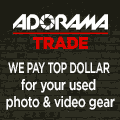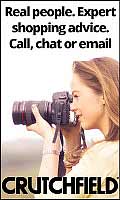Home Donate New Search Gallery Reviews How-To Books Links Workshops About Contact
Nikon N90 and N90s
a.k.a. F90 and F90x (1992-2001)
© 2014 KenRockwell.com. All rights reserved.
Nikon N90s (31.048 oz. (880.2g) with batteries and 36 exp. film, about $25 used) and 50mm f/1.4 D. enlarge. I'd get it at this link directly to them at eBay (see How to Win at eBay), as well as at directly to them at Adorama and at Amazon.
How to shoot the N90s digitally
Film specials: transparency (slide) film B&W film color print film
I've been getting my film directly from B&H and Adorama ever since the 1970s; you've never been able to get pro film at local retail stores. I use NCPS to process and scan all my film. If you're reading this you have a mailbox and can get all the film and processing you need; B&H and Adorama ship worldwide, and NCPS does mail-order work from around the world every day.
January 2014 Nikon Reviews Nikon Lenses All Reviews
|
|
Introduction top
Intro Specs Performance Usage Recommendations
Lenses Missing Unique Points Weak Points Marketing Prices
The Nikon N90s is an advanced autofocus 35mm camera. The Nikon N90 and N90s have infallible light meters and flash exposure systems. Load an N90 with some Velvia 50 and prepare to be amazed at how well it works. They look simple on the outside and are easy to use and shoot, belying all the technology hidden inside.
The N90s was Nikon's newest, best and most expensive amateur 35mm SLR of all time, exceeded only by the F100 of 1999. The N90s sold for over $1,000, even at discount, throughout most of the 1990s, and was sold new through 2004.
The N90s replaced the almost identical N90, which was made from 1992-1994. This review is written for the N90s. I'll point out any differences in the N90 as I go.
The N90s is fast and sure. It only has one AF sensor, but a good one. The N90s feels like a 1980s camera with its liberal use of plastic, but has a tough stainless-steel lens mount and rugged internals. If the noisy AF motor bugs you, pop on a modern AF-S lens like the 24-70mm f/2.8 AF-S and it's silent.
The N90s has less developed ergonomics. It's the same as the N6006 and N8008. It can do everything you'll want it to do, but it won't always be as convenient as newer cameras, like the newer and much cheaper N75.
Its funny to read the manual and sales brochures, because everything is pitched as "computerized" and even the stupid beeper is referred to as "an electronic beeper." Back in 1992, personal computers had just barely become common to electronics engineers, and were rarely seen in normal people's homes. eMail and the Internet were only used by engineers at work.
Regardless of the slight clumsiness compared to 2014's best 35mm cameras like the F6, the results from the N90s are spectacular. The N90s gives perfect focus, perfect exposure and perfect flash fill, all by magic. The N90s may look like a 1980's VCR on the outside, but hums like the magic of an iPhone inside. It has superb 3D matrix metering, and better flash exposure than newer cameras.
The N90s is for the USA. It's called the F90x everywhere else. The N90 was called the the F90 everywhere else. The only differences are who covered the warranty when new.
The N90s was discontinued in May, 2001. You could still find it new in 2004, however the F100 cost just a little bit more new in 2004 ($900 vs. $700) and the F100 completely eclipsed the N90s.
Lens Compatibility back to intro top
The N90s is an FX camera which uses all AF, AF-D, AF-I and AF-S lenses. Don't use DX lenses; they'll make images with black corners.
I've shot manual focus AI and AI-s lenses on the N90s and they work great. Manual focus lenses work, meter and focus precisely. The only gotcha is that you can't see the set aperture in the finder; you have to know it by feel or look on the lens. You also don't get matrix metering, program or shutter-priority with manual lenses. You do get great flash metering, center-weighted and spot metering, and manual and aperture-priority automation with manual lenses.
VR doesn't work, but everything else works fine.
G lenses work perfectly in Program and shutter-priority. Since they have no aperture ring, they work, but only at their minimum aperture, in Manual and Aperture-priority modes.
I've shot my 14-24mm f/2.8 G AF-S lens on the N90s, and the results are spectacular.
The best way to get all the N90s' features are to use AF, AF-I and AF-S lenses that aren't G and aren't VR. No big deal, but some things won't work with other lenses.
See Nikon Lens Compatibility for more.
Nikon N90s. enlarge.
Missing back to intro top
The N90s isn't missing anything serious. As Nikon's top camera short of the F4 for many years, it has everything it needs. The N90s was popular with professionals as their backup and travel camera.
What you may or may not miss is:
1.) VR lenses work fine, except that VR doesn't work.
2.) No mirror lock-up (not even with the self-timer).
3.) I consider it a huge benefit because there are no custom functions, multiple exposures or bracketing. This junk usually gets in the way, so I'm happy to see it not in the N90s. (the MF-26 back or some bizarre hardware can add these.)
4.) No dioptometric finder adjustment for eyeglass users. You can buy screw-in diopters, which means that there is no knob to knock by accident. Those things bug me; on the N90s, the finder is always set perfectly!
5.) The in-finder bar graph doesn't stay lit if you have exposure compensation active; only the tiny +/- icon lights making it easy to forget.
6.) No built-in flash.
Reasonably unique to the N90 and N90s intro top
1.) The "AF" indication on the top LCD shows you if you're set to focus-priority or release-priority. It also goes away if you've activated instant manual-focus override by moving the focus ring of an AF-S lens! more.
2.) Program shift allows all larger apertures with flash. Other Nikons stop at a fixed aperture based on ISO or film speed. more.
3.) The Self Timer is far better thought out, more flexible and much easier to use than newer Nikons. more.
Weak points back to intro top
The N90s is a tough camera. I don't know of any real problems with used ones. Last I asked in August 2007, Nikon still has some parts and you can get some limited service on the N90s. They sold it new through at least 2004.
The weakest spot is the thin rubber covering on the back. It wears off after about the first week. Almost every N90s has huge areas of shiny black plastic showing through most of the back at the grab points.
The worst thing about this rubber covering is that whatever doesn't wear off tends to get gummy and sticky. Yuck!
Like everyone else in the 1970s and 1980s, even in 1994 Nikon warned on page 146 of the USA Users Manual that the LCD in the finder and on top of the camera would fade in a few years and need to be replaced. I know of no one who has ever seen one of these fade; unless you break it, these LCDs last forever. Nikon was just being cautious in the manual in case they all died after 5 years.
Marketing back to intro top
Nikon USA pitched the N90 and N90s with lavishly illustrated 8-1/2 x 11" brochures.
For the 36-page N90 brochure, Nikon hired Galen Rowell, Brett Froomer, Roger Ressmeyer and Joe McNally to provide the illustrations. You can see sunny San Diego's Balboa Park featured at the top of page 21 illustrating the Hyperfocal Vari-Program.
The N90 brochure stressed the huge range of N90 capabilities for landscapes and action, the 3D Matrix meter, the flash metering system, the numerous exposure modes and the huge Nikon system of which it is a part.
For the 32-page N90s brochure, Nikon mostly stresses its speed for action shots of moving subjects. The other items covered in the N90 brochure are given only a fraction of the space. Nikon hired Art Wolfe and Joe McNally (and some other guys whose names are forever lost to history because Nikon only reproduced their illegible signatures and not their printed names) to provide outstanding images.
Price History back to intro top
Price, new* |
Corrected for inflation, 2013 |
|
1997 |
Over $1,000 |
Over $1,450 |
1998 |
$800 |
$1,150 |
2001 |
$700 |
$925 |
2004 |
$700 |
$860 |
2008 |
$65-$200 used |
|
2014 |
* At full NYC discount. Very few people bought their gear this inexpensively back in the early 1990s; most people were still still dumb enough to buy at retail.
Nikon N90s back. enlarge.
Specifications and commentary top
Intro Specs Performance Usage Recommendations
Lens Mount
Solid stainless steel, baby.
Finder
Big, bright and beautiful FX format.
92% coverage.
0.78x magnification with 50mm lens at infinity.
Big porthole-sized eyepiece with 19mm eyepoint.
Optional E screen if you want grid lines.
Data is displayed as black digits inside a gray rectangle at the bottom, which lights up in green at night.
AF Sensor
One CAM246 module, sensitive to horizontal and vertical details.
The sensor area is 7mm wide by 3mm tall.
Rated to work as dark as LV -1.
Adjustable for wide or narrow sensitivity.
172 horizontal by 74 vertical continuous, uninterrupted CCD elements. That's 86 pairs horizontally by 37 pairs vertically.
Focal Plane Location
Marked by the rear edge of the flash shoe, no conventional symbol. Nikon never said if this means the rear edge of the bottom of the shoe, or of the top prongs, sorry.
Exposure Modes
P, S, A and M.
Seven Vari-Program custom tweaks of the Program mode.
Meter
8-segment silicon photo diode (SPD) 3D Matrix, center weighted and spot.
Rated range: down to LV -1 with f/1.4 lens (LV 3 in spot).
(No matrix meter with older manual-focus lenses, center-weighted and spot only.)
Flash Meter
5-segment 3D Matrix.
Shutter
1/8,000 to 30 seconds, Bulb.
Stepless in P and A.
N90s and F90x
Settable in 1/3 stops in S or M.
N90 and F90
Only sets full-stops in S or M.
Half-stop steps indicated in Auto modes.
Flash Sync
1/250.
FP mode goes higher with reduced efficiency with some flashes.
Frame Rate
N90s and F90x
4.1 FPS and 2 FPS.
If your subject isn't moving, it can run up to 4.3 FPS.
N90 and F90
3.6 FPS max.
Self Timer
Easy to set to any delay between 2 and 30 seconds. more.
Top LCD
Cyan EL backlight.
Power
4 AA batteries: alkaline, Ni-Cd (Ni-MH), or even the awful "Heavy Duty" kind. more.
Size
6.1 x 4.2 x 2.7" (154 x 106 x 69mm), rated and confirmed, WHD.
Weights (measured):
30.270 oz. (858.1g) with batteries, but no film, cap, strap or lens.
30.930 oz. (876.9g) with batteries and 24 exp. film, but no cap, strap or lens.
31.048 oz. (880.2g) with batteries and 36 exp. film, but no cap, strap or lens.
Rated 26.6 oz. (755g) without batteries, lens, cap or strap, same for N90 and N90s.
Accessories
These links take you to more information inside this review, and the links from those parts then take you to where you can order this stuff.
MB-10 grip
Grid ("E") viewfinder screen
MF-26 multi-function back
MF-25 annoying data imprint back
AC-2E custom program card and MC-27 cable to plug the N90s into a Sharp Data Organizer required to use the AC-2E card.
Nikon N90s. enlarge.
N90s Performance top
Intro Specs Performance Usage Recommendations
Overall Ergonomics AF Exposure Finder
Sync EXIF Rewind Mechanics Secrets
Overall back to performance top
The N90s works great. It may feel silly, may be a little klunkier to use and sounds like a broken toy while autofocusing with traditional AF lenses, but the results are spectacular.
Exposure, especially with flash, is always dead-on with Fuji Velvia 50. Flash exposure seems better than with newer cameras, whose more complex systems often seem to underexpose the flash on Velvia.
Ergonomics back to performance top
Its tough going between Program (or Shutter priority) and Aperture priority (or manual) because you must slam the aperture ring back and fourth. It has to be at the minimum aperture in Program or Shutter priority, and at your chosen aperture in Aperture priority or manual.
Unlike modern Nikons, its a pain to change among the P, S, A and M exposure modes because it requires a second hand. Modern Nikons can be shot and adjusted with one hand, but not the N90s.
The LCD illuminator button is on the left, again requiring a second hand. Modern Nikons do this with a power switch which rotates around the shutter button, which works a zillion times better.
The LCD is lit (if you press the button) by a very bright, very even cyan EL backlight, much brighter than a D3. Its much better than the dim green LED backlights of cheaper cameras. The only gotcha is that it's so bright that it might hurt your night vision, or give away your position during dark operations.
Exposure compensation is a bit of a reach for your trigger finger. Newer Nikons move this critical button closer to the shutter button.
DOF preview isn't. It only works properly in M and A modes. It stops the lens all the way down (not to the chosen aperture) in P or S modes.
The frame counter only shows when the power switch is on. It will show even if the meter is off, but if you put the N90s back in your bag and turn it off, you have to turn it on to see how much film you've got.
The meter-on time is fixed at 8 seconds, or 2 seconds after the shutter goes off, unless you buy a bunch of hardware to change it.
The AF lock button is right under your ring finger, just under the depth-of-field preview button. I like that. It's where the Fn button is on Nikon's 2008 pro cameras.
Autofocus back to performance top
AF is fast and sure in any light.
With traditional (screw-type) AF lenses, the N90s sounds horrible. It can squeal like crazy, as does the N8008s. The N90s is optimized for speed at the expense of finesse.
If this bugs you, use any AF-S lens and the noise goes away. The the "S" in AF-S stands for "Silent," and the N90s lets you know why.
Exposure back to performance top
This is why you get an N90s: the exposures are always perfect.
Ambient metering works great in any crazy light.
Flash exposure is always dead-nuts on, whether lit by flash alone in the dark, or as fill in daylight. I find the flash exposure on Fuji Velvia 50 is far more predicable than it is on the F4 or F100, which often require experience and adding flash exposure compensation.
I used a 2004-era SB-30 with the N90s.
Finder back to performance top
Digital indicators in the finder are a big gray rectangle with moderately small black numbers. It lights in green at night.
Unlike most newer cameras, there isn't much of an in-finder indication that exposure compensation is set. You get an easily ignored +/- icon, but the bar graph doesn't fire up as with most newer cameras. You can blow a whole roll at +1.7 and not notice until frame 34.
In daylight, you can't see the flash bolt because it's already backlit from the top window. If the flash is on, it looks a little orange instead of just gray.
The finder is better than even the D3 for use with ultra telephoto lenses like the old 600mm f/5.6 P and original 50-300mm f/4.5. The D3 cuts off the bottom of the finder image, while the N90s doesn't. (The N90s has a bigger reflex mirror). Also, with some weird old long lenses, the sides of the finder image are sharper and not as subject to smearing or double imaging. These are finder effects; they don't affect the final image.
The finder ground glass is optimized for lenses of f/2.5 and slower. Just like all modern finders since the late 1970s, lenses faster than a certain aperture (f/2.5 in this case) won't look any brighter or show any reduced depth of field. You won't see any difference if you tweak the depth-of-field preview button between f/2.5 and faster settings.
Unlike newer Nikons, the exposure bar graph only covers ± 1 stop. This makes the spot meter impossible to use properly for the zone system. (see How to Use the Nikon Spot Meter.)
Nikon makes an E screen if you want a grid.
Flash Sync Modes back to performance top
The N90s does it all: slow, rear, red-eye and FP high-speed; presuming your flash supports it.
You set them by pressing the bolt button on the top left and spinning the dial.
EXIF data back to performance top
You could use the same cockamamie setup as covered above under Custom Functions to record shooting data. The N90s can store shooting data from up to 34 rolls of 36-exposure film, and the AC-2E can store up to 52 rolls.
I prefer the F6 for this, which can record directly to CF cards with the appropriate expensive cord.
Power Rewind back to performance top
A 36-exposure roll of Velvia takes about 10 seconds from start to finish. If you're in a big hurry, you can pop open the back while it's still spinning and shave off a few seconds.
Mechanics back to performance top
The outside of the N90s is dinky plastic, but the insides are tough. The lens mount is stainless steel.
Secrets back to performance top
Page 60 of the USA users manual says that the LCD can read to f/1 with AF lenses in A mode. Nikon makes no AF lenses faster than f/1.4. Was Nikon planning one at the time?
The display will read to f/64, but that's no big deal; the 55mm f/2.8 AF of 1987 went to f/64 when focused at 1:1.
N90s Usage top
Intro Specs Performance Usage Recommendations
Reset Loading Displays Focus Manual Lenses Exposure Program Shift
Vari-Programs Flash Self-Timer MF-26 Custom Functions Power
Green Reset back to usage top
Start with the two green buttons on the top left and top right. They reset many things that you may have had tweaked, like exposure compensation, from the last time you used the camera.
I'd make it a practice to do this every time I pick up the N90s, and if I usually use a different setting for something, make it practice to green-reset and then apply my standard changes. I do the same thing with digital cameras.
The green reset buttons also reset some things on the MF-26 back.
Details are on page 19 of the USA manual.
Film Loading back to usage top
Push the two tabs together and the back pops open.
Drop in the film, and pull the leader to the red dot.
Close the camera, turn it on and press the shutter to advance to the first frame.
Film Wind Errors
The manual cautions that the N90s may think that you've reached the end of the roll before you really have.
If the N90s shows END and you're not really at the end, the manual says to turn the power off and on and tap the shutter halfway to clear it. It also says if your batteries are indicating low, to replace them first.
Shutter Speed and Aperture Displays usage top
Apertures are always displayed in full stops. They are set on the lens in Manual and Aperture-priority (A) modes, and with AF and P lenses only, by the N90s in Program and Shutter-priority (S) modes.
Shutter speeds are displayed and set in third stops.
This is weird compared to newer Nikons. Newer Nikons use the same increments for each.
Both are set steplessly when chosen by the camera, regardless of how they are displayed.
Focus back to usage top
See also Eliminating Shutter Lag.
M, AF-S and AF-C modes
Focus is simple, unlike newer Nikons. There are three modes, set with a switch on the front: Manual, AF-S (Single) and AF-C (Continuous). (AF-S on the camera has nothing to do with lenses that are also marked AF-S; these identical acronyms stand for different things.)
Use AF-S for things that aren't moving. The focus locks, and you may recompose.
AF-C tracks moving objects. Use it for sports, but beware that you can take pictures even if the subject isn't in focus. The N90s keeps changing its focus as long as your finger is on the shutter. As the note on page 39 in the USA users manual cautions, sometimes moving shots are simply beyond the N90s' abilities and won't be in focus.
The N90s always tries to track moving subjects. It does this even in the AF-S mode, however unlike the AF-C mode, the AF-S mode will lock focus and keep it locked if the subject stops.
Focus Lock
In AF-S (single focus), as soon as the N90s locks on a still subject, focus stays locked until you remove your finger completely from the shutter. If you keep your finger halfway on the shutter after each shot, you can take the next shots with the same locked focus.
There's a focus lock button (AF-L) by your ring finger, right under the depth-of-field preview. It's useful mostly in the AF-C (continuous focus mode). For instance, hold it if large objects come between you and your subject while panning. It will prevent the N90s from trying to focus on the offending item, and let you remain on-target when the distraction disappears. The N90s is programmed to ignore short distractions without needing the button.
You might want to use AF-C all the time, and just hold the AF-L button for still shots that need to be recomposed.
The [ o ] button (wide and spot AF sensitivity)
The AF sensor may be set to wide (the rectangle) or spot (the smaller circle). Press the [ o ] button next to the dial and spin it to select.
I leave it at wide; spot will let you be more selective. When set to wide, it chooses the brightest or closest thing that falls in its rectangle.
With a flash, the N90s forces this selection to spot.
AF-F and AF-R (on top LCD)
The top LCD will show either AF-R or AF-F, or not show AF if in manual focus. This refers to release-priority (AF-R) or focus-priority (AF-F). AF-R means the N90s shoots anytime you press the release, even if the photo is way out of focus. AF-F means the N90s will only shoot if you're in perfect focus.
Unless you screw with external programming, the AF-C mode (Continuous tracking AF, front switch set to "C) is always AF-R, and the AF-S (Single AF mode, front switch set to "S") is always AF-F.
You can change the AF-F and AF-R settings with the screwy organizer system.
Gotcha: Nikon's AF-R mode is faster than the ability of the AF-C mode to track focus, so most photos in motion sequences will be out of focus. It wasn't until more recent models that you can set a special halfway mode so that you can shoot action and get most shots in focus. If you screw with the organizer to get AF-F (focus priority) in the AF-C (continuous focus) mode, most likely the frame rate will slow so far as to be useless. I haven't tried this, but caution based on use of other newer Nikons with the same problems.
Trick: The N90s is unique in that the AF indication on the top LCD is very smart. If you switch a lens to manual focus, the AF mark goes away, and if you grab the manual focus ring on an AF-S lens for instant manual focus override, the AF mark on the top LCD vanishes, too!
The > o < marks in the finder
The > o < marks are for focus. For manual focus, they tell you which way to turn the focus ring. When you get the dot, you're in perfect focus.
In AF, the dot also says you're in perfect focus, or locked that way.
In AF, if all you see are both > < solidly lit, that means the N90s is happily tracking motion.
If the > < are blinking, that means the N90s gives up and can't see anything on which to focus. Try again.
Autofocus with manual focus lenses
The N90s works with Nikon's secret TC-16A autofocusing teleconverter of the late 1980s. I kid you not: this 1.6x teleconverter has special optics which are driven by the N90s that allow it to focus manual-focus lenses.
You only get center-weighted or spot metering (no Matrix), and only get manual or aperture-priority exposure, and everything else works.
Pop on a 50mm f/1.8 AI and the TC-16A and you now have yourself an 80mm f/2.8 AF. Pop on an old 300mm f/2.8 ED-IF and you now have a 480mm f4.5 AF!Another gotcha is that the TC-16A has a limited range over which it can focus. It's more than enough with wide lenses and usually plenty with normal lenses, but with teles you have to bring the lens into about the right range so that the TC-16A can do its magic.
AF lenses have been out for over 20 years, so no one really cares about this today, but when Nikon's first AF N2020 came out in 1986, it was a big deal to be able to autofocus your manual lenses.
See page 35 of the US users manual for a list of which less common manual lenses won't work with the TC-16A.
Use with Manual Focus Lenses back to usage top
They work fine, but with no Matrix metering (spot and center-weight only), only work in M and A modes (no Program or S mode), and you can't see the set aperture though the finder.
Focus is easy: look at the > o < indicators on the bottom of the screen.
Exposure back to usage top
The Matrix meter is perfect. I use it for everything, with and without flash.
Auto Exposure Lock (AEL)
The AE Lock button is on the back of the camera, next to your thumb. Slide it to the left.
There is no in-finder AEL indication. No big deal, I usually know what my thumb is doing.
AEL tracks the same exposure (shifts shutter speed) as you change aperture, even with a manual focus lens.
Night Exposures
Night shots work great, so long as 30 seconds is long enough for you. Just set the N90s to Aperture-priority, choose an aperture two-stops down for extra sharpness if you have enough light, set the self-timer, and go.
If you're shooting a dark sky with a line of city lights at the bottom, Matrix can interpret that line as a brighter part of the subject which is more important than the sky and use less exposure. Center Weight won't do this.
If you do something silly like shine a flashlight into the top window through which the finder LCD is illuminated, you can fool the meter into underexposing.
Program Shift back to usage top
To get different shutter speeds or apertures in Program, just move the dial.
Unlike newer Nikons, Program shift resets by itself every time the meter wakes back up. Just to screw with you, the LCD keeps showing the "*," as in "P*" (shifted program) when the meter turns off, but the * disappears an the N90s resets to the straight program mode as soon as you tap the button.
Program shift works, and resets the same way every time the meter turns on, in the cutesy Vari-Program modes.
The N90s' program shift is more flexible with flash than newer cameras. Most newer cameras won't let you use or shift to larger apertures with flash, trying to prevent you from overexposed close-ups. Try it: the largest aperture available in Program on most newer cameras with flash is fixed by ISO, for instance, f/5.6 at ISO 400. The N90s doesn't have this limitation; just spin the dial in Program with flash and you can choose any larger aperture combination you like.
The N90s shifts its program based on focal length. It doesn't change with wide lenses, but does shift two stops with 180mm lenses and four stops with 300mm lenses.
Weird compared to newer Nikons is that apertures are always displayed in full stops, while shutter speeds are displayed in third stops. They are each set steplessly.
Scene Modes (Vari-Programs) back to usage top
![]()
Nikon N90s Vari-Program Icons.
The N90s has seven cutesy exposure programs. You set them with the Ps button on the top, and look at the two letters on the LCD which correlate to the little pictograms on the back of the N90s.
I'm going to tell you what they do. These are covered in pages 67-85 of the USA User's Manual if you want more info on when and how to use them.
These all can be shifted with the rear dial, and the shift goes away every time the meter turns back on, just like the regular Program mode.
Po (portrait)
Po (portrait) is aperture-priority locked at f/2.8. It only shifts away from f/2.8 if the exposure becomes longer than 30 seconds or if the N90s runs out of fast shutter speeds (1/250 with flash or 1/8,000 without). If your lens is slower than f/2.8, it shoots at its largest aperture, like f/3.5. Flash mode is locked at normal.
Unlike any other camera manual I can recall from any brand, the USA N90s User's Manual on page 73 actually attempts to give useful suggestions on how to make a nice portrait.
rE (Portrait with red-eye reduction)
rE (Portrait with red-eye reduction) is the same as Po, with red-eye turned on for the flash.
HF (hyperfocal)
HF (hyperfocal) is aperture-priority at f/11. It only shifts away from f/11 if the exposure becomes longer than 30 seconds, or if the shutter speeds rise above about 1/1,600. (There is some hysteresis at the high speeds). With longer (300mm) lenses it uses f/8. Flash mode is locked at slow sync.
LA (Landscape)
LA (Landscape) is aperture-priority at f/8. It changes to f/11 at 1/125 and f/16 at 1/2,000. It only opens up from from f/8 if the exposure becomes longer than 30 seconds. It doesn't change with lens focal length. Flash mode is locked at slow sync.
SL (Silhouette)
SL (Silhouette) mode is aperture-priority at f/8 to f/11 with underexposure. It only goes smaller than f/11 if it runs out of shutter speeds (1/250 with flash, 1/8,000 without). It only opens up from from f/8 if the exposure becomes longer than 30 seconds. There's a lot of hysteresis and it changes a stop or so with focal length.
If you use Silhouette mode in normal lighting you'll get strong under exposure. It works only if you have a strong backlight. Flash mode is locked at slow sync, but using flash would seem to eliminate the effect of a silhouette; I'm surprised Nikon didn't disable the flash in this mode.
SP (Sports)
SP (Sports) mode shoots at f/2 up to 1/250. It then slowly stops down the aperture through its entire range as you get to 1/500. It shifts to f/2.8 at 1/320 and stops the aperture down to f/5.6 while hanging at 1/320. Then it goes to 1/400, covering f/5.6 and f/8. It uses f/11 and f/16 at 1/500. This doesn't change, regardless of lens from 14mm through 300mm. Flash mode is locked at normal.
This is an extremely useful mode for photographing anything that moves in any light.
CU (Closeup)
CU (Closeup) is aperture-priority at f/4. It shifts smaller if using flash and needs less exposure than it can get at 1/250. Without flash, it shifts smaller by a stop or two if you get above 1/2,000. It only opens up from f/4 if the exposure becomes longer than 30 seconds. Its the same with a 14mm lens. With a 300mm lens, it does the same thing except uses f/5.6 instead of f/4. Flash mode is locked at normal.
The Closeup program cancels any flash preflashes.
Flash back to usage top
Flash is easy to use. There is a lot of advanced math going on inside the N90s, but it's transparent to the user and just gives great pictures.
Pop on almost any Nikon flash made in the past few decades (except for the very newest i-TTL only flashes like the SB-400 and SB-300), set it to TTL, and go.
In Program mode, the flash must be set to TTL. If the flash is set to anything else, the N90s will blink "FEE."
If you notice a BL next to TTL on your flash, it means Balanced Light, which prevents the flash from getting too strong. If you turn off the BL, the flash instead will try to exposure the entire image only by flash, and it may not balance well with the ambient light.
Some flashes read BL, others will show the Matrix symbol, or with manual focus lenses or center-weighted metering, an icon of the sun over someone's shoulders symbolizes fill-flash. Nikon attempts to explain this on page 109 of the N90s USA Users Manual.
Feel free to read the manual and get confused, or forget it and just get great pictures. I'm pretty good at this stuff and have been reading Nikon's manuals for decades, and Nikon just doesn't know how to make this make sense. Worse, third-party guides are just as confusing. There is no all-inclusive guide to the entire Nikon flash system and all its settings.
In P or A and Normal sync, the shutter speed will range from 1/60 to 1/250. This doesn't work on my N90s, but the N90 brochure claims the N90 will lower the lower limit in normal flash to 1/focal length for lenses shorter than 60mm. With all cameras, choose Slow sync and it will run dow to as long as 30 seconds.
If you want to cancel flash preflashes, the CU (closeup) vari-progam mode does this.
Flash Bolt
The in-finder bolt lights in green if the N90s suggests you use a flash.
It lights in red if a flash is turned on and ready to fire.
In daytime, the sun shines through the same window that lights the LCD, and lights the flash bold in gray. Sorry, this is a design flaw.
250V limit
Nikon says keep the sync voltage under 250V to avoid frying the N90s. This means avoid the very oldest Vivitar 283s.
Self-Timer back to usage top
Hold the self timer button, spin the dial if you want a different delay, and tap the shutter. Easy.
Next time, it will remember your time delay setting, so if you want the same time, just hold the self timer button and tap the shutter.
This is much, much better than modern Nikons, which have an idiotic rotary selector which I always leave set at self timer from the night before.
MF-26 Back back to usage top
In addition to annoying data imprints, the MF-26 back lets you set long time exposures, exposure bracketing, multiple exposures and probably some other silly stuff.
Page 29 of the USA user's manual cautions that the MF-26's frame count or sequence number imprinting may not work correctly in the 4 FPS fast frame rate mode ([[H]]).
The MF-26 has or does:
Long Time Exposures to 100 hours.
No one knows if the N90s batteries will last that long.
Freeze Focus
Shoots the N90s the moment something comes into focus.
Custom Reset
You can program different things to reset with the Green Button Reset.
My Casio point-and-shoots have this, but my Nikons don't. I wish they did!
Date Imprinting.
World Clock
24 time zones.
Flash Exposure Compensation.
Interval Timer
Goes to 100 hours between frames for up to 99 frames.
Continuous Mode Limit Frame Count
In Continuous advance mode, you can set it so when you hold down the shutter, it stops after a set number of frames.
Exposure Bracketing.
Flash Bracketing.
Multiple Exposures
Up to 19 frames.
AF-AE Lock
Allows you to set which functions lock from which button.
Custom Functions back to usage top
There are no custom functions.
Back in the 1990s, you could buy a bunch of junk to allow you to use a primitive pocket computer to do this.
With the N90, you could buy the Nikon AC-1E Data Link IC Card for use with the Sharp OZ-8000, OZ-8200 or OZ-8600 electronic organizer.
With the N90s, you need the Nikon AC-2E card (Nikon catalog number 4671) and any of the Sharp OZ-8000 or OZ-9000 series electronic organizers.
With either camera, you also need a Nikon MC-27 cable (Nikon product number 4657) to connect the organizer to the camera.
If you did all this, you could try to program silliness like turn on a beeper (God help us), or change the meter-on times or slowest normal flash sync speed.
The N90s has no beeper unless you program it. The older N90 had a third position on the sliding power switch to turn on the annoying beeper. The N90s thankfully took this away.
The one useful feature of this is that you could enter one custom exposure program into the N90s, and then call it up at will. I'd love to borrow one of these setups, create some sort of program, program it into my N90s, and be done.
Power back to usage top
Power is simply 4 AA cells, the world's most popular size.
Nikon's manual says alkaline, Ni-Cd and even those crappy "Heavy Duty" kinds found in dollar stores, swap meets and flea markets everywhere on earth are fine.
Ni-MH hadn't been invented yet, but since they look like Ni-Cd as far as the N90s is concerned, feel free to use them.
Throw-away lithium AAs had just come out, which have a slightly higher voltage than other AAs. The October, 1994 brochure says DONT USE THEM in tiny type on the bottom of page 31, but the user's manual simply cautions that Nikon had not yet performed the usual extensive testing over all conditions to see if these would work well, or fry the N90s. As such, Nikon wouldn't warrant the camera for use with them. I don't know what happens, either. I presume the N90s is happy with Lithiums, and friends who've used then extensively while shooting on long assignments overseas say they work great.
The MB-10 vertical grip (Nikon product number 4627) is for the N90s. It will work with the N90, but the vertical release button won't work.
It holds 4-AA cells in its included MS-10 AA battery holder. Since the N90s is running from 4 AAs regardless of if you're using the grip or putting them in the N90s, the performance is the same, Alkalines are rated for 50 rolls of 36 exposure at 68ºF (20ºC).
If you buy the optional MS-11 lithium battery holder, your N90s now can use two CR123 batteries instead of 4 AAs, and get a rated 90 rolls of 36 exposure film at 68ºF (20ºC).
I love CR123s, because I can buy them for under two bucks each at BatteryJunction.com. For $30 I can buy 20 CR123s, enough for ten N90s loads to shoot a rated 900 rolls of 36 exposure film. Two CR123s are also what power today's F6, and I love how I can pop these two tiny batteries in my jeans' tiny key pocket.
I like the CR123s, but not grips. I'd rather pass on the grip and tote 4 AAs instead.
The CR123s are best for cold weather. 4 alkaline AAs are rated for 9 rolls of 36 at -14ºF (-10ºC), and the pair of CR123s are rated for 25 rolls at the same temperature.
There is also a Ni-Cd battery pack (NB-100) & Charger (NC-100, Nikon product number 5230) that works in the MB-10.
Rated Battery Life
Nikon gives the following figures, each for 36 exposure rolls shot in CH mode at 1/125 or faster and focusing a 28-70mm f/3.5-4.5 D lens from infinity to the near limit and back for each shot.
As you'll see, the N90 has much longer battery life than the N90s because it uses less powerful motors, which result in lower frame and focus rates.
N90
68ºF (20ºC) |
-14ºF (-10ºC) |
|
4-AA Alkalines |
75 |
12 |
Crappy "Heavy Duty" AAs |
20 |
zero! |
Ni-Cd* |
55 |
20 |
Ni-MH** |
220 |
80 |
N90s
68ºF (20ºC) |
-14ºF (-10ºC) |
|
4-AA Alkalines |
50 |
9 |
2 CR123 in MS-11 in MB-10 |
90 |
25 |
Crappy "Heavy Duty" AAs |
14 |
zero! |
Ni-Cd* |
40 |
16 |
Ni-MH** |
160 |
64 |
*Ni-Cd batteries were replaced by superior Ni-MH batteries after the N90s came out. Ni-Cd cells were typically rated at 500-700 mAH, while today's Ni-MH are rated about 2,000 - 2,500 mAh, or four times as much. Sanyo's Eneloop are superior, and don't go flat when not used.
** I'm extrapolating from the Ni-Cd ratings.
Recommendations top
Intro Specs Performance Usage Recommendations
The N90s was a very expensive top camera in the 1990s, but features of newer cameras, like the N75 and N80 are superior, while this N90 is more solidly built for heavy use.
The N90s' strengths compared to these newer cameras are its toughness, fast 1/250 flash sync and that it runs longer on a set of AA batteries than the F5 or F100.
Then again, if you only want long battery life and 1/250 flash sync, get an even better-built manual-focus FE2 or FM3a that runs years on a watch battery.
The N90s' motors sound like a toy compared to the F100 and F5. Even the N65, N75 and N80 sound more refined.
I wouldn't set out to find one of these, since I'd prefer the F6 for serious use and an N75 for goofing around, but today in 2014 for only about $25 used, the N90s is a steal!
Except for the F100, which I would suggest ahead of the N90s, there are no other Nikon models other than the professional F series with the toughness of the N90s along with its features. The N90s has all the features of the F6 for making great photos, its just that the N90s is a little tougher to use day in and day out.
Then again, you can buy an F4 for next to nothing today. This is what's great about 2008: you can have your pick of the N90s, F100, F4 or even F3 all for not more than a few hundred dollars. You can get whatever film Nikon you want used for less than the new price of their crappiest film camera in 2005.
Today in 2014, the N90S sells for much less, so eat it up.
N90s Flash Suggestions
Nikon pushed the SB-26 with the N90s when new, and the SB-25 with the N90.
All Nikon flashes work with the N90, except the newest i-TTL only models like the SB-400.
Feel free to use any old flashes like the SB-16, SB-22, SB-23, and SB-80DX.
The SB-600, SB-800 and SB-900 are all excellent with the N90s.
A forgotten favorite is the discontinued SB-30 which was introduced about 2003 with the last mid-priced film cameras. It's tiny, and just right for carrying everywhere. Likewise, the classic SB-23 is small and works great.
N90s Lens Suggestions
Nikon pitched the 28-70mm f/3.5-4.5 D AF as the suggested kit lens for the N90s. It's the lens you'll see in the ads and in its instruction manual.
Today, see my Nikon D700 Lens Suggestions and Nikon D3 lens suggestions for more, as well as my suggestions for film camera lenses.
Any AF lens made since 1986 is perfect, and the D lenses, made since 1993, may give a little better exposure with flash.
Help me help you top
I support my growing family through this website, as crazy as it might seem.
The biggest help is when you use any of these links when you get anything, regardless of the country in which you live. It costs you nothing, and is this site's, and thus my family's, biggest source of support. These places have the best prices and service, which is why I've used them since before this website existed. I recommend them all personally.
If you find this page as helpful as a book you might have had to buy or a workshop you may have had to take, feel free to help me continue helping everyone.
If you've gotten your gear through one of my links or helped otherwise, you're family. It's great people like you who allow me to keep adding to this site full-time. Thanks!
If you haven't helped yet, please do, and consider helping me with a gift of $5.00.
As this page is copyrighted and formally registered, it is unlawful to make copies, especially in the form of printouts for personal use. If you wish to make a printout for personal use, you are granted one-time permission only if you PayPal me $5.00 per printout or part thereof. Thank you!
Thanks for reading!
Mr. & Mrs. Ken Rockwell, Ryan and Katie.
Home Donate New Search Gallery Reviews How-To Books Links Workshops About Contact