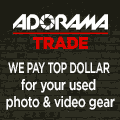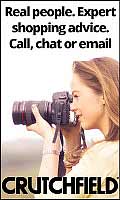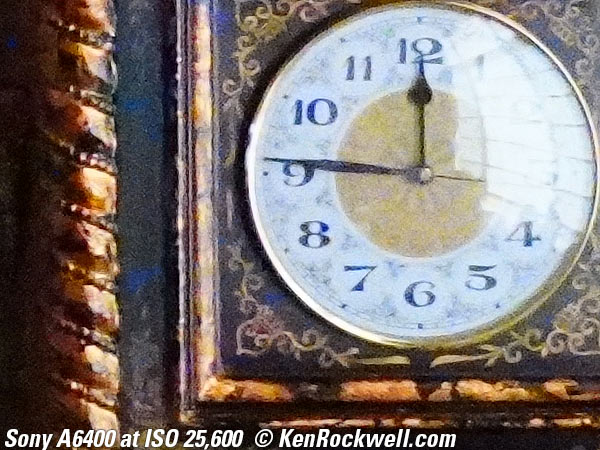Sony A6400
24MP APS-C, 11 FPS, 4K Stereo
Sample Images Intro Specifications
Sony: A9 III A1 A9 II A9 A7R V A7R IV A7R III A7 IV A7 III A7R II A7S III A7c A7 II A6600 A6400 A6100 A6000 ZV-E10 RX10/4 RX100/7 RX100/6 Flash Lenses
Sony A6400 (14.3 oz./406g with battery and card, about $898) and ZEISS 24mm f/1.8. bigger.
I'd get the body-only at Adorama, at Amazon, at B&H or at Crutchfield.
It comes in several kit versions at Adorama, at Amazon, at B&H and at Crutchfield.
It comes as a kit with the superb and tiny 16-50mm PZ lens at Adorama, at Amazon, at B&H and at Crutchfield.
It comes as a kit with the small and weightless do-everything 18-135mm lens at Adorama, at Amazon, at B&H and at Crutchfield.
This 100% all-content, junk-free website's biggest source of support is when you use those or any of these links to my personally-approved sources when you get anything, regardless of the country in which you live. Sony does not seal its boxes in any way, so never buy at retail or any other source not on my personally approved list since you'll have no way of knowing if you're missing accessories, getting a defective, damaged, returned, non-USA, store demo or used camera. Get yours only from the trusted sources I've used personally for decades for the best prices, service, return policies and selection. Thanks for helping me help you! Ken.
March 2019 Sony Sony Lenses Zeiss Nikon Canon Fuji LEICA All Reviews
Sony vs. Nikon vs. Canon Full-Frame
Top, Sony A6400. bigger.
Rear, Sony A6400. bigger.
Sample Images
(more at High ISOs)
These are all shot hand-held as Standard JPGs; no RAW or FINE JPGs or tripods were used or needed.
Bathing Beauty. Sony A6400, Sony 18-135mm at 135mm, wide-open at f/5.6 at 1/500 at Auto ISO 100, Perfectly Clear. bigger or full-resolution.
Low Rider. Sony A6400, Sony 10-18mm at 18mm, f/18 hand-held at 1/8 at Auto ISO 100, Perfectly Clear. bigger or full-resolution.
Golden Light on Barrio Logan. Sony A6400, Sony 18-135mm at 26mm, f/11 (for a sunstar) hand-held at 1/5 at Auto ISO 200, Perfectly Clear. bigger or full-resolution.
Mexican Restaurant at Dusk. Sony A6400, Sony 10-18mm at 10mm, f/5.6 hand-held at 1/4 at Auto ISO 2,000, Perfectly Clear. bigger or full-resolution.
Ocean Beach Pier. Sony A6400, Sony 18-135mm at 100mm, f/16 at 1/800 at Auto ISO 100, Perfectly Clear, split-toned print. bigger or full-resolution.
Lifeguard Tower 5. Sony A6400, Sony 10-18mm at 10 mm, f/8 at 1/1,000 at Auto ISO 100, Perfectly Clear. bigger or full-resolution.
Dog Catching a Frisbee. Sony A6400, Sony 18-135mm at 135mm, wide-open at f/5.6 at 1/1,000 at Auto ISO 100, Perfectly Clear. bigger.
Southwest Airliner and Moon. Cropped from Sony A6400, Sony 18-135mm at 135mm, wide-open at f/5.6 at 1/640 at Auto ISO 100, Perfectly Clear. bigger.
Introduction
|
I buy only from these approved sources. I can't vouch for ads below. |
This new Sony A6400 replaces the now-discontinued A6300 that was introduced back in February 2016.
This A6400 offers the best autofocus performance of any Sony APS-C camera, adds more features to the old A6300, and now sells for less than the A6300.
You can pay more for the A6500, but the only thing the A6500 does that the A6400 can't is in-body sensor-shift stabilization. Otherwise this A6400 is newer and has more features than the more expensive but older A6500.
The A6400 is an incredibly advanced camera at a bargain price.
Sure, you can pay a lot more for a full-frame system, but here's a secret: the pictures look the same! The only real difference with full-frame is less depth-of-field; otherwise these glorious little APS-C cameras do the same things and take the same pictures but cost only half as much, and even at the same price these APS-C cameras and lenses weigh half of what full-frame cameras and lenses do.
Grab this tiny jewel with the collapsible 16-50mm PZ lens and it gives pro results while fitting in a pocket, and with the 18-135mm lens still weighs next to nothing, goes everywhere and can shoot anything.
All of the A6000 series offer super-fast autofocus, fast operation and great pictures.
Bravo, Sony!
New since A6300
 New advanced real-time eye AF system with even better tracking has the same functions as the state-of-the-art professional Sony A9. The A6400 is ultra-fast and I can't find anything to shoot that it can't track.
New advanced real-time eye AF system with even better tracking has the same functions as the state-of-the-art professional Sony A9. The A6400 is ultra-fast and I can't find anything to shoot that it can't track.
 Now has 425 contrast-detection AF points (The A6300 only had 25 contrast-detection points; both cameras have 425 phase-detection AF points).
Now has 425 contrast-detection AF points (The A6300 only had 25 contrast-detection points; both cameras have 425 phase-detection AF points).
 Runs to 8 FPS in silent mode (A6300 only went to 3 FPS in silent. Both go to 11 FPS in regular mode).
Runs to 8 FPS in silent mode (A6300 only went to 3 FPS in silent. Both go to 11 FPS in regular mode).
 Three times faster in-camera USB charging. I measure 1,468 mA USB current input versus 480 mA input with older cameras.
Three times faster in-camera USB charging. I measure 1,468 mA USB current input versus 480 mA input with older cameras.
 1:1 square crop mode (A6400 and A6300 both have 16:9 crops).
1:1 square crop mode (A6400 and A6300 both have 16:9 crops).
 LCD flips-up 180º for self-portraits (A6300 only flipped-up 90º),
LCD flips-up 180º for self-portraits (A6300 only flipped-up 90º),
 Intervalometer for time-lapse video.
Intervalometer for time-lapse video.
 116-shot buffer (A6300 had only a 30 shot buffer).
116-shot buffer (A6300 had only a 30 shot buffer).
 ISO goes to ISO 102,400 (A6300 only went to ISO 51,200).
ISO goes to ISO 102,400 (A6300 only went to ISO 51,200).
 HLG, overcrank & undercrank ("slow & quick" or S&Q in Sony-speak) and lower-resolution proxy video recording.
HLG, overcrank & undercrank ("slow & quick" or S&Q in Sony-speak) and lower-resolution proxy video recording.
Good
 Superb autofocus system never misses a shot.
Superb autofocus system never misses a shot.
 Ultra small and light and makes tons of great photos fast and easy!
Ultra small and light and makes tons of great photos fast and easy!
 Super-fast frame rates for shooting action.
Super-fast frame rates for shooting action.
 Silent Shooting.
Silent Shooting.
 Well made.
Well made.
 Built-in flash.
Built-in flash.
 Charges and AC-powered via USB (you can run or recharge from a USB power bank, for instance).
Charges and AC-powered via USB (you can run or recharge from a USB power bank, for instance).
 AF zones may be selected by sliding your finger around the touch screen while you look through the finder, which is far faster and more precise than a joystick.
AF zones may be selected by sliding your finger around the touch screen while you look through the finder, which is far faster and more precise than a joystick.
 Touch LCD also works to scroll around zoomed images as you play them back through the finder.
Touch LCD also works to scroll around zoomed images as you play them back through the finder.
Bad
Not much, here are the biggest things wrong:
 Charge LED is now under the USB connector so it's usually hidden while charging. So? I charge my A6400 upside-down so I can see the LED.
Charge LED is now under the USB connector so it's usually hidden while charging. So? I charge my A6400 upside-down so I can see the LED.
 Memory cards are still improperly formatted as "Untitled," which is confusing when you have many cards and drives plugged into your computer and you're trying to identify which is the memory card from your Sony camera.
Memory cards are still improperly formatted as "Untitled," which is confusing when you have many cards and drives plugged into your computer and you're trying to identify which is the memory card from your Sony camera.
Missing
 No sensor-shift in-body stabilization; only Sony's A6500 has this in an APS-C body.
No sensor-shift in-body stabilization; only Sony's A6500 has this in an APS-C body.
 No In-finder live-view RGB color histogram (no Sony has this while shooting; you have to stop and play back to see a full RGB histogram.)
No In-finder live-view RGB color histogram (no Sony has this while shooting; you have to stop and play back to see a full RGB histogram.)
 No GPS
No GPS
 No more M1 and M2 memory recalls on the top dial. There now is but one "MR" setting from which you can select among several saved settings. The A6300's M2 position has been replaced with an S&Q ("slow & quick" or over- and undercrank video) setting instead.
No more M1 and M2 memory recalls on the top dial. There now is but one "MR" setting from which you can select among several saved settings. The A6300's M2 position has been replaced with an S&Q ("slow & quick" or over- and undercrank video) setting instead.
 While you can use the touch screen to select AF areas, paradoxically the touch screen doesn't work for setting menus, text entries or much else. Weird.
While you can use the touch screen to select AF areas, paradoxically the touch screen doesn't work for setting menus, text entries or much else. Weird.
 No 4:3 crop option for stills or video.
No 4:3 crop option for stills or video.
Specifications
I'd get the body-only at Adorama, at Amazon, at B&H or at Crutchfield.
It comes in several kit versions at Adorama, at Amazon, at B&H and at Crutchfield.
It comes as a kit with the superb and tiny 16-50mm PZ lens at Adorama, at Amazon, at B&H and at Crutchfield.
It comes as a kit with the small and weightless do-everything 18-135mm lens at Adorama, at Amazon, at B&H and at Crutchfield.
Lens Compatibility
Lens Mount, Sony A6400. bigger.
Sony E Mount.
Uses both full-frame and APS-C lenses.
Image Sensor
24 MP.
APS-C 15.6 × 23.5 mm.
1.534× crop factor.
6,000 × 4,000 pixels native.
1.5:1 aspect ratio.
Short 18mm flange focal distance allows better lens designs than DSLRs do — the same advantage rangefinder cameras have.
14-bit quantization.
Image Sizes
24MP: 6,000 × 4,000 native
12 MP: 4,240 × 2,832
6 MP: 3,008 × 2,000
16:9 crop
20 MP: 6,000 × 3,376
10 MP: 4,240 × 2,400
5 MP: 3,008 × 1,688
1:1 square crop
16 MP: 4,000 × 4,000
8 MP: 2,832 × 2,832
4 MP: 2,000 × 2,000
Swept Panorama
Wide: horizontal 12,416 x 1,856 (23MP), vertical 5,536 x 2,160 (12MP).
Standard: horizontal 8,192 x 1,856 (15MP), vertical 3,872 x 2,160 (8.4MP).
ISO
ISO 100 ~ ISO 102,400.
Auto ISO 100 ~ ISO 102,400.
Sony marks up to ISO 32,000 as "regular," and ISO 40,000 ~ 102,400 as "extended."
Auto ISO
Adjustable for high and low limits from ISO 100 to ISO 6,400 in full stops.
Auto ISO minimum shutter speeds adjustable either to track the zoom setting (and adjustable ± 2 stops from there) or settable in full stops from 30 seconds to 1/4,000.
Color Spaces
sRGB and Adobe RGB.
Still Image Formats
JPG, raw and JPG + raw.
Auto Focus
425 zones of both contrast and phase detection.
Eye detect with Auto, Right or Left selections.
Tracking & continuous AF.
Eye, face and smile detection.
Finder
1 cm (0.39") OLED.
2,359,296 dots (XGA).
Auto brightness control.
1.07× magnification with 50mm telephoto lens.
0.60× magnification with standard 28mm lens.
-4 to +3 diopters.
21.4mm eyepoint.
60 or 120 FPS frame rate (50 or 100 FPS in PAL settings)
Light Meter
1,200 zone evaluative.
LV -1 to LV 21 with f/2.8 lens.
LV -3 to LV 19 with f/1.4 lens.
Frame Rates
11 FPS maximum only with standard shutter, at which speed the finder shows each last-shot image after it's shot. It works fine, although the finder seems a little jumpy.
8 FPS with Live View, with either regular or silent shutter.
Four rate settings: Hi+ (11 FPS), High (8 FPS), Medium (5 FPS) and Low (3 FPS).
Shutter
Metal focal plane or silent electronic.
1/4,000 ~ 30 seconds
When set, the electronic shutter of the Silent mode bypasses the focal plane shutter and is completely silent.
Remote control via a phone app.
Flash
1/160 sync speed.
Built-in GN 6 (meters at ISO 100) flash with 4-second recycling time.
Hot shoe.
Video
Resolution and Frame Rates
4K
3,840 x 2,160: 29.97p, 25p and 23.976p.
HD
1,920 x 1,080: 119.88p, 59.94p, 59.94i, 29.97p and 23.976p
1280 x 720: 23.976p.
NTSC & PAL
No NTSC and no PAL video.
Data Formats
HLG
S-Log2/3
MPEG-4 (MP4), AVCHD 2.0, XAVC S and H.264
X-AVC S up to 100 Mbps
ACHD to 28 Mbps
Audio (recorded only with video)
AC3, 2-channel Dolby Digital or linear PCM.
Stereo Mic.
Mic input connector.
One mono speaker.
Finder
2,359,296 dot OLED.
0.7x magnification.
-3 ~ +4 diopters.
Can run at 120 fps for fluidity.
LCD Monitor
Sony A6400 and ZEISS 24mm f/1.8. bigger.
Short 16:9 "chopped" 3" LCD.
921,000 dots.
Black bars on the sides of the LCD when playing full images leave only 2.6" (66mm) effective image diagonal for 3:2 images on the 16:9 LCD. (Images fill the LCD when zoomed or shooting video.)
Swivels up 180º and down 90º, but not left or right.
Connections & Communication
Left Side, Sony A6400. bigger.
Connectors, Sony A6400. bigger.
USB 2.0
Micro-D HDMI.
3.5mm Mic input.
WiFi.
NFC.
Bluetooth v4.1
Storage
One SD slot for an SD, SDHC or SDXC card (regular or micro), or Memory Stick Pro Duo, PRO HG-Duo or Micro (M2).
Quality
Bottom, Sony A6400. bigger.
Made in Thailand.
Power & Battery
Rated 360 shots (410 with rear LCD).
Charges via USB in-camera. I measure 1.468 amperes (1,468 mA) current draw via USB while charging, which is triple what older cameras drew (480mA), so I suspect this A6400 also charges three times as quickly as older cameras.
Sony NP-FW50 battery. enlarge.
Included Sony AC-UUD12 universal USB power adapter. bigger.
Size
4.72 x 2.64 x 2.35 inches.
120 x 66.9 x 59.7 millimeters.
Weight
14.315 oz. (405.85g) actual measured weight with battery and card.
Rated 14.3 oz. (403g) with battery and card.
Environmental
0 ~ 40º C (32 ~ 104º F), operating.
Included
A6400 body, eyecup and body cap.
Accessory shoe cap.
Shoulder strap.
NP-FW50 battery.
AC-UUD12 USB wall adapter.
Micro USB cable.
Optionally a 16-50mm PZ or 18-135mm lens if you get one of the kits.
Announced
1 PM NYC time, Tuesday, 15 January 2019.
Promised for
February 2019.
Price, U. S. A. specifications top
April 2021
Body only: $898.
A6400 & 16-50mm PZ: $998.
January 2019
Body only: $898.
A6400 & 16-50mm PZ: $998.
Performance
Overall Autofocus Ergonomics Exposure
Finder Frame Rates High ISOs Auto ISO
Auto White Balance Mechanics Stabilization
I'd get the body-only at Adorama, at Amazon, at B&H or at Crutchfield.
It comes in several kit versions at Adorama, at Amazon, at B&H and at Crutchfield.
It comes as a kit with the superb and tiny 16-50mm PZ lens at Adorama, at Amazon, at B&H and at Crutchfield.
It comes as a kit with the small and weightless do-everything 18-135mm lens at Adorama, at Amazon, at B&H and at Crutchfield.
Overall
The A6400 is a tiny little camera that produces big-camera professional results. It weighs less than a pound and has more resolution than a professional DSLR (the Nikon D5 and the Canon 1DX Mark II only have 20 MP, not 24 MP like the A6400)!
The diminutive A6400 has all the controls we need, weighs next to nothing and works and focuses super-fast. All my A6400 photos are sharp, in focus, well-exposed and have great colors due to the great auto-white balance. In the real world, the A6400 works fast and sure.
Autofocus
Autofocus is fast! There's nothing it can't track. Actually, all the A6000 series have remarkable autofocus, and Sony tells us that the A6400 is even more advanced than the others, now with the ability to track individual eyes with its new advanced real-time eye AF system with even better tracking.
The A6400 has the same autofocus functions as the state-of-the-art professional Sony A9, but Sony points out that the A9 is even faster because it has a different, faster image sensor and even more processing power.
I can't find any flaws with the A6400's autofocus, it's an amazing system.
Ergonomics
Typical for Sony, the body is hard and has many sharp corners making it less comfortable than other brands.
It feels as if it was designed by the same guys who design Sony's VCRs and stereo receivers: it's all flat surfaces and 90º edges, compared to Canon who makes curvy cameras that feel soft and comfortable in-hand.
Sony also puts all the buttons almost flush to the same flat surfaces, making it harder to find buttons purely by feel. Canon puts every button at a different angle or elevation so they all feel different.
Sony's menu system is the worst in the business. It's disorganized so we always have to look through every menu page looking for things, and since they are all highlighted in the same color, we don't remember from what section any menu item comes. Canon is best here; all their lines of menus are color-coded so we can remember where to find them next time, and Canon organizes them well. Canon puts all the autofocus settings in an Autofocus menu, while Sony has no Autofocus menu and instead throws the autofocus controls in many random places around the menu system.
While Sony has the best autofocus performance, the highest frame rates and best high-ISO performance of all mirrorless camera, their ergonomics are the worst — and Sony's cameras take too long to respond to dial inputs when setting apertures and shutter speeds. You actually have to stop what you're doing and wait and look at the display and wait for it to respond to dial inputs. You can't just count clicks on dials and expect the camera to respond as it should without supervision.
Exposure
Exposure is always dead-on. I almost never have to use any exposure compensation for perfect out-of-the-camera JPGs.
Electronic Viewfinder
The finder is as we expect from Sony: superb.
Sony stands out from every other camera maker because their electronic finders have automatic brightness control that always works to keep the finder at the perfect brightness.
The A6400 finder is always perfectly legible from direct sunlight to darkness. My Nikons, Canons and Fujis always are too light or too dark, while my Sonys are always perfect.
Lens corrections, especially distortion correction, is shown live in the finder as you shoot, You don't have to wait for playback.
Bravo, Sony!
Frame Rates
The A6400 screams along at 11 FPS with full tracking autofocus and exposure. I get loads of sharp sequences, no worries!
High ISO Performance & Sample Image Files
The A6400 has superb high ISO performance. For all normal uses at reasonable sizes as you can see below, the A6400 gives perfectly wonderful images at up to ISO 32,000, with just a little bit of color mottling at ISO 32,000. It's perfectly usable at ISO 51,200, and even at ISO 102,400 the images are fine if you don't mind slightly less saturated colors.
Click any for the camera-original © files to explore on your computer (mobile devices rarely show the full resolution files properly):
600 × 450 Pixel Crops from above
High ISOs only tend to look bad when you're greatly enlarging images. As with all digital cameras the images get slightly softer as shot at higher ISOs. That's how cameras work; they don't really get noisier; instead modern noise reduction gets rid of more and more details as it has to work harder to remove the noise at higher ISOs. Therefore how high an ISO you can use in any given situation depends mostly on the degree to which you intend to enlarge the final image.
As you will see below, fine details and textures simply disappear at higher ISOs. By ISO 1,600 fine details on the clock face start to disappear, and at ISO 102,400 even the big numbers on the clock face are almost gone! This is normal.
Not shown in these crops, but you also lose shadow detail in the fireplace grate at higher ISOs if you look at the original images by clicking any of the images on this page. At higher ISOs the screen in the grate simply disappears! Again this is perfectly normal.
These are 600 × 450 pixel crops that vary in size to fit your browser window. If they are about 6" (15cm) wide on your screen, the complete image would print at 40 × 60" (1 × 1.5 meters) at this same magnification. If they are about 12" (30cm) wide on your screen, the complete image would print at 80 ×120" (2 × 3 meters) at this same extreme magnification!
Click any for the camera-original © files as above to explore on your computer (mobile devices rarely show the full resolution files properly):
Auto ISO
Auto ISO is flawless.
It's fully programmable for high and low ISOs and slowest shutter speeds.
The slowest shutter speeds may either be fixed, or be set to vary by the focal length of the lens, and on top of that they can be varied ±2 stops from there.
Auto White Balance
Auto White Balance is excellent. It takes a lot to fool it.
Mechanical Quality
The A6400 is well made in Thailand with a mostly plastic exterior. While it's mostly plastic, it's good plastic.
Plastic: top cover, mode dial, side and bottom doors, bottom cover, LCD covers and all buttons.
Metal: rear dial, lens mount, tripod socket and strap lugs.
Image Stabilization
The A6400 uses a standard ¼″ × 20 TPI mechanical image stabilizer socket.
Barring this, the A6400 has no other internal Image Stabilization (IS or Vibration Reduction (VR) or Steady Shot), but works great with all of Sony's OSS (Optical Steady Shot) lenses.
I have no problem hand-holding down to 1/4 second at reasonable focal lengths with the Sony 18-135mm OSS, so I don't see any point of paying more for the A6500 to get additional in-body stabilization unless you're addicted to some other odd feature, like the M2 setting on the top dial, absent in the A6400.
Rear LCD Monitor
The rear LCD is tiny. It's a short 16:9 shape, so images don't fill the screen unless cropped or zoomed (or if you're shooting video).
It's not that bright outdoors because it has no auto brightness control (you have to turn it up manually to see it well in sunlight).
The touch function works great for selecting AF points, but it doesn't work at all for working in the menus or entering text.
Playback
Playback is nicer than usual for Sony because you can use the rear touch screen to navigate around a zoomed image as you view it through the electronic finder.
Playback images can be set to autorotate properly just like an iPhone, but a design flaw in all current Sonys persists which is that if you're holding the camera vertically, the zoomed image won't autorotate as will the regular image. Therefore you have to hold the camera horizontally if you want to zoom-in on playback.
Data
A persistent design flaw in Sony cameras is that they do not format cards properly.
Cards are not titled properly, and show up as "Untitled" when seen in your computer, rather than something that makes sense like "SONY A6400."
This makes it difficult to figure out what drive or card reader is what as I work.
It takes just over 9 seconds to format a Sony 64GB SDHC II Class 10 card - way too long
Compared
See:
Sony vs. Nikon vs. Canon Full-Frame
User's Guide
Fn Button & Frame Rates
We set many things with their own buttons and with the MENU button, however many new users take a while to discover that many other important settings are hidden behind the Fn button. The Fn button is on the back and to the top left of the rear multicontroller.
Press Fn, and 12 settings appear across the bottom of your screen.
You set the advance mode, frame rate, white balance and many other things here.
To change the frame rate, press the Fn button, select the advance mode icon which is usually at the left, select the continuous mode (usually a bearded rectangle icon) and that's where you can select among LO, MID, HI and HI+.
You can customize what options appear at the bottom of the screen. I like to add Auto ISO Minimum Shutter Speed and Silent Mode to these options instead of some of the defaults. You assign these at MENU > CAMERA 2 > page 8/Custom Operation1 > Function Menu Set.
General A6400 Settings
First I set the time zone, date and time at MENU > SUITCASE > page 5/Setup5 > Date/Time Setup.
Then I set these away from their defaults:
| What | Set to | Set in | Why |
| Advance (Drive) Mode | Continuous LO | MENU > CAMERA 1 > page 3 (Shoot Mode/Drive1) > Drive Mode, or press rear Fn button |
One press takes one picture, and holding the shutter takes a few. I may set higher Continuous speeds for people if there's action involved, but that runs the risk of always firing a few frames when I only need one. |
| Silent Shooting | Your choice | MENU > CAMERA 2 > page 4 (Shutter/SteadyShot) > Silent Shooting |
I prefer to shoot unnoticed, but you have to turn this OFF to use flash or Bulb. |
| AF Illuminator | Off | MENU > CAMERA 1, page 6 (AF2) > AF Illuminator |
The A6400 is so sensitive that it doesn't need an AF illuminator. |
| Face Detect | On | MENU > CAMERA 1, page 6 (AF2) > Face/Eye AF Set. > Face Priority in AF |
I love Face Detect, but it's off by default. |
| Release w/o card | Disable | MENU > CAMERA 2 > page 4 (Shutter/SteadyShot) > Release w/o Card | I don't want the camera taking pictures when it has no card, which it will do by default. |
| Display Rotation | Auto | MENU > PLAYBACK > page 3 (Playback3) > Display Rotation | This lets the playback image rotate as you turn the camera, just like an iPhone. |
| Beeps | Off | MENU > CAMERA 2 > page 9 (Custom Operation2) | Turns off the idiotic beeps. |
| Copyright Info | My name, address and phone number | MENU > SUITCASE > page 5/Setup5 > Copyright info | I prefer my images be tagged with "© KenRockwell.com." Also if my camera is stolen and recovered, it's easy to show the police that it's mine by showing them my information in the menu system. |
| Set File Name | A64 | MENU > SUITCASE > page 6/Setup6 > Set File Name | I prefer my files name the camera instead of being generic. You may prefer to use your own name, like KEN, instead. I like to know what camera shot the images as I sort multi-camera jobs. |
| Folder Name | Date Form | MENU > SUITCASE > page 6/Setup6 > Folder Name | This option makes the A6400 create a new folder each day to make my sorting and downloading much easier. |
Bulb Mode
Bulb mode holds the shutter open for as long as you press the shutter button. It's used for very long exposures.
Be sure to set the advance mode to Single (the rectangle), then set the top dial to M and rotate the rear dial all the way counterclockwise until the display says "Bulb."
You have to turn off all of Silent mode, HDR, Smile Shutter, Multi-Frame NR, the self timer, continuous bracketing and continuous shooting. If any of these are set there is no warning message or a grayed-out "BULB" indicator; BULB simply doesn't appear among the manual shutter speeds. You have to know to turn off all these modes for the BULB option to appear!
Flash Mode
The flash won't fire in Silent mode.
There is no warning message; you have to know to turn off the Silent mode (MENU > CAMERA 2 > page 4 (Shutter/SteadyShot) > Silent Shooting > Off) to get the flash to fire.
Specific A6400 Settings
Now I set my A6400 for my styles of shooting, and set each into the Memory positions for easy recall.
I set M1 for photos of places and things, which I set to high resolution and slower shutter speeds and ultra high color saturation.
I set M2 for photos of people: moderate resolution and saturation, and set Auto ISO to a slowest speed of 1/125 to stop motion.
I set M3 for photos of sport and action.
To set and save each, I set the A6400 as I like i above, and then I save that by going to MENU > CAMERA 1 > page 4 (Shoot Mode/Drive2) > MR Cam1/Cam2 Memory, selecting the memory location into which I want to save my settings, and pressing the big rear central ● button to save them.
TO recall, set the top dial to MR, then either press MENU > CAMERA 1 > page 4 (Shoot Mode/Drive2) > MR Cam1/Cam2 Recall > move the cursor left or right to select, then press the big rear central ● button to recall that setting, or more simply, just set the top dial away from and then return it to the MR setting, move the selection left or right, and then press the big rear central ● button to recall them.
Here's how I set mine:
1 |
2 |
3 |
Set in MENU | |
| Used for | Places and Things |
People |
Sports |
Save in MENU > CAMERA 1 > page 4 (Shoot Mode/Drive2) > MR Cam1/Cam2 Memory; recall in MENU > CAMERA 1 > page 4 (Shoot Mode/Drive2) > MR Cam1/Cam2 Recall. |
| Exposure Mode | Program |
Program |
Program |
Top mode dial |
| Image Size | 24 MP |
6 MP |
6 MP |
MENU > CAMERA 1 > page 1 > JPEG Image Size |
| Quality | Standard |
Standard |
Standard |
MENU > CAMERA 1 > page 1 > JPEG Quality |
| Creative Style | Vivid |
Standard |
Standard |
MENU > CAMERA 1 > page 11 > Creative Style, or (Fn) |
| Saturation | +3 |
+1 or 0 |
+1 or 0 |
(inside the Creative Style settings above) |
| ISO | Auto |
Auto |
Auto |
MENU > CAMERA 1, page 8 (Exposure1) > ISO Setting > ISO > ISO AUTO |
| ISO Auto Min Shutter Speed | Slower |
1/125 |
1/500 |
MENU > CAMERA 1, page 8 (Exposure1) > ISO Setting > ISO AUTO Min. SS |
If you're shooting in any of the recalled memory modes, any changes you make are saved with the power off. It doesn't reset to your saved settings until you reselect another Memory mode with the power on.
This is good; it means you can change things for conditions, and when you return to a Memory setting that everything is then recalled to your originally saved values.
Tips & Hints
Autofocus
You should set the camera to allow you to use the touch screen to move around a selected AF zone, but watch out if your nose hits the LCD, especially when you turn the camera to vertical.
If it does, it will select some odd AF zone and force the camera to focus on the wrong thing - but you might not realize that and instead think your AF system is kaput.
If this happens, just tap the rear center button which reverts back to auto AF area select.
If this happens too often then restrict the area of the LCD over which you can select AF areas, or turn it off completely.
Playback
The LCD is dim in daylight. You could try to find the Daylight option in the menus, but I just use the superb finder in daylight instead.
Use the top dial to swap among images while zoomed, and if viewing through the finder, touch the rear LCD to scroll around a zoomed image.
Auto ISO
If you're on a tripod and the subject holds still, always use ISO 100 for everything for the best results.
Setting ISO manually for hand-holding went away ten years ago. Today we program our cameras to do it for us automatically based on our preferences and subjects.
For each kind of shooting, pick the highest ISO to which you'd like your camera to go, and the slowest shutter speed at which you will get a sharp shot, and the camera does the rest.
You set this in MENU > CAMERA 1, page 8 (Exposure1) > ISO Setting > ISO.
I let the camera go to ISO 102,400. You might want to set a lower maximum, like 25,600 or 12,800, for landscape shots, or use ISO 102,400 for action. It's your choice, but remember it's always better to have a sharp, brainy shot than a clean blurry one. Use the highest ISO you need to get a fast enough shutter speed to stop your action.
I set 1/125 as the minimum shutter speed for people photos. At 1/60 and slower often you'll get some blur as people are talking and laughing.
For sports and action, I pick 1/500.
For nature and landscapes, I let my A6400 pick a minimum speed based on the focal length of my lens. That's the "Standard" option at the top of the "Auto ISO Min. SS" options in MENU > CAMERA 1, page 8 (Exposure1) > ISO Setting > ISO AUTO Min. SS.
If my lens has a stabilizer, I set the minimum shutter speed AUTO option to SLOW or SLOWER, since I get sharp shots a stop or two slower than the Standard 1/focal length option.
Recommendations
The tiny A6400 takes big pictures, and it uses tiny lenses which are also excellent. Consider also the excellent A6100 if you're on a budget, as it's 90% the same camera also with excellent autofocus and performance. I'd pass on the more expensive A6600 unless you're addicted to in-camera stabilization or something particular like having the M2 setting on the top dial instead of S&Q.
I'd get the body-only at Adorama, at Amazon, at B&H or at Crutchfield.
It comes in several kit versions at Adorama, at Amazon, at B&H and at Crutchfield.
It comes as a kit with the superb and tiny 16-50mm PZ lens at Adorama, at Amazon, at B&H and at Crutchfield. Get this kit if you want a pro camera that fits in a big pocket; the 16-50mm PZ lens retracts when turned off!
It comes as a kit with the small and weightless do-everything 18-135mm lens at Adorama, at Amazon, at B&H and at Crutchfield. This lens lets you shoot anything, anywhere with no need to change lenses. If you want to add an ultrawide, get the tiny and excellent Sony 10-18mm separately
This 100% all-content website's biggest source of support is when you use those or any of these links to approved sources when you get anything, regardless of the country in which you live. Sony does not seal its boxes in any way, so never buy at retail or any other source not on my personally approved list since you'll have no way of knowing if you're missing accessories, getting a defective, damaged, returned, non-USA, store demo or used camera. I use the stores I do because they ship from secure remote warehouses where no one gets to touch your new camera before you do. Buy only from the approved sources I use myself for the best prices, service, return policies and selection.
Thanks for helping me help you!
Ken, Mrs. Rockwell, Ryan and Katie.
© Ken Rockwell. All rights reserved. Tous droits réservés. Alle Rechte vorbehalten.
Help Me Help You
I support my growing family through this website, as crazy as it might seem.
The biggest help is when you use any of these links when you get anything. It costs you nothing, and is this site's, and thus my family's, biggest source of support. These places always have the best prices and service, which is why I've used them since before this website existed. I recommend them all personally.
If you find this page as helpful as a book you might have had to buy or a workshop you may have had to take, feel free to help me continue helping everyone.
If you've gotten your gear through one of my links or helped otherwise, you're family. It's great people like you who allow me to keep adding to this site full-time. Thanks!
If you haven't helped yet, please do, and consider helping me with a gift of $5.00.
As this page is copyrighted and formally registered, it is unlawful to make copies, especially in the form of printouts for personal use. If you wish to make a printout for personal use, you are granted one-time permission only if you PayPal me $5.00 per printout or part thereof. Thank you!
Thanks for reading!
Mr. & Mrs. Ken Rockwell, Ryan and Katie.