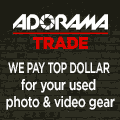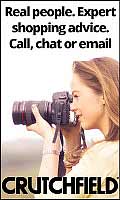Home Donate New Search Gallery Reviews How-To Books Links Workshops About Contact
Nikon
35Ti
35mm f/2.8 lens (1993-1999)
Introduction Specs Performance Usage Recommendations
Nikon 35Ti (13.125 oz./372.1g with film and CR123 battery, about $500 used if you know How to Win at eBay. enlarge. This free website's biggest source of support is when you use that or any of these links when you get anything, regardless of the country in which you live. I got mine at eBay. Thanks! Ken.
April 2019 Nikon Reviews Nikon Lenses All Reviews
Why Fixed Lenses Take Better Pictures
How to Shoot the 35Ti Digitally
Nikon 35Ti vs Canon 5D Mark III vs. Fuji X100S image quality 09 January 2014. 35Ti wins!
Sample Images
Sample Photographs from California's Eastern Sierra 17 January 2014 (see also the other pages there for even more)
The Eastern Sierra, October 2013. Nikon 35Ti and Fuji Velvia 50. Compared. Full-resolution.
Paradise, California, 23 October 2013. bigger or 3,600 DPI scan: sharper than DSLRs because the 35Ti's lens is sharper than an SLR lens!
Introduction top
Introduction Specs Performance Usage Recommendations
|
I buy only from these approved sources. I can't vouch for ads below. |
The Nikon 35Ti was a rich guy's vacation camera. The model name means 35(mm lens) and Titanium covers. It cost about a grand ($1,000) when it came out in 1993.
The Nikon 35Ti is one of the very best non-SLR 35mm film cameras ever made, and has one of the best lenses ever put on a 35mm camera by anyone.
In 2009, the Nikon 35Ti remains a fantastic film camera, especially if you value technical image quality. The 35Ti has a real Nikon Matrix meter, and give great results even with picky Fuji Velvia 50 slide film.
Because of the Matrix meter and extraordinary lens, the Nikon 35Ti is the best compact film camera ever made for landscape, nature and fine art photography.
For speed and ease-of-use by a pro photographer, especially for people photography, the Konica Hexar operates and focuses more quickly. The Hexar's meter is as primitive as a Leica, meaning its only an old center-weighted meter. The old style meters, like Leicas and the Hexar, require constant babysitting and exposure compensation to yield perfect slide exposures. Because of this, the Hexar is best used with negative film.
The Nikon 35Ti is best for careful photos of things. The Konica Hexar is best for people, action, news and sports.
The Nikon 28Ti
Nikon made an almost identical 28Ti, which was black instead of raw titanium.
The 28Ti has a 28mm lens and differs in having a slide switch, instead of pushbuttons, to control the flash.
The 35Ti sells for about about $300 used, while the 28Ti is sucked up by collectors and costs about double what a 35Ti does.
I've tested them both, and the 35Ti has a sharper lens than the 28Ti, so don't wait up late for the 28Ti.
Specifications top
Introduction Specs Performance Usage Recommendations
Optics
35mm f/2.8.
6 elements in 4 groups.
Classic double-Gauss symmetrical design.
Multi coated.
Diaphragm
7-blades.
Stops down to f/22.
Shutter
Between-the-lens 2-blade leaf shutter.
2s - 1/500.
Manual time exposures to ten minutes.
Focus
Active IR AF, or manual scale-focus.
Close Focus
1.3 feet (0.4m).
Format
FX 35mm film (24 x 36mm), also a stupid cropped 13 x 36mm "Panoramic" mode.
Weight (actual measured)
13.125 oz. (372.1 g) with 36 exp. film and battery, but without wrist strap.
12.467 oz. (353.4g) with battery, 24 exp film, and Nikon wrist strap.
12.345 oz. (350.0 g) without wrist strap, but with battery and film.
The strap weighs 0.120 oz. (3.4g).
Nikon specifies 10.9 oz (310g) for the 35Ti without battery
Meter Modes
6-segment 3D Matrix Metering.
You can revert to primitive center-weighted metering in a well-hidden custom function.
Exposure Modes
Programmed Auto (P), Aperture-Preferred Auto (A) and manual time exposure (T) modes.
Power
One 3V CR123A (or DL123) lithium battery.
Introduced
1993.
Price
April 2019
About $500 used (range: $350~800) if you know How to Win at eBay. If broken they go for $200~300.
2009 ~ June 2016
It sold for about $300 used from 2009 through June 2016; it used to stay very stable.
1990s
Always too high to advertise when it was new, it sold for about $1,000 new in the 1990s. It was $800 new in 1994 and $650 new by 1999.
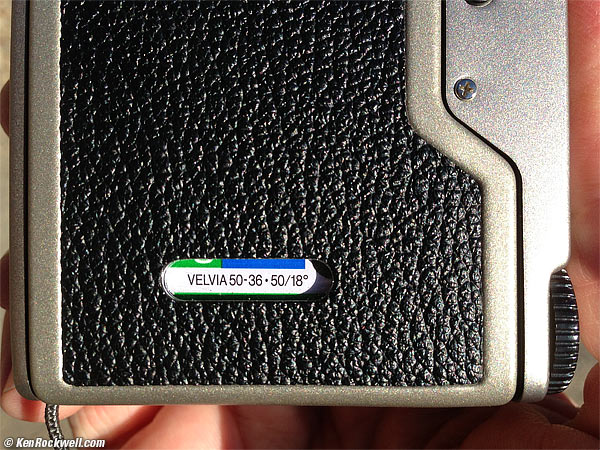
Nikon 35Ti film window, Velvia 50, 19 October 2013.
Performance top
Introduction Specs Performance Usage Recommendations
Upside-down pictures (supply spool on right). Frames numbers the usual way, rewinds at end of roll.
rewind time: 34-37 seconds for a 36 exp. roll
ridiculously sharp lens
no distortion, maybe a little falloff
I get best results on Velvia at -1/3, or maybe -2/3 stop, compensation.
neutral Bokeh
1/6 second hand-held OK!
Ergonomics
Sadly the 35Ti's biggest weak points are that it has no shoulder strap attachments, it takes no filters, and it has to extend and retract the lens with electric motors every time you want to take a shot.
The finder lines are difficult to see in many conditions, because they are illuminated by a window on the top of the 35Ti, not the front.
The mode, power and shutter release button is excellent, just like Nikon's SLRs.
The command dial, again like Nikon's SLRs, is excellent.
The three big and well-marked AF, self-timer/light and exposure compensation buttons work well, but they are small and recessed so my big American fingers have to be deliberate and forceful to work them.
The Nikon 35Ti is a tiny little Japanese camera, and the rest of the buttons are designed for tiny little Japanese hands. My man-fingers have to dance around the flash buttons and the MODE and SET buttons to get them to work decisively. Sometimes I have to use my fingernails instead of the pads of my fingers.
Sadly the flash control buttons are on the wrong side of the camera, so they require a second hand to use.
Exposure compensation doesn't reset with power off, but does reset when you take out a roll of film.
If you invoke manual focus, it reverts to AF when you turn off the power or change the film.
Finder

Nikon 35Ti actual viewfinder view, 22 October 2013. (note the custom finder graticule I had Nikon make; my 35Ti also brands all my shots with my actual logo.)
I've never used a brighter or clearer finder. It's much better than the Hexar for subject clarity. The gotcha is that the frame lines are often invisible, making composition difficult.
The finder is littered with junk that affects my ability to concentrate on my composition.
The stupid panoramic crop indicators are always there. I use them to help level shots, but wish they are a grid and far more subtle.
As one focuses more closely, more sets of frame lines appear as parallax compensation. Sadly, one of the other irrelevant ones turn off, more just keep turning on.
The frame lines and digital display are all illuminated not from the front, as every other rangefinder camera for decades, but from the top. That's the funny-looking window just above the LCD on the left above.
Since it's lit from above, night shooting tends to have no visible viewfinder information unless you've tapped the shutter, which automatically lights these in red. The time-out is short enough that it's a pain to have to keep tapping the shutter to light up the frame lines to compose and shoot.
The AF spot is pretty prevalent. If the 35Ti was smart, it would hide the AF spot at all times except when AF is seeking. As it, and most cameras, are designed, it just gets in the way.
The shutter speed numbers and other icons are the biggest, brightest and boldest I've seen in a rangefinder. They are also transilluminated through the window on the top.
You only get shutter speed through the finder. You get live aperture updates on the dial on top. A custom setting will show the aperture in the finder instead if you prefer.
Other than three digits for the shutter speed, the only other indications are:
1.) Two almost pointless rectangles, one big and one skinny. The big rectangle means you're OK. The skinny one means "oh crap, I accidentally put black bars across the top and bottom of my photo," which happens if you accidentally move the panorama switch.
2.) A +/- exposure compensation warning (just a warning, not the set value), and
3.) The flash bolt.
Clock Accuracy
Mine runs slow about 3 minutes a year. Considering you need to reset it twice a year for daylight time, that means don't worry about it. If I set mine fast a fraction of a minute, it stays set throughout the six months of one time or the other.
Usage top
Introduction Specs Performance Usage Recommendations
Flash
Flash operation is clever and direct.
The flash doesn't pop up as it did on Nikon's first L35AF.
Default is that flash happens when it wants to. Flash is very smart and the Matrix meter will turn it on when there is a backlit subject. The 35Ti runs in NORMAL flash sync mode by default, with the slowest speed about 1/30 second.
Press the FLASH ON or NO FLASH buttons to force it on or off. Brilliant! These are little buttons on the front of the 35Ti, seen on the lower right of the front of the 35Ti.
Even more clever is that these buttons give you SLOW flash sync. That means that the shutter speed will be extended in dim light to let the photo show the ambient lighting.
Press the FLASH ON in daylight if you want fill (I suggest this). IN the dark, the default NORMAL sync will give your party shots the usual black backgrounds. If you press the FLASH ON button, even though the camera would put the flash on anyway, you have now let the 35Ti make a longer exposure (SLOW sync mode) to let the backgrounds look natural. Be careful, these longer exposures of up to 1/4 second can let your subject blur. This may or may not be an effect you like to show motion; you see it in National Geographic all the time.
You may release either of the flash buttons once you've tapped and are holding the shutter. This is good, since it lets me hold the camera more steadily.
Night Shooting in Program (P) and Aperture Preferred (A) Modes
I use a quick-release on my tripod. I compose my shot and then:
1.) Set the self timer.
2.) Remove the 35Ti from the tripod.
3.) Hold the NO FLASH button and point the AF spot on the subject and hold the shutter release.
4.) Let go of only the NO FLASH button and put the 35Ti back on the tripod while keeping the shutter halfway down.
5.) Now back on the tripod with the shutter still held halfway to hold focus, press the shutter the rest of the way.
I can save some of the button holding by looking at the top to see the measured AF distance, and then setting that manually by holding the AF button and spinning the knob until the dial reads the correct distance.
Night Shooting in Time Exposure (T) Mode
This is easy: just turn the switch around the shutter to T. Press the shutter and it opens and the frame counter hand starts clicking off seconds like a watch. When done, press the shutter again.
There is no metering in this mode. I shoot the shot on my digital, and calculate the exposure accordingly.
There is an excellent light for the top display. Just tap the LIGHT button on the left of the display. A Nikon faux pas is that the light turns off the instant you tap the shutter to start the exposure, so you need to provide another light to see the hand counting off the exposure on the unlit display.
To lessen camera vibration I use my hand to cover and uncover the lens just after and just before I open and close the shutter by pressing the on-camera button.
I know of no cable or remote release.
Thankfully Nikon automatically cancels the flash in T mode. If you want it, simply tap the FLASH button.
2.8, 3.3, 4, 4.8, 5.6, 6.7, 8, 9.5, 11, 13, 16, 19, 22.
The MODE button, to the left of the finder peephole, cycles the date imprint modes.
The MODE button only responds when the 35Ti is turned OFF. The mode button ignores you when the 35Ti is turned on, which means when the 35Ti is set to the P, A or T modes.
If you want no imprint, select O F F, as seen on the LCD on the top left of the camera. Push the MODE button to select the various date and time imprints. What you see on the top left LCD, with the 35Ti turned off, is what you'll get imprinted on each of your pictures.
The only way to check the status of the imprint is to turn off the 35Ti and look at the LCD. With the 35Ti turned on, the same LCD shows the frame counter instead.
The intensity of date imprinting automatically compensates for the film's ISO.
The date is set at January 1st, 1993, when you replace the battery. The calendar runs through 2030. I hope I do! The clock only reads in the 24-hour time format.

Back of Nikon 35Ti.
The 35Ti is confusing to set because it's missing a button. Even the cheapest date back, like on the N75d or any point-and-shoot, has at least three buttons for setting, while the 35Ti has only two. With only two buttons, you'll need this explanation below or your manual to figure it out.
You only can set the 35Ti with the power turned OFF.
To set the Nikon 35Ti, tap the MODE button (just to the left of the viewfinder peephole) to get to the display you want to edit. The display is the little LCD on the left top panel of the 35Ti. You only can set the digits shown on the display, so you have to be in a clock mode to set the clock, or in a date mode to set the date or year.
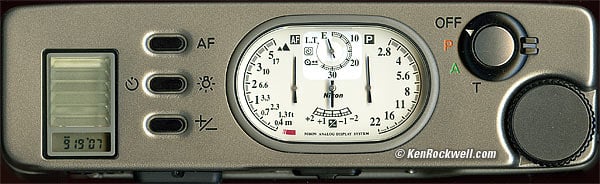
Top of Nikon 35Ti, showing September 19th, 2007.
Here's the secret: to set anything, with the power OFF, you have to hold the MODE button (not the SET button) until digits start to blink! You have to hold the MODE button a few seconds, otherwise it tries to fool you by first advancing to the next display as if you merely tapped it. The only way to set it is to ignore the fist apparent shift to a different display, and keep holding the MODE button. If you keep holding it, it will revert back to the display you wanted to set and blink one of the fields.
While blinking, tap SET to advance the digits and tap MODE to select which digits blink. Tap MODE to go through the three sets of digits displayed, and tap MODE again to exit the setting mode. If you tap MODE once too much and pass the digits you wanted to set, you have to start over.
If you like to set time to the second, the 0 second mark is when you last hit the SET button to advance the minutes. Setting the hour doesn't change the exact second at which the minutes advance, letting you change time zones without resetting the seconds. The 35Ti never displays seconds, but some of us care about the moment at which the minutes advance.
It can be tricky to set the 35Ti to advance at exactly the correct second, since you need to advance to the correct minute at exactly the zero seconds mark. If you tap the SET button one too many times and advance one too far, you have to go around all sixty minutes again!
Sorry about all this; I didn't design the 35Ti.
Custom Functions (CFNs)
hold SET, turn on to P.
Now tap MODE to select, and SET to change. Tap shutter to exit.
To cancel:
hold SET, turn on to P.
Tap MODE so last digits blink. Tap SET to make them read 0 00 00. Tap Shutter and lens extends
-
lose pan lines:
hold SET, turn on to P. (first 00 blinking).
Tap SET three times to get 03 0 00, with the 03 blinking. tap MODE, last 00 blinks. tap SET to set to 01.U
Now no pan lines, no frame at all in pan mode.



Recommendations top
Introduction Specs Performance Usage Recommendations

Nikon 35Ti, sleeping.
Want a great way to shoot film? For just $250 or less you can get a 35Ti in swell shape for shooting, and about $400 will get you one like new still in its box. You always can find them in any shape you want here at eBay. The price hasn't varied much between 2009 and 2012.
If you find this research helpful, this free website's biggest source of support is when you use these links, especially this link to them at Adorama or this link directly to them at eBay where I got this one (see How to Win at eBay), when you get anything, regardless of the country in which you live. Thanks! Ken.
© Ken Rockwell. All rights reserved. Tous droits réservés. Alle Rechte vorbehalten.
Help Me Help You
I support my growing family through this website, as crazy as it might seem.
The biggest help is when you use any of these links when you get anything. It costs you nothing, and is this site's, and thus my family's, biggest source of support. These places always have the best prices and service, which is why I've used them since before this website existed. I recommend them all personally.
If you find this page as helpful as a book you might have had to buy or a workshop you may have had to take, feel free to help me continue helping everyone.
If you've gotten your gear through one of my links or helped otherwise, you're family. It's great people like you who allow me to keep adding to this site full-time. Thanks!
If you haven't helped yet, please do, and consider helping me with a gift of $5.00.
As this page is copyrighted and formally registered, it is unlawful to make copies, especially in the form of printouts for personal use. If you wish to make a printout for personal use, you are granted one-time permission only if you PayPal me $5.00 per printout or part thereof. Thank you!
Thanks for reading!
Mr. & Mrs. Ken Rockwell, Ryan and Katie.