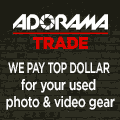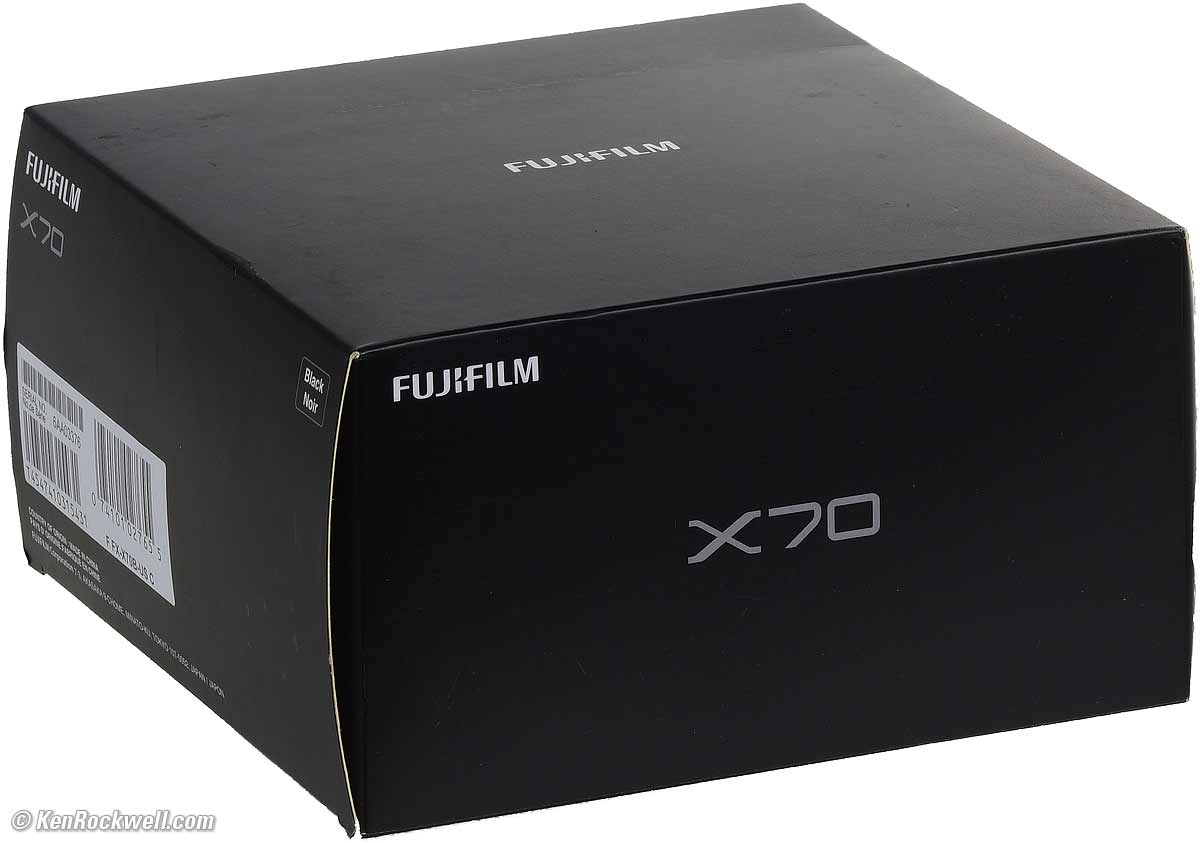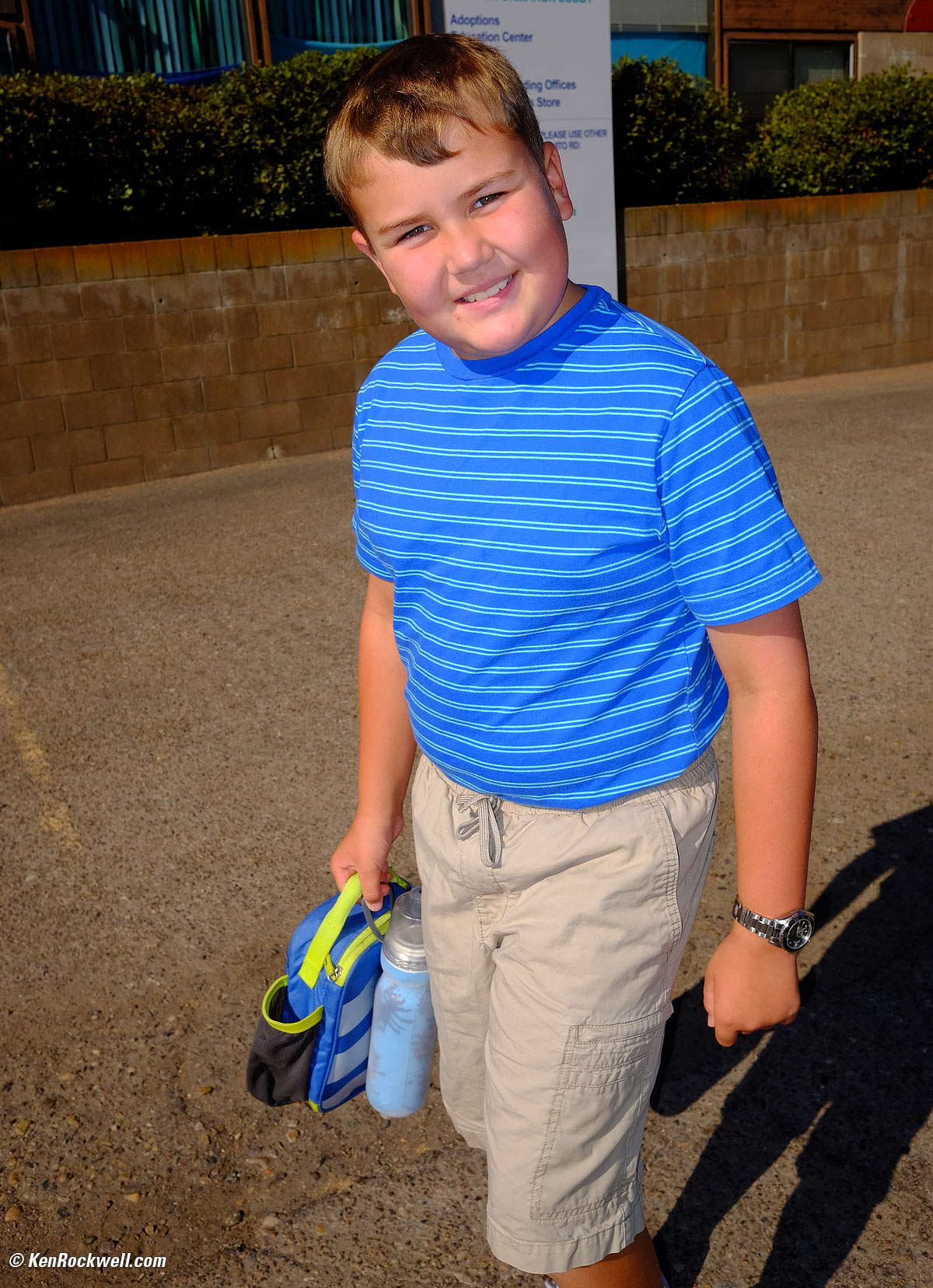Fujifilm X70
16 MP APS-C, 8 FPS, 18.5mm f/2.8
Top Sample Images Intro Specifications
Accessories Performance Compared
Fujifilm X70 (comes in black or silver, 11.9 oz./339 g with battery and card, about $699) bigger. I got my X70 at Adorama; I'd also get it at Amazon or at B&H.
This all-content, junk-free website's biggest source of support is when you use those or any of these links to my personally-approved sources when you get anything, regardless of the country in which you live. Fuji does not seal its boxes, so never buy at retail or any other source not on my personally approved list since you'll have no way of knowing if you're missing accessories, getting a defective, damaged, returned, store demo or used camera. Buy only from the approved sources I use myself for the best prices, service, return policies and selection. Thanks for helping me help you! Ken.
July 2016 Fuji Sony LEICA Zeiss Nikon Canon All Reviews
Mirrorless versus DSLR cameras
Fujifilm X70. bigger.
Fujifilm X70. bigger.
Sample Images
Top Sample Images Intro Specifications
Accessories Performance Compared
Fuji X70 at ISO 200, f/5.6 at 1/550, Color at +2. bigger or camera-original © Normal JPG file to explore on your computer (mobile devices rarely show full resolution properly).
Fuji X70 at ISO 1,600, f/2.8 at 1/30, Color at +2. bigger or camera-original © Normal JPG file to explore on your computer (mobile devices rarely show full resolution properly).
Fuji X70 at ISO 400, f/2.8 at 1/60, Color at +2, Velvia mode, July 2016. bigger or camera-original © Normal JPG file to explore on your computer (mobile devices rarely show full resolution properly).
Green Wall, July 2016. f/2.8 at 1/100 at Auto ISO 400. bigger or camera-original © Normal JPG file to explore on your computer (mobile devices rarely show full resolution properly).
Introduction
Top Sample Images Intro Specifications
Accessories Performance Compared
|
I buy only from these approved sources. I can't vouch for ads below. |
The Fujifilm X70 is a tiny, exquisitely well made all-metal camera. It is at least as well made as anything from LEICA today.
If you want a compact, great-feeling camera camera to take anywhere, the X70 is marvelous. It constantly reminds you of its quality and the great choice you made to get one every time you touch it; it's not some plastic rubbish like most cameras today. The X70 delivers pride of ownership in spades.
The X70, like my X100T, often gets "nice camera" compliments from random strangers when it's around my neck.
The Fujifilm X70 is a smaller version of the X100T with a smaller, slower lens and no viewfinder of any kind. Therefore it's not at all like the X100T, and why it sells for half the price. It offers the same great image quality and fantastic flash performance, but you're almost always holding it at arm's length to shoot.
The real reason to shoot the X70 instead of your iPhone, which has the same angle of view, a faster lens and a bigger, brighter screen, is because the X70 has a far superior flash system (mandatory for people pictures), and of course the X70 offers full manual controls, time exposures and raw files.
It's such a small camera that people are not afraid of it. I can get access and shoot in places where a DSLR would get me thrown out, and the X70 is silent.
New
● Touch screen.
● 180º up/45º down swivelling screen.
● Stripped, offshored, no viewfinder version of the fabulous X100 series at a great price and still offering fabulous quality.
Good
● Magnificently crafted.
● Tiny.
● Dedicated solid metal shutter, aperture, exposure mode and exposure compensation dials. (Auto exposure modes are selected with the A positions of shutter and/or aperture dials.)
● Superbly quiet leaf and completely silent electronic shutters.
● 1/4,000 flash sync lets the tiny built-in flash work great for daylight fill-flash.
● Eight programmable function buttons, which includes the four unmarked central rear control buttons.
● What seems like a focus ring is programmable to control ISO sensitivity, Film Simulation modes, white balance, continuous shooting or the cropping modes.
● Flip screen doubles as a table stand.
Bad
● No viewfinder.
● Hard to see the tiny LCD in daylight.
● Same bizarre reverse 49mm filter thread as the X100 series.
Missing
● No viewfinder.
● No auto brightness control for the LCD.
● No threaded cable release socket; have to use a dedicated electronic release instead.
● No image stabilization.
● No battery percentage indictor; just a segmented battery icon.
● No instant flash popup button, flash on/off instead controlled via a button and menu.
● Has only one rear left-right flipper for playback and menus that does not rotate as a dial would. (Does have dedicated Shutter, Aperture, Mode and compensation dials.)
Specifications
Top Sample Images Intro Specifications
Accessories Performance Compared
Type
Fixed-lens digital camera.
Electronic leaf and/or fully electronic shutters.
Image Sensor
16 MP.
Sensor branded as "X-Trans CMOS II" and the internal DSP is branded as "EXR Processor II."
15.6 x 23.6 mm.
1.5:1 aspect ratio.
1.525 crop factor.
Image Sizes & Formats
Still
JPG or Fuji raw.
4,896 x 3,264 pixels native (also 16:9 crop to 4,896 x 2,760 and square crop to 3,264 x 3,264.)
Also 3,456 x 2,304 (8MP Medium, also 16:9 crop to 3,456 x 1,944 and square crop to 2,304 x 2,304.)
Also 2,496 x 1,664 (4 MP Small, also 16:9 crop to 2,496 x 1,408 and square crop to 1,664 x 1,664.)
"Digital Teleconverter"
Silly crop modes for 35mm and 50mm (equivalent) angles of view.
Swept Panoramas
180° sweep held vertically: 9,600 x 2,160; held horizontally: 9,600 x 1,440.
120° sweep held vertically: 6,400 x 2,160; held horizontally: 6,400 x 1,440.
Video
1,920 x 1,080 or 1,280 x 720.
60, 50, 30, 25 and 24 fps. I'm unsure if these are pulled-down, or as specified.
Maximum clip length: 14 minutes at 1,920; 27 minutes at 1,280.
Use a Class 10 or faster card for best results.
S - t - e - r - e - O sound from built-in microphones.
H.264 video with PCM audio saved as .MOV files.
Manual focus available during video recording.
ISO
Fixed ISOs
ISO 200 ~ 6,400 in all modes.
Pulls to ISO 100 and pushes to ISO 12,800, 25,600 and 51,200 in most modes except with electronic shutter.
Auto ISO
Three easily recalled and programmable Auto ISO settings.
Each Auto ISO setting runs from your choice of ISO 200-6,400 to a selectable maximum of ISO 400, 800, 1,600, 3,200 or 6,400.
Auto ISO starts boosting ISO from a selectable minimum shutter speed from 1/4 to 1/500.
Light Meter
256 zones, average or spot.
Lens
Permanently attached, fixed 18.5mm f/2.8 lens.
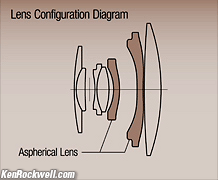
Fuji X70 Internal Lens Diagram.
7 elements in 5 groups.
Two elements are glass moulded aspherics.
HT-EBC multicoating.
Sees the same angle-of-view with the X70 sensor as a 28mm lens sees with a full-frame sensor or on 35mm film.
The lens moves in and out several millimeters inside the outer barrel to focus.
DSP compensates for diffraction at small apertures.
Unit focussing.
Does not retract; stays in place when the X70 is off.
Diaphragm
Third-stop clicks via the aperture ring from f/2.8 to f/16.
9-blade rounded.
Electronically-controlled.
Close Focus
0.3 feet (four inches or 0.1m) from the front of the lens.
Autofocus
Face detection.
Contrast and phase detection.
Numerous sensors covering most of the frame.
AF illuminator.
Reads focus directly from the sensor.
Flash
Built-in, Guide Number 5.5 meters (18 feet) at ISO 100.
Syncs to 1/4,000.
Hot shoe; must be activated in a menu for use with non-Fuji flash.
Different contacts than Nikon, Canon or LEICA.
No PC sync terminal; use a hot-shoe adapter if you need one.
Shutters
Selectable Leaf ("mechanical") and/or Electronic shutters.
Leaf Shutter
1/4,000 ~ 30 seconds.
Only to 4 seconds in Program mode.
To one hour in Bulb mode.
Flash sync at all speeds to 1/4,000.
Electronic Shutter
Flash does not work with the electronic shutter.
The Electronic shutter is completely silent.
It isn't a "flash" capture like the leaf shutter, it's effectively a rolling slit just like a focal plane. Therefore pictures with motion may look bent.
1/32,768 top speed.
1 second maximum time.
Mechanical + Electronic Shutter setting
This setting uses the mechanical shutter all the time, only working in electronic mode if the shutter speed needs to go above the current limit of the mechanical shutter.
Therefore this mode gives a 1/32,768 maximum speed, and slow speeds the same as the leaf shutter.
Remote Release
2.5mm socket for RR-90 release or third-party 2.5mm remote controls.
Self Timer
2s or 10s.
Only found as a menu option and in the Quick Menu.
To stop, tap shutter halfway or hit DISP-BACK.
Frame Rates
The high frame rate options with the DRIVE button allowing shooting at up to 8 FPS for up to 10 continuous frames.
The Low rate shoots at 3 FPS forever.
Intervalometer
1 second to 24 hours.
Up to 999 frames.
LCD Screen
Fujifilm X70. bigger.
Touch screen: AF selection while shooting, and basic scroll, zoom and swap during playback.
3.0" diagonal.
1.04 megadots TFT.
3:2 aspect ratio.
Uncoated plastic cover.
Color trim adjustable in the menus.
Connectors
Type D Micro HDMI.
Micro USB 2.0.
2.5mm jack for remote or external microphone.
WiFi
802.11 b/g/n.
Storage
One slot for an SD, SDHC or SDXC (UHS-I) card.
Made in
China.
Fujifilm X70. bigger.
Power & Battery
The X70 uses the same 3.6V 1.8 AH NP-95 Li-Ion Battery as the X100 series.
It's rated 330 shots (or 86 minutes of video) per charge.
It charges via USB and comes with no separate charger.
It draws 600 mA at 5V while charging.
Charge time is rated 4.5 hours for a dead battery.

Fuji NP-95 battery.
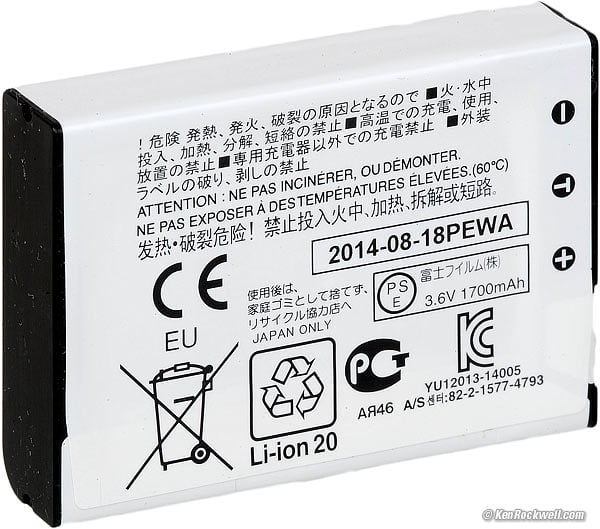
Back of Fuji NP-95 battery.
These are the battery in 2014; today it has an extra orange line on the side to help orient it properly to the orange battery catch. It goes in many ways, only one of which actually works.
Size
2.54 x 4.43 x 1.75 inches HWD.
64.4 x 112.5 x 44.4 millimeters HWD.
(Minimum thickness: 25.9 mm /1.02 inches.)
Weight
11.940 oz. (338.6 g) with battery and card, actual measured.
Rated 12.0 oz. (340 g) with battery and card, 10.7 oz. (302 g) stripped.
Environment
Operating
0 ~ 40º C (32 ~ 104º F) operating.
10 ~ 80% RH, operating, non-condensing.
Included
Fujifilm X70. bigger.
Li-ion battery NP-95
AC power adapter AC-5VF
Plug Adapter
Shoulder strap
Lens cap
Metal strap clip
Protective cover
Clip attaching tool
USB cable
Owner's manual
Announced
15 January 2016.
Promised for
February 2016.
Price, USA
$699 January ~ July 2016.
Fujifilm X70. bigger.
Optional Accessories
Top Sample Images Intro Specifications
Accessories Performance Compared
See Usage for what accessories I use myself.
Flash
Fuji shoe-mount EF-20, EF-42, small EF-X20 and huge EF-X500.
There's no need for these; the built-in flash is wonderful all by itself.
Case
 BLC-X70 half leather case ($70)
BLC-X70 half leather case ($70)
This half case includes a matching leather hand strap and protective cloth (wow).
It has a cut-out for changing batteries and cards.
Hood
 LH-X70 lens hood and filter adapter ($70)
LH-X70 lens hood and filter adapter ($70)
This is both a 49mm filter adapter and a hood. See Usage where I show you other ways to do this for free.
It comes in silver and in black.
Passive Finder
 VF-X21 passive optical viewfinder ($200)
VF-X21 passive optical viewfinder ($200)
This finder has two frames for 28mm and 21mm equivalents.
It includes a suede case.
I'd not pay $200 for a passive finder.
If you want a finder don't throw $200 at this foolish thing; man-up and get the X100T instead.
Wide Converter
 WCL-X70 0.8x wide conversion lens ($200)
WCL-X70 0.8x wide conversion lens ($200)
The WCL-X70 is an 0.8x wide conversion lens.
It comes in silver and in black.
It makes the 18.5mm (28mm equivalent) lens of the X70 work like an 14.8mm (22mm equivalent) lens.
I wouldn't get this. It doesn't do much, and having to carry it and fiddle with it every time I wanted a different angle of view defeats the whole purpose of a tiny camera.
Performance
Top Sample Images Intro Specifications
Accessories Performance Compared
Overall Autofocus Bokeh Distortion
Exposure Ergonomics Falloff Flash
Frame Rates High ISOs Auto ISO
Noise & Vibration Sharpness Sunstars
LCD Playback Data Power & Battery
Overall
The X70 works swell, so long as you can get over having no viewfinder.
The real reason to get an X70 over an iPhone is to have a nice-feeling camera around your neck, to have a much better flash day and night, and for use in low or no light without flash.
Autofocus
Autofocus is fast, but not instantaneous.
AF usually takes a moment to run in and out before it locks; an iPhone is usually faster.
Face recognition works great and focus is always dead-on.
Bokeh
With a slow, wide lens like this, there is rarely anything that far out of focus.
Bokeh is the character of out-of-focus areas, not how far out of focus they are.
The Fuji X70 has only fair bokeh, but that's not important because there's almost never anything far enough out of focus to notice.
Davis 6250 weather station, 17 July 2016. bigger or camera-original © file to explore on your computer (mobile devices rarely display full resolutions images properly).
Distortion
Distortion is invisible, even for brick walls:
Fuji X70 at Auto ISO 200, f/2.8 at 1/170, Color at +2. bigger or camera-original © Normal JPG file to explore on your computer (mobile devices rarely show full resolution properly).
If you look waaay too hard, there is the tiniest bit of pincushion distortion in the far corners.
The X70 may be correcting distortion in-camera, so if you're shooting raw and using other software to open the files you may see something different. I'm shooting in-camera JPGs.
Exposure
Exposures look great; I rarely need to use any exposure compensation.
Ergonomics
Ergonomics are swell; I wish every camera had dedicated aperture, shutter and compensation dials as does the X70.
The tiny "Play" button itself is not marked. The Play icon instead is printed next to it on the camera body, so you may be led to press the body instead of the button in the dark.
The four rear central control buttons are unmarked because they are all programmable. As shipped, the left one is the self timer, for instance. It's great that they are programmable, but bad that you'll have to remember how you've programmed each because none of them are marked.
The grip is good, solid, grippy rubber.
Sadly the screen data doesn't rotate as an iPhone does as you hold the camera upside down or vertically.
It takes as long to wake from sleep as it does to turn on. There's no speed advantage to leaving it on as you walk around once it goes to sleep.
There is no eye sensor because there is no eyepiece. This means that the screen doesn't turn off after a shot, even if you put the camera down or are trying to shoot in the dark without being noticed. It simply stays on Live View even if it's on a strap around your neck.
Falloff
Falloff is invisible, even wide-open.
I presume the camera is correcting it in-camera. Here's a shot in broad daylight wide-open at f/2.8:
Fuji X70 at ISO 100, f/2.8 at 1/1,100, Color at +2. bigger or camera-original © Normal JPG file to explore on your computer (mobile devices rarely show full resolution properly).
Flash
The tiny little flash works great in any lighting, far better than a DSLR, because of the blazing 1/4,000 sync speed and the X70's programming.
The high sync speed lets the tiny flash compete with sunlight for great daylight fill flash, and the programming balances it superbly with low indoor light.
See this grab shot in Program auto mode? It's at 1/950 second, four to five times faster than a DSLR, and thus the tiny built-in flash balanced perfectly with direct sunlight to fill in shadows!Ryan arriving at Kritter camp, 19 July 2016. (Fuji X70, Flash ON, f/7.1 at 1/950 at Auto ISO 200.) bigger.
Frame Rates
It's rated at 3 FPS with AF tracking, and 8 FPS locked.
In actual use in AF-C mode it stutters at the 3 FPS setting, running more slowly to catch up on focus for each frame — but at least it stays in focus. AF-C isn't pretty; it is continuously hunting for focus.
The 3 FPS mode runs well at 3 FPS, but only if you set the focus to AF-S which doesn't track focus.
At 8 FPS it simply locks focus and exposure and goes for it, no worries.
High ISOs
As with all modern digital cameras, it gets softer at high ISOs, but not that much noisier. This is because noise reduction smudges-over the details as it does the same to noise. Sharp edges stay sharp, while finer textures get smoothed-over as ISO increases.
Ryan at his desk, July 2016. Fuji X70, Flash ON, f/2.8 at 1/105 at Auto ISO 6,400. bigger.
In this case, more important is to notice how expertly the flash balances with dim ambient light for a very natural look; a typical DSLR would have washed-out Ryan!
This is what's so great about the X100 series and X70: flash looks great in every light, so what's in the picture in the first place just looks better with the X70 than from most DSLRs or the iPhone in low light.
Auto ISO
Auto ISO works swell, although I wish it was programmable to go above ISO 6,400.
You can program the slowest shutter speed, and you have three different Auto ISO presets available in the ISO menu.
Image Quality
It has a great lens and the same great sensor as most other larger Fuji cameras, so its images look just like those from all the other Fuji cameras.
Fujis have lower contrast than other brands in their default settings, and their colors are optimized for people pictures. The X70 is the same; even set to its maximum +2 COLOR setting its images are more muted than the maximum saturations I get from my DSLRs — and are perfect for making people look great.
The COLOR saturation adjustment only goes to ±2 as on older Fujis, not ±4 as on the latest X-Pro2.
The Velvia setting, along with +2 COLOR, gives much bolder colors for great results in nature and landscapes. As you'll see under Compared, it's as vivid as I get from Canon DSLRs.
Auto White Balance is about average, but poor if you have a large amount of solid green or yellow in your image. If you have a lot of solid green or yellow in your image, the X70 is more likely than most cameras to be fooled and make your image too magenta or too blue trying to compensate for what it incorrectly presumes is florescent or tungsten lighting. In other words, sometimes images against grass make people look too purple, and too blue against a yellow wall. In these cases, the newest iPhones are better.
This is if you shoot JPGs right out of the camera. If you shoot raw and make your images later, the colors you get will be dependant on what software you use and how you use it; my color observations go out the window when you throw random software into the mix.
Macro
Mondaine A1323034811SBB at close-focus distance at f/14. bigger.
Macro gets very close with no need to select special modes — just as an iPhone does.
The only catch is that with macro subject often the X70 often ignores the macro subject and tries to look around to the sides and focus on the background instead. In this case I hold the camera so the subject fills the frame, let the X70 focus, and then pull back and refocus so the X70's autofocus system is at least in the correct close range.
Tire Tread. Flash ON, f/5.6 at 1/280 at Auto ISO 400/DR200%. bigger or camera-original © Normal JPG file to explore on your computer (mobile devices rarely show full resolution properly). Know that the treat isn't flat; the sides are not in focus because they are farther away.
Mechanical Quality
Ahh, the X70 is as good as it gets.
The X70 is almost all metal.
You can't get a better-made camera from anyone, even from LEICA.
Aluminum body and dials.
Aluminum filter threads.
Plastic buttons, levers and battery door.
Made in China.
Noise and Vibration
The regular mechanical leaf shutter is silent from more than a few inches away, and the electronic shutter is completely silent.
There is no vibration.
This is much better than any DSLR or LEICA, hah!
Sharpness
Fuji uses a specially designed sensor that needs no anti-alias filter, and along with its great lens, the X70 produces marvelously sharp JPGs right out of the camera.
The only limitations are your skill as a photographer.
As shown at High ISOs like all cameras, it's sharpest at the lowest ISOs.
Sunstars
With a rounded diaphragm, there are few sunstars. There's not much except at the smallest apertures. Click any to enlarge:
Rear LCD Monitor
The rear LCD is sharp and accurate, but compared to an iPhone it's small, has no auto brightness control, the data doesn't rotate as you turn the camera, and overall isn't as nice as an iPhone.
It's smaller and dimmer than an iPhone; the iPhone is much better for shooting outdoors.
Nice is that the screen flips up 180º or down 45º so you can face it forwards for self-portraits.
For a camera that lives by its screen I'd prefer a much larger screen; a 3" screen doesn't work for this camera any better than a 3" screen would work on an iPhone. I'd prefer that the the screen was fixed, the two buttons above it moved elsewhere, and the screen enlarged to fill much more of the rear of the camera.
Playback
The small touch screen sort of works like an iPhone, but not completely. It's OK as cameras go, but nowhere near as good as an iPhone.
The X70 lacks all the clever controls of iPhone playback; the pictures don't rotate as you turn the X70.
You can't just hold the PLAY button when off to start playback; you have to turn on the power switch first.
Data
Card Formatting
Typical for Fuji, cards are not formatted properly. They are left titled as "Untitled" instead of FUJI_X70.
JPGs
JPGs are tagged as 72 DPI.
File Name Prefices
The procedure is confusing, but you can set the first four characters of the filenames as you wish — but there is no "_," just letters or digits.
Power & Battery
There is no battery percentage indicator, just a segmented battery icon.
The camera draws 600 mA at 5V while charging over USB.
Compared
Top Sample Images Intro Specifications
Accessories Performance Compared
Versus other Fuji cameras
All other Fujis have viewfinders. Some other Fuji cameras have two kinds viewfinders.
This X70 has none, making it more similar to an iPhone than a dedicated camera.
The X70, like the X100 series, has far superior flash performance due to its superior leaf shutter which provides ultrafast 1/4,000 flash sync. Fuji's interchangeable lens cameras have focal plane shutters which are about ten times slower and don't allow effective daylight flash fill with built-in flashes. For fill flash, which is hugely important for people pictures in most light, the X70 and X100 series are superior to the interchangeable-lens Fujis.
See also All Fuji Cameras Compared.
Versus the iPhone
iPhones have about the same equivalent lens as this Fuji X70. iPhones have lenses a little faster, with a smaller sensor and very similar angle of view.
The latest iPhones have optical image stabilization for great results hand-held in dim light, while the Fuji X70 does not. The bigger sensor of the X70 makes it about even hand-held against the iPhone in dim light for subjects that hold still, while the X70 is better at catching action in low light where stabilization can't help you.
iPhones shoot in the correct 4:3 aspect ratio, while the X70 uses the wrong 1.5:1 ratio.
iPhones have much bigger screens so we can see what we're doing.
iPhone screens are much brighter in daylight.
iPhones wake up and focus faster.
The iPhone runs at 10 frames per second indefinitely, while the X70 only runs at 8 FPS for not more than 10 frames.
iPhones are always with you.
iPhones have far superior playback controls, and once shot on an iPhone, we can do anything with our images immediately — and again iPhones have much bigger screens on playback, too.
iPhones use weak LEDs instead of a real flash, while the X70 has a real xenon flash tube. The X70 flash provides great fill flash, while the iPhone's flash usually makes pictures worse in very dim light or is completely ineffective in daylight. The iPhones have a very clever flash that changes its color to match ambient light and sometimes work extremely well, but usually the iPhone LEDs are too dim to be of much use when we most need them.
iPhones work great in daylight and indoors, while this X70 can make long exposures for use at night which the iPhone cannot.
Thus the two make very similar photos most of the time, while the X70 is superior when we need fill-flash (which is most of the time for people pictures), and the X70 is superior for use at night or on a tripod.
Fuji X70 at ISO 200, f/5.6 at 1/550, Color at +2. bigger or camera-original © Normal JPG file to explore on your computer (mobile devices rarely show full resolution properly).
iPhone 6s Plus at ISO 25, f/2.2 at 1/1,026 (defaults). bigger or camera-original © Normal JPG file to explore on your computer (mobile devices rarely show full resolution properly).
Fuji X70 at ISO 200, f/2.8 rested on table at 1/4, Color at +2. bigger or camera-original © Normal JPG file to explore on your computer (mobile devices rarely show full resolution properly).
Fuji X70 at ISO 1,600, f/2.8 at 1/30, Color at +2. bigger or camera-original © Normal JPG file to explore on your computer (mobile devices rarely show full resolution properly).
iPhone 6s Plus at ISO 64, f/2.2 hand-held at 1/4 with stabilization (all defaults). bigger or camera-original © Normal JPG file to explore on your computer (mobile devices rarely show full resolution properly).
Versus DSLRs
See also Mirrorless versus DSLR cameras.
DSLRs are completely different. DSLRs all offer live through-the-lens optical viewing, as well as often offering a live LCD view. They focus faster, but lack the fast flash sync of the X70 and require much larger external flashes to offer the same superb daylight fill as the X70 offers from its built-in flash.
The X70 has the same or fewer megapixels than most current DSLRs, but the clever design of the Fuji's sensor makes it sharper than other cameras with the same number of megapixels. Honestly, so long as you have at least 6 to 10 megapixels, you have more than enough for anything, so this doesn't matter today for real photography.
The X70 tends to offer fewer or coarser JPG options for picture adjustments like saturation and sharpening.
DSLRs cover an entire spectrum, as well as their lenses, so comparing to one doesn't mean that much, but just for fun let's shoot it against an inexpensive Canon T6 DSLR with its kit 18-55mm IS II lens.
Click any of the images below for the camera-original © JPG file:
 |
 |
And here are crops at 100% from each:
 |
 |
The Fuji was shot at Auto ISO 400 (Auto Dynamic Range 200%), f/5.6 at 1/1,500. It was set to Color +2 and Velvia mode for the most vivid colors.
The Canon T6 was shot with its kit 18-55mm IS II at 18mm, f/10 at 1/250 at Auto ISO 100. It was set to Standard Picture Style with +4 saturation for the most vivid colors, and its sharpening was cranked to 7 (the maximum) which explains its over-sharpened look.
What I see (feel free to click any of these for the original files to explore on your computer) is that the colors are surprisingly similar when each is cranked to the maximum where I usually shoot them. The 100% crop sharpness doesn't matter in real prints since resolution of either is way more than enough, but I see that the Fuji has much greater sharpness for the finest details care of its lack of any need for an anti-alias filter due to its special sensor configuration, while the Canon T6 has exaggerated coarse details because I set its sharpening way up, but that it lacks the finer details seen in the Fuji due to its conventional sensor and anti-alias filter.
Usage
Top Sample Images Intro Specifications
Accessories Performance Compared
I don't use any of Fuji's expensive accessories.
Forget Fuji's $200 VF-X21 passive optical viewfinder. All it does is show what might be in your photo, but shows nothing about anything else. The passive viewfinder is the same finder you find on a disposable camera; just a peephole with a reduced image and a frame line.
Here's what I do use:
Strap
I use LEICA's original strap.
It attaches immediately without tools and is the perfect size, weight and width. Bravo!
Caps, Hoods, Filters and Opticaps
I never use the fancy original Fuji cap. I leave it in my box for resale time.
In fact, I don't use any lens cap at all!
I use an "Opticap," a clear bulletproof filter instead of a cap. I use the fantastic Hoya HD2 UV 49mm filter. The HD3 UV or protectors are newer versions of the same thing. Not only is there no problem with ghosts, it really doesn't get dirty. Even if I put my thumb on it, no fingerprints stick! It's made of extra-tough glass, so I throw my X70 around and am always ready to shoot. I never have to futz with a lens cap like an amateur. I beat on this glass filter as if it's a cap — but it's a cap through which I can shoot.
The X70 has a deliberately reversed filter thread so Fuji can get lazy people to pay $70 for the Fuji LH-X70 filter adapter and hood.
I'm cheap and resourceful, so I use an empty 49mm filter ring and mount the filter backwards to do the same thing:

Hoya HD UV 49mm filter mounted on an X100T; works the same way on an X70.
The filter might fit backward without the empty 49mm spacer ring, but the empty ring adds space for the lens to move forward for macro focussing.
I took an old Tiffen 49mm UV filter and unscrewed the retaining ring. I took out the glass and saved it for later. I removed the X70's front trim ring, screwed the empty 49mm Tiffen filter ring on backwards, screwed my 49mm Hoya HD UV backwards on top of the empty ring, and put the X100T's silver trim ring back on the reversed filter. Done.
Most people will prefer the $13 JJC Fuji X100T Filter Adapter and Hood instead. It's well made, dull black on the inside and silver on the outside to sort of match the X70. This adapter is well machined and works fine; I doubt Fuji's $70 adapter is any nicer.
The $10 EZPhoto X100S Adapter feels like junk by comparison; forget about it and splurge for the $13 JJC Adapter. The JJC comes in a nice box, the $10 EZPhoto Adapter comes in a plain white box, and is all black, not matching the camera. Worst, the EZPhoto Adapter feels rougher and grittier, especially when attaching either the filter adapter to the camera or the hood to the filter adapter.
Each works as well and is all metal and the same size and shape, but the hoods don't quite interchange between them. The filter adapters are useful for anyone lacking a spare empty 49mm filter ring, and each of the hoods bayonets the same way.
The adapters I mention are sold for the X100 series, and they work the same on the X70.
Flash
Forget using a shoe-mount flash with the X70.
While it might seem like a good idea on paper, in reality the X70 is so tiny that even the smallest flash would be bigger than the camera, and the X70's built in flash is so superior that there is no need for a bulky DSLR-style flash.
This is great news; you don't need or want an external flash.
Electronic Level
I never found an electronic level, even though page 26 and 27 in Fuji's X70 owner's manual claims it's found by holding DISP/BACK > DISP. CUSTOM SETTING > . That doesn't do anything.
You can press MENU/OK > Wrench 1 > SCREEN SET-UP > and see the options for what displays on the screen, but I saw no mention of the level.
Free Built-in Tripod
For looking up, pull out the LCD and use it to rest the X70 at any upward angle you like. It works great!
Recommendations
Top Sample Images Intro Specifications
Accessories Performance Compared
If you can live with no viewfinder, the X70 is a hoot, delivering DSLR or better images in any light from a tiny, jewel-like package.
The X70 is also a great gift for your favorite photographer or a photo hobbyist who appreciates well-made cameras.
Personally I shoot the X100T, which is more expensive, but I prefer a viewfinder. Otherwise the X70 does the rest of what the X100T does, in a smaller and less expensive package.
Where to Get Yours
I got my X70 (and X100T) at Adorama. I'd also get it at Amazon or at B&H.
This all-content, junk-free website's biggest source of support is when you use those or any of these links to approved sources when you get anything, regardless of the country in which you live. Fuji does not seal its boxes, so never buy at retail or any other source not on my personally approved list since you'll have no way of knowing if you're missing accessories, getting a defective, damaged, returned, store demo or used camera. I use the stores I do because they ship from secure remote warehouses where no one gets to touch your new camera before you do. Buy only from the approved sources I use myself for the best prices, service, return policies and selection.
Thanks for helping me help you!
Ken, Mrs. Rockwell, Ryan and Katie.
More Information
Top Sample Images Intro Specifications
Accessories Performance Compared
© Ken Rockwell. All rights reserved. Tous droits réservés. Alle Rechte vorbehalten.
Help Me Help You
I support my growing family through this website, as crazy as it might seem.
The biggest help is when you use any of these links when you get anything. It costs you nothing, and is this site's, and thus my family's, biggest source of support. eBay is always a gamble (see How to Win at eBay), but all the other places always have the best prices and service, which is why I've used them since before this website existed. I recommend them all personally.
If you find this page as helpful as a book you might have had to buy or a workshop you may have had to take, feel free to help me continue helping everyone.
If you've gotten your gear through one of my links or helped otherwise, you're family. It's great people like you who allow me to keep adding to this site full-time. Thanks!
If you haven't helped yet, please do, and consider helping me with a gift of $5.00.
As this page is copyrighted and formally registered, it is unlawful to make copies, especially in the form of printouts for personal use. If you wish to make a printout for personal use, you are granted one-time permission only if you PayPal me $5.00 per printout or part thereof. Thank you!
Thanks for reading!
Mr. & Mrs. Ken Rockwell, Ryan and Katie.