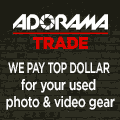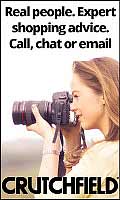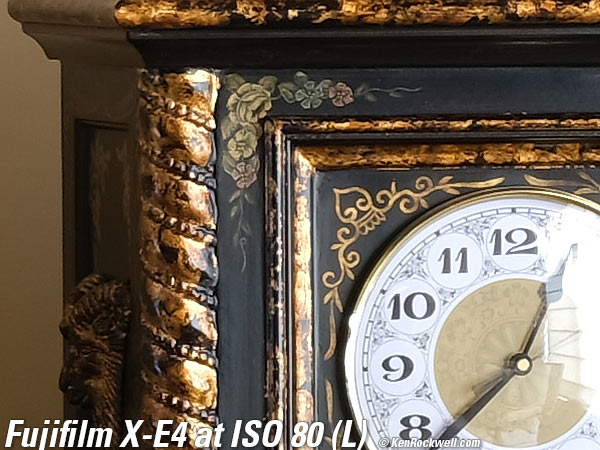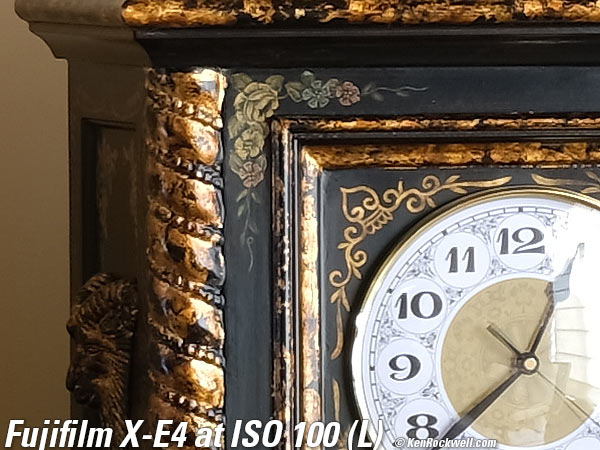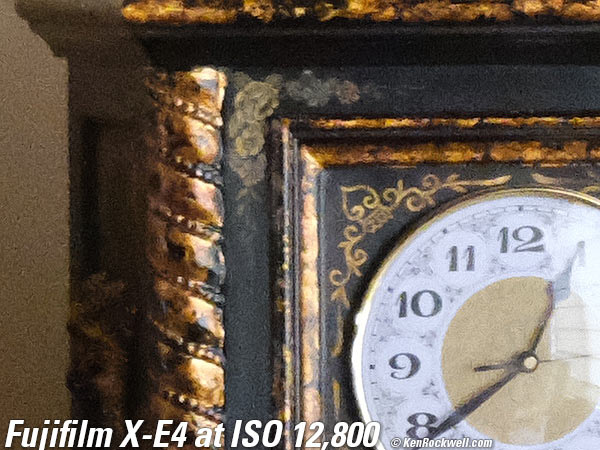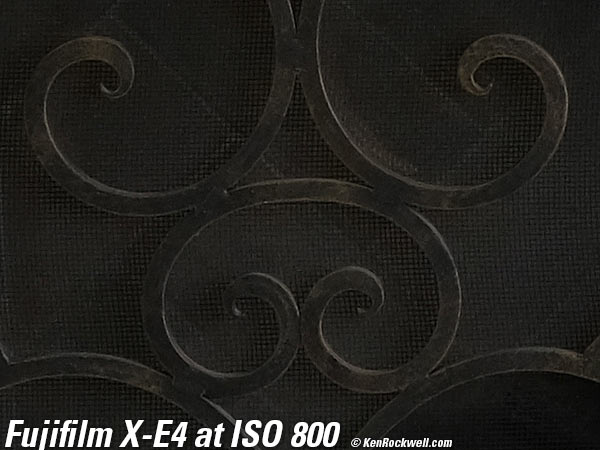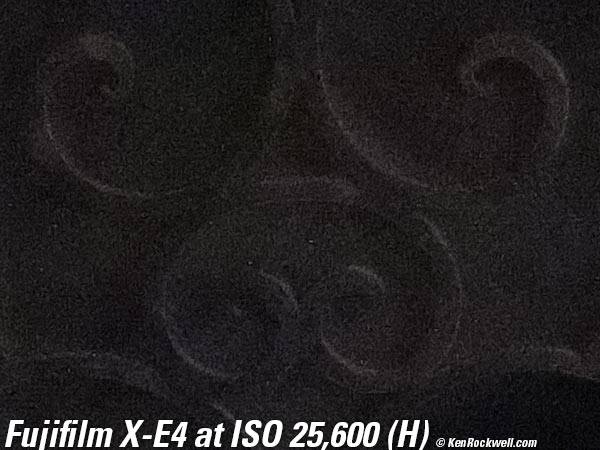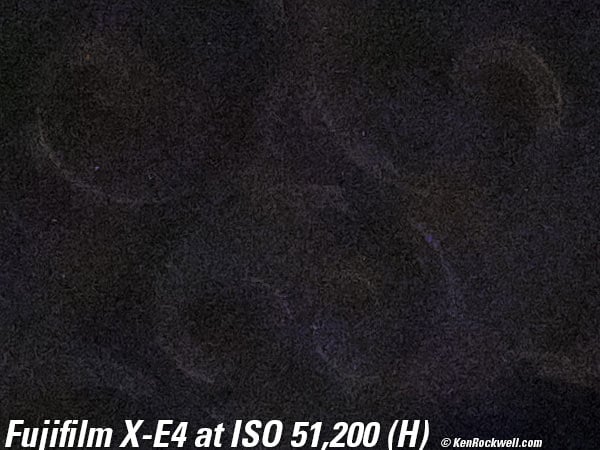Fuji X-E4
26 MP, 20 FPS APS-C stills, 4K/30 video
Specifications Performance Compared
Fujifilm X-E4 (X-mount APS-C, 12.8 oz./363 g with battery and SD card, $849) and old XF 27mm f/2.8. bigger. I'd get mine at Adorama, at Amazon, at B&H, or used at eBay if you know How to Win at eBay. It comes as a silver body as shown, as a black body, as a silver body with the new 27/2.8 R WR or black body with the new 27/2.8 R WR.
This 100% all-content, junk-free website's biggest source of support is when you use those or any of these links to my personally approved sources I've used myself for way over 100 combined years when you get anything, regardless of the country in which you live — but I receive nothing for my efforts if you get it elsewhere. Fuji does not seal its boxes, so never buy at retail or any other source not on my personally approved list since you'll have no way of knowing if you're missing accessories, getting a defective, damaged, returned, dropped, incomplete, gray-market, store demo or used camera — and all of my personally approved sources allow for 100% cash-back returns for at least 30 days if you don't love your new X-E4. I've used many of these sources since the 1970s because I can try it in my own hands and return it if I don't love it, and because they ship from secure remote warehouses where no one gets to touch your new X-E4 before you do. Buy only from the approved sources I've used myself for decades for the best prices, service, return policies and selection.
June 2021 Better Pictures Fuji Fuji Lenses Sony LEICA Zeiss Nikon Canon All Reviews
X-E3 (2017-)
X-E2s (2016-)
X-E2 (2013-2016)
X-E1 (2012-)
Fujifilm X-E4. bigger.
Fujifilm X-E4. bigger.
Sample Images top
Specifications Performance Compared
(more at High ISOs)
These are just snapshots; my real work is in my Gallery.
These are all shot hand-held as NORMAL JPGs; no tripods, FINE JPGs or RAW files were used or needed. (the X-E4 can shoot raw files if you want them).
Flowers, 11:42 AM, 16 May 2021. Fuji X-E4, XF 10-24mm R OIS WR at 24mm at f/11 at 1/500 at Auto ISO 320, -0.3 stops exposure compensation, (LV 14.3), 200% Auto Dynamic Range, Perfectly Clear. bigger, full resolution or camera-original © JPG file.
Mercedes S550, 10:33 AM, 17 May 2021. Fuji X-E4, XF 70-300mm R OIS WR at 300mm wide-open at f/5.6 at 1/1,700 at Auto ISO 320, -0.3 stops exposure compensation, (LV 14.0), 200% Auto Dynamic Range, as shot. bigger or full resolution.
Introduction top
Specifications Performance Compared
|
|
Fujifilm is unique in offering many very different cameras varying greatly in what sorts of controls they have — or not. Unlike Sony, Canon and Nikon, all of whose cameras are pretty much the same except for minor differences in features, Fuji cameras vary wildly amongst themselves in terms of their most basic and critical controls. If you choose well you can get a Fuji camera that has more dedicated controls than anything from the other brands, but if you choose poorly and get an X-E4 like this, you'll be missing many basic controls, like a focus mode lever or a rear control dial, that you need for actual shooting.
The Fujifilm X-E4 leaves a lot to be desired. It sells for more money, but removes a lot of critical features from 2017's X-E3. The X-E4 is an X-E3 that's made in Indonesia with the grip, rear control dial, a couple of buttons, the AF-mode lever and the EF-X8 flash all removed!
The X-E4 also has sad electronic processing which makes the live finder image soft enough that I never really trust if it's in focus as I'm shooting. The recorded images are sharp and the playback images are sharp in the finder, but the live view images are too soft as you're shooting.
The older X-E2s from 2016 was even better, as it was quality-made domestically in Japan and had a full complement of rear control buttons sadly lacking in the newer versions.
I can't find anything redeeming about this camera compared to other Fujifilm cameras. It's not that much less expensive, but sadly lacking in many basic and necessary controls for still photos which simply were taken off and put in menus instead. It's like buying a car that takes away the steering wheel (the rear control dial) and hiding it in a menu. You gotta steer and and you gotta focus live; you can't put these controls in menus. With no rear dial, you have to press the front dial to toggle between playback functions of zoom level or image swap; you can't do both as we take for granted with most other cameras.
Fuji's PR pitches the removal of controls as "Controls have also been concentrated to front-side dials to give extra thumb space for maximum in-hand comfort." Fuji also lauds the X-E4 as the "most portable X-series camera," but the X-E3 it replaces was even lighter at 334g vs. the X-E4's 363g. Fuji's referring to "portability" as the X-E4 being slightly smaller, mostly due to the removal of the grip!
I wouldn't buy an X-E4. I'd prefer to get one of the older X-E models for a lot less money used at eBay at the links in each of their reviews. The only things the X-E4 adds over the older models is an imperceptible increase in pixel count, better claimed low-light autofocus, more video features and a screen that flips 180º for self-portraits.
Hrmph.
I'd get mine at Adorama, at Amazon, at B&H, or used at eBay if you know How to Win at eBay. It comes as a silver body as shown, as a black body, as a silver body with the new 27/2.8 R WR or black body with the new 27/2.8 R WR.
New since 2017's X-E3 intro top
 No more rear control dial.
No more rear control dial.
 EF-X8 flash no longer included.
EF-X8 flash no longer included.
 No built-in grip, but Fuji will now sell you a TR-X-E4 or MHG-X-E4 grip separately.
No built-in grip, but Fuji will now sell you a TR-X-E4 or MHG-X-E4 grip separately.
 No AF mode (MF / AF-C / AF-S) lever.
No AF mode (MF / AF-C / AF-S) lever.
 Three buttons missing from the rear (the Q button moves to the top panel).
Three buttons missing from the rear (the Q button moves to the top panel).
 Traditional LEICA-style strap lugs that were perfect for LEICA's 14312 strap now replaced with Canon-style slotted receptacles perfect for larger cloth straps.
Traditional LEICA-style strap lugs that were perfect for LEICA's 14312 strap now replaced with Canon-style slotted receptacles perfect for larger cloth straps.
 26MP vs 24 MP sensor.
26MP vs 24 MP sensor.
 New video options.
New video options.
 Live HDMI output and recorded video can be set to different resolutions.
Live HDMI output and recorded video can be set to different resolutions.
 180º flippy screen:
180º flippy screen:
Screen flips 180º. bigger.
Good intro top
 Same image look, feel, quality and High ISO performance as every other more expensive 26MP Fuji camera.
Same image look, feel, quality and High ISO performance as every other more expensive 26MP Fuji camera.
 Shutter speed dial.
Shutter speed dial.
 Exposure compensation dial.
Exposure compensation dial.
 In-finder data displays rotate with the camera.
In-finder data displays rotate with the camera.
 Not that I'm a fan of Fuji's menu system, but the good news is if you are that the little X-E4 has what seems like all the menu technical features and options in the same places as the larger and more complex Fuji cameras do. In other words, if there's something you like about a fancier Fuji camera, it's probably also in the X-E4's menu system in the same place.
Not that I'm a fan of Fuji's menu system, but the good news is if you are that the little X-E4 has what seems like all the menu technical features and options in the same places as the larger and more complex Fuji cameras do. In other words, if there's something you like about a fancier Fuji camera, it's probably also in the X-E4's menu system in the same place.
 Good power control; you can just leave it on and it sleeps and wakes as needed by magic.
Good power control; you can just leave it on and it sleeps and wakes as needed by magic.
 Electronic shutter goes to 1/32,000.
Electronic shutter goes to 1/32,000.
 Timed manual exposures set directly as long as an hour.
Timed manual exposures set directly as long as an hour.
 It has a real hinged & spring-loaded connector door, not a crummy rubber flap for which many more expensive cameras settle.
It has a real hinged & spring-loaded connector door, not a crummy rubber flap for which many more expensive cameras settle.
 Threaded to use a standard threaded cable release.
Threaded to use a standard threaded cable release.
Bad intro top
 Soft live finder image means you never know if you're really in focus. (Finder playback sharpness is fine).
Soft live finder image means you never know if you're really in focus. (Finder playback sharpness is fine).
 No AF mode (MF / AF-C / AF-S) lever.
No AF mode (MF / AF-C / AF-S) lever.
 No rear control dial.
No rear control dial.
 No flash.
No flash.
 No rear WB, ISO, etc. buttons; they've been put into "swipe functions."
No rear WB, ISO, etc. buttons; they've been put into "swipe functions."
 No built-in grip.
No built-in grip.
 Awful menu system.
Awful menu system.
 Hard to get to the SD card because it's so close to the card door hinge.
Hard to get to the SD card because it's so close to the card door hinge.
 Offshored to Indonesia; not made domestically in Japan.
Offshored to Indonesia; not made domestically in Japan.
Missing intro top
 No rear control dial.
No rear control dial.
 No Focus Mode lever.
No Focus Mode lever.
 No ISO dial.
No ISO dial.
 No rear WB, ISO, etc. buttons; they've been put into "swipe functions."
No rear WB, ISO, etc. buttons; they've been put into "swipe functions."
 No built-in flash.
No built-in flash.
 No built-in grip.
No built-in grip.
 Menus don't rotate when held vertically (but live shooting data does).
Menus don't rotate when held vertically (but live shooting data does).
 No automatic brightness control for rear LCD.
No automatic brightness control for rear LCD.
 No 4:3 or 4:5 "Ideal Format" crops.
No 4:3 or 4:5 "Ideal Format" crops.
 No in-camera Image Stabilization. (No big deal; in-camera systems don't usually do much.)
No in-camera Image Stabilization. (No big deal; in-camera systems don't usually do much.)
 No ability to save and recall camera settings to and from a card.
No ability to save and recall camera settings to and from a card.
 No illuminated buttons.
No illuminated buttons.
 No second card slot.
No second card slot.
 No GPS.
No GPS.
 No always-responsive instant manual-focus override.
No always-responsive instant manual-focus override.
Specifications top
Specifications Performance Compared
I'd get mine at Adorama, at Amazon, at B&H, or used at eBay if you know How to Win at eBay. It comes as a silver body as shown, as a black body, as a silver body with the new 27/2.8 R WR or black body with the new 27/2.8 R WR.
Lens Compatibility specifications top
The X-E4 only works with Fuji X-mount APS-C lenses.
Image Sensor specifications top
26 MP.
6,240 x 4,160 pixels native (25,958,400 pixels).
15.6 x 23.5mm CMOS BSI "X-TRANS."
ISO specifications top
ISO 160 ~ 12,800.
Also ISO 80 (L), 100 (L), 125 (L), 25,600 (H) and 51,200 (H).
Auto ISO.
Still Formats specifications top
JPG and/or 14-bit raw.
Uncompressed, lossy or losslessly compressed raw.
Video specifications top
Up to 4K DCI at 29.97p.
1,080 at up to 239.76p.
Longest take: 30 minutes.
Live HDMI output and recorded video can be set to different resolutions.
Autofocus specifications top
425 phase-detection sensors.
Finder specifications top
0.39" OLED.
2,360,000 dots.
0.62× magnification.
+4 ~ -2 diopters.
17.5 mm eyepoint.
Shutter specifications top
Mechanical Shutter
1/4,000 ~ 60 minutes in Manual mode.
To 60 minutes in Bulb.
Only to 30 seconds in Aperture- and Shutter-priority modes.
Only to 4 seconds in Program mode.
1/180 flash sync speed.
Silent Electronic Shutter
1/32,000 ~ 15 minutes in Manual mode.
Only to 30 seconds in Aperture- and Shutter-priority modes.
Only to 4 seconds in Program mode.
Remote Releases specifications top
Standard threaded cable release.
Frame Rates specifications top
To 8 FPS with mechanical shutter.
To 20 FPS with electronic shutter.
To 30 FPS at a lower 1.25x cropped resolution with electronic shutter.
Buffer Depths specifications top
Unlimited up to 4 FPS.
458 frames at 5 FPS.
105 frames at 8 FPS.
81 frames at 10 FPS.
32 frames at 20 FPS.
29 frames at 30 FPS at 1.25x cropped reduced resolution.
Flash specifications top
1/180 sync speed.
LCD Monitor specifications top
Fujifilm X-E4 LCD. bigger.
3" diagonal.
1,620,000 dots.
Tilts up 180º or down 80º (almost points straight down but not quite 90º).
Connectors specifications top
Fujifilm X-E4. bigger.
3.5mm Mic/Remote connector.
USB-C 3.2 Gen 1.
Micro HDMI.
USB-C to 3.5mm headphone adapter included (but not shown here).
Wi-Fi specifications top
Yes.
Bluetooth specifications top
Yes.
GPS specifications top
Nope.
Storage specifications top
One SD (up to 2GB), SDHC (up to 32GB) and SDXC (up to 512GB) cards.
Operating Environment specifications top
0º ~ 40º C (32º ~ 104º F).
10 to 85% RH.
Quality specifications top
Fujifilm X-E4. bigger.
Made in Indonesia.
Power & Battery specifications top
Battery
Rated 380 shots:
NP-W126S Li-Ion battery. Same as used in the X-E3, X-T30, X-T3, X-100F and X-T2; it's a newer version of the NP-W126 used in the X-Pro1 and X-E1.
7.2V, 1,260 mAh.
1.4 × 1.9 × 0.6 inches.
36.4 × 47.1 × 15.7 millimeters.
Rated 1.7 oz. (47g).
Charging
Charges via USB-C or optional Fuji BC-W126 Charger.
Size specifications top
2.87 × 4.78 × 1.30 inches HWD.
72.9 × 121.3 × 32.7 millimeters HWD.
Weight specifications top
12.790 oz. (362.6 g) with battery and SD card, actual measured weight.
Rated 12.8 oz. (364g) with battery and SD card.
Packaged weight: 31.6 oz (1.975 pounds) or 896g.
Included specifications top
X-E4, body cap and strap.
Maybe the new XF 27mm f/2.8 R lens if part of a kit.
Fuji NP-W126S battery.
USB cable.
USB-C to 3.5mm headphone adapter.
Announced specifications top
27 January 2021.
Price, U. S. A. specifications top
May 2021
Silver or black body: $849 at Adorama, at Amazon or at B&H.
Body with discounted new XF 27mm f/2.8 R WR: $1,049.
Performance top
Specifications Performance Compared
Overall Autofocus Manual Focus Auto ISO
Ergonomics Finder High ISOs Lens Corrections
Level Mechanics Playback Data Power & Battery
I'd get mine at Adorama, at Amazon, at B&H, or used at eBay if you know How to Win at eBay. It comes as a silver body as shown, as a black body, as a silver body with the new 27/2.8 R WR or black body with the new 27/2.8 R WR.
Overall performance top
The X-E4's technical image quality is the same as Fuji's best cameras, but the lack of external controls drives me nuts.
Autofocus performance top
Autofocus is the usual from Fuji.
Not having an external Manual / Continuous / Single focus mode switch makes this camera very difficult for me to shoot.
Manual Focus performance top
Manual focus is poor because you have to fiddle in menus just to find it!
Fuji lenses don't have AF/MF switches because every camera in the Fuji system used to have a focus mode lever right on the body where it belongs, but now that this camera has had that amputated, you're dead in the water unless you revert to menus.
Auto ISO performance top
Auto ISO is the usual from Fuji.
Ergonomics performance top
What's good are:
 It has a real hinged & spring-loaded connector door, not a crummy rubber flap for which many more expensive cameras settle.
It has a real hinged & spring-loaded connector door, not a crummy rubber flap for which many more expensive cameras settle.
 Real shutter dial.
Real shutter dial.
 Real exposure compensation dial, but all the settings have the same detents; there are no deeper detents for "0" or full stops.
Real exposure compensation dial, but all the settings have the same detents; there are no deeper detents for "0" or full stops.
Otherwise, ergonomics are awful. Not only is the menu system abysmal, the lack of many basic controls makes this a slow, painful camera to shoot:
 No AF mode (MF / AF-C / AF-S) lever.
No AF mode (MF / AF-C / AF-S) lever.
 No rear control dial.
No rear control dial.
 No rear WB, ISO, etc. buttons; they've been put into "swipe functions."
No rear WB, ISO, etc. buttons; they've been put into "swipe functions."
 No built-in grip.
No built-in grip.
 No spring-loading on the battery/card door latch; you have to slide the tiny lock home manually when you close the battery/card door otherwise it springs back open.
No spring-loading on the battery/card door latch; you have to slide the tiny lock home manually when you close the battery/card door otherwise it springs back open.
 ISO 100 and 125 are pull (L) ISOs, but not marked that way at the Q screen, just marked that way in the menus.
ISO 100 and 125 are pull (L) ISOs, but not marked that way at the Q screen, just marked that way in the menus.
 The front dial turns the wrong way for most settings.
The front dial turns the wrong way for most settings.
 The traditional LEICA-style strap lugs that were perfect for LEICA's compact 14312 strap have been replaced with Canon-style slotted lugs, which can't work with the classic LEICA strap.
The traditional LEICA-style strap lugs that were perfect for LEICA's compact 14312 strap have been replaced with Canon-style slotted lugs, which can't work with the classic LEICA strap.
And what buttons it does have win no prizes:
 Close-together buttons all feel same so you can't tell them apart by feel, and
Close-together buttons all feel same so you can't tell them apart by feel, and
 Many buttons are flush to the body, so they're difficult to find in the first place by feel.
Many buttons are flush to the body, so they're difficult to find in the first place by feel.
 Fuji removed most of the rear direct-control buttons and replaced them with maddening touchscreen swipes. Here's how to use them.
Fuji removed most of the rear direct-control buttons and replaced them with maddening touchscreen swipes. Here's how to use them.
Finder performance top
The finder optics are basic and not that sharp as focussed, but the real problem is that the DSP used to process the live view images lacks sharpness so the live image is soft.
This means we can't tell if we're really in focus of not until we play it back, which is sharp.
Good news is that the shooting data rotates when held vertically.
High ISO Performance performance top
Complete Images details dark detail performance top
High ISO performance is about the same as the other 26MP Fuji cameras, which is pretty good.
Click any for the camera-original © JPG files:
Click any for the camera-original © JPG files (26 MP or about 9 MB each).
600 × 450 Pixel Crops (10× magnification) High ISOs details dark detail performance top
What we see at the high magnifications below is that fine details go away as the ISO increases. This happens with all cameras and our own eyes and is an artifact of the noise reduction working harder as the ISO increases.
The most detail is at ISO 80 (L) and becomes softer at every higher ISO. This is normal and how noise reduction works in every camera.
ISO 80, 100 (and 125) are "pull" ISOs, and thus have more highlight contrast. This usually increases perceived highlight detail, and can lead to clipped highlights if you have too much subject contrast, as in the case of the window reflection in the glass of the clock face.
By ISO 1,600 most of the detailed scrollwork between the clock numbers is gone.
At ISO 51,200 the minute marks are mostly gone
Click any for the camera-original © JPG files:
Click any for the camera-original © JPG files (26 MP or about 9 MB each).
If these 600 × 450 pixel crops are about 3" (7.5cm) wide on your screen, then the complete image printed at this same high magnification would be about 21 × 31" (1.7 × 2.6 feet or 50 × 80 cm).
If these 600 × 450 pixel crops are about 6" (15cm) wide on your screen, then the complete image printed at this same extreme magnification would be about 42 × 62" (3.5 × 5.2 feet or 1.05 × 1.6 meters).
If these 600 × 450 pixel crops are about 12" (30cm) wide on your screen, then the complete image printed at this same insane magnification would be about 83 × 125" (6.9 × 10.4 feet or 2.1 × 3.2 meters).
Dark-Area 600 × 450 Pixel Crops (10× magnification) High ISOs details dark detail performance top
Here are different crops from the same images as above, now showing the dark grillwork of the fireplace.
The most detail in the fine screen is at ISO 80 (L).
The screen is gone by ISO 3,200.
The bricks behind the grill go away by ISO 12,800.
At ISO 51,200 (H) you can only barely see the iron bars!
Click any for the camera-original © JPG files:
Click any for the camera-original © JPG files (26 MP or about 9 MB each).
If these 600 × 450 pixel crops are about 3" (7.5cm) wide on your screen, then the complete image printed at this same high magnification would be about 21 × 31" (1.7 × 2.6 feet or 50 × 80 cm).
If these 600 × 450 pixel crops are about 6" (15cm) wide on your screen, then the complete image printed at this same extreme magnification would be about 42 × 62" (3.5 × 5.2 feet or 1.05 × 1.6 meters).
If these 600 × 450 pixel crops are about 12" (30cm) wide on your screen, then the complete image printed at this same insane magnification would be about 83 × 125" (6.9 × 10.4 feet or 2.1 × 3.2 meters).
Lens Corrections performance top
There's Fuji's usual "Lens Modulation Optimizer."
Its only options are ON (default) or OFF.
Mechanical Quality performance top
Fujifilm X-E4. bigger.
Metal
Strap lugs, top cover, shutter dial, power switch, shutter button, exposure compensation dial, lens mount, LCD hinges, door pivot shafts, bottom cover, tripod socket.
Plastic
Front dial, doors, most smaller buttons, LCD cover, LCD frame.
Serial Number
Fujifilm X-E4. bigger.
Sticker stuck on body behind the LCD, which is actually OK as you're not going to wear it off hidden back there.
Made in
Made in Indonesia.
Playback performance top
Something as basic as zoomed playback is crippled by the lack of a second rear control dial. Now instead of using one dial to control zoom amount and the other to pop back and fourth between images, you use one dial to do both — having to push-in the dial to swap between the two functions! Good grief, Charlie Brown!
Scrolling is too slow as you try to skoot around inside a zoomed image with the thumb nubbin.
Data performance top
Formatted cards are titled as "Untitled," so it's tough to figure out which card is which when you shoot more than one camera as I do.
They should be titled as "FUJI XE4," but noooo!
Power & Battery performance top
Charge via USB-C from any 5V source; no Power Delivery (PD) charger needed.
It draws 855mA while charging, and draws a 35mA trickle when done.
A green LED at the top right rear lights while charging, and turns off when done.
Compared top
Specifications Performance Compared
See All Fuji Cameras Compared.
Fujifilm X-E2s and XF 18-55mm f/2.8-4.
2016's Fujifilm X-E2s is a better camera.
I'd rather shoot with the X-E2s, and you can get it for only about $325 used if you know How to Win at eBay, compared to paying $849 for a new X-E4.
The old X-E2s adds a rear control dial, an AF-C / AF-S / M focus mode lever, a 4-way rear controller, an integral grip, built-in flash and Made-in-Japan quality and weighs 2/3 oz. (19g) less than the feature-stripped new X-E4.
Which would you choose?
User's Guide top
Specifications Performance Compared
See also Fuji's X-E4 manual.
Touch Screen Settings
Charging user's guide top
Just plug it into any USB port with any random USB-C cable.
A green LED on the back means it's charging. It goes out when done.
Card & Battery Door user's guide top
The card and battery door lacks a spring catch, so you have to remember to lock the catch manually any time you want the door to stay closed.
Menus user's guide top
It's a bear trudging through all the menus, sorry.
You can't hit MENU again to get out of the menus to shoot, press the shutter or hit the BACK (not MENU) button.
MENU always starts back at the top, unless you have a MY MENU set at MENU > WRENCH > USER > MY MENU > ADD.
Programming Fn Buttons user's guide top
You can set this in the menus the hard way, or just hold DISP/BACK a few seconds, and BINGO!, you'll be right where you can set them all!
Front Dial user's guide top
Press-in the front dial to change its function.
You can set what functions it controls at MENU > WRENCH > BUTTON/DIAL SETTING > COMMAND DIAL SETTING.
Exposure Modes user's guide top
Fujifilm does this much better than other cameras. There is no need for an exposure mode switch or button; all you do is set either of the lens aperture ring and/or shutter speed dial to A and then the camera sets that automatically (set shutter to A for aperture-priority or aperture ring to A for shutter-priority).
If you want Program mode, set both to A. Easy!
Autofocus Settings user's guide top
These all have to be set in menus; there are no switches or levers.
Flash user's guide top
Slow sync and rear-curtain modes are set at MENU > FLASH BOLT ICON > FLASH FUNCTION SETTING > SYNC.
Flash exposure compensation is also set there.
If you have flicker reduction or the silent electronic shutter activated (or possibly in other modes as well), the flash simply won't turn on. and the camera won't tell you why. Sorry; it simply expects you to guess what you need to deactivate so flash can work.
Live Color RGB Histograms as you shoot user's guide top
You can see live color RGB histograms before you press the shutter (something neither Sony nor Nikon can do except in playback when it's too late), but you have to activate this by programing an Fn button to call-up the color histogram.
You set this by holding DISP/BACK a few seconds (or the hard way at MENU > WRENCH > BUTTON/DIAL SETTING > FUNCTION (Fn) SETTING), and then programming a function button (or touch-screen swipe) of your choice to HISTOGRAM.
Now press that button to show the color histogram as you shoot.
Warm/Cool Tone B&W Images user's guide top
This lets your as-shot B&W images be toned warmer or cooler, instead of just being neutral gray.
First choose a B&W option in the Film Simulation menus: MENU > I.Q. > FILM SIMULATION > and choose any of the many B&W options.
Now choose how warm or cool you'd like them at MENU > I.Q. > B&W ADJUST WARM/COOL.
Image Review (showing the just-shot image) user's guide top
Turn this on at MENU > WRENCH > SCREEN SET-UP > IMAGE DISP. > choose display time, or CONT leaves the just-shot image up until you press another button.
IMAGE DISP only works in the finder with Eye Control ON, otherwise it only shows on the rear LCD.
Level user's guide top
There are two levels of levels.
You usually can get a crappy one-axis level simply by tapping the DISP/BACK button a few times once you've activated the level at MENU > SET UP > SCREEN SET UP > page 3/3 > DISP. CUSTOM SETTINGS > ELECTRONIC LEVEL (check the box).
This basic level isn't very precise, and it will show GREEN OK even if you're not quite level.
The good 2-axis level is even more deeply hidden. To see it, you have to assign it to a control button or a Touch Function by holding the DISP/BACK button a few seconds, which gets you to a screen at which you can assign functions to Touch Functions or real buttons. Once you've assigned ELECTRONIC LEVEL to a button or swipe, tap it or swipe it to see the good level.
Hint: to get Touch Functions to work, of course watch that video, and specifically for the X-E4 you have to set MENU > SET UP > BUTTON/DIAL SETTING (not Screen Setup) > page 2/2 > TOUCH SCREEN SETTING > TOUCH SCREEN SETTING > ON and TOUCH FUNCTION > ON.
Battery Percentage Readout user's guide top
There is a percentage indication, but it is very well hidden.
The only way to see it is only on the rear LCD, only when the camera is ready to shoot (not on playback and not in menus), and only in the one data screen that comes up as you press DISP BACK to change the screen functions.
If you can get the percentage to display, it will be in the top right of that screen.
Recommendations top
Specifications Performance Compared
I'd get mine at Adorama, at Amazon, at B&H, or used at eBay if you know How to Win at eBay. It comes as a silver body as shown, as a black body, as a silver body with the new 27/2.8 R WR or black body with the new 27/2.8 R WR.
However, I wouldn't buy an X-E4 because it's a pain to use. It's not a basic camera; a beginner will have no idea how to use it, and someone like me who does will still have a hard time of it.
If I was buying another Fuji camera, I want one with full controls and a built-in flash, like the X-T30 which doesn't cost much more.
The very first X-E1 was a brilliant camera, and I'd rather shoot with it or any of the older X-E3 (2017-), X-E2s (2016-) or X-E2 (2013-2016) than this many controls-removed X-E4 — but that's just me.
This 100% all-content, junk-free website's biggest source of support is when you use those or any of these links to my personally approved sources I've used myself for way over 100 combined years when you get anything, regardless of the country in which you live — but I receive nothing for my efforts if you get it elsewhere. Fuji does not seal its boxes, so never buy at retail or any other source not on my personally approved list since you'll have no way of knowing if you're missing accessories, getting a defective, damaged, returned, dropped, incomplete, gray-market, store demo or used camera — and all of my personally approved sources allow for 100% cash-back returns for at least 30 days if you don't love your new X-E4. I've used many of these sources since the 1970s because I can try it in my own hands and return it if I don't love it, and because they ship from secure remote warehouses where no one gets to touch your new X-E4 before you do. Buy only from the approved sources I've used myself for decades for the best prices, service, return policies and selection.
Thanks for helping me help you!
Ken.
© Ken Rockwell. All rights reserved. Tous droits réservés. Alle Rechte vorbehalten. Ken Rockwell® is a registered trademark.
Help Me Help You top
I support my growing family through this website, as crazy as it might seem.
The biggest help is when you use any of these links when you get anything. It costs you nothing, and is this site's, and thus my family's, biggest source of support. These places always have the best prices and service, which is why I've used them since before this website existed. I recommend them all personally.
If you find this page as helpful as a book you might have had to buy or a workshop you may have had to take, feel free to help me continue helping everyone.
If you've gotten your gear through one of my links or helped otherwise, you're family. It's great people like you who allow me to keep adding to this site full-time. Thanks!
If you haven't helped yet, please do, and consider helping me with a gift of $5.00.
As this page is copyrighted and formally registered, it is unlawful to make copies, especially in the form of printouts for personal use. If you wish to make a printout for personal use, you are granted one-time permission only if you PayPal me $5.00 per printout or part thereof. Thank you!
Thanks for reading!
Ken.