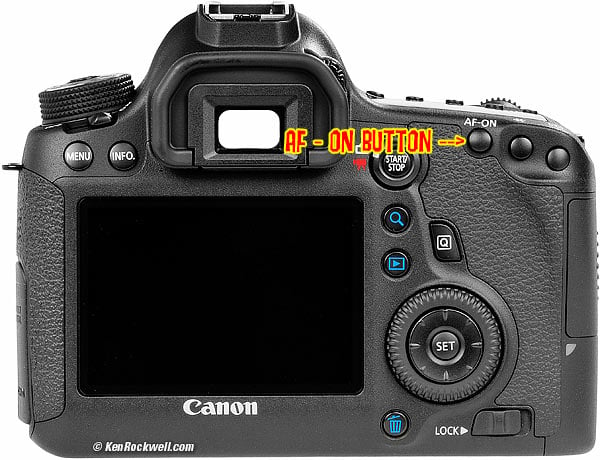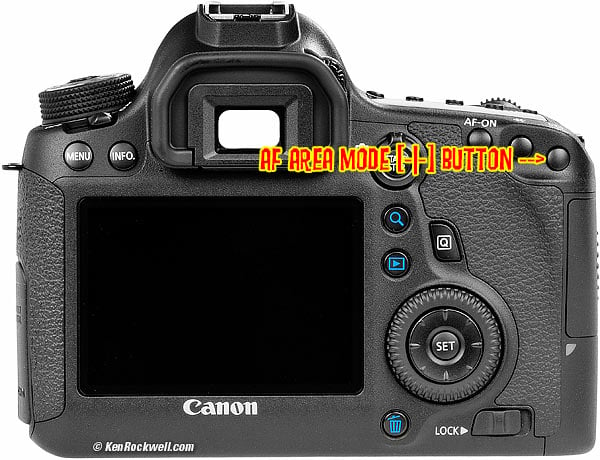Home Donate New Search Gallery Reviews How-To Books Links Workshops About Contact
Canon
6D Users Guide:
Autofocus Settings
© 2013 KenRockwell.com. All rights reserved.
< < top of Canon 6D User's Guide
Canon 6D (33.5 oz./950g, about $2,000) and Canon EF 35mm f/2. enlarge. My biggest source of support is when you use any of these links, especially this link directly to it at Adorama (or kit with lens) or directly to it at Amazon (or kit with lens) when you get anything, regardless of the country in which you live. Thank you! Ken.
May 2013 Canon 6D Review Canon Reviews Other reviews
Help me help you top
I support my growing family through this free website, as crazy as it might seem.
The biggest help is when you use any of these links when you get anything, regardless of the country in which you live. It costs you nothing, and is this site's, and thus my family's, biggest source of support. These places have the best prices and service, which is why I've used them long before this website ever existed. I recommend them all personally.
If you find this page as helpful as a book you might have had to buy or a workshop you may have had to take, feel free to help me continue helping everyone.
If you've gotten your gear through one of my links or helped otherwise, you're family. It's great people like you who allow me to keep adding to this site full-time. Thanks!
If you haven't helped yet, please do, and consider helping me with a gift of $5.00.
As this page is copyrighted and formally registered, it is unlawful to make copies, especially in the form of printouts for personal use. If you wish to make a printout for personal use here from your browser, you are granted one-time permission only if you PayPal me $5.00 per printout or part thereof.
Thanks for reading!
Mr. & Mrs. Ken Rockwell, Ryan and Katie.
Free live help top
Want free live phone support? In the USA, call (800) OK-CANON.
Autofocus Settings top
The AF system is easy, and well-set right out of the box. With most lenses, hold the camera's AF-ON button to lock autofocus after it's focused the first time. Easy!
These setting apply only to real (through the viewfinder) shooting.
For movies or Live View (image seen on the rear screen while shooting) settings, see the Live View Menu.
Auto/Manual Focus Switch top
You select between autofocus and manual focus with this switch on your lens. They're always in this same spot, regardless of the lens. It falls right under your thumb while shooting.
Focus mode switch Canon EF 35mm f/2. enlarge.
Autofocus Mode Button top
To set the various autofocus modes, press the AF button on the top, and turn the top dial.
AF Mode Button. enlarge
The settings are:
ONE SHOT
In ONE SHOT, the AF system focuses once, then locks so you can recompose if needed.
Use this for photos of things that hold still
AI FOCUS
AI FOCUS automatically selects between ONE SHOT and AI SERVO.
In AI FOCUS, the 6D looks at the subject, and if it holds still, locks focus as if it was set to ONE SHOT, and it it's moving, tracks it, as if it was set to AI SERVO.
Use AI FOCUS most of the time, since it automatically selects what it needs to do.
AI SERVO
In AI SERVO, the 6D continuously tracks the subject. The AF system is always focusing in and out as the subject moves around.
Use AI SERVO for sports or action shots of anything that's moving.
AF-ON Button top
Canon 6D. enlarge.
The AF-ON button can do different things, selected in the C.Fn. menu.
Even in its default setting, it will focus the lens when pressed, but here's the clever part: if the focus has locked without using the AF-ON button, when you press and hold AF-ON it works as an AF lock, holding focus for you while you recompose or do whatever else is needed.
I use this trick when I need to focus on something and then recompose.
AF-Area Mode Button top
The AF-Area mode button, marked as [-|-], lets us select which of the 6D's 9 AF sensors are used, or set the 6D to use them all automatically.
Canon 6D. enlarge.
To select them, press the top right rear [-|-] button, and then make your selection with the Master Controls, and the top dial if you like. You can see the selection through the finder, or on the rear or top LCDs. Each works a little differently, but all make the same adjustments.
I set C.F. III - 5 so I can use my Master Controller's directional controls to select AF points, as well as just its dial.
If you make a selection that lights all the sensors (or reads "[ ] AF" on the top or finder LCD) then the 6D will select what sensors to use all by itself, usually the ones with the closest part of the subject under them.
Letting the 6D pick (all lit) is helpful, and especially when you hand your 6D to a stranger to take your picture.
The thumb controller has 9 positions, so you usually can select any AF point in just one push. You also can spin both of the dials to move your selection around.
I use just the center point if I'm being careful in ONE SHOT, and usually select all sensors for automatic general shooting in AI FOCUS.
The center sensor is more sensitive than the others in dim light. If the other sensors aren't doing well in dim light, choose the center sensor and you'll be much happier.
AF Microadjustment top
Don't touch this. It's in the C.Fn. II Menu.
If you have to ask how to set it, then you'll probably make it worse if you fiddle with this.
If you insist on playing with it, know that only about one lens in twenty needs any adjustment, and the results are only visible at very large apertures and only under certain conditions.
When you do set it, the 6D is smart enough to recall different settings for different lenses as you set them, automatically. It's often even smart enough to recognize different samples of the same lens, and it can be set for both ends of zoom lenses individually.
When setting it, use natural targets like trees. Do not use tilted flat targets, since the actual location of the AF sensors is never really exactly where they are marked in the finder.
To set it, you need to make many, many test shots to arrive at a setting. Every shot varies a little from shot to shot; no AF system gives the same result for each shot. Make at least 5 shots at every distance, and try every distance, since the settings can vary by distance.
It's marked a in units of ±20. Numbers marked - (towards the camera icon), moves the real focus closer to us, while the + numbers (towards the mountain icon) pushes it further away.
CAMERA Menu <— Next
Home Donate New Search Gallery Reviews How-To Books Links Workshops About Contact