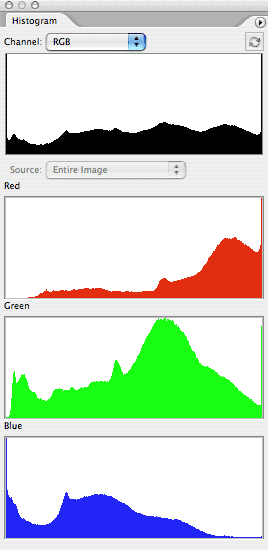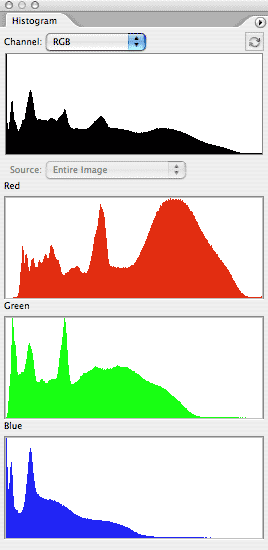Home Search Gallery How-To Books Links Workshops About Contact
|
I
get my gear at Amazon
and Adorama. INTRODUCTION I explain basics of histograms at How to Use Histograms. Read it first. This page covers the specifics of color histograms. Color histograms are three separate histograms, one each for the R, G and B channels. They help determine correct exposure in an instant. Single histograms, popular in many cameras, are misleading and worse than useless for color photography. This is because single histograms can indicate correct exposure while colored areas can be hideously overexposed! WHY YOU NEED COLOR (YRGB or RGB) HISTOGRAMS
Nikons have had a dirty little secret for years. All the earlier digital SLRs, which means the D1X, D50, D100, D70s, etc., only read a histogram for the green channel! These cameras completely ignored red and blue! This is easy to see: pull up the image in Photoshop and compare to the camera's histogram. It matches the green channel. This is awful because any color other than green can overexpose and you won't know it from the histogram. Worse, if you don't look at the photo, the histogram alone can lead you to overexpose and destroy your images! Newer Nikons, like the D200 and D2X, have color histograms. Even the Casio pocket cameras have them. Most digital cameras have useless single-color histograms. I ignore them and look at the image on the LCD instead. Ditto for blinking highlights: on cameras with single histograms the blinking is only looking at one channel. You can have gross overexposure that never blinks! You need to have a histogram that shows each of the R, G and B channels. Single channel histograms don't show when just one color is overexposed. Most camera makers call color histograms "RGB." I call them YRGB since they also show luminance, called "Y" by engineers, which is the combined value of R,G and B. Casio cameras and Nikon D200 and D2 series have full YRGB histograms, although the Nikons cheat and still use the green channel for Y. Just look at it: the Y histogram is identical to the green one. Color histograms can be laid out many ways. Some cameras, like Nikon, separate them as above. Other cameras, like the Casios, put colored lines on the same graph. READING WHITE BALANCE FROM A HISTOGRAM You need a color histogram to do this. When you shoot a flat card you'll see a spike in each color channel's histogram. You're balanced (neutral) if the spike happens in the same place in each channel. If not, you're not balanced. This is easy: if the red channel is too far to the right (too light) you have too much red. You get the picture. You don't even need a card. Look at your histograms. If all stop at the same point then your highlights are neutral. If not, your highlights aren't neutral. Obviously if you have sky you'll see the blue channel further off to the right. PLUG If you find this as helpful as a book you might have had to buy or a workshop you may have had to take, feel free to help me write more with a donation. Thanks for reading! Ken |