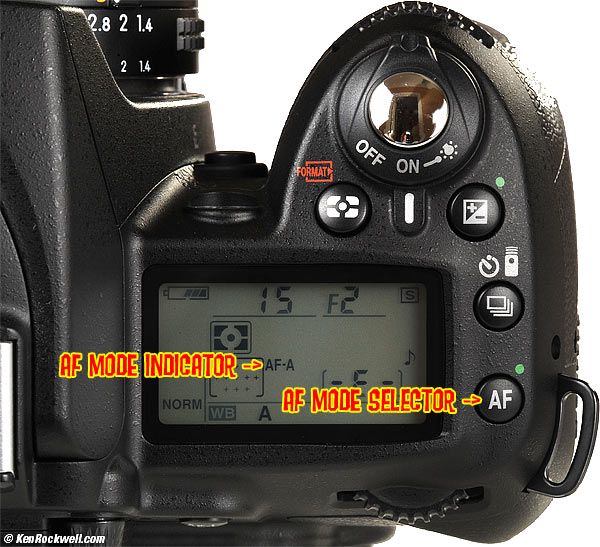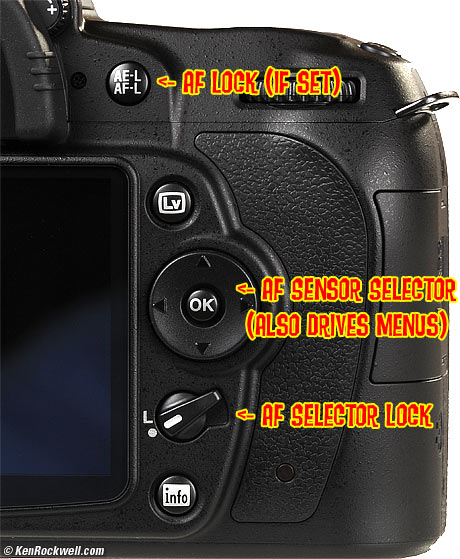Home New Search Gallery How-To Books Links Workshops About Contact
Nikon D90 AF Settings NEW: This Nikon D90 AF Setting Guide is part of the D90 iPhone App.
September 2008 Nikon D90 Review More Nikon Reviews AF Settings for other Nikons NEW: Nikon D90 iPod and iPhone App. Nikon D90 Plain-English User's Guide 25 September 2008 The great news about the D90 is that it comes preset as I prefer to use it. Other Nikons require more fiddling, and with the D90, you can ignore this page except for special situations. There are controls all over: front, back and top, and then there are menus, too. There are both Focus Mode Controls, and AF Mode Controls. Focus Modes select either Auto or Manual focus. AF Controls set what happens when you've selected auto focus. First I'll show you the names of all the external controls, with some basics of what they do. Then, after you know the names of the parts, I'll explain how to use them along with the menu settings.
External Controls: Front Nikon D90 front focus controls. Lens Focus Mode Switch If your lens has no switch, don't worry. If your lens has a switch, leave it in A, or M/A, which means the same thing. If you set it to M, you'll get manual focus only. Focus Mode Switch The front Focus Mode Switch selects autofocus or manual. If your lens has the same switch, you may use either, but they both have to be in A to get autofocus. M is manual focus, which means you have to turn the ring to focus like the 1950s.
Top, Nikon D90. The AF Mode has three settings. To select these, hold the AF Mode Selector and spin the dial just behind it. You'll see the indication change on the top LCD, and see it change on the rear LCD if you first hit the rear INFO button. AF-S (AF-Single) In AF-S, the D90 focuses once, and locks until you let go of the shutter and press it again. AF-C (AF-Continuous) In AF-C, the D90 constantly tracks focus as your subject moves in and out. AF-A (AF-Automatic) AF-A is the default setting. It's my favorite because the D90 is so smart that it figures out if your subject is moving or still, and automatically selects the correct mode above for each shot!
External Controls: Back Nikon D90 AF Mode Selectors. AF Lock Button Hold this, and the AF system freezes. This might be handy if your soccer star runs behind a bunch of other people and you don't want the AF system to hunt around for him until he pops back into view, but I never use this. You can set this button to do many different things in Custom Setting F4. I prefer to set it to auto exposure lock only, in which case it has nothing to do with focus. AF Sensor Selector By default, the D90 automatically selects which AF sensors (the little spots in the center of the finder) to use, so this control ignores you except in playback and navigating menus. If you set it as I'll explain later, the AF Sensor Selector selects among the many AF sensors. Use it if you want to tell the D90 to focus in one place, or start tracking a moving object from one place. If it's active, tap OK and it resets to the center AF sensor. AF Selector Lock If you are using the AF Sensor Selector, and don't want to knock your setting accidentally, set this to "L." The D90 is very smart. When you've locked it so you won't change your selected AF sensor, you still can use this control in the menus and in playback. It's an electronic, not mechanical switch. On Nikon's older pro cameras this was a mechanical switch, which made it a pain to use the control for playback!
Settings Nikon's Default As shipped, move the front Focus Mode Selector to AF and, if there's a switch on your lens, be sure it's set to A (or A/M). At default, the D90 is much smarter than Nikon's more expensive cameras, which default to fairly dumb settings. The D90 will automatically locate your subject, automatically select which AF sensors to use, automatically figure out if the subject is moving or still, and get perfect focus. Whew! The only reason to tweak these settings is if you want to do something special, like tell the D90 exactly where to focus. Still Subjects Baby Katie and Dad, photo by mom in default auto-everything AF mode. For shooting still subjects, just point and shoot at Nikon's default. You don't need to focus and recompose; the D90 has sensors all over. If you prefer to force the D90 to focus with just one specific sensor, go to MENU > Custom Setting Menu > a Autofocus > a1 AF-area mode and select Single Point. You can force the D90 into AF-S focus mode with the top switch, but you don't need to. It will lock anyway for still subjects in the default AF-A mode. Moving things, like kids At default, the D90 will find and track your subjects as they move. If your photo is well-composed, without any distractions between you and your subjects, all ought to be perfect. If you have things between you and your subjects, you'll want to help the D90 by selecting the AF areas manually. Go to MENU > Custom Setting Menu > a Autofocus > a1 AF-area mode and select Single Point. Baby Katie eats her first food. Dad had to shoot from behind the action. With this shot, I helped the D90 by telling it which sensor to use so it focuses on the baby. If I didn't tell it, the D90 and most cameras often focus on mom's arm instead, because it's closer. The baby was swinging forward and back, and the D90 kept focusing in and out. Sports For most sports, you can just shoot at the D90's defaults. If I was shooting sports all day with the D90, I would force the AF Mode to AF-C (use the top switch), which will always track motion. The default AF-A mode will figure it out for itself, unless the players are standing still when you first start to hold the shutter to compose. If you prefer to tell the D90 on which player to focus, use MENU > Custom Setting Menu > a Autofocus > a1 AF-area mode and select 3D-tracking. Now the D90 will focus where you tell it, and as your selected player runs around, the D90 not only will track him as he gets nearer and farther, the D90 will track him as he runs around from left to right inside the frame!
PLUG I support my growing family (that's them above) through this website. If you find this as helpful as a book you might have had to buy or a workshop you may have had to take, feel free to help me continue helping everyone by using these links to Adorama, Amazon, B&H, Ritz and J&R when you get your goodies. It costs you nothing and is a huge help to me. These places have the best prices and service, which is why I've used them since before this website existed. I recommend them all personally. This page is free to read, but copyrighted. If you've gotten your D90 through one of my links or helped otherwise, you're family, so feel free to make a printout of this page for your camera bag. If you haven't helped and if you'd like permission to make a printed copy of this page, please help me with a gift of $5.00 for each full or partial copy you make, a fraction of what you'd pay for other camera-bag guides. Thanks for reading!
Ken |
Home New Search Gallery How-To Books Links Workshops About Contact