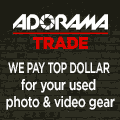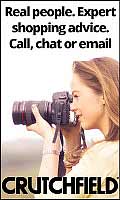How to Use Strobes & Studio Lighting
Why studio strobes? So it looks like I didn't use any lights! bigger.
DEAL: $499 for a complete three-light 600 Ws strobe kit.
DEAL: $529 for a complete three-light 900 Ws strobe kit.
DEAL: $699 for a complete three-light 1,200 Ws strobe kit.
All of these 600 Ws (200 Ws × 3), 900 Ws (300Ws × 3) and 1,200 Ws (400 Ws x 3) kits have more than enough power for tabletop product shots. I've used a 500 Ws (total) kit for all my work for over 20 years, including the portraits above. The first two kits cost about the same and you can vary the power with all of these, so you may as well get the 900 Ws version. All of these new-for-2023 kits has LED modeling lights.
DEAL: $949 for a complete three-light 1,800 Ws (600 Ws × 3) strobe kit.
This kit offers even more power for working at longer distances or with larger groups of people. This older set uses hotter 150W halogen modeling lights, but I'll bet you you can swap-in household LED bulbs just as I did into my 1990s-era Novatrons.
You can buy all the power you want, but for tabletop and headshot use I find 500 Ws (total) to be perfect, so any of these kits is more than enough power for any household use.
This all-content, junk-free website's biggest source of support is when you use these or any of these links to approved sources when you get anything, regardless of the country in which you live. Thanks for helping me help you! Ken.
April 2023 Better Pictures Canon Nikon Sony Fuji OM SYSTEM LEICA Zeiss HASSELBLAD All Reviews
|
|
INTRODUCTION
I covered lighting equipment itself on my Strobes and Lighting page. Here's how to use it. See also Product Photography.
How to Connect Them to Your Camera
Studio strobe power packs usually come with a long PC (Prontor-Compur) cord to plug into your camera's PC flash sync socket. I don't use this because the cord is a pain and usually guarantees someone, probably yourself, is going to trip on it and smash the camera to the ground. If your camera lacks a PC terminal you can get Nikon's AS-15 coupler for $19 to slip in the hot shoe. PC is the term used for the standard circular flash cord connector
I prefer to trigger my strobes with an optical slave plugged into the strobes' power pack. I then trigger the slave with any on-camera or built-in manual flash.
I use an old $30 Novatron 4030 slave I got 15 years ago to trigger my Novatron power pack, but today you'd want to use a Wein L8 Micro Slave. I use the built-in flash of my small camera, or a small flash like my Nikon SB-30 to trigger the slave, which fires the pack.
Set your flash to manual mode, and to save batteries, to the lowest manual power setting that always triggers your strobes. In my studio I set my Nikon SB-30 to 1/8 power, for instance.
If using a built-in camera flash, be sure to set it to its manual mode to eliminate preflashes. Set it to the lowest level that fires your strobes every time.
Any old crappy manual flash can be used as a trigger. Watch that it's not so old that the trigger voltage is so high it blows out your camera. Just put a voltmeter across the old flash's hot shoe connections Ideally 6V or less is great for use with modern cameras.
Don't worry that the teeny built-in flash will mess up the the lighting from your big strobes. It has so little power it won't affect anything, and if you worry you can check this by turning off the strobes and trying a test shot. If you're really paranoid you can cover the built-in flash with an opaque IR-pass filter or tape a white card in front to deflect the light away from the subject and towards the flash power pack.
The only catch is that your power pack or remote sensor needs to see the on-camera flash. Personally I curl a piece of translucent Scotch Magic tape over the pop-up flash to ensure plenty of light goes to the side and my power pack. If you use a more powerful shoe-mount flash as the trigger it will be better at triggering the strobes around corners, since the bigger flash will have enough output to bounce all over the room and hit the slave.
Exposure
Nothing is changing shot-to-shot. The lights are sitting on stands. I use manual exposure. Studio strobes only do manual exposure.
I set exposure by trial and error on digital cameras. There's never any mystery when you look at the LCD, so even though I have a flash meter, trial and error is more accurate.
For film use a flash meter, or cheat and use your digital camera! See my page on Using a Digital Camera as a Light Meter.
Sync Speed
Set your shutter to its rated flash sync speed, usually between 1/180 and 1/250.
Some cameras with electronic or leaf shutters can be shot at speeds much faster than rated sync. These will give less exposure because not all of the strobes' burst is captured. These can stop action. My strobes work fine with my D1H or D70 even at 1/8,000, although there isn't much light captured. These digital cameras have an electronic shutter.
Focal plane shutters, like film SLRs and the latest digital cameras, will only expose the entire image at the rated sync speed or slower.
It's OK to set slower speeds if you want the ambient room lighting included — which you don't.
Nikon D780 and Noct-NIKKOR 58mm f/1.2 AI-s shot with these techniques with my Novatrons and my Nikon D3. bigger.
Light Placement
I put an umbrella on each side, set to equal power, and one behind and shining down. (back light is on stand at left.)
This is art. Photographers spend decades perfecting this.
I put two big umbrellas on opposite sides of my subject and one naked light shining down from behind and above to highlight the hair and shape of the subject. You might want to add a gobo (something to block the light) to keep the hair light from shining back into your lens and making ghosts in your camera. This is how I photograph everything I shoot with my strobes, from lenses to people:
Making the product shot of the Nikon 300mm F/2.8 ED-IF
There is no right or wrong. Just play until you love the results. Real photographers are always playing with lighting and not cameras. Lighting is far more important than the camera.
It's not just the light's brightness that's important. The light's character is extremely important. Photographers are also always playing with diffusion and other ways to modify the light. You can build many diffusion and light modification devices yourself in addition to buying them. Our eyes and brain are extremely sensitive to light's character, which is exactly how it curves around a subject. Play and have fun!
Classic Rembrandt lighting puts a stronger light at the upper left and a softer fill light on the right.
Beauty light, which takes years off your subject, often adds a fourth broad rectangular light a little below your camera and shining up on the subjects face to fill in wrinkles.
Butterfly light uses four frontal lights, two on each side and on top of each other. The two upper lights are brighter. Seen in a subject's eye these four lights look a little like a butterfly's outstretched four wings.
We haven't even covered color. Photographers place colors sheets of plastic called gels over lights to change their color.
If you really get into playing with this be sure to document it by stepping back and making a photo of the setup.
White Balance
Most flashes and strobes match daylight.
Avoid the AUTO setting. Your camera may get fooled and try to balance to the ambient light of the room!
Hot lights are tungsten, unless they are painted blue to match daylight.
Since nothing's changing I usually make a manual white balance reading off a gray or white card.
You also could make a shot of the gray or white card for reference later. You can use a simple technique in Photoshop to correct WB regardless of how you had it set if you have a shot of a card. See Fixing White Balance.
Set this once on the shot of the card, then for each subsequent image you can recall the same settings by holding down the Control key (Mac) when opening the Levels command in Photoshop. I find it easier to set this correctly while I'm shooting.
Eye Catchlights
You can recall your lighting setup by looking closely at the reflections in a subject's eyes. Even in the small doggie photo above you can see the two lights I used and that the left was brighter than the right.
This analysis technique doesn't always work when looking at the published work of others. Often the catchlights are fixed in Photoshop.
Complex lighting setups give complex catchlights. It's more natural to have a single catchlight, not a cluster of them. We only have one sun.
Have fun!
Ken
© Ken Rockwell. All rights reserved. Tous droits réservés. Alle Rechte vorbehalten.
Help Me Help You
I support my growing family through this website, as crazy as it might seem.
The biggest help is when you use any of these links when you get anything. It costs you nothing, and is this site's, and thus my family's, biggest source of support. These places always have the best prices and service, which is why I've used them since before this website existed. I recommend them all personally.
If you find this page as helpful as a book you might have had to buy or a workshop you may have had to take, feel free to help me continue helping everyone.
If you've gotten your gear through one of my links or helped otherwise, you're family. It's great people like you who allow me to keep adding to this site full-time. Thanks!
If you haven't helped yet, please do, and consider helping me with a gift of $5.00.
As this page is copyrighted and formally registered, it is unlawful to make copies, especially in the form of printouts for personal use. If you wish to make a printout for personal use, you are granted one-time permission only if you PayPal me $5.00 per printout or part thereof. Thank you!
Thanks for reading!
Mr. & Mrs. Ken Rockwell, Ryan and Katie.