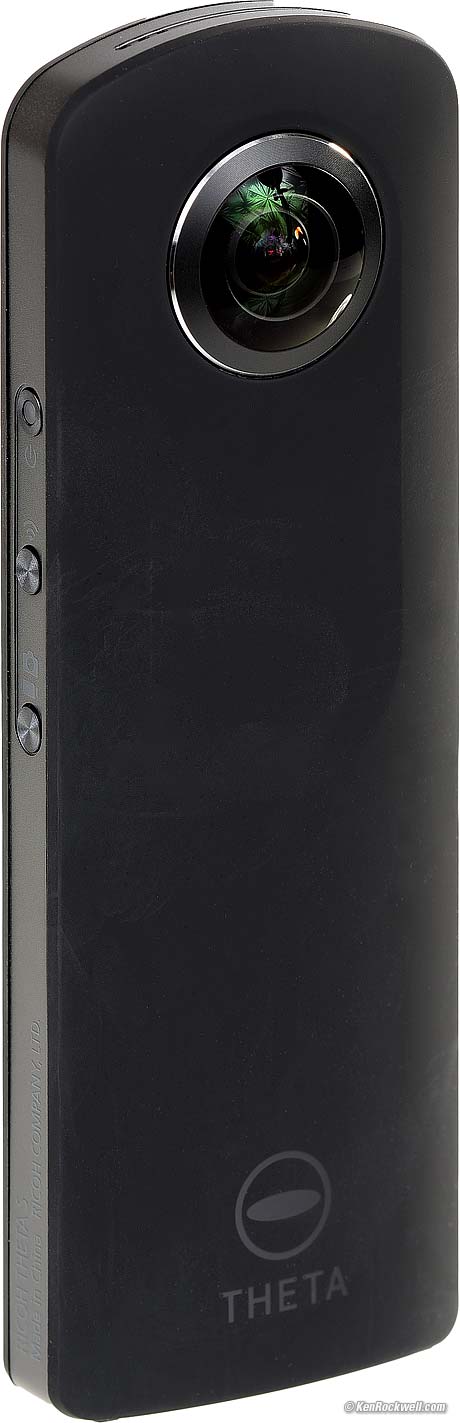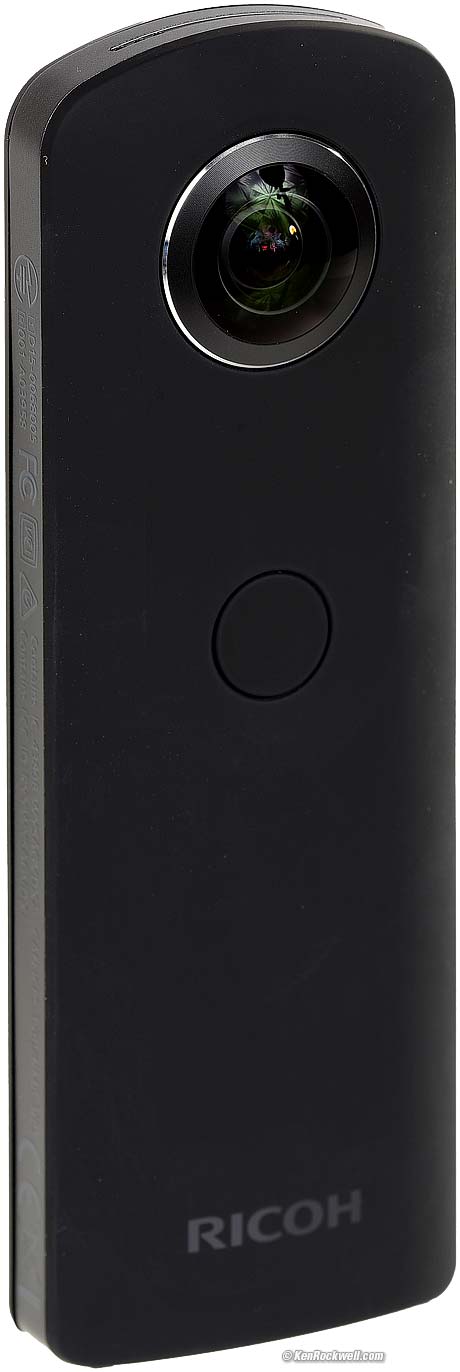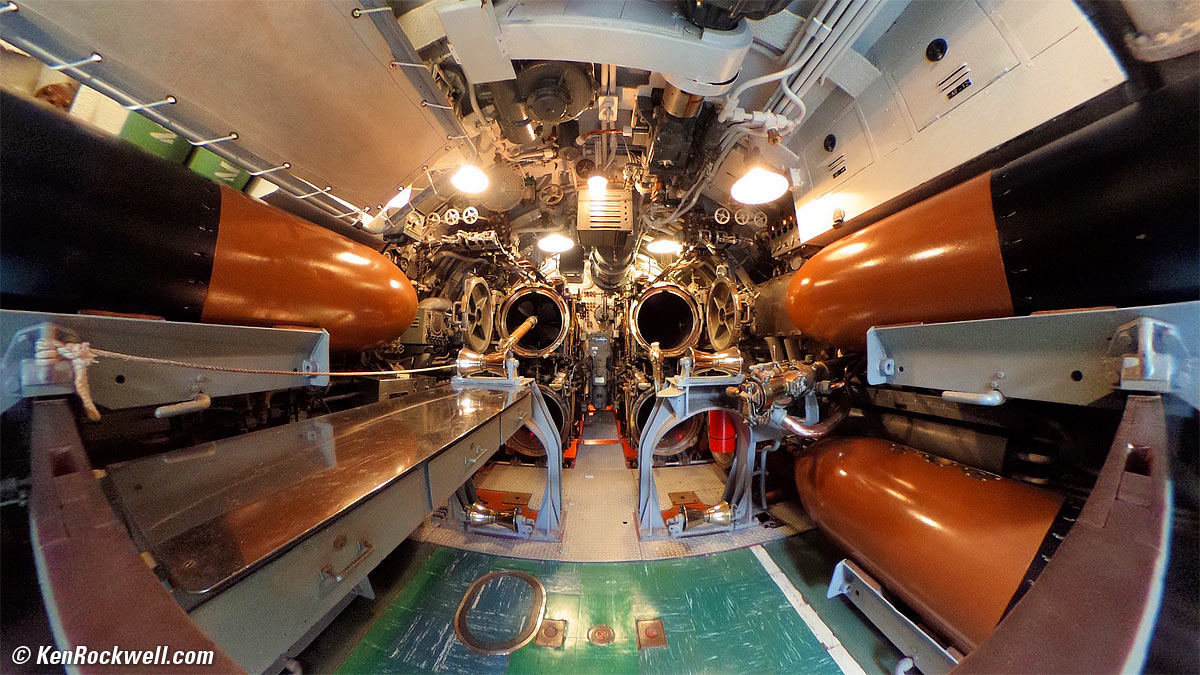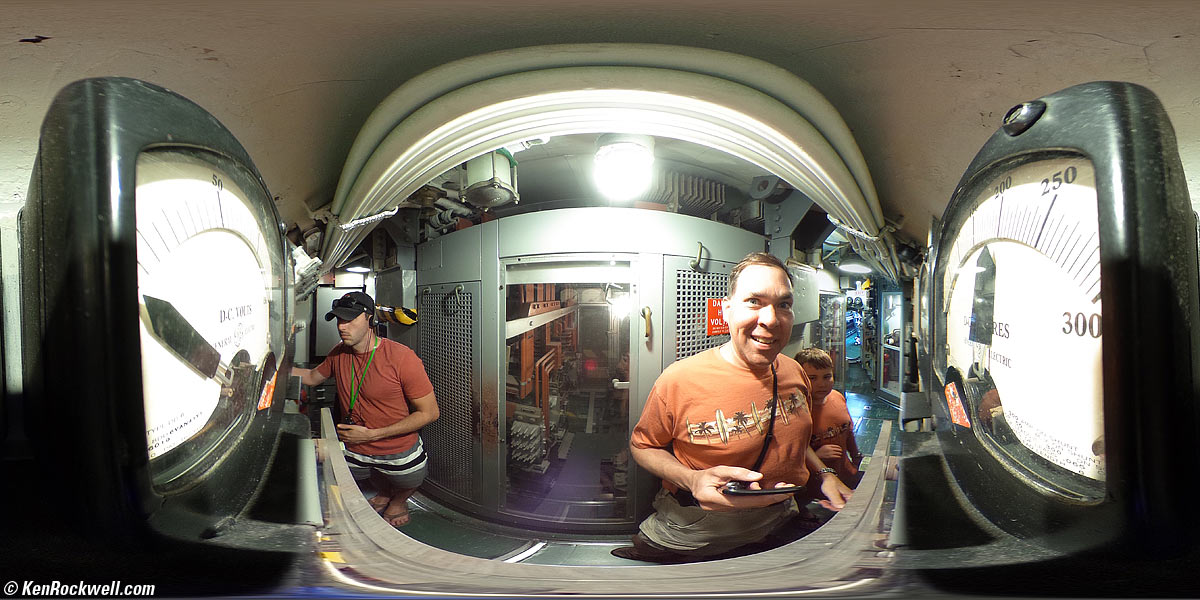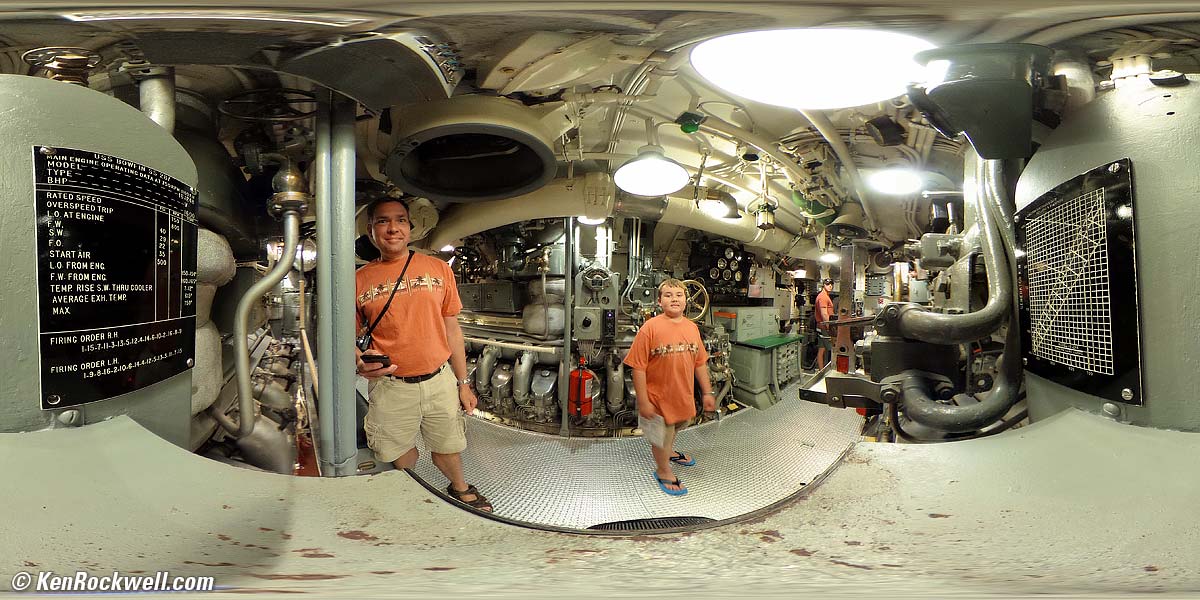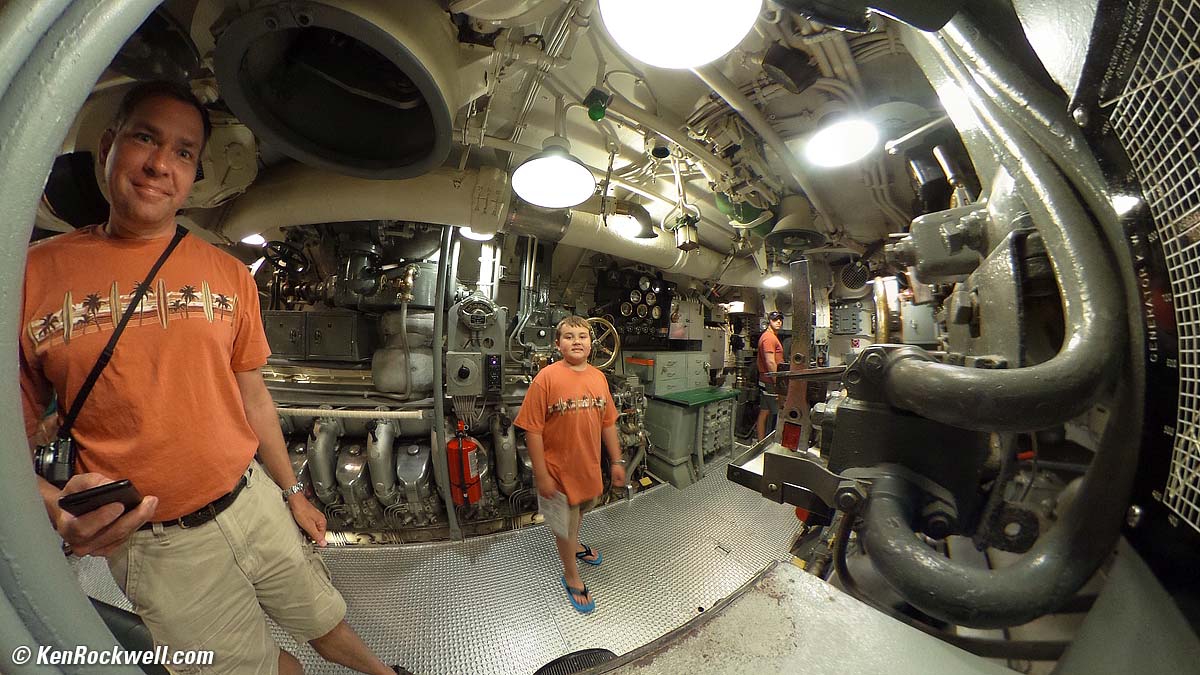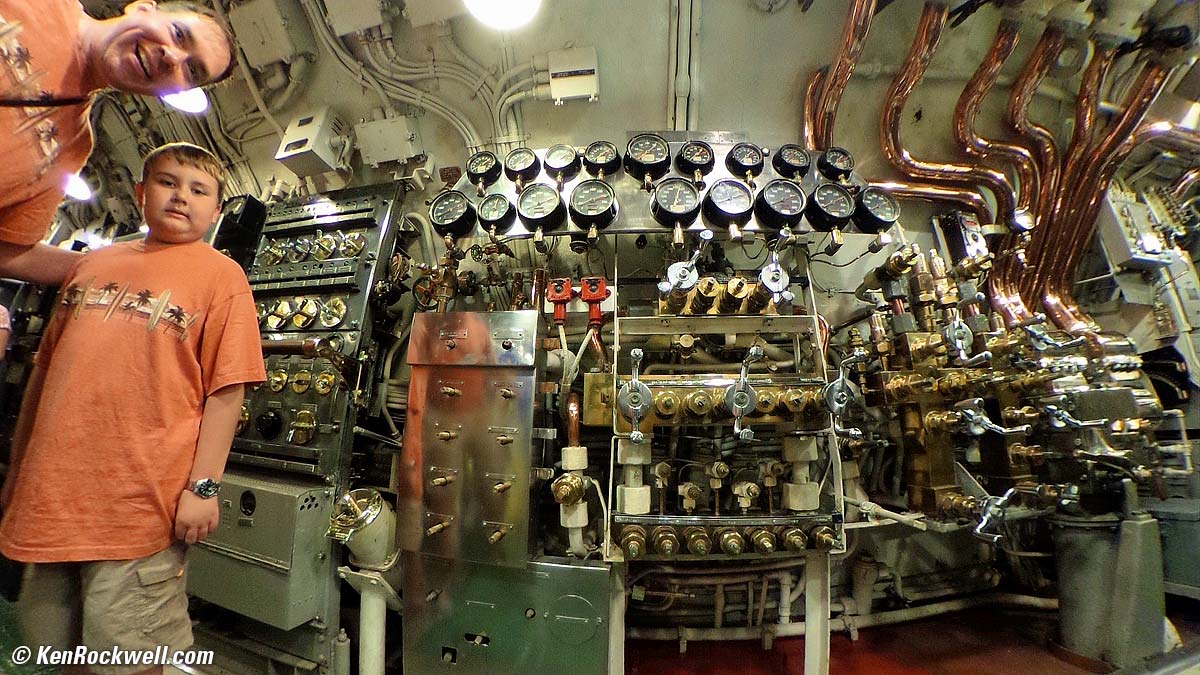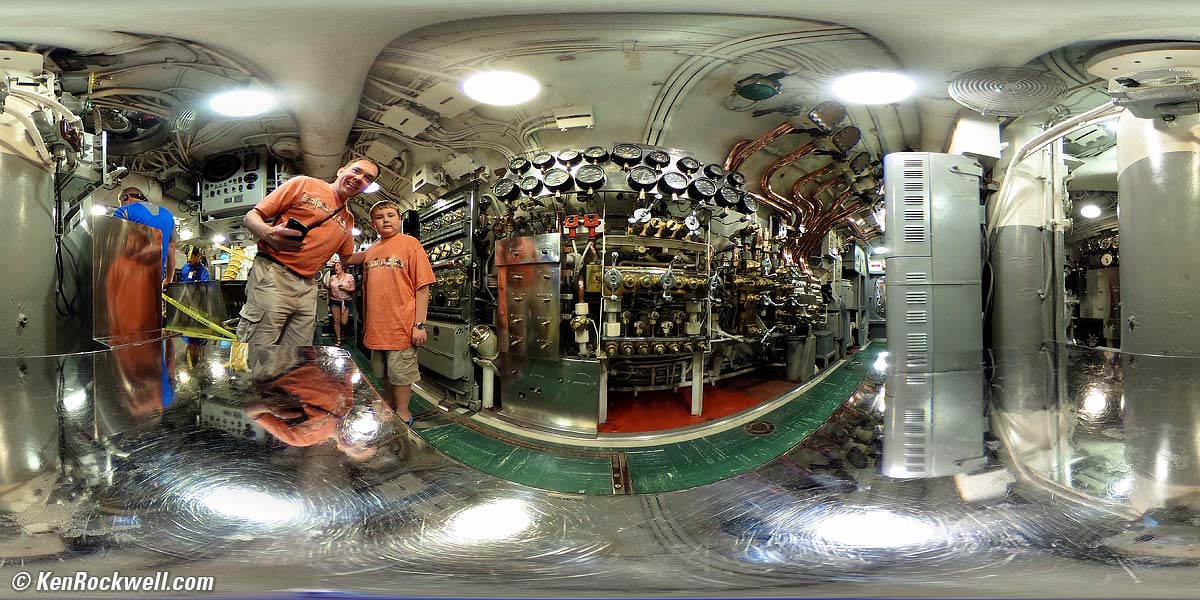Ricoh Theta S
360º Spherical Camera
Presented in ultra-high resolution.
Intro Sample Images Specs Performance
Compared Usage Recommendations More
Front. bigger. |
Back. bigger. |
Ricoh Theta S (4.365 oz./123.7 g with internal battery and 8 GB storage, about $350). I got mine at B&H. I'd also get it at Adorama or at Amazon.
This all-content, junk-free website's biggest source of support is when you use those or any of these links to my personally-approved sources when you get anything, regardless of the country in which you live. Ricoh does not seal its boxes in any way, so never buy at retail or any other source not on my personally approved list since you'll have no way of knowing if you're missing accessories, getting a defective, damaged, returned, store demo or used camera. Especially for a camera like this, the stores I use ship from secure remote warehouses so no one has fooled around with it or scratched your lenses before you buy it. Buy only from the approved sources I use myself for the best prices, service, return policies and selection. Thanks for helping me help you! Ken.
Bottom, Ricoh Theta S. bigger.
March 2016 Ricoh Nikon Canon All Reviews
Screen grab from iPhone app. bigger.
This isn't a mirror-image (I did rotate my copyright notice to keep the innocent guessing); it's simply snapped in the middle of a long pointed barrel vault and the bottom of this image is looking in another direction than the top.
360º source image for above. f/2 at 1/30 at Auto ISO 200. bigger, easy downloading 360º file or © camera-original image file to view in the Ricoh Theta viewer app.
Introduction
Top Intro Sample Images Specs Performance
Compared Usage Recommendations More
The Ricoh Theta S is a crazy pocket-sized camera with two 190º fisheye lenses and sensors facing back-to-back. It automatically assembles the two 190º images into complete 360º panoramas.
It shoots both stills and video.
It comes with a neoprene sleeve that makes it easy to throw in a pocket or camera bag.
I rest it on any flat surface, hide, and and shoot it remotely via its app on my iPhone. I also can hold it in my hand and press its shutter button, but I'll see my hand in the picture.
It communicates via its own WiFi connection to your phone.
It has 8GB of internal memory and charges via USB.
You'll need a viewer app on your phone or computer to flick around the panoramic images interactively, otherwise its files look like funny JPGs or movies with a fixed point of view.
For others to flick around the panorama, they'll also have to download the viewer app. Otherwise they'll see images with a static point of view.
I use screen grabs from the app in my iPhone to get crazy images fast that everyone can see.
Sample Images
Top Intro Sample Images Specs Performance
Compared Usage Recommendations More
To see these as interactive 360º panoramas, you will need to download the Ricoh Theta viewer app on your phone or computer. Then download any of the 360º files and then open them from inside the Ricoh Theta viewer app.
The 360º files look pretty boring straight out of the camera. They aren't intended as final products; you're supposed to look at them with an interactive viewer. The whole point of this camera is either to view these files in the interactive app, or to make screen grabs from the app to show any of a zillion different crazy views that can be extracted from a 360º file.
Torpedo Room
Torpedo Room. Screen grab from iPhone app. bigger.
Same image; original 360º version. f/2 at 1/13 hand-held at ISO 100. 1,200 pixel 360º file, 2,400 pixel 360º file or © camera-original 360º image file to view in the Ricoh Theta viewer app.
Night Views
Screen grab from iPhone app. bigger.
This shot is made with the camera balanced on the hotel's balcony railing. Because the two "eyes" are about a half inch (1 cm) apart, it reduces the obstructive effects of the railing by making it seem a half inch thinner.
360º source file for the above. 15 seconds at f/2 at ISO 100. bigger, fast downloading 2,400 pixel 360º file or © camera-original 360º image file to view in the Ricoh Theta viewer app.
Meters
Flat 360º image from inside a submarine. f/2 at 1/15 at ISO 100. 1,200 pixel 360º file, 2,400 pixel 360º file or © camera-original 360º image file to view in the Ricoh Theta viewer app.
I had the camera only an inch in front of the two meters.
Here's an iPhone screen grab from the same file:
iPhone app screen grab from same 360º file above. bigger.
Depth of field is unlimited.
Katie Shopping
Katie shopping; iPhone screen grab. bigger.
Source 360º file that led to the screen shot above. f/2 at 1/30 at ISO 100. bigger or © camera-original 360º image file to view in the Ricoh Theta viewer app.
Ryan and Dad in a Submarine
Dad and Ryan in a submarine. f/2 at 1/15 at ISO 100. 1,200 pixel 360º file or © camera-original 360º image file to view in the Ricoh Theta viewer app.
iPhone screen grab from the above. bigger.
Different Crazy Views from the same file
Small world. bigger.
Mole's Eye View. bigger.
Source 360º file for the two screen grabs above. f/2 at 1/6,400 at ISO 100. bigger or © camera-original 360º image file to view in the Ricoh Theta viewer app.
Katie Jumping
Even my 9-year old can figure out how to catch his sister in the air:
Katie in the air, iPhone app screen grab. bigger.
360º source image for the above. f/2 at 1/30 at Auto ISO 400. bigger or 2,400 pixel 360º image file to view in the Ricoh Theta viewer app.
The Rotunda
Katie in the Rotunda. bigger.
360º source image for the above. f/2 at 1/80 at ISO 100. bigger or full-resolution 360º image file to view in the Ricoh Theta viewer app.
Submarine Gauges
Ryan and Dad in the Submarine, iPhone screen grab. bigger.
360º source image for the above. f/2 at 1/15 at ISO 100. bigger or © camera-original 360º image file to view in the Ricoh Theta viewer app.
Cyan Gauges and Red Eyes
Crazy angles from an iPhone screen grab. bigger.
Set the right magnification on your iPhone and you get a rectilinear view where all straight lines stay straight, at any angle.
360º source image for the above. f/2 at 1/10 at ISO 100. bigger or © camera-original 360º image file to view in the Ricoh Theta viewer app.
|
Adorama pays top dollar for your used gear. I buy only from these approved sources. I can't vouch for ads below.
|
Specifications
Lenses
Two 190º 1.3mm f/2 fisheye lenses.
Each has 7 elements in 6 groups.
There is a clever prism system to channel each lens' image to its sensor. Each lens' optical path is too long to fit in the case as mounted, so the prisms bend each optical path 90º up or down to extend the distance between each lens and sensor for better results.
Autofocus
None; focus is fixed and everything is always in focus.
Sensors
Two 4.6 x 6.16mm ("1/2.3") 12 MP sensors.
Only a round 4.5mm area is used on each sensor, with 6.75 megapixels used out of the total 12 MP. The rest are not illuminated by the lens and are not used.
Finished Image Size
5,376 x 2,688 pixels (14MP).
2:1 aspect ratio.
Projection
Horizontal represents ±180º azimuth (θ).
Vertical represents ±90º elevation (φ).
For mathematicians only:
If the center of the image represents 0º θ and 0º φ, then pixel coordinates 2,688, 1,344 = 0º θ, 0º φ.
Therefore, if the JPG pixel address is counted from 0, 0 at the top left:
Azimuth (θ) in degrees = 180 × (horizontal (x) pixel address − 2,688) ÷ 2,688
and
Elevation (φ) in degrees = 90 × (1,344 − vertical (y) pixel address) ÷ 1,344
Image Formats
JPG stills or
MP4 files holding MPEG-4 AVC/H.264 video and AAC stereo audio.
Audio
Stereo microphone.
AAC audio coded into the video files.
Video
1080/30p.
720/15p.
Maximum shot length: 4 GB or 25 minutes.
ISO
ISO 100 ~ 1,600.
Auto ISO.
Shutter
Electronic.
1/6,400 to 60 seconds in manual.
1/8 maximum in Auto mode.
1/30 to 1/8,000 in 1080 video.
1/15 to 1/8,000 in 720 video.
Shutter button on rear, or remote release via an app from your phone.
Exposure
Manual, Auto, Auto with fixed ISO, Auto with fixed shutter speed.
± 2 stops compensation in third stops.
Flash
None.
Monitor
None; use your iPhone if you want.
Storage
8GB fixed internal storage (only).
Not replaceable.
Connectors
Micro USB 2.0.
HDMI Micro D.
Power
Internal rechargeable Lithium-Ion battery.
Not replaceable, exactly like an iPhone or MacBook Pro.
Charges via USB.
Size
1.7" wide x 5.1" tall x 0.9" thick
44.0 mm wide x 130.0 mm tall x 22.9 mm thick.
Weight
4.365 oz. (123.7 g), actual measured.
4.830 oz. (136.9 g) measured with included neoprene case.
4.41 oz. (125g) rated.
Quality
Made in China.
Environment
Operating32 to 104° F (0 to 40° C).
Humidity: 0 to 90%.
Storage
-4 to 140°F (-20 to 60°C).
Announced
2015.
Accessories
Fake leather case in black or in white: $25.
TH-1 waterproof housing: $25.
Price, USA
$350, 2015-2016.
Performance
Top Intro Sample Images Specs Performance
Compared Usage Recommendations More
Overall Autofocus Ergonomics Finder
Overall
Theta S pictures look great, and it's a fun camera to carry and use.
Colors, exposure, auto white balance, sharpness and noise always look great under any light. It's easy to set long exposures to work at night outdoors.
Even in difficult light, exposure is always perfect and it usually has enough dynamic range to deal well with crazy lighting.
This is better than I can say for most other cameras; the Ricoh ϴ S just shoots and looks great.
Autofocus
Focus is fixed.
Everything from a couple of inches (10 cm) to infinity are all always in perfect focus.
Ergonomics
It fits in its sleeve and pops in your bag or pocket.
It turns on and off immediately.
It's easy to pull from its sleeve and either shoot with its own shutter button, or turn on the app and shoot it remotely.
The app is slower. It's suboptimal because it requires too many taps to get back and forth between taking and viewing an image.
If you just use the built-in shutter button it's swell, but if you're in a hurry the app's less-than-perfect design can be annoying.
It takes a few seconds to process each still image before you can shoot again.
Finder
There is no finder; it sees in every direction.
Use the app if you want to see what's going on.
Projection and Rendering
It does a great job blending the two images into one spherical file.
It's clever enough to close the seam under itself. If it's sitting on a surface, it simply sews together the hole and makes it invisible. If it's sitting on thin parallel rails like a window sill, it will pull them together slightly at its base to cover its track.
If it's dark, sometimes you'll see a little blue fog at the bottom, caused by its own blue LEDs lighting whatever is supporting it.
If you set it on glass, it will get a little confused, and show too much of whatever's below the glass.
Here's the coolest part: if you stick it on a thick railing, it thins the railing and makes it not much of an obstruction. It gets away with this because the two lenses are about a half inch apart, so if you point the lenses away from the railing, the railing gets thinner and has much less effect on your image than you'd think.
It will cast a shadow. If there's sun, you will see the shadow, but not the camera!
Movies
The 720 video option records at a slow frame rate. Ricoh says it's 15 FPS, but it looks more like 3 FPS. In any case, the 720 option gives a much longer play time and smaller file sizes because of the slow frame rate. The slow frame rate gives jumpy video; motion is not smooth.
The 1080 option claims 30 FPS, but it looks more like 15 FPS. It's much smoother than the 720 option, but not fluid like TV video.
The resolution refers to the size of the 360º image. Of course as you view this via an app you won't use the entire image, and therefore the apparent resolution will be a fraction of 720 or 1080.
Viewed without the app you'll see video moving around in the same boring format as the still images.
As the images are 2:1, I suspect they are not 1,280 x 720 or 1,920 x 1,080 and more likely 1,280 x 640 and 1,920 x 960.
Playback
Playback is fun in the app because you can look all around and zoom in and out in every direction.
The app needs work since it's difficult to see images in sequence. You can't flick forward and back; flicking just moves the current image around.
When you go back to the gallery of images, it loses your place. This makes it hard to review all of what you've shot in any sort of order.
Saved JPGs will be tilted if you didn't have the camera level. However, if you play these JPGs back in the app, it always looks right-side up because the camera records accelerometer vectors in the file, so the app always displays down as down.
I discovered this when I made a video and deliberately Dutched the camera through 360º — and nothing happened on playback!
I don't know if the app is smart enough to use all of the iPad Pro's insanely high resolution, or if the Theta S images just aren't as sharp as I expect. Remember that it's only about a 10 MP camera and then the app is only using half that resolution or less after it extracts part of it to display on the screen. The iPad Pro is the best tool I have to see camera sharpness.
Data
The worst thing about the Theta S is that it randomly names each file!
Ricoh uses random file names to make it easy on itself when people use Ricoh's site to host images, but this makes it an absolute bear to file, edit and organize images. I hate this; combined with an app which makes it difficult to review images in order, it's nearly impossible to review what I've shot and find and publish the right shots.
I've never had any digital camera that uses random gibberish for each file name; it's maddening!
Making bad worse, the Theta S pollutes your iPhone's Camera Roll with these random file names, and makes it hard to figure out which images are the new ones to download from the iPhone.
The camera has a three-axis accelerometer, and records this data in the file to define which way is down, regardless of how the camera is positioned.
The app doesn't always remember the WiFi password to talk to the camera; it's not unusual to have to re-enter the long random password before you can access the camera via the app.
Power and Battery
The internal non-replaceable battery seems to run all day without a problem.
The only battery gauge is in the app, and oddly only shown when you're in the video shooting section.
It charges via USB. Oddly it wouldn't charge from an AC USB adapter but only from a computer's USB port.
Compared
Top Intro Sample Images Specs Performance
Compared Usage Recommendations More
No one else makes one of these, but there are copies on the way.
Rich made some older models that are much slower and have lower resolution.
You could use a DSLR and a fisheye lens and waste a day playing with files on your computer, but that's not the point of this camera. This camera is all about being easy to carry and even easier to use, so you will take it with you and you will use it to make crazy images everywhere.
Usage
Top Intro Sample Images Specs Performance
Compared Usage Recommendations More
Power
Plug the Theta into USB to charge.
The power button lights in RED while charging, and turns off when full. It blinks if it's unhappy.
Oddly mine was only happy plugged into a computer's USB port; it wouldn't charge via a good USB power adapter.
The only battery gauge is in the app, and oddly only if you switch to the video camera section.
To Start and Connect
Download the Ricoh Theta app. You set the camera through this app.
If you don't use the app, the camera's shutter button takes still shots by default. Use the app, and you can set this button to work for video, as well as set any picture options like ISO and/or shutter speeds, exposure compensation or white balance.
Once you've downloaded the app, you connect to the camera via WiFi. Go to your gizmo's Settings and select the SSID THETASetc.
It will ask you for a password, which are all the ending digits (not letters) from the SSID. It's a pain having to play 20 questions when you want to take a picture, but over time it often will remember the password — but not when you have an important grab shot to make. I've lost pictures waiting for passwords to connect.
The only good news here is that you will see the SSID which contains the password on the same screen while you're trying to type all these random digits into your phone.
If you can't get communication and need a shot, just press the camera's shutter button and forget diddling with the app.
If you're in the app and it's not connecting to the camera, it's usually faster to go to Settings, select the THETAS SSID, and then go back to the camera's app.
Shooting
You can put it anyplace and control it remotely via the app.
Be sure to step behind something to be out of sight, and then fire the camera with the app. It's amateurish to shoot from your hand; you'll see your hand reaching into the picture.
It stands just fine on its own on any flat surface. Try not to let it fall over; you might damage a lens. Also be careful to watch for people walking around if you put it on the floor to shoot; they won't see it and might kick it over.
It just goes. Auto exposure and white balance work great. It doesn't even care if it's level, since the accelerometers ensure that the image appears correctly when viewed in the app. Lay it on its side to get closer to the ground. Images directly from the camera will be tilted, but will display correctly in the app.
Carrying
It comes with a neoprene sleeve. Once inside the sleeve it's pretty much abuse proof.
Slide it into the sleeve and throw it in your pocket. Done.
Downloading
I download from the camera to my iPhone via the app, and then from my iPhone to my Mac in Apple's Image Capture. I suppose I could plug the camera into my Mac as well, but I don't.
Since the Theta S files are named with random gibberish, they will appear in random places both before and after all the iPhone's IMG_ files when sorted by file name. Therefore it's easiest to sort by DATE in Image Capture to make any sense out of what you've shot so you can download the newest shots.
Interactive Web Display
I haven't figured out how to get images to display interactively in a web browser as Ricoh shows you on their own web site. You can use Ricoh's website and Facebook and other crazy things to host your images, but by doing this through Ricoh or Facebook instead of by yourself you 1.) give away rights to your images*, and 2.) as soon as Ricoh changes something, whatever you've done to let them host your images now changes, and you've got blank space on whatever websites you were hoping your nifty 360º panoramas would be interactive.
* "By posting Content, the User gives Ricoh usage rights to the Content, including permission to copy, process, modify, display and/or send the Content, and may not exercise moral rights of the author against this company for processing, modification, etc. of the Content." and if you don't like it, the contract applies per the rules of Japan, not the USA.
If you take this seriously, you need to figure out a way to display interactive panoramas 1.) without needing people to download apps first, and 2.) to be completely independent of Ricoh's websites.
Ricoh has this working on their website, but I don't know how they do it. Let me know if you figure it out.
Recommendations
Top Intro Sample Images Specs Performance
Compared Usage Recommendations More
The Ricoh Theta S is easy to use, easy to throw in a pocket, and its pictures look great.
Seeing how it's easy to take everywhere and priced reasonably, it's a must-have for anyone with a sense of humor, curiosity or love of fun.
It's also very useful:
1.) It's the easiest way to make a unique photo of a group of people all standing on their own little world; perfect for corporate group portraits. It gives a stunning effect, and I haven't seen anyone doing this yet lately.
2.) If you can get people to download the app, it's the fastest and easiest way to do 360º VR for real estate listings — and they look great
3.) The easiest way to document any large internal space or a large group of people. If you need a one-click way to snap everything in the entire 360º field of view, this is it.
Where to Get Yours
I got mine at B&H. I'd also get it at Adorama or at Amazon.
This all-content, junk-free website's biggest source of support is when you use those or any of these links to approved sources when you get anything, regardless of the country in which you live. Ricoh does not seal its boxes in any way, so never buy at retail or any other source not on my personally approved list since you'll have no way of knowing if you're missing accessories, getting a defective, damaged, returned, store demo or used camera. I use the stores I do because they ship from secure remote warehouses where no one gets to touch your new camera before you do. Buy only from the approved sources I use myself for the best prices, service, return policies and selection.
Thanks for helping me help you!
Ken, Mrs. Rockwell, Ryan and Katie.
More Information
Top Intro Sample Images Specs Performance
Compared Usage Recommendations More
Viewer app for all phones and computers.
Ricoh's app for your computer.
Ricoh's Theta S Press Release.
© Ken Rockwell. All rights reserved. Tous droits réservés. Alle Rechte vorbehalten.
Help Me Help You
I support my growing family through this website, as crazy as it might seem.
The biggest help is when you use any of these links when you get anything. It costs you nothing, and is this site's, and thus my family's, biggest source of support. eBay is always a gamble, but all the other places always have the best prices and service, which is why I've used them since before this website existed. I recommend them all personally.
If you find this page as helpful as a book you might have had to buy or a workshop you may have had to take, feel free to help me continue helping everyone.
If you've gotten your gear through one of my links or helped otherwise, you're family. It's great people like you who allow me to keep adding to this site full-time. Thanks!
If you haven't helped yet, please do, and consider helping me with a gift of $5.00.
As this page is copyrighted and formally registered, it is unlawful to make copies, especially in the form of printouts for personal use. If you wish to make a printout for personal use, you are granted one-time permission only if you PayPal me $5.00 per printout or part thereof. Thank you!
Thanks for reading!
Mr. & Mrs. Ken Rockwell, Ryan and Katie.