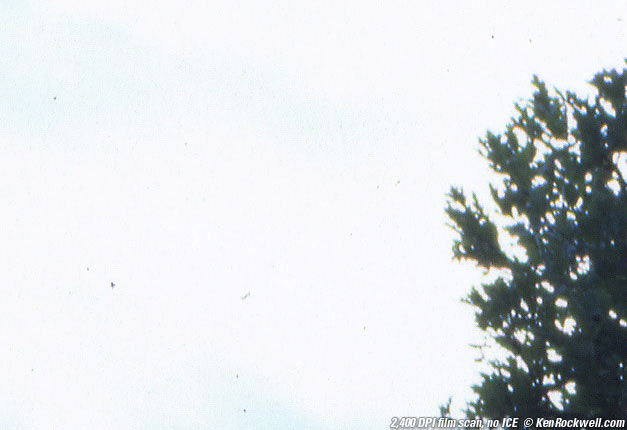Home Donate New Search Gallery Reviews How-To Books Links Workshops About Contact
Polaroid Dust & Scratch Filter
© 2006-2013 KenRockwell.com
INTRODUCTION
This free Photoshop plug-in actually works! It's for removing crud from film scans. It is not intended for removing dust from digital camera images. I haven't tried it for digital camera dust, but since the specks are dim spots instead of actual specks I doubt this would be much help.
This filter appears to work wonders like I've never seen from software filters.
Here is an original full-frame film image from my 6x12cm Horseman SW612P Panoramic camera, as made with the 45mm Rodenstock lens.
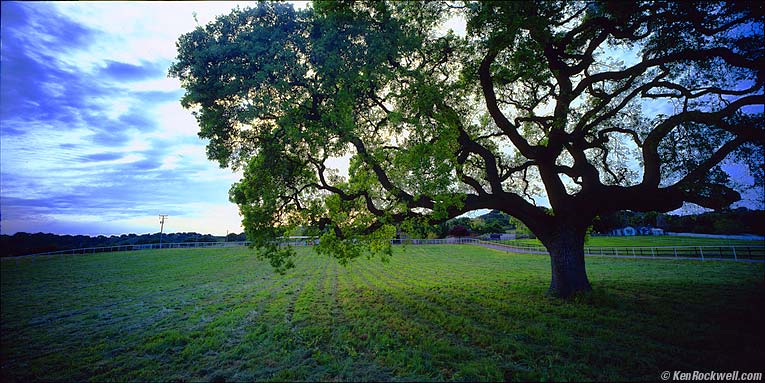
Santa Barbara Oak, 26 March 2005.
This shot is too pretty to screw up with a red crop guide, so just know the 100% crops below come from the top left where the tree meets the sky. Tree shots are always tough for these filters because they can't tell the difference between a sharp branch and a speck.
This is from 2400 DPI scan made on the EPSON 4990, which has 6x12 cm holders perfect for this kind of film.
WRONG ANSWER: PHOTOSHOP'S DUST & SCRATCHES FILTER
Here is Photoshop's own "Dust and Scratches" filter. You find it at FILTER > NOISE > DUST & SCRATCHES. Roll your mouse over the image to see the effect of the filter.
Photoshop Dust & Scratches filter. Roll your mouse over to see it work.
This is the best I can get it to work.
The problem is that these dust filters mistake subject details for dust, and smooth over sharp parts of the subject. In the example above you'll see only some of the dust removed, and some of the tree. These filters don't know how to tell the difference between a sharp edge of a leaf or branch and a squiggle of dust. They take away as much image as they remove dust.
I played for a while with this filter. I could get more dust removal, but it removed more of the tree. I could get it to leave the tree alone, but then it left the dust alone.
To make the best use of these filters you need to copy an image as a new layer, apply a heavy filter to the base image and then use a mask or eraser to cut through the top (unfiltered and sharp) layer to reveal the dust filtered layer below only in dusty areas. This way you can tell it what is subject and what is dust.
That's not much of a filter.
RIGHT ANSWER: POLAROID'S DUST & SCRATCHES FILTER
Polaroid's filter is magic. Roll your mouse over this image to see it work:
Polaroid Dust & Scratch Removal filter. Move your mouse over to see it work.
WOW! The dust is obliterated ad the tree is left untouched. Amazing!
This is with all the controls of the filter centered. I haven't played with it in depth. There are a lot of controls.
It's important to check "Adaptive." This appears to be the magic command which lets the filter figure out what are random specks, and what are branches connected to the rest of the tree.
I wish I knew who really made this filter. As far as I know Polaroid no longer exists except as a company which licenses the good will of the once great Polaroid name to anyone willing to pay for it.
HOW TO INSTALL IT
Download the plug-in here.
I use a Mac, so I'll explain how to do this on Mac.
Double click on the SIT file after it downloads.
It expands and creates a Mindvision VISE installer, and then I got a warning about it being uncompressed. I ignored the warning.
Double click on the installer (the blue diamond icon).
You'll have two choices to check to install: a stand-alone application and the plug in.
I didn't check the application. You'd check this if you didn't have Photoshop in which to run the plug in. This would install a stand-alone application (program) which could do the dust removal without needing Photoshop.
I checked only the plug in.
It will ask you where to install it. I installed mine in Macintosh HD > Applications > Adobe > Adobe Photoshop CS2 > Plug-Ins > Filters. You may have Photoshop installed someplace else; just put it in Photoshop's Filters folder under plug-ins.
I couldn't get there from the installer, so install it anyplace convenient and drag the "Dust & Scratch Removal" file to that location.
HOW TO RUN IT
Restart Photoshop and open an image.
Go to FILTER > POLAROID > DUST & SCRATCH REMOVAL.
Play with the tweaks and hit OK. be sure to check "Adaptive," otherwise this filter doesn't seem much smarter than other filters.
It uses a lot of processing power. I have a Quad G5. It alternated among the four processors, running one at a time at 100%. It took over six minutes to process a big film scan of 10,000 x 5,000 pixels (a 165 MB file). Digital camera images, even from a 24 MP camera, are much smaller.
Uncheck "Adaptive" and it runs faster, but nowhere near as well. It took only 84 seconds for the same image.
It didn't appear to preview its effects in the main image window, so it's a bit of hit-and miss unless its preview shows you just what you want to see.
SUMMARY
This works better than any other software dust filter I've tried, and it's free!
It should be very helpful for people who can't use ICE, which means people scanning traditional silver B/W negatives, Kodachrome or prints.
Help me help you top
I support my growing family through this website, as crazy as it might seem.
The biggest help is when you use any of these links when you get anything, regardless of the country in which you live. It costs you nothing, and is this site's, and thus my family's, biggest source of support. These places have the best prices and service, which is why I've used them since before this website existed. I recommend them all personally.
If you find this page as helpful as a book you might have had to buy or a workshop you may have had to take, feel free to help me continue helping everyone.
If you've gotten your gear through one of my links or helped otherwise, you're family. It's great people like you who allow me to keep adding to this site full-time. Thanks!
If you haven't helped yet, please do, and consider helping me with a gift of $5.00.
As this page is copyrighted and formally registered, it is unlawful to make copies, especially in the form of printouts for personal use. If you wish to make a printout for personal use, you are granted one-time permission only if you PayPal me $5.00 per printout or part thereof. Thank you!
Thanks for reading!
Mr. & Mrs. Ken Rockwell, Ryan and Katie.
Home Donate New Search Gallery Reviews How-To Books Links Workshops About Contact