Home Donate Search Gallery How-To Books Links Workshops About Contact
Nikon FE Users Guide
© 2010 KenRockwell.com. All rights reserved.
Nikon FE, in optional, professional, black. enlarge . You can get them used through these direct search links to Adorama and eBay, which is how I got this one. It helps me keep adding to this site when you get yours through these links, thanks! Ken.
March 2010
Nikon FE Lens Compatibility Nikon FE Review More Nikon Reviews
Film Loading and Shooting top
Thread the film the usual way into the take-up spool. Close the back and wind ahead.
The film speed must be set manually on the dial over the film canister.
You can shoot starting and get good results on the second frame after you close the back, before you get to frame 1. You can shoot frame 0 and usually frame 00.
Unlike newer cameras like the FE2, the FE doesn't default the shutter speed to a fast fixed speed while loading. The only downside to this is if you leave the lens cap on and the FE set to Auto, in which case the shutter opens indefinitely for a dark time exposure. If you do this, close the shutter by pushing the wind lever forwards to turn off the FE, or rotate the the shutter dial to 1/1,000, to keep advancing the film.
The frame counter stops counting at 36, although you can keep going as long as you have film.
When the roll's done, press the rewind button on the bottom and turn the crank on the top to rewind the film back into the canister.
There are no silly threaded bottom caps to lose. The motor drive connections just sit out like this.
Finder top
Live Aperture Direct Readout (ADR) shows the aperture setting directly from the lens' aperture ring.
Live analog meter needle indicates metered value and automatically selected speed.
Transparent green needle shows position of shutter-speed dial, including AUTO and manual settings.
Finder Screens top
The FE takes the standard K screen, as well as the E or B screens.
Trick: You can use the K2, E2 and B2 screens from the newer FE2, and get a brighter finder! You have to dial in +1/2 stop of exposure compensation, since more light goes to your eyes and to the meter.
I suspect the FE also will work great with the even newer K3 focus screen from the FM3a, but have no idea of the exposure compensation needed. I suspect the same +1/2.
You can identify the -2 screens because they have a small notch in their index tab. The -3 screens have no notch.
Metering top
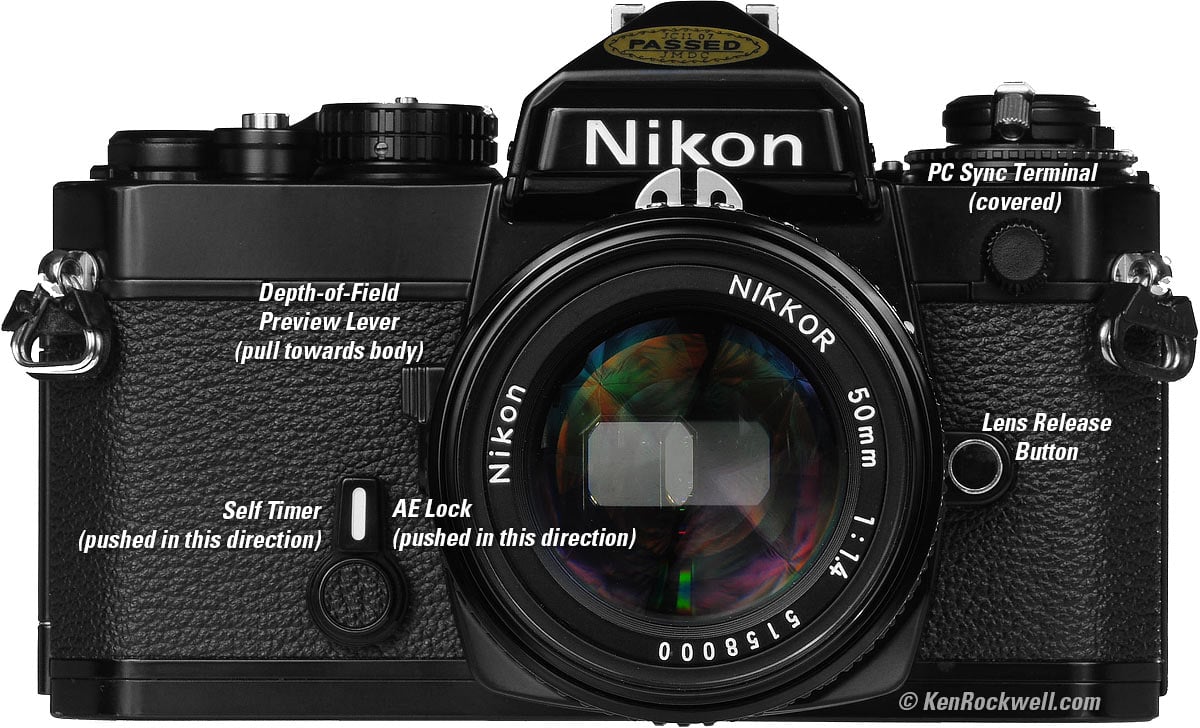
Nikon FE Front Controls.
|
I personally suggest Adorama, Amazon, Ritz, B&H, Calumet and J&R. I can't vouch for ads below.
|
The FE meters mostly within the big circle in the middle of the finder.
If the light is uneven, put that over your subject, push the self-timer lever (the one with the white line on the front of the FE) towards the lens to lock that exposure, recompose and shoot.
The Nikon FE does not indicate that you're locked the exposure. You just have to trust it and the meter continues to read the current light. The FE2 is different: its meter needle locks when you press the AEL lever. The advantage to the FE is that if you remember the position of the needle when you hit AEL, it's easy to use the Zone System and see directly how subjects place as you pan around. On either camera you can set a manual speed and the green needle stays put while the black light meter needle shows you your zone placements.
Trick: ASA is set in third stops, and exposure compensation is set in half stops. If yo know math, you can use this to set automatic exposure bias in sixths of a stop.
Mirror Lock-Up top
The FE's self timer automatically flips up the mirror and stops don the lens at the start of the self-timer interval.
It resets when done.
THis couldn't be easier: se the self-timer, and mirror-lock-up is automatic.
The mirror can't be locked-up permanently.
Long Exposures top
The FE's internal circuitry is analog, so it has none of the hard range limits of newer cameras with digital circuitry.
If you shoot scenes at night, the FE will meter and clock-off time exposures automatically. Forget newer cameras which require you to sit there like a dork holding a cable release while watching a wristwatch and holding a flashlight to see it all.
With an FE (or FE2 or FA), compose the scene, cover the eyepiece if your eye isn't on it, wind the self timer, and press the shutter.
The FE measures and locks the exposure, flips up the mirror, counts off about ten seconds, and then makes the time exposure automatically.
You don't need a cable release, and the mirror locks up and returns all by itself. It is way, way superior to any digital Nikon.
I've never had the patience to wait around and see just how long the Nikon FE will expose.
Out of curiosity, I loaded fresh A76 cells into an FE set to ASA 50 and, with the lens cap on in AUTO, pressed the shutter.
The shutter stayed open for 63 minutes, and then closed at ISO 50. Whoa!
I tried it again set to ASA 400, and the FE stayed open for 3 minutes and then 17 minutes. It will vary by temperature and the amount of light to which the FE was exposed a little while before you started the exposure. Remember, the FE is analog, and it's the leakage currents which are defining the long exposure times.
These times correspond to LV -13 with an f/1.4 lens, which is about ten stops darker than normal night time.
These times are with a wide-open lens. The FE calculates even longer times if you stop down your lens!
The FE doesn't calculate corrections for reciprocity failure. Luckily, the lessened effective exposure with most film gives the darker results we want to make night shots look like night; otherwise night shots would look as bright as day.
The battery check light works during a long exposure.
Above 1/1,000 top
At higher speeds, you can get to about 1/8,000, but what happens at these higher speeds is that they can become inaccurate, and your exposures will vary. That's why Nikon didn't specify the FE for speeds above 1/1,000.
If you get to know your camera and how its exposure varies at these higher speeds, you can shoot them. The black needle in Auto mode will cross the "A" and above.
Don't worry if the needle only goes a fraction of a stop above 1/1,000 in auto; exposure will be perfect.
Power and Batteries top

Nikon FE battery test lever and light.
Flick the lever to test the batteries. It stops working before the Nikon FE does, so you get plenty of notice to change them.
When the meter is off, the batteries are completely disconnected just as if they were sitting in their packaging on a store shelf.
If you keep shooting long after the test light stops lighting, when the batteries drain to 2.8V, the meter and the FE still shoots, but the mirror stays locked up after the exposure. Spin the shutter dial to M90 to get the mirror back down, and replace the batteries!
The A76 button cells are so tiny that it's trivial to keep a spare pair in your wallet. Even in their blister packs, I can fit three sets (six cells) and not even notice them. The batteries last so long that it's unlikely that they'll see much action, just like the condoms I used to carry but never seemed to need. I got years out of a set of either.
If you like to travel lighter, you can buy either of them at any grocery store (or Radio Shack for the batteries).
I buy A76 (same as LR44) batteries wholesale for about 30¢ each, or you can buy certain kids' toys at Wal-Mart for 99¢ and cannibalize their LR44 batteries. My kid loves his noisy 99¢ toy phone, so I'm not cannibalizing his toys — yet.
Just as slides fit in a projector eight different ways, but seven of these ways are wrong, the two A76 cells that power the FE can go in many ways that don't work. If you get no battery check light, be sure both cells are loaded correctly.
Flash top

The Nikon FE's flash ready light is above the finder.
The FE switches to 1/125 when a flash is ON and the FE is set to AUTO. The meter needle shows the ambient light, making it easy to set light ratios.
If you want slow sync, set the manual shutter dial as you want, looking at meter to set the fill ratio.
The FE stays at 1/125, even while the flash is recycling.
There's no TTL, but the FE does show a ready light at the top of the viewfinder which can blink to tell you things.
The hot shoe has no extra hole for the lock pins of newer flashes, so shoe-mounted flashes can back themselves out.
To get even more years of life from the batteries, you can shoot flash at the mechanical 1/90 speed.
When using flashbulbs, which were still somewhat popular for high power when the FE was introduced in 1978, the maximum suggested shutter speed is 1/30, since the FE lacks the specialized M sync modes of older cameras for most flashbulbs.
The flash ready light blinks if something's not right and the meter is on, like:
If you set the manual shutter speed above 1/125, the ready light blinks at 2 Hz. If you set a faster manual speed, the FE fires at the faster speed and only part of your picture will be exposed to the flash.
If the flash is set to TTL mode, the light blinks at 3 Hz. (The FE doesn't do TTL flash; you need the FE2 for that.)
The SB-600 has no A mode, but works great in manual. The SB-600 goes to sleep in standby mode, but doesn't wake up when camera comes back on. With the SB-600, use ON, not SBY, mode.
The SB-22 goes to sleep. To wake it up you must shoot off a frame, after which the SB-22 wakes back up. While the SB-22 is asleep, the FE doesn't know it's there, and will give you a slow shutter speed in Auto; it will not fire the flash and will correctly give no ready light.
Multiple Exposures top
Lever above wind lever, near the strap lug. enlarge.
For multiple exposures, just hold the lever coaxial with the wind crank as you cock the shutter.
Help me help you top
I support my growing family through this website, as crazy as it might seem.
If you find this as helpful as a book you might have had to buy or a workshop you may have had to take, feel free to help me continue helping everyone.
If you've gotten your gear through one of my links or helped otherwise, you're family. It's great people like you who allow me to keep adding to this site full-time. Thanks!
If you haven't helped yet, please do, and consider helping me with a gift of $5.00.
The biggest help is when you use any of these links when you get anything. It costs you nothing, and is this site's, and thus my family's, biggest source of support. These places always have the best prices and service, which is why I've used them since before this website existed. I recommend them all personally.
Thanks for reading!
Ken
Home Donate New Search Gallery How-To Books Links Workshops About Contact







