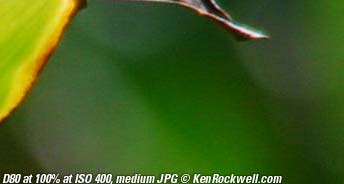© 2006 KenRockwell.com
Nikon D80. enlarge
I bought mine here. Also see here (body only, about $999), here or here (with 18 - 55mm lens, about $1,099) or here or here (with new 18 - 135 mm lens, about $1,299). Of course "body only" means complete with a box full of standard accessories. Run like crazy if any store doesn't take credit cards or tries to charge extra for these standard items.
Items in Red have been updated 29 November 2006. Items updated 14 November 2006 and earlier are now in black.
PERFORMANCE back to top
vs. D200 vs. D70/D50 Specs Performance Lenses
Memory Card and Download Speed Tests, featuring the D80.
Nikon D80 / D200 / D70 / Canon 20D / 30D Noise and Resolution Shootout
Camera LCD Monitor Comparisons, featuring the D80.
HANDLING and LOGISTICS
|
Adorama pays top dollar for your used gear. I use these stores. I can't vouch for ads below.
|
Similar to D70 overall, which is very good.
One small difference between the D70 and D80 is the function of the command dials in shooting and playback.
The D80 dials work in playback: the rear one moves between different images, and the front one selects the data displayed for each image.
The D70's dials are ignored in playback.
The D200 allows you to choose either mode.
In playback it's great to use the dials to flip around the images.
In taking mode these dials are used to change f/stops and shutter speeds in all modes, including shifting in program mode.
When shooting this can confuse things if you use Image Review as most of us do, since the dials will do weird things after you take each picture. This happens because the camera reverts to play mode after each shot in Image Review, and interprets any dial changes as inputs to the playback mode. Image Review is what makes the photo come up on the screen after every shot.
If you use Image Review, the playback mode commandeers the command dials until you tap the shutter to get the D80 back into taking mode. Worse, after you let go of the shutter in Image Review the D80 ignores dial inputs for a second while it creates the image to display.
It bugs me that I can't change the aperture or shutter settings with the dials until at least second has passed from the last shot and the D80 puts the image on screen. The D80 ignores my taps of the shutter button until the image is displayed. This isn't a problem in shooting if you keep your finger on the shutter in a sequence; the D80 doesn't start to review the images until after you release the shutter.
Funnier but not a problem, as I spin the dials madly trying to change exposure for my next shot, the D80 isn't really ignoring me. It's changing the images displayed on the screen while I'm trying to shoot!
The Canon 30D doesn't have this problem. Its firmware is smart enough always to interpret the dials instantly for exposure changes anytime you're shooting, even in Image Review mode with an image up. The 30D is smart enough to interpret the dials for playback navigation only if you got to play mode by pressing the play button. A small issue, but it bugs me!
FOCUSING
AF Speed
AF is fast, with the right lens. it works well in the dark, same as my D200.
It's as fast as my D200 with the same lens. The speed varies from mediocre with slow lenses to almost instantaneous with my 80- 200 f/2.8 AF-S.
My D200 is as fast with the same lens.
The 18 -200mm VR is about as fast as the 18-135mm, although the 18-135mm seems to be more likely not to lock-on on the first try for difficult subjects, like clouds.
Ease of Selecting AF Points
I miss the center-push of the D200's selector dial, as the Canon 20D and 30D also have. I have to navigate back to the center sensor. I can't just press the center of the selector because the D80 has no no response to the center of the navigation selector switch.
Auto AF modes
The AF-A mode, which automatically selects either a single, fixed focus or allows the D80 to track sports and motion, seems to work fine.
I wish my D200 did this, but then again, the D200 has a dedicated switch to choose these two modes and the D80 requires a menu to make the same choice manually.
Focus Priorities
The D80, in the program modes where I use it, always operates in my preferred mode: Focus Priority.
This means it won't shoot unless it's in perfect focus. Earlier cameras defaulted (or had no adjustment) and allowed the camera to fire anytime the shutter was pressed in the continuous AF (AF-C) mode. THis usually ensured that most of your photos in a sequence would be out of focus.
The good news is all photos in a motion sequence should now be in focus with the D80.
The bad news is that the frame rate lowers. If the D80 can't get focus, it will hang until it gets it.
I prefer fewer photos, all in focus, to the long sequences I got with my D70 that were out of focus.
You can choose this yourself on the D200 and D2X. It's set for you on the D80 and below.
If you have problems with the shutter not releasing, check the lower left of the finder for the green "in focus" dot. It has to be lit to shoot. If you're using non-Nikon brand lenses, and especially if you're using other than the center sensor, they may not hit perfect focus and lock the shutter. I saw this when testing ultra-wide lenses: sometimes the Sigma wasn't sharp enough to let my D200 think it was in focus!
Autofocus Accuracy
I've never seen a more accurate camera than the AF of my D80 with my 28mm f/1.4 AF at f/1.4! It's great, and also rare to find any camera well enough calibrated to get sharp results at f/1.4.
It's also dead-on every time at f/2.8 with my 80- 200 f/2.8 AF-S. Impressive, too, is how instantly it focuses with this pro lens!
It's fine with my 1986-era 70-210mm f/4 AF at f/4 at 70, 116 and 210mm.
Manual Focus Accuracy
It seems fine with a 50mm f/1.4 manual lens. I didn't play much because there's no meter!
Mechanical Focus Calibration
The focal-plane to lens-mounting-flange distance is fine. Focus is dead-on with a manual focus f/1.4 lens set to its infinity stop at f/1.4.
IMAGE QUALITY
OVERALL
Image quality is the same as my D200, which is excellent. As I show at my Nikon D80 / D200 / D70 / Canon 20D / 30D Noise and Resolution Shootout, most cameras are similar. It's your photo skills which make the biggest difference.
The D80 is wonderful. It makes smooth, sharp, colorful, noise- and artifact-free images. Click here for a 2.5MB JPG straight from my D80 and 18-135 lens. (Sorry, you'll need something like Photoshop to see it properly - it won't fit your screen.) It's just a grab shot, but you'll see how clean the image is. It's clean enough to differentiate the dirt on the clean car from any image noise, and see each individual fleck of metallic silver in the paint! There isn't any noise from the D80 at all.
This is also a perfect example of why posting actual images does you a disservice. Only looking at a slew of images with the wisdom of an experienced eye and knowledge of the environment surrounding the making of the image can tell you anything meaningful. Unless someone's there with me and has all the images, and has the experience to know what they're seeing, most people wind up seeing things, attributing them to completely the wrong issue, and making completely wrong conclusions.
One guy wrote me: "I just saw your Nikon 18-135 lens review and took a look at the 2.5mb pic of the gray Saab and noticed what looks like hot pixel clusters. I see a cluster on the hood (passenger side), one below the headlight (passenger side) and one on the windshield (passenger side)."
Of course I immediately got curious and looked. He was right - there were spots. Of course I immediately looked at the other similar shots, which of course are too numerous to publish, and saw what I suspected. The spots are on the car - they are bee poop, very common here in sunny California. The spots are on the same place on the car in each shot, and the whole car with its spots moves in each shot.
Of course this guy has probably posted to 37 boards and the world now probably thinks there is some great problem. Nope. In fact, there is no such thing as hot pixel clusters. Pixels get hot (leak) one by one, not in groups.
This goes to show that folks are much better off reading what I have to say and not clamoring for a few example images. I've analyzed thousands of shots on my D80 and will let you know what I see. Unless you're here with me and have the tools to sort through all these images it's impossible to learn anything meaningful. Differences between cameras are very subtle. What most people see as differences are actually differences in their test processes and environment.
I have bad news, good news and more good news.
The bad news is the meter on my D80 is the worst of any Nikon I've used in 20 years, at least for my taste.
The good news is that it's easy to work around, and more good news is that beginners will probably prefer the D80's meter over the cameras that I prefer, like my D200.
My D80 overexposes a lot. No big deal; I dial in -0.7 stops of exposure compensation (the +/- button) and it's fine. What makes it the worst meter I've used is that it isn't consistent. My Canons, which also consistently overexpose and on which I set -2/3 compensation, at least overexpose the same amount all the time, so I can leave the compensation at -2/3 most of the time. I set the compensation and forget on my Canon and other Nikons, but on my D80 I have to keep checking the LCD and change the compensation accordingly. For shots under a reasonable range of lighting conditions, I need to set my compensation anywhere from 0.0 to -1.3 stops with my D80.
This extra fiddling is the only thing for which I can fault my D80. See Modern Exposure Technique for how to work around it. Even with the added exposure twiddling, I still prefer my D80 to the Canon SLRs, since the Canons require even more twiddling from me, since the Canons lack Nikons Auto ISO settings and smart reset functions.
Many other photographers may prefer this lighter rendition. People more often than not complained about the D70 and D200 underexposing in bad (contrasty) lighting, so Nikon decided to appease the lowest common denominator and have the D80 expose for the shadows. That means when an inexperienced photographer forgets to turn on his flash in harsh light (always shown as a blinking bolt in the finder and usually ignored) that the D80 will be sure that his backlit subject will be exposed well even if the background is completely obliterated. I prefer the other cameras, which would expose for the highlights and presume the bad lighting was intentional.
It's easy to lighten dark parts of images, but impossible to recover lost highlights. That's why I prefer errors on the side of underexposure. Oddly Nikon includes a shadow recovery firmware gimmick called "D-Lighting," but that is only a help for images that are too dark. My D80's meter firmware is already ensuring that no shadow gets too dark. D-Lighting only helps if you have good highlights and want to lighten shadows. My D80 meter obliterates the highlights and preserves the shadows, eliminating any need for D-Lighting.
I started a big comparison with six cameras to see which gave the most consistent exposures. I quickly discovered that none of them did, and trying to analyze all the data would take all year, so I gave up. I almost broke my neck walking around with five SLRs around my neck - my weird chicken-like position is me trying to balance 20 pounds wrapped around my neck.

My neck hurt for hours.
That's a D70, D80, D200 and Canon 20D and 30D around my neck. My SD700, with which I made this shot, was in my pocket.
 |
 |
Forget the color differences; I had an 81A filter over the D80. Here we see bad light - the bright window to the left is way too bright. The D80 ignores it and blows it out, favoring the dark majority in the center. The D200 heeds the highlights, presuming you knew what you were doing, and exposes to preserve some detail out the window. Of course a real photographer would have popped up the flash per either camera's request, or a cinematographer would have gelled (taped dark filters) to the windows to bring the contrast range down to a manageable range. Even though the D80 is brighter, it was set to -0.3, which at the time was what I thought was a good overall value.
Here's a more extreme example:
 |
 |
Normal Exposure |
- 1.3 stops! |
In this case the D80 saw the dark car in the middle, and said "darn the background, I'm going to make sure this turkey can see his car in this photo!" Of course that meant that the background was completely obliterated. I had to drop the exposure 1.3 stops to get a decent balance. Of course if I was a real photographer I would have used off-camera flash as fill and solved the real problem, which in this case is a poorly lit subject. I'd use off-camera flash because on-camera flash would have lit up the Passat's licence plates and reflectors.
I saw this the first day I got my D80. Try photographing a black Pomeranian dog in the center of the frame and see what happens! I thought the black dog was very black and driving the camera nuts. I didn't realize the D80 is nuts.
This all doesn't mean it's bad or good for you - every meter reads different things differently and a good photographer learns how to get his camera to give the right results. This bugs me, but you might love it if you've liked Canon DSLR meters or thought other Nikons underexposed. This new meter firmware seems to be less like I want and more like others want: the D80 tends to err on the side of overexposure.
It doesn't have the D200's telepathic ability to expose vivid spot colors correctly. Most other cameras have a tendency to overexpose those, as does the D80. On the other hand, this is art, and many photographers will prefer the exposure of the D80. It's all in the firmware.
I love my D80 and I work around this easily as explained in Modern Exposure Technique. I just wish for different meter firmware so I didn't have to work around this as often.
This isn't that big a deal. I saw this the first day I had it, and I could have returned it if it was a problem. All I have to do is pay closer attention to my exposure compensation, and I get the exact same image quality while saving a load of weight (and I don't have to bring three batteries) compared to hauling my D200 on trips.
Oddly I spoke with some others who had pre-production or early release versions. They hadn't noticed anything odd. Either these guys, who are seasoned pros, compensate exposure so naturally that they didn't notice, or maybe there is some sort of global firmware conspiracy. I don't know. I do know experienced photographers do exposure compensation as an unconscious automatic reflex, which is how we all get consistently great shots right out of the camera.
Flash Exposure: As usual with Nikon, flash exposure is dead-nuts on with a D lens. It doesn't matter if the subject is a jet-black dog or snowman white; the distance calculation nails it perfectly on all the shots I made.
Program Auto
The program mode shifts the program towards faster shutter speeds as you zoom to longer focal lengths. Nikon's lower-line cameras do this, while higher-line cameras like the D200 keep the program fixed as you zoom.
COLOR
Want to see the color I get from my D80? Here's a grab shot from a parking garage in Las Vegas, exactly as it came from my D80 and 12-24mm lens:
Sunset, Las Vegas, Nevada, 04 October 2006. original file.
Click the image for the original 2.3MB JPG exactly as it came from my D80. Getting great color is all about timing and being observant.
I immediately set my D80 as I set my other Nikons: + Saturation and Color Mode IIIa. This gives me the most vivid colors which I prefer.
Color is similar to my D200 and not at all like the D70. This is great! I love the warmer, more saturated look of the D200 and D80. I didn't like the cooler, less saturated look of my D70. I run all my Nikon DSLRs, under Optimize Image, in Custom > + Saturation and Color Mode IIIa for the brightest colors. I leave the other settings at their defaults of Auto.
To reiterate a very important fact: The D80 is much warmer than the D70 and earlier Nikons. It is almost identical to the much warmer D200 and not at all like the D70.
Red positively screams in my D80:
A Very Red Saab 9-3
Of course this is also a bit overexposed. This is as shot.
The red of my D80 is insane. I love it. The colors below are straight out of my D80, nothing altered except for cropping:

A Very Red, Very Ratty Flower in Overcast Light.
Photo info: D80, Saturation +, Color Mode IIIa, cropped about 50%, 18-135mm @ 135mm @ 2' , Auto WB, AUTO ISO @ ISO 100, Program Auto f/5.6 @ 1/40, and -0.3 exposure compensation. My D200 would never need this compensation; the D80 seems to have a propensity to overexpose on spot colors.

Neon. La Jolla, California.
Unlike some of the first digital cameras, neon looks fine. Earlier cameras would overload and turn the liquid fire inside the glass tubing white, losing the important color we see with our eyes. The D80 works great for neon. This is exactly as it came out of my D80.

Men's Room, Oceanside, California. 30 September 2006.
My freinds call me the King of Toilet photos. In this case I strayed from my usual subject matter. This is exactly as it came out of my D80.
White Balance
The manual custom WB (called PREset by the D80) is easy to use and works great under crummy light like fluorescents.
SHARPNESS
It's the same as my D200.
See my Nikon D80 / D200 / D70 / Canon 20D / 30D Noise and Resolution Shootout for explicit details and examples.
NOISE AND ISO
See my Nikon D80 / D200 / D70 / Canon 20D / 30D Noise and Resolution Shootout for explicit details and examples.
I don't see any on my D80. My D200 has a few. These are normal, anyway.
ISO 400
ISO 400 looks great. For me it looks the same as ISO 100 for normal photos. Feel free to shoot at ISO 400 all the time if you want to. The image on the left is the full frame, and the two on the right are 100% crops. These are from Medium (2,896 x 1,944 pixel, Basic 440 kB) JPGs, meaning these 100% crops are the same as the complete image enlarged to 29" (75cm) tall.
Even looking at the out-of-focus backgrounds I can't see any noise or grain worth worrying about. This noise is invisible on any part of the image in focus or with texture.
 |
|
These are all made with my 80-400mm VR lens at 400mm hand-held. The ISO 400 shots are at 1/1,250 and the ISO 100 are at 1/320. Which ISO do you think will tend to give the sharpest images overall? I used ISO 400 most of the day.
ISO 1600
ISO 1,600 looks great! Here's a JPG direct from my D80 and 18-135mm lens. Again my apologies: it's bed time and I didn't have the time to format it to fit your screen. You'll need something like Photoshop to see it properly. What looks like noise is also the texture of the menu!
AUTO ISO with Flash
This is a minor point.
I can't figure out how to get AUTO ISO with flash. It stays on the lowest set ISO and runs the shutter at the set minimum-with-flash value, typically 1/60.
Flash Recycling
The flash can take a while to recycle - several seconds - if it's had to pump out as close to full power for the previous shot. If this gets annoying (it will), use an external SB-600, which will recycle almost instantly at the same range.
PLAYBACK and LCD
Big, bright, sharp and beautiful! it's just like my D200: it looks the same from every angle.
My Nikon D80, like my D200, gives perfect fidelity at 100% for checking focus, and zooms to 200% as nearest-neighbor. I discovered that the Canon 20D and 30D don't: at 100% zoom the two Canons oddly can't display the full resolution of the playback image. Try some Star Targets and compare them to the images on your computer and it's obvious.
DATA
Shots Remaining Indication
Like most Nikon DSLR's, my D80's shots remaining indication is defective in design. It's way too conservative.
For instance. my D80 says "516" with a 2GB card in the default Large NORMAL JPG setting, and I'll actually get about 800 shots on that card.
File Sizes
Scenes with a lot of detail ("busy") need more bits. Scenes with a lot of space around subjects ("quiet") need less. Blank frames, like the sky, need much less to maintain the same quality. This is easy to remember: the more in the picture, the more bits needed to represent it.
These are my actual results. I highlighted the setting I use with with each camera.
For Large 3,872 x 2592 pixel images:
| D80 | D200 S.P. / Comp. | D200 O.Q. /Uncomp. | |
| Busy Scene | 1.2 MB - Basic | 1.2 MB - Basic | 1.7 MB - Basic |
| 2.3 MB - Normal | 2.3 MB - Normal | 3.4 MB - Normal | |
| 4.6 MB - Fine | 4.5 MB - Fine | 6.8 MB - Fine | |
| 9.2 MB - NEF | 9.3 MB - NEF | 15.9 MB - NEF | |
| Quiet Scene | 1.2 MB - Basic | 800 kB - Basic | 1.7 MB - Basic |
| 2.4 MB - Normal | 2.4 MB - Normal | 2.9 MB - Normal | |
| 4.3 MB - Fine | 3.7 MB - Fine | 4.8 MB - Fine | |
| 8.7 MB - NEF | 8.3 MB - NEF | 15.7 MB - NEF | |
| Blank Sky | 275 kB - Basic | 225 kB - Basic | 365 kB - Basic |
| 925 kB - Normal | 840 kB - Normal | 1 MB - Normal | |
| 1.2 MB - Fine | 1.3 MB - Fine | 2 MB - Fine | |
| 6.6 MB - NEF | 6.6 MB - NEF | 14.9 MB - NEF |
"D200 S.P. / Comp" means JPEG Size Priority and Compressed NEF. "D200 O.Q. / Uncomp" means JPEG Optimize Quality and uncompressed NEF. The D200 has the choice of uncompressed and compressed NEF and two JPEG algorithms as I explain on my D200 Compression and D200 Quality Setting Examples pages. The D80 gives the same results as the D200 in its Size Priority modes with the same file sizes.
The D80 is fixed, and therefore shows no menu options, at JPEG Size Priority (not my favorite) and Compressed NEF, my choice.
Raw File Compatibility
As always, every time a new camera comes out the third-party software to read the new raw files doesn't exist until you get an update at least several weeks later. This is another reason I don't shoot raw.
Transfer
My D80 downloaded 500 MB of images in one minute to my Mac. No card reader needed! Just plug in any standard teeny USB cable and the D80 appears as an external drive from which you can drag and drop.
See much more at Memory Card and Download Speed Tests.
JPG Compression Efficiency (ignore this if you don't understand)
Bit-for-bit it's as efficient (looks as good) as my D200. Unfortunately the D80 has no ability to select between Optimal Quality JPG and Size Priority JPG.
Clock Accuracy
Mine runs fast 13 seconds per month. It's done this consistently.
BATTERY LIFE
Excellent!
I got 700 shots on my first charge, and I spent a lot of time playing around with playback and the menus since it's a new camera for me. That's probably a record: most of the time I waste playing around in the menus and not shooting, so the first charge usually dies fast for me.
I got 1,000 shots on the second charge. That seems about right.
I got 1,400 shots on the third charge. That included a lot of sequences of several shots. That lets me get more shots than individual ones.
I use flash about as much as you do, which means maybe for every one out of five shots. I'll shoot all day, and fire it up when it's time to go inside. I'll also use it often for fill for people shots in sunlight.
This is about TRIPLE my D200. It will be easy to forget to charge my D80 battery, since I doubt it will need much charging. A typical amateur might go a month or more!
The D200 sucks batteries and I thought it was the big, bright LCD. The great news is the D80 has the same almost three-dimensional LCD, and its battery lasts longer than I can. Use the LCD all you want!
BATTERY METER
More good news: the meter is excellent, so you know exactly how much charge is left. It's like the D2Xs and D200, not the silly two-step "almost dead or totally dead" indicator of the D50 and D70.
If you've used your D80 for a month and the meter says 50%, keep on shooting.
It has an accurate 5-segment display that corresponds to 0- 20%, 21 - 40%, 41- 60%, 61-80% and 81-100%.
The battery icon appears in the bottom of the finder at 20% and below. Unless you're a bonehead and turn off custom setting 09, you'll also see a battery icon superimposed on the viewfinder screen at 20% and below.
Want a more precise reading? Go to MENU > Wrench > Battery Info and you can read it to one percent, and see the number of shots you've made on the charge so far. You need first to have enabled all the menu options at MENU > Wrench > CSM/Setup menu and select Full.
See my Tips for Long Battery Service Life. My D70 and D200 each have about 25,000 shots on them and all my batteries still read NEW.
Much More Coming!
Nikon D80. enlarge
LENS RECOMMENDATIONS back to top
vs. D200 vs. D70/D50 Specs Performance Lenses
My Nikon 18-200mm VR is like nothing else I've ever owned. It replaces my entire bag of lenses. I would suggest you get it, too, since it should do the same for you.
The Nikon 18-200mm is hard to get. You may have to look around and wait as I did. It's worth it and I'm glad I waited. Actually I've waited over 30 years for a lens as broadly competent as the Nikon 18-200mm, but I get into that on it's own page.
On a budget? You're better off with a D50 and the 18-200mm. If you insist on the D80, the inexpensive 18-55mm is a swell lens if you don't need telephoto. If you do, add the equally inexpensive 70-300mm G lens you'd have all you need, but spread between two lenses.
If you have no other lenses and need something today, I suggest getting the perfectly fine 18-55mm while waiting for your 18-200mm to come in. The 18-55mm is easy to get as a kit.
The 18-70mm is fine, but no better overall than the 18-55mm, and the 18-70mm costs three times as much.
I'd skip any lenses other than genuine Nikon. Avoid off-brand lenses, especially the off-brand 18-200mm lenses sold as kits by some stores. These Sigma, Tamron, Quantaray, etc. lenses have nothing in common with the Nikon lenses, and most importantly, lack VR (vibration reduction), making it tough to get consistently sharp photos at 200mm. If you're on a budget I'd spend the same money on the Nikon 18-55mm and the Nikon 70-300G.
I have a ton more at my Nikon Lens page.
PLUG
If you find this as helpful as a book you might have had to buy or a workshop you may have had to take, feel free to help me continue helping everyone.
It also helps me keep adding to this site when you get your goodies through these links to Ritz, Amazon and Adorama. I use them and recommend them personally .
Thanks for reading!
Ken
This page is also in Romanian.
Caveat: The ads below come from a third party and I don't see them before they appear on your screen. See more at my Buying Advice page. Personally I get my goodies at Ritz, Amazon and Adorama.