Fuji Fujifilm S5 Dynamic Range
© 2007 KenRockwell.com
Fujifilm S5 Pro
I got this one here ($1,899 and free shipping). I'd have gotten it here or here, too. It helps me publish this site when you get yours from those links, too.
More Nikon Camera and Lens tests.
Return to top of Fuji S5 Review.
April 2007
Dynamics, Tone and Contrasts
The Fuji Fujifilm S5 has highlight dynamic range clearly better than any Canon or Nikon camera I've ever used. This is too bad because it makes very little difference in real photography. I had to go out of my way to contrive these examples. Cameras can't fix bad light, only photographers can.
I can see this improvements in JPGs. I don't bother with raw. I'll skip the college-level math, and rest assured that an 8-bit JPG can represent any dynamic range if it's scaled properly. That's what the Fuji S5 does.
Clipped highlights are the weakest aspect of digital capture, and why film still looks better for many applications. Thankfully today's cameras, like the cheap D40, are worlds better than the first digital cameras like the D1X ever were.
Don't get too excited: Fuji's claim of a 400% improvement only means two extra stops of highlight capture, which won't be very obvious today. In no way does this make photos 400% better, unless you habitually overexpose.
I had to go out of my way to find the crappy conditions I'll show here. You won't see this unless unusually difficult lighting is part of your work.
Crappy, Harsh Light
Most photographers confuse a camera's dynamic range ability with the ability of a camera to convert crappy light into a good photo. Sorry, crappy light begets crappy photos. The most common error is shooting interiors against bright windows, for which you still need to add fill light indoors or put dark gels over the windows. If you're shooting in strong backlight, pop up the flash to fix the problem.
HDR software tricks or the S5's extended highlight range can't fix bad lighting. Lighting is an art and it's why you'll see truckloads of lighting trucks show up even to shoot the simplest TV commercial. Making light look natural is an art. A better camera doesn't help.
In crappy light, the S5 looks the same as my other cameras.
|
 |
 |
|
Crappy Light Examples.
These are all the same, minus any exposure variations. I shot each at my default exposure setting.
The D40 looks best because it's designed for snapshooters and aims for the shadows in crappy light, and its default automatic contrast control increases its dynamic range automatically.
The D200 also lowers its contrast automatically (increasing dynamic range) to attempt to accommodate crappy light like this. The D200's meter presumes you're a better photographer than this and, expecting you're doing this deliberately, gives less exposure to aim for a more balanced exposure between highlight and shadow.
The Fuji S5 is about the same as the D40, just darker overall. I'm giving the Fuji S5 an unfair advantage because I set its dynamic range deliberately to its widest (400%) setting. The default AUTO position gave about the same results.
The Canon 5D is contrastier than the rest because the 5D has no automatic contrast control. I left it at normal to give the Fuji an unfair advantage. I could have shown you what the 5D did in its lowest contrast setting, which was better.
Forget about subtle differences among these above. Yes, I can see very slight advantages to the Fuji S5, but the light sucks, and so does each of those images. Simply pop up the flash on the D40, as it would do if you left it in the green idiot mode, and you'd get this much better version:

Nikon D40, built-in flash, my default settings.
The door is still blown-out, but at least you can see someone ripped off the TV. This is at the default exposure, at which the D40 is desperately trying to expose for the room. Perfect results would have been to increase the shutter speed from 1/60 to 1/500 to drop the door by three stops without effecting the interior. Hee hee, the other cameras have shutters that only go to a maximum of 1/250 with flash, and the 5D has no flash.
This should show that the Fuji S5 has no magic ability to fix crappy light. Even the crummiest camera with a little bit of button pushing can outperform the best camera left at its defaults.
|
 |
 |
 |
 |
|
More crappy light, sign of a weak photographer.
Shooting into the glare of afternoon sun on dirty marble inside an unlit room. A real photographer would at least have popped up the flash.
Notice the slight improvement in the Canon 5D by turning down its contrast. The Nikons did that automatically. Note also the awful look of the Fuji S5 in the F2 slide film simulation mode. The Fuji S5 in F2 mode simply clips the highlights and looks awful in anything other than carefully controlled light.
I don't see much difference in these extreme shots. This shot was as bad as I could create. I'd never make a shot like this unless I wanted to illustrate something on the fringes of reason. Yes, the Fuji does the best job of preserving the sunlight on the marble, and that's laudable.
The S5 excels if you include the disk of the sun in your work. Unlike other digital cameras, which do bizarre things to create crazy colored circles in the bright sky around the sun, the S5's dynamic range tricks really do mimic the gradual overload of film for natural looking images.
The Sun, Fuji S5. Roll mouse over to compare to D200.
See the big white circle in the middle of the D200 shot? The sun is only a tiny dot the size of this "O", invisible in either photo. The bright sky should get gradually brighter as you approach the solar disk, but the D200, like every other camera, hard-clips above a certain point and renders everything brighter as 100% white. This leads most cameras to make these big circles, and if this wasn't a gray sky, the circles would change color!
The Fuji S5 does the right thing: the sky looks natural.
The color blobs are lens ghosts.
Overexposure and Blown-Out Images
If you overexpose, it still looks crappy. Sorry, you can't blotto-out foreheads and expect it to look good, although the Fuji does give you more leeway.
If you're a bad enough photographer to have a lot of blown-out images, you're much better off spending the premium of the Fuji S5's price above the D200 on photo lessons. $560 buys a lot of community-college photo classes, or please just look at the monitor on your digital camera and adjust accordingly.
If you do have to recover an over-exposed image, the Fuji S5 has the amazing ability to make JPGs which easily can be restored with many different methods. The simplest, Photoshop's Curves command, can do do this:
Fuji S5 overexposed 3-1/3 stops. Roll mouse over to see after fixing with Photoshop Curves.
Nikon D200 overexposed 3 stops. Roll mouse over to see the results of the same curves adjustment layer as above.
The D200 looks awful, because like all other digital cameras, it simply clips above 255/100% white. The D200 has no shoulder as film does. Above about zone VIII there's nothing left in the D200 shots, while the sloped shoulder of the Fuji S5 leaves a little bit of information that can be recovered.
The Fuji has a more filmlike shoulder. Highlights clip gradually. Therefore when you're a couple of stops over, instead of pegging 255/255/255 (FFFFFF or 100%), the S5 will hit values close to, but not at 255. You can see this easily on a histogram. Other digital cameras simply clip off the right side, while Fuji S5 images tend to bunch up, instead of clip off, at the right side of the histogram.
Recovery from Crappy Lighting
If you have a shot with a blown-out section, like the first crappy light examples, the JPGs from Fuji respond very well to Photoshop. Select the blown-out areas and apply curves adjustment layers (or other tricks) to them.
Photoshop's Highlight/Shadow tool works especially well for recovering boned-out highlights from the Fuji S5's JPG files.
Wide Dynamic Range Settings
Thank goodness, the default AUTO mode applies the zone system to optimize the camera to the lighting and subject at hand. I'd leave the Fuji S5 set there all the time.
If you're a tweaker, you may set these modes manually, from 100% to 400%.
In the STD (100%) mode only half the CCD's pixels are used and the frame rate climbs to 3 FPS.
Tech Details: Shoulders and Gradual Overloading
Film and the S5 avoid making weird colored circles around the sun, or weird colored bands around other washed-out sections, because each color overloads gradually.
When colors simply clip off and blow out above a certain level, as other digital cameras do, as soon as one color clips and the others haven't, weird things happen. With film and the Fuji S5 each color overloads gradually, so there isn't as much variation between colors when clipping happens.
To our eyes and film and the S5, colors lose saturation as they overload. They don't change hue. Red should turn pink before it goes white.
Other digital cameras turn reds to yellow just before it turns white. This looks awful on overexposed foreheads.
Here are contrived experimental shots of a deep red R60 (25A, 600nm) filter combined with three ND 0.6 grads. This give a red-only image which varies by many stops across the image.
When insanely overexposed, it ideally should go from red to pink to white, but turns yellow with most digital cameras because the red channel clips long before the green channel comes up enough to wash out itself.
Here's what the filter looked like at the correct exposure. These are full-width horizontal crops through the middle to fit the page better:

Correct exposure: f/4.5 @ 1/2 second, ISO 200. Red hits 100%.
How do you think this should look if over exposed? This simulates a red subject that has a gradual change in brightness across it, like a forehead or mountain bathed in red sunset light.
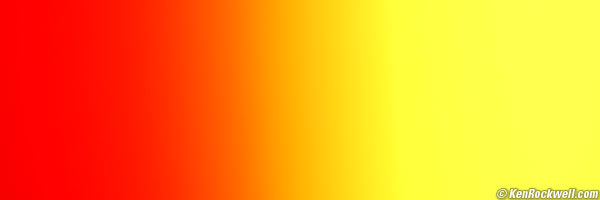
Deliberate 5-stop overexposure on D200 (to zone X), f/5.6 @ 30 seconds, ISO 200.
Overexposed vivid red highlights in a real image would shift to yellow for the same reasons you see yellow rings around red-sky sunset photos.
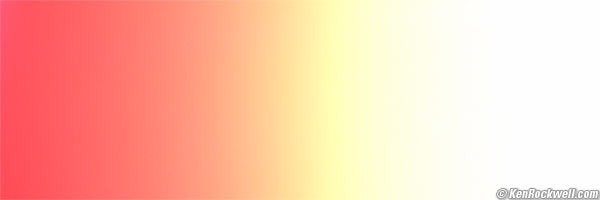
Same five-stop overexposure (zone X) on Fuji S5, Auto dynamic range.
As hoped, the S5 goes pink, not yellow, before it goes white. There is a tiny bit of yellow, but nowhere near as huge as the Nikon D200 and other digital cameras do.
PLUG
If you find this as helpful as a book you might have had to buy or a workshop you may have had to take, feel free to help me continue helping everyone.
It also helps me keep adding to this site when you get your goodies through these links to Ritz, Amazon and Adorama. I use them and recommend them personally .
Thanks!
Ken
Return to top of Fuji S5 Review.
Caveat: The ads below come from a third party and I don't see or approve them. They are sent to your screen directly from a third party. They don't come from me or my site. See more at my Buying Advice page. Personally I get my goodies at Ritz, Amazon and Adorama.











