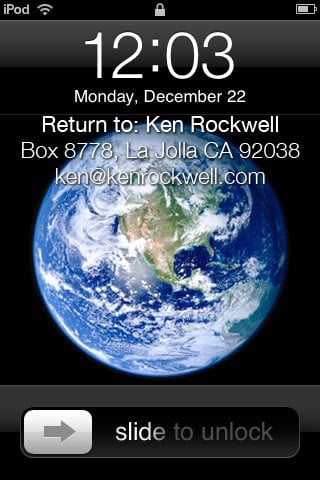Home Donate New Search Gallery How-To Books Links Workshops About Contact
Apple iOS 4.0.2
© 2010 KenRockwell.com. All rights reserved.
iPod Touch. (how to make this custom screen). This site's biggest source of support is when you use these links to Adorama, Amazon, B&H, and eBay to get your goodies. Thanks! Ken.
13 August 2010 More Nikon Reviews Canon LEICA Pentax
|
I personally buy from Adorama, Amazon, Ritz, B&H, Calumet and J&R. I can't vouch for ads below.
|
I just updated my second-generation iPod Touch (late 2009) to iOS 4.0.2, and it seems to work as well, or better than, it used to on iOS3.
4.0.2 seems to be a huge improvement over the awful 4.0. Everything works much faster, seemingly at least as fast as iOS 3.
Another immediately obvious fix, over even iOS 3, is that rotation works much faster. As I rotate the iPod in Notes, Photos or Safari, the screen just rotates, instead of not rotating, waiting for me to give up and rotate it back, and then rotating the wrong way.
To get my iPod Touch to work at all under iOS 4.0 I had to:
1.) A big flaw seems to be that iOS 4 reset many of our defaults to the wrong values. Thus, most of my repairs centered on discovering what things were reset the wrong way, and then setting them correctly.
Reset all your preferences from scratch. Even my password protection turned itself off after I installed iOS 4.0. I needed to go back, set everything not to be trying to synchronize itself with everything, and restore password protection.
Much of the glacial slowness and retardation in iOS 4 is because everything incorrectly defaulted itself to attempt to synchronize with online resources, instead of just running locally.
This is why you see a spinning circle all the time on the top, even when doing things that shouldn't have to be online. Turn off all the unnecessary synchronization, the spinning circles go away, you save your batteries, lower your cancer risk from lowered microwave radiation output (that's another name for the 2.5 GHZ Wi-Fi emissions powered by your battery), and increase your speed.
2.) To get back battery life, turn off all the Fetch settings. Setting them to Manual means that the iPod only checks for updates when you call up an application, which is fine by me.
This also lowers radiated emissions. The new firmware turned these on, while I had them off originally.
Once I did this, I no longer had to waste time activating the Airplane Mode, and even under iOS 4.0 I got long battery life.
3.) Set Contacts and Safari links and etc. only to synchronize when wired to your computer in iTunes, instead of defaulting to trying to do it over the air to your MobileMe account.
4.) For some crazy reason, iOS 4 attempted to sync my Notes to the Yahoo email account I use from my iPod. Because of this, Notes slowed down, and erased notes, and made notes I erased return from the dead, and lost edits I made, returning to me older versions of the notes I had made!
To repair this, deactivate any notes synchronization with external accounts like Yahoo. It was trying to put some of my notes into the Yahoo emil account, and the time delays were killing it.
5.) Undo Find My iPod. That was killing the battery, pinging itself all the time.
6.) Hard-turn-off the iPod by holding both buttons down for several seconds, then restart. Do this a few times to reboot it a few times.
7.) Recalibrate the battery meter. Undo the automatic power-off of the iPod, and let it drain itself until it turns itself off in a few hours. Then let it charge overnight, and rememebr to reset the auto power-off.
Once I did all this, my iPod touch was still slow, but at least the battery lasted under iOS 4.0.
Now that I've loaded iOS 4.0.2, it seems to be faster again.
Battery life seems fine. I took my iPod Touch off the charger on Friday afternoon, used it heavily all weekend, and by Monday morning, the battery was still half full.
Yay! I expected this. It's not unusual, at least with lesser companies, to screw-up an x.00 version of firmware, and as answered to the faithful, 4.0.2 fixes the problems.
Help me help you top
I support my growing family through this website, as crazy as it might seem.
The biggest help is to use these links to Adorama, Amazon, B&H and eBay when you get your goodies. It costs you nothing and is a huge help to me. eBay is always a gamble, but all the other places have the best prices and service, which is why I've used them since before this website existed. I recommend them all personally.
If you find this as helpful as a book you might have had to buy or a workshop you may have had to take, feel free to help me continue helping everyone.
If you've gotten your gear through one of my links or helped otherwise, you're family. It's great people like you who allow me to keep adding to this site full-time. Thanks!
If you haven't helped yet, please do, and consider helping me with a gift of $5.00.
As this page is copyrighted and formally registered, it is unlawful to make copies, especially in the form of printouts for personal use. If you wish to make a printout for personal use, you are granted one-time permission only if you PayPal me $5.00 per printout or part thereof. Thank you!
Thanks for reading!
Ken
Home Donate New Search Gallery How-To Books Links Workshops About Contact