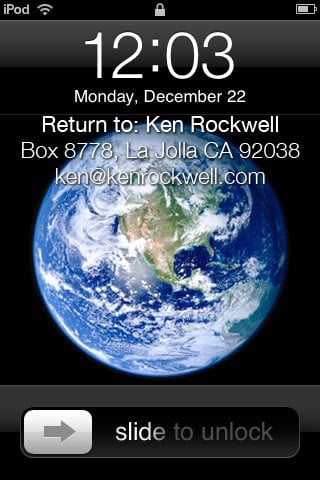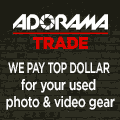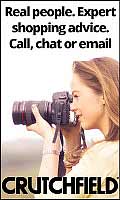Home New Search Gallery How-To Books Links Workshops About Contact
Add your ID to your iPhone and iPod Touch
© 2009 KenRockwell.com. All rights reserved.
It helps me keep adding to this site when you use these links to Adorama, Amazon, B&H and eBay to get your goodies. Thanks! Ken.
March 2009
NEW: Restoring notes to your iPod or iPhone.
Introduction top
|
I buy only from these approved sources. I can't vouch for ads below. |
Wouldn't it be nice if you could have your contact information pop up every time your iPhone or iPod touch turns on, so that if you lost it, you would get it back?
It's tacky to stick labels on the outside of your iPod, but it's easy to add your information to the image which calls itself up every time you turn it on.
I use an iPod Touch, and this all should apply equally to the iPhone.
Save the Apple default screensaver.
Hold down the main button on the front and tap the top OFF button.
Screen blinks, which just saved your factory screensaver to your iPod's or iPhone photo album.
Send this to your Photoshop Mac
On iPod, go to PHOTOS.
Select the Saved Photos album, and select the screenshot.
Your screen now shows the shot you saved, complete with the old time that was on the screen when you did.
Tap the screen once. Menus appear.
Tap the bottom left arrow.
Hit Email photo, and send this shot to the computer on which you run Photoshop.
Add your ID
In Photoshop, use the rectangular marquee to select and cut the top date and bottom "Slide to unlock" sections. This replaces them with black so they don't interfere with the real, live clock and slide-to-unlock gizmos will be on-screen. All you want to leave is the Earth floating in black.
Make a text layer, and add what you want in white.
Hint 1: Don't resample the image, but do reset it to 160 DPI so that the fonts render perfectly.
Hint 2: Be sure to put the text in the right place toward the top so it isn't hidden by the password screens or the clock at the top when the iPod or iPhone is starting up.
You really only have the band from 115 pixels to 160 pixels below the top that is visible when the iPod's clock and password login screens are up.
Hint 3: Use Helvetica Neue Light as the standard font, or Helvetica Neue Regular for bold.
To stand out against the Earth, I added drop shadow at 50% opacity, 130º angle, 1 pixel distance, 50% spread and 2 pixel size.
Save this file as a PSD; the iPod and iPhone easily read layered PSDs. Saving this as a layered PSD makes it easy to update if you move.
Get this image back into your iPod.
I suppose you could eMail it to yourself and save the photo to an album the hard way, but I found it far easier to save the PSD file into my Mac's folder from which I sync my photos (that's where I put baby and portfolio photos which sync to my iPod).
This way the image just goes to the iPod's photo albums by magic.
Set this image as your wallpaper.
Select the image from whatever Photo Album it may be.
Make sure it's displaying full-screen.
Tap once, and menus appear along the bottom.
Tap the lower left arrow, and select Use as Wallpaper.
DONE!
Updating your address
Hear's the easy part: if you saved it as a layered PSD in your computer in the directory from which your iPod or iPhone syncs photos, just change the text layer and the iPod will update the saved photo automatically next time you plug it into your computer.
Just go in and set the new, updated file as your wallpaper again, and you're done. If you don't set the updated image as wallpaper, the old one stays up even though the new one copies itself automatically to your albums.
PLUG
I support my growing family through this website.
If this just got someone to return your iPod or you find this as helpful as a book you might have had to buy or a workshop you may have had to take, feel free to help me continue helping everyone.
If you've gotten your gear through one of my links or helped otherwise, you're family. It's great people like you who allow me to keep adding to this site full-time. Thanks!
If you haven't helped yet, please do, and consider helping me with a gift of $5.00.
The biggest help is to use these links to Adorama, Amazon, B&H, and eBay when you get your goodies. It costs you nothing and is a huge help to me. eBay is always a gamble, but all the other places have the best prices and service, which is why I've used them since before this website existed. I recommend them all personally.
Thanks for reading!
Ken
Home New Search Gallery How-To Books Links Workshops About Contact
Mar 2023, Mar 2009